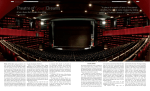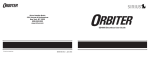Download Jands Ezicom E401 User Manual
Transcript
Ezicom E401 4 Channel Master Communications Control Unit USER GUIDE COMPLIANCE This product is approved for use in Australia/New Zealand and conforms to the following standards: Standards IEC55103-1 (Emission) IEC55103-2 (Immunity) IEC60065 (Safety) To ensure continued compliance with EMC Directive 89/336 and the Australian Radiocommunications Act 1992, use only high quality data cables with continuous shield, and connectors with conductive backshells. This device complies with part 15 of the FCC Rules. Operation is subject to the following two conditions: (1) This device may not cause harmful interference, and (2) this device must accept any interference received, including interference that may cause undesired operation. Changes or modifications not expressly approved by the manufacturer could void the user's authority to operate the equipment. DISCLAIMER Information contained in this manual is subject to change without notice and does not represent a commitment on the part of the vendor. JANDS Pty Ltd shall not be liable for any loss or damage whatsoever arising from the use of information or any error contained in this manual. It is recommended that all service and repairs on this product be carried out by JANDS Pty Ltd or its authorised service agents. JANDS products must only be used for the purpose they were intended by the manufacturer and in conjunction with this operating manual. JANDS Pty Ltd cannot accept any liability whatsoever for any loss or damage caused by service, maintenance or repair by unauthorised personnel, or by use other than that intended by the manufacturer. Designed in Australia JANDS PTY LTD 40 Kent Rd Mascot NSW 2020 Sydney Australia Locked Bag 15 MASCOT NSW 1460 Sydney Australia P: +61-2-9582-0909 F: +61-2-9582-0999 E: [email protected] W: www.jands.com.au JANDS PTY LTD 2011 All rights reserved 2 ACN 001 187 837 Revision 1.1 05 May 2011 TABLE OF CONTENTS COMPLIANCE ................................................................................... 2 SAFETY PRECAUTIONS .................................................................. 4 1 INTRODUCTION .......................................................................... 5 1.1 Features ............................................................................................... 5 2 EQUIPMENT DESCRIPTION ....................................................... 6 3 CONNECTIONS ........................................................................... 8 4 3.1 Installation ............................................................................................ 8 3.2 Power ................................................................................................... 8 3.3 General ................................................................................................ 8 3.4 Outputs................................................................................................. 8 3.5 Program Input ...................................................................................... 9 OPERATION ................................................................................ 9 4.1 Power ................................................................................................... 9 4.2 Headset ................................................................................................ 9 4.3 Outputs................................................................................................. 9 4.4 Call ....................................................................................................... 9 4.5 All ....................................................................................................... 10 4.6 Remote Mic Disable ........................................................................... 10 5 DISCONNECTING THE UNIT .................................................... 10 6 FAULT FINDING TABLE ............................................................ 11 7 CLEANING AND MAINTENANCE ............................................. 11 8 TECHNICAL DATA AND SPECIFICATIONS .............................. 12 8.1 Mechanical ......................................................................................... 12 8.2 Electrical............................................................................................. 12 3 SAFETY PRECAUTIONS The following information is for your Personal Safety. Please read carefully. DO NOT modify the Ezicom. ! DO NOT connect the E401 with non-approved headsets or Control Stations. DO NOT use the E401 in the rain or in damp situations. DO NOT use the E401 at high sound levels for long periods of time. DO NOT operate heavy machinery while wearing the headset. 4 1 INTRODUCTION The Jands Ezicom is a closed circuit headset intercom system which provides clear twoway communications even in high noise environments. A basic Ezicom system consists of one E401 master station connected to a number of remote E101 belt-packs, but larger systems can be created with up to twenty E101 belt-packs in four isolated subgroups, with control over each subgroup. Note that only one E401 must ever exist in a single system. Ezicom components are interconnected with standard two-conductor shielded microphone cable fitted with three-pin XLR style connectors. One wire in the cable caries DC power from the master station to the remote belt-packs; the other wire carries audio signals and superimposed “call” signals for visual signalling. The cable shield acts as the common ground-return. The Ezicom cable transmission system is fully compatible with industry standard headset intercom systems, allowing master stations and belt-packs to be freely interchanged with other brand components without degrading performance. The audio circuits in the stations are designed to give low-noise performance even in the presence of dimmer noise and strong RF fields. The mic pre-amp is muted when the headset is disconnected, reducing the noise build-up from unused (but on-line) stations. The headset amplifiers give high output with high quality into a large range of impedances. 1.1 Features Four isolated line outputs with link facility; Current limit system prevents damage when faults are present; Switchable level Program input can be local-only or sent to all outputs; Master call button calls all selected outputs; Bridge-mode headphone amplifier for high output power; Remote Mic disable facility (compatible belt-pack required); Compatible with Clearcom party-line systems (pending approval); Simple daisy-chain wiring using microphone cables; Light weight; Compact design; Up to twenty E101 belt packs may be run from one Ezicom E401 Master Station. 5 2 EQUIPMENT DESCRIPTION 10 11 11 2 12 3 14 13 4 5 6 7 8 9 1. Power Switch and indicator This switch should be on to activate the entire communications system. When the system is active the power on indicator illuminates steadily. The indicator will flash if a fault is present on one or more of the outputs. 2. Remote Mic Kill switch Press this switch to deactivate all open mics in the system (“Remote mic kill” compatible stations only). 3. Link button Press this button to activate/deactivate the Link function. When not active, users on one output cannot hear users on any of the other outputs. When active, isolation is removed from all outputs and users on any output can be heard by and talk to users on other outputs. 4. Output buttons/indicators A button for each Output selects if talk on that Output is heard by the master, users hear the master, and users receive a call signal from the master. Note that users on a deactivated Output can always communicate with each other regardless of the state of the Master Output switch. The button flashes if a user on that output presses their Call button. 5. Call button/indicator Press this button to call all users on the selected Outputs. Additionally this button will flash when a user on a selected output presses their call button. 6. Program Level control Use this to adjust the level of signal from the Program input. 7. Volume Level control Use this to adjust the volume level in the local headphones. 6 8. Mic On/Off button Use this to turn the Headset microphone on and off. This button illuminates when the mic is active. 9. Headset connector The 4 pin connector is where the local headset is plugged in. 10. Program input connector The Program Input is used as a means to supply an audio program signal into the communications system so that operators can keep track of the show progress. The program signal would usually come from a suitably placed microphone in front of the stage, or from an output of a mixing console. 11. Program input Mic/Line level switch This switch is used to change the Program Input source between Mic and Line levels. In = Mic Out = Line 12. Program input local/global switch This switch allows the Program Input signal to be distributed to only the Local Master‟s headset or globally to all of the Headsets in the system. In = Master Only (local) Out = All Headsets (global) 13. Output connectors The 3 pin connectors are used to link this E401 to other equipment, such as E101 beltpacks, in the communications system. 14. Power Input Plug in the low voltage supply here. To prevent the plug from falling out the cable may be secured with the supplied „P‟ clamp. Refer to Section 3.2. 7 3 CONNECTIONS 3.1 Installation The E401 is intended to be mounted in a standard 19 inch equipment rack. Ensure there is adequate ventilation around the rear of the unit. Only one E401 should ever be connected in a system. 3.2 Power The E401 uses an external universal input switchmode power supply. The mains inlet to this supply is via a three-pin IEC plug. A number of IEC cables are supplied to suit local power outlets. The Ezicom Master Station must be run from a correctly grounded outlet. Keep the power off until all connections have been made. The Power supply cable can be secured to the E401 using a „P‟ clamp to prevent it from coming out inadvertently. Refer to Figure 3.1 below. Figure 3.1 - Securing the power cable with the ‘P’ Clamp 3.3 General Ensure all plugs are firmly seated in their sockets with the latches engaged. If possible make all connections before switching the power to the master station on - making connections while the power is on my disrupt other users and/or create clicks, pops, buzz, or other extraneous sounds to other users. 3.4 Outputs The Ezicom and compatible communications systems use 3 pin shielded microphone cables for all interconnecting links. Only one power source (usually a Master) should be used in a system. Each Output may be selected and communicated with individually. The E401 has isolated Outputs that enable the system to be setup such that communication is divided into logical sections, for example a different output could be used for Lighting, Audio, Mechanists, and Dressing rooms. Isolating the different sections minimises distractions and ensures the communications on each line includes only relevant information. 8 3.5 Program Input Some theatrical productions require a “show” signal be mixed into the intercom system to enable all operators to track the show progress. The E401 uses the Program input and controls for this purpose. Normally a microphone is installed on the Front Of House lighting bar or other suitable location and connected to the E401 Program Input. When the “Mic/Line” switch is set to “Mic” and the “Local/Global” Switch set to “Global”, the front panel “Program Level” control controls the level of the Program Signal heard by the users on selected outputs. The Program Input is electronically balanced and can accept both balanced and unbalanced input signals at mic or line level. 4 OPERATION 4.1 Power Once the system has been plugged in and switched on, the Power indicator should illuminate steadily, indicating power is available. If at any time this indicator starts flashing there is a power overload on one or more of the outputs which must be rectified before the system can operate. During use the back panel of the E401 may become warm to the touch. This is normal. Under overload conditions the back panel may become hot – the E401 should not be run in an overload condition for an extended period of time. 4.2 Headset Turn the volume control to minimum (fully anticlockwise) before putting the headset on. Slowly increase volume by turning the control clockwise. If there is signal present, for example there is program signal or a conversation is taking place, adjust the control until a comfortable level is achieved. If there is no signal present, turn the volume control back down, press the microphone switch to turn the headset Mic on, and then speak normally as the volume level is increased until a comfortable level is achieved. Turn off the microphone. The volume level may require adjustment over time as more users come on line or the ambient noise level changes. Excessive headphone level should be avoided. The Ezicom system is a party line system, which means all users in the system can hear the input from all open mics. For this reason: Leave the microphone switched off unless required. Ensure the microphone is turned off when the headset is taken off or the E401 is unplugged from the system. 4.3 Outputs To talk, listen, or call users on one or more particular output/s, press the corresponding front panel Output button/s. 4.4 Call The call switch is used to attract the attention of other users who may not have their headphones on. To call users on a particular Output, press the corresponding front panel Output button so that the Output is active, then press the Call button. The Call button will flash if a remote user presses their call switch. When this happens, the corresponding Output switch will also flash so the Master Operator can know from which Output the call originated. 9 4.5 Link While isolation is required most of the time, there are occasions when it must be disabled, for example, when a user on one Output needs to communicate with a user on another, or perhaps in an emergency. When the Link button is illuminated, the E401 becomes a fully party line system with all users on all selected outputs (Section 4.3) able to hear and talk to each other. 4.6 Remote Mic Disable Occasionally remote user/s will remove their headsets and leave their mic on – the resulting open mic continuously transmits distracting audio into the system. The Remote Mic disable switch can be used to disable all open mics in the system. Remote stations must feature a “Remote Mic Disable” facility. 5 DISCONNECTING THE UNIT Turn off the microphone and turn down the volume before switching off the E401. Firmly press the release buttons to remove plugs from sockets. 10 6 FAULT FINDING TABLE SYMPTOM CAUSE REMEDY E401 totally dead e.g. switches do not illuminate, no sound in the headsets, and no response to button presses System power off Check Master power switch Mains power failure, power turned off at wall socket or disconnected Check connections of Master Faulty E401 Repair/replace Power LED flashing indicating output overload Faulty cable or remote station Repair/replace No sound in headset Volume turned down Turn up volume Nobody talking Start a conversation No Output selected A Output must be selected in order to hear any communication Faulty headset Swap with another set Faulty cable Repair/replace Distorted Program Input Incorrect level setting Set Mic/Line switch to Line Noisy Program Input Incorrect Level setting Set Mic/Line switch to Mic System noise Open Mic Ensure users turn off mics when not needed Earth loop Isolate remote stations from the building earth/s Faulty cable/s Repair/replace Volume too high Turn volume down Faulty headset Replace headset. Avoid singleear headsets Distorted communications Ambient noise level too high Users talking too loudly Turn unused mics off Relocate operator position Liaise with other users Table 7.1 – Fault Finding Table 7 CLEANING AND MAINTENANCE To keep the E401 clean use a mild detergent and water with a soft cloth or paper towel, taking care to avoid water entering the unit. There are no user-serviceable parts inside. 11 8 TECHNICAL DATA AND SPECIFICATIONS 8.1 Mechanical PARAMETER VALUE Dimensions 483mm (W) x 147mm (D) x 44mm (H) Material Steel + Aluminium Weight 2.1Kg Table 8.1 – Mechanical Specifications 8.2 Electrical PARAMETER VALUE Mains Power 90-264VAC 55W Substation Supply 26-30VDC, 1.5A max Line Signal Level 1mA/V Microphone type Dynamic Headphone Impedance 32-400 ohms Headphone Output Power 1.0W into 32ohms, 650mW into 200ohms Compatibility Clearcom RS series (pending approval) Number of E101‟s that can be connected to an E401 Up to 20 Program Input sensitivity – Mic Program Input sensitivity – Line -55 to -35 dBu -15 to +5 dBu Table 8.2 – Electrical Specifications 12 PIN FUNCTION 1 Shield/Ground 2 Power 3 Audio/Call Table 8.3 – Output Connector PIN FUNCTION 1 Mic Cold/Shield 2 Mic Hot 3 Phones - 4 Phones + Table 8.4 – Headset Connector 13