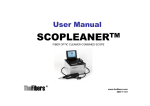Download User's Guide
Transcript
User’s Guide Step 1: Getting Started 1. Your radio has been installed with a rechargeable Lithium polymer battery. For your safety, use only the battery provided by L&W Sports Communications Pty Ltd. 2. L & W Sports Communications also supplies a belt clip battery cover. To install this cover remove the flat screw located on the back of the radio and lift out the existing cover from the top. Install the belt clip cover and ensure the battery wires are fully contained in the battery compartment. Fasten the cover using the screw provided. 3. Plug the barrel connector of the charging cable into the power charging jack located on the base of the radio, identified as the black port with the metal pin insert. Ensure the unit is turned off during battery charging. This will speed up the charge time. Plug the charger adaptor into the wall outlet with the supplied USB cables. The amber LED turns on during charging and the green LED indicates when the battery is fully charged. If no lights activate check you have used the correct charging port. All radios must be fully charged before use. Step 2: Binding Procedure 1. All radios must be bound in groups before use. Any radios not included in the group will not communicate with any other radio until bound in a group. Up to 8 active (full duplex) radios can be grouped together, and an unlimited number of listeners can be included in the group. 2. Start with all units turned off, with fully charged batteries installed, and place them side by side. Make sure there are no other RefAudio units running closeby. 3. Turn on any one unit of the group. 4. The unit will power up normally with the red LED flashing a few times and then remaining brightly lit. 5. Hold down the UP button and the DOWN button simultaneously for about 2 to 3 seconds, until the LEDs start to flash alternately. Release the buttons. The unit is now in binding mode. 6. After a few seconds the LEDs will stop flashing and the red, amber and green LED remain on. This is the indication to power up the next unit. 7. Power up the second unit and repeat steps 4 and 5. The LEDs will flash and when the radio has bound with the first unit, only the red and green lights will remain lit. Repeat this process with the remaining units, one at a time. 8. After all of the units have completed this procedure and all LEDs are constant, power down the units in the same order as they were powered up (beginning with the primary unit). To power down, hold the POWER button for about 2 secs. 9. Radios can now be powered up in any order. When grouped together the red LED light will be brightly lit then will revert to a dull red once a group is detected. 10. Check normal operation of all units. They should be working together as a group and all users will be able to talk and hear each other. If you are using the push to talk button style headset (PTT) you will hear all the other users, and will have to press your button to talk. 11. If in doubt, repeat the entire procedure again. 12. Different groups of radios may be used on adjacent fields as long as they have been bound at different times. Headset selection The RefAudio radio can be used as a full duplex (open microphone unit) or as a push to talk unit. To achieve this you will need to select one of the following headsets: A. LW-RKXSM-3113 Open microphone and airtube headset for full open microphone communication between all parties. B. RKXLW-3113 Push to talk Microphone and airtube headset for push to talk application. The radios may be used in any combination of open or push to talk modes, and this will be determined by the headset selection. Using RefAudio A. The RefAudio radio is designed to be used with the RefAudio arm pocket. This ensures maximum efficiency from the unit and is a low cost, lightweight, cool, secure and practical harness for your RefAudio radio. Users who purchase the PTT headset will also require the chest strap to secure the PTT button at chest level. B. Plug in the headset with the plug correctly aligned. The headset can only be inserted with the 3.5 mm and 2.5mm plug matching the corresponding slots on the radio. Ensure the connector is fully inserted. Only approved headsets can be used in the RefAudio radio to ensure correct functioning of the unit. Turn the RefAudio unit ON by holding the “POWER button” down (approx. 2 seconds) until the red indicator light turns on. The unit is now ready to be used with other powered-on units of the same group. If the Red LED remains brightly lit, the unit has not been bound with the group (see Binding Procedure). C. A single generic 3.5mm stereo plug may be used in the radio as a listen only device, or to connect the radio to a video camera to record the audio. L & W Sports Communications does not accept any responsibility for any damage that may occur if incompatible cables are used. D. To adjust the sound volume, press the volume button up or down, repeatedly if necessary, until the desired volume is reached. The RefAudio unit will allow every member in the same group to talk freely and listen at the same time, without any restriction. E. To turn the RefAudio unit OFF, hold the “POWER button” down (approx. 2 seconds) until the red indicator light flashes 3 times and the unit powers down. WARNING. Ensure volume levels are appropriately adjusted to prevent any short term or long term hearing. Quick guide Turn on Hold down the large red power button the front of the unit for approximately 2 seconds until the red LED light flashes. Release button. Turn Off Hold down the large red power button the front of the unit for approximately 2 seconds until the red LED light flashes. Release button Volume up Press the up button located on the side of the radio to move up one level until the desired volume is reached. Each press will increase the radio one level and this will be confirmed by the green indicator light. Once the maximum level is reached, the light will no longer flash. Volume down Press the down button located on the side of the radio to move down one level until the desired volume is reached. Each press will decrease the radio one level and this will be confirmed by the green indicator light. Once the minimal level is reached, the light will no longer flash. Microphone mute Press and hold the Aux button, (small red button located next to the power button), until the green LED light flashes 3 times. When in mute mode the red LED light on the radio will maintain a slow continuous blinking action. When the microphone is muted, other RefAudio users will not be able to hear you however you will be able to hear all the other active users. Reactivate Mic. Press and hold the Aux button, (small red button located next to the power button), until the green LED light flashes 3 times. The red LED light will stop blinking and the unit will be in full duplex mode. Increase Microphone Sensitivity Levels Press the Aux button and the volume up button simultaneuously. The green LED light will flash twice until the maximum sensitivity has been reached. There are 5 different microphone sensitivity levels and this can be used to adjust your radio to suit your individual requirements. Decrease Microphone Sensitivity levels Press the Aux button and the volume down button simultaneuously. The green LED light will flash twice until the minimum sensitivity has been reached. Decrease the microphone sensitivity levels in windy environments or when background noise is high. You will need to speak louder to compensate for the decreased sensitivity. Force Sync Should your unit temporarily lose connection with the other units, press the power button momentarily to re-sync with the group. Should your unit go out of range, as soon as it is back in range it will automatically re-estabilish connection with the group. Other LED Features Red indicator remains on with full brightness Out of range indicator. Your unit cannot receive RF signal from any unit in the group. Bind the radio, power on other units, or move closer to each other to establish connection Solid green light Battery fully charged Solid amber light Battery being charged Slow blinking amber light First battery low-level warning – amber light blinks every 5 seconds. Second battery low-level warning – amber light blinks every 2 seconds. Once the battery power reaches critically low levels, the unit turns off automatically to avoid damage to the battery. Specifications Radio technology 900 MHz unlicensed ISM band, auto channel selection Wireless network no-master TDMA Digital modulation FSK Range up to 300 meters line of sight Dimensions 179mm x 64mm x 22mm Power source Lithium polymer, 3.7V, 1700mAh Power efficiency A fully charged battery lasts over 4 hours Operating temperature range Operating humidity -20°C ~ 50°C 30% ~ 90% non-condensing Lead free, RoHS compliance