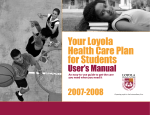Download Loyola College Parent Portal Troubleshooting Guide
Transcript
Loyola College Parent Portal Troubleshooting Guide Contents I cannot get to the Parent Portal login screen ........................................................................................................................ 2 My login is not accepted ......................................................................................................................................................... 4 Page 1 I cannot get to the Parent Portal login screen Add the Loyola College Community Port to your browser’s trusted website list. The following instructions are for Microsoft Internet Explorer (IE) version 9 (other IE versions or browsers will have differing instructions): 1. Tap the alt key and select Internet options from the drop-down menu: 2. Click on the Security tab, click Trusted sites, then click the Sites button: Page 2 3. Close the browser, then restart the browser. 4. Now go to the Parent Portal webpage and try logging in again. Page 3 My login is not accepted Log onto the Parent Portal by entering the Parent Portal account name and password that has been provided to you. 1. In the User name type your account name, prefixed by’ LOYOLA\’, as per the example below. 2. Type your password in the Password field, then click OK. Page 4