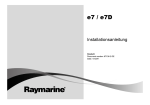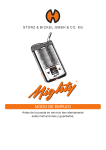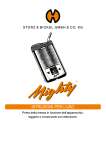Transcript
Troubleshooting Guide Mighty Minds Online Testing If you are experiencing issues during online testing, please attempt the following: • • • • Try closing and reopening your browser. Try a different browser (e.g. if you are using Internet Explorer, try Google Chrome). Try a different computer Try logging in as a different user Regardless of whether you issue resolves please complete the following steps to report the issue to prevent it from occurring in the future. STEP ONE Visit http://supportdetails.com/[email protected] to send an email with details of your current browser configuration which we can use to troubleshoot the issue. STEP TWO Send an email to [email protected] with details of the problem (including error messages and screenshots if necessary), the time and date it occurred, and which troubleshooting steps you attempted. If any of the troubleshooting steps did resolve the issue, please include relevant details.