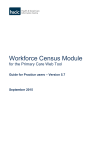Download Printer-Scanner Troubleshooting
Transcript
Printer-Scanner Troubleshooting 1. Card Jamming A scorecard may jam if it is creased or not folded in the middle of the card. 1. Note the Orange Flashing Light indicating a card jam. 2. Press Close 3. Pull the Grey Leaver to open the scanner 4. Pull out the card and close the scanner 2. Pushing the blue button on the scanner does not start scanning a card a. On the computer, Navigate to the control panel and then select devices and printers b. Right click on Epson DS-510 and select Scan properties c. Select the Events tab d. Set the properties as displayed in the below screenshot: 3. Scorecard is out of alignment: If a printed scorecard is out of alignment then check the printer tray is centred and aligned to A5. Issue: The cog has skipped a tooth Solution: 1. Pull the plastic leaver on both sides to open up the tray 2. Make sure that the arrow is pointing towards you and pull and release the bottom tray starting from the outside two plugs and then the inside two plugs. 3. Take of the white plastic screw with a screwdriver and push the grey brackets to the edge so that the teeth and the screw is re-aligned in the centre of the tray. 4. Reverse the previous steps to put the pieces back together.