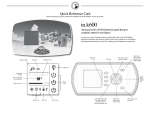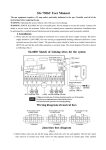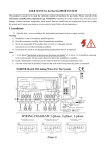Download Operating Instructions Unlocking you tub After a period of time the
Transcript
Operating Instructions Unlocking you tub After a period of time the hot tub control panel will automatically lock to prevent accidental access. The panel can also be locking by pressing the “LOCK” button. A padlock symbol will appear on the display when the panel is locked. To unlock your tub just press the -/LOCKED button. And the unlock symbol will disappear Setting the Clock Press “ON/OFF” so that “- --“ is displayed just underneath the time (the hot tub is now in standby mode) • Press either the “MIN” or “HOUR” button, this will start the time flashing • Press “MIN” to set the minutes • Press “HOUR” to set the hour. • Once the correct time has been the clock will stop flashing for a few more seconds and then stop flashing, the time is now set. Radio/CD • When the hot tub is ON. The “AUDIO/CD” will cycle through the radio and CD/MP3 options. Press the “AUDIO/CD” to select the radio function, pressing the “AUDIO/CD” again will select the CD/MP3 function (the display will show “cd”), pressing the “AUDIO/CD” will switch it off. Radio Operation “TUNE/OFF” will cycle between tuning and volume. “MHz/ON” will cycle through the radio presets “+/SET” - Increases the volume “-/LOCKED” - Decreases the volume Setting the Heat To turn on and set the heating of your tub, press the “HEAT” button, a heating symbol will appear and pump 3 will turn on to start heating. To adjust the heat press the “�” button to raise the temperature and the “y” button to lower the temperature. When temperature is reacged then the pump will automatically turn off. NOTE:If “PUMP3” button is pressed whilst the heater is on then when temperature is reached then pump will continue running. Setting Auto Heat Sequence Turn hot tub control panel into standby using on/off key (three small bars appear under clock when in standby) • Press “HEAT” button • Press “MHZ/ON” button to turn the auto heat sequence on or press “TUNE/OFF” to disable the auto heat sequence • The clock will now flash, indicating you can enter the time you wish the hot tub to switch on, by pressing the “HOUR” to set the hour and “MIN” to set the minute. • Once the time has been entered press the “+/SET” key. • You can now enter the duration that you wish your hot tub to run for by pressing the “HOUR” and “MIN” buttons from 10 minutes to 19 hours. • Press “+/SET” again. • You can now enter the temperature you wish the hot tub to heat to by pressing the “�” and “y” buttons. • Leave the panel to finish flashing and the sequence is now set. Setting Auto Circulation Sequence • Turn hot tub control panel into standby using on/off key (three small bars appear under clock when in standby) • Press “PUMP3” button, the circulation symbol will appear (2 arrows in a circle). • Press “MHZ/ON” to activated the automatic circulation • Press “+/SET” – the time will now start flashing, you can adjust the start time of the circulation sequence by pressing the “HOUR” and “MIN” buttons. • Press “+/SET” – a number will now appear, this is the duration that the circulation runs for. It can be adjusted using the “�/MINUTE” button. • Press “+/SET” – the ozone symbol will appear and flash, to have the ozone running during the circulation cycle press the “OZONE” button and the symbol will stop flashing. • Press “+/SET” and the display will return to the beginning of the sequence with the clock flashing. Leave the panel to finish flashing and the sequence is now set. To Cancel the Auto Circulation Sequence • Turn hot tub control panel into standby using on/off key (three small bars appear under clock when in standby). • Press the “PUMP3” button – the clock will now start flashing • Press the “TUNE/OFF” button – the sequence is now cancelled and the circulation symbol will disappear. Warning: • If you hot tub is fitted with perimeter LED lights, some of the lighting options are not suitable for people with photosensitive epilepsy. A very small percentage of individuals may experience epileptic seizures when exposed to certain light patterns or flashing lights. Certain conditions may induce previously undetected epileptic symptoms even in persons who have no history of prior seizures or epilepsy.