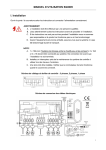Download SG-7306C User Manual
Transcript
SG-7306C User Manual The spa equipment requires a 33 amp outlet, preferably dedicated to the spa. Carefully read all of the instructions before enjoying the spa. WARNING: Operating the system without water will cause severe damage. WARNING: SHOCK HAZARD! No user serviceable parts. Do not attempt to service this control. Contact your dealer or service center for assistance. Follow all user’s manual power connection instructions. Installation must be performed by a certified licensed electrician and all grounding connections must be properly installed. I. Installation 1. Please open the tub skirt according to instruction on it, connect the power supply correctly. The power supply should be: 220V/50HZ, the wires serving as equipotential bonding conductors shall have a cross sectional area not less than 5×6mm2. The protection system should be based on a residual current device (RCD). Be sure that the earth cable connection is correctly made. The circuit diagram of hot tub is shown as following. (Fig 1) (Fig 1) 2. Before infuse water into hot tub for using, please check the valve for each pipeline. The hot tub’s drain valve must be in normal close while valves for other pipeline must be in normal open. After confirm 1 everything is ok, fill the spa with cold water 4’’ to 6’’ (100 to 150mm) below the top edge of the spa and after that, put the cartridge filter or filter bag into the filter area. Do not overfill as the spa’s water level will rise as each person enters the spa. Always keep the spa water lever above the jet openings. II. Operation instruction (Fig 2) ● ● ON/OFF key (power key): Connect the power supply, press ON/OFF key, all the control systems are ready to run (indicator light is on), and the circulation and Ozone disinfection system go into working automatically (if the water temperature does not reach the pre-set one, the heating system will start to work in 5 seconds). The panel will display the symbols of circulation and Ozone (if the heating system is working, its symbol will be displayed on the panel too). Meanwhile, the panel will display the current time and the detected water temperature alternately. Long press ON/OFF key again for 20 seconds, the system can be converted between interlock mode or non-interlock mode (the indicator light on ON/OFF key shows RED under interlock mode; while it shows GREEN under non-interlock mode). PUMP key: Under interlock mode, press any pump key, the heater will stop working. Under noninterlock mode, press (PUMP1) key, its symbol will show on the panel, Pump1 will be activated; seat A and seat C will go into working promptly; press (PUMP2) key, its symbol will show on the panel, Pump2 will be activated; seat B will go into working promptly. Thus, the whole hydro-therapy system will be in working. The (PUMP3) key is a spare key. The a , b and c in Fig 3 are air adjusting valves. They are to control the power of hydro-massage in seat A, B and C respectively. (Refer to Fig3). (Fig 3) key, its symbol will show on the panel, the air massage system goes to BUBBLE key: Press work instantly. 03 key (Ozone): Press O3 key can turn on or off the Ozone disinfection system (Ozone and circulation pump work automatically when activating the spa). LAMP key: When the control systems are ready to work, first press 2 key, its symbol will show on the panel, the underwater lights are on, the color will change automatically; second press, the color will be fixed on a certain color; press for the third time to shut it off. T/C key (need to be used together with ▲/▼ key): Short press T/C key for the first time, the panel will display system clock time. Second short press, the panel will display the water temperature set last time and keep flashing: Press “▲” key to adjust temperature to highest at 42℃; press “▼” key to adjust temperature to lowest at 10℃. It will automatically store and return to the previous working status after flashing 3 seconds. Long press T/C key for 3 seconds and loosen the hand, the panel will display system clock time and hour/minute digit flashes: Press “▲”“▼” to adjust the clock time. It will store and return to the previous working status after flashing 3 seconds. RADIO/DVD key (Radio/DVD/Control and display of temperature and time): When the control systems are ready to work, first press RADIO/DVD key, it will go into TV function (this function is optional), the panel shows TV symbol; second press, it will go into Radio function, and the panel shows radio channel set last time (under Radio status, press ▲/▼ key to select pre-stored radio station); third press, it will go into DVD function (this function is optional), the panel shows symbols of TV and DVD at the same time (Under DVD status, press ▲/▼ key to adjust the volume of DVD); press for the fourth time, the panel will show the detected water temperature and the system’s current time alternately. TUN/VOL key (need to be used together with ▲/▼ key): Under Radio status, first press TUN/VOL key, the panel will show 2-digit volume, press ▲/▼ can adjust volume upwards or downwards (the panel will automatically show radio frequency when stop adjusting for 3 seconds). Second press ,the current frequency will flash, press ▲/▼ key to adjust the current frequency , it will store automatically after flashing 3 seconds. Third press, the panel will show radio channel, press ▲/▼ key to select pre-stored radio station ( the panel will automatically show previous radio frequency when stop adjusting for 3 seconds). Long press for 5 seconds, the system will automatically search radio frequency again and store the searched frequency at different channel sequentially. Instructions for automatic circulation system: Long press T/ON key for 5 seconds to enter automatic circulation system (the indicator light on T/ON key will show GREEN), the filtration system, Ozone and heating system will enter automatic control program. (Always keep the spa “on” under automatic mode). Set the first circulating period (T1) Long press T/ON key for 5 seconds to enter automatic circulation system. Press T1 key (LED screen will display the time set last time or ―― . ― ― ) to enter the starting and ending time setting for this period. Press T/ON key to set the hour or minute (the hour or minute digit will flash on LED screen) by adjusting “▲” and “▼” keys; Press T1 key again to set the hour or minute (the hour or minute digit will flash on LED screen) by adjusting “▲” and “▼” keys. Hence, T/ON for T1 is set. Press T/OFF key to set the hour or minute (the hour or minute digit will flash on LED screen) by adjusting “▲” and “▼” keys; Press T1 key again to set the hour or minute (the hour or minute digit will flash on LED screen) by adjusting “▲” and “▼” keys. Thus, the starting time(T/ON) and ending time (T/OFF) for the first period(T1) is set. Set the second and third circulating period same way as setting first circulating period. Remarks: The 3-period circulating setting should be set according to time order and should not be repeated. When the time for automatic circulation system is set, and if this system is not cancelled, the 3 circulation system will be controlled by the preset timing in each use of the spa. Long press T/OFF key for 5 seconds to cancel the automatic circulation system, the filtration pump will be controlled by power key ON/OFF. For the cleanness of water and energy-saving, this system allows user to set 3-period filtration time within 24-hour to control filtration, disinfection and heating. When the automatic circulation period is set, long press T/OFF to check whether the filtration pump is working normally. If yes, the user can long press T/ON for 5 seconds to enter automatic mode directly; if not, the user need to press ON/OFF for several times to remove the air inside the pipe until the filtration pump work normally. Then, long press T/ON for 5 seconds to enter automatic mode. In automatic mode, user can let the filtration run only while the heater no need to run by setting the temperature on the panel under the actual one in the spa. When the automatic circulating periods are set, if the preset temperature is not reached while the preset filtration time runs out, the filtration will prolong working until the water temperature reaches the preset one. The Ozone will automatically work together with the filtration pump and heater in automatic mode. Protection for filtration pump when lack of water/Reminding function: In daily usage, the blockage of filtration medium (cartridge filter or filter bag) will occur. The severe blockage will lead to the intermittent lack of water for the filtration pump. When lack of water, the filtration pump and heater will stop working automatically. At this moment, the symbol of filtration pump on control panel will flash unceasingly, which reminds the user that it is time to clean or replace the filtration medium. After cleaning or replacing the filtration medium, press ON/OFF several times until the filtration pump work normally. Always keep the filter medium clean to avoid the heater or filtration pump not working normally. Heating system: After the control systems are ready to work, the heater will stop heating when the temperature sensor detect that the temperature reaches the preset one. If the water temperature is under 2℃ of the preset one, the heater will be activated to work. (The heater will not be activated to work if there is not enough water flow trans-fluxing it. The heater will delay 5 seconds to work when there is enough water flow trans-fluxing it.) Anti-freezing system: The spa will instantly go into the anti-freezing system when it is turned off (the indicator light on ON/OFF flashes). The circulation pump and heating system will stop working at the default temperature of 10℃. When the water temperature in the spa drops to 8℃, the circulation pump and heating system will work automatically and stop when reaches 10℃. Antifreezing system is to circulate automatically. When circulation pump is activated, the screen and background system is on, showing the detected water temperature and the symbol of circulation pump only. When the water temperature reaches 10℃, the screen is off and returns to the status with indicator light of power on only. (Remark : When enter anti-freezing protection system, the circulation pump and heating system is controlled synchronously. If circulation is used when ON/OFF is on, it does not controlled by temperature.) Temperature sensor’s self-checking system: When the panel shows EO which means the temperature sensor is disconnected, check the wiring of temperature sensor to see whether it is disconnected. When the panel shows E1 which means the temperature sensor is short-circuited, replace the temperature sensor with a new one. The heating system can not be activated under the above two situations. Remarks: 1. Do not use cleaners or compounds containing harsh abrasives. Also, avoid using heavy-duty rubbing or buffing compounds. Use a soft liquid cleaner. A gentle mixture of any mild soap and warm water will generally dissipate most common soil from the surface. Using a soft cloth, wash the area to be cleaned 4 and rinse. If stubborn dirt remains, as a stain embedded in the grain of the vinyl, use a soft brush, and if necessary, a touch of cleaning powder. In both situations, rinse and dry with a soft cloth. 2. If you need to dry the hot tub completely, please drain the water in the hot tub firstly, and then activate the air blower running for a while to drain the water in the air pipeline. Instruction about the Combination Lock of SPA’s Cover A. The preset number to open the combination lock at 0-0. B. You can reset the combination to your own number as follows: Open your combination lock. Use your ball point pen or other small strike to press in the reset button. Rotate the dial to the number that you want to set while keeping the reset button depressed. Release the reset button and reset the other side of the lock by the same way. Waterproof RF Remote Control (Optional) Installing the remote control battery and battery cover Matching code: Long press UP/DOWN key on the remote, the control panel will display “- - - -”in 3 seconds. At that time, keep pressing UP/DOWN key and then press T/C key on the control panel until the control panel displays the equipment code. Thus, the remote control can work normally. 5 Operations for other keys are same as the control panel. Remark: The remote can match any spa with SG0005 control system simply matching the code with spa. 6