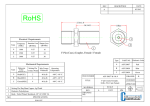Transcript
REGION key, enter code, ENTER Press BLOCK key, enter code, ENTER Press COMP key, enter code, ENTER Press COUPE key, enter code, ENTER Q Select fuel type. Press TYPE key, enter 1 to 8. 4 Place sample ring on sample cell. 5 Mount grinder on cell and grind about 5 leaves using a back and forward motion. Cell should be about one third full or more. Even out ground sample with finger and compress sample with compression tool. 6 Press SAMPLE 7 Press 0 to store record or any other key to continue. 8 Repeat with two or three other samples and average results. 9 Turn off after use. CHECK OPERATION OF METER To check the the cell is clean and the meter is working correctly, select any fuel type from the G to M fuel group range, Press when sample cell is TEST empty. If working correctly, “sample” moisture content should be less than 5% CHARGE INDICATOR LIGHT Flashing Red - Battery Low/Recharge Red - Boost Charging Green - Trickle Charging WILTRONICS RESEARCH PTY LTD AUSTRALIA www.wiltronics.com.au 105LB3V5 All dimensions are as per previous Pt.no M366. The above drawing is 100% true size 3 Press COLOUR KEY SIZE: CORNERS: COLOUR: MATERIAL: ADHESIVE: PRODUCT DESCRIPTION: 227.5 mm x 146.485 mm Background 16.5 mm radius Black, Red, Yellow, Blue, White & Green Legend Legend (match to PDF File) on Grey Background (as M366) Polycarb .250 M/V 8B35 Tape 3M 468 105LB3V5 Operating Label PDF file of Approval has been emailed Enter location identifier if desired: no vat ion in Print 2 In Turn on CUSTOMER: Wiltronics Research Pty Ltd u a Approved By: Date: / / li ty an Part# 105LB3V5 Job# 100059 d Order# 11083 Amrat - Kc - 05/04/02 1 www.permark.co.nz ME2000 OPERATING INSTRUCTIONS (as match to pdf file) Cool Grey 6c (as Pt.M366) Black Green 348c Red 032c Process Blue C Yellow 012c White