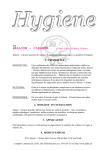Transcript
ICM SYSTEM OPERATING INSTRUCTIONS Gyross P/L Date: 31 October 2008 Turn on bus ignitionICM LH and RH green LEDs will be illuminated. Note: Will also power up for approximately 7 minutes when any switch ( TALK, LH and RH) is operated. 1/ PA Operation Press TALK switch down and hold- driver can now talk to Saloon with driver MA6 microphone. Or Press TALK switch up (ON/OFF) momentarily- driver can talk to saloon. (cancel this operation by pressing TALK switch up or down) Adjust volume with SALOON knob. 2/ INTERCOM Operation Passengers can talk to the driver by pressing ST1 station buttons- LH or RH LED will flash to indicate which channel is talking. Adjust driver's volume with DRIVER knob. Driver can talk to LH or RH ST1 stations by pressing down LH or RH switches. Note: Whilst driver is talking, passenger will not be able to talk via ST1 to driver. If Passenger is annoying the Driver push LH or RH up to ON/OFF- LED will go out and when the annoying passenger presses the ST1 button ICM will just beep once and LED will flash. A beep can only occur now when the button is pressed after 5 minutes has elapsed. Normal operation is restored whena) Driver talks on that channel (LH or RH). b) Ignition is turned off then back on. Page 1 of 1 File: ICMoperation1a.odt