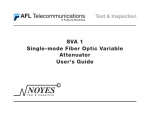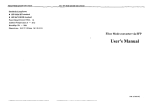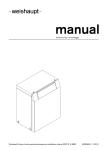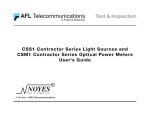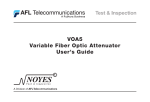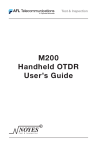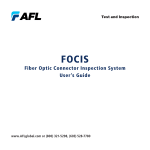Download FIBER OPTIC TALK SET OPERATING INSTRUCTIONS • To
Transcript
FTS 1 FIBER OPTIC TALK SET OPERATING INSTRUCTIONS • To establish a voice link, two FTS 1 Talk Sets must be connected to a designated optical fiber using appropriate multimode or singlemode jumper cables. • Once connected and the headset is plugged into the headset port on the top panel, turn on the FTS 1. • The FTS 1 will automatically begin looking for the talk set at the far end. Within three seconds the communication link will be established, and the LED on the top panel will change from red to green. • The volume is adjusted by turning the knob on the top panel. LED STATUS GREEN - Linked RED - Not Linked BLINKING - Low Battery OFF - Insufficient Power MAINTENANCE The optical f iber connector must be kept free from dirt or other contaminates. Most contaminates can be removed by using a can of compressed air. It is important to keep the dust cap in place when not in use. To replace the 9 volt alkaline battery, remove the rubber boot and the cover to the battery compartment. FTS1-00-1000 Rev. F 2010-10-07 WARRANTY All Noyes products are warranted against defective material and workmanship for a period of one year from the date of shipment to the original customer. Any product found to be defective within the warranty period would be repaired or replaced by Noyes. In no case will Noyes liabilities exceed the original purchase price of the product. The warranty on your equipment shall not apply to defects resulting from the following: • Unauthorized repair or modification • Misuse, negligence, or accident SPECIFICATIONS Model Range @ 25° C Fiber Type Wavelength Connector Operating Temp Storage Temp Relative Humidity Power Source FTS 1-2 17 dB typ. MM / SM 1300 nm ST, SC, FC 0° to 50° C -20° to 60° C 90% non-condensing 9V alkaline, 180mA (4 hrs. typ.), optional AC SHIPPING ADDRESS AFLTelecommunications - Noyes Test & Inspection 16 Eastgate Park Road • Belmont, NH 03220 Tel: 800-321-5298 • 603-528-7780 • Fax: 603-528-2025