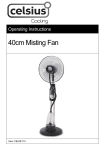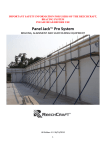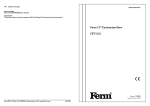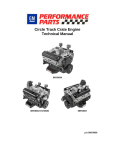Download product manuals
Transcript
Bluetooth Block Rocker Speaker MODEL NO: BT9388 Operating Instructions WARNING TO PREVENT FIRE OR SHOCK HAZARD, DO NOT USE THE PLUG WITH AN EXTENSION CORD, RECEPTACLE OR OTHER OUTLET UNLESS THE BLADES CAN BE FULLY INSERTED TO PREVENT BLADE EXPOSURE. TO PREVENT FIRE OR SHOCK HAZARD, DO NOT EXPOSE THIS APPLIANCE TO RAIN OR MOISTURE. IMPORTANT SAFETY INSTRUCTIONS 1. Read these instructions. 2. Keep these instructions. 3. Heed all warnings. 4. Follow all instructions. 5. Do not use this apparatus near water. 6. Cleaning-Unplug this product from the wall outlet before cleaning. Do not use liquid cleaners or aerosol cleaners. Clean only with dry cloth. 7. Do not block any ventilation openings. Install in accordance with the manufacturer’s instructions. 8. Do not place this product on an unstable cart, stand, tripod, bracket, or table. The product may fall, causing serious injury to a child or adult, and serious damage to the product. Use only with a cart, stand, tripod, bracket, or table recommended by the manufacturer, or sold with the product. Any mounting of the product should follow the manufacturer’s instructions, and should use a mounting accessory recommended by the manufacturer. A product and cart combination should be moved with care-quick stops, excessive force and uneven surfaces may cause the product and cart combination to overturn. 9. Do not install near any heat sources such as radiators, heat registers, stoves, or other apparatus (including amplifiers) that product heat. 10. Do not defeat the safety purpose of the polarized or grounding-type plug. A polarized plug has two blades with one wider than the other. A grounding type plug has two blades and a third grounding prong. The wide blade or the third prong is provided for your safety. If the provided plug does not fit into your outlet, consult an electrician for replacement of the obsolete outlet. 11. Protect the power cord from being walked on or pinched particularly at plugs, convenience receptacles, and the point where they exit from the apparatus. 12. Only use attachments/accessories specified by the manufacturer. 13. Unplug this apparatus during lightening storms or when unused for a long periods of time. 14. Refer all servicing to qualified service personnel. Servicing is required when the apparatus has been damaged in any way, such as power-supply cord or plug is damaged, liquid has been spilled or objects have fallen into the apparatus, the apparatus has been exposed to rain or moisture, does not operate normally, or has been dropped. 15. This appliance shall not be exposed to dripping or splashing water and that no object filled with liquids such as vases shall be placed on the apparatus. 16. Do not overload wall outlet. Use only power source as indicated. 17. Use replacement parts as specified by the manufacturer. 18. Upon completion of any service or repairs to this product, ask the service technician to perform safety checks. 20. Power Sources - This product should be operated only from the type of power source indicated on the marking label. If you are not sure of the type of power supply to your home, consult your product dealer or local power company. For products intended to operate from battery power, or other sources, refer to the operating instruction. 21. Object and Liquid Entry - Never push objects of any kind into this product through openings as they may touch dangerous voltage points or short-out parts that could result in a fire or electric shock. Never spill liquid of any kind on the product. 22. Damage Requiring Service - Unplug this product from the wall outlet and refer servicing to qualified service personnel under the following conditions: a) When the power-supply cord or plug is damaged, b) If liquid has been spilled, or objects have fallen into the product, c) If the product has been exposed to rain or water, d) If the product does not operate normally by following the operating instructions. Adjust only those controls that are covered by the operating instructions as an improper adjustment of other controls may result in damage and will often require extensive work by a qualified technician to restore the product to its normal operation. e) If the product has been dropped or damaged in any way, and f) When the product exhibits a distinct change in performance - this indicates a need for service. Attention The product has been installed with a rechargeable battery, making it applicable for outdoor use. Please charge the battery before using it outdoors, so as to guarantee that the machine can be used for a longer time outdoors. The machine has been set with power switch circuit. When you connect the adaptor to the power and insert the plug to the charging interface, the machine will switch to the power supplied by the adaptor automatically and charge the built-in battery. When the adaptor interrupts the power, the machine will intelligently switch to the built-in battery for work continuously. When adaptor is used to charge the battery, the integrated intelligent charging circuit within the machine will give hints about charging and the charging indicator lamp will light. After charging is finished, the intelligent charging circuit will give hint to that that the charge has been fully charged and light the charging indicator lamp. At this moment you can close the AC power of the adaptor. If you still use adaptor in the machine to work, the charging circuit will automatically cut off the charging circuit and it is unnecessary for you to worry about the charging breaking. You shall notice that the battery has certain service life and it is beyond the warranty scope of the company. Under general circumstances, the built-in battery needs charging for 8-10 hours. With more charging times, the battery volume will change and full charging time will reduce accordingly. When the battery is out of charge after being used for a short time, please change the built-in battery. The user shall also notice that if the electricity quantity of the battery is reduced when using the machine outdoors, please close the power switch on the rear plate and charge the built-in battery within 24hours. If the electricity quantity of battery is totally consumed, the situation that the battery can not be charged and the service life is expired will happen. When you don’t use the machine for a long time and leave it alone, please charge the battery every six months, so as to avoid the invalidity of battery. Instruction of USB with MP3 encoding playing When you need to use the built-in MP3 encoding function, please format your USD stick as FA-T32 format in computer first and endure the files are in MP3 format. When reading USB stick, the encoding system will engage in encoding playing according to the generation sequence of MP3 songs file. Therefore, the song which is copied to USB stick first will be played in priority. When the user needs to play according to the specific sequence, they can arrange the copying sequence. If the files copied to USB stick can not be played, please inspect whether the file format is in MP3 format. If not, please switch to MP3 format in computer and then copy to USB stick in order to play normally. When copying MP3 file, you shall copy to the catalogue of USB stick. It is suggested to delete all the unnecessary files and file catalogues in order to reduce the occurrence of reading error when the encoding is played. Panel/rear plate/MP3 function and operation Volume: it is used to adjust the sound of volume. TREBLE (treble): it is used to adjust the gain of music treble. Bass: it is used to adjust the gain of music bass. EQ (equilibrium): it is used to adjust music frequency curve and gain and attenuation within certain frequency. MIC. VOL (microphone volume): it is used to adjust the volume of microphone MIC. TREBLE (microphone treble): it is used to adjust the gain of microphone treble. MIC. BASS (microphone bass): it is used to adjust the gain of microphone bass. ECHO (microphone echo): it is used to adjust the echo depth of microphone. DELAY (microphone delay): it is used to adjust the effect of microphone echo delay. MIC1 MIC2 (microphone 1 and microphone 2): they are used to connect the plug interface of the wire microphone. GT 1, GT2 (guitar 1 and guitar 2): they are used to connect the interface of guitar audio wire. GUITAR. VOLUME: it is used to adjust the volume after the guitar input function is amplified. DC FUSE: it is used for the power to supply the fuse of the whole machine with the protective tube of F10A/250V. POWER: Power is applicable to the power control of sound amplifier of the whole machine instead of that of charging power. When the adapter is connected, the battery charging is not controlled by the switch. DC15V IN (15V DC power input): the interface of external power adaptor; please use the original adapter. CHARGING (indicator lamp of battery power): after the power adaptor is connected, the indicator lamp will be on and battery starts to be charged FULL (indicator lamp of full charge): when adapter is used to charge the battery, it means full charge when the indicator lamp is on. WIRELESS MIC ANT (built-in microphone antenna): when you use wireless microphone, please make the antenna is vertically upward, so as to reach a better receiving effect. 12V BATTERY IN (external 12V battery interface): please carefully check the anode and cathode when connecting and the applied connection line can not be smaller than 0.75 square meters. Attention shall also be paid to the firmness when connecting it. LINE IN (external audio interface): it is used to connect the compatible audio equipment such as DVC and computer. Display screen of MP3 encoding player: it is used to display the playing track, playing time or the receiving rate under receiving status. USB interface: when MP3 function of USB is needed, insert the USB with MP3 music files to the interface. SD/MMC CARD: insert SD card or MCC card with copied MP3 music files to the interface. PLAY/PAUSE: press to switch to pause status when playing or vice versa. STOP: press to stop playing under playing status. Also press when you want to stop playing from USB stick/memory card and when you need to change USB stick or memory card. MP3/LINE-MODE (audio input switch): it is used to switch to use the external audio or built-in MP3 encoding sound as the signal source of audio amplifier. VOL-key: select the previous song for playing: the volume will be reduced by pressing the key for longer than 3seconds. VOL+ key: select the next song for playing: the volume will be increased by pressing the key for longer than 3 seconds. REPEAT (repetitive playing): press the key for repeating of single song or total songs. Operation of FM receiving function SCAN key-pressing: press the key and the radio will scan the local radio station and save it automatically. CH+ key-pressing: press the key and the radio will read the saved radio station and select the next one in ascending order; CH- key-pressing: press the key and the radio will read the saved radio station and select the previous one in descending order; Note: MODE key is used to switch radio status in order to use radio key-pressing function; if the receiving frequency needs inputting manually, press the numbers on remote control directly to input the frequency of radio station. Basic operation and attention of wireless microphone ● Open the battery cover correctly and install the battery. Attention shall be paid to the cathode and anode of the battery. ● Turn the power switch on microphone to “ON”. If the power indicator lamp does not flash or always lights, inspect whether the battery voltage is insufficient or the polarity of battery is installed oppositely. ● Before using wireless the microphone, please extend the rod antenna and make it vertically upward, so as to reach a better receiving effect. ● Adjust the microphone volume knob on the audio amplifier and adjust its position according to the sound volume when singing, so as to reach the ideal effect. ● Do not allow the receiving antenna to touch a metal surface, wall or other obstacle; if it is too close the performance will be reduced dramatically, influencing the receiving effect. ● The effective using distance of wireless microphone is within 30m, please never use it beyond the effective range in order not to affect the singing effect; when the electricity quantity of battery is reduced or the wireless interference signal of the using environment is too strong, the using distance shall be shortened accordingly. ● To reach the best singing effect, the distance between mouth and microphone shall be 5-15CM and the best angle is 45degrees. ● After the microphone is used for a very long time and lacks of electricity, the indicator lamp for electricity insufficiency will light. Please change the battery in order not to affect the singing effect. ● Never use the microphone in the same frequency point for singing within short distance since it may cause silence or interference noise. ● If you have purchased more than two sets of active audio amplifiers matched with wireless microphone from the company and intend to use them together, please select the varieties in different standard frequencies. If the frequency is identical, two sets machines can not be used until they are separated from each other for 100m, so as to avoid mutual interference and other unnecessary troubles. Never use the machine with a VCD/CD/DVD player and other equipments with strong interference frequency when they are used, so as to avoid mutual interference between the same frequency and directly affecting the normal work of wireless receiving of microphone. Common simple faults and guidance for operation Fault Simple fault analysis Failing to electrify The power switch is not opened The electricity quantity of built-in battery is totally consumed No sound Failing to input sound source Failing to establish signal line Main volume is switched to minimum USB playing has no sound Faults with external signal source Poor contact or damage of external signal line External microphone has External microphone is not no sound fully inserted in the jack The external microphone switch is not opened The volume knob of microphone is off Problems with wireless The switch of wireless microphone microphone is not on No batteries are inserted into the wireless microphone The sound of wireless microphone is in distortion Troubleshooting Open power switch Use power adaptor charge the battery to Change signal source Reconnect signal line Properly adjust the volume knob Inspect USB or audio switch Change signal source Readjust or change signal line Correctly insert the microphone to the jack Open the switch of wireless microphone Properly adjust the volume knob of microphone Turn the switch of wireless microphone to on Add batteries to the wireless microphone Change the batteries in the wireless microphone