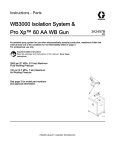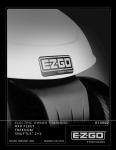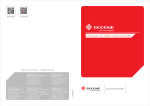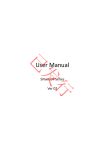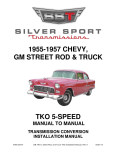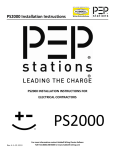Download GRID CONNECT INSTALLATION MANUAL
Transcript
PROVEN 6 TM900/TM1500 GRID CONNECT INSTALLATION MANUAL (PROVEN6-300-2006REV.01) Proven Energy Ltd Wardhead Park, Stewarton, Ayrshire, KA3 5LH, Scotland Tel: +44 (0) 1560 485 570 Fax: +44 (0) 1560 485 580 E-mail: [email protected] Web: www.provenenergy.com 6kW Installation Manual Proven6 – 300 – 2006Rev.01 Table of Contents 1.0 Introduction 1.1 Package Content 1.2 Health and Safety Information 2.0 Electrical Installation 2.1 Schematic for Connection 2.2 GW6000 2.3 ECM6004ME/300 Control Box 2.4 WB-6000/WB-3000 Grid Connect Inverter 2.5 Description of Typical System Operation 2.6 Method of Disconnection from Grid 2.7 Panel Layout 2.8 Proven 6 Grid Connect Electrical Schematic with WB - 6000 2.9 Proven 6 Grid Connect Electrical Schematic with 2x WB-3000 2.10 kWh Meter Wiring Instructions 2.11 Typical 1 - Phase Installation with WB- 6000 2.12 Typical 2 – Phase Installation with 2x WB-3000 2.13 Typical 3 – Phase Installation with 3x WB-2500 2.14 WB – 6000 Parameter Settings 2.15 WB – 3000 Parameter Settings 2.16 WB – 6000 Operating Mode Extract 3.0 Mechanical Installation 3.1 Tools Required 3.2 Tower Assembly 3.2.1 Procedure 3.3 Fitting the Turbine Head to the Tower Top 3.3.1 Procedure 3.4 Slip Ring Assembly 3.4.1 Description 3.4.2 Procedure 3.5 Preparing the Cable Termination at the Wind Turbine End 3.5.1 Procedure 3.6 Brake Rope Installations 3.7 Fitting the Covers 3.7.1 Fitting the Generator Cover 3.7.2 Fitting the Yaw Cover 3.7.3 Fitting the Nacelle Cover 3.8 Blade Assembly 3.8.1 Blade Description 3.8.2 Fitting the Blades 3.9 Zebedee Spring Assembly 3.9.1 Description 3.9.2 Procedure 3.9.3 Testing www.provenenergy.com [email protected] Tel: +44 (0) 1560 485 570 6kW Installation Manual Proven6 – 300 – 2006Rev.01 3.10 Raising the Tower 3.11 Lowering the Turbine 3.12 Testing with a Third Party Mast 3.13 Winch Set Up 4.0 Wind Turbine Maintenance 4.1 Annual Service 4.2 Maintenance Check List 4.3 Service Schematic 5.0 Troubleshooting 6.0 Appendices www.provenenergy.com [email protected] Tel: +44 (0) 1560 485 570 1.0 Introduction 1.1 Package Contents It would be highly appreciated if you could check the contents of your delivery package against the accompanying delivery note to ensure it has all the parts and in their right quantities as listed. Thank you. Trailer conveying turbine package 1.2 Health and Safety Information Please refer installation and servicing to qualified service personnel only. High currents are produced by this wind turbine system and incorrect installation or use may result in • risk of electric shock or fire • mechanical damage Warning! Installation of the turbine involves handling heavy components such as the turbine nacelle, blades and covers. Appropriate lifting gear, techniques and appropriate number of personnel should be used at all times. Personal Precautions Proven recommends a two person team as a minimum for mechanical installation of a Proven Wind Turbine – they should use standard protective clothing. Use only certified lifting straps and strops. Weather The turbine should be installed in periods of wind speeds less than 12 m/s (25 mph or 43 km/h) and generally calm weather conditions. Proven 6; 6kW Wind Turbine Proven TM900/TM1500, 9m/15m Un-Guyed Mast WT6000 Power Curve 7 Proven Patented Furling Power (kW) 6 In winds above 12m/s (25mph) the blade twist to limit the power in response to high rpm. Marine Build Quality All turbines are manufactured with galvanised steel, stainless steel or plastic. 3 2 0 0 5 10 15 20 25 Wind speed (m/s) Performance Cut - in Wind Speed Cut - out Wind Speed Rated Wind Speed 2.5 metres/second (5.6 mph) >70 metres/second (>155 mph) 12 metres/second (26 mph) Rotor Type Number of Blades Blade Material Rotor Diameter Rated RPM Rotor Thrust (kN) Downwind, Self - Regulating 3, Flexible Glassthermoplastic Composite 5.5 metres 200 10 Generator Rated Power Annual Output Brushless, Direct Drive permanent Magnet (No gear-box, zero maintenance) Grid connect (300V DC 50Hz or 300V DC 60Hz), Battery Charging (48V DC), Direct Heating (240V Switch DC) 6000 watts 6,000 - 12,000 kWh depending on site Mast Type Hub Height Foundation Tapered, Hinged, Self Supporting 9m or 15m 2.5x2.5x1m3 (TM900) or 3x3x1.2m3 (TM1500) Concrete Noise 45dB 65dB 70-80dB all readings taken with an ATP SL-25 portable meter At 5m/s At 20m/s Car 15m away speeding at approx 40mph (18m/s) Weight WT6000 TM900 TM1500 600 kg 360 kg 656 kg Output Low rotor speed (half of the speed of comparable machines) ensures extended durability of blades and bearings. It also means that Proven WTs are the quietest in the world! 4 1 Type Low Speed Equals Durability 5 Sample of Commercial Customers British Telecom/Scottish Youth Hostel Association/Saudi Aramco/Irish Lighthouse Authority/Welsh Water/British Rail/Shell Exploration/T-mobile/Orange 6kW Installation Manual Proven6 – 300 – 2006Rev.01 Electrical Installation www.provenenergy.com [email protected] Tel: +44 (0) 1560 485 570 6kW Installation Manual Proven6 – 300 – 2006Rev.01 2.0 Electrical Installation The Proven 6/300 is specially designed for connection to LV network at 230Vac 50Hz nominal by means of the WB-6000 or WB-3000 grid connect inverter (SMA Windy Boy). It is suitable for domestic, agricultural and SME applications and will produce from 6 – 12 MWh per annum depending on the wind resource available. A description of the main electrical component parts of the system is as follows: 2.1 Schematic for Connection Please refer to the electrical schematic. • • • The main elements are Proven 6 wind turbine containing GW6000 3-phase AC synchronous variable speed alternator Proven grid connect inverter & controller package comprising o DC Disconnect – allowing the turbine to be isolated from the grid connect inverters. o ECM6004ME/300 controller which displays turbine voltage and current, rectifies AC input from the turbine and outputs DC power to the grid connect inverters o 1 x WB-6000 6kW or 2 x WB3000 SMA Windy Boy grid connect inverters of the self commutating static type. AC Disconnect Lockable – allowing the grid to be securely isolated from the inverter(s). The output from the AC lockable disconnect is normally connected to a spare fuse or breaker at the customer distribution board rated at >32A. 2.2 GW6000 The Proven 6 contains a purpose built permanent magnet generator which is directly driven by the rotor at variable speed according to wind conditions. All of the technical information on the GW6000 below is provided for information only – the only bit of the system that is “seen” by the grid system is the grid connect inverter (see following sections). 2.2.1 Type of Generator The GW6000 is a permanent magnet synchronous 3-phase AC alternator suitable for variable speed operation. 2.2.2 Selected Operating Characteristics The output voltage open circuit is proportional to RPM of the turbine. The output voltage during normal operation is dependent on the load placed on the generator. The output of the generator is connected to the ECM6004ME/300 control box which contains a 3-phase rectifier. www.provenenergy.com [email protected] Tel: +44 (0) 1560 485 570 6kW Installation Manual Proven6 – 300 – 2006Rev.01 GW6000 Output Voltage Vac under normal operating conditions Vop AC GW6000 Output Voltage Vac if grid fault (inverters disconnected from grid) Voc AC Input DC Voltage to grid connect inverter under normal op condition s Vop Dc Input DC voltage to grid connect inverter if grid fault (inverters disconnected from grid) Voc DC GW6000 RPM Approx Wind Speed Minimum Speed 0 0-5 mph 0 0 0 0 Maximum Speed 200 rpm >25mph (blades feather at higher wind speeds to maintain this max shaft rpm) 225Vac 3-ph 450Vac 3-ph 300V DC 540V Dc Typical Speed (during operation) 100-200 rpm 5-25mph 200 – 225 Vac 3-ph 400 – 450 Vac 3-ph 240-300V DC 480 V DC – 540 V DC There are no touching parts or brushes in the machine and it is maintenance free. GW6000 has 12 poles and has a nominal AC frequency of 20Hz @ 200 rpm. The The generator can be disconnected at any load without any problems – in this case the winding voltage rises and the turbine will speed up slightly until the blades mechanically govern to the maximum rpm. On reconnection of load, the turbine winding voltage will fall gradually to normal operating value due to the intelligent switch-on strategy of the inverters used (after the switch on delay period has passed). 2.3 ECM6004ME/300 Control Box The ECM6004ME/300 has the following functions • Converts output 3-phase AC variable voltage of the turbine to DC variable voltage for input to the grid connect inverters. • Isolation point for the turbine. • Displays V, I (DC) from the turbine. www.provenenergy.com [email protected] Tel: +44 (0) 1560 485 570 6kW Installation Manual Proven6 – 300 – 2006Rev.01 2.4 WB-6000/WB-3000 Grid Connect Inverter The WB-6000/WB-3000 grid connect inverter has the following functions • Conversion of variable voltage DC input to synchronised 230Vac 50Hz nominal • 180s delay after grid fault until re-connect to grid • Trip out on over/under voltage • Trip out on over/under frequency The WB-6000/WB-3000 inverter has been type tested for suitability for use under G83/1 regulations. 2.4.1 Description of Typical System Commissioning Procedure At the start of a typical commissioning procedure the following should be the situation • The turbine is mechanically braked • The turbine is isolated from the grid connect inverters • The grid connect inverter is isolated from the grid The typical start up sequence is:• Connect the 3 phase ac supply from wind turbine to the inverters by switching on the 3 pole disconnect in the ECM6004ME/300 controller. • Release the wind turbine mechanical brake. The turbine starts to rotate if wind conditions are more than about 5mph. The inverter waits until input DC voltage is >250V before starting its self test and safety procedures at which point the ORANGE LED on the front of the inverter will flash approx once per second. • Connect the inverters to grid AC by turning the lockable AC disconnect to the On position. At this point the inverters start monitoring grid AC voltage, frequency and impedance. After a few seconds the GREEN LED starts to flash. First the inverter checks voltage and frequency are within allowed ranges and that grid impedance is >1.25Ω. If all is OK then it waits 180 seconds (required by G83 and G59) and then starts its “connect to AC network” procedure. After completion of this procedure (will take approx 5 mins depending on wind conditions the GREEN LED will be continuously on. • If the inverter input DC voltage is <180VDC for >300 seconds then there is not enough wind power available and the inverter shuts down and goes into sleep mode (All LEDs off).. Higher input DC voltages will wake it up when wind speeds increase and it will then repeat this connection procedure. 2.5 Description of Typical System Operation A typical operating strategy during a windy period is summarised by:• • Continuous and automatic monitoring of Vac and fac by the inverter. Inverter will disconnect from grid network in <0.5 seconds should Vac or fac go out of their allowed ranges under the connection settings chosen. www.provenenergy.com [email protected] Tel: +44 (0) 1560 485 570 6kW Installation Manual • Proven6 – 300 – 2006Rev.01 Inverter continuously adjusts output AC amps to match the wind energy available. A typical operating strategy during a calm period is summarised by:• • Inverter goes into sleep mode after disconnecting from grid network. If wind increases then the inverter will start up as described in the commissioning section 4.4 above. A typical operating strategy during a loss of mains is summarised by:• • Inverter disconnects from grid network in < 0.2s and monitors Vac and fac continuously. At this point the wind turbine will speed up slightly and the generator winding voltages will rise as described in section 4.1.2. Should Vac and fac return to allowed ranges then the inverter will start up as described in the commissioning section 4.4 above. 2.6 Method of Disconnection from Grid The WB-6000/WB-3000 inverter contains an independent disconnection device consisting of the following • Excerpt from WB-6000/WB-3000 manual:- “For maximum safety this independent disconnection device consists of two separate MSDs (Mains monitoring with allocated Switching Devices) that are connected in series. Each of these MSD constantly monitors the grid quality by checking the frequency, voltage and impedance. The redundant circuit and and automatic self test on each system start up ensure a reliable function of the disconnection device.” For use with a wind turbine or solar system this means that the disconnection device will be tested around 1-10 times per day on average. • The allocated switch device for the MSDs is the Matsushita DE1A 16A single pole relay. One relay is provided Live and one for Neutral. The MSDs are energised from the dc source (wind or solar power). In the case that there is no wind or solar power then the MSDs are unpowered and the relay status is open/safe. www.provenenergy.com [email protected] Tel: +44 (0) 1560 485 570 A1100 Electronic Polyphase Meter Advanced, cost-effective polyphase metering... Features • Accuracy Class 1 or Class 2 • kWh import or kWh import/export • 3 phase, 4 wire or 3 phase, 3 wire • 16 year product life • Large figure display • Extensive security data • IrDA (Infrared Data Association) output for transmitting billing, security and status data • 12kV impulse withstand • Compact design • Double insulated, glass filled polycarbonate case to DIN 43857 Part 2 and Part 4 (except for top fixing centres) • IP53 in accordance with IEC 60529:1989 Options • Liquid Crystal Display or mechanical stepper register • One or two rates controlled by an external device (LCD meter only) • Auxiliary terminals configured for rate selection (two rate meters), pulsing output or serial data output • SO pulsed output (IEC 62053-31) • Extended terminal cover with or without cut-out • CT or direct connected The use of innovative metering technology provides cost-effective metering that is highly secure and maintains a high degree of accuracy over its full operating range. The A1100 meter is suitable for CT or direct connected, domestic, commercial and light industrial polyphase applications. Two main versions of the A1100 meter are available. The liquid crystal display version of the meter can be supplied as a one or two rate meter. The meter is available as import only or import and export. The display has a customer defined display sequence that can include security information. Chevrons and legends on the nameplate identify the data being displayed. The mechanical register version of the meter is available for kWh import one rate applications only. Five LED's are used to identify the status of the meter. Communications are provided via the IrDA port allowing the meter registers and security data to be read electronically using a hand-held device. This greatly reduces the possibility of manual meter reading errors. As an option the same absolute data as the IrDA port, or a pulsed output, can be transmitted via the meter’s auxiliary terminals. Meters can be supplied to meet accuracy Class 1 or Class 2 requirements. They are approved to EN 61036:1996 plus Amendment 1 2000 and have an ingress protection of IP53 to IEC 60529:1989. Display The LCD version of the A1100 displays register and security information by the use of chevrons and digits. The mechanical register version has five LED's for reporting status information. Meter nameplates can be printed in any language. Security The A1100 offers high security with many useful security features. The meter stores all registration and configuration data to non-volatile memory. All data is retained for the life of the meter. Recordable security features are illustrated below. LCD Meter Security Features Display Display Chevron Display Display Display 3 x Chevrons Display Display Time in each rate Elapsed time Reverse run Reverse run count Reverse run energy Supply fail count 3 x phase failure indication Phase fail counter Meter errors LED 3 x LEDs IrDA data Important information is provided: Meter registers Security features Status information Identification The port transmits over a distance of 250mm. Technical Data Current Range Voltage Range Frequency Burden Voltage Circuits (230V) Current Circuits Insulation Impulse Withstand Display LCD LED IrDA port IrDA port Aux terminals Stepper Meter IrDA Communications The IrDA (Infrared Data Association) communications port provides one way communications, transmitting a continual data stream from the meter to an external device. An error checking algorithm protects the integrity of the data. As an option the same absolute data is available via the meter’s auxiliary terminals. The port uses the OBIS: IEC 62056-61 data identifiers. Aux terminals As an option the kWh register can increment in power flow insensitive mode i.e. it increments regardless of energy flow direction. Stepper Motor IrDA Baud Rates Serial Baud Rates Product Life Certified Product Life Temperature Humidity Pulse Output An opto-isolated pulse output can provide the basis for an energy management system or AMR. These pulses are output via the meter’s auxiliary terminals. The output conforms to IEC 62053-31. System Connections 2 Element 3 phase 3 wire 3 Element 3 phase 4 wire 2 phases of a 3 phase 4 wire 2 phase 3 wire 1 phase 3 wire 1 phase 2 wire (LCD meter only) Elster Metering Systems Staffordshire, United Kingdom Tel: 44 (0) 1785 812111 www.elstermetering.com Pulse Width Wh/pulse Weight Specifications Case 10-100A, 5-85A (direct), 5A-10A (CT) 220-240V (L-N) or 220-240V (L-L) 50 Hz 0.9W, 9VA capacitive burden/phase [max] 2VA @ 100A/phase [max] 4kV RMS 50Hz 12kV 1.2/50µs 500ohm source 9.8 x 3.5mm characters High contrast, wide angle 6.7 x 3.5mm characters 2400, 4800 or 9600 (Without serial port) 2400 or 4800 16 years 10 years -40o to + 55o C (Operational range) -40o to + 85o C (Storage) Annual mean 75% (For 30 days spread over one year, 95%) 10 to 250ms or equal mark/space 1, 2, 4, 5, 10, 20, 25, 40, 50, 100 860 grams kWh Class 1 or 2 IEC 61036:1996 (plus Amendment 1:2000) IP53 to IEC 60529:1989 Dimensions and Fixing Centres Our policy is one of continuous product development and the right is reserved to modify the specification contained herein without notice. EMS/A1100/2.2004 A100C BS Electronic Single Phase Meter The successful range of A100 meters from Elster Metering Systems provide a cost effective solution for one or two rate domestic applications. The new A100C meter is housed in an extremely compact case. To further enhance security, the main meter cover is permanently secured to the base during the manufacturing process. The meter also provides the choice of IrDA communications or optical IEC 62056-21 (formerly IEC 61107) communications. The liquid crystal display has large (9.8mm), high contrast characters that can be viewed from a wide angle. Chevrons and multilingual legends on the nameplate identify the values being displayed. The energy registers can be configured for the required number of digits and for the position of the decimal point. Compact yet advanced domestic metering... Features • Accuracy Class 1 or Class 2 • kWh import or kWh import/export • 20 years certified life • Large digit (9.8mm) multilingual display with chevron information indication • Extensive security data • Communications as standard • 12kV impulse withstand • High security, compact design (130mm Wide x 97mm High x 47mm Deep) • BS double insulated, glass filled polycarbonate case • Permanently fixed main cover • IP53 in accordance with IEC 60529:1989 Options • One or two rates controlled by external device • IrDA communications or IEC 62056-21 (formerly IEC 61107) optical communications • Auxiliary terminals configured for: - SO Pulse output (IEC 62053-31) - Serial data output (IrDA meter) • A102C - kWh and kvarh energy measurement • Extended terminal cover The A100C offers high security and detects many of the most commonly used tamper techniques. Security features of the meter include reverse run energy total and count; power fail and elapsed time count; hours in anti-creep; hours in Rate 1, Rate 2 and hours since last power up time. These are stored as security data and can be included as part of the display sequence and read via the optical communications ports. The A100C has the option of IrDA or optical IEC 62056-21 (formerly IEC 61107) communications. Both methods of communication allow the meter registers and security data to be read electronically from a laptop or hand-held device, greatly reducing the possibility of manual meter reading errors. The A100C can be a simple import meter or for import/export for domestic or small scale generation sites. The meter offers one or two rate operation. The rate select for the two rate meter is switch to neutral. The A102C measures reactive energy in addition to active energy and is ideally suited for utilities who wish to bill or monitor energy consumption based on kvarh measurement. The meter can measure import or import and export energy. Meters can be supplied to meet accuracy Class 1 or Class 2 requirements. They are approved to EN 62053-21:2003, have an ingress protection of IP53 to IEC 60529:1989 and comply with EMC standard EN 50081-1:1992. Pulse Output An opto-isolated pulse output can provide the basis for an energy management system or AMR. These pulses are output via the auxiliary terminals. Display Technical Data The liquid crystal display is programmable to meet a customer's requirements. A typical display for an A100C meter showing kWh import is shown. The chevrons and index digit indicate the information being displayed. The nameplate information can be printed in any language. Security Data The A100C offers many useful security features. The meter stores all registration and security data to non-volatile memory. This data can be shown on the display. All data is retained for the life of the meter. Recordable security features are listed below. • • • • • • • • Reverse run event count Reverse run energy total Reverse run indication on LCD Power fail count Elapsed time count Time in rate 1 and rate 2 Hours since last power-up Hours spent in anti-creep Current Range Voltage Range Frequency System Connection Burden (230V) Insulation Impulse Withstand Display IrDA Baud Rates IEC 62056-21 Rate Serial Baud Rates Certified Product Life Temperature Humidity Pulse Output Weight Specifications Case As an option the kWh register can increment in power flow insensitive mode i.e. it increments regardless of energy flow direction. 10-100A, 20-100A 210-250V, 105-127V 50 or 60Hz 1 phase, 2 wire 0.66W, 8.5VA (Capacitive burden) 4kV RMS 50Hz 12kV 1.2/50µs 40ohm source 9.8mm x 3.5mm characters, High contrast, wide angle 2400, 4800 or 9600 (Without serial port) 9600 2400 or 4800 20 years (OFGEM model) -20o to +55oC (Operational range) -25o to +85oC (Storage) Annual mean 75% (For 30 days spread over one year, 95%) 100ms pulse 100p/kWh (=10Wh/pulse) (Other pulse rates, durations available) 345 grams kWh Class 1 or 2 EN 62053-21:2003 kvarh Class 2 or Class 3 En 62053-23 IP53 to IEC 60529:1989 Terminal Arrangements 1 2 3 L Communications 1 4 L N MAIN N LOAD Single Rate 2 3 4 L N MAIN Pulsed Output Dimensions and Fixing Centres Optical Port IrDA Port The A100C has the option of IrDA (Infrared Data Association) data stream communications or optical IEC 62056-21 (formerly IEC 61107) two way communications. The table below shows the functions available for each type of communications. Configure Meter Register, Security and Status Data Via Optical Port IEC 62056 Yes Yes No IrDA No Yes Yes Elster Metering Systems Staffordshire, United Kingdom Tel: 44 (0) 1785 812111 www.elstermetering.com 105mm Register, Security and Status Data Via Auxiliary Terminals Our policy is one of continuous product development and the right is reserved to modify the specification contained herein without notice. EMS/A100CBS/2.2004 L LOAD N WB6000 Settings for Proven 6 May 2007 PROVEN 6 INSTALLATION USING A WINDY BOY 6000 PROVEN PARAMETER SETUP LIST (UK) FOR WINDY BOY 6000 INVERTER SERIAL No. CUSTOMER NAME: INSTALLER NAME: PARAMETER Upv - Start T - Start T - Stop Usoll-Konst VALUE 250.000v 180.000 s 3000.000 s 600.000 v P Limit 6000 W I-NI TEST 0.00mA Uac - Min 209.000 v Uac - Max 264.000 v AcVtgRPro 264.000 v Vac-Tavg 80.000ms Fac - Delta - 3 Hz Fac - Delta + 0.5 Hz Fac-Tavg 80.000ms dFac - Max 0.25 Hz/s dZac - Max 350.0 mOhm Hardware - BFS 1.00 Version Software - BFR 2.550 Version Software - SRR 2.550 Version INST CODE INSTALLER Udc Wind Start 260.000v Udc Wind Mid 300.000V Udc Wind Max 320.000v KP-Wind Reg 0.015 KI-Wind Reg 0.005 Fac-Start delta 1.000Hz FacLimit delta 2.000Hz T-Stop-Fan 50.000grdC T-Start-Fan 70.000grdC T-Max-Fan 90.000grdC Fac-Test 0 P-Wind-Ramp 1000.000W P-Wind-Mid 3000.000W Betriebsart Turbine Memeory Function Keine Function *Default GB / G83 Storage Permanent * Please change the Default setting to GB / G83 first before proceeding to change the rest of the parameters WB3000 Settings for Proven 6 May 2007 PROVEN 6 INSTALLATION USING TWO WINDY BOY 3000 PROVEN PARAMETER SETUP LIST (UK) FOR WINDY BOY 3000 INVERTER SERIAL No. Inverter 1: Inverter 2: CUSTOMER NAME: INSTALLER NAME: PARAMETER VALUE INVERTER 1 290.000v 180.000 S 3000.000 s 600.000 v 3000 W 0.00mA 209.000 v 264.000 v 263.000 v 3 Hz 0.5 Hz 0.25 Hz/s 350.0 mOhm INVERTER 2 290.000v 180.000 S 3000.000 s 600.000 v 3000 W 0.00mA 209.000 v 264.000 v 263.000 v 3 Hz 0.5 Hz 0.25 Hz/s 350.0 mOhm INST CODE INSTALLER INSTALLER Udc Wind Start Udc Wind Mid Udc Wind Max KP-Wind Reg KI-Wind Reg Fac-Start delta FacLimit delta T-Stop-Fan T-Start-Fan T-Max-Fan Fac-Test P-Wind-Ramp P-Wind-Mid Operating Mode Memory Function *Default Storage 260.000v 300.000v 320.000v 0.015 0.005 1.000Hz 2.000Hz 50.000grdC 70.000grdC 90.000grdC 0 1000.000W 1250.000W Turbine No Function GB / G83 Permanent 280.000v 300.000v 320.000v 0.015 0.005 1.000Hz 2.000Hz 50.000grdC 70.000grdC 90.000grdC 0 1000.000W 1250.000W Turbine No Function GB / G83 Permanent Upv - Start T - Start T - Stop Usoll-Konst P Limit I-NI TEST Uac - Min Uac - Max AcVtgRPro Fac - Delta Fac - Delta + dFac - Max dZac - Max Hardware - BFS 1.00 Version Software - BFR 2.430 Version Software - SRR 2.440 Version * Please change the Default setting to GB / G83 first before proceeding to change the rest of the parameters SMA Technologie AG Unit Description 4.3 Operating Modes The various operating modes are displayed using three light-emitting diodes (LEDs) on the housing cover of the Windy Boy. To allow the device to indicate its operating mode via the integrated LEDs, the Windy Boy must be connected on the DC side. There must be enough wind energy present, so that the Windy Boy has adequate DC voltage. Especially in the first year of operation, the operator of the system should regularly check this display under different wind speeds. A complete description of the possible displays can be found in section 4.3.4 "Description of the Operating Modes" (Page 17). These can be split into three categories: 4.3.1 Normal Operation If no LED, or only the green control LED is on, or blinking, the inverter is operating normally. The simultaneous illumination of all three LEDs is also an indication of normal operation ("initialization"). All other displays are a sign of abnormal operation. User Manual WB50A_60A-11:FE3706 Page 15 SMA Technologie AG Unit Description 4.3.2 Critical Faulty Operation A comprehensive safety concept has limited the number of critical conditions that can occur to one single situation: Input voltage exceeds the permitted value! This is indicated by the following blink code on the yellow LED: (green) The yellow LED illuminates 4 times in quick succession (red) (yellow) LED on LED off The code is repeated 3 times, then begins again. The yellow fault LED illuminates for 5 seconds when this fault occurs, then begins displaying the blink code of: 3 seconds off, then 4 times briefly on. This code is displayed 3 times in succession. If the fault is still present, the fault display starts again from the beginning. The presence of excessive input voltage can lead to irreparable damage! Immediately disconnect the Windy Boy's DC input. When the Windy Boy receives an excessive DC input voltage, it automatically disconnects from the grid and ceases its power feeding activity. When the Windy Boy is in operation, you must always first disconnect the AC voltage (grid voltage) and only then should you disconnect the DC voltage from the Windy Boy! Page 16 WB50A_60A-11:FE3706 User Manual SMA Technologie AG Unit Description 4.3.3 Non-Critical Faulty Operation All other display codes indicate some form of error condition, which is not usually dangerous to people or equipment, but which should nevertheless be investigated and corrected without delay. Despite all precautions, it is possible that other errors may occur which cannot be displayed (e.g. failure of the status display). In order to recognize such errors, the operator of the system should use the explanations in section 4.3.4 "Description of the Operating Modes" (Page 17) to check the plausibility of the displayed normal operating modes. Far more detailed diagnostics are possible using the communication options detailed in section 8 "Extensions" (Page 43) . 4.3.4 Description of the Operating Modes No (or Low) Input Voltage The Windy Boy is in the so-called Standby mode. This mode occurs when the input power at the Windy Boy is too low for feeding the grid and for satisfying the onboard power requirements. All LEDs are off. Initialization The Windy Boy's on-board computer is at present in the initialization phase. Power for the on-board power supply is present, but output power is not yet sufficient for grid feeding or for data transfer. User Manual All LEDs are on. WB50A_60A-11:FE3706 Page 17 Unit Description SMA Technologie AG Working Mode The Windy Boy has successfully passed the measurement electronics and SMA grid guard self-tests and has begun feedin operation. The Windy Boy is working normally and is feeding electricity into the grid. It processes the wind turbine system's DC voltage according to the programmable voltage/power curve (see section 6 "Turbine Operation" (Page 31)). The green LED is illuminated. Stop The Windy Boy is in Stop mode. Among other functions, the measurement electronics are calibrated, then the device switches to "Waiting" mode. The "Stop" mode can also be manually set by the system operator via the Sunny Boy Control or the Sunny Data PC program. In this case, the Windy Boy remains in "Stop" mode until a new operating mode (e.g. "Turbine mode") has been set. The green LED blinks 3 times per second. Waiting, Grid Monitoring The Windy Boy checks if the initial conditions necessary for grid feeding are satisfied (e.g. start voltage), then begins monitoring the grid. Page 18 WB50A_60A-11:FE3706 The green LED blinks once per second. User Manual SMA Technologie AG Unit Description Derating The temperature monitoring of the Windy Boy has reduced the output power to prevent the device from overheating. If this occurs often, this is an indication of inadequate heat dissipation or excessive input current. • Temperature derating The green LED goes out briefly once per second. To avoid unnecessary reductions in yield, in this case it should be checked if the Windy Boy can be mounted in a more favorable position with better ventilation. • Current derating The input current on the DC side exceeds the maximum possible input current. The Windy Boy switches to the "Current Derating" mode in order to protect itself against overload. Check the system layout. Defective Varistor or Isolation Error The red LED on the Windy Boy is constantly on. A grounding error has occurred, or one of the thermally monitored varistors on the DC input side is defective as a result of overvoltage. not relevant The red LED is constantly on. not relevant Consult a trained electrician to correct the fault using the installation manual. User Manual WB50A_60A-11:FE3706 Page 19 Unit Description SMA Technologie AG Permanent Disable In the event of a recurring fault, the Windy Boy switches to "Permanent Disable" mode, and ceases grid feeding. A fault may exist that cannot be resolved on-site. You can attempt to correct the error with the aid of a communication interface and the corresponding communication product (e.g. PC with Sunny Data or Sunny Boy Control). If this is unsuccessful, consult the Sunny Boy hotline (section 12 "Contact" (Page 79)) to discuss further action to solve the problem. Page 20 WB50A_60A-11:FE3706 The yellow LED is constantly on. User Manual SMA Technologie AG Unit Description Grid Fault (green) The yellow LED illuminates twice in quick succession. (red) (yellow) LED on LED off The code is repeated 3 times, then begins again. The yellow fault LED illuminates for 5 seconds when the fault occurs, and then begins displaying the blink code of: 3 seconds off, then twice briefly on. This code is displayed 3 times in succession. If the fault is still present, the fault display starts again from the beginning. With this message, the Windy Boy indicates a grid fault, which can have the following causes: • Grid undervoltage (UAC < "Uac-Min") • Grid overvoltage (UAC > "Uac-Max") • Grid underfrequency (fAC < "Fac-Min") • Grid overfrequency (fAC > "Fac-Max") • Grid frequency change ("dFac"). Check if a general grid dropout has occurred (check the operation of other electrical consumer devices), and check if the fuse of the Windy Boy's feed-in connection is intact. If none of these faults can be found, then the Windy Boy's grid connection must be checked by a qualified electrician. User Manual WB50A_60A-11:FE3706 Page 21 SMA Technologie AG Unit Description Excessive Grid Impedance (green) The yellow LED illuminates 3 times in quick succession. (red) (yellow) LED on LED off The code is repeated 3 times, then begins again. The yellow fault LED illuminates for 5 seconds when the fault occurs, and then begins displaying the blink code of: 3 seconds off, then 3 times briefly on. This code is displayed 3 times in succession. If the fault is still present, the fault display starts again from the beginning. The Windy Boy has detected a fault relating to an unacceptable grid impedance. If the Windy Boy frequently deactivates and displays this error during grid monitoring, the cause can be an excessive grid impedance. A qualified electrician can usually assist with this problem by increasing the cross-section of the grid connection cable. Other measures can be taken to correct this fault, but they require the explicit agreement and cooperation of the grid operator. Page 22 WB50A_60A-11:FE3706 User Manual SMA Technologie AG Unit Description Excessive Input Voltage (green) The yellow LED illuminates 4 times in quick succession (red) (yellow) LED on LED off The code is repeated 4 times, then begins again. The yellow fault LED illuminates for 5 seconds when the fault occurs, then begins displaying the blink code of: 3 seconds off, then 4 times briefly on. This code is displayed 3 times in succession. If the fault is still present, the fault display starts again from the beginning. Immediately disconnect the Windy Boy's DC input. The presence of excessive input voltage can lead to irreparable damage! Make sure that the input voltage never exceeds 600 V. When the Windy Boy receives an excessive DC input voltage, it automatically disconnects from the grid and ceases its power feeding activity. When the Windy Boy is in operation, you must always first disconnect the AC voltage (grid voltage) and only then should you disconnect the DC voltage from the Windy Boy! User Manual WB50A_60A-11:FE3706 Page 23 SMA Technologie AG Unit Description Device Fault (green) The yellow LED illuminates 5 times in quick succession (red) (yellow) LED on LED off The code is repeated 5 times, then begins again. The yellow fault LED illuminates for 5 seconds when the fault occurs, then begins displaying the blink code of: 3 seconds off, then 5 times briefly on. This code is displayed 3 times in succession. If the fault is still present, the fault display starts again from the beginning. If the device fault leads to a major impairment of normal operation, the Windy Boy and the entire system installation should be checked by a qualified electrician. Page 24 WB50A_60A-11:FE3706 User Manual SMA Technologie AG Unit Description 4.4 Information on the Display Since 2006, the Windy Boy has been equipped with an LCD display in the housing cover as standard. Pac Upv 903W 230V Activating the Display Illumination The background illumination is switched on by tapping on the housing cover. Tapping again switches the display to the next message. After 2 minutes, the illumination switches off automatically. Display Messages in the Startup Phase The following messages are displayed during the Windy Boy's startup phase. Since the Windy Boy is identical to the Sunny Boy (apart from the operating mode), the display shows "Sunny Boy". After 6 seconds, the firmware versions of the operation control unit (BFR) and the current control unit (SRR) are displayed. User Manual SMC6000A WR6K-003 BFR Version 2.52 SRR Version 2.49 WB50A_60A-11:FE3706 Page 25 SMA Technologie AG Unit Description Display Messages During Operation The display shows the Windy Boy's most important operating data in a continuous cycle. The following three screen images serve to clarify the display messages. Each message is displayed for 5 seconds. Then the cycle begins again. The energy generated today and the current operating mode are displayed first. E-today 3.86kWh Turbine Mode The amount of energy shown under "E-today" does not necessarily reflect the amount of energy produced over the last 24 hours. This is rather the energy produced by the Windy Boy since the last deactivation / activation. Subsequently, the present feed-in power and the output voltage are displayed. This is then followed by the total energy produced so far and the operational hours of the device. Pac 903W Vac 230V E-total 724.4kWh h-total 512h Fault Displays If an operational fault occurs, the display immediately switches to "Disturbance" and the background illumination is switched on. Disturbance Vac-Bfr The cause of the fault is displayed for 5 seconds in the second line of the display. If a measured value is responsible for the fault condition, then the value measured at the time of the fault is displayed. If another measurement is possible, the present value is displayed in the second line. at: 261V Turbine Mode After another 5 seconds, normal operating data is again displayed. If the fault is still present, the fault display starts again from the beginning. An overview of the status and error messages can be found in section 10.2 "Error Messages" (Page 68) of this document. "Error ROM" indicates that the Windy Boy has detected an error in the EEPROM firmware. Contact SMA to have the error corrected. Page 26 WB50A_60A-11:FE3706 Error ROM User Manual SMA Technologie AG Unit Description Special Display Message Upon Excessive DC Input Voltage If an excessive DC input voltage is present at the Windy Boy, this is indicated by rapid blinking of the background illumination and the message shown here to the right. !PV-Overvoltage! DISCONNECT DC Immediately disconnect the Windy Boy's DC input. The presence of excessive input voltage can lead to irreparable damage! Make sure that the input voltage never exceeds 600 V. When the Windy Boy receives an excessive DC input voltage, it automatically disconnects from the grid and ceases its power feeding activity. When the Windy Boy is in operation, you must always first disconnect the AC voltage (grid voltage) and only then should you disconnect the DC voltage from the Windy Boy. Before resuming operation, the input voltage must be checked before reconnecting the DC voltage to the Windy Boy! Since the Windy Boy is identical to the Sunny Boy (apart from the operating mode), the display shows "PV" (photovoltaic) as the input source. User Manual WB50A_60A-11:FE3706 Page 27 Unit Description Page 28 WB50A_60A-11:FE3706 SMA Technologie AG User Manual 6kW Installation Manual Proven6 – 300 – 2006Rev.01 Mechanical Installation www.provenenergy.com [email protected] Tel: +44 (0) 1560 485 570 6kW Installation Manual Proven6 – 300 – 2006Rev.01 3.0 Mechanical Installation 3.1 Tools Required Number 2 2 Description 10 mm Spanners (1 open ended) 13 mm Spanners (1 open ended) 2 17 mm Spanners (1 open ended) 2 19 mm Spanners (1 open ended) 2 24 mm Spanners (1 open ended) 1 1 1 1 3 mm Allen Key 5 mm Allen Key Pair of Wire Snips 36mm Spanner for TM900 or 46mm Spanner for TM1500 ( e.g. 36mm socket on ¾” drive ratchet with 1m scaffold tube or similar for extension. 4” to 6” socket extension sometimes useful) Tube of glazing silicon & gun 1 Loctite Studlock (A118 or similar) 1 1 Set 1 1 1 Used For Slip Rings Blade and Spring Fixings Blade fixing bolts Spring U - bracket fixings Lower Yaw Bearing Upper Yaw Bearing ( plus main shaft bearing at generator end – normally factory tightened) Slip Rings grub screw Yaw Bearing grub screw Trimming cover cable ties TM900 M24 Tower Bolts TM1500 M30 Tower Bolts (connecting tower onto base plate) Cover Sealant All Fixings – must be used on all stainless steel nuts and bolts Pliers, Wirestrippers, large crimping tool, assorted crimp lugs Wiring etc Occasionally Stainless steel nuts lock during tightening. Hacksaw Hacksaw is sometimes the last resort! May also be used to trim foundation jbolts if required 46mm Spanner (e.g. 46mm socket on ¾ drive ratchet with 1m scaffold M30 J- bolt nuts (connecting base tube or similar for extension. 4” to plate to concrete foundation) 6” socket extension sometimes useful) Removing any galvanising drips to allow tower fitting with yaw Flat file bearing www.provenenergy.com [email protected] Tel: +44 (0) 1560 485 570 6kW Installation Manual Proven6 – 300 – 2006Rev.01 3.2 Tower Assembly The Proven TM900 tower is a single piece tower whereas the TM1500 is in three sections. In certain instances (e.g. an easily accessible site with a suitable lifting device) the TM1500 can be supplied in one piece. Where the tower is supplied in one piece please follow the installation procedure below and for all others please refer to Appendix B (tower assembly and erection procedure) for procedure. TM1500 Base Section 3.2.1 Procedure • Lift parts off vehicle • Take tower sections to foundation • Fit lower tower section to base plate using hinge pins. TM1500 Middle Section www.provenenergy.com [email protected] Tel: +44 (0) 1560 485 570 6kW Installation Manual Proven6 – 300 – 2006Rev.01 TM1500 Top Section Gin Poles Being Positioned www.provenenergy.com [email protected] Tel: +44 (0) 1560 485 570 6kW Installation Manual www.provenenergy.com Proven6 – 300 – 2006Rev.01 [email protected] Tel: +44 (0) 1560 485 570 6kW Installation Manual Proven6 – 300 – 2006Rev.01 Proven 6 on a TM1500 ready to be raised Proven 6 on a TM900 ready to be raised www.provenenergy.com [email protected] Tel: +44 (0) 1560 485 570 6kW Installation Manual Proven6 – 300 – 2006Rev.01 3.3 Fitting the Turbine Head to the Tower Top 3.3.1 Procedure • Prepare tower for fitting with the head • Fit yaw bearing on to spigot ensuring grease nipple is accessible and push turbine head fully home. If slip ring brushes are fitted then be careful not to damage brushes when pushing head fully home. • The yaw bearing fixing bolts (M16) can now be tightened. The turbine head can now rotate around the tower. Withdraw the head assembly back off the M16 bolt being tightened with a wrench tower approximately 50mm, Spread some thread locking compound (loctite A118) onto the spigot and push head fully home. Tighten bearing grub screw using a 5mm allen key. The thread lock compound ensures a secure fit between the spigot and the bearing. It is also recommended to glue in the grub screws to stop them vibrating loose. www.provenenergy.com [email protected] Tel: +44 (0) 1560 485 570 6kW Installation Manual • Proven6 – 300 – 2006Rev.01 Prepare yaw rubbers and bolts for fixing by greasing the bolts and rubber ends Yaw rubber fixings set M12 nuts A set of yaw rubbers Washers M12 x 100mm bolts Greased yaw rubbers • Fit yaw rubbers. Fit bolt through yaw frame hole as shown below, and guide it M10 bolt Yaw rubber in place www.provenenergy.com [email protected] Tel: +44 (0) 1560 485 570 6kW Installation Manual Proven6 – 300 – 2006Rev.01 through the rubber and nylon washer and through the lower frame hole. • Tighten the yaw rubber bolts using a 19mm ratchet and 19mm spanner. Do not over tighten the rubbers so that they can rotate • Check everything is tight and that the turbine will freely rotate within its yaw axis. • Finally spin the rotor by hand to check that nothing rubs. If the turbine has been roughly handled then the domed generator cover can get pushed against the magnet plates. If this is the case gently tap the cover back into position and reseal if necessary with silicone. Important Mechanical and electrical installations will be required in the nacelle of the turbine. Also if the turbine head is above normal working heights, provision will have to be made for scaffolding or other access means. www.provenenergy.com [email protected] Tel: +44 (0) 1560 485 570 6kW Installation Manual Proven6 – 300 – 2006Rev.01 3.4 Slip Ring Assembly 3.4.1 Description A slip ring is an electromechanical device that allows continuous electrical connection and transmission of power from a stationary to a rotating structure. Additionally, the slip ring helps prevent the down cable and brake rope from twisting. The slip ring assembly consists of: 1. Slip ring (3-ring) including grub screws 2. Mount stand for slip ring brushes 3. Slip ring brushes for each ring Top Hat Slip Ring Slip Ring Brushes 3.4.2 Procedure • Smoothen the tower spigot surface to be fitted with the slip ring with a sand paper. • If cable is fitted at this stage then feed cable through the slip ring and top hat. If not the fit slip ring onto spigot, fit top hat into the end of slip ring so that it butts up against the end of the tower top This is the position the slip ring should be secured in. Slide back the slip ring and top hat and apply loctite to the spigot and then re-fit and secure using the grub screws. Use a 3mm allen key to fix grub screws in place use A118 on grub screws. www.provenenergy.com [email protected] 3mm Allen key being used to tighten grub screw Tel: +44 (0) 1560 485 570 6kW Installation Manual Proven6 – 300 – 2006Rev.01 Slip Ring Connections: This assumes brake rope and cable are in position and are fitted through top hat assembly . • Using two 17mm spanners attach the slip ring brushes to the turbine frame. Again be careful not to over tighten as the tube can break. Point of attachment for slip ring brushes • Loosen the 3 stud nuts on top of the slip ring unit and connect the down cable ends at the top hat to the 3 studs. Tighten the stud nuts with a 13mm spanner. Do not over tighten as you may shear the copper stud. Vibration washers are included to ensure a secure fit. Note any cable can be connected to any stud. Down cable being tightened in place www.provenenergy.com [email protected] Tel: +44 (0) 1560 485 570 6kW Installation Manual Proven6 – 300 – 2006Rev.01 • With a 10mm socket loosen the bolts on the brushes till the brushes can be moved freely. Position the brushes in the middle of the rings. Adjust for good contact and then tighten bolts. • Connect the generator lead out wires to the top of the brushes and tighten using a 10mm socket being used 10mm to tighten M10 bolt to socket. hold generator lead out to slip brushes www.provenenergy.com [email protected] Tel: +44 (0) 1560 485 570 6kW Installation Manual Proven6 – 300 – 2006Rev.01 3.5 Preparing the Cable Termination at the Turbine Head End 3.5.1 Procedure • Assemble down cable installation rods (not supplied) so they are long enough to match tower height. Alternatively a draw string or other suitable methods can be used to pull cable down Down cable installation rods from the top of tower to the bottom. • Feed the assembled installation rods (now a long rod) through the slip ring at the tower top to the bottom of the tower. Down cable installation rod being fed through the slip ring at the tower top to the bottom of tower Down cable and brake rope at the bottom of tower www.provenenergy.com [email protected] Tel: +44 (0) 1560 485 570 6kW Installation Manual Proven6 – 300 – 2006Rev.01 • Using an adhesive tape, attach the brake rope and down cable to the assembled installation rod. Pull the Down cable and brake rope attached to the end of the rod at the installation rod bottom of the tower till other end with the attached rope appears. Now detach the rod from the down cable and brake rope. • Feed the end of the down cable at the top of the tower through one hole of the top hat and similarly feed the remaining hole Down cable ends (generator lead out) fitted through top hat. Brake rope goes into the other hole with the brake rope. • Now fit the top hat to the slip ring. www.provenenergy.com [email protected] Tel: +44 (0) 1560 485 570 6kW Installation Manual Proven6 – 300 – 2006Rev.01 3.6 Brake Rope Installations The mechanical brake assembly is made up of the following components located in the nacelle of the turbine: 1. Brake disc 2. Brake pads 3. Nacelle brake levers, which are already factor fitted and connected 4. The first brake rope runs from nacelle brake lever to the pulley just below the brake guide. 3.6.1 Procedure • Attach the end of the brake rope that comes out through the top hat to the shackle of the brake lever. Note Brake rope fitted to brake lever through the shackle Shackle pin is removable. Brake Rope Shackle pin Brake lever www.provenenergy.com [email protected] Tel: +44 (0) 1560 485 570 6kW Installation Manual • Proven6 – 300 – 2006Rev.01 Tie the loose brake rope from the generator shaft with a rope to the turbine frame. Brake rope tied away from shaft to the frame www.provenenergy.com [email protected] Tel: +44 (0) 1560 485 570 6kW Installation Manual Proven6 – 300 – 2006Rev.01 3.7 Fitting the Covers The turbine is supplied with the following covers: 1. Generator cover 2. Yaw cover 3. Nacelle cover (also called the rotor shaft cover - supplied in 2 pieces) The covers are made from black (or white) U.V. stabilised polypropylene plastic. They are fitted to the wind turbine frame using cable ties. The two – piece nacelle covers are stitched together after fitting to the turbine frame individually. Nacelle Cover Generator Cover Yaw Cover The yaw cover is fitted first! NB. Proven Energy Ltd does not recommend painting of the covers as the paint would peel off after a short while. www.provenenergy.com [email protected] Tel: +44 (0) 1560 485 570 6kW Installation Manual Proven6 – 300 – 2006Rev.01 3.7.1 Fitting the Generator Cover The generator cover is secured over the electrical generator by means of an SS “Jubilee clip”. The generator is supplied with the cover already fitted. 3.7.2 Fitting the Yaw Cover Procedure STEP 1: Offer up yaw cover to the frame and attach using the cable ties. Feed cable tie from front through cover around the steel bar and back through the other hole, secure tie but do not fully tighten until all ties have been fitted. STEP 2: Fold the cover around the frame under the generator end and secure the cover to the frame as in step 1. Yaw cover being positioned STEP 3: Finally tighten all ties and trim. www.provenenergy.com [email protected] Tel: +44 (0) 1560 485 570 6kW Installation Manual Proven6 – 300 – 2006Rev.01 Please note the way the cable ties are tied. www.provenenergy.com [email protected] Tel: +44 (0) 1560 485 570 6kW Installation Manual Proven6 – 300 – 2006Rev.01 3.7.3 Fitting the Nacelle Cover Procedure STEP 1: Offer up the first nacelle cover to the frame, attach using the cable ties. Feed cable ties through cover then through plate and back through cover and secure. This joins cover to frame. It may be necessary to join cable ties together to get the required length. STEP 2: Fold the cover over and around the frame and secure as in step 1. First Nacelle Cover fitted www.provenenergy.com [email protected] Tel: +44 (0) 1560 485 570 6kW Installation Manual Proven6 – 300 – 2006Rev.01 STEP 3: Offer up second nacelle cover to the frame. Fold around the frame and fit this cover under the edge of the first nacelle cover as shown. Loosely stitch the cover parts together using cable ties. When stitching these parts together be sure to go around the frame as well. STEP 4: Fit ties through the rest of the cover holes and around frame parts. Finally tighten all cable ties and trim. Second nacelle cover fitted www.provenenergy.com [email protected] Tel: +44 (0) 1560 485 570 6kW Installation Manual Proven6 – 300 – 2006Rev.01 Please note the way the cable ties are tied. www.provenenergy.com [email protected] Tel: +44 (0) 1560 485 570 6kW Installation Manual www.provenenergy.com Proven6 – 300 – 2006Rev.01 [email protected] Tel: +44 (0) 1560 485 570 6kW Installation Manual Proven6 – 300 – 2006Rev.01 3.8 Blades Assembly Caution! Treat the blades with exceptional care – especially the leading and trailing edges of the airfoil. 3.8.1 Blade Description The blades are made of the following parts 1. Airfoil – Glass Thermoplastic 2. Zebedee hinge at blade root – polyurethane 3. Root of blade – Galvanised steel These three parts are supplied already assembled. Information The blades are bolted to the hub plate by means of: 1. SS bolts provided 2. Galvanised steel clamp plates provided 3. Polypropylene clamp washer provided. 3.8.2 Fitting the Blades Procedure • • • • • • • Put polyprop (plastic) washer on top of wedge Place PU (rubber) hinge of blade on top of washer Place further washer on top with metal clamp plate as final layer Secure blade using M10 bolts and lock nuts provided. It is good practice to use Loctite Threadlock (A118 or similar) to lubricate and secure fixings against vibration. Use only a small amount on each bolt. Attach Zebedee springs to the blade bracket and spring anchor bracket. It is very important that the M10 fixing bolt running through the spring ends is not fully tightened. The spring ends should be allowed to freely rotate during normal operation. However, there should be no lateral play of the spring ends within the spring bracket. Check all fasteners are tight and repeat for the other two blades. www.provenenergy.com [email protected] Tel +44 1560 485 570 6kW Installation Manual Proven6 – 300 – 2006Rev.01 Spring Hub Plate Zebedee Spring Blade Leading Edge (thick) Blade Clamp Blade Trailing Edge (thin) Spring Anchor Bracket Polyurethane Rubber Hinge Wedge (thick) End www.provenenergy.com Polyprop washer [email protected] Wedge (thin) End Hub Plate Tel: +44 (0) 1560 485 570 6 kW Installation Manual Thicker end of wedge faces the same way as the trailing (thinner) edge of the blade. www.provenenergy.com [email protected] Tel: +44 (0) 1560 485 570 6 kW Installation Manual Thicker End of Wedge Thicker End of Wedge Thicker End of Wedge www.provenenergy.com [email protected] Tel: +44 (0) 1560 485 570 6 kW Installation Manual Caution! Ensure that the blades and wedges are put the right way or else the turbine would overspeed resulting in high voltage being transferred to the controller and inverter. www.provenenergy.com [email protected] Tel: +44 (0) 1560 485 570 6kW Installation Manual Proven6 – 300 – 2006Rev.01 3.9 Zebedee Spring Assembly 3.9.1 Description The Zebedee spring assembly consists of the following per blade: 1. Zebedee spring assembly made up of 4 individual springs. 2. U-bracket for connection to spring hub plate. 3. U-bracket for connection to blade root. These three items are normally supplied already fitted together. Fitting the Zebedee Spring Assembly 3.9.2 Procedure NB: U – bracket for the blade end and rotor end are marked on the U –brackets. U – brackets are bolted via the holes circled on them. • • • • • Squirt locktite on 2off M10 x 60 bolts Bolt the U-bracket (marked rotor end) using the two M10 x 60 bolts to the hub plate Squirt locktite on 1off M10 x 70 bolt Bolt the U-bracket (marked blade end) using the M10 x 70 bolts to the blade root (NB: raise the blade at the tip end slightly to help insert bolt through the blade root) Repeat the steps above for the remaining two sets of springs www.provenenergy.com [email protected] Tel: +44 (0) 1560 485 570 6kW Installation Manual Proven6 – 300 – 2006Rev.01 U – Bracket bolted to hub plate U – Bracket bolted to blade root www.provenenergy.com [email protected] Tel: +44 (0) 1560 485 570 6kW Installation Manual www.provenenergy.com Proven6 – 300 – 2006Rev.01 [email protected] Tel: +44 (0) 1560 485 570 6kW Installation Manual Proven6 – 300 – 2006Rev.01 3.10 Raising the Turbine Procedure • • • • • • • • Check hinge pin is in position and split pins at each end. Fit gin pole to bottom of pole to bottom of pole and strut to mid pole bracket – check nuts are tight on bolts. Hook Tirfor wire rope to mid pole bracket. Hook Tirfor to winch anchor, feed rope through Tirfor as per Tirfor instructions. Check that cables will not be trapped under pole base. Apply wind turbine parking brake Pull wind turbine up slowly with Tirfor. When upright keep tension on rope until all base bolts are in and tight. When base bolts are tight, release rope. Dismantle tackle and gin pole. If putting into service, release wind turbine and check rotation is OK, if breezy Caution! Clear lifting area of all non - essential personnel. Do not allow anyone to be in the vicinity of the wind turbine whilst raising and lowering. www.provenenergy.com [email protected] Tel: +44 (0) 1560 485 570 6kW Installation Manual Proven6 – 300 – 2006Rev.01 3.11 Lowering the Turbine Procedure • • • • • • • Apply wind turbine parking brake. Place trestle or support to offer support lowered to pole. Fit gin pole and rope tackle as for raising. Check all shackles, bolts and fittings are secure – check again before lowering. Take up slack in Tirfor. Put handle in lowering position. Make sure hinge pin and its splits are in place. Take out base fixing bolts Pay out a little rope and lift end of gin pole to tilt wind turbine over balance point until strain comes on Tirfor. Now lower wind turbine gradually with Tirfor. 3.12 Testing with a Third Party Mast A cautious approach should be taken to testing the turbine in operation with a new design of third party mast. It is not fully known initially if the mast is suitable for the dynamic operation (rpm range 0200 rpm) of the turbine. An engineer should maintain a close view of the turbine under operation in a wide range of wind speeds and rpms. This may last some days depending on the wind conditions! Important If serious wobble or vibration occurs then the turbine brake should be applied immediately! Report the any problem during testing to Proven and mast manufacturer. www.provenenergy.com [email protected] Tel: +44 (0) 1560 485 570 6kW Installation Manual Proven6 – 300 – 2006Rev.01 3.13 Winch Set Up Specification Recommended Tirfor Hand Winches Model T532 • • • • Safe working load for lifting 800kg with a 5:1 safety factor. Weight – 24kg 20m wire rope o Weight – 26.6kg o Diameter - 16.3mm o Breaking strain – 16000kg Telescopic Operating handle o Weight – 2.3kg o Length (closed/extended) – 65/115cm Model T516 • • • Safe working load for lifting 1600kg with a 5:1 safety factor. Weight – 13.5kg 20m wire rope o Weight – 13kg o Diameter 11.5mm o Breaking strain – 8000kg NB: Refer to appendix for detailed instructions on winch usage and safety information www.provenenergy.com [email protected] Tel: +44 (0) 1560 485 570 6kW Installation Manual www.provenenergy.com Proven6 – 300 – 2006Rev.01 [email protected] Tel: +44 (0) 1560 485 570 6kW Installation Manual Proven 6 – 300 - 2006Rev.01 4.0 Wind Turbine Maintenance Your Proven 6, like all Proven Energy turbine models, requires minimal maintenance. We recommend regular visual inspection to spot any unusual occurrence. We however believe that if the following maintenance activities are carried out at the recommended times then very little could go wrong. 4.1 Annual Maintenance • • • • • • • • • • Lower wind turbine as described previously Grease (Lithium EP – 2 multi purpose grease recommended) main rotor bearings and yaw bearing housing Check slip-ring assembly with emery cloth and grease as necessary Check flange bolts, tower base bolts, base box bolts for tightness Check all power and signal connections and wires Listen for any abnormal noises or excessive vibrations as a check for possible loose fittings or components Check brake pad thickness is more than 2mm and replace if worn beyond 2mm Check brake operation before raising wind turbine Check for general wear and tear and replace any worn parts Pay particular attention to the blades, especially the blade root. A damaged or cracked blade should be repaired or replaced immediately. Caution! Any damaged or cracked blade should be repaired or replaced immediately. www.provenenergy.com [email protected] Tel: +44 (0) 1560 485 570 6kW Installation Manual Proven6 – 300 – 2006Rev.01 4.2 Maintenance Check List KEY: • X = Check • C = Clean ● G = Grease ● R = Replace if need be TOWER / BASE 1 GENERAL CONDITION 2 FOUNDATIONS 3 NUT / BOLT TIGHTNESS 4 S/S SHIM 5 WELDS / FILLETS 6 HINGE BOLTS 7 GIN POLE ASSEMBLY SLIP RING ASSEMBLY 8 SLIP RING CONNECTIONS 9 SLIP RING BODY 10 SLIP RING BRUSHES 11 TOPHAT 12 NUT / BOLT TIGHTNESS 13 TOPHAT BLADES & SPRINGS 14 BLADE CONDITION 15 P.U. HINGES 16 BLADE FIXINGS 17 SPRING FIXINGS 18 SPRING CONDITION 19 NUT / BOLT TIGHTNESS 20 WEDGES 21 WASHERS / CLAMPS BRAKE SYSTEM 22 BRAKE ASSEMBLY PARTS 23 BRAKE OPERATION 24 BRAKE PADS 25 SHACKLE / ELASTIC 26 BRAKE ROPE CONDITION 27 BRAKE LEVERS ELECTRICAL SYSTEM 28 CONTROLLER OPERATION 29 V & I METER OPERATION 30 CABLE CONNECTIONS 31 CONDITION OF WIRING AND ph – ph VOLTAGES 32 INVERTER CONNECTIONS COVERS & OTHER CHECKS 33 GENERATOR COVER CONDITION 34 YAW COVER CONDITION 35 NACELLE COVER CONDITION 36 CABLE TIES www.provenenergy.com [email protected] ● A = Adjust if need be X X X X X X X X X X X X X X X X X X X X X X X X X X X X X X X X X X X X A A C A R A A R R A R Tel: +44 (0) 1560 485 570 6kW Installation Manual www.provenenergy.com Proven6 – 300 – 2006Rev.01 [email protected] Tel: +44 (0) 1560 485 570 6kW Installation Manual Proven6 – 300 – 2006Rev.01 4.3 Spare Parts List www.provenenergy.com [email protected] Tel: +44 (0) 1560 485 570 6kW Installation Manual Proven6 – 300 – 2006Rev.01 5.0 Trouble Shooting Possible Cause(s) Problem Diagnosis Remedy - Check to see if all fittings and components Louder than - Loose fittings or are tightly fitted. quoted noise level components - Check if any bolt needs grease (especially yaw rubber bolts) - Tighten loose fittings or components - Grease bolts - Shorted cables - Shorted diodes Turbine fails to - Check connections - Failed bearings turn in good wind - Check brake lever - Brake rope on lever Repair short circuit - Replace faulty diodes - Replace bearings - Remove brake rope from lever - Partial short in cables - Diode short - Check connections - Brake rope on lever Repair short circuit - Replace diode -Low wind speeds -Obstructions around turbine -High power usage - Inverter setting not right - Site turbine in a better location or height - Economise power use - Program inverters with correct settings from parameter list Turbine slowly in wind turns good Low output - Measure wind speed - Check siting of turbine - Check power usage - Check inverter settings -Blades incorrectly fitted Turbine vibrates - Check blade fittings or out of balance excessively - Check yaw rubbers -Yaw rubber worn - Fix blade properly and balanced - Replace yaw rubbers -Cables disconnected No output though -Battery fuse - Check connections turbine turns at blown high speed -Controller ammeter open circuit - Fix cables - Replace fuse - Replace meter www.provenenergy.com [email protected] Tel: +44 (0) 1560 485 570 6kW Installation Manual Proven6 – 300 – 2006Rev.01 Appendices Appendix A: Weights and Dimensions Appendix B: TM1500 Tower Assembly and Erection Procedures Appendix C: Lifting Equipment Instruction Sheets Appendix D: Warranty Document www.provenenergy.com [email protected] Tel: +44 (0) 1560 485 570 6kW Installation Manual Proven6 – 300 – 2006Rev.01 Appendix A Weights and Dimensions www.provenenergy.com [email protected] Tel: +44 (0) 1560 485 570 6kW Installation Manual Proven6 – 300 – 2006Rev.01 Appendix A: Weights and Dimensions Item WT6000 Turbine Head Only BOX6001 (Crate Only) Set of blade in export crate ECM6004ME/300 ECM6001ME/048 Zebedee Spring (5 springs per bracket) QTY 1 1 1 1 1 Dimension 2.2m x 2.2m x 0.6m 2.4m x 2.2m x 1.2m 2.7m x 0.7m x 0.72m 0.3m x 0.3m x 0.21m 0.6m x 0.4m x 0.26m 3 0.9m x 0.8m x 0.04m Weight 486kg 450kg 126kg 9kg 25kg 9kg per bracket TM900/6000 – 9m Tower Item Tower (9m) Gin pole FND6kW-9m foundation kit FND6kW-9m foundation kit QTY 1 1 1 2 Dimension 9m x 0.75m x 0.75m; 3.6m x 0.1m x 0.1m; 1.1m x 0.9m x 0.15m 1.2m x 1.2m x 0.3m Weight 360kg 70kg 140kg 280kg TM1500/6000 - 15m Tower Item Tower base section Tower middle section Tower top section Gin Pole Gin Pole Export Crate Tower Export Crate www.provenenergy.com QTY Dimensions 0.87m x 0.75m (base dimension); 0.34m 1 (top diameter), 5m (length) 0.36m (base diameter); 0.25m (top 1 diameter); 5m (length) 1 0.28m (base diameter), 5m (length) 2 0.1m (diameter) x 7.2m (length) Weight 426kg 260kg 190kg 100kg each 1 8.1m (l) x 0.7m (w) x 0.6m (h) 280kg 1 5.9m (l) x 0.9m (w) x 1.3m (h) 350kg [email protected] Tel: +44 (0) 1560 485 570 6kW Installation Manual Proven6 – 300 – 2006Rev.01 Appendix B Tower Assembly and Erection Procedures www.provenenergy.com [email protected] Tel: +44 (0) 1560 485 570 TM1500 TOWER ASSEMBLY AND ERECTION PROCEDURES The mast should be handled, offloaded, assembled and erected, strictly in accordance with our instructions. Only workmen who have had experience in the erection of high lighting mast or similar work should be employed. Outline of Mast Assembly 1. The joint between sections is in effect a tapered spigot and socket connection (like a fishing rod), which is first loosely assembled and then strained together into a permanent rigid assembly. 2. The order of assembly is – The base section and its adjoining section are assembled and strained together, this assembly and the next section are assembled and strained together, and so on. 3. Stress equipment consist of a steel “A” frame, a TIRFOR winch and compatible wire rope and an anchorage assembly. Offload with Assembly Need in Mind Before offloading mast sections, due consideration should be given to the assembly and erection, and each section of the mast off loaded on site accordingly. A completed mast assembly should be in a position whereby the lifting equipment can erect the mast in a single lift without transportation. Mast Assembly Procedure 1. ASSEMBLY SITE> Assemble each mast as near as possible to its installation site, but preferably on level ground. 6kW Installation Manual Proven6 – 300 – 2006Rev.01 Appendix C Lifting Equipment Instruction Sheets www.provenenergy.com [email protected] Tel: +44 (0) 1560 485 570 6kW Installation Manual Proven6 – 300 – 2006Rev.01 Appendix D Warranty Document www.provenenergy.com [email protected] Tel: +44 (0) 1560 485 570 UK Warranty Proven Wind Energy Products are carefully designed, manufactured, tested and inspected. In consequence we undertake to replace any part found to be defective in material or workmanship free of charge for a period of two years from delivery to the end user. This warranty covers only those products manufactured by Proven Energy Limited. General Conditions: This warranty does not cover damage to Proven Wind Energy Products resulting from unauthorised alteration or modification, accident, misuse, improper installation, operation or maintenance or failure to conduct periodic inspections and maintenance. Proven Energy Limited reserves the right to repair or replace the defective component(s) at their sole option. Proven Energy Limited does not accept any additional liability for defects from reasonable wear and tear. Use of Proven Wind Turbines with Mast or Towers manufactured by others: Poor mast design may cause vibration both in the mast and the nacelle of the wind turbine. Faults arising from poor mast design shall be classed as improper installation (see General Conditions). Mast should be designed to avoid resonance within the operating frequency range of the wind turbine. The onus shall lie with the owner to show their mast has not caused the fault. Shipping and Transport Costs: Warranty repairs will be made at the premises of Proven Authorised Representatives or our factory. The end user must return the defective component(s) properly packed, and with all freight and insurance charges prepaid. All freight, shipping and insurance costs including duties, taxes and import charges incurred in returning Proven Wind Energy Products are to be met by end user. Disclaimer: Proven Energy Limited shall not be liable for any incidental or consequential damages resulting from the proper or improper use, for any purpose whatsoever, of Wind Energy Products. Statutory rights: This warranty in no way diminishes the end user’s statutory or legal rights. Actions in the Event of a Defect Occurring During Warranty Period: In the unlikely event of a defect arising, first ensure the safety of people and equipment by electrical disconnection and application of the wind turbine brake, as appropriate. Please notify the Proven Service Department, or the Proven Authorised Representative immediately who will advise on the correct procedure. Minor Faults: f the fault is a minor one and can be rectified by replacing components which could be simply fitted by the end user or a local fitter, then a replacement part will be sent as soon as possible by post or courier. Serious Faults: In the unlikely event of a serious fault, Proven Energy Limited or a Proven Authorised Representative will arrange for an engineer to attend the, if required, and rectify the fault. The work will be charged at standard rates if the conditions of the Proven Warranty as set out above do not apply. Warranty on other Products Supplied (but not manufactured) by Proven Energy Limited will be followed in accordance with the manufacturers recommendation. Proven Energy Ltd, Wardhead Park, Stewarton, KA3 5LH, Scotland, UK Tel: +44(0) 1560 485 570 Fax: +44(0) 1560 485 580 Web: www.provenenergy.com [email protected] Reg. in Scotland No. 71400 Email: Export (Outside UK) Warranty Proven Wind Energy Products are carefully designed, manufactured, tested and inspected. In consequence we undertake to replace any part found to be defective in material or workmanship free of charge for a period of two years from delivery to the end user. This warranty covers only those products manufactured by Proven Energy Limited. General Conditions: This warranty does not cover damage to Proven Wind Energy Products resulting from unauthorised alteration or modification, accident, misuse, improper installation, operation or maintenance or failure to conduct periodic inspections and maintenance. Proven Energy Limited reserves the right to repair or replace the defective component(s) at their sole option. Proven Energy Limited does not accept any additional liability for defects from reasonable wear and tear. Use of Proven Wind Turbines with Mast or Towers manufactured by others: Poor mast design may cause vibration both in the mast and the nacelle of the wind turbine. Faults arising from poor mast design shall be classed as improper installation (see General Conditions). Mast should be designed to avoid resonance within the operating frequency range of the wind turbine. The onus shall lie with the owner to show their mast has not caused the fault. Shipping and Transport Costs: Warranty repairs will be made at the premises of Proven Authorised Representatives or our factory. The end user must return the defective component(s) properly packed, and with all freight and insurance charges prepaid. All freight, shipping and insurance costs including duties, frees, taxes and import charges incurred in returning Proven Wind Energy Products are to be met by end user. Disclaimer: Proven Energy Limited shall not be liable for any incidental or consequential damages resulting from the proper or improper use, for any purpose whatsoever, of Proven Wind Energy Products. Statutory rights: This warranty in no way diminishes the end user’s statutory or legal rights. Actions in the Event of a Defect Occurring During Warranty Period: In the unlikely event of a defect arising, first ensure the safety of people and equipment by electrical disconnection and application of the wind turbine brake, as appropriate. Please notify the Proven Service Department, or the Proven Authorised Representative immediately who will advise on the correct procedure. Minor Faults: If the fault is a minor one and can be rectified by replacing components which could be simply fitted by the end user or a local fitter, then a replacement part will be sent as soon as possible by post or courier. For some locations, it will be the customer’s responsibility to arrange transport of these parts from our Stewarton factory site. Serious Faults: In the unlikely event of a serious fault, the turbine should be packed in sturdy export crate and shipped to our Stewarton factory. All shipping charges shall be responsibility of the customer. An appraisal will then be carried out to determine whether works required are covered under warranty and customer advised. Any works required which are not covered under Proven Warranty will be charged at standard rate. Warranty on other products supplied by (but not manufactured) by Proven Energy Limited will be followed in accordance with the manufacture recommendation. Proven Energy Ltd, Wardhead Park, Stewarton, KA3 5LH, Scotland, UK Tel: +44(0) 1560 485 570 Fax: +44(0) 1560 485 580 Web: www.provenenergy.com [email protected] Reg. in Scotland No. 71400 Email: BOLT TORQUES Where Bolt Size & material Torque Brackets – metal on metal – 75% of bolt proof stress Brackets and blades – bolt passing through hinge rubber material TM650 Tower base – 75% of bolt proof stress TM1100 Tower base – 75% of bolt proof stress M8 A2.70 (Stainless) 25 Nm M8 A2.70 (Stainless) 25 Nm Brackets – metal on metal – 75% of bolt proof stress Brackets and blades – bolt passing through hinge rubber material TM900 Tower base – 75% of bolt proof stress TM1500 Tower base – 75% of bolt proof stress M10 A2.70 (Stainless) 35 Nm M10 A2.70 (Stainless) 25 Nm Turbine WT2500 WT6000 M20 G8.8 441 Nm – LUBRICATED BOLTS M24 G8.8 686 Nm – LUBRICATED BOLTS M24 G8.8 686 Nm – LUBRICATED BOLTS M30 G8.8 1363 Nm – LUBRICATED BOLTS BLADE CHECK A check needs to be made that the blades have been set-up correctly. 1. Flex the blade until its tip is exactly in line with the hub plate, if possible with a straight edge, otherwise by eye. (If it is not lined up, the tip will be at a different angle!) 2. Sight down the length of the blade so that only the tip end can be seen 3. Is the blade mounted the right way round? The flat surface should face upwind (toward the generator), the curved surface downwind. 4. There should be a small angle between the blade profile as seen in this position and the hub plate 5. The leading edge (the rounded ‘nose’ of the profile) should be angled very slightly upwind (toward the generator), the trailing edge (the sharp edge) should be very slightly downwind Downwind direction– towards hub and blades This line is parallel to the hub plate Hub plate Upwind direction – towards generator This line runs through the blade section Leading edge Flat blade surface upwind curved blade surface downwind Straight edge Trailing edge Blade tip – end on