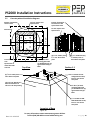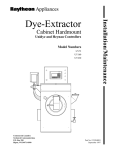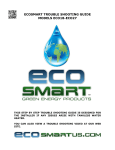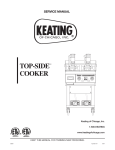Download Creative PS2000 Specifications
Transcript
PS2000 Installation Instructions PS2000 INSTALLATION INSTRUCTIONS FOR ELECTRICAL CONTRACTORS PS2000 Rev. 4.1--12.12.13 For more information contact Hubbell Wiring Device Kellems Toll free (800) 288-6000 or www.hubbell-wiring.com P age |0 PS2000 Installation Instructions IMPORTANT SAFETY INSTRUCTIONS SAVE THESE INSTRUCTIONS WARNING- When using electrical products, basic precautions should always be followed including the following: Read all the instructions before using this product This device should be supervised when used around children Do not put fingers into the electric vehicle conductor Do not use this product if the flexible power cord or EV cable are frayed, have broken insulation, or other signs of damage. Do not use the PEP Station PS2000 if the enclosure or the EV connector is broken, cracked, open or shows any other indication of damage. Do not operate the PEP Station PS2000 in temperatures outside the operating range of -22⁰F to 131⁰F (-30⁰C to 55⁰C) The wiring and concrete pedestal or wall mounting bracket must be installed by a certified electrician and must comply with local electrical codes and ordinances. Do not install the PEP Station PS2000 near flammable, explosive or combustible materials. WARNING- To reduce the risk of fire or electric shock, do not remove the rear panel. No user serviceable parts are inside. Repair should only be done by Customer Service Engineers. RISK OF ELECTRIC SHOCK IMPORTANT- These Installation Instructions must be strictly adhered to. The specifications, instructions and other information in this manual are subject to revision at any time without prior notice. Rev. 4.1--12.12.13 For more information contact Hubbell Wiring Device Kellems Toll free (800) 288-6000 or www.hubbell-wiring.com P age |1 PS2000 Installation Instructions 1.0 2.0 3.0 4.0 Introduction & Overview 1.1 Product overview Figure 1- PEP Station 1.2 Product specifications 1.3 Electrical wiring requirements and information Figure 2 –Single Phase Input and Hardwired Ethernet Connection Figure 3- Single Phase Input and Cellular/Wi-Fi Connection Figure 4- Three Phase Input and Hardwired Ethernet Connection Figure 5- Three Phase Input and Hardwired Cellular/Wi-Fi Connection Pedestal Mounted PEP Station Installation 2.1 Before you start 2.2 Component list 2.3 Pedestal mounted PEP Stations installation diagrams and images Figure 6- Installation location examples Figure 7- Installation example Figure 8- Installation example 2.4 Concrete pedestal installation process and checklist Figure 9- Excavation Figure 10- Reinforcement and conduit Figure 11- Reinforcement Figure 12- Mounting plate/J-bolt assembly Figure 13- Mounting plate installation Figure 14- Electric vehicle signage (parking space) Figure 15- Electric vehicle signage (parking lot) 2.5 Concrete pedestal installation diagrams Figure 16- Top view Figure 17- Section Figure 18- Isometric Figure 19- Front view Figure 20- Side view 2.6 Securing the component housing and wiring the PEP Station Figure 21- Exploded isometric Wall Mounted PEP Station Installation 3.1 Before you start 3.2 Component List 3.3 Wall mounting bracket installation process and checklist Figure 22- Isometric Figure 23- Isometric Figure 24- Electric vehicle signage (parking space) Figure 25- Electric vehicle signage (parking lot) Figure 26- Front view Figure 27- Side view 3.4 Securing the component housing Figure 28- Exploded isometric Startup Procedure Figure 29- Home screen Rev. 4.1--12.12.13 For more information contact Hubbell Wiring Device Kellems Toll free (800) 288-6000 or www.hubbell-wiring.com 3 3 3 4 5 6 6 7 7 8 8 8 9 9 10 10 11 11 11 11 12 12 13 13 14 14 14 14 15 15 16 17 18 18 18 19 19 19 20 20 21 21 22 23 24 24 P age |2 PS2000 Installation Instructions 1.0 Introduction & Overview 1.1 Product overview PEP Stations meet all National Electric Code and National Fire Protection Association requirements for electric vehicle (EV) charging stations and comply with all relevant UL standards. Each PEP Station is a dual Level 2(208-240V/30A) commercial charging station that charges two plug-in electric vehicles simultaneously. Each PEP Station has a touch screen user-interface which guides the electric vehicle driver through a few simple steps to initiate charging. A built-in card reader allows each unit to be configured for either access cards or credit cards; the hourly rate being determined by the station’s owner. Each PEP Station is networked to be centrally monitored and has communication capabilities to allow for system management functions for station owners, diagnostic reporting and software upgrades. PEP Stations are distinctive in design and are easily identifiable by the stainless steel exterior and yellow coiled cords; they represent sustainable sites, innovation and a property owner’s commitment to reducing emissions. Figure 1 Rev. 4.1--12.12.13 For more information contact Hubbell Wiring Device Kellems Toll free (800) 288-6000 or www.hubbell-wiring.com P age |3 PS2000 Installation Instructions 1.2 Product specifications Power Specifications AC Power Output (maximum) AC Power Input Input Power Connections Standby Power Recommended Panel Breaker Energy Metering Accuracy Output Charging Connector Level 2: 7.2kW (two dedicated circuits, 208/240V AC min. of 30A continuous) Level 2: 7.2kW (two dedicated circuits, 208V/240V AC @ 30A per charging circuit) Single phase Line 1, Line 2 per circuit with common ground 20W Double pole 40A max breaker on dedicated branch for each circuit 3% @ 2 minute intervals SAE J1772™ EV connectors on 18’ max. extended length coiled cord Safety and Operational Specifications Safety Compliance Grounds Fault Detection Plug-Out Detection Surge Protection EMI Compliance Complies with UL 2594, UL 2231, UL 1998, NFPA 70, NEC Article 625, ADA 20mA CCID with auto retry (15 min delay, 4 tries) Power terminated per SAE J1772 specification 6 kV @ 3,000 A FCC Part 15 Class A Environmental Specifications Enclosure Rating Operating Humidity Operating Temperature Terminal Block Temperature Rating NEMA 3R per NEMA 250-1997 Up to 100% over full operating temperature range -22⁰F to 131⁰F (-30⁰C to 55⁰C) ambient temperature 212⁰F (100⁰C) Functional Interfaces LCD Screen Resolution Screen Characteristics Vertical Viewing Angle Horizontal Viewing Angle Card Reader 800 x 600 PIXELS 8.0” diagonal touch screen, sunlight readable and fingerprint resistant 124⁰ viewing angle 120⁰ viewing angle ISO 7811 compliant Network Specifications Ethernet Cellular Network Communication Protocol Network Security 10/100 Base-T Full Duplex Ethernet 3G EVDO for Verizon TCP/IP, IPv4/IPv6, DHCP Addressing HTTPS, SSL Other Specifications Approximate Shipping Weights Component Housing Dimensions Reinforced Concrete Pedestal Wall Mounting Bracket Rev. 4.1--12.12.13 75 lbs for the component housing, 30 lbs for the installation kit 9”x9”x24” plus front-mounted cord/connector assemblies 12”x12”x29” above grade with 42” below grade, form provided 9”x11”x12” steel bracket, secured to approved wall with (4) 5/8” lag bolts For more information contact Hubbell Wiring Device Kellems Toll free (800) 288-6000 or www.hubbell-wiring.com P age |4 PS2000 Installation Instructions 1.3 Electrical wiring requirements and information PEP Stations require the following: Two dedicated circuits of single phase 208/240VAC L-L power. o The left and right circuits must be in phase. o The L1-L1 and L2-L2 voltage must be equal to 0 volts AC. Each circuit must be connected to a 40 Amp circuit breaker. All current carrying conductors between the circuit breaker and the PEP Station must be 8 AWG copper wires or lower. All high-voltage wiring must be installed in a 1 ¼” conduit (rigid or PVC). The CAT5e low-voltage Ethernet cable shall be gel-filled or rated for underground applications, have a maximum segment length of 100 meters and must installed in a ¾” conduit (rigid or PVC). If using cellular, there will be an additional 12V power supply wire that will also run in the ¾” conduit from the PEP Station. Important: A centrally located ground must be provided so that the line voltage to central ground does not exceed 150 Vrms .This type of connection must be used. Do not provide GFCI protection at the panel, this feature is built-in to the PEP Station. In areas prone to frequent thunderstorms, install surge protection at the panel for both circuits. Disconnect the power supply before performing any electrical work. Label wires from the breaker panel. The conduit sizes specified above must be maintained within the concrete base and where the conduit terminates for the wall mounting bracket. Rev. 4.1--12.12.13 For more information contact Hubbell Wiring Device Kellems Toll free (800) 288-6000 or www.hubbell-wiring.com P age |5 PS2000 Installation Instructions Wiring for Stations with Single Phase Input and Hardwired Ethernet Connection Figure 2 Wiring for Stations with Single Phase Input and Cellular/Wi-Fi Connection Important: Refer to the Cellular/Wi-Fi Router and Enclosure Installation Instructions for important additional information about the wiring and installation Rev. 4.1--12.12.13 For more information contact Hubbell Wiring Device Kellems Toll free (800) 288-6000 or www.hubbell-wiring.com Figure 3 P age |6 PS2000 Installation Instructions Wiring for Stations with Three Phase Input and Hardwired Ethernet Connection Figure 4 Wiring for Stations with Three Phase Input and Hardwired Cellular/Wi-Fi Connection Important: Refer to the Cellular/Wi-Fi Router and Enclosure Installation Instructions for important additional information about the wiring and installation Figure 5 Rev. 4.1--12.12.13 For more information contact Hubbell Wiring Device Kellems Toll free (800) 288-6000 or www.hubbell-wiring.com P age |7 PS2000 Installation Instructions 2.0 Pedestal Mounted PEP Station Installation 2.1 Before you start The following procedures must be completed before installing a pedestal mounted PEP Station: Secure a licensed electrician (additional sub contractors may be required for the concrete, site work, painting and installation of signage). The licensed electrician will secure permits and any necessary approvals from the local municipality. Verify that the concrete strength, bolt length and reinforcement meet local building codes. Verify that all of the listed components have been provided within the installation kit. 2.2 Component list The following items are supplied to the installer: 8”x8”x 1/16” Steel mounting plate 12”x12” Square Sonotube concrete form 12”x12” Square tapered form (8) ½” Hex nuts (4) ½” Flat washers (4) ½” Locking washers (4) ½”x 6” J-Bolts. 1 Quart of Black Magic latex paint Sealing gasket (1) ¾” Conduit bushing (1) 1 ¼” Conduit bushing PEP Station component housing The following items are provided by the installer: 1 ¼” Conduit (rigid or PVC) ¾” conduit (rigid or PVC) Duct Seal or similar putty-like conduit sealer 3,000 psi concrete mixture* Black concrete pigment Wire. 8 AWG or lower and wire nuts CAT5e low-voltage Ethernet cable* and RJ45 connectors 9”x54” Prefabricated circular reinforcing cage Typically #4 bars* Loxon latex exterior concrete primer, A24W8300 Green parking lot paint Electric vehicle signage Necessary tools and equipment *Important: Material and specifications may vary depending on site characteristics and local building codes. Rev. 4.1--12.12.13 For more information contact Hubbell Wiring Device Kellems Toll free (800) 288-6000 or www.hubbell-wiring.com P age |8 PS2000 Installation Instructions 2.3 Pedestal mounted PEP Station installation diagrams The diagrams below in Figure 6 indicate possible installation locations and orientation for PEP Stations within the parking lot. The letter ‘F’ indicates the front of the PEP Station component housing. Important: PEP Stations should be installed flush with the front edge of the curb and do not require protective bollards. Figure 6 Rev. 4.1—12.12.13 For more information contact Hubbell Wiring Device Kellems Toll free (800) 288-6000 or www.hubbell-wiring.com P age |9 PS2000 Installation Instructions Figure 7 Figure 8 The images above are examples of a finished PEP Station installations. The concrete base should be finished to this quality. Rev. 4.1—12.12.13 For more information contact Hubbell Wiring Device Kellems Toll free (800) 288-6000 or www.hubbell-wiring.com P a g e | 10 PS2000 Installation Instructions 2.4 Concrete pedestal installation process and checklist The following set of instructions outlines the process for casting the concrete pedestal and installing the associated components. Some installations may deviate from this process due to site restraints and local codes. Any significant deviation from this process must be reported and approved by PEP Stations, LLC. This section does not include instructions on wiring. Steps: 1. Excavate approximately an 18”diameter by 42” deep area for an earth formed footing and Sonotube concrete form. 2. Position the 9”x54” prefabricated circular reinforcing cage within the excavated area 3. Run the 1 ¼” and ¾” conduits through the reinforcing cage, see Figure 3 Figure 10. 4. Mix the first batch of concrete (3,000 psi or greater, no pigment necessary) and pour the earth formed footing from 42” below grade to 10” below grade, 32” total. The top of the earth formed footing should be 10” below finished grade. Important: Do not allow the concrete footing to cure Figure 9 before pouring the concrete base in steps 8 through 11. 5. Position the 38” Sonotube concrete form in the excavated area. The top of the Sonotube should be 28” above the surface that the user will stand on when operating the PEP Station. The bottom of the square insert should be approximately 1” below grade and bottom of the tube approximately 10” below finished grade. See Figures 19 and 20 for details. 6. Backfill around the Sonotube form. Plumb and level the form. Figure 10 7. Extend 1 ¼” conduit and ¾” conduit up through the center of the tube. Important: The 1 ¼” conduit should be centrally located in the Sonotube. The ¾” conduit should be installed 2 ½” (center-to-center) to the RIGHT of the 1 ¼”conduit when looking at the base from the parking spots. Rev. 4.1—12.12.13 For more information contact Hubbell Wiring Device Kellems Toll free (800) 288-6000 or www.hubbell-wiring.com Figure 6 Figure 11 P a g e | 11 PS2000 Installation Instructions 8. Mix another batch of concrete and add the black pigment. The ratio should be 1 ½ Lbs of pigment per 80Lbs of concrete. 9. Pour the black concrete base from the bottom of the Sonotube form (10” below grade) to the top of the Sonotube (28” above grade) vibrating frequently to relieve air bubbles. Important: Hold the conduit and reinforcement in position as the concrete is poured and vibrated. 10. Position the tapered form so that the bottom is flush with the top of the Sonotube and so that the top of the tapered form is at 29” above finished grade (1” above the top of the Sonotube). Level and set in place. 11. Pour the remaining black concrete to the top of the tapered form, vibrating frequently to evenly disperse the concrete in the corners and relieve air bubbles. 12. Position (4) ½”x6” J-Bolts in the (4) perimeter 12”x12” Square tapered form Bottom side of 8”x8”x ¼” Steel mounting plate (4) ½” Hex nuts below and (4) above (4) ½”x6” J-Bolts holes of the 8”x8”x1/16” steel mounting plate. Use (8) ½” hex nuts to tighten the bolts in the from the bottom. Install the (4) flat washers, (4) locking washers and (4) ½” hex nuts on the top side of the plate. Figure 12 Important: The threaded portion of the J-bolts should not rise more than 1 ¼” above the top of the steel mounting plate. Do not modify the steel mounting plate for any reason. 13. Install the steel plate and J-Bolt assembly in the tapered form and level. The top of the plate should be flush with the top of the tapered form at 29” above grade. 14. Allow concrete to cure for 2-3 days. 15. Remove the Sonotube form, 12”x12” square tapered form and backfill around the base. Allow concrete to cure for an additional 2-3 days. 16. Cut the conduits so that they both rise 7/8”-1” above the top of the steel mounting plate. Figure 13 17. Pass (6) 208/240V wires through the 1 ¼” conduit. Run the CAT5e Ethernet wire through the ¾” conduit and install RJ45 connector. For installations using a cellular or Wi-Fi connection, the 12V power supply wire needs to be included in the ¾” conduit from the station to router. Important: Ethernet cabling should be CAT5e cable with a maximum segment length of 100 meters. The Ethernet cable shall be gel-filled or rated for outdoor applications. Rev. 4.1—12.12.13 For more information contact Hubbell Wiring Device Kellems Toll free (800) 288-6000 or www.hubbell-wiring.com P a g e | 12 PS2000 Installation Instructions 18. Perform a continuity test on the Ethernet wire to ensure connectivity before mounting the PEP Station. If an Internet connection is not available at the time of start-up the station will not become active. 19. Repair any concrete/asphalt around the perimeter of the base. Important: If repairing an adjacent concrete sidewalk or parking area, install a continuous ¾” expansion joint and paper around the perimeter of the base. 20. After the concrete has cured for at least 5 days, complete any finish work required to provide a smooth finished surface on all four sides of the base. 21. Prime the concrete base with a minimum of 2 coats of exterior latex concrete and masonry primer. 22. Allow primer to dry and paint the base using 1-quart of the Black Magic All Surface Enamel provided in the PEP Stations Installation Kit. Apply at least 2 coats. 23. Install the electric vehicle parking signage. Two signs per charging station are required, see Figure 14. This sign can be purchased at www.evsigns.com or by calling the Creative Retail Design Group at (866) 439-6233. Figure 15 is an optional sign for the entrance to the facility parking lot. The signs should be installed at the same height and in a similar manner to existing handicap signage on the property. Important: Some cities and municipalities may have standard signage for electric vehicle parking that will be required. Confirm that the signage specified herein is acceptable; otherwise install the signage specified by the local jurisdiction. Important: If connectivity is provided by the WC12000 cellular network a sign will be provided with the installation kit. Figure 14 Figure 15 24. Paint parking lot striping and electric vehicle emblems. These colors, emblems and dimensions may need to be specified or approved by the local jurisdiction to maintain consistency with other installations. 25. Verify that all of the items above have been completed and that the site is clean and clear of all construction debris. Rev. 4.1—12.12.13 For more information contact Hubbell Wiring Device Kellems Toll free (800) 288-6000 or www.hubbell-wiring.com P a g e | 13 PS2000 Installation Instructions Concrete pedestal installation diagrams Exterior of Sonotube concrete form 12”x12” Square steel tapered form 12”x12” Square steel tapered form Rear Saw cut line 1’ 8” 1 Exterior of Sonotube Concrete form and square foam insert 1 8” 1’- 4 1/8” 2.5 Front Front face of curb Square foam insert flush with curb line (4) ½”x 6” J-Bolts, leave 1 ¼” max. above steel plate 1’ Top View 8”x8”x1/16” Steel mounting plate with pre-drilled holes for (2) rigid conduit and (4) JBolts Figure 16 (1) 1 ¼” Conduit and (1) ¾” conduit, leave 1” max. above steel plate Section 1-1 Figure 17 (4) ½”x 6” J-Bolts, leave 1 ¼” max. above steel plate ¾” Conduit for lowvoltage Ethernet wire, leave 1” max. above steel plate 12”x 12”x 29” Reinforced black concrete base on 16” Dia. x 42” deep footing 8”x 8”x 1/16” Steel mounting plate with pre-drilled holes for (2) rigid conduit and (4) JBolts Front of the concrete base and PEP Station Isometric of Base Figure 16 of Base Isometric 1 ¼” Conduit for 208240V dedicated circuits, leave 1” max. above steel plate Figure 18 Rev. 4.1—12.12.13 For more information contact Hubbell Wiring Device Kellems Toll free (800) 288-6000 or www.hubbell-wiring.com P a g e | 14 PS2000 Installation Instructions 1” Component housing installed and commissioned 12”x 12”x 29” by Diebold, Incblack Reinforced concrete base Outside perimeter of Sonotube concrete form Black concrete 2’-4” Transition between square insert and round form should be 1” below grade Curb grade Curb grade 1’ Parking lot grade 2’-8” 9” 1” Parking lot grade Bottom of Sonotube form. Use an earth form for the lower 32” of the footing. Rev. 4.1—12.12.13 1’-4 1/8” Front View Side View Figure 19 Figure 20 For more information contact Hubbell Wiring Device Kellems Toll free (800) 288-6000 or www.hubbell-wiring.com P a g e | 15 PS2000 Installation Instructions 2.6 Securing the component housing and wiring the PEP Station The following set of instructions outlines the process for securing the PEP Station component housing to the concrete base and making wiring connections. This requires two people. See Figure 21 which shows the rear of the enclosure. The sealing gasket is shown beneath the enclosure. The large and small conduit bushings, flat washers, locking washers, and nuts are shown inside the enclosure. Steps: 1. Verify that there are (6) 208/240V wires through the 1 ¼” hole and (1) CAT5e Ethernet wire through the ¾” hole in the bottom of the enclosure. For installations using a cellular or Wi-Fi connection, the 12V power supply wire needs to be included in the ¾” conduit from the station to router. Important: A common ground wire may be installed to the PEP Station reducing the wire count to (5). 2. Remove any debris from the top of the steel mounting plate and set the sealing gasket in place. 3. Remove the rear cover of the PEP Station by unscrewing the T-25 tamper proof screws and sliding the rear cover off of the structural frame. 4. While one person holds the enclosure above the base, pass (6) 208/240V wires through the 1 ¼” hole in the bottom of the enclosure and pass the CAT5e Ethernet wire through the ¾” hole. For installations using a cellular or Wi-Fi connection, the 12V power supply wire needs to be included in the ¾” conduit from the station to router. Important: Take extreme caution to not scratch any circuit boards or come in contact with any interior components when passing the wires through the enclosure. 5. Place the PEP Station component housing on the pedestal allowing all four studs and two conduits to pass through the base of the enclosure. 6. Install (4) ½” flat washers, (4) ½” locking washers, and (4) ½-13 hex nuts and tighten securely. 7. Firmly press both conduit bushings onto the conduit stubs using a light adhesive to secure them into place. 8. Complete all electrical terminations at the whips from the terminal block. Refer to Figures 2-5 on Page 6 and 7 for additional wiring information. The ground wires should terminate at the ground whips on the bottom plate of the enclosure. If only (1) ground is provided connect the ground to both whips. Important: Each wire nut should be installed to 15 in-lbs of toque. At least two wraps of electrical tape are to be used on the wire nuts. 9. For installations where the conduits run underground, use a putty-like sealing and caulking compound around the wires to seal the 1¼” and ¾” conduits from moisture. This product is commonly referred to as ‘Duct Seal and is available in the electrical section of most hardware stores. 10. Plug the RJ45 Ethernet connector in to the receiving end on the single board computer. 11. Check that the (2) USB plugs into the USB receptacles on the single board computer. 12. Secure the 12 AWG ground wire from the bottom plate of the enclosure to the removable rear cover. 13. Replace the removable rear cover of the PEP Station and screw the T-25 tamper proof screws then continue to 4.0, Startup Procedure. Be careful that the ground wire does not get stuck in the rear enclosure. Rev. 4.1—12.12.13 For more information contact Hubbell Wiring Device Kellems Toll free (800) 288-6000 or www.hubbell-wiring.com P a g e | 16 PS2000 Installation Instructions (4) ½” Hex nuts (4) ½” Locking washers (4) ½” Flat washers ¾” Conduit bushing Tamper proof screw threaded inserts 1 ¼” Conduit bushing 8”x 8” x 1/16” Steel mounting plate set in concrete Sealing gasket (4) ½”x 6” J-bolts, leave 1-1/4” max. above steel mounting plate ¾” Conduit for lowvoltage Ethernet wire 1 ¼” Conduit for (2) dedicated 208240V/30A circuits 12”x 12” Reinforced black concrete base and footing with tapered top Rev. 4.1—12.12.13 Back of the concrete base and PEP Station For more information contact Hubbell Wiring Device Kellems Toll free (800) 288-6000 or www.hubbell-wiring.com Figure 21 P a g e | 17 PS2000 Installation Instructions 3.0 Wall Mounted PEP Station Installation 3.1 Before you start The following procedures must be completed before installing a wall mounted PEP Station: Secure a licensed electrician (additional sub contractors may be required for the concrete, site work, painting and installation of signage). The licensed electrician will secure permits and any necessary approvals from the local municipality. Verify that the bolt length meets local building codes and that the mounting surface is a type listed in section 3.3 or equivalent. Verify that all of the listed components have been provided within the installation kit. 3.2 Component list The following items are supplied to the installer: 9”x11”x12” Steel mounting bracket (4) ½” x 1 ½”-11 Bolts (4) ½” Flat washers (4) ½” Locking washers Sealing gasket PEP Station component housing The following items are supplied by the installer: 1 ¼” Conduit (rigid or PVC) ¾” Conduit (rigid or PVC) Duct Seal or similar putty-like conduit sealer (4) 5/8”x5” Lag bolts and expansion anchors* Wire. 8 AWG or lower and wire nuts CAT5e low-voltage Ethernet cable* and RJ45 connectors Green parking lot paint Electric vehicle signage Necessary tools and equipment *Important: Material and specifications may vary depending on site characteristics and local building codes. Rev. 4.1—12.12.13 For more information contact Hubbell Wiring Device Kellems Toll free (800) 288-6000 or www.hubbell-wiring.com P a g e | 18 PS2000 Installation Instructions 3.3 Wall mounting bracket installation process and checklist The following set of instructions outlines the process for installing the wall mounting bracket and the associated components. This section does not include instructions on installing any wiring. Steps: 1. Install the steel wall mounting bracket using (4) 5/8”x5” Lag bolts and expansion anchors* on the approved mounting surface. The horizontal PEP Station mounting surface should be located 29” above the finished floor as indicated in Figure 26. Approved wall mounting surfaces include, but are not limited to: Concrete Concrete Masonry Units Brick Structural steel member *Important: Fastener length and thread type may vary depending on mounting surface and local building codes. 2. Run 1 ¼” and ¾” conduit through the bottom of the steel mounting bracket and terminate at the conduit stub sleeves. 3. Pass (6) 208/240V wires through the 1 ¼” conduit. Figure 22 Run the CAT5e Ethernet wire through the ¾” conduit and install the RJ45 connector. For installations using a cellular or Wi-Fi connection, the 12V power supply wire needs to be included in the ¾” conduit from the station to router. Important: Ethernet cabling should be CAT5e cable with a maximum segment length of 100 meters. The Ethernet cable shall be gel-filled or rated for outdoor applications. Rev. 4.1—12.12.13 Figure 23 For more information contact Hubbell Wiring Device Kellems Toll free (800) 288-6000 or www.hubbell-wiring.com P a g e | 19 PS2000 Installation Instructions 4. Perform a continuity test on the CAT5e Ethernet wire to ensure connectivity before mounting the PEP Station. If an Internet connection is not available at the time of start-up the station will not become active. 5. Install the electric vehicle parking signage. Two signs per charging station are required, see Figure 24. This sign can be purchased at www.evsigns.com or by calling the Creative Retail Design Group at (866) 439-6233. Figure 25 is an optional sign for the entrance to the facility parking lot. The signs should be installed at the same height and in a similar manner to existing handicap signage on the property. Important: Some cities and municipalities may have standard signage for electric vehicle parking that will be required. Confirm that the signage specified herein is acceptable; otherwise install the signage specified by the local jurisdiction. Important: If connectivity is provided by the WC12000 cellular network a sign will be provided with the installation kit. Figure 24 Figure 25 6. Paint parking lot striping and electric vehicle emblems. These colors, emblems and dimensions will most likely need to be specified by local jurisdiction to maintain consistency with other installations. 7. Verify that the all the items above have been completed and that the site clean and clear of all construction debris. Rev. 4.1—12.12.13 For more information contact Hubbell Wiring Device Kellems Toll free (800) 288-6000 or www.hubbell-wiring.com P a g e | 20 PS2000 Installation Instructions Component housing installed and commissioned by Diebold, Inc 9”x 11”x 12” Steel mounting bracket 2’-5” (4) 5/8”x5” Lag bolts and expansion anchors secured to one of the wall types indicated in Step 1, P. 19 or approved equivalent 1 ¼” Conduit with ¾” conduit behind Grade Rev. 4.1—12.12.13 Front View Side View Figure 26 Figure 27 For more information contact Hubbell Wiring Device Kellems Toll free (800) 288-6000 or www.hubbell-wiring.com P a g e | 21 PS2000 Installation Instructions 3.4 Securing the component housing and wiring the PEP Station The following set of instructions outlines the process for securing the PEP Station component housing to the wall mount bracket. See Figure 28 which shows the rear of the enclosure. The sealing gasket is shown beneath the enclosure. The large and small conduit bushings, flat washers, locking washers, and nuts are shown below the enclosure. Steps: 1. Verify that there are (6) 208/240V wires through the 1 ¼” hole and (1) CAT5e Ethernet wire through the ¾” hole in the bottom of the enclosure. For installations using a cellular or Wi-Fi connection, the 12V power supply wire needs to be included in the ¾” conduit from the station to router. Important: A common ground wire may be installed to the PEP Station reducing the wire count to (5). 2. Remove any debris from the top of the steel mounting plate and set the sealing gasket in place. 3. Remove the rear cover of the PEP Station by unscrewing the T-25 tamper proof screws and sliding rear cover off of the structural frame. 4. While one person holds the enclosure above the bracket, pass (6) 208/240V wires through the 1 ¼” hole in the bottom of the enclosure and pass the CAT5e Ethernet wire through the ¾” hole. For installations using a cellular or Wi-Fi connection, the 12V power supply wire needs to be included in the ¾” conduit from the station to router. Important: Take extreme caution to not scratch any circuit boards or come in contact with any interior components when passing the wires through the enclosure. 5. Place the PEP Station component housing on the bracket. The front of the Component Housing shall be oriented 90⁰ clockwise as illustrated in Figure 28. Loosely install one ½” x 1 ½” bolt for stability. 6. Complete all electrical terminations at the whips from the terminal block. Refer to Figure 2-5 on Page 6 and 7 for additional wiring information. The ground wires should terminate at the ground whips on the bottom plate of the enclosure. If only (1) ground is provided connect the ground to both whips. Important: Each wire nut should be installed to 15 in-lbs of toque. At least two wraps of electrical tape are to be used on the wire nuts. Important: There is a group of yellow, red and black wires with two connectors near the power supply. These are auxiliary and do not need to be plugged in. 7. For installations where the conduits run underground, use a putty-like sealing and caulking compound around the wires to seal the 1¼” and ¾” conduits from moisture. This product is commonly referred to as ‘Duct Seal and is available in the electrical section of most hardware stores. 8. Plug the RJ45 Ethernet connector in to the receiving end on the single board computer. 9. Check that the (2) USB plugs into the USB receptacles on the single board computer. 10. Secure the 12 AWG ground wire from the bottom plate of the enclosure to the rear panel. 11. Replace the removable rear cover of the PEP Station and screw the T-25 tamper proof screws. 12. Rotate the enclosure 90° counterclockwise so that the coiled cords are facing the parking spaces. 13. Install (4) ½” flat washers, (4) ½” locking washers, and (4) ½” x 1½” bolts from the bottom and tighten securely then continue to 4.0, Startup Procedure. For more information contact Hubbell Wiring Device Kellems Toll free (800) 288-6000 or www.hubbell-wiring.com Rev. 4.1—12.12.13 P a g e | 22 PS2000 Installation Instructions Tamper proof screw threaded inserts Steel mounting plate secured to approved wall with (4) 5/8”x5” Lag bolts Sealing gasket 1 ¼” Conduit stub sleeve ¾” Conduit stub sleeve (4) ½” Flat washers (4) ½” Locking washers (4) ½” x 1 ½” bolts Figure 28 Rev. 4.1—12.12.13 For more information contact Hubbell Wiring Device Kellems Toll free (800) 288-6000 or www.hubbell-wiring.com P a g e | 23 PS2000 Installation Instructions 4.0 Startup Procedure The following set of instructions outlines the process to startup the PEP Station. Steps: 1. Activate power to both circuits of the PEP Station. 2. The unit will begin starting up automatically. This process will look similar to the start up procedure for any PC. After about 4-5 minutes have elapsed, verify that the screen shown below in Figure 29 is displayed. Important: When the PEP Station is going through its initial startup, do not touch the screen or attempt to open/close any programs or applications. It is programmed to launch the program automatically. 3. Contact the service and technical support help desk at (888) 760-0140 x114 to verify that the PEP Station is communicating over the internet. Important: This must be completed and a connection verified by PEP Stations corporate office. 4. The station owner will have to complete the on-line registration, assign site administrator(s) and configure the station via a stepby-step set up process at www.pepstations.com before the PEP station will become available for vehicle charging. Figure 28 Figure 29 Rev. 4.1—12.12.13 For more information contact Hubbell Wiring Device Kellems Toll free (800) 288-6000 or www.hubbell-wiring.com P a g e | 24