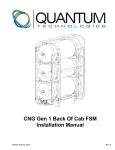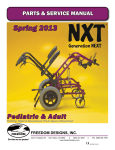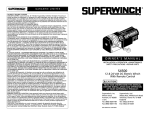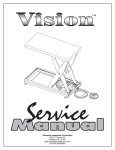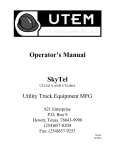Download Load Link™ III Installation Manual
Transcript
Load Link™ III Installation Manual CAUTION It is essential that all instructions in this manual be followed precisely to ensure proper operation of the equipment. 97-1132-01 Rev. A May 2000 NOTICE The content of this document is the intellectual property of Kistler-Morse Corporation. Any reproduction or translation of this document without the written authorization of a Kistler-Morse corporate officer is prohibited. CAUTION Follow these rules if welding is done on the vessel after installation of the Load Link III. The electrical current of the welder may pass through the Load Link, causing damage to the transducer and possibly to the signal processor. To avoid damage, follow these precautions: 1. Disconnect the Load Link cables from the signal processor. 2. Ground the welder as close to the welding joint as possible. The welding ground must be between the Load Link and the weld joint to prevent the welding current from going through the Load Link to earth ground. Note High temperatures can damage the Load Link. If you are welding in the vicinity of a Load Link, monitor the temperature of the metal adjacent to the Load Link. If it becomes too hot to touch, stop welding immediately and remove the Load Link before continuing. Prior to reinstalling the Load Link, verify that no damage has occurred by checking the resistance. Load Link and SVS 2000 are trademarks of Kistler-Morse Corporation. All other trademarks are the property of their respective owners. Table of Contents Table of Contents Chapter 1. Introduction ............................................................... 1-1 Equipment Description ................................................................................................................. 1-1 Manual Conventions ..................................................................................................................... 1-1 Chapter 2. Pre-Check Procedures ............................................ 2-1 Introduction .................................................................................................................................. 2-1 Application Verification ................................................................................................................. 2-1 Order Verification .......................................................................................................................... 2-1 Load Link III Order .................................................................................................................. 2-1 Installation Equipment ........................................................................................................... 2-1 Junction Box and Field Wiring Equipment .............................................................................. 2-1 Checking Equipment .................................................................................................................... 2-2 Visual Check ......................................................................................................................... 2-2 Functional Check ................................................................................................................... 2-2 Chapter 3. Hardware Installation ............................................... 3-1 Introduction .................................................................................................................................. 3-1 Vessel Preparation ....................................................................................................................... 3-1 Installing Load Links ..................................................................................................................... 3-1 Installation Type ..................................................................................................................... 3-1 Installation Procedure ............................................................................................................ 3-2 Mounting Junction Box ................................................................................................................. 3-3 Wiring Load Links to Junction Box ............................................................................................... 3-3 Plastic Junction Box .............................................................................................................. 3-4 Stainless Steel Junction Box ................................................................................................. 3-4 Wiring Junction Boxes Together and to Signal Processor ............................................................. 3-5 Leveling Vessel (multi-point support installation) ........................................................................... 3-7 Trimming Output (multi-point support installation) ......................................................................... 3-8 Chapter 4. System Calibration................................................... 4-1 Introduction .................................................................................................................................. 4-1 Live Load Calibration .................................................................................................................... 4-1 Manual Calibration ....................................................................................................................... 4-2 Chapter 5. Troubleshooting ....................................................... 5-1 Problem 1. Small Amplitude Changes or Erratic Fluctuations in Display Readings ....................... 5-1 Problem 2. Repeatable Drift over 24-hour Period ........................................................................... 5-2 Problem 3. Sudden Change in Display Reading or Frequent Recalibration Required ..................... 5-2 Appendix A. Product Specifications ....................................... A-1 Appendix B. Kistler-Morse Service ......................................... B-1 Product Warranty ........................................................................................................................ B-1 Service ........................................................................................................................................ B-1 Return Material Authorization ...................................................................................................... B-2 Address and Telephone Numbers ................................................................................................ B-2 Appendix C. Technical Drawings ............................................. C-1 i Table of Contents ii Chapter 1. Introduction Chapter 1. Introduction Manual Conventions Three kinds of special explanations appear throughout the manual — WARNING, CAUTION, and Note. The format and significance of each is defined below: WARNING Possible danger to people. Injury may result if this information is ignored. CAUTION Possible risk to the product. The Load Link III or other equipment may be damaged if this information is ignored. Figure 1-1. K-M Load Link™ III Note Contains additional information about a step or feature critical to the installation or operation of the Load Link III. Equipment Description The Load Link III (Figure 1-1) is a highly sensitive direct support strain gage load cell used to determine the weight of material contained in storage vessels. One or more Load Link IIIs mount on structural supports, and the vessel is suspended from them. As weight is added to or removed from the vessel, each Load Link III experiences strain changes proportional to the changes in weight, and produces a voltage output proportional to those changes. A signal processor then converts this output to a weight value for display and control. Load Link III capacities range from 50 lbs to 5,000 lbs (22 to 2268kg). Refer to Appendix A for Load Link III specifications. Because the Load Link III mounts outside the vessel, it never comes in contact with the material inside the vessel. The Load Link III is rugged, can operate in industrial environments, and requires no periodic maintenance. Used in many different industries, the Load Link III can weigh any type of material. The Load Link III is available with optional installation hardware designed to ease installation and minimize side loading and twisting forces on the transducer. 1-1 Chapter 1. Introduction 1-2 Chapter 2. Pre-Check Procedures Chapter 2. Pre-Check Procedures Note A signal processor and its manual are required to calibrate the system. These may be part of your order, or you may be planning to use the Load Links with an existing signal processor. Introduction This chapter describes the pre-check procedures for the Load Link III. Verifying the application and checking the Load Links before installation will ensure installation of properly working equipment that will provide accurate monitoring of vessel contents. Installation Equipment The following are needed to install Load Links: Lifting equipment Tape measure Marking pen Drill motor Wrenches Mounting hardware Safety cable Digital Multimeter (DMM) — 41/2 digit recommended Application Verification Prior to ordering the Load Links, you should have completed the Application Data Form (KM #97-5016A). A copy of the completed form was returned to you with both the order acknowledgment and equipment shipment. If you cannot locate the form, contact K-M to get another copy before you proceed. Review the information on the form now to verify the application details. Junction Box and Field Wiring Equipment Order Verification The following are needed to install junction boxes and perform field wiring: Prior to beginning installation, verify that your order is complete and assemble additional equipment needed for the installation. Drill motor Tap handle, Tapping fluid Screwdriver Belden™ 83556 22-gage 6-conductor shielded interconnect cable or equivalent (up to 200’ [61m] length)* Conduit and fittings or cable tray Caulking gun Sikaflex 1A polyurethane sealant or Dow Corning RTV 739 or RTV 738 Tape (electrical or masking) *Consult K-M for lengths over 200’ (61m) Junction Box Hardware and Tools: Plastic Junction Box #29 drill bit; #8-32, 2-flute, spiral-point tap #8-32 socket head cap screws #8 flat washers (3/16” inner diameter, 7 /16” outer diameter) 9 /64” Allen wrench Stainless Steel Junction Box #7 drill bit; 1/4-20, 2-flute, spiral-point tap 1 /4-20 stainless steel hex head bolt and nut 1 /4” stainless steel flat washers and lock washer 1 /4” Allen wrench Load Link III Order The following are included with the order for each vessel (quantities dependent on application): Load Link III Junction Box (plastic or stainless steel): Plastic Junction Box — #63-1282 terminal board Watertight fittings (4) Watertight plugs (for any cable openings that will not be used) Sikaflex 1A polyurethane sealant and Material Safety Data Sheet (MSDS) Stainless Steel Summing Junction Box with fittings and trimming terminal board If any items are missing from the order, contact K-M before proceeding. Substituting parts without K-M approval may cause system problems and will void the warranty. 2-1 Chapter 2. Pre-Check Procedures CAUTION Only use Sikaflex 1A polyurethane sealant or Dow Corning RTV 739 or RTV 738. Other sealants may contain acetic acid, which is harmful to sensors and electronics. Method 2: Measuring Output 1. Place the Load Link on a stable surface. 2. Wire the Load Link to the signal processor, but do not connect the -Sig and +Sig leads. 3. Apply power to the signal processor. 4. Using the DMM, measure the voltage across the Load Link’s -Sig and +Sig leads. Verify the no-load output is 0±1% of Rated Full Scale Output. (Assuming 10 V excitation, 0±1% of Rated Full Scale Output is 0±0.3 mV.) 5. Repeat Steps 1 through 4 for each Load Link. If the reading for any Load Link is outside the specifications described above, contact K-M for assistance before proceeding with installation. Checking Equipment Visual Check Visually inspect all equipment in the order — including Load Links, junction boxes, and signal processors — to verify they have not been damaged during shipment. If any item has been damaged, contact K-M for a replacement. Functional Check Perform a functional check of all the Load Links before installation to verify they have not been damaged during shipment. Select one of the functional check methods described below. Method 1: Measuring Resistance 1. Place the Load Link on a stable surface. Disconnect the Load Link from the signal processor, if previously wired. 2. Using the DMM, measure the resistance across the Load Link’s -Exc and +Exc leads. Verify the resistance is between 346.5 and 400 ohms. 3. Measure the resistance across the -Sig and +Sig leads. Verify the resistance is between 346.5 and 353.5 ohms. 4. Measure resistance across the following: • -Sig and -Exc leads • +Sig and -Exc leads Verify these are within 1 ohm of each other. 5. Measure resistance across the following: • -Sig and +Exc leads • +Sig and +Exc leads Verify these are within 1 ohm of each other. 6. Repeat Steps 1 through 5 for each Load Link. If any reading for any Load Link is outside the specifications described above, contact K-M for assistance before proceeding with installation. 2-2 Chapter 3. Hardware Installation Chapter 3. Hardware Installation Introduction Installing Load Links This chapter describes installation and wiring of Load Link IIIs and junction boxes. Follow all instructions carefully to ensure proper operation of the system. Installation Type There are three installation types: • Vessel Preparation There are two aspects to successful use of Load Links — properly functioning Load Links and appropriate vessel support characteristics. Review the following list of error sources, and make the recommended corrections before you install the Load Links: • • • • Hidden load-bearing structures, such as discharge chutes or plumbing supported by the floor, can reduce loads on the vessel supports. Install flexible couplings to minimize this problem. Cross-connecting structures, such as catwalks and manifolds, can transfer loads from adjacent vessels. Install slip joint or flex couplings to minimize this problem. Shock loads can damage the Load Link. Install protective barriers or stops to prevent vehicles from hitting the vessel. For three- and four-point support installations — Support beams must be of equal size and/or stiffness. If one beam deflects more than the other(s), it may transfer excessive weight to the other Load Links, possibly overloading them. See Figure 3-1. Single-point supports are often used for vessels containing liquids. Bumpers, check rods, or cables are required to limit accidental side motion. Ensure the bumpers, check rods, or cables do not cause friction and do not restrain vertical movement of the vessel. Use rotational restraints to prevent the vessel from rotating and unscrewing hardware. Do not use single-point supports for vessels containing solids, because off-center loading may occur. Off-center loading shifts the center of gravity and causes the vessel to contact the bumpers, resulting in erroneous readings. Bumper Plan View Safety Cable Note: Installation details not shown. See Figure 3-4 and TI-LC.Scell-01 in Appendix C for details. Support Beam Bumper Load Link III Elevation View Figure 3-1. Single-Point Support Installation 3-1 Chapter 3. Hardware Installation • See Figure 3-2. Three-point support installation distributes vessel weight on three Load Links. Use turnbuckles to control the support length, ensuring each Load Link carries a proportional share of weight. Support Beams Support Beam Load Link III Note: Installation details not shown. See Figure 3-4 and TI-LC.Scell-01 in Appendix C for details. Elevation View CAUTION Do not attach the Load Link directly to the vessel or overhead support. K-M requires the use of hardware (such as rod end bearings, eye bolts, clevises, etc.) to minimize side loading and torque forces on the Load Link. Hardware can be supplied by the customer or is available from K-M. Figure 3-2. Three-Point Support Installation • WARNING 1. Use proper supports to prevent the vessel from tipping or falling during installation. Do not put all the vessel load on one Load Link for a three- or four-point system. 2. Install safety cable for each Load Link, as shown in Figure 3-4. 1. Empty the vessel. 2. Locate each Load Link so the cable cannot be snagged or chafed and can be easily routed to the junction box. 3. See Table 3-1 and Figure 3-4. Install Load Link and hardware. Refer to Appendix C, Technical Drawings, for typical mounting arrangements and hardware. • Install the Load Link with the K-M label right side up. • Use steel rod, cable, or chain to connect the Load Link to the vessel and overhead support. • Lock threaded connections with jam nuts. Plan View Safety Cable Installation Procedure See Figure 3-3. Four-point support installation distributes vessel weight on four Load Links. Use turnbuckles to control the support length, ensuring each Load Link carries a proportional share of weight. Model 1 40 in.-lbs (4.5N•m) 1 200 in.-lbs (22.5N•m) SL3-002K SL3-003K SLM3-001K 1 800 in.-lbs (90N•m) SL3-005K SLM3-002K 5 SL3-100 SL3-250 SLM3-050 SLM3-100 Plan View SL3-500 SL3-750 SL3-001K SLM3-200 SLM3-500 Support Beam Note: Installation details not shown. See Figure 3-4 and TI-LC.Scell-01 in Appendix C for details. Maximum Torque 20 in.-lbs (2.2N•m) SL3-050 SLM3-020 Support Beams Safety Cable Thread Engagement 1 /4” (6mm) to 1 /2” (12mm) Load Link III /4” (6mm) to 1 /2” (12mm) /2” (12mm) to 5 /8” (16mm) /2” (12mm) to /8” (16mm) 5 /8” (16mm) to /4” (19mm) 3 1000 in.-lbs (113N•m) Table 3-1. Thread Engagement and Torque Elevation View Figure 3-3. Four-Point Support Installation 3-2 Chapter 3. Hardware Installation Center Mounting Holes for Curved Surfaces (2 places) Outside Mounting Holes for Flat Surfaces (4 places) Figure 3-5. Plastic (non-trimming) Junction Box Mounting Safety Cable Mounting Holes (4 places) Figure 3-4. Installation Example 4. See Figure 3-4. Install a safety cable, connecting it above and below the Load Link assembly. Leave enough slack in the cable to allow free movement of the Load Link. 5. For three- and four-point installations: A. Repeat Steps 3 and 4 to install the remaining Load Links. B. Complete installation by installing field wiring and leveling the vessel as described below. [After leveling vessel, install safety wires on any screw connections (shackles, etc.), to prevent the hardware from coming loose.] 6. For single-point installations: Install safety wires on any screw connections (shackles, etc.) to prevent the hardware from coming loose. Figure 3-6. Stainless Steel (trimming) Junction Box Mounting 3. Drill and tap the mounting holes: • Plastic Box — #29 drill bit, #8-32 tap • Stainless Steel Box — #7 drill bit, 1 /4-20 tap 4. Mount the junction box with recommended hardware. Tighten until snug. 5. Plastic junction box — Replace the junction box cover if not ready to begin wiring, to ensure no moisture enters the junction box. Wiring Load Links to Junction Box Mounting Junction Box Note Mounting hardware for the junction box is not supplied by K-M. K-M recommends: • Plastic box — #8-32 socket head cap screws and flat washers • Stainless steel box — 1/4-20 stainless steel hex head bolt and nut, 1 /4” stainless steel washer and lock washer. The instructions below reflect these recommendations. The junction box accommodates up to four Load Links from one vessel. However, multiple junction boxes may be required for multi-point installations if all the Load Link cables cannot reach one box. The two types of junction boxes are described below: • • 1. Plastic junction box — Remove the cover. 2. See Figure 3-5 or 3-6, as applicable. Hold the junction box at the desired mounting location, ensuring it is close enough to the Load Link(s) to allow a drip loop in the Load Link cable. Mark the mounting holes. 3-3 Plastic junction box, non-trimming — The four small holes in the bottom are for wiring Load Links to the junction box. Stainless steel summing junction box, trimming — This is used for highest accuracy applications, where trimming is required. The four holes in the sides are for wiring Load Links to the junction box. Chapter 3. Hardware Installation Procedures are provided below for wiring both types of junction box: Plastic Junction Box TB1 +EX +S -S -EX +S -S SH 1. Remove the junction box cover. 2. See Figure 3-7. Place a plastic washer on the watertight fitting. Thread the Load Link cable through a cap and watertight fitting. Leave an adequate length of cable between the Load Link and fitting to provide a drip loop. 3. Spread a generous bead of sealant around the watertight fitting’s threads. Load Link Terminal TB2 +EX +S -S -EX SH TB3 +EX +S -S -EX SH TB4 +EX +S -S -EX SH TB5 +EX +S -S -EX SH Load Link Terminal Load Link Terminal Load Link Cable (typical 4 places) — See Terminal Detail Below CAUTION Only use Sikaflex 1A polyurethane sealant or Dow Corning RTV 739 or RTV 738. Other sealants may contain acetic acid, which is harmful to sensors and electronics. +EX +S -S -EX SH 4. In the bottom of the junction box, locate one of the four small holes closest to the terminal you will be using for that Load Link. Screw the fitting into the hole. 5. See Figure 3-8. Connect the Load Link wires to a terminal (TB2, TB3, TB4, or TB5). 6. Tighten the fitting cap to seal the openings. 7. Perform Steps 2 through 6 for each Load Link you wire to this junction box (up to four). 8. Spread a generous bead of sealant (Sikaflex 1A polyurethane sealant or Dow Corning RTV 739 or RTV 738) around the threads of the plug for each small hole in the junction box not being used. Screw a plug into each small hole. 9. Replace the junction box cover and screws if not ready to begin wiring the junction boxes/signal processor together, to ensure no moisture enters the box. Watertight Fitting & Cap Load Link Cable 123456 123456 Shield Red Green Black White Terminal Detail Figure 3-8. Wiring Load Links to Plastic Junction Box Stainless Steel Junction Box 1. Open the junction box cover. 2. See Figure 3-9. Thread the Load Link cable through a fitting in the side of the box closest to the terminal you will be using for the Load Link. Leave an adequate length of cable between the Load Link and fitting to provide a drip loop. 3. Connect the wires from the Load Link to the terminal. 4. Perform Steps 2 and 3 for each Load Link you wire to this junction box (up to four). 5. Tighten the choker fittings to seal the openings. 6. Close the junction box cover if not ready to begin wiring the junction boxes/signal processor together, to ensure no moisture enters the box. Small Hole Sealant Load Link Terminal Plastic Washer 12 12 12 12 12 Figure 3-7. Inserting Load Link Cable through Watertight Fitting (Plastic Junction Box) 3-4 Chapter 3. Hardware Installation Load Link Terminal Load Link Terminal Load Link Terminal Load Link Cable (typical, 4 places) — see Terminal Detail Below Load Link Terminal 1 +Exc Red 2 3 4 -Exc Black 5 +Sig Green 6 -Sig White 8 Shield Terminal Detail (rotated) 1. Remove/open the junction box cover. • Conduited installation — Install conduit fitting in the bottom of the junction box. • Non-conduited installation — See Figure 3-10. Spread a generous bead of sealant around the sides of the PG13.5 cable fittings. Install the fittings in the two large holes in the bottom of the junction box. Figure 3-9. Wiring Load Links to Stainless Steel Junction Box Wiring Junction Boxes Together and to Signal Processor CAUTION Only use Sikaflex 1A polyurethane sealant or Dow Corning RTV 739 or RTV 738. Other sealants may contain acetic acid, which is harmful to sensors and electronics. The fittings for wiring junction boxes to the other junction boxes and signal processor are described below: • • Notes 1. K-M recommends the use of conduit for wiring the junction box to other junction boxes and signal processor. K-M requires the use of cable trays for non-conduited installations. 2. The procedure below assumes the conduit/cable tray has been installed. 3. Seal all conduit fittings against water entry. Install drain holes at conduit/ cable tray lowest elevation(s) to allow condensation to drain. 4. To wire junction boxes together and to the signal processor, use Belden 83556 22-gage 6-conductor shielded interconnect cable or equivalent. For lengths over 200’ (61m) length, consult K-M. 5. When wiring cable to terminals, strip back 3” (76mm) of cable sheathing to expose the wires inside. Strip 1/4” (6mm) of insulation from the end of each of the conductor wires. 6. All wiring routed between junction boxes and signal processor must be continuous (no splices). Plastic junction box, non-trimming — There are two versions of the plastic junction box enclosure. The enclosure has one or two large holes in the bottom: 1. One large hole (conduited installation) — The large hole accommodates a 3 /4” conduit fitting. 2. Two large holes (non-conduited installation) — The two large holes are equipped with PG13.5 cable fittings. Stainless steel summing junction box, trimming — The hole in the bottom accommodates a 1/2” conduit fitting. Large Hole (typical) Sealant PG13.5 Fitting & Cap Cable 12 12 12 12 Note: After cable is connected to terminals, tighten cap until cable glands in fitting seal around cable. Figure 3-10. Inserting Interconnect Cable through PG13.5 Fitting and Cap 3-5 Chapter 3. Hardware Installation 2. See Figure 3-11. Route the cable through the fitting into the junction box farthest from the signal processor. Connect wires from the cable to the output terminal (TB1 in plastic junction box, ‘Indicator’ in stainless steel junction box) . 3. Route the cable through conduit/cable tray to the next junction box. Estimate the required length of cable to the terminal strip, allowing a little extra for strain relief. Cut the excess cable. Connect wires from the cable to the output terminal. 4. Route another cable through the fitting into this junction box, and attach wires to the output terminal. ....... ..... ..... ..... ..... First Junction Box 5. Repeat Steps 3 and 4 until all junction boxes for the vessel are wired together. 6. Route the cable from the last junction box through conduit/cable tray to the signal processor. Refer to the signal processor manual for wiring the junction box to the signal processor. One vessel takes up one channel in the signal processor — the channel shows the average value from all the Load Links supporting the vessel. Note Ground the cable shield only at the signal processor. ....... ..... ..... ..... ..... See Detail A for wiring Note: Wiring between Load Links and Junction Boxes not shown for clarity. To Next Junction Box or Signal Processor Conduited Installation, Plastic Junction Box ....... ..... ..... ..... ..... First Junction Box ....... ..... ..... ..... ..... See Detail A for wiring Note: Wiring between Load Links and Junction Boxes not shown for clarity. From First Junction Box Interconnect Cable (typical) Cable Tray To Next Junction Box or Signal Processor Non-Conduited Installation, Plastic Junction Box First Junction Box See Detail A for wiring Note: Wiring between Load Links and Junction Boxes not shown for clarity. Shield -Signal White +Signal Green -Exc Black -Sense Blue +Sense Brown TB1 +Exc Red Conduited Installation, Stainless Steel Junction Box Indicator Plastic Junction Box Stainless Steel Junction Box Detail A — Wiring Connection Figure 3-11. Wiring Junction Boxes Together 3-6 1 2 3 4 5 6 7 8 +Exc Red +Sense Brown -Sense Blue -Exc Black +Sig Green -Sig White Shield To Next Junction Box or Signal Processor Chapter 3. Hardware Installation E. If the installation meets the criteria described above (each output is positive and output range is less than 1.5 mV), the vessel is sufficiently level. • If sufficiently level, proceed to Step 3. • If not sufficiently level, proceed to Step 2 to level the vessel. Leveling Vessel (multi-point support installation) Leveling the vessel distributes the weight evenly on all the Load Links, increasing system accuracy. Perform this procedure while the vessel is still empty: 2. Level Vessel A. Loosen the connections between the Load Links and the vessel. B. Use the turnbuckle or adjust the cable/ chain/rod length as required to adjust the weight distribution on the Load Links. Shortening the support length increases the weight on the Load Link. Lengthening the support length decreases the weight on the Load Link. Note Adjusting support length on one Load Link affects the weight distribution on all the Load Links. 1. Check if Leveling Needed A. Disconnect the +Sig and -Sig wires for all Load Links. B. Using the DMM, measure and record the dead weight voltage output across one Load Link’s +Sig and -Sig leads. The output must be positive. If you observe a negative output: (1) Check the wiring. Ensure the wires are connected to the correct terminals. (2) If the wiring is correct and you still observe a negative output, the vessel may be tilted. Vessel tilting shifts the load onto some Load Links while putting other Load Link(s) in a no-load or compression load condition. This can occur in cases of unequal support length, unequal support beam stiffness, or extreme thermal deformation. Proceed to Step 2 to level the vessel. C. Repeat Step B for each Load Link. D. Calculate the output range: Output Range = largest output - smallest output The output range must be less than 5% of rated output. For a system with 10 V excitation, the output range must be less than 1.5 mV (3.0 mV/V x 10 V x 0.05 = 1.5 mV). In the example in Figure 3-12, Load Links 1, 2, and 4 meet this requirement, while Load Link 3 does not. C. Re-tighten the connections between the Load Links and the vessel. D. Repeat Step 1, rechecking the voltage output of all the Load Links and recalculating the Output Range (largest output - smallest output). E. Repeat Steps 2A through 2D until the installation meets the criteria for weight distribution. 3. Complete Installation A. Reconnect the +Sig and -Sig wires for all Load Links to the junction box terminals. B. Install safety wires on any screw connections (shackles, etc.) to prevent the hardware from coming loose. Load Link # Dead Weight Output (mV) 1 +5.75 2 +6.00 3 +3.30 4 +6.15 Maximum allowable output range = 1.5 mV (for 10 V excitation) Actual output range = #4 Output - #3 Output = 6.15 mV - 3.30 mV = 2.85 mV All Load Links meet the requirement that all output changes must be positive (+). Load Links 1, 2, and 4 meet the requirement that the output be within a 1.5 mV range. Load Link 3 does not meet the requirement, and its small output indicates it is carrying much less weight than the other Load Links. The vessel must be leveled to distribute the weight more evenly over all the Load Links. Figure 3-12. Example Recording and Analysis of Output for Level Check 3-7 Chapter 3. Hardware Installation 7. See Figure 3-13. Reviewing the recorded voltage outputs, determine which Load Link has the lowest output. Do not adjust the trim for this Load Link. 8. For each of the remaining Load Links: A. Hang the calibrated test weight off of the Load Link, at the same position as in Step 3. B. Using the DMM, measure the voltage output across that Load Link’s +Sig and -Sig leads while adjusting the corresponding trim pot. Adjust the trim pot until the voltage output matches the lowest output (from Step 7). C. Remove the test weight. D. Repeat Steps A through C for each of the remaining Load Links. 9. Reconnect the +Sig and -Sig wires for all Load Links to the junction box terminals. Trimming Output (multi-point support installation) Trimming equalizes the output from all Load Links supporting the vessel. Trimming is necessary if a high accuracy weighing system is required. Note that only the stainless steel summing junction box has trimming capability. Perform this procedure while the vessel is still empty: 1. Disconnect the +Sig and -Sig wires for all Load Links. 2. Turn all trim pots counter-clockwise to the maximum excitation setting. 3. Hang a calibrated test weight off of one Load Link, as close to the Load Link support point as possible. As a minimum, use a test weight equal to 25% of the rated load for one Load Link. The larger the test weight, the more accurate the system. CAUTION The test weight plus the dead weight supported by the Load Link must not exceed the Load Link’s rated load. 4. Using the DMM, measure and record the voltage output across that Load Link’s +Sig and -Sig leads. 5. Remove the test weight. 6. Repeat Steps 3 through 5 for each Load Link for this vessel. Load Link # Output with Test Weight (mV) 1 +6.95 2 +6.00 3 +6.60 4 +6.15 Load Link #2 has the lowest output. Do not adjust the trim for Load Link #2. Using the calibrated test weight, adjust the trim for each of the other Load Links until they have output of 6.00 mV. Figure 3-13. Example Recording and Analysis of Output for Trimming 3-8 Chapter 4. System Calibration Chapter 4. System Calibration response to weight and interaction with piping, catwalks, roof, discharge chutes, etc. prevents the system from achieving theoretical values. Manual calibration is a good start, but to obtain the highest accuracy, perform a Live Load calibration when scheduling permits you to move material into or out of the vessel. Introduction This chapter describes general procedures for calibrating the Load Link III system. Before calibrating, you must install a signal processor. Refer to the signal processor manual for the procedures to input calibration parameters. The following sections provide procedures for performing Live Load and Manual calibrations. There are two calibration methods: • • Live Load calibration — set lo span and hi span while moving material into or out of the vessel. This is the preferred method. Manual calibration — set scale factor counts, scale factor weight, and zero calibration value without moving material. Live Load Calibration Live Load calibration can be performed by adding or removing a known quantity of material from the vessel. The quantity of material moved must be at least 25% of the vessel’s total capacity. The procedures for both Live Load calibration methods follow. Live Load calibration requires you to move a known quantity of material into or out of the vessel while performing the procedure. The quantity of material moved must be at least 25% of the vessel’s total capacity to provide best accuracy. Live Load calibration is also based on the material weight currently in the vessel. Note Refer to the signal processor manual to input Lo Span and Hi Span. Adding Material Manual calibration allows you to start using the system as soon as Load Links, junction boxes, and signal processor are installed and wired, even if you cannot move any (or enough) material now. Manual calibration values are based on system parameters, including sensor sensitivity, rated load, and signal processor A/D converter sensitivity. These values are known, can be calculated, or can be obtained from the signal processor. Manual calibration is also based on the material weight currently in the vessel. See Figure 4-1: 1. Record the current live load. 2. Input Lo Span: Lo Span = current live load 3. Add known quantity of material to the vessel. Ensure all material has stopped moving before proceeding. 4. Input Hi Span: Hi Span = Lo Span + Added Weight Example: You are using three 5,000 lb capacity Load Links to monitor a vessel. The vessel is empty (contains 0 lbs of material). The vessel can hold a maximum of 10,000 lbs. You plan to add 3,000 lbs of material (>25% of 10,000 lbs) to the vessel. Following the Live Load calibration procedure: Note that manual calibration does not take into account the actual response to changes in weight. Theoretically, a change in weight results in a proportional change in digital counts. However, the structure’s actual 1. 2. 3. 4. Current live load = 0 lbs Lo Span = current live load = 0 lbs Add 3,000 lbs of material. Hi Span = Lo Span + Added Weight = 0 lbs + 3,000 lbs = 3,000 lbs Indicated Weight Hi Span Note: Hi Span and Lo Span establish the slope and location of the calibration line. Added or Removed Known Quantity Lo Span Weight Signal (Counts) Figure 4-1. Live Load Calibration by Adding or Removing a Known Quantity of Material 4-1 Chapter 4. System Calibration 4. Record the excitation voltage for the system (typically 10 V). 5. Record the current live load in the vessel. 6. Calculate the Manual calibration values: Scale Factor Weight = Rated Load (lbs or kg) x Number of Supports Scale Factor Counts = S (mV/V) x Excitation Voltage (V) x Counts/mV Zero_Cal = current live load (lbs or kg) 7. Refer to the signal processor manual to input Scale Factor Weight, Scale Factor Counts, and Zero_Cal. Removing Material See Figure 4-1. 1. Record the current live load. 2. Input Hi Span: Hi Span = current live load 3. Remove known quantity of material from the vessel. Ensure all material has stopped moving before proceeding. 4. Input Lo Span: Lo Span = Hi Span – Removed Weight Example: You are using three 5,000 lb capacity Load Links to monitor a vessel. The vessel currently contains 4,000 lbs of material. The vessel can hold a maximum of 10,000 lbs. You plan to remove 3,000 lbs of material (>25% of 10,000 lbs) from the vessel. Following the Live Load calibration procedure: 1. 2. 3. 4. Example: You are using three 5,000 lb capacity Load Links to monitor a vessel. The vessel is empty (contains 0 lbs of material). Following the Manual calibration procedure: Current live load = 4,000 lbs Hi Span = current live load = 4,000 lbs Remove 3,000 lbs of material. Lo Span = Hi Span – Removed Weight = 4,000 lbs – 3,000 lbs = 1,000 lbs 1. 2. 3. 4. 5. 6. Manual Calibration Note K-M’s SVS 2000™ signal processor performs a manual calibration automatically, with Quick Config. See Figure 4-2: Counts/mV = 13421 (from signal processor) Rated load for one Load Link is 5,000 lbs. From the three calibration certificates: S2 = 3.001 S3 = 2.998 S1 = 3.003 S (average) = (3.003+3.001+2.998)/3 = 3.001 mV/V Excitation Voltage = 10 V Current live load = 0 lbs Calculate the values for the calibration: Scale Factor Weight = Rated Load x Number of Supports = 5,000 lbs x 3 = 15,000 lbs Scale Factor Counts = S x Excitation Voltage x Counts/mV = 3.001 mV/V x 10 V x 13421 cnts/mV = 402,764 Counts Zero_Cal = current live load = 0 lbs 1. Refer to the signal processor manual to determine how to obtain the A/D converter sensitivity, expressed in Counts/mV. Record this value. 2. Record the Rated Load for one Load Link. 3. From the calibration certificate that came with each Load Link, record the Load Link sensitivity (S) for each Load Link. The sensitivity has units of mV/V. Calculate and record the average sensitivity if the system has multiple Load Links. Indicated Weight Note: Scale Factor Counts and Scale Factor Weight establish the slope of the Manual calibration line. Zero_Cal establishes the location of the line. Scale Factor Weight live load = Zero_Cal Slope = Scale Factor Counts Scale Factor Weight Scale Factor Counts Weight Signal in Counts Figure 4-2. Manual Calibration Line 4-2 Chapter 5. Troubleshooting Chapter 5. Troubleshooting This chapter describes some common problems. For each problem, one or more possible explanations are listed. For each explanation, an indication of when the problem is likely to be noticed and suggested solutions are provided. Explanation Fluctuations can be caused by moisture in cable conduit, junction boxes, or PCBs. Problem Likely to be Noticed On system that previously functioned correctly. Problem 1. Small Solution Check conduit, junction boxes, and PCBs for water contamination. Find water entry source and correct problem. Dry with a hair drier. Remove/replace corroded parts and materials. Amplitude Changes or Erratic Fluctuations in Display Readings CAUTION If using sealant to eliminate water entry, use Sikaflex 1A polyurethane sealant or Dow Corning RTV 739 or RTV 738. Other sealants may contain acetic acid, which is harmful to sensors and electronics. Explanation Small amplitude drift or oscillation, with peakto-peak disturbance of 0.1% to 0.3% of full scale, is normal. Problem Likely to be Noticed Shortly after initial installation. Explanation Solution Reduce drift or oscillation by setting ‘count by’ and ‘averaging’ appropriately on the signal processor (refer to signal processor manual). Fluctuations can be caused by a damaged Load Link. Problem Likely to be Noticed Shortly after initial installation or on system that previously functioned correctly. Explanation Fluctuations can be caused by mechanical binding in supports. Binding may have resulted from hanging equipment on vessel after initial Load Link installation. Solution Using a DMM, check resistance for individual Load Links: 1. Remove one Load Link’s wires from junction box terminal. 2. Measure Load Link resistances and verify they meet these requirements: Leads Range -Exc and +Exc 346.5 - 400 ohms -Sig and +Sig 346.5 - 353.5 ohms -Sig and -Exc Within 1 ohm +Sig and -Exc of each other -Sig and +Exc Within 1 ohm +Sig and +Exc of each other If any reading is outside specifications, Load Link is damaged and must be replaced. 3. Repeat Step 2 for each suspect Load Link, until damaged Load Link is located. Problem Likely to be Noticed Shortly after initial installation or on system that previously functioned correctly. Solution Check for binding in eye nuts, shackles, etc. If necessary, re-level vessel (refer to Leveling Vessel in Chapter 3, Hardware Installation). 5-1 Chapter 5. Troubleshooting Explanation Explanation Fluctuations can be caused by a short to ground. Fluctuations can be caused by problems with signal processor. Problem Likely to be Noticed Shortly after initial installation or on system that previously functioned correctly. Problem Likely to be Noticed Shortly after initial installation or on system that previously functioned correctly. Solution Using a DMM, check for shorts to ground: 1. Set DMM resistance scale to accommodate maximum measured range. 2. Disconnect junction box cable from signal processor. 3. With one lead to earth ground, place other lead on a wire from disconnected cable and check resistance. Repeat for each wire in cable. • If any reading is less than infinite (i.e., there is resistance), short is indicated; proceed to Step 4 to identify location. • If no short is indicated, investigate other explanations for problem. 4. Starting with junction box closest to signal processor in daisy chain, disconnect cable that connects junction box to other junction boxes. With one lead to earth ground, place other lead on a wire from disconnected cable, and check resistance. Repeat for each wire in cable. • If any reading is less than infinite, short is indicated; proceed to Step 5 to identify location. • If no short is indicated, proceed to next junction box in daisy chain. Disconnect cable connecting it to other junction boxes and check resistances. Repeat for each junction box down chain until short is located; proceed to Step 5. 5. Disconnect cable for one Load Link from identified junction box. With one lead to earth ground, place other lead on a wire from Load Link cable and check resistance. Repeat for each wire in cable. • If any reading is less than infinite, short is indicated. Replace shorted Load Link. • If no short is indicated, disconnect another Load Link cable from junction box and check resistances. Repeat for each Load Link wired to junction box until short is located. Replace shorted Load Link. Solution Check signal processor excitation voltage and incoming AC voltage for accuracy and stability (refer to signal processor manual). Problem 2. Repeatable Drift over 24-hour Period Explanation Periodic drift is most likely caused by vessel thermal expansion due to the sun’s radiation or a vessel’s response to its own heating cycles. Problem Likely to be Noticed Shortly after initial installation or on system that functioned correctly in cool or overcast weather. Solution 1. If periodic drift is outside specifications (Appendix A), contact K-M. 2. If keeping long-term records, take readings at same time each day to minimize error. Problem 3. Sudden Change in Display Reading or Frequent Recalibration Required Explanation A single broken Load Link can cause indicated weight to shift up or down by a large amount, up to 100% of full-scale live load. Problem Likely to be Noticed On system that previously functioned correctly. 5-2 Chapter 5. Troubleshooting Solution Using a DMM, check voltage output for individual Load Links: 1. Remove one Load Link’s +Sig and -Sig wires from junction box terminal. 2. Measure voltage across Load Link’s +Sig and -Sig leads. Verify output is within ±30 mV. (Assuming 10 V excitation). 3. Repeat Steps 1 and 2 for each suspect Load Link. If any reading is outside specified range, Load Link may be damaged; check Load Link resistance to verify (see Problem 1). Explanation Change in weight reading can be caused by material buildup on Load Link’s horizontal surfaces. Problem Likely to be Noticed On system that previously functioned correctly. Solution Remove material from Load Link’s horizontal surfaces. Explanation Sudden change in weight reading can be caused by problems with signal processor. Problem Likely to be Noticed Shortly after initial installation or on system that previously functioned correctly. Solution Check signal processor excitation voltage and incoming AC voltage for accuracy and stability (refer to signal processor manual). 5-3 Chapter 5. Troubleshooting 5-4 Appendix A. Product Specifications Appendix A. Product Specifications Overload Rating Functional Integrity. ±150% of Rated Capacity Mechanical Integrity. ±400% of Rated Capacity Input Excitation Voltage. Recommended: 10 VDC; Maximum 15 VDC Input Resistance. 350 + 50/-3.5 Ohms Output Non-linearity. ±0.05% of Rated Output Hysteresis. ±0.03% of Rated Output Non-repeatability. ±0.02% of Rated Output Creep (after 20 minutes). ±0.03% of Rated Output (determined at rated capacity; performance at reduced loads proportional to applied load) Nominal Output. 3 mV/V ± 0.1% Zero Balance. ±1% of Rated Output Output Resistance. 350 ± 3.5 Ohms Environmental Operating Temperature Range. -65° to 200° F (-55° to 90° C) Compensated Temperature Range. 0° to 150° F (-15° to 65° C) Temperature Effect on Rated Output. ±0.08% of Reading/100° F (55.6° C) Temperature Effect on Zero. ±0.15% of Reading/100° F (55.6° C) Materials SL3-050 through SL3-001K and SLM3-020 through SLM3-500. Anodized aluminum SL3-002K through SL3-005K and SLM3-001K through SLM3-002K. Electroless nickel-plated steel Insulation Resistance Bridge to Case. >5000 Megohms Electrical Connections SL3-050 through SL3-250 and SLM3-020 through SLM3-100. Standard — 4-connector shielded cable (AWG28) 10 ft (3m) long. Option — length up to 100 ft (30m). SL3-500 through SL3-005K and SLM3-200 through SLM3-002K. Standard — 4-connector shielded rugged cable (PVC Jacket AWG22) 10 ft (3m) long. Option — length up to 100 ft (30m). Cable (all models) Color Function Red Green White Black Shield +Excitation +Signal -Signal -Excitation No Connection Red +Exc Wht -Sig Blk -Exc Grn +Sig Shield Capacities and Dimensions See Table A-1. A-1 Appendix A. Product Specifications Capacity/Dimensions Model Rated Capacity A SL3-050 50 lbs (22kg) 100 lbs (45kg) 250 lbs (113kg) 500 lbs (227kg) 750 lbs (340kg) 1000 lbs (454kg) 2000 lbs (907kg) 3000 lbs (1361kg) 5000 lbs (2268kg) 21/2 in. (64mm) 7 2 in. /8 in. (51mm) (22mm) 21/2 in. (64mm) 3 2 in. /4 in. (51mm) (19mm) 3 in. (76mm) 2 in. 11/4 in. (51mm) (32mm) 31/2 in. (89mm) 21/2 in. 13/4 in. (64mm) (44mm) 20kg 50kg 100kg 200kg 500kg 1000kg 2000kg 64mm 51mm 22mm M6x1 6H, top and bottom 64mm 51mm 19mm M6x1 6H, top and bottom 76mm 51mm 32mm M12x1.75 6H, top and bottom 89mm 64mm 44mm M16x2 6H, top and bottom SL3-100 SL3-250 SL3-500 SL3-750 SL3-001K SL3-002K SL3-003K SL3-005K Metric Units SLM3-020 SLM3-050 SLM3-100 SLM3-200 SLM3-500 SLM3-001K SLM3-002K B Tension Load Primary Axis C D 1 1 /4-28 UNF-2B /4 deep, top and bottom 1 1 1 /4-28 UNF-2B /4 deep, top and bottom 1 /2-20 UNF-2B /2 deep, top and bottom 5 5 /8-18 UNF-2B /8 deep, top and bottom D Note: Install the Load Link III with the Kistler-Morse label right side up. Kistler-Morse A B C Table A-1. Load Link III Capacities and Dimensions A-2 Appendix B. Kistler-Morse Service Appendix B. Kistler-Morse Service On-Site Consultation Product Warranty K-M’s Field Service staff can provide additional services at your request. Contact K-M at the closest office for rate and scheduling information for the following services: A complete, unabridged copy of our product warranty is available upon request from Kistler-Morse. A summary of the warranty, subject to the terms and conditions listed fully in the warranty, follows: • • • • K-M warrants the equipment to be free from defects in material and workmanship for one year from date of shipment to original user. K-M will replace or repair, at our option, any part found to be defective. Buyer must return any part claimed defective to K-M, transportation prepaid. General descriptions of some of these standard services follow. Of course, if your service needs vary from those described, we are available to discuss them with you. Service Installation, Startup Assistance, and On-Site Training K-M maintains a fully trained staff of field service personnel who are capable of providing you with complete product assistance. Our field service staff is based in Bothell, Washington USA (corporate headquarters) and Antwerp, Belgium (European office). Note Load Link installation, field wiring, conduit installation, and junction box and signal processor mounting must be performed by the customer. The AC power must be connected to the signal processor, but not energized, prior to K-M beginning work. Phone Consultation Our Field Service staff provides the following services by telephone, via our regular and toll free number (toll free in USA and Canada only): • • • Technical, application, startup, and troubleshooting assistance on-site Training on-site or at our corporate office Service calls Equipment updates to our latest configuration The system will be powered up and checked for proper electrical operation. For best results, K-M requires moving a known amount of material, such as a truckload, for Live Load calibration. Live Load calibration will be performed if actual material or weight devices can be moved. If it is not possible to move material, a Manual calibration will be performed. Recommendations for the optimal performance of the system will be provided. Technical, application, and troubleshooting assistance Spare parts assistance Warranty (replacement) assistance On-site training will include simulation of the Live Load calibration process (if Live Load calibration can not be performed while K-M is on site) and instruction covering operation and maintenance of the system. B-1 Appendix B. Kistler-Morse Service Troubleshooting Address and Telephone Numbers K-M will troubleshoot systems for mechanical, electrical, calibration, and wiring errors. Normal component repairs will be made and wiring errors will be corrected, including replacement of non-repairable printed circuit boards. Corporate Office Kistler-Morse Corporation 19021 120th Avenue NE Bothell, WA 98011-9511 Service Calls K-M will perform on-site repair/replacement services. Telephone: 425-486-6600 Toll Free (U.S.A. and Canada): 800-426-9010 Fax: 425-402-1500 www.kistler-morse.com Return Material Authorization European Office Kistler-Morse Corporation Rucaplein 531 B-2610 Antwerp, Belgium If a part needs to be sent to the factory for repair, contact K-M’s corporate office and request a Return Material Authorization (RMA) number. The RMA number identifies the part and the owner and must be included with the part when it is shipped to the factory. Telephone: 32.3.218.99.99 Fax: 32.3.230.78.76 B-2 Appendix C. Technical Drawings Appendix C. Technical Drawings This appendix contains the following technical drawings for the Load Link III: Drawing No. Drawing Title TI-LC.SCELL-01 Load Link III Transducer Installation Details and General Layout TI-LC.SCELL-02 Load Link III Transducer Interconnect Details C-1 Appendix C. Technical Drawings C-2 Appendix C. Technical Drawings C-3 Appendix C. Technical Drawings C-4 Appendix C. Technical Drawings C-5 Appendix C. Technical Drawings C-6 Appendix C. Technical Drawings C-7 Appendix C. Technical Drawings C-8 Appendix C. Technical Drawings C-9 Appendix C. Technical Drawings C-10