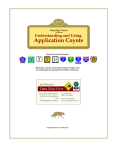Download Monitron User Manual
Transcript
Industronics Design, Application and Service of Electronics in Industry Monitron User Manual For Version I 2.05 23 April, 2001 27 Wanganui Road Kirrawee NSW Australia 2232 Phone: (02) 9545 6181 Fax: +61 2 9545 6181 Mobile: 0419 267 889 Email: [email protected] WWW: http://www.ozemail.com.au/~dpayne A division of D.H. Enterprises Pty Limited A.C.N. 087 000 995 Industronics Monitron User Manual.doc Overview The Monitron is an upgrade for either an Impresstik Monitor on Unitron Control Box. The entire front panel and control board is replaced providing a more reliable and fully featured controller. If an older type incandescent label gap sensor was used this must be upgraded to a 24 volt fork type sensor. Apart from this, it is simply a matter of plugging the upgraded box into the old position and learning the new controls. All of the adjustments are made with three pushbuttons on the front panel. There is a two line by twentycharacter LCD display for viewing the settings. Settings can also be adjusted via a serial port if this option is installed. Menu Structure InStep 2 Ver I 2.02A By Industronics This is the opening screen. If Enter is pressed and held during this screen, the controller will display the following screen: Enter Pressed Reinitialise? Press Enter again and all the settings will be set to factory defaults. If Enter is not pressed during the opening screen, the following menu is displayed after a ten second delay: Label Position 0 This is the first menu in level one. The Label Position setting is displayed here. This sets the delay in steps between the product sensor activation and the start of dispense effectively changing the position of the label on the product. Press Enter to enter Edit Mode, a flashing arrow is displayed to the right of the value when in edit mode. Whilst in edit mode the arrow keys can be used to adjust the value. When the correct value is displayed press Enter to leave Edit Mode. Whilst not in edit mode pressing the arrow keys moves to another menu item. Pressing the down arrow displays the following screen: Label Advance 100 This is the second menu in level one. The Label Advance setting is displayed here. This sets the number of steps to move after the gap sensor has activated. If the deceleration is adjusted, this value must be entered again to subtract the deceleration steps from the entered advance value. Pressing the down arrow displays the following screen: Sync Ratio 128 This is the third menu in level one. (If the sync ratio has been set to 255 to ignore the master encoder, the Set Speed menu will be shown here otherwise the Sync Ratio setting is displayed here). This sets the sync ratio between the master encoder and the output pulse rate, 0 is 50%, 239 is 800%. A value of 255 causes the master encoder to be ignored and the set speed value to take effect. Always use 255 in a converted Monitor as no encoder connection is present. Pressing the down arrow displays the following screen: Level Two Menus This is the fourth menu in level one. Pressing the down arrow displays the Label Position menu. Pressing Enter takes you to level two menus and displays the following screen: Printer Off This is the first menu in level two. The Printer setup is shown here. Pressing Enter cycles through the settings: Off, Moving Type and Stationary Type. Pressing the down arrow displays the following screen: Page 2 of 16 Industronics Monitron User Manual.doc Manual Dispense Press Enter to Start This is the second menu in level two. Pressing Enter starts a label cycle. Pressing the down arrow displays the following screen: Length Measure This is the third menu in level two. At the completion of each dispense cycle the dispensed label length is shown here. Pressing the down arrow displays the following screen: Missing Label Mode Enabled This is the fourth menu in level two. Pressing Enter cycles between Enabled and Disabled. Pressing the down arrow displays the following screen: Set Speed 0 This is the fifth menu in level two. (If the sync ratio has been set to 255 to ignore the master encoder, the Sync Ratio menu will be shown here otherwise the Set Speed setting is displayed here). This is the dispense speed when no master encoder is used, i.e. Sync Ratio set to 255. A value of zero gives a very slow dispense speed while values approaching 9999 give a very fast speed. Very high values can cause the drive to stutter and should be avoided. Pressing the down arrow displays the following screen: Two Label Spacing 0 This is the sixth menu in level two. The Two Label Spacing setting is displayed here. This setting sets the number of steps to pause between the first and second label of a set. A value of 0 turns this function off. Pressing the down arrow displays the following screen: Spin Up Delay 0 This is the seventh menu in level two. The Spin Up Delay setting is displayed here. This setting can enable one of two modes. A value of 1 puts the InStep into "Jig Only Mode". In this mode the normal product sensor is ignored and the sequence is started by the "Jig In" input. When a larger value is entered, the "Orient Jig Mode" is turned on. This command sets the number of steps to pause before the registration scanner is enabled. This is to ensure the product is spinning in the jig at the correct speed. In orient jig mode the normal product scanner is ignored and the cycle is initiated by a sensor connected to the "Jig In" input. This initiates the spin up delay. When this is complete, the sensor connected to the "Colour Sensor" input is enabled. When the colour sensor sees a leading edge the normal dispense sequence is started. A value of 0 turns both jig modes off. Pressing the down arrow displays the following screen: Air Blast Time 0 This is the eighth menu in level two. The Air Blast Time setting is displayed here. This menu sets the air blast time in milliseconds. The air blast is for machines with an air box attachment. The air blast time occurs after the product delay and before the label starts to move. In version I 2.02 any value here causes a 64ms air blast time. Pressing the down arrow displays the following screen: Level Three Menus This is the ninth menu in level two. Pressing Enter takes you to level three menus and displays the Acceleration menu. Pressing the down arrow displays the following screen: Page 3 of 16 Industronics Monitron User Manual.doc Level One Menus This is the tenth menu in level two. Pressing Enter takes you to level one menus and displays the Label Position menu. Pressing the down arrow displays the Printer menu. Acceleration 3 This is the first menu in level three. The Acceleration setting is displayed here. This menu selects 1 of 6 acceleration ramp profiles. A value of 5 is the softest, 3 is normal. Pressing the down arrow displays the following screen: Deceleration 10 This is the second menu in level three. The Deceleration setting is displayed here. This menu adjusts the number of steps to decelerate over. This setting is read-only at present. Pressing the down arrow displays the following screen: Inputs: PGDSPFJC 00000000 This is the third menu in level three. The input status is displayed here. A value of 1 indicates the input is on, 0 is off. The letters above the value indicate what the input is used for. P – Product Sensor G – Gap Sensor D – Disable Input S – Servo OK P – Printer OK F – Fixed Pull Input J – Jig In / Product Gate Input C – Colour Sensor Pressing Enter updates display. Pressing the down arrow displays the following screen: Outputs: XFABJMEC 00000000 This is the fourth menu in level three. The output status is displayed here. A value of 1 indicates the output is on, 0 is off. The letters above the value indicate what the input is used for. X – Spare F – Fault Output A – Air Assist Output B – Air Blast Output J – Jig Solenoid Output M – Missing Label Output E – Servo Enable / Stepper Boost Output C – Coder (Printer) Output Pressing Enter updates display. Pressing the down arrow displays the following screen: Master Speed 0 This is the fifth menu in level three. The speed of the master encoder is displayed here. Pressing Enter updates display. Pressing the down arrow displays the following screen: Page 4 of 16 Industronics Monitron User Manual.doc Options: GSFEC421 00000000 This is the sixth menu in level three. The option status is displayed here. A value of 1 indicates the option is on, 0 is off. The letters above the value indicate what the input is used for. G – Gate Signal Required S – Servo Mode (Not Stepper) F – Frequency Doubler E – Enable at Power On C – Moving Type Coder (Not Stationary Type) 421 – Serial Address Select (Set bits to total to desired address) Pressing Enter takes you into edit mode. Pressing the down arrow displays the following screen: Level Two Menus This is the seventh menu in level three. Pressing Enter takes you to level three menus and displays the Printer menu. Pressing the down arrow displays the following screen: Level One Menus This is the eighth menu in level three. Pressing Enter takes you to level one menus and displays the Label Position menu. Pressing the down arrow displays the Acceleration menu. Note: Some of the signals required to allow some modes to function are not brought out to the plugs on the Monitron. However, they are available on the terminal strip on the adapter board. Contact Impresstik Machinery for details. Page 5 of 16 Industronics Monitron User Manual.doc Serial Communications Communications with the InStep module is via the serial port located on an optional adapter board. If RS-485 is used up to 8 modules may be daisy chained together to allow one master device to communicate with all units using only one communication port. The address of each unit is selected via the Options menu. Commands are issued by the master device in the system and the modules either simply act on this command or respond if it was a query type command. All messages to and from the InStep modules have the following field format: Header, Address, Command, Optional value and Carriage return. e.g.; 1P2AB<CR> Where, • The semicolon character (3B hex) is the header. All messages on the network begin with this header character. • 1 is the address on the network. The PLC or computer, etc is always address zero. Jumpers on the option port set the address of the InStep units. The valid range is 1 to 8. • P is the command. All messages from the master have this field. All responses from the InStep modules do not have this field. • 2AB is the value. Whether this field exists and its width depends on the command. All responses from the InStep modules have this field. • <CR> is the message terminator. All messages are terminated by a carriage return (0D hex) character. Some commands are queries only and so no value field is allowed. Some command values are in decimal ASCII others are in hexadecimal ASCII. All response values are in hexadecimal ASCII. All command letters and hex digits A to F must be in upper case. Leading zeroes are not required in commands. Leading zeroes are always returned to the width of the value field. Space and Line Feed characters in commands are ignored. Responses are always directed to address zero. Out of range characters in data will cause unpredictable results. (i.e. other than 0 to 9 and A to F) Command Descriptions A - Advance Function Range Default Description Sets the advance value or queries the current value. 0 to 65,535 decimal in command, 0 to FFFF hexadecimal in response. 10 This command sets the number of steps to move after the gap sensor has activated. If the decel (F command) is adjusted this value must be entered again to subtract the decel steps from the entered advance value. B - Batch Count Not implemented yet (Temporary use implemented) Function Range Default Description Sets or queries the batch counter. (Sets fixed move length). 0 to FFFFFF hexadecimal. (0 to 65,535 dec in command, 0 to FFFF hex in response). 0 This command forces a value into the batch counter register. Normally used to reset the count. (Sets the length in steps of the move done when the fixed move input is activated). C - Total Count Not implemented yet Function Range Default Description Sets or queries the total counter. 0 to FFFFFF hexadecimal 0 This command forces a value into the total counter register. Normally used to reset the count. Page 6 of 16 Industronics Monitron User Manual.doc D - Coder Delay Partial implementation Function Range Default Description Sets or queries the coder delay. 0 to FFFF 0 This command sets the delay in steps between either the start of dispensing or the stopping and the print signal coming on depending on the type of batch coder selected. At the moment 0 disables and any value enables with a small delay. As of 1.19D odd values cause checking for a printer OK signal at IN4, even values look for a printer faulty signal. E - Enable Function Range Default Description Enables the dispensing of labels. 0 or 1 Depends on state of J28. (Refer to Option Port Table) When set to 1 enables the dispensing of labels at the next product sensor activation or when set to 0 disables the dispensing of labels at the end of the currently dispensing label. Also used to reset a missing label fault shutdown. F - Forward label Not implemented yet (Temporary use implemented) Allows the labeller to skip over a missing label to prevent one product not being labelled. (Number of Deceleration Steps after advance finished.) 0 to FF Range 0 or off (0A) Default Description The number of labels between the gap sensor and the peeler bar is set here. When the missing label approaches the peeler bar a double length index is performed to skip over the missing label allowing all products to be labelled. (Temporarily used for number of deceleration steps. Re-enter advance after changing this value!) Function G - Manual Dispense (Go) Function Range Default Description Starts the label sequence independent of the product sensor. No value allowed! N/A This command allows the operator to dispense a label without having to operate the product sensor. H - Batch Preset Not implemented yet Function Range Default Description Sets or queries the batch preset value. 0 to FFFFFF hexadecimal 0 or off This command sets the count at which the batch counter will activate the output and reset the counter. I - Input Port Status Function Range Default Description Returns a value indicating the status of the input port. No value allowed! N/A This command returns two hex digits representing the status of the 8 bit input port. A value of 00 is all off. Refer to the port assignment tables for the function of each input. Page 7 of 16 Industronics Monitron User Manual.doc J - Jig Delay Not implemented yet Function Range Default Description Sets or queries the jig delay. 0 to 65,535 decimal in command, 0 to FFFF hexadecimal in response. 0 or off This command sets the steps between product detection and activating the jig solenoid output when in orientation jig mode. K - Air Blast Time Function Range Default Description Sets or queries the air blast time. 0 to 255 decimal in command, 0 to FF in response. 0 or off This command sets the air blast time in milliseconds. The air blast is for machines with an air box attachment. The air blast time occurs after the product delay and before the label starts to move. In current versions, any value here causes a 64ms air blast time. L - Length Measuring Function Range Default Description Turns the length measuring function on or off. 0 or 1 0 or off This command turns the length measuring function on or off. When turned on the number of steps to dispense the label is transmitted to the master device shortly after the label is dispensed. Value returned is number of steps in hexadecimal. M - Master Speed Function Range Default Description Queries the speed of the master encoder. No value allowed! N/A This command allows the user to check the operation of the master encoder. To convert the value returned into a rate in kHz, divide the value into 1000 decimal. i.e. Speed (kHz) = 1000/Value. If value is 1F4 then 1000/500 = 2kHz. Note: This is the time between the last two encoder pulses so when the encoder has a stopped a value will still be indicated. N - Missing Label Mode partial implementation Function Range Default Description Turns missing label detection on or off. 0 to 2 0 This command allows the user to turn the auto-sizing missing label detection on or off. If a missing label is detected an output is set and enable turned off. A value of 2 causes complete disable of missing label protection. Only used for testing! At present only modes 0 and 2 function. (1 gives mode 0) O - Output Port Status Function Range Default Description Returns a value indicating the status of the output port. 0 to FF hexadecimal N/A This command allows the user to force the state of the output port bits. As a query it returns two hex digits representing the status of the 8-bit output port. A value of 00 is all off. Refer to the port assignment tables for the function of each output. Page 8 of 16 Industronics Monitron User Manual.doc P - Label Position Function Range Default Description Sets or queries the label position value. 0 to 65,535 decimal in command, 0 to FFFF hexadecimal in response. 0 This command sets the delay in steps between the product sensor activation and the start of dispense effectively changing the position of the label on the product. Q - Stop Dispense (Quit) Function Range Default Description Used to stop the dispense of a label. No value allowed! N/A This command stops the label dispense independent of the gap sensor. R - Ramp Select Function Range Default Description Sets or queries the acceleration ramp. 0 to 5 3 This command selects 1 of 6 acceleration ramp profiles. A value of 5 is the softest. S - Set Speed Function Range Default Description Sets or queries the set speed 0 to 9999 in command, 0 to FFFFFF hexadecimal in response. 300 hex, 9231 dec. This command sets the speed of dispensing when no master encoder is used. Sync ratio of zero (serial) must be set for this value to take effect. A value of zero gives a very slow dispense speed while values approaching 9999 give a very fast speed. T - Two Label Spacing Function Range Default Description Sets or queries the two label spacing value 0 to 65,535 in command, 0 to FFFF in response. 0 or off This command sets the number of steps to pause between the first and second label of a set. A value of 0 turns this function off. U – Spin Up Delay Function Range Default Description Sets or queries the spin up delay. 0 to 65,535 in command, 0 to FFFF in response. 0 or off This command can enable one of two modes. A value of 1 puts the InStep into “Jig Only Mode”. In this mode the normal product sensor is ignored and the sequence is started by the “Jig In” input. When a larger value is entered, the “Orient Jig Mode” is turned on. This command sets the number of steps to pause before the registration scanner is enabled. This is to ensure the product is spinning in the jig at the correct speed. In orient jig mode the normal product scanner is ignored and the cycle is initiated by a sensor connected to the “Jig In” input. This initiates the spin up delay. When this is complete, the sensor connected to the “Colour Sensor” input is enabled. When the colour sensor sees a leading edge the normal dispense sequence is started. A value of 0 turns both jig modes off. Page 9 of 16 Industronics Monitron User Manual.doc V - Version Function Range Default Description Queries the version number of the installed firmware. No value allowed! N/A This command returns the installed firmware’s version number in the following format: A letter to indicate the type. A major version number followed by a decimal point. Two minor version digits to indicate revision level. A space or letter to indicate special versions. W - Option Port (DIP Switch) Function Range Default Description returns a value indicating the option port status. No value allowed! N/A Returns two hex digits representing the status of the 8-bit option port, refer to the port assignment tables for the jumper functions. A value of 00 is all off. Also used to load a new setting. Bit 0 corresponds to J24. X - Examine RAM Function Range Default Description Returns the value stored at the specified RAM address. 0 to FF hexadecimal N/A This command is for debugging purposes only and requires an intimate knowledge of the firmware to interpret the responses. Y - Synchronisation Ratio Function Range Default Description Sets or queries the sync ratio 0 to 255 decimal in command, 0 to FF in response. 128 decimal (80 hex) or 100% This command sets the sync ratio between the master encoder and the output pulse rate FF is 50%, 10 is 800% Refer to table for correct value. A value of 0 causes the master encoder to be ignored and the set speed value to take effect. This command is opposite to the values set via the LCD. Z - Internal Port Function Range Default Description Returns a value indicating the internal port status or can force output bits. 0 to FF N/A Returns two hex digits representing the status of the 8 bit internal port, refer to the port assignment tables for individual bit functions and states. A value can be written to the port in order to force the state of the output bits on that port, the input bits remain unaffected. Page 10 of 16 Industronics Monitron User Manual.doc Inputs All inputs are selectable for NPN (1 to 2) or PNP (2 to 3) input devices. The function of each input follows. PRODSENS - Product Sensor This input initiates the labelling sequence. It starts with a transition from off to on of this input. See jumper J7 for input polarity selection. Terminal 1 on a Monitron. GAPSENS - Gap Sensor This is the registration input. It is normally connected to a fork sensor that detects the gap between the labels on the backing paper. The label advance starts counting with an off to on transition of this input. See jumper J8 for input polarity selection. Terminal 2 on a Monitron. ENC - Master Encoder This is where the encoder for the product speed is connected. The encoder is usually coupled to the conveyor or vacuum belt of the machine. See jumper J12 and J13 for input polarity selection and J11 for voltage. The pulses per rev of the encoder and its gearing to the conveyor / belt should be selected so that the rate is the same as the step rate of the motor. It is best to be on the low side of one to one if this cannot be achieved. The encoder should have an open collector 5 or 24VDC output. Terminal 16 on an ex Unitron. IN1 – Colour Sensor (Product Sensor 2) This input only functions in Orientation Mode. It triggers the labelling cycle just as the normal product scanner does however only after the orient part of the cycle is complete. See jumper J1 for input polarity selection. Terminal 4 on a Monitor adapter boards TB1. IN2 – Jig In Sensor/Product Gate This input is usually a proximity detector mounted on the orientation jig to indicate when the jig is closed. It initiates the spin up delay in orient jig mode. If option port jumper J31 is installed this input becomes the product sensor gate input. In this mode this input must be on before a product detection will start the dispense cycle. See jumper J2 for input polarity selection. Terminal 5 on a Monitor adapter boards TB1. IN3 – Fixed Pull Input This input initiates the fixed move cycle. This move simply accelerates at the set rate then moves for the amount of steps set by the “B” command. This move is made irrespective of the gap sensor. See jumper J3 for input polarity selection. Terminal 6 on a Monitor adapter boards TB1. IN4 – Printer OK This input is connected to the printer OK/fault output of the printer controlled by the InStep module. When the printer is enabled by the Coder Delay (D) command with an odd value this input must be on otherwise the InStep is disabled and the bussed fault output is turned on. If an even value is used in D the input must be off for printer OK. See jumper J4 for input polarity selection. Pin 2 of CON3 on a Monitor adapter Board. IN5 - Reset Not implemented yet. Terminal 7 on a Monitor adapter boards TB1. Page 11 of 16 Industronics Monitron User Manual.doc IN6 - Disable (Bussed Fault In) This input disables the labelling on a transition from off to on. Even if the input is left on the unit may be re-enabled via the “E1” command. See J6 for input polarity selection. Terminal 8 on a Monitor adapter boards TB1 Outputs All outputs are selectable for NPN or PNP however they must all be one or the other. Selection is made by changing IC9. For NPN use ULN2803A, for PNP use UDN2981A. Jumpers J9 and J10 must be set to suit. In a Monitron, the IC is PNP but the main outputs have slave transistors that provide a NPN output. STEP – Step Signal This output is used to drive the pulse input of the stepper or servo drive. Connected internally. OUT1 – Coder This output is the start trigger for a date coder etc. Option Menu selects whether the coder is of the type that prints while the web is stationary (e.g. hot stamp) or moving (e.g. ink jet). Terminal 6 on a Monitron. OUT2 – Servo Enable/Stepper Boost This output is connected internally to the stepper drive to control the boost function on the D550. OUT3 – Missing Label (Labeller Fault) This output is turned on when a missing label has been detected. It is reset by pressing Enter in the fault screen or by sending the “E1” command. Terminal 9 on a Monitor adapter boards TB1. OUT4 Not implemented yet. Pin 2 of CON4 on a Monitor adapter board. OUT5 – Air Blast When an air blast time is entered in the menu or with the K command, this output is turned on at the end of the product delay and before the servo starts to move. Terminal 11 on a Monitron. OUT6 – Air Assist This output is turned on at the start of the servo moving and off at the beginning of deceleration. Terminal 9 on a Monitron. OUT7 – Bussed Fault Out This output is turned on when there is a labeler fault or a printer fault. Terminal 10 on a Monitor adapter boards TB1 Page 12 of 16 Industronics Monitron User Manual.doc InStep Command Summary Command A B C D E F G H I J K L M N O P Q R S T U V W X Y Z Any Other Without Data Returns Advance Value Returns Batch Count Returns Total Count Returns Coder Delay Returns Enable Status Returns Forward Label Value Manual Dispense (Go) Returns Batch Preset Value Returns Input Port Status Returns Jig Delay Returns Air Blast Time Returns Length Measure Status Returns Master Speed Returns Missing Label Status Returns Output Port Status Returns Label Position Value Manual Stop Dispense (Quit) Returns Selected Ramp Returns Set Speed Returns Two Label Spacing Value Returns Spin Up Delay Value Returns Firmware Version With Data Sets Label Advance Sets Batch Count Sets Total Count Sets Coder Delay Sets Enable On or Off Sets Forward Label Count Returns ?<BELL><CR> Sets Batch Preset Returns ?<BELL><CR> Sets Jig Delay Sets Air Blast Time Sets Length Measure On or Off Returns ?<BELL><CR> Sets Missing Label On or Off Sets Output Port Bits Sets Label Position Returns ?<BELL><CR> Selects Acceleration Ramp Sets Set Speed Sets Two Label Spacing Returns Option Port Status Returns ?<BELL><CR> Returns Sync Ratio Returns Internal Port Status Returns ?<BELL><CR> Returns ?<BELL><CR> Returns RAM value Sets Sync Ratio Sets Internal Port Output Bits Returns ?<BELL><CR> Sets Spin Up Delay Returns ?<BELL><CR> Data Range 0 to 65535 0 to 65535 0 to FFFFFF 0 to FFFF 0 or 1 0 to FF N/A 0 to FFFFFF 0 to FF 0 to 65535 0 to 255 0 or 1 Default 100 dec 0 0 0 0 0A hex N/A 0 N/A 0 0 0 0 to FFFFFF 0 or 1 0 to FF 0 to 65535 N/A 0 to 5 0 to 9999 0 to 65535 N/A 0 N/A 0 N/A 3 9231 d 0 0 to 65535 A0.00 to Z9.99Z 0 to FF 0 to FF 0 to 255 0 to FF 0 N/A N/A N/A 128 dec N/A Synchronisation Value Table Sync Percent 50 60 70 80 90 100 110 120 130 140 150 Serial Value 255 213 183 160 142 128 116 106 98 91 85 Menu Value 0 42 72 95 113 127 139 149 157 164 170 Sync Percent 160 170 180 190 200 250 300 400 600 800 Use Set Speed Page 13 of 16 Serial Value 80 75 71 67 64 51 42 32 21 16 0 Menu Value 175 180 184 188 191 204 213 223 234 239 255 Industronics Monitron User Manual.doc Tuchel 16 way Rear Panel Connector Connector Pin Number 1 2 3 4 5 6 7 8 9 10 11 12 13 14 15 16 Signal Product Scanner Gap Scanner Ground No Connection Ground Printer 24 Volts No Connection Air Assist 24 Volts for above Air Blast 24 Volts for above No Connection No Connection No Connection Master Encoder Machine Terminal 3 4 2 6 5 7 1 9 8 11 10 16 Comment Must be new 24 volt type 5.5 volts for old gap scanner not supported Use for scanner power 24 Volts in an ex Unitron Special unregulated voltage in an ex Monitor Special unregulated voltage in an ex Monitor Only wired to adapter board in an ex Unitron Stepper Motor Rear Panel Connector Connector Pin Number A B C D E F G H I J Signal W2E W4E W1A W3A W5A W1E W3E W5E W2A W4A Stepper Drive Pin 20c 22c 24c 26c 28c 20a 22a 24a 26a 28a Comment Winding 2 Start Winding 4 Start Winding 1 Finish Winding 3 Finish Winding 5 Finish Winding 1 Start Winding 3 Start Winding 5 Start Winding 2 Finish Winding 4 Finish Adapter Board Terminal Strip TB1 Terminal Number 1 2 3 4 5 6 7 8 9 10 11 12 13 14 Signal Spare 1 Spare 2 Spare 3 IN 1 IN 2 IN 3 IN 5 IN 6 OUT 3 OUT 7 ENC Flap Adapt +24Vdc 0V Description Depends on Option Board (RS-232 TxD) Depends on Option Board (RS-232 RxD) Depends on Option Board Colour Sensor (Product Sensor 2) Jig In Sensor / Product Gate Fixed Pull Servo OK Disable Missing Label Fault Master Encoder Flap Adapter (Driven by OUT4) Note: Terminal strip not normally fitted. Page 14 of 16 Industronics Monitron User Manual.doc InStep II Jumper Descriptions Jumper J1 to J8 J9 and J10 J11 J12 and J13 J14 to J24 Description These three point jumpers select the polarity of the signal required to operate the inputs. Jump 1 to 2 for sinking (NPN) type input devices. Jump 2 to 3 for sourcing (PNP) type input devices. J1 to J6 correspond to input 1 to 6 respectively. J7 is for the product sensor input. J8 is for the label sensor input. These jumpers are set to match the type of output driver IC installed in position IC9. Jump both 1 to 2 for NPN type IC (ULN2803A) Jump both 2 to 3 for PNP type IC (UDN2981A) Note: jumpers must be set correctly or damage will result! Install Jumper 11 when 5 volt encoder is used. J12/13 must be in PNP configuration when this jumper is installed! These jumpers are set to match the polarity of the output of the master encoder connected to terminal 11. Jumper J12 and J13 1 to 2 for NPN output encoders. Jumper J13 2 to 3 and J12/1 to J13/1 for PNP output encoders. These jumpers set the master encoder divisor. J14 is divide by one, J14 is divide by 2 through to J24 which is divide by 1024. Only one jumper in this set to be installed! Default 1 to 2 jumpered 2 to 3 jumpered Not fitted J12, 1 to 2 jumpered J13, 1 to 2 jumpered J14 installed Monitor Adapter Board Jumpers Jumper A,B CON3 CON4 CON5 Description Jump A to provide NPN output on CON2 pin 16 for stepper boost signal. Jump B to provide PNP 14 volt output on CON2 pin 16 for TFM enable, 14 volts must be brought in on CON2 pin 8. Only one jumper to be installed! IN4. Provided to copy original PCB. Not sure what it was used for. Possibly gap edge select, not supported in software. OUT4. Flap Adapter Output. Has BD681 NPN driver. OUT6. Air Assist Output. Often used to drive label counter. Default A jumpered N/A N/A N/A Stepper Drive DIP Switch Switch 1 2 3 4 Berger Lahr D550 Use Description Boost/PWM Off = Boost Control Current Reduction Off = Current Reduction On Direction Off = Counter Clockwise Step Angle Off = Half Step (1000 step) Rotary switch on D550 set to F for maximum current. Page 15 of 16 Use Step Angle Direction Not Used Not Used Layson L550 Description ?? = Full Step (500 steps) ?? = Clockwise Industronics Monitron User Manual.doc InStep Version Update Summary Version I2.02 - 22/10/1999 Changes: Fixes: Additions: First released version. None. None. Version I2.03 - 27/01/2000 Changes: Fixes: Additions: The Set Speed serial command was changed so that the value entered corresponds to the value entered in the LCD screen. If the Sync Ratio is set to 255 on the LCD (or 0 with serial command) the positions of the Sync Ratio and Set Speed Menus swap. This was done to make speed adjustment easier in an ex-Monitor control. None. None. Version I2.04 - 12/04/2000 Changes: Fixes: Additions: Reinitialise now initialises to Monitron defaults, as this version will not be used for Servotron Boxes. Reinitialise fixed and LCD write routines adjusted. None of these affects the manual. None. Version I2.05 - 08/03/2001 Changes: Fixes: Additions: None. Stepper boost now works when using manual dispense. None. Page 16 of 16