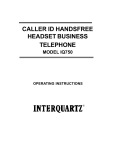Download User Manual v3.0
Transcript
HAPI User Manual v3.0 ADTEC Communications __________ HAPI User Manual 3.doc HAPI _______________ Page 1 ADTEC Communications HAPI Table of Contents INTRODUCTION ................................................................................3 CONTENTS ........................................................................................3 INSTALLATION .................................................................................4 HAPI SWITCH SETTINGS.................................................................5 CALL SCENARIOS............................................................................6 CALLING SEQUENCE FOR HAPI .........................................................6 USING DIGITAL TELEPHONE HANDSET WITH HAPI ...............................6 TERMINATING A CALL ........................................................................6 APPENDIX A......................................................................................7 SETUP PROCEDURE ..........................................................................7 NOISES ............................................................................................8 INCREASING SPEAKER VOLUME ..........................................................9 STEPS TO INCREASE THE SPEAKER VOLUME ......................................9 INCREASING MICROPHONE VOLUMES...............................................10 STEPS TO INCREASE THE MICROPHONE LEVELS ...............................11 CONTACT DETAILS........................................................................12 NOTES .............................................................................................13 APPENDIX B....................................................................................15 (TX)TRANSMIT SWITCH NUMBERS 1–5 ............................................15 (RX)RECEIVE SWITCH NUMBERS 6-10 ............................................15 __________ HAPI User Manual 3.doc _______________ Page 2 ADTEC Communications HAPI Introduction The HAPI (Hybrid Adaptor Telephone Interface) is a cost-effective device allowing the connection of analogue conference telephones to any digital telephone or key-telephone (such as a Commander). HAPI gives portability of conference telephones that dedicated analogue extensions do not, and allows the user to access the benefits of digital telephones or key-telephones. Contents The following items are included with HAPI: • • • HAPI unit 18V DC Plug Pack Interconnection cable. Interconnection cable ADTEC 18V DC plug pack Power supply 18 Volts HAPI Unit __________ HAPI User Manual 3.doc _______________ Page 3 ADTEC Communications HAPI Installation Steps used to connect and install HAPI. 1. Unplug handset connector from base of telephone. 2. Connect interconnection cable supplied between HAPI socket, and handset socket on base of digital telephone. 3. Connect original handset cord to socket on HAPI. 4. Connect conference telephone to socket on HAPI. 5. Connect 18V DC plug pack to DC input socket on HAPI. Step 3 Step 2 Interconnection cable Handset DC Telephone Analogue To power Step 4 Step 5 __________ HAPI User Manual 3.doc _______________ Page 4 ADTEC Communications HAPI HAPI Switch settings (Also See Appendix A & B.) Telephone System AT&T 74xx Series AT&T 79 Commander BN Commander E Commander HX Commander NT321 Ericsson Hyundia HKP-816 Interquartz Nortel Meridian Nortel NT Meridian Nortel GDK NEC 2400 Telecom T200 Switches on 3 & 6 ON “ 1,2,3,4 & 7 ON 3, 4, 8, & 9 ON 5 & 9 or 5 & 10 ON 3 & 8 ON 4 & 8 ON 4 & 8 ON Cord type Normal Reverse Normal Reverse Normal Normal Normal Normal 1, 2 & 8 ON 3 & 8 ON 1, 2 & 7 3 & 8 ON 1, 2 & 8 ON 3, 9 ON Normal 3-wire Normal Normal Normal Reversal If your switch setting does not appear in this list, see appendix A & B for setting up your HAPI. __________ HAPI User Manual 3.doc _______________ Page 5 ADTEC Communications HAPI Call Scenarios Calling sequence for HAPI 1. Remove digital telephone handset, select line and dial desired number(s) 2. When call(s) successful, press ‘off-hook’ button on conference phone and place digital handset on table. 3. Use conference phone as normal. 4. When call is finished, press ‘on-hook’ button on the conference phone, and hang up digital handset. Note: Do not hang up digital handset until call has ended. Using digital telephone handset with HAPI When HAPI is connected following installation procedures on page 4, digital telephone handset will be switched off when conference telephone is ‘off hook’. To use handset, simply press the ‘on-hook’ button on conference telephone. Call may be switched from conference telephone to handset while in progress. Terminating a call To terminate a call, digital telephone handset must be replaced on telephone. Please note: pressing ‘on hook’ button of conference telephone will not terminate a call. __________ HAPI User Manual 3.doc _______________ Page 6 ADTEC Communications HAPI Appendix A Setup Procedure 1. Confirm HAPI has been procedures on page 4. installed following Installation 2. Check HAPI switch settings list. If your telephone type occurs here, use these settings for HAPI; otherwise go to step 3. 3. Ensure that switches 5 and 10 are in the ON position and all others are OFF. 4. Press conference telephone’s ‘off-hook’ button and remove handset from digital telephone base. (If unusual noises are heard see ‘Noises’ on page 8.) 5. Usual PABX dial tone should be heard on conference telephone (let telephone adjust for about 5 seconds. If tone sounds low, ring another telephone or use on-hold music. Ensure this call has been made externally, then see Increasing speaker volumes page 9. 6. Once step 5 has been completed successfully, make a call to another person. If they cannot hear you, speak on handset of digital telephone by placing conference telephone on hook. Then follow procedures in Increasing Microphone volume on page 10. 7. The levels should now be set. If you have any further problem please contact your supplier. __________ HAPI User Manual 3.doc _______________ Page 7 ADTEC Communications HAPI Noises Noises such as buzzing and howling are due to incorrect level adjustments. Lowering the signal levels of HAPI should rectify this problem. If step 2 of setting procedure has been correctly carried out, switches should be the same as the diagram below. ON 1 2 3 4 5 6 7 8 9 10 ON OFF Starting from switch 9 set switches to ON position in descending order. When noise ceases, return to setting procedure step 4. If noise persists after all switches are ON then contact supplier. ON 1 2 3 4 __________ HAPI User Manual 3.doc 5 6 7 8 9 10 _______________ Page 8 ADTEC Communications HAPI Increasing speaker volume Switches 6 to 10 control volume of speaker. Switches 6 to 10 turned ON is the lowest speaker level. Switch 6 ON only is the highest speaker level. (Original switch configuration) ON 1 2 3 4 5 6 7 8 9 10 ON OFF Speaker controls To obtain an approximate speaker volume (while listening to music on hold or similar), do the following. Steps to Increase the Speaker Volume 1. Turn ON switches in descending order one at a time, leaving 5second gap between each change. Do this until preferred speaker volume is reached, then return to Setting procedure step 6. If unusual noises are heard, follow the procedures in next step. ON 1 2 3 4 5 6 7 8 9 10 Eg. 9 ON 10 OFF 2. Turn ON switches in descending order starting from currently set switch until noise ceases. Do this until speaker stops making unusual noise, then return to Setting procedure step 6. __________ HAPI User Manual 3.doc _______________ Page 9 ADTEC Communications HAPI If noise does not cease, set switches in previously working position, then return to Setting procedure step 6. ON 1 2 3 4 5 6 7 8 9 10 Eg. Turn switch 7 ON whilst leaving 8 ON Increasing Microphone Volumes With person called still connected, adjust microphone switches until they hear you clearly using the following steps. Switches 1 to 5 turned ON is the lowest microphone volume. Switch 1 ON only is the highest microphone level. (Original switch configuration) ON 1 2 3 4 5 6 7 8 9 10 ON OFF Microphone controls __________ HAPI User Manual 3.doc _______________ Page 10 ADTEC Communications HAPI Steps to Increase the Microphone Levels 1. Turn ON switches in descending order one at a time, leaving 5second gap between each change. Do this until microphone levels are OK, then return to Setting procedure step 7. If unusual noises are heard, proceed to the next step. ON 1 2 3 4 5 6 7 8 9 10 Eg switch 4 ON 5 OFF 2. Turn ON switches in descending order starting from currently set switch until noise ceases. Do this until speaker stops making unusual noise, then return to Setting procedure step 7. If noise does not cease set switches in previously working position, then return to Setting procedure step 7. ON 1 2 3 4 5 6 7 8 9 10 Eg. Switch 2 ON whilst leaving 3 ON __________ HAPI User Manual 3.doc _______________ Page 11 ADTEC Communications HAPI Contact Details Head Office Suite 16, 89-97 Jones St Ultimo NSW 2007 Sydney, AUSTRALIA Tel: +61 2 9281 0444 Fax: +61 2 9281 7575 E-mail: [email protected] Melbourne Sales & Support Office Suite 405, 343 Little Collins St Melbourne VIC 3000 AUSTRALIA Tel: +61 3 9670 2333 Fax: +61 3 9642 0653 E-mail: [email protected] USA Sales & Support Office 16832 49th Ave. PL. N. Plymouth, MN 55446 Tel: 877-827-2820 Fax: 763-383-0569 E-mail: [email protected] Web Site: http://www.adtec.com.au __________ HAPI User Manual 3.doc _______________ Page 12 ADTEC Communications HAPI Notes This page is intentionally left blank. __________ HAPI User Manual 3.doc _______________ Page 13 ADTEC Communications HAPI This page is intentionally left blank. __________ HAPI User Manual 3.doc _______________ Page 14 ADTEC Communications HAPI Appendix B HAPI Level Adjustments decreasing in steps from 1 to 31. (TX)Transmit Switch Numbers 1–5 Level 1 2 3 4 5 Setting # 1 1 0 0 0 0 2 0 1 0 0 0 3 1 1 0 0 0 4 0 0 1 0 0 5 1 0 1 0 0 6 0 1 1 0 0 7 1 1 1 0 0 8 0 0 0 1 0 9 1 0 0 1 0 10 0 1 0 1 0 11 1 1 0 1 0 12 0 0 1 1 0 13 1 0 1 1 0 14 0 1 1 1 0 15 1 1 1 1 0 16 0 0 0 0 1 17 1 0 0 0 1 18 0 1 0 0 1 19 1 1 0 0 1 20 0 0 1 0 1 21 1 0 1 0 1 22 0 1 1 0 1 23 1 1 1 0 1 24 0 0 0 1 1 25 1 0 0 1 1 26 0 1 0 1 1 27 1 1 0 1 1 28 0 0 1 1 1 29 1 0 1 1 1 30 0 1 1 1 1 31 1 1 1 1 1 __________ HAPI User Manual 3.doc (RX)Receive Switch Numbers 6-10 Level 6 7 8 9 10 Setting # 1 1 0 0 0 0 2 0 1 0 0 0 3 1 1 0 0 0 4 0 0 1 0 0 5 1 0 1 0 0 6 0 1 1 0 0 7 1 1 1 0 0 8 0 0 0 1 0 9 1 0 0 1 0 10 0 1 0 1 0 11 1 1 0 1 0 12 0 0 1 1 0 13 1 0 1 1 0 14 0 1 1 1 0 15 1 1 1 1 0 16 0 0 0 0 1 17 1 0 0 0 1 18 0 1 0 0 1 19 1 1 0 0 1 20 0 0 1 0 1 21 1 0 1 0 1 22 0 1 1 0 1 23 1 1 1 0 1 24 0 0 0 1 1 25 1 0 0 1 1 26 0 1 0 1 1 27 1 1 0 1 1 28 0 0 1 1 1 29 1 0 1 1 1 30 0 1 1 1 1 31 1 1 1 1 1 _______________ Page 15