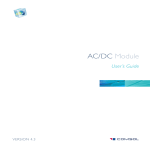Download HDC545 – HDMI Extender over Cat 5 User Manual
Transcript
HDC545 – HDMI Extender over Cat 5 User Manual 1. Introduction.............................................................................. 1 2. Features ................................................................................... 1 3. Specifications .......................................................................... 2 4. Package Contents ................................................................... 2 5. Panel Descriptions .................................................................. 3 6. Connection & Operation ......................................................... 3 HDMI Extender over Cat 5e/Cat 6 up to 30m HDMI Extender over Cat 5e/Cat 6 up to 30m Thank you for purchasing this HDMI Extender. For optimum performance and safety, please read these instructions carefully before connecting or operating this product. Please keep this user manual for future reference 1. Introduction Extend the distance of your HDTV, HDMI monitor or HDMI projector up to 30m at Full HD 1080p or up to 60m at Full HD 1080i. This HDMI extender uses two pieces of inexpensive Cat 5e or Cat 6 cable, making it simple and convenient to install in wall and ceiling cavities. This HDMI extender is also conveniently host powered. This means neither the transmitter unit nor the receiver unit requires an external AC adapter. Simply connect and enjoy – no power to install and no setup or adjustments required. 2. Features Extend HDMI audio/video signals up to 30m (1080p) or 60m (1080i) Uses inexpensive Cat 5e or Cat 6 cable Requires two Cat 5e or Cat 6 cables Conveniently host powered - requires no external AC adapters Simply connect and enjoy - no setup or adjustments required Supports HDMI formats 1080p, 1080i, 720p, 576p, 576i, 480p and 480i Supports all current 3D formats Supports 24-bit deep colour Supports 7.1 surround sound in Dolby® TrueHD and DTS-HD Supports HDCP (High-bandwidth Digital Content Protection) Supports Full HD 1080p up to 30m Supports Full HD 1080i up to 60m Compact and lightweight design 1 HDMI Extender over Cat 5e/Cat 6 up to 30m 3. Specifications Maximum Cable Distance 1080p 30m using Cat 5e or Cat 6 cable Maximum Cable Distance 1080i 60m using Cat 5e or Cat 6 cable Input Video Signal 0.5-1.0 volts p-p Input DDC Signal 5 volts p-p (TTL) Maximum Single Link Resolution 1920 x 1080 Vertical Frequency Range 50/60Hz Video Amplifier Bandwidth 1.65Gbps/165MHz Interlaced Resolutions (50 & 60Hz) 1080i, 576i, 480i Progressive Resolutions (50 & 60Hz) 1080p, 720p, 576p,480p Operating Temperature 0Ԩ to 70Ԩ Operating Humidity 10% to 85% RH (no condensation) Storage Temperature -10Ԩ to +80Ԩ Storage Humidity 5% to 90% RH (no condensation) Power Supply No power adapter required Power Consumption (Max) 5W Please Note: 1. In order to achieve the maximum distance at the highest resolution, shielded Cat 5e or Cat 6 cable is recommended. 2. Very low quality cables may not achieve the highest resolution at the maximum distance. 4. Package Contents HDMI Extender Transmitter Unit (TX) HDMI Extender Receiver Unit (RX) User Manual 2 HDMI Extender over Cat 5e/Cat 6 up to 30m 5. Panel Descriptions 6. Connection & Operation 1. Plug the fixed HDMI cable of the transmitter into the HDMI output of your source device such as set top box, media player, Blu-ray player, foxtel box, gaming console or computer. 2. Connect two Cat 5e or Cat 6 cables from the two RJ45 outputs of the transmitter to the two RJ45 inputs of the receiver. 3. Make sure to connect the DDC port on the transmitter to the DDC port on the receiver and the TMDS port on the transmitter to the TMDS port on the receiver. 4. Plug the fixed HDMI cable of the receiver into the HDMI port of your HDTV, monitor or projector. www.comsol.com.au 3