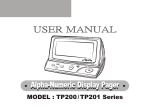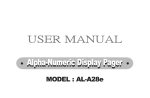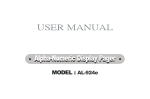Download SPJ2 DUAL PUMP-OUT CONTROL PANEL USER MANUAL
Transcript
1 INCA CONTROL PTY LTD Phone: (02) 9675 3815 Fax: (02) 9675 1381 14/62 OWEN ST, GLENDENNING NSW 2761 ELECTRICAL ENGINEERS Email: [email protected] Design & Manufacture of: Custom-built switchboards Electronic control equipment AC/DC pumping controls Installation & service INCA MODEL SPJ2 DUAL PUMP-OUT CONTROL PANEL USER MANUAL Inca Reference SPJ2 Software Version 1.0 Technical Support Pumps and Mechanicals – Pump Supplier Controls – Inca Control Pty Ltd Phone 02 9675 3815 SPJ2 Page 1 2 CONTROL PANEL OVERVIEW The dual Pump-out Control panel controls the operation of 2-of mains powered submersible pumps with the use of either control float switches or constant level monitoring within the wet well. The panel is manufacture to comply with Australian Standards & for the pumping & float control to be housed Class 1 Zone 2 Hazardous areas as long as the field equipment is approved for that area. Panel Connections: Isolator Terminals A & N – 240VAC Supply L1, L2, L3 & N – 415VAC Supply Field Terminals Pump 1 – Overload 1, Terminals T3 & N1 on N link or T1, T2, T3 & N (415V Supply) Pump 2 – Overload 2, Terminals T3 & N2 on N link or T1, T2, T3 & N (415V Supply) Terminals 10 & 11 – Low level Float Switch. Float sw up Alarm on, float switch down alarm off. (Close on fall) Terminals 10 & 12 – Duty Float Switch. Float switch up pump on, float switch down pump off. (Close on Rise) Terminals 10 & 13 – Standby Float Switch. Float switch up pump on, float switch down pump off. (Close on Rise) Terminals 10 & 14 – High Level Float switch. Float sw up alarm on, float switch down alarm off. (Close on Rise) Terminals 2 & N – 240V Remote Alarm Panel Facia: The front of the control panel houses an Inca Model JAZZ PLCHMI controller which houses all control buttons & indication allowing the operator to see what is happening within the pit in regards to pump operation & alarm conditions. Indication: Power on- Indicated by the screen being lite up if mains power is available at the panel control circuit. High LevelIndicated when the pit is at high level Pump No1 Run-Indicated when Pump No1 is running Pump No1 Fail- Indicated when Pump No1 has failed via overload Pump No2 Run-Indicated when Pump No2 is running Pump No2 Fail- Indicated when Pump No2 has failed via overload The above indications will be displayed in the upper line of information in the screen which will be constantly changing to advise what has been selected & what is operating. The lower line of information advises if the keypad is unlocked & the level within the wet well via a pictorial indication of level operated by float switch input or a metre level operated via constant level measurement (transducer) Control Switches, (housed on front of JAZZ PLCHMI): These switches are activated via pressing the appropriate button to operate the selector as required. To access the button first press & hold any numbered button from 1 to 9 for 3seconds, an unlocked symble will be displayed to advise that the switches are now accessible. The key pad will again relock after 1minute of no key pad use. SPJ2 Page 2 3 Pump No1 Manual/off/auto controls the operation of Pump No1 Manual, the pump will run continuously & is not under the control of float switches Off, the pump will not operate Auto, the pump will run when told to start via the float switch in the pit Pump No2 Manual/off/auto controls the operation of Pump No2 Manual, the pump will run continuously & is not under the control of float switches Off, the pump will not operate Auto, the pump will run when told to start via the float switch in the pit Duty Selector Pump 1/auto/pump2 controls the alternation of the mains powered pumps. Pump 1 when selected, will become the duty pump. Pump No2 will be isolated. Auto, when selected will alternate between the 2 pumps after each operation Pump 2, when selected will become the duty pump. Pump No1 will be isolated. Audible alarm: The panel has an audible alarm that sound when a fault condition has been registered, Pump 1 fail/Pump 2 fail/High level. Once an alarm sounds it can be silenced by pressing the alarm mute pushbutton. If a second fault condition is registered during this period the alarm will once again sound to warn of this fault. The audible alarm has a time feature to comply with noise regulation, once the alarm sounds it will sound for 5minutes & then silence itself for a further 15minutes before sounding again. This cycle will continue until the fault is rectified or the mute pushbutton pressed. Float Switch Operation (Factory default): The pumps are controlled via float switches in the collection pit of which there are 4. Low Level float switch or the bottom float switch operates the low level alarm & pumps shutdown. The alarm will start when the float falls & stop when the float rises. Duty float switch or the 2nd lowest float switch controls the duty selected pump. The pump will start when the float rises & stop when the float falls. Standby float switch or the 3rd lowest float switch controls the standby selected pump. The pump will start when the float rises & stop when the float falls. High Level float switch or the top float switch operates the high level alarm. The alarm will start when the float rises & stop when the float falls. Note: for a 3 float system bridge terminals 13 & 14 Low level is an option & if not connected will not affect the panel controls. Constant Level Monitoring (Site adjusted): The pumps are controlled via a submersible 4-20mA Level transducer. To operate under this control the PLCHMI need to be programmed to use this input & not the float switch control. This is achieved by inputting the following. Press & hold the MUTE button for 5seconds, Floats=0 Alog=1 0 will be displayed with the curser blinking under 0. To change to Analogue control (constant Level Monitoring) simply press 1. The screen will now read Float=0 Anog=1 1. Press the RETURN ARROW (enter) key to accept. Press the RETURN ARROW key to return to the main screen To return to float switch control repeat the above pressing 0 to select float control SPJ2 Page 3 4 Once analogue control has been selected you will need to set your operating heights. Press & hold the RIGHT ARROW button for 5seconds. Low Level On will be displayed Enter your low level on Height example Press 0, Press arrow down (decimal point), press 5, press 0, press 0, press RETURN ARROW. You have entered 0.500m for low level on. Press the RIGHT ARROW button to move on. The screen will now display Low Level Off Height. Enter your low level Off Height example Press 0, Press arrow down (decimal point), press 6, press 0, press 0, press RETURN ARROW. You have entered 0.600m for low level off. Press the RIGHT ARROW button to move on. The screen will now display Duty Level On Height. Enter your duty level On Height example Press 0, Press arrow down (decimal point), press 8, press 0, press 0, press RETURN ARROW. You have entered 0.800m for duty level on. Press the RIGHT ARROW button to move on. The screen will now display Duty Level Off Height. Enter your duty level Off Height example Press 0, Press arrow down (decimal point), press 6, press 0, press 0, press RETURN ARROW. You have entered 0.600m for duty level off. Press the RIGHT ARROW button to move on. The screen will now display Standby Level On Height. Enter your Standby level On Height example Press 1, Press arrow down (decimal point), press 0, press 0, press 0, press RETURN ARROW. You have entered 1.000m for standby level on. Press the RIGHT ARROW button to move on. The screen will now display Standby Level Off Height. Enter your Standby level Off Height example Press 0, Press arrow down (decimal point), press 6, press 0, press 0, press RETURN ARROW. You have entered 0.600m for standby level off. Press the RIGHT ARROW button to move on. The screen will now display High Level On Height. Enter your High level On Height example Press 1, Press arrow down (decimal point), press 5, press 0, press 0, press RETURN ARROW. You have entered 1.500m for High level on. Press the RIGHT ARROW button to move on. The screen will now display high Level Off Height. Enter your high level Off Height example Press 0, Press arrow down (decimal point), press 4, press 0, press 0, press RETURN ARROW. You have entered 1.400m for high level off. Press the RIGHT ARROW button to move on. The screen will now display Sensor level. This is the height at which the level transducer is reading at 20mA (maximum height) Enter your Sensor Level Height example Press 2, Press arrow down (decimal point), press 0, press 0, press 0, press RETURN ARROW. You have entered 2.000m for High level on. Press the RIGHT ARROW button to move on. The screen will now display the main page Voltage Free Contact: The control panel is fitted with voltage free alarm contacts for a building monitoring system. The relay contact is rated at 2A 240V. For more information please refer to the wiring diagram supplied! NOTES: SPJ2 Page 4