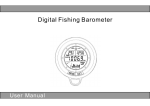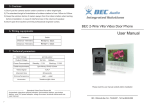Download inca model multi-purpose dual pump controller
Transcript
1 INCA CONTROL PTY LTD Phone: Fax: UNIT 14/62 OWEN ST GLENDENNING NSW 2761 (02) 9675 3815 (02) 9675 1381 Email: [email protected] Website: www.incacontrol.com.au ABN: 54 131 353 636 Design & Manufacture of: Custom-built switchboards Electronic control equipment AC/DC pumping controls Installation & service INCA MODEL MPJ2 MULTI-PURPOSE DUAL PUMP CONTROLLER USER MANUAL Inca Reference MPJ2 Revision 1.0 Software Version 1.0 Technical Support Pumps & Mechanicals – Pump Supplier Controls – Inca Control Pty Ltd Phone 02 9675 3815 MPJ2 Page 1 2 Control panel overview The Dual Multi-Purpose Pump Control panel, controls the operation of 2 (two) mains powered submersible or surface mounted pumps with the use of either control float switches or pressure switches within the wet well or discharge line. The panel is manufactured to comply with Australian Standards & compliant if the correct equipment is used for class 1 zone 2 hazardous area applications, (as long as the field equipment is approved for that area). The panel is Multi Purpose as you can select the type of operation required including: SUMP PUMP 1 F/S TIMED SUMP TIMER ALT. SUMP PRESSURE PUMP (2, 3, or 4 float switch control) (1 Float switch located at pump stop level & timed standby start/High level) (Automatic Pumps Alternated 24hourly, standby started from High level) (Duty/standby pressure switch + Low pressure or Low level) Operating Buttons Multi-Purpose Dual Pump Controller is controlled & set up via button on the controller face. Numbers SET UP MENU ENTER I Key MAN/OFF/AUTO DUTY The controller has numbered keys 0-9 for direct entering during Menu setup. Moves you to the screen for selecting the appropriate operation required. Moves you to the programming pages for the selected operating function. Pressing the enter key accepts the screen information during SETUP & MENU. Access background information via password. Each pump has a Man/Off/Auto selector, MAN, Pressing the MAN button will operate the selected pump continuously with only Overload protection. OFF, Pressing the OFF Button will prevent the pump from operating AUTO, pressing the auto Button will allow the pump to operate as required by the selected operating function & float switch/pressure switch control. The duty selector allows the automatic sequence of the pumps to be over ridden & is generally used during maintenance of the pumps. Screen Multi Purpose Dual Pump controller screen displays the selected & operating conditions of the controller. Including the keypad lock & tank level display symbols. It also displays the entered information during Set-up & Menu. Selecting the Operating Function Power up the control panel, the screen should now be displaying selected & functioning information. To enter Set up press & hold the SET UP button for 5second or until screen changes. The screen will now be displaying the last selected operating function. Press the arrow Up or arrow Down till the appropriate operating function is displayed. Press the ENTER button to accept this function. The screen will return to the front screen. MPJ2 Page 2 3 Flashing light The panel is fitted with a flashing light on the panel roof which is operated on any fault condition & will continue to flash until the alarm is rectified. Audible alarm The panel is fitted with an audible alarm that sounds on any fault condition; the alarm can be silenced by pressing the mute button on the panel facia. SUMP PUMP SELECTED When SUMP PUMP has been selected the system will operate of 2, 3, or 4 float switches depending on how you connect the floats, you can use: 4-off single action switches: 3-off differential switches: 2-off differential switches: Stop, Duty start, Standby Start, High level Duty Start/stop, Standby start/stop, High Level Duty Start/stop, Standby start/stop bridged with high level SUMP PUMP selected panel Connections: Isolator Terminals A & N – 240VAC Supply T1, T2, T3, N on Isolator – 415VAC Supply Field Terminals Pump 1 – Overload 1, Terminals T2 (Active) & T3 (Neutral) Pump 2 – Overload 2, Terminals T2 (Active) & T3 (Neutral) Terminals 10 & 11 – Stop Float Switch. Pump will start if called by the duty float switch. Float switch. down pumps off. (Close on Rise) Terminals 10 & 12 – Duty Float Switch. Float switch up Duty pump on, float switch down pump off. (Close on rise) Terminals 10 & 13 – Standby Float Switch. Float switch up Standby pump on, float switch down pump off. (Close on Rise) Terminals 10 & 14 – High Level Float switch. Float switch up, alarm on, float switch down, alarm off. (Close on Rise) Terminals 2 & N – 240V Remote Alarm MENU Press & hold the MENU button for 5seconds or until screen changes & displays KEYPAD LOCK Simply press the Up or Down Arrow to select Keypad locked or Open. When locked, the keypad can only be accessed once a numbered button has been pressed for 3 seconds. 1 FLOAT SWITCH TIMED SUMP When 1 F/S TIMED SUMP has been selected the system will operate off a single stop float switch & has timed values that start the standby pump & high level alarm. MPJ2 Page 3 4 1 F/S TIMED SUMP selected panel Connections: Isolator Terminals A & N – 240VAC Supply T1, T2, T3, N on Isolator – 415VAC Supply Field Terminals Pump 1 – Overload 1, Terminals T2 (Active) & T3 (Neutral) Pump 2 – Overload 2, Terminals T2 (Active) & T3 (Neutral) Terminals 10 & 12 – Control Float Sw. Float Sw. up Duty pump on, float Sw. Down pump off. (Close on rise) Terminals 2 & N – 240V Remote Alarm MENU Press & hold the MENU button for 5seconds or until screen changes & displays STANDBY START TIME Simply enter the delay time from when the control float switch call the duty pump to start to when the standby pump must start. This would be based on the normal time it would take to empty the pit. Example enter 5minutes, press 0, press 5, press 0, press 0 & press the enter key to accept. Now press the menu button to move onto the next page. HIGH LEVEL START TIME will now be displayed. Simply enter the delay time from when the standby pump should have started till you want the high level alarm to sound. This would be based on the normal time it would take to empty the pit. Example enter 5minutes, press 0, press 5, press 0, press 0 & press the enter key to accept. KEYPAD LOCK will now be displayed. Simply press the Up or Down Arrow to select Keypad locked or Open. When locked, the keypad can only be accessed once a numbered button has been pressed for 3 seconds. TIMER ALTERNATED SUMP When a TIMED ALTERNATION SUMP has been selected the system will operate continuously, alternating the pumps in a countdown type bases (factory set at 24hour). The pumps must be automatic type within built float Switches. There is a High level float switch that starts the standby & produces an alarm. TIMER ALT. SUMP selected panel Connections: Isolator Terminals A & N – 240VAC Supply T1, T2, T3, N on Isolator – 415VAC Supply Field Terminals Pump 1 – Overload 1, Terminals T2 (Active) & T3 (Neutral) Pump 2 – Overload 2, Terminals T2 (Active) & T3 (Neutral) Terminals 10 & 14 – High Level Float Switch. Float switch up Standby Pump start High level on, float switch down standby pump & alarm off. (Close on rise) Terminals 2 & N – 240V Remote Alarm MPJ2 Page 4 5 MENU Press & hold the MENU button for 5seconds or until screen changes & displays TIMED ALTERNATION. Simply enter the time between pump alternation in hours/minutes. Example enter 24hours, press 2, press 4, press 0, press 0 & press the enter key to accept. Now press the menu button to move onto the next page. KEYPAD LOCK will now be displayed. Simply press the Up or Down Arrow to select Keypad locked or Open. When locked, the keypad can only be accessed once a numbered button has been pressed for 3 seconds. PRESSURE PUMP SELECTED When PRESSURE PUMP has been selected the system will operate off either a 1. 3 pressure switches or 2. 2 pressure switches & 1 low level float switch (Loss of Prime). LOSS OF PRIME (low pressure/ low level/ no flow) is available by connecting to the terminals listed below. Once triggered, there is a factory delay of 30 seconds before the pump is shut down in ‘Pump Auto’ with an alarm and a message on the screen. To RESET this state, the LOSS OF PRIME switch must open again for the system to operate normally. This can be done by manually operating the pump to prime the system in the case of low pressure or no flow LOSS OF PRIME or with low level LOSS OF PRIME; the suction tank needs to be refilled. PRESSURE PUMP selected panel Connections: Isolator Terminals A & N – 240VAC Supply T1, T2, T3, N on Isolator – 415VAC Supply Field Terminals Pump 1 – Overload 1, Terminals T2 (Active) & T3 (Neutral) Pump 2 – Overload 2, Terminals T2 (Active) & T3 (Neutral) Terminals 10 & 11 – Loss of Prime (Low pressure/Low level/No flow). (Close on Fault) Terminals 10 & 12 – Duty Pressure Switch. Pressure down Duty pump on, Pressure up pump off. (Close on fall) Terminals 10 & 13 – Standby Pressure Switch. Pressure switch down Standby pump on, Pressure switch up pump off. (Close on fall) Terminals 2 & N – 240V Remote Alarm MENU Press & hold the MENU button for 5seconds or until screen changes & displays KEYPAD LOCK. Simply press the Up or Down Arrow to select Keypad locked or Open. When locked, the keypad can only be accessed once a numbered button has been pressed for 3 seconds. Press the enter button to accept. Now press the MENU button to move on to the MINIMUM RUN TIMER Screen. These timers are factory set at 5 minutes and are NOT adjustable. They force the pressure pump to run for a minimum of 5minutes. To Select ON or OFF, press the UP or DOWN arrow buttons until the desired screen is displayed. Press the enter key to accept & press the Menu button to move to the front page. MPJ2 Page 5 6 Note: If free issued run capacitors are supplied the motors should be connected as below: Black wire (BK) Red wire (RD) Blue (BU) T2 on Overload T3 on Overload Terminal BU1 or BU2 depending on P1 or P2. NOTES: MPJ2 Page 6