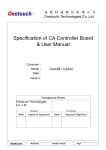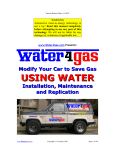Download User Manual - Motion Dynamics
Transcript
DC MOTOR CONTROLLER Things to be aware of with your new Speed Controller! 1. The controller has limited protection against reverse polarity! If you hook it up incorrectly, you may render the device unusable. 2. The voltage jumper is set by default at 12-24V, if you plan to run 24v-48v you will need to correctly set the jumper. 3. Double check all connections before applying power and always turn off the power supply before making any wiring changes. 4. Unless you have the Mosfet isolation User Manual Connecting the Speed Control The connections to the speed control are The controller has a few settings that straight forward. Just use the illustrative need to be addressed prior to first power diagrams on the next page for your up! reference. Please make sure you SET THE It is beneficial for currents over 25A to VOLTAGE JUMPER to the voltage range utilise both of the terminals (even applying you plan to use. links between the connections helps) but make sure your wiring is capable of carrying the current your application requires or the links will serve no purpose. wires brush against the case, or that the case is earthed. If the motor makes an audible noise, you can lessen or remove this by adjusting Speed Controller, it’s always good practise the frequency trim pot (VR3) until the to add a fuse between the Positive (+) noise is reduced or gone. Battery and the motor. Use a fuse rated slightly higher than the current your motor If you have any queries regarding your draws. new controller please feel free to contact your place of purchase for help and The speed controller works by switching the negative terminal of the Battery to the Negative input of the Motor very quickly (PWM). It does not change the voltage at Warranty: all, i.e. if your supply input is 12V, then your All controllers are naturally covered by a output from the Speed controller will also be warranty against defects in manufacturing 12V regardless of the motor speed setting. for one year. If there is a manufacturing This is a more efficient way of varying a defect - then we will repair it, free of charge. resistive load like a motor without losing Unfortunately there are some failures that when you change the voltage (VR2) While it is not necessary for operation of the option, the motor (-) is ground to the case chassis. Ensure no stray You may need to adjust the start position support. In standard form, this speed controller is NOT insulated, meaning if you have the case earthed on a common ground, the controller will be constantly on, and will not vary the speed. This is due to the metal case used on the controller acting as a bridge. torque or efficiency. are not caused by manufacturing defects but are due to motor or wiring issues and problems outside the controller. This type of failure is not caused by a fault in the controller and is therefore not under warranty! Unless you explain how you consider the failure to be under warranty we have to assume you have abused it or The voltage jumper is by default set at 12-24V, If this is not the voltage you need please make sure you CHANGE it Always add wire links as shown if the current is above 25 Amps! This helps carry current for loads greater than 25 Amps. Speed Control Connections: (1) Motor or HHO Negative Terminal (To the Motors Negative – connection) (2) Link to (1) to help carry high currents (shown above) (3) Link to (4) to help carry high currents (shown above) (4) To the Battery Negative – Terminal (5) Positive goes to the Battery Positive Terminal (This can be a thin wire, it’s not a load carrying wire) This shows the internal connections and adjustments of the speed controller. This is looking at the controller case internals Please note: On the 12-36V controller the highest voltage is 36V, only the 12-48V Version will go up to 48 Volts! Note that on standard controllers 40V is the uppermost limit! After this point the standard controller will fail.