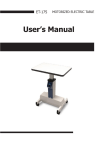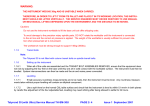Download Cap Heat Press Machine User Manual
Transcript
Cap Heat Press Machine User Manual Safety Instructions 1. 2. 3. 4. 5. 6. 7. 8. Read the user manual before using this machine. Use the digital heat press machine only for its intended use. To reduce the risk of electric shock, keep the machine in dry and good ventilation condition. Always check and make sure the power cord is not broken before using. Always switch off the external power point when it’s not attended. To avoid circuit overload, make sure to turn off other heavy electrical machines. Keep children away from the machine. Keep your body away from pinch points and the press handle which driven by a high spring force. 9. Burns could occur by touching hot heat platen or metal parts. Must be very careful. 10. Make sure to let heat press cool down completely before putting away. Warning: Pinch point and parts driven by strong spring force Warning: Pinch point and high temperature Features Safe, durable, and economic Uniform heating system Electronic constant temperature control Accuracy ±3Ԩ Electronic time control: precise time set-up Pressure adjustable Silicon pad: Endure to temperature till 225Ԩ without deform Specification: Voltage: 240VAC±10% Power: 350W Temperature Range: 0 -225Ԩ Time Range: 0-999 s Worktable Size: 8 *14CM Operating Instructions Step 1: For safety purpose, inspect the supplied power cord to make sure it’s not damaged to avoid hazard. Connect the power cord into properly grounded electrical outlet. Locate the ①Power on/off switch on the press machine. Turn Power On Step 2: Locate ④ Temperature Panel set to desired temperature. Locate ⑦Time Control Panel set to desired time. Heating Output Temperature Display Time Display Decrease Buttons Decrease Buttons Temp. Settings Timer Settings Increase Buttons Increase Buttons Power Switch Temperature Panel Time Control Panel Step 3: Locate ③ the Pressure Knob to adjust the pressure. Pull down ② the Pressure Handle to test pressure. Use ③ the Pressure Knob to adjust the press (Anti clockwise direction to decrease the pressure, clockwise direction to increase the pressure). Please note pressure should not be over adjusted. Please be aware does not press down the upper plate while it’s in idle and heating up. Please be aware keep your body away from the Pressure Handle in case it jumps out by spring force. Step 4: While waiting for the heat press to get to desired temperature, get your prepared image and hat ready, set it on ⑥ the Silicone Gel Pad. Once desired temperature is reached and stabilized, press down ② the Pressure Handle then the timer will start to count down. A buzz will be sound when the timer elapses. Lift up ② the Pressure Handle and take out the transfer paper and hat.