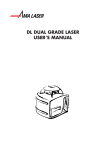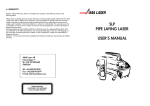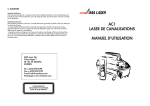Download AC1 PIPE LAYING LASER USER'S MANUAL
Transcript
AC1 PIPE LAYING LASER USER’S MANUAL CONTENTS: 1. What’s what 2. Operation 3. Calibration 4. Battery power 5. Technical data 6. Warranty WARNING! Do not stare directly into the laser beam. Follow the advise issued by your national occupational safety agency. 1. WHAT´S WHAT FIGURE 1. CONTROL PANEL 1. On/Off Button 2. Battery indicator 3. Side alignment buttons 4. Side alignment position indicator 5. Close range remote control detector 6. Cross axis angle indicator 7. Grade setting buttons 8. Warning indicator for laser radiation 9. Display backlight button 10. Grade setting figures 11. Percent/Promille indicator 10. 11. 9. 1. 8. 2. 7. 6. 5. 4. 3. 1. 3. 4. 2. 5. FIGURE 2. REMOTE CONTROL 1. Function indicator 2. Backlight button 3. Side alignment buttons 4. Stand-by button 5. Grade setting buttons 2. OPERATION Turning the laser on Place the AC1 in working position. Turn the laser on with the on/off button (1) on the laser key pad. Code lock If the code lock function is enabled (by your dealer), you will be prompted to dial in your user code when the instrument is turned on. Dial it in by selecting the digit with the side arrow buttons, and setting the digit with the +/- buttons. If you lose your user code, you have ten tries, then the laser is permanently locked and must be returned to your AMA dealer for unlocking. Grade setting Set the desired grade with the grade setting buttons (7) on the laser key pad. Press once, and the grade changes by 0,002% (0,02‰). By pressing the key a longer while, the grade accelerates. If you press + or - once, the lowest figure (10) starts blinking on the display. As long as it blinks, you can select the next figure using the side alignment buttons (3), and change its value with the + and - buttons (7). After a few seconds of inactivity, the blinking stops. Side alignment Press the side alignment buttons (3) on the laser key pad to move the beam sideways. By holding the button down, the beam accelerates. One press will move the beam 2 mm sideways on 100 m. Press both side alignment buttons simultaneously, and the laser automatically centres the side alignment. Backlight By pressing the backlight button (9) on the laser key pad, the light behind the display is lit for better visibility. It stays on for a few seconds. The backlight is also lit when any other button is pressed. Self levelling When the laser has not completed levelling, the laser beam has not reached its correct height. This is indicated by a blinking laser beam and laser symbol on the display. If the working position of the laser is tilted “nose up” or “nose down” more than app. 10 degrees, it will not be able to self level. Correct this by repositioning the laser. Cross axis tilt The cross axis indicator (6) on the display shows if the laser is tilted more than 3 degrees in the cross axis (“roll”) by blinking and showing with the level vial “bubble” in which direction it is tilted. Readjust the position of the laser to correct this. The remote control The remote control enables you to work the laser from a distance. The AC 1 has two main detectors pointing in the direction of the laser beam with high amplification for long working range, and a single detector (5) pointing upwards from the laser keypad for limited working range. Remote backlight Press the backlight button (2) for remote backlight. This enables better visibility when the laser is in a manhole. Stand-by Press the stand by button (4) on the remote to bring the laser to stand by. In stand by mode, the laser draws approx. 50% of the normal operating current and saves battery life. It also enables you to avoid irritation when the laser beam is not needed. Press Stand-by again to bring the laser back to life. Remote side alignment You can also use the remote control for side alignment. The arrows (3) are set to work in the right direction if you stand where the beam hits, and point the remote control towards the laser. Flashing By pressing the remote control backlight button (2) for 5 seconds, the beam starts flashing for better visibility. The flashing is interrupted if the laser is outside of its cross axis levelling range. Grade setting from the remote control To avoid mistakes, do not use this feature before you understand how it works and have practised. To enable remote grade set, hold down the + or - button (5) on the remote for 5 seconds. The laser beam now starts flashing quickly and starts moving in the desired direction at an accelerating pace. After a few seconds of inactivity, the quick blinking stops, and you can no longer change the grade from the remote. The AC 1 now works with a temporary grade, but still remembers the old grade that you set on the laser keypad. Both grades will alternatively show on the display. As an additional warning, the laser beam will flash once every 10 seconds. To go back to the stored grade, press Stand by (2) twice to put the laser to sleep and back to life. The laser has now forgotten the temporary grade setting from the remote control. To store this temporary grade as the new working grade, hold down the backlight button on the laser keypad for 10 seconds. The temporary grade has now become the stored grade. The display shows “dry” briefly to confirm. 3. CALIBRATION Calibration checks should be done regularly to ensure good results. Checks can be done in the field using a measuring distance of approx. 50 meters. Mark two points at the distance. From behind one of the points, aim a level beam from the AC 1 over the two points and measure the distance between each point and the beam. Move the laser behind the second point and repeat the procedure, aiming the beam now in the opposite direction. If the beam is indeed level, the difference between the first and second measurements should be the same. If this is not the case, the AC 1 is in need of calibration by your AMA dealer. 4. BATTERY POWER The AC 1 is powered by an in-built battery pack. The battery life during operation is more than 80 hours under normal conditions with a fresh battery pack. With a worn battery pack and in cold temperatures, the laser can still operate some 20 hours. Frequent use of the Stand-by function prolongs the working life. The battery indicator (2) on the display gives an indication of remaining battery life, simulating remaining charge. When the battery is low and close to power down, the laser beam will flash three times every 10 seconds, and the display will show blinking battery indicator. If the AC 1 shuts down due to low battery, the display will show “bA Lo”. In this case, shut the laser off and charge.Charge the battery for 7 hours for full charge. The first 4 hours will charge fast. The laser can be operated when charging. In emergency situations, as little as 15 minutes of charging will give several hours of battery life. A full charge over the weekend should give you more than a week’s operation. If possible, stick to this charging scheme. If you charge more often, it will shorten the life of the battery. The external power cable can be connected to a 12 V battery for long, uninterrupted operation. Please note that this does not charge the AC 1. 5. TECHNICAL DATA Laser source ...............................Laser diode Wavelength................................635 nm Laser safety class........................Class 3R, max output 3,5 mW Beam diameter at 100 m.............14 mm Range ........................................200 m Power source .............................Built-in NiCd, 5.7 Ah Battery life, full charge ...............80 h normal, 20 h worst conditions External power cable..................Built-in polarity protection, use 12V battery Operating temperature ...............- 20ºC to + 50ºC Sealing ......................................Waterproof, sealed, purged with nitrogen Length........................................295 mm Diameter ....................................140 mm Weight .......................................4.5 Kg Levelling range in beam direction + / - 10% Cross axis tilt range ....................+ / - 3º Grade range ..............................- 10% to + 40% Grade increment ........................0.002% per step Side alignment range..................20 m at 100 m Accuracy at grade 0% ................+ /- 5 mm at 100 m Automatic tilt compensation ........Compensated to full grade accuracy within cross axis tilt range Vertical beam travel....................Alignment error < 50 mm at 100 m over 10% grade travel within cross axis tilt range Remote control ...........................Waterproof, metal housing Remote control functionality ........Side alignment, display backlight, stand by on/off, grade set Remote control range..................100 m normal conditions, 40 m in bad conditions Remote control power source ......Built-in battery, 2x3.6V Lithium R6, life 1 year normal usage Stand by function .......................From remote control, power usage 50% of operating 6. WARRANTY Products sold by AMA Laser Systems AB are warranted by the company in the following manner to the following extent: Subject to the succeeding provision hereof, AMA Laser Systems warrants products sold by AMA twenty-four (24) months after date for delivery from AMA Laser Systems AB. The manufacturer’s liability under this warranty is limited to repairing or replacing any product returned to the factory or authorised service centre and judged, upon inspection to have been defective in material or workmanship. This warranty covers the cost of labour as well as parts, but does not cover the cost of transportation to and from the factory or authorised service centre. The forgoing states the entire liability of AMA Laser Systems AB to the owner of a registered AMA product. AMA Laser Systems AB shall not be held responsible for any consequential damages of any kind. The forgoing is in lieu of all other warranties expressed or implied. In case of malfunction, contact your AMA Dealer for shipping instructions. Important: Your warranty card must be completed and mailed to manufacturer upon purchase to validate warranty. AMA Laser Systems AB Garpenbergsgatan 6 SE-163 53 SPÅNGA SWEDEN T : + 46 (0)8 981098 Tel Fax: + 46 (0)8 981099 E-mail: [email protected] LASER RADIATION AVOID DIRECT EYE EXPOSURE CLASS 3R LASER PRODUCT