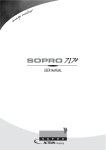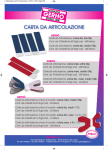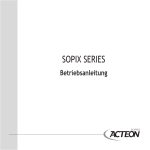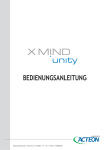Download Sopix2
Transcript
USER MANUAL E N G L I S H Contents 1 FOREWORD . . . . . . . . . . . . . . . . . . . . . . . . . . . . . . . . . . . . .2 2 X-RAY SYSTEM INTRODUCTION . . . . . . . . . . . . . . . . . . . . . . . .2 3 PRECAUTIONS FOR USE . . . . . . . . . . . . . . . . . . . . . . . . . . . . .4 4 STANDARDS AND REGULATIONS . . . . . . . . . . . . . . . . . . . . . . . .7 5 SYSTEM CONFIGURATION . . . . . . . . . . . . . . . . . . . . . . . . . . .13 6 INSTALLATION AND CONNECTION . . . . . . . . . . . . . . . . . . . . . .14 7 USE . . . . . . . . . . . . . . . . . . . . . . . . . . . . . . . . . . . . . . . . .17 8 MAINTENANCE . . . . . . . . . . . . . . . . . . . . . . . . . . . . . . . . . .19 9 AFTER-SALES SERVICE . . . . . . . . . . . . . . . . . . . . . . . . . . . . .21 10 TECHNICAL FEATURES . . . . . . . . . . . . . . . . . . . . . . . . . . . . .23 Sopix ² • User manual 1 E N G L I S H 1 FOREWORD Before using the Sopix² digital x-ray system, it is recommended to carefully read and follow the instruction manual in order to use this device at its best. Always be aware of the messages CAUTION, WARNING and NOTE when using the system. CAUTION: the term CAUTION describes potential incidents likely to jeopardize safety. WARNING: the term WARNING refers to the incidents likely to disturb the smooth running of the imaging system. NOTE: the term NOTE highlights particular points in order to facilitate the system maintenance or to clarify important information. 2 X-RAY SYSTEM INTRODUCTION 2.1. FUNCTIONS AND PERFORMANCE The Sopix² medical device is a digital dental x-ray imaging system. The sensor (located in the patient’s mouth just like a silver film) captures, thanks to the CMOS sensor, the X-rays produced by the generator. Then, it will transmit this data to the control box to which it is connected and, in turn, transmits the information to the computer to display the x-ray onto the screen. All the images captured with the Sopix² system can be recalled onto the screen with the Sopro Imaging software provided with the system. This software displays, processes, and stores the images captured with the Sopix² system. Exclusive technology A.C.E™ (Automatic Control Exposure), developed by SOPRO, provides the system with prominent functionalities. Thus, Sopix² analyzes radiation in real time upon every acquisition, thus avoiding any risk of overexposure. 2 Sopix ² • User manual E N G L I S H 2.2. PARTS LIST The Sopix² dental digital x-ray system is composed of the following elements: • A sensor, size 1, integrating the controller and a cable of 3.70 meter total length. • A sensor holder. • 10 sensor protectors. • An active extension USB2.0 (booster), 5 meters long. • A CD of Imaging SOPRO software. • Multilingual operating instructions incorporated in the Sopro-Imaging software CD-ROM. • A quick startup guide. • Optional: the angulation set. NOTE: “The device was designed and developed for use with SOPRO accessories only, In order to guarantee patient safety and maximum performance. The use of any other manufactures accessories can result in risk or harm to a patient, and a malfunction to your device.” Sopix ² • User manual 3 E N G L I S H 3 PRECAUTIONS FOR USE 3.1. SAFETY INSTRUCTIONS • Comply with the operating and storage requirements, and avoid exposing the Sopix² system to excessive dust. • Do not open the device and do not try to take it apart or to modify it. • Never insert any metallic object into the device in order to avoid any electric shock, fire, short-circuit or hazardous discharge risk. • Do not put the device in a humid environment or where it could be water sprayed. • Always unplug from the outlet the computer on which Sopix² system is connected in case of storm or when it will not be used for a certain period. • Only use the connecting cable(s) supplied with the Sopix² system. 3.2. SYSTEM OPERATING ENVIRONMENT Refer to chapter 10 « Technical features ». 3.3. TRANSPORT AND/OR STORAGE ENVIRONMENT OF THE SYSTEM Refer to chapter 10 « Technical features ». 4 Sopix ² • User manual E N G L I S H 3.4. PRECAUTIONS TO TAKE FOR THE SENSOR(S) It is imperative to take some precautions for use of the sensors, particularly: • YOU MUST handle the sensor with much care. • YOU MUST use a SOPRO sensor protector for each patient. • YOU MUST use a positioning kit to correctly place the sensor. • YOU MUST use a disinfecting wipe to clean the sensor. • YOU MUST put the sensor on its support. • DO NOT put the sensor in an autoclave. • DO NOT drop the sensor. • DO NOT hold the sensor with clamp forceps. • DO NOT hold the sensor with the connecting cable. • DO NOT roll over or walk on the connecting cable. • DO NOT ask the patient to bite the sensor or the connecting cable. • DO NOT immerse the sensor. • DO NOT open the sensor or controller in case of failure. • DO NOT use protections other than the SOPRO sensor protectors. • DO NOT use abrasive product to clean the sensor. 3.5. PRECAUTIONS TO TAKE FOR THE USB PORT Most of current motherboards are equipped with two USB channels. Each channel has two USB ports to connect various peripherals. WARNING: It is recommended to dedicate a USB channel for the imaging system. This will ensure the performance and the transmission speed of Sopix² system data will not be affected by the fact that another peripheral is on the same channel. Sopix ² • User manual 5 E N G L I S H 3.6. ELECTROMAGNETIC INTERFERENCE AND ELECTROSTATIC DISCHARGES Electromagnetic compatibility (CEM) is the ability of electronic device elements to correctly interact in an electronic environment. Although this digital X ray system was designed according to this compatibility and complies with the electromagnetic interference thresholds established by the regulatory agency, there is no guarantee about the interference likely to occur on a particular installation. If the device generates interference with radio communication services (which can be determined by switching it off and on), the user is recommended to try to correct this phenomenon by taking whole or part of the following measures: • Change the receiving antenna orientation. • Reposition the product according to the receiver. • Take away the computer from the receiver. The Sopix² digital x-ray system is designed and tested to be used in a home environment, class B Group 1, according to CISPR11 standard. 3.7. ELECTROSTATIC INTERFERENCE A strong electrostatic discharge may logically disconnect the Sopix² system from the computer USB (Universal Serial Bus) port. In most cases, the Sopix² system recovers itself. Thereafter, it will be judicious to: • implement the sensor cap before setting the Sopix² system to hold an image acquisition, and/or • dissipate your static charge by touching, for example, a metallic part of the dental chair before taking a digital x-ray. 6 Sopix ² • User manual E N G L I S H 4 STANDARDS AND REGULATIONS 4.1. COMPLIANCE WITH STANDARDS AND REGULATIONS Compliance with European Community directives The Sopix² system design, manufacturing and distribution comply with the European directive 93/42/EEC requirements, relative to medical devices. SOPRO certifies this device went through audit tests and was declared complying with the restrictions imposed by the safety standards of electromedical devices (IEC 60601-1) and of electromagnetic compatibility (IEC 60601-1-2). Medical device vigilance As any medical device, this device is subjected to the medical device vigilance dispositions; any serious dysfunction should then be the subject of a description to the competent authorities and to the manufacturer as soon as possible and as precisely as possible. Scrapping the system This device bears the recycling symbol according to the European directive 2002/96/EC about electric and electronic equipment waste (DEEE or WEEE). By correctly disposing of this device, you will avoid damaging the environment and human health. The symbol present on the device or on the accompanying documentation indicates that this product cannot be in any case treated as household waste. Therefore, it should be given to a waste collection centre that handles electric and electronic equipment recycling. Standards in force in the installation country must be respected relative to waste disposal. To have more details about this device treatment, recuperation and recycling, please contact your dental device distributor (or failing that, the group ACTEON site) regarding the indicated procedure. NOTE: To avoid any environment contamination risk likely to cause mild or serious injuries, be sure to dispose of the device and its accessories as special waste. Sopix ² • User manual 7 E N G L I S H Electromagnetic compatibility Guide and declaration of the manufacturer - electromagnetic emissions The standard device « Sopix² dental digital x-ray system » is intended to be used in the electromagnetic environment specified below. The user should make sure it is used in this environment Compliance Emission trial Electromagnetic environment - Guide RF emissions CISPR 11 Group 1 The standard device « Sopix² dental digital x-ray system » only uses radio energy for its internal functions. therefore, its RF emissions are very low and are not likely to cause interference with near electronic devices. RF emissions CISPR 11 Class B The standard device« Sopix² dental digital x-ray system » may be used in every domestic premises, including the ones directly connected to the public low voltage power distribution network used to supply household buildings. Harmonic emissions EN 61000-3-2 Class D The standard device « Sopix² dental digital x-ray system » may be used in every premises other than household premises and the ones directly connected to the public low voltage power distribution network used to supply household buildings. Voltage fluctuations / Flicker EN 61000-3-3 Applicable 8 Sopix ² • User manual E N G L I S H Guide and declaration of the manufacturer - electromagnetic immunity The standard device « Sopix² dental digital x-ray system » is intended to be used in the electromagnetic environment specified below. The user should make sure it is used in this environment Immunity trial CEI 60601 Compliance Severity level level Electromagnetic environment Guide ± 6 kV when in Contact ± 8 kV in the air ± 6 kV ± 2 kV for the feed cables ± 1 kV for the input/output cables ± 2 kV Differential mode ± 1 kV Common mode ± 2 kV ± 1 kV Dips, brief outages and power voltage variation EN 61000-4-11 • <5% UT - for 10 ms • 40% UT - for 100 ms • 70% UT - for 500 ms • <5% UT - for 5s <5% UT 10 ms <40% UT 100 ms <70% UT 500 ms <5% UT 5s The main power supply quality should be one of a traditional commercial or hospital environment. If the user of the standard device « Sopix² dental digital x-ray system » requires it to continue to operate during main power supply outages, it is recommended the standard device « Sopix² dental digital x-ray system » is fed by an inverter or a battery. Magnetic field with the network frequency (50/60 Hz) 3 A/m 3 A/m The magnetic field with the network frequency should be at a characteristic level of a location in a traditional commercial or hospital environment. Electrostatic discharges EN 61000-4-2 Far transient bursts EN 61000-4-4 Voltage shocks EN 61000-4-5 ± 8 kV ± 1 kV The floor should be wooden, concrete or tile. If the floor is covered with a synthetic material, the relative humidity should be at least 30%. The main power supply quality should be the one of a traditional commercial or hospital environment. The main power supply quality should be one of a traditional commercial or hospital environment. N.A. Note: UT is the power voltage nominal value applied during the trial. Sopix ² • User manual 9 E N G L I S H Guide and declaration of the manufacturer - electromagnetic immunity The standard device « Sopix² dental digital x-ray system » is intended to be used in the electromagnetic environment specified below. The user should make sure it is used in this environment CEI 60601 Severity level Immunity trial Compliance level Electromagnetic environment Guide Portable and mobile RF communication devices should not be used at a distance from the standard device « Sopix² dental digital x-ray system », including the cables, lower than the recommended separation distance, calculated with the applicable formulas depending on the emitter frequency. Recommended separation distance Conducted RF EN 61000-4-6 3 Vrms 150 kHz to 80 MHz 3 V/m Radiated RF 3V d = 1.16 √ P d = 1.16 √ P 80 MHz to 800 MHz 3V/m d = 2.33 √ P 800 MHz to 2.5 GHz 80 MHz to 2.5 GHz EN 61000-4-3 where is the maximum rated output of the transmitter in watts (W) by the transmitter manufacturer and d the recommended separation distance in metres (m). The field levels emitted by the fixed RF transmitters, determined by an electromagnetic measurement of the sitea, should be lower than the compliance level in each frequency band. Interference may occur in the vicinity of the devices bearing the following symbol: Note 1: At 80 MHz and 800 MHz, the higher frequency band applies. Note 2: These recommendations may not apply in every situation. Electromagnetic wave propagation is modified by the absorption and reflection due to the structures, objects and persons. 10 Sopix ² • User manual E N G L I S H a The fixed transmitter field levels, such as the base stations of the radio telephones (cellular/wireless) and the terrestrial mobile radios, amateur radio, AM, FM, and TV radio communication cannot be theoretically assessed precisely. To obtain the electromagnetic environment due to the fixed RF transmitters, a site measurement should be performed. If a field level measured in the use environment of the standard device « Sopix² dental digital x-ray system» exceeds the compliance levels above applicable, the good operation of the standard device « Sopix² dental digital x-ray system» should be checked. If abnormal operations are proved, some further measures should be taken, such as reorientation or relocation of the standard device. b Above the 150 kHz to 80 MHz frequency band, the field level should be lower than 3 V/m. Recommended separation distances between the portable and mobile RF communication devices and the standard device « Sopix² dental digital x-ray system» The standard device « Sopix² dental digital x-ray system » is intended to be used in an electromagnetic environment in which the irradiated RF disturbances are checked. The user of the standard device « Sopix² dental digital x-ray system » can help to avoid electromagnetic interference by maintaining a minimal distance between the portable and mobile RF communication devices (transmitters) and the recommended device « Sopix² dental digital x-ray system» such as recommended below, depending on the maximal output power of the communication device. Rated maximal output power of the transmitter W Separation distance depending on the transmitter frequency m 150 kHz to 80 MHz 80 MHz to 800 MHz 800 MHz to 2.5 GHz d = 1.16 √ P d = 1.16 √ P d = 2.33 √ P 0.01 0.116 0.116 0.233 0.1 0.366 0.366 0.736 1 1.16 1.16 2.33 10 3.66 3.66 7.36 100 11.6 11.6 23.3 For the transmitters whose maximal output is not listed above, the recommended separation distance d in metres (m) can be determined by using the equation applicable to the transmitter frequency, where P is the maximal output of the transmitter in watts (W) rated by the transmitter manufacturer. Note 1: At 80 MHz and at 800 MHz, the separation distance given in the higher frequency band applies. Note 2: These recommendations may not apply in every situation. The electromagnetic wave propagation is modified by absorption and reflection due to the structures, objects and persons. Sopix ² • User manual 11 E N G L I S H 4.2. SIGNIFICATION OF THE STANDARDISED SYMBOLS Indications born on the controller identifying the Sopix² digital x-ray system according to the international standards. This symbol indicates the device protection degree against indirect and direct electric contacts is BF type. Read the use instructions. Electric and electronic equipment marketed after 01/August/2005. Manufacture date. Manufacturer. 0459 12 Complying with the European directive 93/42/EEC relative to medical devices. Sopix ² • User manual E N G L I S H 5 SYSTEM CONFIGURATION 5.1. REQUIRED CONFIGURATION FOR THE COMPUTER To use the Sopix² system, you must make sure the computer and its peripherals do not have any use limitation that could concern life safety. It should also meet the following requirements: Minimal system configuration Recommended configuration Operating system Windows XP Pro SP2 Windows XP SP2 – VISTA SP1 Processor Intel® Pentium IV – 1.3 GHz Intel® Core 2 Memory 512 MB 2 GB Hard disk 80 GB 320 GB USB ports 2 x USB2.0 Hi-Speed ports 4 x UB 2.0 Hi-Speed ports Video board Graphic board 32 MB RAM Graphic board with Nvidia chipset or exclusive video ATI / 256 MB RAM USB Chipset Intel or NEC Intel or NEC Screen resolution 1024 x 768 1024 x 768 or higher Standard IEC 60950 IEC 60601-1 5.2. IMAGING SOFTWARE The Sopix² system is provided with the dental imaging software Sopro Imaging, running in Windows. It is a versatile software that captures, processes, and files the x-rays taken with the Sopix² system, but also to share your data in network. Sopro Imaging may also link together with the imaging software of the management software of the practice. For more information, please contact your distributor. 5.3. COMPATIBILITY WITH X-RAY GENERATORS The Sopix² digital x-ray system is potentially compatible with all intraoral x-ray generators. Nevertheless, we recommend X-Mind AC/DC generators which are perfectly adapted to Sopix² system and provide very good performance to the system. Sopix ² • User manual 13 E N G L I S H 6 INSTALLATION AND CONNECTION 6.1. IMAGING SOPRO SOFTWARE INSTALLATION • Insert the Sopro Imaging CD-ROM in the drive (it will run automatically). WARNING: If the CD-ROM does not execute automatically or if the operating system is prior to Windows XP SP1, follow the following instructions: - Go to the Start menu > Execute. - Type D:\setup.exe (replace D by the letter of the CD-ROM driver). - And then, click on OK. The file instantly executes. Then follow the steps from the below point. NOTE: Clicking on the key « Browse this CD-ROM » accesses a Windows browse window from which it is possible to consult the whole content of the CD-ROM. At the CD-ROM root, there are files to automatically and/or manually launch the setup: - In the directory « Document » and its subdirectories, there are all the documents about the Imaging SOPRO software and the Sopix² system; these documents are in PDF format. Make sure to correctly install Acrobat Reader in case of reading difficulties. - The Drivers directories contain the drivers necessary to the use of the hardware accepted by Sopro Imaging (Sopix² system, SOPRO cameras in USB 1 and USB 2, Hasp protection key). - The directory Sopro Imaging contains the Sopro Imaging installation program. - The directory « Tools » contains the Microsoft Direct X 9.0 c and ADOBE Acrobat Reader installation programs. To obtain the best performance possible when using the Imaging SOPRO software, it is recommended to install DirectX 9.0c. In order to do this, click on the key « Install DirectX 9.0c » and then follow the displayed instructions. DirectX 9.0c is a Microsoft® product. In case of difficulties when installing this product, consult the information provided by this editor. In order to ensure maximal compatibility with all the installed systems (computers, Windows, and word processing version) it was decided to provide the documents available on the CD-ROM in PDF format. This format developed by ADOBE® Company can be read thanks to Acrobat Reader service program. If Acrobat Reader is not installed on the computer or the version is not recent enough, click on the key « Install Acrobat Reader », and then follow the instructions. Acrobat Reader is an ADOBE® product. In case of difficulties when installing this product, consult the information provided by this editor. 14 Sopix ² • User manual E N G L I S H • A dialog box opens - it is the main menu window for installing a certain number of programs related to Sopro Imaging application. • Click on « Install Sopro Imaging ». A window displays; select the desired language during the installation process. • A dialog box opens. It displays the software license to be entirely read to continue the installation. Once the terms are read, click on « Next ». • By default, the Imaging SOPRO software will automatically install in the directory « C:\Program Files\Sopro Imaging ». To start installing the software, click on « Next ». • Once the installation is completed, a dialog box displays. Click on « Finish ». Once the software installation is completed, you just have to connect the Sopix² system to the computer. 6.2. SOPIX² SYSTEM INSTALLATION Before installing the Sopix² system, make sure the computer is connected to an outlet correctly grounded. Now, follow the below indications: • Connect the Sopix² system USB connector to the computer. WARNING: Never connect the USB cable to the port found on the computer front plate. Indeed, the connectors present on the computer front plate are much more sensitive to the various USB signal interference and this may cause a dysfunction of our x-ray system. For electrical safety reasons, the computer on which the imaging system will be connected, as well as the printer, should comply with IEC 60950 standard. Be sure their respective manual indicates the compliance with this standard and that it supplies a cleaning and/or disinfecting procedure. These elements should be placed more than 1.50m from the chair so that they are not part of the patient’s environment. No peripherals (other than the ones specified) should be connected to the system. No mobile stand with multiple plugs; and no additional or extension cord (other than that supplied by SOPRO) should be connected to the system. Check the electric installation compliance with the standards in force in the country where the system is. Sopix ² • User manual 15 E N G L I S H • Once the box is connected to the PC, Windows detects the Sopix² system and indicates it is ready to install the drivers. A window displays. Keep the option « install automatically the software» and click on « Next ». WARNING: Insert the Sopro Imaging software into the CD driver in order to install the drivers. • During the installation of the drivers and hardware, a dialog box displays, click on « Continue » to continue installing the system without taking into consideration the Windows message. • After a few moments, the installation is completed. A window opens. Click on « Finish ». The Sopix² system is ready to receive the sensor. NOTE: Please, refer to the use instructions of the used imaging software to determine know the installation mode of Sopix² system inside it. 16 Sopix ² • User manual E N G L I S H 7 USE 7.1. ACQUISITION OF AN X-RAY IMAGE First, switch on the PC on which the Sopix² system is installed and launch the imaging software (Sopro Imaging). • Set your generator and the timer. • Slip the sensor into a hygienic protector. NOTE: For further information, please refer to chapter 7.2 « Using sensor protectors ». • Place the sensor in the patient’s mouth parallel to the long axis of the tooth with the active face against the tooth. NOTE: If using a positioning kit, refer to the instructions provided with this kit. • Move the generator closer to the patient’s head. Make sure the generator cone is parallel to the sensor positioning. • Activate the timer trigger. Once the exposure is finished, the imaging software downloads the x-ray image onto the screen. Sopix ² • User manual 17 E N G L I S H 7.2. USING SENSOR PROTECTORS In order to ensure maximal hygienic safety for the patient, it is imperative to cover the Sopix² sensor with a disposable sensor protector. WARNING: - Place the sensor protector with gloves, Change the sensor protector for each new patient, Preferably use the sensor protectors especially designed for Sopix² sensors, Keep the sensor protectors in a dry and clean place, Dispose of the used sensor protectors with the other biologically and potentially hazardous infected wastes, - Do not use finger cots. It is recommended to be far-sighted and have plenty of disposable hygienic protectors because the Sopix² system should not be used without them. NOTE: If the sensor cap is torn when examining a patient or if the Sopix² sensor has been infected by withdrawing the sensor protector, it is essential to totally disinfect the Sopix² sensor and the first 40cm of cable. In order to do this, please refer to the table in chapter « sensor maintenance ». 18 Sopix ² • User manual E N G L I S H 8 MAINTENANCE The Sopix² digital x-ray system does not need any maintenance if it is used according to the manufacturer use and cleaning instructions. Before first using any device from the Sopix² range, it is imperative to follow the complete disinfecting procedure. Any device from the Sopix² range returned to the manufacturer or distributor for servicing or maintenance should have been carefully disinfected before shipping. Any device of the Sopix² range coming back from servicing or maintenance operation should follow the complete disinfecting procedure before being used. 8.1. CONTROLLER MAINTENANCE USE INSTRUCTIONS AND PRECAUTIONS DESCRIPTION RECOMMENDATIONS Decontamination and disinfecting. • Surface disinfectant spray of Septol™ type Spray Surface without Aldehyde – Pierre Rolland. Spray at 40 cm from the surface and allow to dry. Do not scrub. • Surface cleaning and disinfecting wipes of Wipes Septol™ type Pierre Rolland. Take the wipe, wring it, and then scrub until obtaining visible cleanliness. Allow to dry in the open air. Carefully close the packaging box. Do not rinse. Sopix ² WARNING Do not use products containing: • Ammoniac, trichloroethylene • Dichloroethylene • Ammonium hydrochlorid • Chlorinated and aromatic hydrocarbon • Ethylene dichloride • Methylene chloride • Ketones Deterioration risks of the plastic parts. • User manual 19 E N G L I S H 8.2. SENSOR MAINTENANCE DESCRIPTION RECOMMENDATIONS USE INSTRUCTIONS AND PRECAUTIONS Decontamination and disinfecting of the sensor and of the first 40 cm of cable. • Surface cleaning and disinfecting wipes of Wipes Septol™ type Pierre Rolland. Take the wipe, wring it, and then scrub until obtaining visible cleanliness. Allow to dry in the open air. Carefully close the packaging box. Do not rinse. WARNING • Do not immerse the sensor in a disinfecting liquid. WARNING: It is imperative to respect the sensor precautions for use. Please refer to chapter 3 of this manual « Precautions for use ». 20 Sopix ² • User manual E N G L I S H 9 AFTER-SALES SERVICE 9.1. LIMITED LIABILITY The Sopix² digital x ray system was designed to ensure the acquisition of dental x ray images, their transfer in the form of computer data, as well as their storage. Nevertheless, SOPRO Company shall not be liable for inappropriate use of this materiel or for any loss of stored data in the computer system due to a use issue or any possible technical problem. 9.2. WARRANTIES SOPRO Company ensures the absence of material and manufacturing defects for its products during a period of one (1) year coming into force at the purchase date. This warranty does not apply to misused, modified, untended, or accidentally damaged products, or products subject to abnormal use and handling conditions. The distributors, other than ACTEON Group’s subsidiaries, are not authorized to apply a warranty further extended on behalf of SOPRO. The entire liability of SOPRO is limited to its convenience, either when replacing or when repairing, free of charge, the defective product if it has been sent to SOPRO After-Sales Service. And this applies for the warranty period. Outside of France, access to the warranty is only possible if the product was bought in one of the points of sale authorized by SOPRO in the country where it will be used. THIS WARRANTY CONSTITUTES THE ONLY AND UNIQUE REMEDY. IT REPLACES ANY OTHER WARRANTY (FOR EXAMPLE, WARRANTY OF ADEQUACY TO A PARTICULAR AIM) WHETHER IT BE EXPLICIT OR IMPLICIT. SOPRO SHALL NOT BE LIABLE FOR ANY PARTICULAR DAMAGE, INDIRECT, ACCIDENTAL OR CONSEQUENTIAL, OR FOR ANY DETERIORATION OR DATA LOSS ON A CONTRACTUAL, NON-CONTRACTUAL OR OTHER BASIS. The liability exclusion or limitation for direct or indirect damages does not apply under the regulatory or legal rules in force in some countries and the present exclusion may not apply to a purchaser in those countries. Sopix ² • User manual 21 E N G L I S H 9.3. IN CASE OF FAILURE PROBLÈMES After the timer was activated, no image appears on the screen. CAUSES 1. The sensor is incorrectly positioned in relation to the generator cone. 2. Exposure time is too short. 3. Failure of the generator. 4. Sensor or Controller. 5. USB cable. The TWAIN window has a red spot. Wire connection problem. Some white areas appear on the image. The image is blurry, stretched or scratched. The sensor is incorrectly positioned in relation to the generator cone. 1. The sensor is incorrectly positioned. 2. The patient moved when the image was taken. 3. The generator head was not stabilized when the timer was activated. SOLUTIONS 1. Use a KERR type positioning kit for the sensor. 2. Slightly increase the exposure time. 3. Check for proper generator operation. 4. Check the sensor is correctly connected to the computer. 5. Avoid using a port on the front plate. 1. Check the sensor is correctly connected to the computer. 2. The USB port may be put in standby by Windows. Use a KERR type positioning kit for the sensor. 1. Use a KERR type positioning kit of the sensor. 2. The patient should be still when the image is taken. 3. Stabilize the generator head. In case of failure not mentioned above, please send back the Sopix2 system to the SOPRO dealer or after-sales department. WARNING: No maintenance should be performed by a third party. 22 Sopix ² • User manual E N G L I S H 10 TECHNICAL FEATURES USB CONTROLLER Power supply: Consumption: USB cable length: Dimensions: Total weight: Liquid penetration: Non-power-fed via the USB port / 5V 200 mA 3m 27.5 x 98 x 13 mm 118 g IPX0 (protection index) Size 1 SENSOR Resolution: Pixel size: Technology: Liquid penetration: Cable length: External dimensions: Active area dimensions: Pixel number: 25 pl / mm 20 x 20 µm CMOS + Optical-fiber scintillator IP67 (temporal immersion) 70 cm 38.9 x 24.9 x 5.3 mm 20 x 30 mm (600 mm²) 1.5 Million (1000 x 1500) System operation environment Temperature: from + 5 to + 40°C Humidity rate: from 20 to 60% RH Atmospheric pressure: no noticeable influence of the environmental conditions System transport and/or storage environment Storage temperature: from - 40 to + 70°C Humidity rate: from 10 to 95% RH Atmospheric pressure: 500 hPa to 1060 hPa • Not protected against water chutes (IPXO). • Not adapted for use in presence of a flammable anaesthetic mixture with air, oxygen or dinitrogen monoxide. • Complies with the European directive 93/42/EEC relative to medical devices. • Complies with the standard IEC60601-1. Sopix ² • User manual 23 Non contractual document - Ref. 011271 B - Copyright © 2008 SOPRO. All rights reserved. No information or part of this document may be reproduced or transmitted in any form without the prior permission of SOPRO. 0459 Z A C A t h é l i a I V • Av e n u e d e s G e n é v r i e r s • 1 3 7 0 5 L A C I O TAT c e d e x • F R A N C E Tél +33 (0) 442 98 01 01 • Fax +33 (0) 442 71 76 90 • E-mail: [email protected] • www.sopro.acteongroup.com