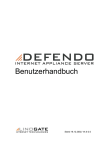Download ADSL2+ x86 Router User Manual – Linux
Transcript
Geos
ADSL2+ x86 Router
User Manual – Linux
Revision 0.4
1
Table of Contents
1. Introduction................................................................................................................................. 5
Key Features............................................................................................................................... 5
2. HARDWARE .............................................................................................................................. 6
2.1 Front Panel Indicators............................................................................................................ 6
2.2 Rear Panel Connections........................................................................................................ 7
2.3 External LEDs and Switch Connections.................................................................................8
2.4 ADSL Filter Connections....................................................................................................... 9
3. Linux ADSL Setup .................................................................................................................... 10
3.1 Linux Driver......................................................................................................................... 10
3.2 Kernel Configuration............................................................................................................ 10
3.3 ATM utilities and libraries..................................................................................................... 16
3.4 Bridging (RFC1483 / RFC2684) Utility for Bridged Ethernet................................................16
3.5 PPPoA Packages................................................................................................................ 16
3.6 PPPoE Packages................................................................................................................ 16
4. Linux ADSL Showtime............................................................................................................... 17
4.1 Bridged Ethernet (RFC1483)............................................................................................... 17
4.2 PPPoE................................................................................................................................. 17
4.3 PPPoA (RFC2364).............................................................................................................. 17
5. ML-PPP..................................................................................................................................... 18
5.1 PPPoE Setup for ML-PPP................................................................................................... 18
5.2 PPPoA Setup for ML-PPP................................................................................................... 19
5.3 ML-PPP Link Monitoring...................................................................................................... 20
6. Ethernet Setup.......................................................................................................................... 23
Appendix A - ADSL Protocol and PVC Values..............................................................................24
Appendix B – CLI and ADSL Parameters......................................................................................25
Appendix C – Firmware upgrades................................................................................................. 28
C.1 ADSL Firmware Flash Upgrade.......................................................................................... 28
APPENDIX D – ADSL Troubleshooting......................................................................................... 29
D.1 Loading Modules................................................................................................................. 29
D.2 Line Sync............................................................................................................................ 29
D.3 TX and RX packets............................................................................................................. 29
D.4 LCP timeouts (PPPoE and PPPoA only).............................................................................29
D.5 Authentication Failure (PPPoE and PPPoA only)................................................................30
D.6 ADSL Troubleshooting........................................................................................................ 30
APPENDIX E – Programmable LEDs & Switches.........................................................................33
Copyright....................................................................................................................................... 34
2
This page is intentionally blank
3
SAFETY WARNINGS
CAUTION
(i) Risk of explosion if the battery is replaced with an incorrect type. Batteries should be recycled
where possible. Disposal of used batteries must be in accordance with local environmental
regulations.
(ii) The Router PCB assembly should be installed in a CE compliant Chassis/Case that is fully
enclosed and can only be opened with the use of a tool or key
(iii) Do not connect the ADSL ports on the Router to the Telecommunications Network until the
PCB assembly is enclosed in a suitable Chassis/Case.
(iv) In the event that the Router PCB assembly has to be removed, the ADSL ports on the Router
must be disconnected from the Telecommunications Network before opening. Do not re-connect
the ADSL ports until the Router PCB assembly is case is re-installed in an enclosed case.
WARNING
This is a class A product. In a domestic environment this product may cause radio interference in
which case the user may be required to take adequate measures.
4
1. Introduction
Geos is a family of x86 Router boards with integrated ADSL2+ ports. Designed with Linux in mind,
these boards run standard x86 Linux. Unlike any other ADSL router on the market, there is no
need for developers to port code to run on other architectures such as MIPS or ARM. The same
code used on a PC platform, will run on a Geos. This radically reduces the software effort to build
a Linux appliance.
These boards are are suitable for a wide range of applications including...
–
–
–
–
–
–
Firewalls and gateways
VOIP and PBX appliances
Internet appliances
Wireless hotspots
Bonding routers (3rd party bonding software required)
ML-PPP routers
Key Features
–
–
–
–
–
–
–
–
–
–
–
–
500MHz AMD LX800 CPU (x86 Instruction set)
Single or dual integrated ADSL2+ ports
Annex A / M with up to 2.5Mbps upstream per port
Annex B option available on request
Dual 10/100 Ethernet interfaces
Serial console port
USB via rear panel
Mini-PCI expansion slot for Wireless & VOIP applications
12VDC power
Compact Flash slot for diskless operation
44Pin IDE header for optional 2.5” HDD
All device drivers are part of the current 2.6 Linux kernel
5
2. HARDWARE
2.1 Front Panel Indicators
Label
Colour Function
PWR
Green
DC Power ON Indicator
TX/RX ADSL0 Yellow Flashes with TX or RX data, ADSL0
LINK ADSL0
Green
Flashing indicates ADSL0 training
On indicates ADSL0 Line Sync
TX/RX ADSL1 Yellow Flashes with TX or RX data, ADSL1
LINK ADSL1
Green
Flashing indicates ADSL1 training
On indicates ADSL1 Line Sync
TX/RX ETH0
Yellow Flashes with TX or RX data, ETH0
LINK ETH0
Green
TX/RX ETH1
Yellow Flashes with TX or RX data, ETH1
LINK ETH1
Green
LED0
Yellow
LED1
Green
LED2
Blue
IDE
Red
On indicates ETH0 Link up
On indicates ETH1 Link up
Software controlled LEDs,
Appendix E for details
Flashed with IDE activity
6
see
2.2 Rear Panel Connections
12VDC : DC Power Input
9 – 14 VDC
5.5/2.5mm connector, centre positive
Typical current 1.0A (12W), Max current 3.0A
Console: Serial Port
RS-232
115,200 bps
8 Data bits, 1 Stop bit, No parity
ETH0 / ETH1 : Ethernet ports
10/100 Mbps
USB : USB port
Supports USB1 & USB2
User Switch : General purpose user input, push button
ADSL0 / ADSL1 : ADSL Ports
Supports ADSL1, ADSL2, ADSL2+ Annex A/M
7
2.3 External LEDs and Switch Connections
8
2.4 ADSL Filter Connections
If your ADSL connection is also used by POTS (Plain Old Telephone System) devices such as
phones, fax machines and answering machines, they must be filtered to prevent them from
interfering with your ADSL connection.
The diagram below shows how POTS filters can be connected
It is also possible for several POTS devices to share the same filter
Important : DO NOT place a POTS filter in line between your ADSL Router and the Phone /
ADSL line.
9
3. Linux ADSL Setup
3.1 Linux Driver
The ADSL hardware on the Geos uses the GPL Linux Solos driver. Linux kernels 2.6.23 and later
are currently supported. The following table indicates which driver to use for various kernels :
Kernel
Source
Comments
2.6.23 – 2.6.28
http://sourceforge.net/projects/openadsl/files/linux-solos-driver/
Not part of these
standard kernels.
2.6.29, 2.6.30
http://sourceforge.net/projects/openadsl/files/linux-solos-driver/
Apply patches to
standard kernel.
2.6.31 and later
Included in standard kernel source
3.0.1 and later
Included in standard kernel source
3.2 Kernel Configuration
This manual assumes the user is familiar with building 2.6 Linux kernels.
If you haven't built a kernel before please read the Kernel Rebuild Guide at...
http://www.digitalhermit.com/linux/Kernel-Build-HOWTO.html
From your kernel source directory run make menuconfig and select Device Drivers...
10
Scroll down to Network device support and select it ...
Scroll down to ATM drivers and select it ...
11
Configure the Solos driver as a module ...
Then select Exit to return to the Network device support menu.
Scroll down to the PPP options and configure as shown ...
12
Select Exit to return to the Kernel Config. Menu.
Scroll up and select Networking support ...
Next scroll down to Networking options and select it ...
13
Scroll down to the ATM options and configure as shown …
The select Exit and return to the Network device support menu.
Scroll down to the Ethernet (10/100) drivers and select ...
14
Scroll down to RTL-8139C+ and configure as a module...
Finally exit all menus and you will be prompted to save the new config and Select Yes...
Now your kernel is configured. Your kernel & modules will need to be recompiled and installed.
If you are not sure how to do this please refer the Kernel Rebuild Guide at...
http://www.digitalhermit.com/linux/Kernel-Build-HOWTO.html
15
3.3 ATM utilities and libraries
Fedora : install the linux-atm package
Debian : install the libatm1-dev package
Source : linux-atm-2.5.0.tar.gz from http://sourceforge.net/projects/linux-atm
3.4 Bridging (RFC1483 / RFC2684) Utility for Bridged Ethernet
If you plan to use RFC1483 (Bridged Ethernet) you will need br2684ctl.
Fedora : supplied with the linux-atm package
Debian : install the br2684ctl package
Source : supplied with linux-atm-2.5.0.tar.gz
3.5 PPPoA Packages
Fedora : install the ppp package
Debian : install the ppp package
Source : ppp-2.4.4.tar.gz from ftp://ftp.samba.org/pub/ppp/
3.6 PPPoE Packages
Download rp-pppoe-3.10.tar.gz from http://www.roaringpenguin.com/products/pppoe
To Install
$ tar -xvzf rp-pppoe-3.10.tar.gz
$ cd rp-pppoe-3.10
$ ./confiure --enable-plugin=$PPPDIR
$ make
$ make install
Note $PPPDIR is the ppp directory on your system, eg. /usr/local/lib/pppd/2.4.4
16
4. Linux ADSL Showtime
IMPORTANT : The following examples use Vpi = 0, Vci = 38 which are the common
PVC values for the UK. Other countries & providers are different, see Appendix A or check
with your provider first.
4.1 Bridged Ethernet (RFC1483)
$ modprobe atm
$ insmod solos-pci.ko
$ br2684ctl -b -s 2040 -c 0 -a 0.0.38
$ ifconfig nas0 203.123.69.1 up
and for the second port...
$ br2684ctl -b -s 2040 -c 1 -a 1.0.38
$ ifconfig nas1 203.123.69.2 up
4.2 PPPoE
$ modprobe atm
$ insmod solos-pci.ko
$ br2684ctl -b -s 2040 -c 0 -a 0.0.38
$ ifconfig nas0 up
$ pppd plugin rp-pppoe.so nic-nas0 user test password test noauth
and for the second port...
$ br2684ctl -b -s 2040 -c 1 -a 1.0.38
$ ifconfig nas1 up
$ pppd plugin rp-pppoe.so nic-nas1 user test2 password test2 noauth
4.3 PPPoA (RFC2364)
$ modprobe atm
$ modprobe pppoatm
$ insmod solos-pci.ko
$ pppd plugin pppoatm.so 0.0.38 user test password test noauth
and for the second port...
$ pppd plugin pppoatm.so 1.0.38 user test2 password test2 noauth
17
5. ML-PPP
If your provider supports ML-PPP, you can bond both ADSL ports together and obtain close to
double the speed of a single port.
5.1 PPPoE Setup for ML-PPP
To set up PPPoE you need to create two ethernet interfaces first using
br2684ctl:
USAGE: br2684ctl -b -s 2040 -c [port num] -a [port].[VPI].[VCI]
br2684ctl -b -s 2040 -c 0 -a 0.8.35
br2684ctl -b -s 2040 -c 1 -a 1.8.35
ifconfig nas0 up
ifconfig nas1 up
IMPORTANT : The following above examples uses Vpi = 8, Vci = 35 which are the common
PVC values for Australia and France. Other countries & providers are different, see
Appendix A or check with your provider first.
This will create two interfaces nas0 and nas1.
Then create two files in /etc/ppp/peers called dsl0 and dsl1 as shown below.
The file dsl0 should contain the following :
plugin rp-pppoe.so nic-nas0
user yourusername@yourprovider
noauth
defaultroute
usepeerdns
mp
The file dsl1 should contain the following:
plugin rp-pppoe.so nic-nas1
user yourusername@yourprovider
noauth
defaultroute
usepeerdns
mp
Then try:
pppd call dsl0
Wait ~10 seconds for the first PPP session to come up, then:
pppd call dsl1
18
5.2 PPPoA Setup for ML-PPP
IMPORTANT : The following above examples uses Vpi = 8, Vci = 35 which are the common
PVC values for Australia and France. Other countries & providers are different, see
Appendix A or check with your provider first.
This will create two interfaces nas0 and nas1.
Then create two files in /etc/ppp/peers called dsl0 and dsl1 as shown below.
The file dsl0 should contain the following :
pppd plugin pppoatm.so 0.8.35
user yourusername@yourprovider
noauth
defaultroute
usepeerdns
mp
The file dsl1 should contain the following:
pppd plugin pppoatm.so 1.8.35
user yourusername@yourprovider
noauth
defaultroute
usepeerdns
mp
Then try:
pppd call dsl0
Wait ~10 seconds for the first PPP session to come up, then:
pppd call dsl1
19
5.3 ML-PPP Link Monitoring
For a permanent ML-PPP connection, a monitoring script (daemon) must be used to handle the
error conditions that pppd can not. Otherwise users will experience excessive delays and freezes
in the case where one link goes down or there is a line fault.
Important : The following example and script is written for PPPoE.
First create two files in /etc/ppp/peers called dsl0 and dsl1 as shown below.
The file dsl0 should contain the following :
plugin rp-pppoe.so nic-nas0
user yourusername@yourprovider
noauth
defaultroute
usepeerdns
mp
The file dsl1 should contain the following:
plugin rp-pppoe.so nic-nas1
user yourusername@yourprovider
noauth
defaultroute
usepeerdns
mp
Second create a script called mlppp.sh as shown overleaf.
TIPS
(I) Don't forget to configure the VPI and VCI for your provider – see Appendix A
(ii) Change the file attributes so that mlppp.sh is executable
(iii) Run it !
20
mlppp.sh
#!/bin/bash
VPI=8
VCI=35
#Timeout for pppd to come up
TIMEOUT=5
ADSL_STATE[0]=0
ADSL_STATE[1]=0
MAGIC=""
function gen_magic() {
A=$(($RANDOM % 256))
B=$(($RANDOM % 256))
C=$(($RANDOM % 256))
D=$(($RANDOM % 256))
MAGIC=`printf "%02x%02x%02x%02x" $A $B $C $D`
}
function check_adsl() {
RESTART_PPP=0
for port in 0 1 ; do
A=`cat /sys/class/atm/solos-pci${port}/parameters/Connected`
if [ "${A}" == "true" ] ; then
if [ ${ADSL_STATE[$port]} -eq 0 ] ; then
#echo "ADSL port ${port} has line sync";
#don't change last magic number
start_adsl "$port"
else
}
fi
ADSL_STATE[$port]=1;
if [ "${A}" == "false" ] ; then
if [ ${ADSL_STATE[$port]} -eq 1 ] ; then
#echo "ADSL port ${port} lost line sync"
RESTART_PPP=1
fi
ADSL_STATE[$port]=0;
fi;
fi;
done
if [ $RESTART_PPP -eq 1 ] ; then
kill_pppd
gen_magic
start_adsl
fi
function check_pppd() {
PROCESSES=`ps -C pppd | grep "pppd" | wc -l`
LINKSUP=0
for port in 0 1 ; do
A=`cat /sys/class/atm/solos-pci${port}/parameters/Connected`
if [ "${A}" == "true" ] ; then
LINKSUP=$(($LINKSUP + 1));
fi;
done
if [ $LINKSUP -ne $PROCESSES ] ; then
#echo "$LINKSUP links != $PROCESSES processes"
kill_pppd
gen_magic
start_adsl
#
else
#
check_ping;
fi
}
#kill pppd processes
function kill_pppd() {
echo "Killing PPPD"
if [ -e "/var/run/ppp0.pid" ] ; then
21
}
fi
pids=`ps -C pppd | grep "pppd" | awk '{print $1}'`
kill -s TERM ${pids};
ps -C pppd | grep -q "pppd"
while [ $? -eq 0 ] ; do
sleep 1;
ps -C pppd | grep -q "pppd"
done
#function check_ping() {
#
ping -I ppp0 -c 1 -w 1 200.200.200.1 &> /dev/null
#
if [ $? -ne 0 ] ; then
#
echo "Ping check failed"
#
kill_pppd;
#
gen_magic
#
start_adsl;
#
fi
#}
function start_adsl() {
if [ "$1" == "" ] ; then
portlist="0 1";
else
portlist=$1;
fi
for port in $portlist ; do
A=`cat /sys/class/atm/solos-pci${port}/parameters/Connected`
if [ "${A}" == "true" ] ; then
ADSL_STATE[$port]=1
echo "Starting PPPD on port ${port}"
pppd call dsl${port} endpoint magic:${MAGIC} &> /dev/null
else
ADSL_STATE[$port]=0
#echo "ADSL port ${port} doesn't have line sync"
if [ "${A}" != "false" ] ; then
echo "There may be a problem with ADSL port ${port}";
fi;
fi;
sleep $TIMEOUT
done
}
kill_pppd
#kill existing nas interfaces
for port in 0 1 ; do
if [ ! -e "/var/run/nas${port}.pid" ] ; then
br2684ctl -b -s 2040 -c ${port} -a ${port}.${VPI}.${VCI}
ifconfig nas${port} hw ether "00:0A:FA:00:00:0${port}" up;
fi;
done
gen_magic
start_adsl
while true ; do
check_adsl;
check_pppd;
sleep 3;
done
22
6. Ethernet Setup
modprobe 8139cp
ifconfig eth0 192.168.0.1 up
ifconfig eth1 192.168.1.1 up
23
Appendix A - ADSL Protocol and PVC Values
Country
Provider
ATM
Protocol
PPPoE, PPPoA
VPI
VCI
.au
.au
Telstra, Internode,
iiNet, TPG, Optus
Nextep
8
35
Bridged Eth
RFC1483.
PPPoA
PPPoE
or Bridged Eth.
RFC1483
PPPoA
Routed IP
RFC1483
PPPoE
1
32
Austria
.be
AON
Belgacom
8
8
48
35
.bh
.es
Batelco
8
8
35
32
.ch
.fr
Sunrise and
Bluewin
Wannadoo
8
35
8
35
8
0
0
48
100
35
British Telecom
Bell South
PPPoA or
PPPoE
PPPoA
PPPoA
PPPoE
or Bridged Eth.
RFC1483
PPPoA
PPPoA
.nl
.nz
.pt
NZ Telecom
Portugal Telecom
.uk
USA
0
8
38
35
Earthlink
PPPoE
0
35
24
Appendix B – CLI and ADSL Parameters
Included in the driver tarball on SourceForge is a simple CLI utility to allow access to the ADSL
parameters for each port. Usage...
$soloscli -g Port Parameter
$soloscli -s Port Parameter Value
Notes :
g = get
s = set
Port is the ADSL port number with a value of 0 or 1
Parameter is one of the defined parameters from the list below.
Value is one of the defined Values associated with the parameter from the list below.
Parameter
Description
Action
FirmwareVersion
DSP Firmware Version.
GET
Connected
It Indicates if DSL Line is in Data mode or GET
not.
True, False
OperationalMode
Indicates the ADSL mode the port has GET
trained to.
GET
T1.413
g.lite
G.Dmt
Multimode
ADSL2
ADSL2+
Inactive
State
Indicates the state of the DSL Line.
GET
Idle
Showtime
BitSwapping
HandShake
Training
Discovery
Training(DELT)
DELT
SpectrumTest
TxBitRate
Indicates the Line Tx Bit rate.
GET
RxBitRate
Indicates the Line Rx Bit rate.
GET
RxATTNDR
Maximum attainable rate Downstream
GET
TxATTNDR
Maximum attainable rate Upstream
GET
AnnexType
Indicates the AnnexType the line has trained GET
to.
TxCellRate
Indicates the Cell Transmit Rate
GET
RxCellRate
Indicates the Cell Receive Rate
GET
PhyTXCellCount
Cells transmitted via PHY in TX direction
GET
PhyRXCellCount
Cells received via PHY in RX direction
GET
PhyCellDropCount
Indicates the PHY Cell Drop Count
GET
RSCorrectedErrorsDn
Reed Solomon Corrected Errors count GET
Downstream
25
Possible Values
AnnexA
AnnexB
AnnexM
AnnexL
Inactive
Parameter
Description
Action
RSUnCorrectedErrorsDn
Reed Solomon UnCorrected Errors count
Downstream
GET
RSCorrectedErrorsUp
Reed Solomon Corrected Error count
Upstream
GET
RSUnCorrectedErrorsUp
Reed Solomon UnCorrected Error count
Upstream
GET
ShowtimeStart
Line up time in seconds.
GET
ATURVendor
CPE Vendor Id String.
GET
ATUCCountry
CO country code
GET
ATURANSIRev
CPE ANSI Revision Number for T1.413
GET
ATURANSISTD
CPE ANSI Standard/Version Number for GET
T1.413
ATUCANSIRev
CO ANSI Revision Number for T1.413
GET
ATUCANSIId
CO's ANSI Vendor Id.
GET
ATUCANSISTD
CO ANSI Standard/Version Number for
T1.413
GET
LocalSEF
CPE SEF( Severely Errored Frames) count
GET
LocalEndLOS
CPE LOS(Loss of Signal) count
GET
LocalSNRMargin
CPE SNR Margin
GET
Returned in dB
LocalLineAttn
Downstream Line attenuation
GET
Returned in dB
INPup
Number of DMT symbols protected
against impulse noise in Upstream
GET
INPdown
Number of DMT symbols protected
against impulse noise in Downstream
GET
RawAttn
Possible Values
CNXT
BRCM
TXN
ADI
Aware
ST/Alcatel
IFX
Ciena/Catena
CTLM
TexasIns
AlcatelME
AlcatelNtwrkS
Cisco
GET
Returned in dB
LocalTxPower
Upstream Transmit Power.
GET
Returned in dB
RemoteTxPower
Downstream Transmit Power
GET
Returned in dB
RemoteSEF
SEF count received by CO
GET
RemoteLOS
LOS count received by CO
GET
RemoteLineAttn
CO Rx Line Attenuation
GET
Returned in dB
RemoteSNRMargin
CO Rx SNR Margin
GET
Returned in dB
LineUpCount
Number of times the line has come up in GET
SHOWTIME after system reboot.
Action
Startup
GET /
SET
26
Startup,
DELT,
L3REQ,
SpectrumReverb,
SpectrumMedely,
SpectrumPilot, MtsRequest
Parameter
Description
Action
Possible Values
ActivateLine
Indicates Start/Abort on the Line
GET /
SET
None,
Abort,
Start
LineStatus
Flag indicating if the Line was given
Abort/Start. It will be false if line is
aborted, else true.
GET
True,
False
Retrain
Option to configure the type of Retrain
permissible on Line. Controls the Retrain
conditions.
GET /
SET
EnableAll, EnableOverallOnly,
EnableCrcMinuteOnly,
Disable
EnableOverallOnly
Status
Status of the DSL physical link
GET
Disabled, NoSignal,
Initializing, EstablishingLink,
Up
TotalStart
Number of seconds since the beginning of
the period used for
collection of Total statistics.
GET
27
Appendix C – Firmware upgrades
C.1 ADSL Firmware Flash Upgrade
Copy the firmware binary image to:
/lib/firmware/solos-Firmware.bin
Reload the driver with the firmware upgrade module parameter set:
$ rmmod solos-pci.ko
$ insmod solos-pci.ko firmware_upgrade=1
The modem status LEDs will turn off during the upgrade. When the upgrade is
complete, the LEDs will return to their normal behaviour.
Status messages are written to /var/log/messages when the upgrade begins and
ends. "Returning FPGA to Data mode" is written when the upgrade is complete.
The firmware upgrade should take between 2-3 minutes to complete.
28
APPENDIX D – ADSL Troubleshooting
D.1 Loading Modules
If the ADSL module loads without error messages, you should see the following in response to the
lsmod command…
Module
solos_pci
Size
15751
Used by
1
You will probably also see several other kernel modules loaded.
You should also see the following in the system log (syslog command)…
Solos PCI Driver Version 0.07
solos 0000:00:0c.0: Solos FPGA Version 0.03 svn-38
solos 0000:00:0c.0: Registered ATM device 0
solos 0000:00:0c.0: Registered ATM device 1
D.2 Line Sync
If you have other devices sharing your ADSL line they must be connected via a filter or splitter to
prevent them from interfering with your ADSL service. See the connection diagram in Section 2.3.
D.3 TX and RX packets
If you are using Bridged Ethernet or PPPoE you can use the ifconfig command to check if
packets are being sent and received. If packets are being sent, but none are received check your
ATM settings. Do you have the correct VPI and VCI for your provider? See Appendix A.
D.4 LCP timeouts (PPPoE and PPPoA only)
Check /var/log/messages for LCP timeouts. These are often caused by incorrect ATM settings.
Check your VPI and VCI values against the table in Appendix A.
29
D.5 Authentication Failure (PPPoE and PPPoA only)
Check your username and password in the following files
/etc/ppp/chap-secrets
/etc/ppp/pap-secrets
Note : Some providers require an @provider in the username, eg.
[email protected]
or
[email protected]
D.6 ADSL Troubleshooting
The ADSL line speed is affected by several factors...
– Line Length
– ADSL standard
– Signal to Noise Ratio (SNR)
You can check the line speeds via the CLI...
Linux# soloscli -g 0 RxBitRate {port 0}
or
Linux# soloscli -g 1 RxBitRate {port 1}
D.6.1 Line Length
As the graph below shows, speed is an inverse function of line length :
30
Important : the above graph is theoretical is does not take into account line condition,
crosstalk or noise.
Shorter lines have less attenuation, especially at high frequencies, so there is more bandwidth for
a given SNR. You can check the line attenuation via the CLI...
Linux# soloscli -g 0 LocalLineAttn {port 0}
or
Linux# soloscli -g 1 LocalLineAttn {port 1}
The result returned by the CLI is in dB, using the previous graph it is possible to estimate the line
length.
D6.2 ADSL Standard
You can check the line standard via the CLI...
Linux# soloscli -g 0 OperationalMode {port 0}
or
Linux# soloscli -g 1 OperationalMode {port 1}
Possible values and maximum speeds are :
Standard
Max. Speed Downstream
T1.413
8Mbps
g.lite
2Mbps
G.Dmt
8Mbps
Multimode
-
ADSL2
12Mbps
ADSL2+
26Mbps
Inactive
0
For a given line length, the ADSL standard can have a large effect on line speed. The ADSL
standard is configured in the DSLAM, and the Geos will automatically detect which standard to
use. So for example if your ADSL line is configured for G.Dmt, then the maximum speed possible
is 8Mbps. At longer line lengths this speed will drop according to the graph.
Also on very long or noisy lines the Geos may back off, I.e even though the line is configured for
ADSL2+, training may fall back to ADSL2 or G.Dmt.
31
D6.3 Signal to Noise Ratio
The above graph is based on a Signal to Noise Ration (SNR) of 6dB. 6dB is the lowest
recommend SNR for good quality lines. Lower SNR values will produce faster speeds, but will be
less stable. For poor quality or noisy lines an SNR or 10 or 12 dB may be required.
Normally the target SNR is configured in by the DSLAM. Your provider may allow you request a
change of this (stability profile), or even provide a web interface to allow adjustment of the SNR.
You can check the SNR via the CLI...
Linux# soloscli -g 0 LocalSNRMargin {port 0}
or
Linux# soloscli -g 1 LocalSNRMargin {port 1}
In the situation where you need to increase the SNR (due to a poor quality or noisy line) it is
possible to override the DSLAM configuration.
For ADSL2+ and a 10dB SNR...
Linux# soloscli -s 0 BisAMaxMargin Disable {default value is PerCO}
Linux# soloscli -s 0 BisAForceSNRMarginDn 0x60 {10dB}
Linux# soloscli -s 0 ActivateLine Start
For a 12dB or 14dB SNR use the following values instead in the above sequence...
soloscli -s 0 BisAForceSNRMarginDn 0x78 {12dB}
soloscli -s 0 BisAForceSNRMarginDn 0x8C {14dB}
32
APPENDIX E – Programmable LEDs & Switches
#GPIO 3 is the button SW1 near the USB socket
#GPIO 6 is LED0
#GPIO 25 is LED1
#GPIO 27 is LED2
modprobe cs5535_gpio major=222 mask=0x0E000048
for min in 3 6 25 27 ;
do
mknod -m 0664 /dev/gpio_$min c 222 $min
done
#init the output LEDs
echo "Otdp" > /dev/gpio_6
echo "Otdp" > /dev/gpio_25
echo "Otdp" > /dev/gpio_27
#Turn LEDs on
echo "0" > /dev/gpio_6
echo "0" > /dev/gpio_25
echo "0" > /dev/gpio_27
#init the input
echo "IoTPd">
/dev/gpio_3
Then you should be able to read /dev/gpio_3
and test for the first character being a '0':
Button not pressed:
# cat /dev/gpio_3
1IoTPd
While button is pressed:
# cat /dev/gpio_3
0IoTPd
33
Copyright
Copyright © 2012
All rights reserved.
No part of this publication may be reproduced, stored in a retrieval system, or transmitted, in any
form by any means, electronic, mechanical, photocopying, recording, or otherwise, without the
prior written consent of Traverse Technologies Australia Pty. Ltd.
While reasonable efforts have been taken in the preparation of this manual to assure its
accuracy, the manufacturer and distributors assume no liability resulting from any errors or
omissions in this manual, or from the use of the information contained herein. The information
contained herein is subject to change without notice. Revisions may be issued to advise of such
changes and/or additions.
34