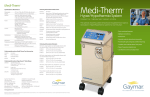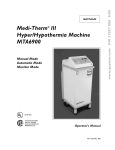Download MTA7912 Service Manual Wiring Diagram
Transcript
MTA7912 Service Manual Wiring Diagram Figure 25 - Wiring Diagram 68 MTA7912 Service Manual Power Supply Board Schematic Figure 27 - Power Supply Board Schematic (sheet 1 of 4) 69 MTA7912 Service Manual Control/Display Board Schematic (1 of 2) Figure 27A - Control/Display Board Schematic (sheet 2 of 4) 70 MTA7912 Service Manual Control/Display Board Schematic (2 of 2) Figure 27B - Control/Display Board Schematic (sheet 3 of 4) 71 MTA7912 Service Manual Alarm/Backup Board Schematic Figure 28 - Alarm/Backup Board Schematic (sheet 4 of 4) 72 MTA7912 Service Manual Block Diagram Figure 29 - Block Diagram 73 Shipping Instructions MTA7912 Service Manual INSTRUCTIONS Before repacking the Medi-Therm machine, perform Steps 1 & 2: CAUTION Failure to install the compressor shipping braces (see figure B) before shipment can result in extensive damage to the refrigeration section. Step 1. Fill unit with distilled water to proper fill line. Close the DBK hose assembly clamps (refer to manual) and attach hose connectors to the supply quick disconnect fittings on the unit. Direct the DBK hose assembly Clik-Tite connectors to a drain or container having a minimum capacity of twelve (12) liters, open the DBK hose assembly clamps. Plug unit into proper voltage receptacle, turn unit on, select BLANKET CONTROL MODE and set temperature to 30°C. Drain approximately four (4) liters of water from unit. Turn unit off, close the DBK hose assembly clamps, fasten the Clik-Tite connectors together and reopen the clamps. Add 0.25 liter of isopropyl alcohol to unit. Turn unit on, select BLANKET CONTROL MODE, set temperature to 30°C and run unit for approximately three (3) minutes. Turn power off. Step 2. Direct the DBK hose assembly Clik-Tite connectors to a drain or container. Unfasten the connectors. Turn unit on, select BLANKET CONTROL MODE, set temperature to 4°C, drain unit until no water comes out. Continue draining by tilting the unit forward and keep it in that position until the unit is completely empty. Turn unit off and unplug the power cord. Connect Clik-Tite connectors together and disconnect the DBK assembly from unit. Step 3. Refer to figure A. Detach power cord. Remove lower wraparound by removing ten (10) screws. Step 4. Refer to figure B. Insert three (3) shipping braces (items 8, 9). For two of the braces (item 8), use a screw and washer (items 10, 11) through the housing frame into the shipping brace; the third brace (item 9) just fits in place. Step 5. Refer to figure A. Replace lower wraparound and ten (10) screws. Step 6. Refer to figure C. Place bottom cap (item 7) on floor. NOTE: Steps 7 through 12 will require two (2) people. Step 7. Refer to figure C. Tape up carton support (item 5) as shown using nylon tape (item 4) and place on top of bottom cap. Step 8. Refer to figure D. Place the unit on top of carton support with the wheels oriented as shown. Step 9. Refer to figure E. Position the four (4) corner supports (item 3) on the corners of the unit as shown in the exploded view, figure C. Ensure ADP10CE cable is unplugged from patient probe jack on MTA7912. NOTE: The hole in the left rear corner support must be positioned directly over the cord retainer in the unit base. No special positioning is required for the other three corner supports. Step 10. Refer to figure E. Push handle protector (item 2) down behind the two (2) front corner supports so it rests on top of the handle. Slide master carton (item 1) over corner supports. Step 11. Refer to figure F. Tape the top of the carton closed using nylon filament tape (item 4) supplied with kit. Step 12. Refer to figure G for folding the bottom cap and securing the plastic strap and clip (item 6). CONTENTS OF MEDI-THERM SHIPPING KIT (P/N 78196-000) ITEM DESCRIPTION QTY ITEM DESCRIPTION QTY 1 Carton 1 7 Cardboard Bottom Cap 1 2 Handle Protector 1 8 Wood Shipping Brace 2 3 Cardboard Corner Support 4 9 Wood Shipping Brace 1 4 Nylon Filament Tape (3/4" wide) 1 10 Washer 2 5 Cardboard Carton Support 1 11 Screw 2 6 Plastic Strap w ith Attachment Clip 1 12 Shipping Kit Instructions 1 Figure 30 - Shipping Instructions 74