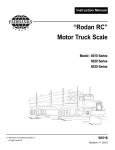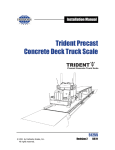Download FRD – 67 user's guide
Transcript
FRD – 67 user’s guide Display 6 numeric digits of 67 mm height High impact red LEDs with a 30° intensity cone Automatic intensity adjustment Interface Field selectable RS-232 and RS485/422 Setup of communication parameters and protocol by use of a terminal/PC Connection Two cable glands and internal terminals Cable diameter 6mm to 12mm Power 100-240VAC/max 25W or 12VDC selectable Enclosure Lacquered steel IP65 cabinet for outdoor ©2011 Flintec GmbH reserves the right to change the specifications at any time. FRD-67 page 1 of 4 11.02.2011/GG IMPORTANT INSTALLATION NOTES The enclosure must be connected to Protective Earth. This is vital for safe operation. Failure to observe correct grounding may cause serious injury or death. Grounding is further vital for full CE-compliance and must be provided for correct operation. Disconnect power when servicing the display DIMENSIONS in metric millimeters MECHANICAL MOUNTING Open the front lid using a Torx TX-20 screwdriver. Internal screws are Torx TX-15 and Philips/flat for power supply terminals. When mounting the display, use as large as possible bolts for fixing to a rigid flat surface. If mounting to a pole, adjust the pole flaps for a best fit to the actual pole and then tighten the band pipe clamps (option) thoroughly. If possible tilt the display downwards and direct toward the reader to maximize legibility. Tilting the display decreases reflections and improves contrast. Sun hood is normally not needed. FRD-67 page 2 of 4 11.02.2011/GG NORMAL POWER-UP When power is applied, the display should respond by a sequence of control messages like software number, baud rate and address. After the short start-up formality, display is blanked, filled with decimal points or zeroed. For automatic settings and other controller card specific features, the behaviour may differ. Consult the actual User's Guide for the installed card. POWER CONNECTION Connect the power line to the supply and make sure to use proper grounding Check that the ground terminal on the power supply is connected to your system safety ground. NOTE! Unused cable glands must be blocked. NOTE! This unit should preferably always be powered to minimize condensation SERIAL PROTOCOL The protocol is factory set to Norsk Display standard, fitting many vendors message format and a good solution for an addressed data link. Standard message without address: <STX>12345,6<CR> Addressed message to the display set up with adr=19: <STX><SOH>19<STX>12345,6<CR> To reach all displays on a collective data line: <STX><SOH>00<STX>12345,6<CR> The address ,,00" signifies broadcast (reaching all connected displays) All exemplified messages will result in the message ,,12345,6" on all addressed displays. A Windows™ Utility program is available on Norsk Display Web page www.norskdisplay.com Highly recommended for safe setup of parameter FRD-67 page 3 of 4 11.02.2011/GG IMPORTANT MAINTENANCE NOTES Disconnect power when servicing or maintaining the display ! MAINTENANCE Normal maintenance includes washing off dust with a well wetted cloth. Use plenty of water with a mild detergent to avoid scratching the surface. REPAIR All parts of the display are field repairable. You are however adviced to contact factory for specific instructions for repair. Make sure you maintain all approvals when replacing failing parts. Factory repair ensures a period of 12 months limited warranty. www.flintec.com FRD-67 page 4 of 4 11.02.2011/GG