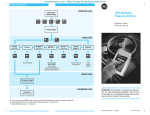Download 0160-5.0, 6 - Troubleshooting and Fault Information
Transcript
Troubleshooting and Fault Information Chapter 6 Fault Information Figure 6.1 - Fault Display P07 - [Last Fault] Fault Code Number➀ Fault LED - (Without Program Keypad Module) Controllers without a program keypad module come equipped with a fault LED. When the fault LED illuminates, a fault condition exists. 0 7 2 2 ➀ See Table 6.A below for fault descriptions. Controllers equipped with a program keypad module will flash the display when a fault is present. If a fault occurs, parameter 07 – [Last Fault] displays. You can cross reference the number that appears on the display (e.g., 22) with the fault numbers listed in Table 6.A. Tips To Clear a Fault IMPORTANT:If a fault occurs, it is important to address and correct the fault as well as the condition that caused the fault. To clear a fault, perform one of the following: D Press the program keypad’s stop button. D Cycle power to the controller. D Cycle the TB3 stop input signal to the controller . D Set P54 – [Clear Fault] parameter to a “1”. Table 6.A Bulletin 160 Fault Descriptions ÁÁÁ ÁÁÁÁ ÁÁÁÁÁÁÁÁÁÁÁÁ ÁÁÁÁÁÁÁÁÁÁÁÁÁ ÁÁÁ ÁÁÁÁ ÁÁÁÁÁÁÁÁÁÁÁÁ ÁÁÁÁÁÁÁÁÁÁÁÁÁ ÁÁÁ ÁÁÁÁÁÁÁÁÁÁÁÁ ÁÁÁÁÁÁÁÁÁÁÁÁÁ ÁÁÁÁ ÁÁÁ ÁÁÁÁ ÁÁÁÁÁÁÁÁÁÁÁÁ ÁÁÁÁÁÁÁÁÁÁÁÁÁ ÁÁÁ ÁÁÁÁ ÁÁÁÁÁÁÁÁÁÁÁÁ ÁÁÁÁÁÁÁÁÁÁÁÁÁ ÁÁÁ ÁÁÁÁ ÁÁÁÁÁÁÁÁÁÁÁÁ ÁÁÁÁÁÁÁÁÁÁÁÁÁ ÁÁÁ ÁÁÁÁ ÁÁÁÁÁÁÁÁÁÁÁÁ ÁÁÁÁÁÁÁÁÁÁÁÁÁ ÁÁÁ ÁÁÁÁ ÁÁÁÁÁÁÁÁÁÁÁÁ ÁÁÁÁÁÁÁÁÁÁÁÁÁ ÁÁÁÁ ÁÁÁÁÁÁÁÁÁÁÁÁ ÁÁÁÁÁÁÁÁÁÁÁÁÁ ÁÁÁ ÁÁÁ ÁÁÁÁ ÁÁÁÁÁÁÁÁÁÁÁÁ ÁÁÁÁÁÁÁÁÁÁÁÁÁ ÁÁÁ ÁÁÁÁ ÁÁÁÁÁÁÁÁÁÁÁÁ ÁÁÁÁÁÁÁÁÁÁÁÁÁ ÁÁÁ ÁÁÁÁ ÁÁÁÁÁÁÁÁÁÁÁÁ ÁÁÁÁÁÁÁÁÁÁÁÁÁ ÁÁÁ ÁÁÁÁ ÁÁÁÁÁÁÁÁÁÁÁÁ ÁÁÁÁÁÁÁÁÁÁÁÁÁ ÁÁÁ ÁÁÁÁ ÁÁÁÁÁÁÁÁÁÁÁÁ ÁÁÁÁÁÁÁÁÁÁÁÁÁ ÁÁÁ ÁÁÁÁ ÁÁÁÁÁÁÁÁÁÁÁÁ ÁÁÁÁÁÁÁÁÁÁÁÁÁ ÁÁÁ ÁÁÁÁ ÁÁÁÁÁÁÁÁÁÁÁÁ ÁÁÁÁÁÁÁÁÁÁÁÁÁ ÁÁÁ ÁÁÁÁÁÁÁÁÁÁÁÁÁÁÁÁ ÁÁÁÁÁÁÁÁÁÁÁÁÁ Fault Number Fault Indication Fault Description 03 Power Loss Fault DC Bus voltage remains below 85% nominal on power up for longer than 5 seconds. Monitor incoming AC line for low voltage or line power interruption. 04 Under Voltage DC Bus voltage fell below the minimum. For Fault controllers rated at input voltage 200-240 VAC, undervoltage trip occurs at 210 VDC bus voltage (equivalent to 150 VAC incoming line voltage). For controllers rated at input voltage 380-460 VAC, undervoltage trip occurs at 390 VDC bus voltage (equivalent to 275 VAC incoming line voltage). Monitor incoming AC line for low voltage or line power interruption. 05 Over Voltage Fault Bus overvoltage caused by motor regeneration. Monitor incoming AC line for excessive voltage. Extend the decel time or install dynamic brake module or external capacitor module. See Appendix A. DC Bus maximum voltage exceeded. For controllers rated at input voltage 200-240 VAC, overvoltage trip occurs at 410 VDC bus voltage (equivalent to 290 VAC incoming line voltage). For controllers rated at input voltage 380-460 VAC, overvoltage trip occurs at 815 VDC bus voltage (equivalent to 575 VAC incoming line voltage ). Corrective Action 6–1 Chapter 6 - Troubleshooting and Fault Information Table 6.A Bulletin 160 Fault Descriptions (continued) Fault Number Fault Indication Fault Description Corrective Action 06 Motor Stall Fault Motor has stalled. Motor load is excessive. 07 Motor Overload Fault Internal electronic overload trip. Excessive motor Reduce motor load until controller output current does not exceed the current set by P42 - [Motor load exists. Overload Current]. Reduce P38 - [Boost Volts]. 08 Over Temperature Fault Excessive heat detected. Clear blocked or dirty heat sink fins. Check ambient temperature. Check for blocked or non-operating fan. 12 Overcurrent FauIt Overcurrent detected in hardware trip circuit. Check short circuit at the controller output or exces sive load conditions at the motor. 22 Controller Reset FauIt Stop input not present. Check stop connection at TB3, terminal 8. 32 EEPROM Fault EEPROM has invalid data. Reset EEPROM using P56 - [Reset Defaults]. 33 Max Retries Fault Controller failed to reset fault within the number of retries set in P50 - [Restart Tries]. Repair system fault. ÁÁÁÁ ÁÁÁÁ ÁÁÁÁÁÁÁÁÁÁÁÁ ÁÁÁÁÁÁÁÁÁÁÁÁÁ ÁÁÁÁ ÁÁÁÁ ÁÁÁÁÁÁÁÁÁÁÁÁ ÁÁÁÁÁÁÁÁÁÁÁÁÁ ÁÁÁÁ ÁÁÁÁ ÁÁÁÁÁÁÁÁÁÁÁÁ ÁÁÁÁÁÁÁÁÁÁÁÁÁ ÁÁÁÁ ÁÁÁÁ ÁÁÁÁÁÁÁÁÁÁÁÁ ÁÁÁÁÁÁÁÁÁÁÁÁÁ ÁÁÁÁ ÁÁÁÁ ÁÁÁÁÁÁÁÁÁÁÁÁ ÁÁÁÁÁÁÁÁÁÁÁÁÁ ÁÁÁÁ ÁÁÁÁ ÁÁÁÁÁÁÁÁÁÁÁÁ ÁÁÁÁÁÁÁÁÁÁÁÁÁ ÁÁÁÁ ÁÁÁÁÁÁÁÁÁÁÁÁ ÁÁÁÁÁÁÁÁÁÁÁÁÁ ÁÁÁÁ ÁÁÁÁ ÁÁÁÁ ÁÁÁÁÁÁÁÁÁÁÁÁ ÁÁÁÁÁÁÁÁÁÁÁÁÁ ÁÁÁÁ ÁÁÁÁ ÁÁÁÁÁÁÁÁÁÁÁÁÁÁÁÁÁÁÁÁÁÁÁÁÁ 6–2 Longer acceleration time or a reduced load required. 38 Phase U Fault Phase to ground fault detected between controller and motor in phase U. Check the wiring between the controller and motor. Check motor for grounded phase. 39 Phase V Fault Phase to ground fault detected between controller and motor in phase V. Check the wiring between the controller and motor. Check motor for grounded phase. 40 Phase W Fault Phase to ground fault detected between controller and motor in phase W. Check the wiring between the controller and motor. Check motor for grounded phase. 41 UV Short Fault Excessive current has been detected between these two controller output terminals. Check the motor and external wiring to the controller output terminals for a shorted condition. 42 UW Short Fault Excessive current has been detected between these two controller output terminals. Check the motor and external wiring to the controller output terminals for a shorted condition. 43 VW Short Fault Excessive current has been detected between these two controller output terminals. Check the motor and external wiring to the controller output terminals for a shorted condition. 46 Power Test Fault Fault detected during initial startup sequence. Check controller wiring. Check motor wiring. 48 Reprogram Fault Occurs when controller parameters are reset to defaults. Clear fault. Chapter 6 - Troubleshooting and Fault Information Table 6.B Troubleshooting Problem Motor does not start (No output voltage to motor). Corrective Action 1. Check power circuit. D Check supply voltage. D Check all fuses and disconnects. 2. Check motor. D Verify that motor is connected properly. 3. Check control input signals. D Verify that START signal is present. D Verify that STOP signal is present. D Verify that RUN FORWARD and RUN REVERSE signals are NOT both active. 4. Check P46 - [Input Mode Select]. D Controller Started but motor NOT rotating. (P01 - [Output Frequency] displays 0.0"). If P46 - [Input Mode Select] is set to 2", only the program keypad module Start button will start the motor. 1. Check motor. D Verify that motor is connected properly. 2. Check frequency source P06 - [Frequency Command]. D Verify that frequency signal is present at terminal block TB3. -10 +10V signal 4-20 mA signal D Verify that Preset Frequencies are set properly. 3. Check control input signals. D Verify that SW1, SW2 and SW3 are correct. (Refer to the chart at the end of Chapter 5). 4. Check parameter settings. Motor not accelerating properly. D Verify that P59 - [Freq Select] is showing desired frequency source. D Verify that P58 - [Internal Frequency] is the desired value. 1. Check motor. D Verify that motor is connected properly. D Verify that no mechanical problems exist. 2. Check parameter settings. Can not operate in RUN FWD/ RUN REV" mode. D Verify that P30 - [Accel Time 1] or P69 - [Accel Time 2] is set properly. D Verify that P43 - [Current Limit] is set properly. D Verify that P38 - [Boost Volts] is set properly. 1. Verify that P46 - [Input Mode Select] is set to 1". 2. Verify that power has been cycled for above change to take effect. 3. Verify that both RUN FORWARD and RUN REVERSE switches are NOT closed simultaneously. 6–3 Chapter 6 - Troubleshooting and Fault Information Block Diagram of Bulletin 160 Analog Signal Follower Brake Module BR+ F r e q u e n c y DC+ DC- L1/R T1/U L2/S T2/V L3/T T3/W R e f -10 to +10V e or Potentiometer r e n or c 4 - 20 mA e Reverse Start Stop Common 6–4 Capacitor Module BR- GND/PE TB3 - 1 Control Power TB3 - 2 Bus Voltage Circuitry TB3 - 3 (Common) Motor GND/PE Current Circuitry Fault Feedback TB3 - 4 Program Keypad Module CPU TB3 - 5 TB3 - 6 TB3 - 8 TB3 - 7 Opto Isolator Relay Circuitry TB3 - 9 Customer TB3 - 10 Programmable Output TB3 - 11