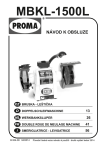Download ELT-865 Terminal User Manual
Transcript
ELT-865 Terminal User Manual Date: 20 Jun 2013 Powered by Poland: Eltronika Sp. z o.o. ul. Warszawska 41/7 05-092 Łomianki www.eltronika.pl Czech Republic: Eltronika CMS s.r.o. Vyšehradská 1349/2 120 00 Praha 2 www.eltronika.cz 1 Contents 1 Overview ........................................................................................................................................ 4 2 References ...................................................................................................................................... 4 3 Trademarks ..................................................................................................................................... 5 4 Package .......................................................................................................................................... 6 5 4.1 Box .......................................................................................................................................... 6 4.2 Complete package contents ..................................................................................................... 7 General presentation ...................................................................................................................... 8 5.1 Description .............................................................................................................................. 8 5.2 External connections ............................................................................................................... 9 5.2.1 Interfaces and connectors ................................................................................................. 9 5.2.2 Power supply connector ................................................................................................. 11 5.2.3 Audio Input/Output ........................................................................................................ 12 5.2.4 SIM card holder ............................................................................................................. 12 5.3 Product sticker ....................................................................................................................... 13 6 Basic features and services .......................................................................................................... 14 7 Using the modem ......................................................................................................................... 15 7.1 Setting up the modem ............................................................................................................ 15 7.2 Mounting the modem ............................................................................................................ 18 7.2.1 On DIN bus .................................................................................................................... 18 7.2.2 On the wall ..................................................................................................................... 18 7.3 Checking the communication with the modem ..................................................................... 19 7.4 Python scripts ........................................................................................................................ 20 7.4.1 Downloading script ........................................................................................................ 20 7.4.2 Script execution.............................................................................................................. 21 7.5 Status of the modem (LEDs) ................................................................................................. 22 7.6 Disabling and enabling echo function ................................................................................... 22 7.7 Verifying the strength of received signal ............................................................................... 23 7.8 PIN code status ...................................................................................................................... 23 7.9 Network registration .............................................................................................................. 24 7.9.1 GSM network registration .............................................................................................. 24 7.9.2 GPRS network registration ............................................................................................ 25 7.10 8 AT commands summary .................................................................................................... 26 Troubleshooting ........................................................................................................................... 27 8.1 No connection/communication with the modem................................................................... 27 Poland: Eltronika Sp. z o.o. ul. Warszawska 41/7 05-092 Łomianki www.eltronika.pl Czech Republic: Eltronika CMS s.r.o. Vyšehradská 1349/2 120 00 Praha 2 www.eltronika.cz 2 9 8.2 Receiving ERROR message .................................................................................................. 27 8.3 Receiving NO CARRIER message ....................................................................................... 28 Technical characteristics .............................................................................................................. 29 9.1 Mechanical characteristic ...................................................................................................... 29 9.1.1 9.2 Housing description (dimensioning diagram) ................................................................ 29 Electrical characteristic ......................................................................................................... 30 9.2.1 Power supply .................................................................................................................. 30 9.2.2 RF characteristics ........................................................................................................... 30 9.3 Environmental characteristic ................................................................................................. 31 10 Architecture .................................................................................................................................. 31 11 Safety recommendations .............................................................................................................. 33 11.1 General Safety ....................................................................................................................... 33 11.2 Care and Maintenance ........................................................................................................... 34 11.3 Responsibility ........................................................................................................................ 34 12 13 Accessories................................................................................................................................... 35 12.1 Accessories critical for using modem ................................................................................ 35 12.2 Additional accessories ....................................................................................................... 36 On-line support ............................................................................................................................ 37 Poland: Eltronika Sp. z o.o. ul. Warszawska 41/7 05-092 Łomianki www.eltronika.pl Czech Republic: Eltronika CMS s.r.o. Vyšehradská 1349/2 120 00 Praha 2 www.eltronika.cz 3 1 Overview The ELT-865 Terminal is the complete modem solution for wireless m2m applications. Based on the Telit GL865 module, it is available as DUAL or QUAD band version and offers high level GSM/GPRS features in compact aluminium housing with all the standardized interfaces. Together with its small size and wide supply voltage range, makes it easy to integrate into all kinds of machines. The ELT-865 Terminal enabling voice, data, SMS and fax communication is a universal solution for all low-volume M2M and mobile data applications including metering, traffic systems, transportation and logistics, security, vending machines, and facility management. Device can be controlled by standard AT commands or by customer's application inside (embedded Python Script Interpreter), thus making it the smallest, complete SMT platform for m2m solutions. This document contains full ELT-865 modem description and gives information about installation and using it. 2 References [1] Telit_AT_Commands_Reference_Guide.pdf [2] Telit_GL865-DUAL/QUAD_Hardware_User_Guide.pdf [3] Telit_Modules_Software_User_Guide.pdf [4] Telit_GL865-DUAL/QUAD_Product_Description.pdf [5] Telit_Easy_Script_Python.pdf [6] http://www.telit.com/en/products/gsm-gprs.php?p_id=12&p_ac=show&p=93 [7] http://www.python.org/ Poland: Eltronika Sp. z o.o. ul. Warszawska 41/7 05-092 Łomianki www.eltronika.pl Czech Republic: Eltronika CMS s.r.o. Vyšehradská 1349/2 120 00 Praha 2 www.eltronika.cz 4 3 Trademarks TELIT and the Stylized T Logo are registered in Trademark Office. All other product or service names are the property of their respective owners. Copyright © Telit Communications S.p.A. 2011. Poland: Eltronika Sp. z o.o. ul. Warszawska 41/7 05-092 Łomianki www.eltronika.pl Czech Republic: Eltronika CMS s.r.o. Vyšehradská 1349/2 120 00 Praha 2 www.eltronika.cz 5 4 Package 4.1 Box the product is packed in the original box. We can find product sticker on the box. It matches modems sticker that is placed on the device. This proves that your modem is original product. More information about stickers in chapter 5.3 Product sticker. Poland: Eltronika Sp. z o.o. ul. Warszawska 41/7 05-092 Łomianki www.eltronika.pl Czech Republic: Eltronika CMS s.r.o. Vyšehradská 1349/2 120 00 Praha 2 www.eltronika.cz 6 4.2 Complete package contents Complete package contains: • ELT-865 terminal (item A) • DIN handle (item B) • wall handles (items C) • antenna GSM (via SMA) (item D) • CD with software (item E) • RS232 cable (item F) Poland: Eltronika Sp. z o.o. ul. Warszawska 41/7 05-092 Łomianki www.eltronika.pl Czech Republic: Eltronika CMS s.r.o. Vyšehradská 1349/2 120 00 Praha 2 www.eltronika.cz 7 5 General presentation 5.1 Description SIM card holder ejector LEDs Audio Input/Output GPRS GSM PWR Extractable SIM card holder SMA connector EIA574 (RS-232) DE9 D-sub socket Power supply Poland: Eltronika Sp. z o.o. ul. Warszawska 41/7 05-092 Łomianki www.eltronika.pl Czech Republic: Eltronika CMS s.r.o. Vyšehradská 1349/2 120 00 Praha 2 www.eltronika.cz 8 5.2 External connections 5.2.1 Interfaces and connectors 5.2.1.1 Antenna connector SMA connector for antenna SMA antenna input is used to connect external GSM antenna. To establish connection with GSM network an external antenna must be used. Type of antenna depends on GSM coverage. In good circumstances (level of received signal is high) use antenna which is attached in the package. If range of GSM is low or none, an outdoor or indoor (for instance in place where GSM range is sufficient) antenna should be used. Note: If there is no antenna connected to SMA connector, the connection with GSM network is impossible. Poland: Eltronika Sp. z o.o. ul. Warszawska 41/7 05-092 Łomianki www.eltronika.pl Czech Republic: Eltronika CMS s.r.o. Vyšehradská 1349/2 120 00 Praha 2 www.eltronika.cz 9 5.2.1.2 RS-232 Interface (EIA574) ELT-865 terminal is equipped with RS-232 interface (as shown below). DE9 DSUB socket is connected via voltage level translator circuit to GL865 UART. EIA574 (RS-232) DE9 D-sub socket Female connector Table of RS-232 DB9 pins: Pin No. Name Dir Description 1 DCD IN Data Carrier Detect. Raised by DCE when modem synchronized. 2 RD IN Receive Data (a.k.a RxD, Rx). Arriving data from DCE. 3 TD OUT Transmit Data (a.k.a TxD, Tx). Sending data from DTE. 4 DTR OUT Data Terminal Ready. Raised by DTE when powered on. In auto-answer mode raised only when RI arrives from DCE. 5 SGND - Ground 6 DSR IN Data Set Ready. Raised by DCE to indicate ready. 7 RTS OUT Request To Send. Raised by DTE when it wishes to send. Expects CTS from DCE. 8 CTS IN Clear To Send. Raised by DCE in response to RTS from DTE. 9 RI IN Ring Indicator. Set when incoming ring detected - used for auto-answer application. DTE raised DTR to answer. DE-9 (EIA/TIA 574) Looking into female connector Poland: Eltronika Sp. z o.o. ul. Warszawska 41/7 05-092 Łomianki www.eltronika.pl Czech Republic: Eltronika CMS s.r.o. Vyšehradská 1349/2 120 00 Praha 2 www.eltronika.cz 10 Power supply connector 5.2.2 The power supply connector is a 2-pin connector for external DC power supply connection, which can handle voltage from range 5..30 V DC, 2.5 W max. continuous power. Power supply connector 3,5mm No. Singal I/O Description + V+BATTERY I 5..30V DC - GND - Ground Attention! An attempt to power terminal from DC source outside of 5..30V range may result in physical destruction of the device. Poland: Eltronika Sp. z o.o. ul. Warszawska 41/7 05-092 Łomianki www.eltronika.pl Czech Republic: Eltronika CMS s.r.o. Vyšehradská 1349/2 120 00 Praha 2 www.eltronika.cz 11 5.2.3 Audio Input/Output The ELT-865 modem is equipped with audio interface, which can be used for transmitting voice communication while calling. To use this interface plug the HandsFree headphones into it. The Audio I/O is shown in the picture below. Audio Input/Output Interface 5.2.4 SIM card holder SIM card holder is placed in front of ELT-865 terminal (as shown below) and is accessible externally. To insert SIM card into the holder press the yellow button, eject the little drawer, place there Your SIM card and insert drawer into the modem (You will hear click). To operate the module in a GSM network, it is necessary to insert a SIM card obtained from the network operator. Extractable SIM card holder Poland: Eltronika Sp. z o.o. ul. Warszawska 41/7 05-092 Łomianki www.eltronika.pl SIM card holder ejector Czech Republic: Eltronika CMS s.r.o. Vyšehradská 1349/2 120 00 Praha 2 www.eltronika.cz 12 5.3 Product sticker Product stickers are on the modem and on the box of the product. A production sticker includes the following information: • Product serial number (IMEI) • the CE marking • the 15-digit bar code • the model signature (ELT-865) Poland: Eltronika Sp. z o.o. ul. Warszawska 41/7 05-092 Łomianki www.eltronika.pl Czech Republic: Eltronika CMS s.r.o. Vyšehradská 1349/2 120 00 Praha 2 www.eltronika.cz 13 6 Basic features and services Basic features and available services for ELT-865 are contained in table below. Feature/service Description Standard Supported Bands: • GSM Quad-band • 850/900/1800/1900MHz Physical: • 83 x 72 x 25 mm • Weight 151g GPRS Interfaces Connectors • Single 70 pin board to board • RF MMCX SIM Card • 3.0V / 1.8V • STK 3.1 Connectivity • UART: BR from 300 bps to 115.2 Kbps Auto BR SMS • • MO / MT Text and PDU mode Cell broadcast Audio • • • • • • Telephony Digital audio Differential analog audio lines Vocoders HR/FR/EFR/AMR DTMF support Audio control: echo suppression; noise suppression; side tone; gain control GSM supplementary • services • • • • • • CSD • Power supply Multi-slot class 10 (4 Down; 2 Up; 5 Total) Max BR Downlink 85.6 Kbps Coding Scheme CS1-CS4 USSD phase II Call forwarding Call hold; waiting; multiparty Call diverting Missed call indicator AOC Call barring Max BR 14.4 Kbps 5V – 30V DC Poland: Eltronika Sp. z o.o. ul. Warszawska 41/7 05-092 Łomianki www.eltronika.pl Czech Republic: Eltronika CMS s.r.o. Vyšehradská 1349/2 120 00 Praha 2 www.eltronika.cz 14 7 Using the modem 7.1 Setting up the modem To set up the modem, do the following steps: • Eject SIM card holder using yellow button and pull out the drawer. Eject SIM holder using yellow button and pull out drawer • Insert Your SIM card into drawer. Put Your SIM card into drawer and insert the drawer into modem SIM car drawer can be completely taken out • Verify if SIM card fits in the drawer properly (as shown). • Insert the drawer into the modem. Poland: Eltronika Sp. z o.o. ul. Warszawska 41/7 05-092 Łomianki www.eltronika.pl Czech Republic: Eltronika CMS s.r.o. Vyšehradská 1349/2 120 00 Praha 2 www.eltronika.cz 15 • Connect the antenna to the SMA connector • Connect the modem using RS-232 cable Poland: Eltronika Sp. z o.o. ul. Warszawska 41/7 05-092 Łomianki www.eltronika.pl Czech Republic: Eltronika CMS s.r.o. Vyšehradská 1349/2 120 00 Praha 2 www.eltronika.cz 16 • Plug the power supply cable to the power supply input • Plug the hands-free headphones into Audio I/O (optionally) • Now the modem is ready to work. Poland: Eltronika Sp. z o.o. ul. Warszawska 41/7 05-092 Łomianki www.eltronika.pl Czech Republic: Eltronika CMS s.r.o. Vyšehradská 1349/2 120 00 Praha 2 www.eltronika.cz 17 7.2 Mounting the modem 7.2.1 On DIN bus To mount modem on DIN bus install DIN handle as shown below • Unscrew front panel and put DIN handle inside small rail in the back 7.2.2 On the wall To mount modem on the wall install wall handles as shown below. Poland: Eltronika Sp. z o.o. ul. Warszawska 41/7 05-092 Łomianki www.eltronika.pl Czech Republic: Eltronika CMS s.r.o. Vyšehradská 1349/2 120 00 Praha 2 www.eltronika.cz 18 7.3 Checking the communication with the modem Once the modem is connected You can check communication between ELT-865 terminal and the PC using Telit AT Controller available here [6]: http://www.m2mgsm.com/download/Tools/Common/Telit_AT_Controller_r2_1_0.zip Configuration of the DTE (port COM) in TATC settings should be set as follows: • Bits per second: 115200 bps, • Data bits: 8, • Parity: None, • Stop bits: 1, • Flow control: hardware. If the connection with the modem cannot be established do the following: • Check if modem is connected with PC via RS-232. • Check the configuration of the COM port. Examples of AT commands: • ATE1 enables modem echo function, • AT+CGMI modem answers “Motorola” when connection is OK. • AT+CPIN? shows current status of SIM card • AT+CPIN=xxxx to enter PIN, where 'xxxx' are digitals • AT+CSQ to verify received signal strength • ATD<phone_number>; to initiate a voice call • ATH to hang up a voice call For further information about Telit AT commands and their usage, refer to [1]. Poland: Eltronika Sp. z o.o. ul. Warszawska 41/7 05-092 Łomianki www.eltronika.pl Czech Republic: Eltronika CMS s.r.o. Vyšehradská 1349/2 120 00 Praha 2 www.eltronika.cz 19 7.4 Python scripts ELT-865 terminal integrates embedded Python interpreter. See simple guides here or refer to [5] for more details. To find more information about python programming refer to [7]. Downloading script 7.4.1 Command: AT#WSCRIPT=“< script_name >“,< size >,< know-how > <parameter> Description < script_name > file name < size > file size (number of bytes) < know-how > know how protection, 1 = on, 0 = off (default) The script, the compiled script, any text or binary file, can be downloaded on the module using the #WSCRIPT command. In order to guarantee your company know-how, you have the option to hide the script text so that the #RSCRIPT command does not return the text of the script and keeps it "confidential", you can see the name of the script only using the #LSCRIPT command. Remember that if you chose to hide the script text, it is your responsibility to keep the information about what is executed on the module. In order to download the (compiled) script, you have to choose a name for your script on the module, taking care of the following: the extension for scripts is .py the maximum length allowed is 16 characters script names are case sensitive (“Script.py” and “script.py” are two different scripts). Then you have to find out the exact size of the script in bytes (or pre-compiled script, or generic text or binary file). For example, right clicking on the file and selecting “size” in “properties” (attention: this is different from selecting “size on the disc”). For further information refer to [5] Telit_Easy_Script_Python.pdf Poland: Eltronika Sp. z o.o. ul. Warszawska 41/7 05-092 Łomianki www.eltronika.pl Czech Republic: Eltronika CMS s.r.o. Vyšehradská 1349/2 120 00 Praha 2 www.eltronika.cz 20 7.4.2 Script execution In order to execute Python script, first it needs to be enabled by command: AT#ESCRIPT=“< script_name >“ <parameter> < script_name > Description file name Select the Python script which will be executed (the enabled script .py or .pyo) from the next start-up and in every future start-up using the AT#ESCRIPT command. In case the Python script consists of more than one file only the main file should be executed. First choose the script you want to enable between the ones you’ve downloaded: AT#LSCRIPT? can help you checking the names of the scripts; AT#ESCRIPT? can help you check the name of the script that is enabled at the moment The Python script you have downloaded to module and enabled is executed at every module power on if the DTR line is sensed LOW (2.8V at the module DTR pin - RS232 signals are inverted ) at start-up, (in this case no AT command interface is connected to the modem port) and if the script name you enabled matches with one of the script names of the scripts you downloaded. In order to gain again the AT command interface on the modem physical port (for example to update locally a new script) the module shall be powered on with the DTR line HIGH (0V at the module DTR pin) so that the script is not executed and the Python engine is stopped. For further information refer to [5] Telit_Easy_Script_Python.pdf Poland: Eltronika Sp. z o.o. ul. Warszawska 41/7 05-092 Łomianki www.eltronika.pl Czech Republic: Eltronika CMS s.r.o. Vyšehradská 1349/2 120 00 Praha 2 www.eltronika.cz 21 7.5 Status of the modem (LEDs) The operational status of the ELT-865 Terminal is signalized by external LEDs placed on the front panel of the modem. The table below shows what is the meaning of LEDs. LED LED status name on off LED colour Status description GPRS blue Lights when GPRS connection is established GSM orange Shows the RF activity of GSM module PWR green Modem is on GPRS none No GPRS connection is established GSM none Terminal has no connection with GSM network PWR none Modem is off 7.6 Disabling and enabling echo function If echo is not displayed when entering AT command, that means: • The local echo function in software (such as Hyperterminal) is disabled • The echo function of the modem is disabled To enable echo function of the modem enter ATE1 command. In Machine to Machine communication it is recommended to disable echo function (type ATE0) in order to avoid useless CPU processing. For further information about AT commands and their usage, refer to [1]. Poland: Eltronika Sp. z o.o. ul. Warszawska 41/7 05-092 Łomianki www.eltronika.pl Czech Republic: Eltronika CMS s.r.o. Vyšehradská 1349/2 120 00 Praha 2 www.eltronika.cz 22 7.7 Verifying the strength of received signal ELT-865 Terminal can establish connection with network if the received signal strength is sufficiently strong. To verify the signal strength and bit error rate, do the following: Using software such as Hyperterminal enter AT+CSQ. This command displays the received signal strength indication <rssi> and channel bit error rate <ber>. The modem answers as follows: +CSQ: <rssi>,<ber> OK <parameter> Description <rssi> 0 through 31 - covers the range of -113 dbm (or less) to -51dbm (or greater) <ber> Channel bit error rate (in percent) 0–7 RXQUAL values in the GSM 05.08 table 99 Unknown or not detectable For further information about AT commands and their usage, refer to [1]. 7.8 PIN code status To check PIN code status enter AT+CPIN? Command. The table below shows the most interesting responses of the modem: Answer Description +CPIN: SIM PIN PIN code has not been entered +CPIN: READY PIN code has been entered correctly For further information about AT commands and their usage, refer to [1]. Poland: Eltronika Sp. z o.o. ul. Warszawska 41/7 05-092 Łomianki www.eltronika.pl Czech Republic: Eltronika CMS s.r.o. Vyšehradská 1349/2 120 00 Praha 2 www.eltronika.cz 23 7.9 Network registration 7.9.1 GSM network registration To check GSM network registration status enter AT+CREG? into software (for instance Hyperterminal) Modem will answer in following format: +CREG: <n>,<stat>[,<lac>,<ci>] OK The following table shows the +CREG parameters: <parameter> <n> Description 0 Disables the network registration unsolicited result code. 1 Enables the network registration unsolicited result code +CREG: <stat>. 2 Enables the network registration and location information in unsolicited reports and Read command +CREG:<stat>[,<lac>,<ci>]. The default is 0. <stat> 0 Not registered, and the ME is not currently searching for a new operator to which to register. 1 Registered, home network. 2 Not registered, but the ME is currently searching for a new operator to which to register. 3 Registration denied.* 4 Unknown. 5 Registered, roaming. <lac> Two-byte location area code in hexadecimal format <ci> Two-byte cell ID in hexadecimal format. *To manage connecting to network SIM card inserted into the modem must be valid. For further information about AT commands and their usage, refer to [1]. Poland: Eltronika Sp. z o.o. ul. Warszawska 41/7 05-092 Łomianki www.eltronika.pl Czech Republic: Eltronika CMS s.r.o. Vyšehradská 1349/2 120 00 Praha 2 www.eltronika.cz 24 7.9.2 GPRS network registration To check GPRS network registration status enter AT+CGREG? into software (for instance Hyperterminal) Modem will answer in following format: +CGREG: <n>,<stat>[,<lac>,<ci>] OK The following table shows the +CGREG parameters: <parameter> <n> Description 0 Disables the network registration unsolicited result code. 1 Enables the network registration unsolicited result code +CGREG: <stat>. 2 Enables the network registration and location information in unsolicited reports and Read command +CGREG:<stat>[,<lac>,<ci>]. The default is 0. <stat> 0 Not registered, and the ME is not currently searching for a new operator to which to register. 1 Registered, home network. 2 Not registered, but the ME is currently searching for a new operator to which to register. 3 Registration denied.* 4 Unknown. 5 Registered, roaming. <lac> Two-byte location area code in hexadecimal format <ci> Two-byte cell ID in hexadecimal format. *To manage connecting to network SIM card inserted into the modem must be valid. For further information about AT commands and their usage, refer to [1]. Poland: Eltronika Sp. z o.o. ul. Warszawska 41/7 05-092 Łomianki www.eltronika.pl Czech Republic: Eltronika CMS s.r.o. Vyšehradská 1349/2 120 00 Praha 2 www.eltronika.cz 25 7.10 AT commands summary As a conclusion table below shows most common and useful AT commands. For more AT commands refer to [1]. Action Syntax Response Comments Echo enable ATE1 OK Typed text is seen. Echo disable ATE0 OK Typed text is not seen. Voice call ATD<phoneNo>; OK Call initiated. Remember of ';' NO CARRIER/BUSY/NO ANSWER Connection failure. +CME ERROR: <err> General error* OPERATION NOT ALLOWED Security reason (such as SIM card not inserted) UNKNOWN CALLING ERROR Unknown reason Hung up call ATH NO CARRIER Connection is hanged up. Receiving call ATA OK Call is answered. Communication loss Enter PIN code NO CARRIER AT+CPIN=[<puk> or <pin>], [<newpin>] Check PIN code AT+CPIN? status OK Set PIN or PUK or new PIN code.* +CME ERROR: <err> General error* +CPIN: <code> OK Returns status of PIN. e.g. READY or SIM PIN +CME ERROR: <err> General error* *Refer to [1]. Poland: Eltronika Sp. z o.o. ul. Warszawska 41/7 05-092 Łomianki www.eltronika.pl Czech Republic: Eltronika CMS s.r.o. Vyšehradská 1349/2 120 00 Praha 2 www.eltronika.cz 26 8 Troubleshooting 8.1 No connection/communication with the modem If there is no communication with the modem do the following steps: • Check all external connections of the modem (RS-232, Power supply) • Verify if power supply is correct (see 9.2.1 Power supply) • Check if COM port is correctly parameterized (see 19Checking the communication with the modem) • Check if program used for communication works properly and if there is none other program interfering. If yes close the interfering program. 8.2 Receiving ERROR message Modem answers ERROR on AT command in following cases: • Syntax of typed AT command is incorrect – check the command syntax in [1] • Parameters of typed AT command are incorrect – type AT+CMEE=1 for enabling wide description of error which occurred. The response now will be in format: ERROR +CME ERROR: <err> where <err> is a description of error which has occurred • Refer to [1] for further details about occurred error Poland: Eltronika Sp. z o.o. ul. Warszawska 41/7 05-092 Łomianki www.eltronika.pl Czech Republic: Eltronika CMS s.r.o. Vyšehradská 1349/2 120 00 Praha 2 www.eltronika.cz 27 8.3 Receiving NO CARRIER message There are some common cases when modem answers NO CARRIER: • If data/voice/fax connection cannot be established • Right after hanging up the data/voice/fax connection • If there is no connection with network – check antenna and registration status (see 24Network registration) • If there is no power supply (see 9.2.1 Power supply) If modem answers NO CARRIER in some cases, you can have extended error code using AT+CEER. The table below shows some of codes which can appear. Error code Description 1 Unassigned or unallocated number 3 No route to destination 6 Channel unacceptable 8 Operator determined barring 16 Normal call clearing 17 User busy 18 No user responding 19 User alerting, no answer 21 Call rejected 22 Number changed 27 Destination out of order 28 Invalid number format (incomplete number) 34 No circuit/channel available 38 Network out of order 41 Temporary failure For further information about AT commands and their usage, refer to [1]. Poland: Eltronika Sp. z o.o. ul. Warszawska 41/7 05-092 Łomianki www.eltronika.pl Czech Republic: Eltronika CMS s.r.o. Vyšehradská 1349/2 120 00 Praha 2 www.eltronika.cz 28 9 Technical characteristics 9.1 Mechanical characteristic Max. dimensions 75 x 72 x 25 mm (w/o connectors) 83 x 72 x 25 mm (w/ connectors) Weight ≈ 150 g (only modem w/o any external connection, up to module mounted inside the modem) Volume 135 cm3 (w/o connectors) 9.1.1 Housing description (dimensioning diagram) Poland: Eltronika Sp. z o.o. ul. Warszawska 41/7 05-092 Łomianki www.eltronika.pl Czech Republic: Eltronika CMS s.r.o. Vyšehradská 1349/2 120 00 Praha 2 www.eltronika.cz 29 9.2 Electrical characteristic 9.2.1 Power supply • Nominal voltage range: 5..30 V, 10% • Maximum continuous (average) supply power: 2.5 W • Maximum continuous (average) supply current: 200 mA at 12V, 100 mA at 24V 9.2.2 RF characteristics 9.2.2.1 Frequency ranges Parameter Conditions Specifications GSM 850 TX 824 – 849 MHz RX 869 – 894 MHz TX 880 – 915 MHz RX 925 – 960 MHz TX 1710 – 1785 MHz RX 1805 – 1880 MHz TX 1850 – 1910 MHz RX 1930 – 1990 MHz GSM 900 DCS 1800 PCS 1900 9.2.2.2 RF performance Minimum radiated RF performance is shown in the table below: Band GSM/GPRS EGPRS 850/900 1800/1900 TRP [dBm] 22 24,5 TIS [dBm] -99 -101,5 TRP [dBm] 20,5 19,5 TIS [dBm] -92,5 -93,5 Poland: Eltronika Sp. z o.o. ul. Warszawska 41/7 05-092 Łomianki www.eltronika.pl Czech Republic: Eltronika CMS s.r.o. Vyšehradská 1349/2 120 00 Praha 2 www.eltronika.cz 30 9.2.2.3 External antenna The external antenna is connected to the modem via SMA connector. Antenna must have parameters as shown below in table. Antenna frequency range Dual-band GSM 900/DCS 1800 MHz Impedance 50 Ω DC impedance 0Ω Gain 0 dBi w/o cable; 2dBi w/ cable VSWR (with cable) -10 dB The antenna chosen for working with modem should best fit to circumstances of environment it is used in. When the modem is placed in a room or somewhere where the range of networks signal is too low, the outdoor or specific indoor antenna should be used to increase it. 9.3 Environmental characteristic Table below gives the environmental operating conditions of ELT-865 terminal. Attention! Exceeding the values may result in permanent damage to the module. Parameter Conditions Min Max Unit Ambient Operating Temperature -20 60 °C Storage Temperature -40 85 °C ESD At antenna connector Contact Air At interface connector KV ±6 ± 15 ±1 10 Architecture Poland: Eltronika Sp. z o.o. ul. Warszawska 41/7 05-092 Łomianki www.eltronika.pl Czech Republic: Eltronika CMS s.r.o. Vyšehradská 1349/2 120 00 Praha 2 www.eltronika.cz 31 Poland: Eltronika Sp. z o.o. ul. Warszawska 41/7 05-092 Łomianki www.eltronika.pl Czech Republic: Eltronika CMS s.r.o. Vyšehradská 1349/2 120 00 Praha 2 www.eltronika.cz 32 11 Safety recommendations 11.1 General Safety Please follow safety regulations regarding the use of radio equipment due to the possibility of radio frequency interference. Read given advices carefully. Switch off GSM terminal when: • in an aircraft – using cellular telephones in aircraft may endanger the operation of the aircraft; it is illegal • at a refuelling point • fire in any area with potentially explosive atmosphere which could cause an explosion or • in hospitals and any other places where medical equipment is in use Respect restrictions on the use of radio equipment in any area or place where it is signalized that using cellular telephony is forbidden or dangerous. Using GSM modem close to other electronic equipment may also cause interference if the equipment is inadequately protected. It may lead to damage or failure of GSM modem or the other equipment. Poland: Eltronika Sp. z o.o. ul. Warszawska 41/7 05-092 Łomianki www.eltronika.pl Czech Republic: Eltronika CMS s.r.o. Vyšehradská 1349/2 120 00 Praha 2 www.eltronika.cz 33 11.2 Care and Maintenance The ELT-865 terminal is a electronic product that should be treated with care. Please follow suggestions shown below due to using modem for many years. Do not expose ELT-865 to any extreme circumstances like high temperature or high humidity Do not keep modem in dirty and dust places Do not disassemble the ELT-865 modem Do not expose the modem to any water, rain or steam Do not drop, shake or knocking your modem Do not place your modem close to magnetic devices – credit cards, etc Use of third party equipment or accessories, not made or authorized by Eltronika Electronics may invalid the warranty of modem and/or cause failure or permanent damage of modem Do not expose the modem to children under 3 years 11.3 Responsibility The modem is under your responsibility. Please treat it with care, and respect local regulations. This is not a toy – keep it out of the reach of children. Try to use security features (PIN etc.) to block unauthorized use or theft. Poland: Eltronika Sp. z o.o. ul. Warszawska 41/7 05-092 Łomianki www.eltronika.pl Czech Republic: Eltronika CMS s.r.o. Vyšehradská 1349/2 120 00 Praha 2 www.eltronika.cz 34 12 Accessories The tables below shows recommended accessories for ELT-865 terminal. 12.1 Accessories critical for using modem Table below shows accessories critical for using modem. Without them usage of modem is impossible. Accessory Power adaptor Description Part no. 5V PSRB24R Example of power adaptor is shown in the picture below Power adaptor 5 V PSRB24R Poland: Eltronika Sp. z o.o. ul. Warszawska 41/7 05-092 Łomianki www.eltronika.pl Czech Republic: Eltronika CMS s.r.o. Vyšehradská 1349/2 120 00 Praha 2 www.eltronika.cz 35 12.2 Additional accessories Table below shows additional accessories that are not essential for modem usage. Accessory Description Part no. Magnetic antenna 2dBi Antenna with extra gain ANT-DBMAG HandsFree headphones Headphones and microphone HF24 HandFree headphones HF24 Poland: Eltronika Sp. z o.o. ul. Warszawska 41/7 05-092 Łomianki www.eltronika.pl Czech Republic: Eltronika CMS s.r.o. Vyšehradská 1349/2 120 00 Praha 2 www.eltronika.cz 36 13 On-line support Eltronika provides a range on on-line support which includes: • the latest version of this document • the latest drivers for ELT-865 • technical support This information can be found on our web sites at: www.eltronika.com For further information you can contact us at: email: [email protected] or [email protected] tel.: +48 22 751 97 44 (Poland) tel.: +420 228 880 487 (Czech Rep.) fax.: +48 22 188 1812 Poland: Eltronika Sp. z o.o. ul. Warszawska 41/7 05-092 Łomianki www.eltronika.pl Czech Republic: Eltronika CMS s.r.o. Vyšehradská 1349/2 120 00 Praha 2 www.eltronika.cz 37