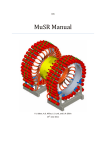Download Datasheet - Round Solutions
Transcript
User Manual AarLogic-T60-4 GSM: Telit GC864 Modul 850/900/1800/1900 MHz Round Solutions GmbH & Co. KG Hans-Boeckler-Str. 16 63263 Neu-Isenburg Tel: +49 (0)6102 799 28 0 Fax: +49 (0)6102 799 28 199 http://www.roundsolutions.com Tel +49 6102 799 280 [email protected] Page 1 Round Solutions GmbH & Co KG Fax +49 6102 799 28 199 www.roundsolutions.com AarLogic-T60-4 Index 1. Documentation 3 2. Reference Design Specifications 3 2.1 Reference Design Connectors 2.2 Functional Block Diagram 2.3 Overall Features Table 2.4 Interface Description 2.5 Electrical Specifications 3. AT Command Guide 16 3.1 AT Command Format 3.2 AT Command Example 3.3 AT Settings – Getting Startet... 4. Open Frame Design Considerations 19 5. Python 20 Appendix 23 Tel +49 6102 799 280 [email protected] Page 2 Round Solutions GmbH & Co KG Fax +49 6102 799 28 199 www.roundsolutions.com 1. Documentation ● ● ● ● ● GC864 Hardware User Guide GC864 Software User Guide AT Commands Reference Guide Easy GPRS User Guide Easy Script in Python Can be downloaded at: www.roundsolutions.com/techdocs/index.php 2. Reference Design Specifications The AarLogic-T60-4 is a self-contained, quad-band GSM/GPRS Reference Design device designed to provide a comprehensive solution to application problems for our M2M customers. It utilizes the proven technology of the Telit GC864-Quad module for its core communications engine. 2.1 Reference Design Connectors Tel +49 6102 799 280 [email protected] Page 3 Round Solutions GmbH & Co KG Fax +49 6102 799 28 199 www.roundsolutions.com 2.2 Functional Block Diagram Tel +49 6102 799 280 [email protected] Page 4 Round Solutions GmbH & Co KG Fax +49 6102 799 28 199 www.roundsolutions.com 2.3 AarLogic-T60-4 Overall Features Table Audio Fax Telephony, Emergency Group 3, Class 1 Half Rate, Full Rate, Enhanced Full Rate and Adaptive Multi Rate Voice CODECs (HR, FR, EFR, AMR) Superior Echo Cancellation & Noise Reduction Handset & Hands-Free Operations GSM Supplementary Call Forwarding Call Barring Call Waiting & Call Hold Advice of Charge DTMF Calling Line Identification Presentation (CLIP) Approvals Fully type approved according to R&TTE CE, GCF, FCC, PTCRB, IC SMS Point-to-Point mobile originated and mobile Terminal SMS Concatenated SMS supported Calling Line Identification Restriction (CLIR) Unstructured Supplementary Services Mobile Originated Data (USSD) Closed User Group Additional Features SIM Phone book Fixed Dialing Number (FDN) SMS Cell Broadcast Real Time Clock Text and PDU mode Alarm & Battery Management Circuit Switched Data Transmission Network LED Support Asynchronous Transparent Circuit Switched Data (CSD) up to 14.4 kbps IRA Character Set Asynchronous Non-transparent CSD up to 9.6 kbps Embedded TCP/IP Stack, including TCP/IP, UDP, SMTP and FTP protocol V.110 FOTA (Services available from Telit) GPRS Data GPRS Class 10 Mobile Station Class B Coding Scheme 1 to 4 PBCCH Support Tel +49 6102 799 280 [email protected] Jamming Detection & Report Python Script Support Integrated Python Script Interpretor (V1.5.2+) 2 MB of non-volatile memory 1.2 MB of RAM reserved for Python engine usage Powerful Built-In Libraries Enabling Easy Access to Telit’s Hardware Features Page 5 Round Solutions GmbH & Co KG Fax +49 6102 799 28 199 www.roundsolutions.com 2.4 Interface Description 2.4.1 Serial Port The AarLogic-T60-4 serial interface is an RS-232 port that supports both EIA/TIA-232 and V.28/V.24 communications protocols. It accepts a standard RS-232 Sub-D, 9-pin male plug. Communications settings for this port are as follows: • • • • • Baud Rate: 115.2kbps Bits: 8 Stop Bits: 1 Parity: none Hardware Handshaking: Yes Pinout table Pin 1 2 3 4 5 6 7 8 9 Description I/O Signal Type Carrier Detect (CD) Received Data (RxD) Transmitted Data (TxD) DTE Ready (DTR) Signal Ground DCE Ready (DSR) Request to Send (RTS) Clear to Send (CTS) Ring Indicator (RI) OUTPUT OUTPUT INPUT INPUT N/A OUTPUT INPUT OUTPUT OUTPUT RS-232 RS-232 RS-232 RS-232 N/A RS-232 RS-232 RS-232 RS-232 RS232 Port 6) DSR 7) RTS 8) CTS 9) RI 1) CD 2) RxD 3)TxD 4) DTR 5) GND Tel +49 6102 799 280 [email protected] Page 6 Round Solutions GmbH & Co KG Fax +49 6102 799 28 199 www.roundsolutions.com 2.4.2 Audio The AarLogic-T60-4 audio interface is designed to accommodate a telephone handset with a 4P4C modular plug. The input circuit supports a balanced, low-impedance microphone and can supply a bias voltage of 3.0 VDC. Its characteristics are as follows: Audio Input Circuit (Mic) • Line Coupling: AC • Line Type: Balanced • Coupling Capacitor: ≥100nF • Differential Input Resistance: 50k Ω • Differential Input Voltage: ≤1Vp-p (365Vrms) • Nominal Input Sensitivity: -45 dBVrms/Pa Audio Output Circuit (Earpiece or Speaker) • Line Coupling: DC • Line Type: Bridged • Output Load Resistance: ≥14Ω • Frequency Response: 150 – 4000 Hz @ -3dB • Differential Output Voltage: 328mVrms/16 Ω @ -12 dBFS • Software Volume Control: -2dB/step, 10 steps total Pinout table Pin Description 1 2 3 4 Microphone (-) Earphone (-) Earphone (+) Microphone (+), 3.0Vdc nominal supplied by AarLogic-T60-4 to power handset. Audio Port 4) Mic(+) Tel +49 6102 799 280 [email protected] 3) Earphone(+) Page 7 Round Solutions GmbH & Co KG 2) Earphone(-) 1) Mic(-) Fax +49 6102 799 28 199 www.roundsolutions.com 2.4.3 Embedded Interface a)Overview The Embedded Interface is a 50 pin dual row header that allows a user to access many of the available ports and features of the AarLogic-T60-4 through a single interface. The connector is located on the bottom of the unit such that it can be integrated with an application PC board. A ribbon cable with a tabbed header connector such as the Samtec HCSD-25-D-1 can also be used. This interface can be functionally divided up into the following groups: General Purpose I/O interface, the ADC interface, AarLogic-T60-4 Control interface and GPS Receiver interface. The pin designations and specifications for this interface are shown below. Pinout table I Pin 1 3 5 7 9 11 13 15 17 19 21 23 25 27 29 31 33 Description I/O Signal Type Specification 3.165 Vdc Output (referSupply to ) RESET ON/OFF PWRMON UART_SEL ADC1 GPIO1 GPIO2 GPIO3 GPIO4 GPIO5 GPIO6 GPIO7 GPIO8 GPIO9 DCE Ready DSR Clear to Send CTS OUTPUT INPUT INPUT OUTPUT INPUT INPUT BI-DIR BI-DIR BI-DIR BI-DIR BI-DIR BI-DIR BI-DIR BI-DIR BI-DIR OUTPUT OUTPUT N/A Internal Pull-up Internal Pull-up 2.8V_CMOS 2.8V_CMOS ANALOG 2.8V_CMOS 2.8V_CMOS 2.8V_CMOS 2.8V_CMOS 2.8V_CMOS 2.8V_CMOS 2.8V_CMOS 2.8V_CMOS 2.8V_CMOS 2.8V_CMOS 2.8V_CMOS Note 1 1 Drawing of PIN assignment Tel +49 6102 799 280 [email protected] Page 8 Round Solutions GmbH & Co KG Fax +49 6102 799 28 199 www.roundsolutions.com Pinout table II Pin 35 37 39 41 43 45 47 49 2,4,6,8 10,12,14,16,18, 20,22,24,26,28, 30,32,34,36,38, 40,42,44,46,48,50 Description I/O Signal Type Ring Indicator (RI) Carrier Detect (CD) DTE Ready (DTR) Request to Send (RTS) GPS_RxD Received Data (RxD) GPS_TxD Transmitted Data (TxD) Supply (+) (7 - 18 VDC) Supply (-) (GND) OUTPUT OUTPUT INPUT INPUT INPUT OUTPUT OUTPUT INPUT N/A N/A 2.8V_CMOS 2.8V_CMOS 2.8V_CMOS 2.8V_CMOS 2.8V_CMOS 2.8V_CMOS 2.8V_CMOS 2.8V_CMOS N/A N/A Note 2, 3 2, 3 b) Pin Descriptions AarLogic-T60-4 GPIO are configurable as input, output, and special function. Configuration is controlled by the Customer specific application via AT commands sent on the UART interface. The following table describes GPIO configuration options. GPIO 1 2 3 4 5 6 7 8 9 Configuration Input / Output Input / Output Input / Output Input / Output Input / Output Input / Output Input / Output Input / Output Input / Output Alternate Function Jamming Detect Output RF Transmission Control RFTX monitor output alarm output buzzer output ADC ADC Description 1 Analog to Digital Converter Input Reset PIN Input Logic State Description High-Z 0 AarLogic-T60-4 Active State AarLogic-T60-4 Reset State Tel +49 6102 799 280 [email protected] Page 9 Round Solutions GmbH & Co KG Fax +49 6102 799 28 199 www.roundsolutions.com On/Off PIN Input Logic State Description High-Z 0 AarLogic-T60-4 turned ON or OFF after Input returns to this state. Toggle AarLogic-T60-4 ON or OFF Pwrmon PIN Output Logic State Description 0 1 AarLogic-T60-4 powered-down AarLogic-T60-4 powered-on Notes: Uart_Sel PIN Input Logic State Description 1 0 AarLogic-T60-4 UART interface routed to DB9 connector (RS-232 internally pulled high) AarLogic-T60-4 UART interface routed to EMBEDDED connector (2.8V_CMOS) 2.4.4 Internal Interface (for GPS see AarLogic-T60GPS) The following section describes all signals that are exposed internally for control of UART selection and GPS functionality. Uart_Select GPIO 20 is internally connected to the UART_SEL pin of the 50-pin interface. This allows a Python script to control which UART interface is used. Warning!If controlling UART_SEL via 50 pin interface you cannot control via GPIO 20. If you do this, you will damage GPIO 20. GPS Reset When using a GPS enabled AarLogic-T60-4, GPIO 18 is internally connected to the RESET input of the CW20 GPS module. This allows the application to reset the GPS receiver to a power-on state. Input Logic State Description 0 GPS module in run state 1 GPS module in reset state GPS Wake up When using a GPS enabled AarLogic-T60-4 GPIO 19 is internally connected to the WAKEUP input of the CW20 GPS module. This allows the application to wake the GPS receiver after the module has entered sleep mode. For further definition of the CW20 sleep mode, please refer to the user guide. Input Logic State Description 0 Required state when GPS module in run state 1 Input must be held high for at least 1 ms to exit Sleep state Tel +49 6102 799 280 [email protected] Page 10 Round Solutions GmbH & Co KG Fax +49 6102 799 28 199 www.roundsolutions.com Status Indicator 2.4.5 LED Status Interface The LED Status Indicators are located on the top of the housing near the end where GPS the antenna jacks are. There are 2 LED indicators; GSM Status and GPS Status. LED GSM LED GSM LED Status (Yellow) LED Status Device Status Permanently Off Device Off Fast Blinking (0.5 sec on/0.5 sec off) Net search/ Not registered/Turning Off Slow Blinking (0.3 sec on/ 2.7 sec off) Registered, Full Service Permanently On A call is active GPS (Green) LED Status Device Status Permanently Off Blinking NMEA sentences disabled, No power to unit, GPS not present Receiver Activated, NMEA sentences enabled 2.4.6 RF Interface There are two RF interfaces on the AarLogic-T60-4 – the GSM antenna jack and the GPS antenna jack (the non-GPS version will only have one). The specifications and requirements for these are as follows: a) GSM Antenna Interface Type: SMA - FEMALE Pin Center Pin Outer Conductor Description GSM Signal SIGNAL Ground GSM Antenna Specifications Frequency range Bandwidth Gain Impedance Input power VSWR (absolute max) VSWR (recommended) Tel +49 6102 799 280 [email protected] Depending on frequency band(s) provided by the network operator, the customer shall use the most suitable antenna for that/those band(s) 70 MHz in GSM850 80 MHz in GSM900 170 MHz in DCS 140 MHz PCS band < 3dBi 50 ohm > 2 W peak power <= 10:1 <= 2:1 Page 11 Round Solutions GmbH & Co KG Fax +49 6102 799 28 199 www.roundsolutions.com GSM Antenna continued GSM Antenna Installation Guidelines 1. Install the antenna in a place covered by the GSM signal. 2. The Antenna must be installed to provide a separation distance of at least 20 cm from all persons and must not be co-located or operated in conjunction with any other transmitting antenna. 3. Antenna shall not be installed inside metal cases. 4. Antenna shall be installed according to manufacturer instructions. Caution:DO NOT OVER-TIGHTEN ANTENNAS. Do not exceed 5 in.lbs force as over-tightening may damage the unit. b) GPS Antenna Interface Type: (for GPS see AarLogic-T60GPS) MCX - FEMALE Pin Description Center Pin Outer Conductor GPS Signal, 3.7 Vdc nominal supplied from AarLogic-T60-4 to power active antenna. Signal ground Note: GPS Antenna Interface only available by option, otherwise not populated. GPS Antenna not GPS Active Antenna Specifications: Input Voltage Range Frequency range Gain Impedance VSWR Note: GPS 3.4 to 4.2 Vdc 1575.42 ± 3 MHz Depends on cable type and length 50 ohm <= 1.5:1 Antenna Interface only available by option, otherwise required. GPS Antenna Installation Guidelines 1. Install the antenna with a clear sky view. 2. Antenna shall not be installed inside metal cases. 3. Antenna shall be installed also according to Antenna manufacturer instructions. Caution:DO NOT OVER-TIGHTEN ANTENNAS. Do not exceed 5 in.lbs force as over-tightening may damage the unit. 2.4.7 Sim Card Interface Description The SIM Card Interface allows the AarLogic-T60-4 to accept the subscriber card provided by the cellular telephone provider. It can accommodate a 1.8V or 3.0V SIM card and complies with the Phase 2 GSM 11.14 standard. Tel +49 6102 799 280 [email protected] Page 12 Round Solutions GmbH & Co KG Fax +49 6102 799 28 199 www.roundsolutions.com 2.5 Electrical Specifications 2.5.1 GSM Module Specification • Quad-band EGSM 850 / 900 / 1800 / 1900 MHz • Output Power: Class 4 [2W] @ 850 / 900 MHz, Class 1 [1W] @ 1800 / 1900 MHz • Control via AT commands according to GSM 07.05, 07.07 and proprietary Telit • Serial Port Multiplexer GSM 7.10 • TCP/IP stack access via AT commands • Sensitivity: -107 dBm (type.) @ 850 / 900 MHz, -106 dBm (typ.) @ 1800 / 1900 MHz 2.5.2 GPS Module Specification GPS Channels Frequency TTFF Cold Start @ -135 dBm TTFF Warm Start @ -141 dBm TTFF Hot Start @ -141 dBm Re-acquisition time @ -147 dBm Acquisition Sensitivity (fix not available) Acquisition Sensitivity (fix available) (dBm) Tracking Sensitivity (dBm) Static Accuracy Maximum Maximum Maximum Maximum Tel +49 6102 799 280 [email protected] Horizontal Speed Vertical Speed Altitude Acceleration (g) 16 1575.42 MHz – L1 C/A Code 46 seconds 34 seconds 5 seconds <3 seconds TTFF (Hot) with all signals at -138 dBm: 30 s TTFF (Hot) with all signals at -141 dBm: 41 s -147 dBm -150 dBm 1.2 m 50% Confidence (CEP) 3.1 m 95% Confidence 515 m/s 15 m/s 18 Km 2g Page 13 Round Solutions GmbH & Co KG 1, 6 1, 6 1, 6 2 3 4 5 6 7 8 7 Fax +49 6102 799 28 199 www.roundsolutions.com 2.5.3 I/O Levels Absolute Maximum Ratings Parameter Min Typ Max Unit VIN (DIGITAL INPUTS) VIN (ANALOG INPUT) Storage Temperature Supply (+) referenced to Supply(-) -0.3 -0.3 -40 0 - 3.6 +3.00V 85 24 Volt Volt °C V Absolute Maximum Rating conditions for extended periods of Recommended Operating Conditions Parameter Temperature Supply (+) referenced to Supply (-) 3.165 VDC Output time may affect device Note reliability. Min Typ Max Unit Note -30 7 3 - 65 18V 3.3V °C Volt Volt 8 1 2 Recommended Operating Conditions - Interface Levels (2.8V CMOS) Parameter Min Typ Max Unit Input Voltage High - Vih Input Voltage Low - Vil Output Voltage High - Voh Output Voltage Low - Vol 2.1 0 2.2 0 - 3.3 0.5 3.0 0.35 Volt Volt Volt Volt Typical Current Source/Sink Input Voltage High - Vih_rst Input Voltage Low - Vil_rst the 1mA/1uA Recommended Operating Conditions - RESET pin Parameter to capability = Min Typ Max Unit 2.0 0 - 2.2 0.2 Volt Volt AarLogic-T60-4. Parameter Recommended Operating Conditions - ADC1 pin Min Typ Max Unit 0 - - 2 11 <1 Volt Bits mV Min Typ Max Unit Note Voltage Range 7 Average Current (Registered, Power Savings) with GPS Average Current (Registered, No Traffic) with GPS Average Current (GPRS Class 10) with GPS Power - 12 12 25 146 - 18 10 Vdc mA (typ) mA (typ) mA (typ) Watts 1 3, 4, 9 5, 6, 9 9 7 Input Voltage Range AD Conversion Resolution 2.5.4 Electrical Specifications Power Supply Power Supply Tel +49 6102 799 280 [email protected] Page 14 Round Solutions GmbH & Co KG Fax +49 6102 799 28 199 www.roundsolutions.com 2.5 AarLogic-T60-4 Mechanical Dimensions Mounting AarLogic-T60-4 in your application Mechanical Dimensions (Top View) Recommended Surface Mount Footprint .0701.78 2.40060.96 Pin #50 Pin #2 Pin #49 Pin #1 .0501.27 .3408.64 .100 2.54 Pad Dimensions for (Top View) recommended connector, Samtec P/N SSW-125-22-S-D-VS Mechanical Dimensions (Top View) Recommended Thru-Hole Footprint 2.40060.96 Pin #50 .1002.54 Pin #2 Pin #49 Pin #1 .0401.02 .1002.54 (Top View) Tel +49 6102 799 280 [email protected] Hole Dimensions for recommended connector, Samtec P/N SSQ-125-XX-X-D Page 15 Round Solutions GmbH & Co KG Fax +49 6102 799 28 199 www.roundsolutions.com 3. AT Command Guide The basic AT commands used to control AarLogic-T60-4 operation are defined in this section. Please refer to Telit AT Command Guide for detailed command definition. 3.1 AT Command Format A command line is a string of characters sent from a DTE or emulation software to the AarLogic-T60-4 while the modem is in a command state. A command line has a prefix, a command, and a terminator. Each command line must begin with the character sequence AT and must be terminated by a carriage return and line feed (ie ASCII Carriage Return <13> and ASCII LineFeed <10>). Commands entered in upper case or lower case are accepted, but both the A and T must be of the same case, i.e., “AT” = ASCII 065, 084 or “at” = ASCII 097, 116. The command is a string of commands restricted to printable ASCII characters (032 - 126). Standardized GSM commands start with a “+” character and proprietary commands can start with one of the following characters, “@”, “#”, “$” or “*”. Space characters (ASCII 032) in a command are ignored and control characters other than defined terminator characters CR (ASCII 013) and LF (ASCII 010) in the command string will cause an ERROR result code. The default terminator is the ASCII <CR> character followed by the ASCII <LF> character. The command line interpretation begins upon receipt of the carriage return and line feed characters. If a syntax error is found anywhere in a command line command, the remainder of the line will be ignored and the ERROR result code will be returned. Most commands entered with parameters out of range will not be accepted and the ERROR response will be returned to the DTE or emulation software. Commands will only be accepted by the modem once the previous command has been fully executed, which is normally indicated by the return of an appropriate result code. 3.2 AT Command Example Example AT Commands AT#BND=3<cr><lf> // select default band AT&P0<cr><lf> //save profile Tel +49 6102 799 280 [email protected] Page 16 Round Solutions GmbH & Co KG Fax +49 6102 799 28 199 www.roundsolutions.com 3.3 AT Settings - Getting Started with the AarLogic-T60-4 To interface with the AarLogic-T60-4 connect the Serial Interface RS-232 port to a PC and use a Terminal emulation program such as Microsoft ® HyperTerminal. Set the interface parameters as follows: • • • • • Baud Rate: 115.2 kbps Bits: 8 Stop Bits: 1 Parity: None Hardware Handshaking: Yes Set AarLogic-T60-4 to Auto-bauding • Enter AT<cr> from Terminal and wait for OK • Enter AT+IPR=0<cr> and wait for OK • AarLogic-T60-4 is now set for auto data rate detection Powering ON/OFF The AarLogic-T60-4 is turned ON automatically once DC power is applied. If the AarLogic-T60-4 is turned OFF using one of the methods described below, it can be turned back ON again through one of two methods: • pull ON/OFF signal (pin 5 of 50 pin straight header) to ground, then release. • press the ON/OFF switch, then release Is outside the control of the AarLogic-T60-4. There are three ways to switch OFF the AarLogic-T60-4 as described below. • Use the appropriate AT command (AT#SHDN) • Pull ON/OFF signal to ground, then release • Press ON/OFF switch (SW1), then release Setting Up Service – Network Settings The network settings for the AarLogic-T60-4 will vary depending on the cellular carrier you are using. Below are two of the North American cases for these settings. For T-mobile& MNVO (Raco , Sensor Logic , NexairaJasper Wireless ) enter: AT#SELINT=2 //use of most recent AT command set AT#STIA=2,10 or AT#STIA=1 // enable SAT – SIM Application Tool-Kit AT#BND=3 // default bands to 850/1900 AT#AUTOBND=1 // enable Quad band system selection AT#PLMNMODE=1 // enable EONS (enhanced operator naming scheme) AT&P0 // save profile AT&W0 // save setting AT#ENS=0 For AT&T/Cingular & MNVO (Kore , Aeris, nPhase) enter: AT#SELINT=2 //use of most recent AT command set AT#ENS=1 // AT&T/Cingular configuration (SAT, BND, AUTONBND, PLMNMODE, plus Cingular specific ENS requirements) If the AarLogic-T60-4 is being used in a different country or with a different carrier please refer to the Telit AT Comma reference document regarding the use of the AT#BND command to set the proper frequency band. Important: After entering either of the sets of settings above power the AarLogic-T60-4 OFF and then ON. now ready for use. Tel +49 6102 799 280 [email protected] Page 17 Round Solutions GmbH & Co KG Fax +49 6102 799 28 199 www.roundsolutions.com Check network status (assuming you have a valid SIM card installed) Enter AT+CREG? <cr> And wait for response Response will be +CREG:0,1 or +CREG:1,1 meaning device is registered on its home network. If response is different than this please refer to the Telit AT Command Reference document for more information. Check signal quality: Enter AT+CSQ<cr> And wait for response +CSQ:<rssi>,<ber> Voice call mode: allows you to use a telephone handset to communicate with a properly equipped subscriber unit. • To set the call mode to voice enter AT+FCLASS=8<cr> and wait for response OK • To set the audio path of the AarLogic-T60-4 to internal (for handset use) enter AT#CAP=2 • To dial the phone number enter ATD 8885551234; <cr> • To disconnect the call enter ATH<cr> SMS (Select Message Service) mode: allows you to send a text message (max 160 characters) to a SMS capable subscriber unit. • To set the message mode to text enter AT+CMGF=1<cr> • To enter the receiving subscriber unit phone number and message enter: 1. AT+CMGS=8885551234 2. Wait for response”>” then enter message text 3. Enter “ctrl z” <cr> to end message Making a GPRS Data Call (internet connectivity) GPRS is a data service that uses Packet Data Protocol (PDP). • To set up the PDP context parameters enter: AT+CGDCONT=1, “IP”, “APN”,“0.0.0.0”,0,0<cr> where APN is specific to the service provider being used. • Enter AT+CGQMIN=1,0,0,0,0,0 1. This sets the minimum Quality of Service profile • Enter AT+CGQREQ=1,0,0,3,0,0 1. This sets up the desired Quality of Service profile • Enter AT#SGACT=1,1,”v”, “p” where v is your user ID and p is your password. If Password & User Name are not required, omit “v” and “p” (ex: AT#SGACT=1,1) 1. This activates the PDP context • Enter AT#SD=1,0,IPP,IPA,0,0 1. Look for response “CONNECT”. This opens a remote connection via socket 2. IPP = the remote host port to contact provided by carrier (0 to 65535) 3. IPA = the IP address given to you by your service provider in the format: “xxx.xxx.xxx.xxx” • At this point a data session is active and data can be sent from the AarLogic-T60-4 to the remote device and visa versa. 1. To exit the data session send the characters”+++” and wait for the OK response • Enter AT#SH=1 to close the socket Additional Instructions On utilizing different commands for other applications than those described here, please refer to the following documents: Telit AT Commands Reference Guide Telit GC864 Software User Guide Telit Easy GPRS User Guide Tel +49 6102 799 280 [email protected] Page 18 Round Solutions GmbH & Co KG Fax +49 6102 799 28 199 www.roundsolutions.com 4. Open Frame Design Considerations The AarLogic-T60-4 includes an embedded interface with a 50-pin dual row header that allows integrator to access many of the available ports and features through a single interface. Integration of the AarLogic-T60-4 into a customer specific application circuit is achieved via the 50-pin header. 50-pin Header exposes the following connections: • Power Supply • AT Command Serial Port • All GPIOs • Rx and Tx for GPS If your application requires handset connection, integrator will need to use 4P4C Audio connector. The Open Frame version of the AarLogic-T60-4 is supplied with the approved GSM RF cable. To maintain certification, antenna connection must be made through the provided GSM antenna cable. This cable has a bulk panel mount SMA(F) connector. Optional GPS option exposes the GPS antenna connection via a MMCX(F) connector. Please contact [email protected] for optional accessories. Tel +49 6102 799 280 [email protected] Page 19 Round Solutions GmbH & Co KG Fax +49 6102 799 28 199 www.roundsolutions.com 5. Python What is Python? First released by Guido van Rossum in 1991, Python is a clear and powerful dynamic object-oriented programming language used in a wide variety of application domains. It offers strong support for integration with other languages and tools, comes with extensive standard libraries, and can be learned in a few days. Python versions are available for Windows™, Linux/Unix™, Mac™ OS X, OS/2, Amiga™, Palm Handhelds, and other platforms. It has an open source license that makes it free to use and distribute, even for commercial applications. Telit’s Python Implementation The ability to create and execute embedded applications adds versatility and power to the AarLogic-T60-4. Telit chose the Python scripting language to implement this functionality and produced a complete software platform called Telit Easy Script to enable the development of M2M applications. Using Telit Easy Script allows the customer to easily create, install and execute programs on their Telit modules. The Telit Easy Script implementation offers: • • • • Python script interpreter engine Around 3MB of non-volatile memory for user scripts and data 1.2MB of RAM reserved for Python engine usage Integrated TCP-IP stack Telit developed the modules with built-in interfaces, which provide communication between the Python script and the Telit module. The interfaces are dedicated to M2M applications. Refer to the Telit Easy Script in Python document for a detailed discussion of these modules. The Telit Python implementation uses version 1.5.2+ which includes use of all Pythonstatements and almost all built-in types and functions (see Telit document for details). The plus on the version number indicates the addition of version 2.0 string handling methods. Please refer to Telit Document: Easy Script in Python. Python Development Tools The Telit Python package (available at http://www.roundsolutions.com/techdocs/#docspython) includes an integrated development environment (IDE) to make developing scripts more straightforward. This IDE includes a full editor, an interactive debugger and a compiler. A PC running Windows 2000 or XP is required to run these tools. Installing the IDE Execute the file TelitPy1.5.2+_V4.1.exe to install Telit Python package and let the installer use the default settings. The Python compiler package is contained in the installation. The Telit Python package is placed in the folder C:\Program Files\Python\. The correct path in the Windows Environmental variables will be set up automatically. Tel +49 6102 799 280 [email protected] Page 20 Round Solutions GmbH & Co KG Fax +49 6102 799 28 199 www.roundsolutions.com Setting Up the IDE The only required setup is to configure the COM ports with the COM Port Selection Tool as shown. MDM emulation COM Port: This is the only port that must be assigned. The MDM assignment is used for the following tasks: 1. When executing script from IDE the IDE sends and receives AT commands sent via the MDM module Example: res = MDM.send(‘AT+CREG?’,0) The command AT+CREG? Would be sent to the AarLogic-T60-4 via COM1. This means that the AarLogic-T60-4 must be connected to COM1. 2. Script files are downloaded to module from the IDE or Windows File Explorer via COM1. All other Modules SER, MDM2 and SER2 are the COM ports that will need to be assigned if you use the IDE to run your script and you have used these modules in your code. Tel +49 6102 799 280 [email protected] Page 21 Round Solutions GmbH & Co KG Fax +49 6102 799 28 199 www.roundsolutions.com Python and AarLogic-T60-4 Python scripts are text files stored in NVM inside the Telit module. The file system inside the module can write and read files. The Python script is executed at the lowest priority to make sure this does not interfere with GSM/GPRS normal operations. Four steps are required to create a script for controlling the AarLogic-T60-4 via the Python engine. These are: Write the Python script; Compile and download the Python script into the module’s NVM; Enable the Python script; and Execute the Python script. • Write Python script You can write and test the Python script directly from the IDE. Refer to section 3.1 of the Telit Easy Script in Python document for a short example. • Compile and Download Python script When the Pythonwin IDE is installed on the PC it adds the file types .py and .pyo to the Windows file systems and associates them with the Pythonwin tools. It also installs two programs, a compiler and a file loader, that are then accessible from the Windows file menu. This makes working with Python script files fairly easy. To compile a script just right-click on the .py filename from Windows Explorer and select compile from the pop-up menu. This then creates the .pyo file. Multiple files can be compiled at the same time by selecting them all, then selecting compile. To download the compiled files from the computer to the AarLogic-T60-4, just select the .pyo file(s) in Windows Exp and right-click. Select download from the pop-up menu. The compiled Python script(s) will be moved into the AarLogic-T60-4’ NVM. • Enable Python script To enable the Python script the AarLogic-T60-4 script mode must first be set by sending the AT#STARTMODESCR=1,10 command. This tells the AarLogic-T60-4 to start running the script only after waiting for seconds to see if there is any AT command traffic on the serial port. • Execute Python script Once the start mode is set use the AT#ESCRIPT=”yourscriptname” command to execute the script and then restart the AarLogic-T60-4. The script will run after 10 seconds and it will run every time the AarLogic-T60-4 is start To disable the script type in AT#ESCRIPT=”” during the 10 second interval after power up. • Other Useful Commands AT#RSCRIPT - Read an uploaded script AT#LSCRIPT - List saved Python scripts AT#ESCRIPT? - Shows the currently enabled script Tel +49 6102 799 280 [email protected] Page 22 Round Solutions GmbH & Co KG Fax +49 6102 799 28 199 www.roundsolutions.com APPENDIX Approvals ● PTCRB Certification The AarLogic-T60-4 is PTCRB Certified; Lab: Cetecom, Inc.; Date: 7/27/2007 ● FCC ● CE Tel +49 6102 799 280 [email protected] Page 23 Round Solutions GmbH & Co KG Fax +49 6102 799 28 199 www.roundsolutions.com