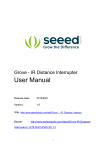Download RT25 Service Manual
Transcript
30 April, ’89 SPECIFICATIONS Paper Size: Legal (8½” x 14”), Letter (8½” x 11”), B4 (257 mm x 364 mm), A4 (210 mm x 297 mm), B5 (182 mm x 210 mm) Paper Weight: 60 g/m² - 90 g/m 2 (16lb - 24lb) Tray Capacity: Approximately 2,200 sheets Power Source: 100V, 50/60Hz, (from copier) Power Consumption 130 W Dimensions: 410 mm x 660 mm x 580 mm (W x D x H) Weight: Approximately 40 kg (88 lb) 8-1 30 April, ’89 MECHANICAL COMPONENT LAYOUT 1. 2. 3. 4. Tray Drive Wire Pick-up Rollers Friction Rollers Paper Feed Roller 5. 6. 7. 8. 8-2 Pull-out Rollers Access Cover Paper Entrance Guide Paper Conveyor Unit 30 ELECTRICAL COMPONENT LAYOUT 10. Tray Button Indicator 11. Tray Button Switch 12. Paper Feed Sensor 13. Tray Lift Sensor 14. Overrun Sensor 15. Paper End Sensor 16. 7. Motor Capacitor 17. 8. Paper Feed MC 9. A c c e s s C o v e r S a f e t y S w i t c h 1 8 . 1. 2. 3. 4. 5. 6. 8-3 Tray Motor Paper Volume Sensor Paper Size Sensor - Legal Paper Size Sensor - B4 Tray Heater Paper Size Sensor - Letter Paper Size Sensor - B5 Paper Size Sensor - A4 Tray Down Sensor April, ’89 30 April, ’89 ELECTRICAL COMPONENT DESCRIPTIONS Motor Tray Motor (M-l): Moves the tray up and down. Magnetic Clutch Paper Feed (MC-l): Drives the paper feed rollers. Sensors Overrun (S-6): Paper End (S-7): Paper Feed (S-8): Paper Volume (S-9): Paper Size-Legal (S-l): Paper Size-Letter (S-2): Paper size-B4 (S-3): Paper Size-A4 (S-4): Paper Size-B5 (S-5): Tray Lift (S-11): Tray Down (S-10): Senses when the tray is above the feed position. The tray moves down until the overrun sensor turns off. Detects the presence of paper in the tray. Turns off the paper feed clutch: also, serves as a jam detector. Senses the amount of paper in the tray. Senses when legal size paper is in the tray. Senses when letter size paper is in the tray. Senses when B4 paper is in the tray. Senses when A4 paper is in the tray. Senses when B5 paper is in the tray. Turns off the tray motor when the tray reaches the up (feed) position. Turns off the tray motor when the tray reaches the down position. Switches Access Cover Safety (SW-l): Tray Button (SW-2): Safety switch Lowers the tray bottom plate. Others Tray Button Indicator (O-l): Tray Heater (O-2): Blinks when the tray is moving up or down. Remains lit when the tray reaches the down position. Removes humidity from the paper in tray. 8-4 30 April, ’89 MECHANICAL OPERATION 1. Basic Operation The large capacity tray (LCT) can hold about 2,200 sheets of paper. So, the addition of the (LCT) brings the total paper capacity of the system to 3,700 sheets. Paper is always loaded sideways and is positioned at the front of the tray. This places the paper path toward the front of the machine, making jam removal easy. A feed and friction roller (FFR) feed mechanism separates the top sheet from the paper stack and sends it to the vertical transport mechanism. Unlike plate. closer (which the trays in the copier, there is no paper weight on the front side This is because the pick-up and feed rollers of the LCT are located to the center of the feed mechanism. Therefore, the paper weight prevents skewing in the copier trays) is not necessary. A heater under the tray removes humidity from the copy paper. 8-5 30 April, ’89 2. Feed Unit Mechanism The paper feed unit is similar to that of the copier trays. Feed roller drive is provided by the copier. A gear on the left side of the copier engages with an idle gear on the paper feed unit. This idle gear is spring loaded against the copier’s drive gear. The first idle gear engages a second idle gear, which is engaged with the pull-out roller gear and turns whenever the main motor is on. To actuate the feed mechanism, the copier CPU turns on the paper feed clutch. The pick-up rollers and feed roller then start turning. When the lead edge of the paper activates the paper feed sensor (photoreflector type) the paper feed clutch is turned off. After that, the clutch is turned on again momentarily to feed the paper to the vertical transport section. The paper feed sensor also serves as a jam detector. The LCT uses the same FFR mechanism as the copier trays. 8-6 30 April, ’89 3. Tray Drive Mechanism Drive from a reversible ac motor is transmitted through a timing belt and a worm gear to the drive pulley shaft. The tray wires have metal beads on them. These beads are inserted in slots at the ends of the tray support rods; so, when the wire pulley turns (clockwise, rear view), the beads on the wires drive the tray support rods and the tray moves upward. Since the velocity of the option tray motor is about 2.4 times faster than copier trays, the option tray overshoots while moving to the up position. To stop the tray at the proper position, a sensor (overrun sensor) is provided at the upper position of the tray lift sensor. The tray motor rotates until the tray lift sensor actuates, and then overrun sensor is actuated by the motor inertia. The motor starts again in opposite direction until the overrun sensor de-actuates. So the tray stops at the proper position. To lower the tray, the pulley turns counterclockwise until the tray down sensor turns off. Related Service Call Conditions: See FIELD MANUAL for detail. SC 25: Option Tray Failure 8-7 30 April, ’89 4. Friction Roller Reverse Mechanism Like the copier trays, the LCT has a delay mechanism to prevent damage to the copy paper when the tray starts moving down. The mechanism is the same as that of the copier trays. 5. Paper Volume Detection The LCT uses a pulse generator to determine the quantity of paper in the tray. The CPU determines how much paper is in the tray based on the number of pulses received from the pulse generator between the time the tray starts moving up and the time the lift sensor turns off. 8-8 30 April, ’89 6. Guide Plate and Paper Size Detection This is The rear fence can be moved to change the paper size. accomplished by loosening the thumb screw and moving the rear fence to another slot. The paper size detection sensors are mounted under the paper tray. When the rear fence is inserted into one of the paper size positions, it The signal from this sensor enters one of the five photointerrupters. informs the CPU which size paper is in the tray. 8-9 30 April, ’89 7. Tray Lock and Positioning When the tray starts moving up, the lock lever drops behind a lock plate on the accuride support bracket, locking the tray in position to prevent the tray from being pulled out while in the up position. When the tray moves to the down position, the bottom plate of the tray pushes down a pin on the lock lever. The opposite end of the lever then moves up, allowing the tray to be pulled out. When the tray is set, it is positioned by the detent arm. The roller of the detent arm presses against the detent plate. The tray stopper is fixed to the front right side of the tray and determines the side registration. 8-10 30 April, ’89 CIRCUITS 1. Tray Motor Circuit To turn on the tray motor, the CPU sends a +3-volt signal from either CN208-A10 or CN208-A11 to the dc drive board. The dc drive board then changes either the up or the down trigger line to 0 volts, energizing the connected SSR on the ac drive board. The paper tray motor lifts the paper tray under the following conditions: 1) When the paper tray is set. 2) When the main switch is turned on. 3) When a paper feed jam is reset. Due to The lift action is terminated when the lift sensor is actuated. the high speed of the tray motor (2.4 times faster than the main copier trays) a n d i n e r t i a , t h e p a p e r t r a y s o m e t i m e s o v e r s h o o t s t h e f e e d If this happens, the overrun sensor is actuated; position when it rises. the tray motor then reverses and drops the tray until the overrun sensor turns off. The paper tray motor lowers the paper tray under the following conditions: 1) Paper end condition 2) When the tray button is pressed. 3) Paper feed jam This action is terminated when the tray down sensor is actuated. 8-11 30 April, ’89 2. Paper Tray Heater T h e t r a y h e a t e r i s the same in form and operation as the copier tray heaters. 3. Tray Set Detection When the tray is pulled out, the ground connection is broken, and the signal at CN204-A8 changes from 0 volts to a 9-volt pulse. The CPU then turns off the paper size display. When the tray is set, CN204-A8 goes from a 9-volt pulse to 0 volts. The CPU then reads and displays the paper size and checks paper volume. 8-12 30 April, ’89 INSTALLATION 1. Accessory Check Check the quantity and condition of the accessories in the box according to the New Equipment Condition Report (N.E.C.R) or the following list: (Remove all packing material.) DESCRIPTION Q’TY 1. Paper Conveyor Unit 1 2. Paper Entrance Guide 1 3. Screw M4 x 6mm 4 4. Paper Conveyor Drive Unit 1 5. Screw w/washer M4 x 6mm 3 6. Idle Gear 31T 1 7. Idle Gear 36T 1 8. Cushion 1 9. Leveling Shoe 2 10. Fixing Bracket 1 11. Screw M5 x 8mm 2 12. Ground Screw 1 13. Docking Stud 1 14. Misfeed Removal Decal 1 15. Operating Instructions 1 16. Installation Procedure 1 17. N.E.C.R. 1 18. Envelope for N.E.C.R. (U. S. A.) 1 19. Multiple Language Decals (Europe) 1 8-13 30 April, ’89 2. Installation Procedure 1. Remove the four strips of tape [A] and remove the bubble wrap [B] from the harness bracket. 2. Remove the stud [C] securing the paper tray. 3. Remove the lower rear cover [D] (2 screws) and the lower left cover [E] (2 screws) from the copier. 4. Remove the 3 plastic caps [F] and the paper entrance cover [G] (4 screws) from the lower left cover. 8-14 30 April, ’89 5. Position the paper conveyor drive unit [A] (2 positioning pins), and secure it (3 screws: M4 w/washer x 6mm). 6. Install the two gears: 36T [B] and 31T [C]. 7. Remove the cover plate [D] (2 screws). 8. Couple the 3 connectors [E] of the option tray cables with those of the copier harness; 6P, 12P, and 15P. Secure the ground wire [F] (1 ground screw). 9. Install the harness bracket [G] (2 screws). 8-15 30 April, ’89 10. Open the top unit [ A ] , and remove the development unit cover [B] (1 screw). 11. Position the paper conveyor unit [C] (2 positioning pins and 1 hook), and secure it (2 screws: M4 x 6mm). 12. Reinstall the development unit cover. 13. Stick the cushion [D] on the front top of the power supply unit shielding box. 14. Install the paper entrance guide [E] (2 screws: M4 x 6mm). 15. Confirm that the paper conveyor unit opens and closes smoothly. Close the top unit. 16. Reinstall the lower rear cover and the lower left cover. 8-16 30 April, ’89 17. When docking the option tray [A] with the copier [B], make sure that the docking pins [C] are firmly seated in the notches [D] of the copier. 18. Install the interlock plate [E] (2 screws: M5 x 8mm). 19. Place the leveling shoes [F] under the option tray leveling feet [G], and screw down the feet to level the option tray. 20. Pull the paper tray out halfway and install the docking stud [H]. 21. Open the left front door of the copier and stick on the misfeed removal decal [I]. 22. Check the option tray operation. 23. Complete the N.E.C.R. 8-17 30 April, ’89 1. Undock the option tray from the copier. 2. Remove the upper cover [A] (4 screws). 3. Remove the paper feed unit [B] (5 screws). 8-18 30 April, ’89 2. Pick-up Roller Replacement 1. Remove the upper cover (4 screws). 2. Remove the lift and overrun sensor mounting bracket [A] (4 screws). 3. Lift the pick-up roller assembly and remove the pick-up rollers [B] (1 Ering each). 4. Install new pick-up rollers, The pick-up roller has a one-way bearing. When replacing the pick-up roller, make sure that it can rotate freely in the direction of the arrow as shown. 5. Reassemble. NOTE: Check that the pressure springs [C] are properly positioned in the tray lift sensor mounting bracket. 8-19 30 April, ’89 3. Feed Roller Replacement 1. Remove the paper feed unit. (Refer to “Paper Feed Unit Removal.”) 2. Remove the tray lift and overrun sensors mounting bracket [A] (4 screws). 3. Open the upper relay roller unit [B] and remove the upper plate [C]. 4. Remove the two E-rings [D] from the feed shaft. 5. Loosen the two Allen screws on the feed shaft gears [E] and remove the paper feed clutch male connector [F] from the bracket. 6. Slide out the feed shaft [G] and remove the old feed roller [ H ] . 7. After Installing the new feed roller, make sure that it can rotate freely in the direction of the arrow as shown. CAUTION: When reinstalling the feed shaft, check that the feed clutch stopper is positioned on the arm. NOTE: Before tightening the Allen screws on the feed shaft gears, check the feed roller thrust play adjustment (A:0.2-0.3mm, B:0.1-0.2mm). 8-20 30 April, ’89 4. Friction Roller Replacement 1. Remove the paper feed unit. (Refer to “Paper Feed Unit Removal.”) 2. Open the upper relay roller unit [A]. 3. Remove the paper feed sensor [B] (2 screws). 4. Remove the exit guide [C] (2 screws). 5. Slide out the lower guide plate [D] (4 screws). 6. Replace the friction rollers [E] (2 E-ring and 2 screws). 8-21 30 April, ’89 5. Paper Tray Unit Removal 1. Lower the paper tray. 2. Slide out the paper tray unit and remove the paper. 3. Remove the upper cover (4 screws) and the front top cover [A] (3 screws). 4. Slide the front exterior cover [B] to the left and remove it (1 connector). 5. Remove the paper tray unit [C] (2 screws). CAUTION: When installing the paper feed unit, position the rear side paper tray unit so that the pin [D] on the guide rail is inserted into the hole. 8-22 30 April, ’89 6. Paper Tray Drive Wire Replacement 1. Remove the paper tray unit. (Refer to “Paper Tray Removal.”) 2. Remove the following parts: a) Tray motor [A] (4 screws and 2 connectors). b) Friction roller drive gear assembly [B] (3 screws). c) Wire tensioning springs [C,D] (Front and rear). 3. Loosen the screw for the wire tension stopper [E] (Front and rear). Wire End Bead Colors: Front - - - - - R e d Rear ------ Blue 8-23 30 April, ’89 4. Rear Wire Replacement a. Remove the old wire. b. Insert the blue end bead [A] of the new wire into the slot of the drive pulley and wrap the wire twice around the drive pulley (counterclockwise). c. String the wire over all the pulleys, except the idle pulley [B], as shown. d. Wrap the other end of the wire around the drive pulley 2.5 times counterclockwise and insert the bead into the drive pulley slot as shown. e. Insert the support beads into the slots of the lift rods. f. Now, string the wire over the idle pulley. 8-24 30 April, ’89 5. Front Wire Replacement a. Remove the old wire. b. Insert the red end bead [A] of the new wire into the slot of the drive pulley and wrap the wire twice around the drive pulley (clockwise). c. String the wire over all the pulleys, except the idle pulley [B], wrapping the wire around the friction roller drive pulley 5 times clockwise as shown. d. Wrap the other end of the wire around the drive pulley 2.5 times clockwise and insert the bead into the drive pulley slot. e. Insert the two support beads into the lift rod slots. f. Now, string the wire over the tension pulley. 6. Reinstall the friction roller drive gear assembly and the wire tensioning spring. 7. Confirm that the wires are not crossed and that the bottom plate can move down by itself after being lifted manually. 8. Reinstall the tray motor. 9. Push up the wire tension stopper and tighten it while holding the wire tension (1 screw each, front and rear). 10. Reassemble the paper tray unit. 11. Reinstall the paper tray unit (2 screws). 12. Check the up and down operation of the tray. 8-25