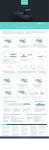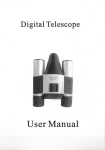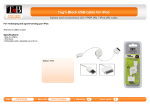Download 12. Troubleshooting
Transcript
12.Troubleshooting If any problems occur during use, use the following troubleshooting list to find a solution for the problem. The problem is described as a question which you can answer and solve following the provided steps. If your problem cannot be solved using this list, immediately stop the use of the Sleep Position Trainer. Go to http://www.nightbalance.com/support or contact your authorized NightBalance distributor. 66 “The indicator light shows a colour and I do not know what it means.” Green (continious) The SPT is connected to a power source (adapter or computer) and is fully charged. Green (slow blinking) The SPT is sufficiently charged for the use in the next night (at least 8 hours of use). Green (fast blinking) The SPT is charging and can be used for at least 8 hours after disconnection. Orange (slow blinking) The SPT needs to be charged for the next use. Orange (fast blinking) The SPT is charging and needs to be charged further before the next use. Red (continuous or blinking) The SPT needs to be reset. See troubleshoot section ‘reset’ for instructions. Blue (blinking) The SPT shows the amount of vibrational feedback that was given during the past night. White (blinking) The SPT shows you how many times you slept on your back during the past night. Purple (continuous) Warning! Do not disconnect the device from the computer. The device is installing new firmware. This will take about one minute. Wait until the purple light dims before disconnecting the device from your computer. NightBalance SPT-PX English manual 67 yes Green slow blinking indicatorlight “I don’t see any indicatorlight when I switch the device on.” Press the ON/ OFF-button once to switch the device on. This button can be found under the rubber cover piece. See chapter 9 ‘use’ for more information. Did the SPT show any indicator light? yes The SPT did not switch yes on, but showed a 3 seconds red light no “I connected the SPT to a power source (via adapter or computer) but I did not see any indicatorlight.” 68 Orange slow blinking indicatorlight No indicatorlight The SPT is ready for use. The SPT needs to be recharged before using it the next night. The SPT must be recharged, connect the device to a power source (adapter or computer) The indicatorlight blinks orange and the SPT is charging Did the SPT show any indicatorlight? Is there any visible damage to the USBcable? yes no ! Immediately stop the use of the SPT and contact your authorized NightBalance distributor Does the power source work? (Does the socket work and did you switch the computer on?) yes Try charging your device using your computer. Does the indicatorlight blink orange or green? yes no Which charging method did you choose? Using the USB-cable and computer. Try another socket or USB-port NightBalance SPT-PX no Using the USB-cable and adapter. English manual Try charging your device using the adapter. Does the indicatorlight blink orange or green? The SPT is charging, but the adapter may be broken. Contact your authorized NightBalance distributor for support. The SPT needs to be reset. yes The SPT is charging, but your computers USBport may be broken. no The USB-cable may be broken. Contact your Contact your authorized NightBalance distributor for support. 69 yes yes “When I woke up, the SPT was not in the torso strap pocket anymore” Is the velcro closure of the torso strap pocket still in tact? Did I close the torso strap pocket properly? no Remember to close the pocket flap properly the following night. no Contact your authorized NightBalance distributor. Close the pocket flap properly the next night. Reset instructions Only reset your device when it shows a red indicator light. Connect the device to a power supply using the USBcable and adapter. 70 yes ! Gently insert a paperclip or other conductive material into the reset hole until you make contact with the reset button. The SPT is ready for use (green slow blinking) or needs to be recharged (orange slow blinking). Did the indicatorlight show an orange or green light? no Contact your authorized NightBalance distributor.