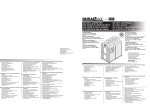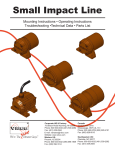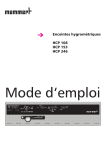Download SUPPLEMENT TO THE OPERATING INSTRUCTIONS
Transcript
SUPPLEMENT TO THE OPERATING INSTRUCTIONS for climatic test chambers CTC and temperature test chambers TTC with additional accessories About this manual This is a supplement to the operating instructions of climatic test chambers CTC and temperature test chambers TTC with additional accessories. Function and application of the following optional accessories are described: ► Temperature sensor PT100 - freely positionable in the chamber for load monitoring and registration ► Compressed air dehumidification ► Connection for central water supply Manufacturer and customer service MEMMERT GmbH + Co. KG PO Box 17 20 91107 Schwabach, Germany Äußere Rittersbacherstr. 38 91126 Schwabach Germany Phone: +49 (0) 09122 / 925-0 Fax: +49 (0) 09122 / 14585 E-mail: [email protected] Online: www.memmert.com Customer service: Phone: +49 (0) 09122/925-128 and: +49 (0) 09122/925-126 E-Mail: [email protected] For service enquiries, please always specify the appliance number on the nameplate. © 2012 Memmert GmbH + Co. KG Date 11/2012 We reserve the right to make changes Supplement to Operating Instructions CTC/TTC 1. Temperature sensor PT100 - freely positionable in the chamber for load monitoring and registration 1.1 Functions One of the two temperature sensors of the controller is a freely positionable temperature sensor PT100. The PT100 sensor is plugged into the 4-pin LEMO connector on the right side of the shutter box and placed in the interior of the climate chamber through the silicone feedthrough. Thanks to the second temperature sensor, the programme sequence can be controlled in a way keeping the programme from switching to the next ramp until the chamber load has reached the desired setpoint temperature. To control the temperature inside the chamber, the temperature value of the temperature monitoring sensor is used. The monitoring function is fully maintained. 1.2 Displaying the temperature of the additional, freely positionable temperature sensor PT100 Turn the turn control to the left until „SENSOR 1“ appears in the display. The temperature display shows the current temperature of the additional, freely positionable temperature sensor PT100. 1.3 Display of the sensor temperature in the internal flash log memory RED: YELLOW: Interior temperature in the test chamber Temperature of the freely positionable PT100 sensor (e. g. core temperature of the test object) 1.4 SPWT function in combination with the freely positionable PT100 sensor Default sensor configuration Criterion for reached setpoint temperature Without freely Temperature inside the chamber must have reached the setpositionable PT100 sensor point temperature (± 2 K). Temperature at the freely positionable PT100 sensor must have With additional, freely reached the set ASF tolerance band; adjustment range (±0.5 to positionable PT100 sensor ±10 K). 3 Supplement to Operating Instructions CTC/TTC 1.5 Attachment of the freely positionable temperature sensor If the freely positionable temperature sensor is not required for measurement of the chamber load, it can be attached to the clamp in the back of the interior. If the additional, freely positionable PT100 temperature sensor is plugged off or defective, „- - -“ is displayed in the settings under „SENSOR 1“. 1.6 Programme recommendation for faster temperature adaptation of the chamber load Theoretically, the temperature of the chamber load is adapted to the chamber temperature according to an exponential function. This means that the adaptation of the temperature of the test object to that of the chamber may take a while in case of a heavy test object and/or high specific heat capacity. 1.6.1 Cooling down process To accelerate the cooling down process, it is recommended to set a lower chamber temperature until the chamber load has reached the desired temperature. Afterwards, the chamber temperature is set to the desired test temperature. Programming example: Quickly cooling down the core temperature of a test object to -20 °C. The ambient temperature is set to -24 °C until the temperature of the test object has reached -20 °C. ASF tolerance setting: ± 4 K. Ramp Time Temperature Fan Rh Cond 1 0:01 –24 °C 100 % off Spwt(T) 2 0:01 –20 °C 100 % off Next 3 1:00 –20 °C 100 % off Next +20 °C Temperature in the test chamber Temperature of the test object –20 °C –24 °C 4 ASF tolerance band Supplement to Operating Instructions CTC/TTC 1.6.2 Heating up process To accelerate the heating up process, it is recommended to set a higher chamber temperature until the chamber load has reached the desired temperature. Afterwards, the chamber temperature is also set to the desired test temperature. Programming example: Quickly heating up the core temperature of a test object to +20 °C. The chamber temperature is set to +30 °C until the temperature of the test object has reached +20 °C. ASF tolerance setting: ± 10 K. Rampe Time Temperature Fan Rh Cond 1 0:01 +30 °C 100 % off Spwt(T) 2 0:01 +20 °C 100 % off Next 3 1:00 +20 °C 100 % off Next +40 °C +30 °C ASF tolerance band +20 °C Temperature in the test chamber Temperature of the test object 5 Supplement to Operating Instructions CTC/TTC 2. Compressed air dehumidification Humidity rh% With this special variation, the temperature-humidity working area of the appliance is extended by the use of external compressed air. This makes it possible to dehumidify the air in the appliance down to 10 % relative humidity even at 10 ºC: 100 90 80 70 60 50 Extended working range 40 30 20 10 0 0 10 20 30 40 50 60 70 80 Temperature in ˚C With a suitable pressure hose, connect the chamber to an external compressed air supply (max. 5 bar) at the rear of the appliance (see picture). Only oil-free compressed air may be used. If 10 % humidity is not attained at 10 °C, the compressed air is not, or not sufficiently, pre-dehumidified. In this case, it is possible to dehumidify the compressed air before it is fed into the chamber via a maintenance unit connected upstream, available from MEMMERT. Several chambers can be connected to this maintenance unit. 6 Compressed air connection (max. 5 bar) 90 100 Supplement to Operating Instructions CTC/TTC 3. Connection for central water supply With this specific variation, the climatic test chamber can be connected to a central water supply and waste water disposal. After the waste water is introduced into the appliance, it is deionised and demineralised by filter cartridges before it is vaporised. The connections can be found on the rear side of the appliance. Fresh water Limit water pressure through a pressure controller to max. 3 bar. Waste water w Ensure that the water can run off accurately (max. pumping height: 1 m) If the filter cartridges are used up, a LED will flash on the front side of the appliance (see picture on the right). In this case, shut down the appliance immediately and contact your customer service (see operating manual page 2) to have the filter cartridge replaced. °C %rh mb MAX AUTO In case of visual alarm, limit exceeded. Change filter cartridge immediately. 7 Memmert GmbH + Co KG | PO box 1720 | D-91107 Schwabach |Tel. +49 (0) 9122-925-0 | Fax +49 (0) 9122-145-85 | E-mail: [email protected] | www.memmert.com 05.11.2012 Mehrausstattung CTC/TTC englisch D24006