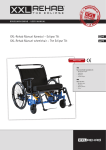Download land rover freelander 2 touch monitor user manual
Transcript
LAND ROVER FREELANDER 2 TOUCH MONITOR USER MANUAL Central Display Screen Functions Remote Control Functions Can switch between sources: DVD, NAV, DTV, PAC, IPOD and Headrest Monitors。 When the car is in reverse mode, PAC image will be shown on the screen. Green, yellow and red lines shown on the screen will be used as a safety measure for parking (Please look at SETTING)。 1 PWR NAVI 2 MENU SETUP 3 4 10 11 ENT TILTE 8 9 DISC 12 13 14 From the settings menu the following can be selected: NTSC,PAL, Brightness/Color/Contrast/Tint/ Remote Control Functions When using the remote control, please don’t place objects in front of the IR receiver。 15 5 6 7 M SL SR 16 17 1 8 6 7 17 3 11 9 14 12 2 4 10 13 5 16 15 Power On / Off Navi Switch Main Menu Left Headrest Switch Right Headrest Switch Left Right Up Down Confirm Menu Setting DVD Menu Setup DVD Selection Pause、Play Previous Next Central Display Screen Functions PAC IR Receiver Tu rning power on: Press “POWER” for 3 seconds or touch anywhere on the screen for 3 seconds. IR Receiver Turning power off: Press “POWER” fo r 3 second s or to uch off bu tton on th e screen. Main Menu Operation Mode Display Press top right corner of screen for 3 seconds to enter mode display (Image 2). Press [M] to switch sources (Navi, PAC, DVD, DTV, IPOD) on the front monitor screen. Press [L] to switch sources (PAC, DVD, DTV, IPOD) left headrest monitor screen. Press [R] to switch sources (PAC, DVD, SL M DTV, IPOD) right headrest monitor screen. Press [ADJ] to enter display adjustment menu. PAC Image 1 Main Menu Press [Navi] to enter navigation screen. Press [PAC] to enter parking assistant camera screen. .Press [DVD] to enter DVD screen. Press [DTV] to enter digital TV tuner screen. Press [IPOD] to enter IPOD screen. Press [Setting] to enter setting menu. Press [ESC] to leave setting menu. Press [Off] to turn off the monitor. [ . PAC PAC Screen DVD Screen DTV Screen IPOD Menu ] PAC (Image 2) 1.BRIG HT - Brightness 2.CONT - Contrast 3.COLOR - Color 4.TINT- Tint 5.LIGHT- Light 1~4 can be adjusted from 0~32調 TheItems center 16. 中 from 間 值爲 1~4 value can be is adjusted 1 (如圖四) 0~32. The median value is 16. Item 5 can be adjusted from 1~4. DVD Menu After entering the] DVD menu, the following icons : Press esc to leave the DVD menu. will appear on the lower right corner of the screen. Press this key to switch to additional menu. Play or pause. Pressing this key for two seconds will turn on or turn off the DVD changer. Last track, next track. Return key Title Subtitle Multiple angle DVD setup menu Stop Button Fast rewind or fast forward Disc menu Up, down, left and right button. Right Down escape Sound/language switching Leaving DVD menu Leaving control menu Press DTV to enter the DTV menu Up Left On screen display enter Switching channels 中央顯示幕 DTV Menu [ Volume Up / Down Search Channel Displaying the channels stored on the DTV tuner Sound switch DTV tuner menu Leaving the menu or selection Up down left right keys By pressing the IPOD key, the user will enter the IPOD control menu. (“Unconnected to IPOD” mode) Playing time Play List Play Mode Up Left Right Down Esc Last song, next song Pause, play Backlight Fast forward / backward Song no. Repeat play list Random play mode Repeat song List up / down Random play mode Enter Quit (“Connected to IPOD” mode) Please note that there are two types of repeat modes. One is for repeating the song. The other is for repeating the play list. [ ] In the settings menu, the green color is the mode that the monitor is currently in 。 CAMERA SWITCH –When the camera switch function is on, the monitor will trigger to reverse camera image when the car is in reverse mode. When the camera switch is in manual mode, the user will have to switch to the reverse CCD image manually when the car is in reverse mode.. AUDIO SELECT- Audio select allows the user to select the audio used on front Auto On Camera Image Reverse Lines Reverse Switch Audio Select Touch Screen Adjustment OFF OFF Off monitor, left headrest monitor or right headrest monitor. TOUCH ADJUST- By pressing the start button, the user enters the touch screen calibration mode. Manual Front /Left/ Right + Start ESC AUTO POWER ON - When the auto power on function is on, using the remote control to turn off the monitor will result in the monitor being in standby mode next time it’s turned on. If the monitor turns off when the ACC is off, , the monitor will automatically turn on when the ACC is turned on again. When the auto power on function is off, the monitor will always be in standby mode next time it is turned on manually. Please use the finger to press where the cross is on the screen to complete the touch screen calibration process. To avoid damaging the screen, do not use something that is sharp for calibration. + + CAMERA MIRROR –Turning on the mirror image function will allow the camera to have mirror image if the camera is in normal image in the first place. Turning off the mirror image function will allow the camera to display the image it is displaying already. CAMERA WARNING- When the camera warning is on, there will guide lines that appear on th monitor screen during car reverse mode. + + Ok will appear on the screen when the calibration process is complete. Please press anywhere on the screen a few seconds to return to main menu. OK ON MODE OFF MODE Escape key is used for leaving the present menu. . Technical Spec: Operating Voltage: 12VDC V o l t a g e R a n g e :9 V t o 1 6 V C u r r e n t : ≤1 . 1 A A C C C u r r e n t : ≤0 . 5 m A Standby Current: ≤4 7 m A P o w e r C o n s u m p t i o n : ≤1 2 W O p e r a t i n g T e m p e r a t u r e : -1 0℃ ~6 0℃ Display Screen: S i z e : 7 Inch 1 6 : 9 C a r S p e c P a n e l PAL / NTSC Autoswitchable R e s o l u t i o n : 1 4 4 0×2 3 4 Pixels:150 (W) x 79.326(H) mm Contrast Ratio: 350:1 B r i g h t n e s s : 3 5 0 c d / M eter Square Viewing Angle: Up / Down 30 Degrees, Left / Right 60 Degrees System Wiring Diagram (R) Purple Speed Wire (L) green BRAKE black GND ACC BATT REV DTV Output Audio Interface DVD的AV输出和电源 R/L RCA IR VID RCA 6PIN 電源 白色 RCA3 紅色 RCA2 黄色 RCA1 遥控 IR 電源插頭 DTV CCD輸出 Navi