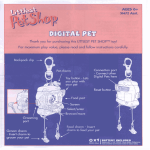Download USER'S MANUAL,
Transcript
USER'S MANUAL, Mini printers I v e ~ v l . B t CONTENTS ............................... . . ............................................................... ..................... . . ...........**.........*..............-2 CONTENTS i. INTRODUCTION 3 i.t . Fsakim .............. .................... ..3 1.2. Accessolies ..................................................................3 2. TVPE CWIFICA~ON ....................................................4 2.1. Type 4 2.2. AC adapter ............................... iiiii..ii..........................4 ............................................................................. 2.3.$ p € i d d a n ............ ..,........................~...... ..?................. .5 3.EXTERNAl APPEARAPICE AND PARTS' DESCRIPTIONS ............................ 6 3.1. Wemal ippearam.................................................... 6 ................. -7 3.2. CmW Panel....................... . . . ... 4 . OPERATIONS ...............................................s................... 8 4.1. Connecting the AC adapter .......................................... .......... 8 4.2. Setting of the printer cwer ..................... 4.3. Setting ribbon msseth............................................... 9 4.4. Sepeper ..............................................................11 ................-12 4.5 Power managemt ...................... 13 4.6. Seif test printing.......................................................... 4.7. HEX Dump prÏnting t . . ............................... q3 4.8. m l n-s ........................................................ #l3 5 INTERFACE ................................................................. -14 5.1. Serial intem ...................................................... 14 5.2. IrDA int@14 5.2.1. Podoning for data transfer ................................. 15 ....................................... A 6 6. DIP M C H SETTlNG 7. C H M T E R SET . . . ....I.. *.l7 7.1 Characbr set .............................................................. 17 . . . . . . . . . . . . ............. . ............................................................. .. ..................... .'......... I.II.!.!* ............ arm: -bh The WP-= sedes may be used as a deskbphall-hung unit or as a hanâ-heldlbelt-hung, battery~peratedunit to meet a wide vartety of needs. It is 1fw €FT (dectronkfund transfer) and POS (point of sales)tramdions, bthwíie?dreceiptingand &er appllcations that require a smal1 foot print andlor portability. It a h &rs in-veh* meipüng for W and oaisr pWic hnspottaüm pinvide$. / m m #d a d :The DPP-xx series also offers a ohoice of printing beehndoges - Impact dot matrix and direct Ins t h e d option are avaihMe. Wlde Indensce range: The DPP-ia( serie8 a h offer b r RS-232C asrlal intwkca, Serial TTL I n t e w , and Inframd communiation interface (IrDA) Portable indlor w ipplicafions Impact or aiend print option RS232C,T L serial or IrDA 57 mm wide paper P i p r end detector Text and graphlcs m a OEM venion availak CustMnlsed case cokurs - Paper r08 - Ribbon -- AC adapter User's Manual (oniy m dot matrix) - Aarnulator (oniy on portable t y p ) (1 dl) (1 pc.) (1 PC.) (7 PC.) (l pc.) 2. TYPE CLASSIFICATION M a : - OP: dot mabb! TP: Ilns thsmial DPP: priabh cbî malrbc TPP: m e BW thermal Nodcdumns: 24: 24 -mm - 40: 40 columns 42: 42 columns -pwrsm 120: lm USA 230:23W EUR 240:24ôV UK 2.2. AC adapter Model No:MW1208 . . W a m k i g ; ~ ~ U i e e x ~ a d ~ r ~ b e k w I 3. UCTERNAL APPEARANCE AND PAUTS' DESCRI PTIONS Printer cover -.-. 4 * - Control Panel interface connector -3.2. Contrd Panel 'mo- Pwer ON lamp IrûA cmndon Anier nuiaair lamp 4. OPERATIONS 4.1. Connecting the AC adapter (1) Ensure that aie power switch is OFF. (2) Insert the output plug of the AC adapter into h e DC jack of the printer. (3) Insert the power plug of the AC adapter in& a power consent supplying the designatecl voltage. Wamhg : Use of exclusive AC adapter is mmmmended. Qdpuf is OC 12V/800mR Avoid ushg power m u m nof confommring to MSspgcWion. (1) HOMthe protniding s e d n at the m r of aie printer cover and lift in aie direction i n d i i . (2) A m tRe cover by pmssing domiward afbr hooking the cwer to the acceptor located In h front part (1) Remove the printer cover after tuming OFF h e printer. .- (2) Press down on the ribbon cassette while inserting the ribbon btween ths printing head and platen. (3) Wind up the ribbon slack by tuming 'tiie knob in ai& direction of the arrow. (1) R e m the printer cover. (2) Ensure that the end of the paper is straight or incline. (3) Insert the end of the papr into the slot of the printer mechanism. (4) A b r tuming on the prinbr, L i switch untll5 b 6 cm of paper is fed out of the printer m mechanism. (5) Insert paper a f k mwlng aside the p a p r hoider in the di& of aie amrw. fhen, securn the center of the rol1wiai the hokier. (6)Thm, attach aie printer c o w so aie end of the paper c o m out of the opening in Uw cover. In most of applidon whkh wntains printier the printer wwks only short fime of operation, but it is pwr ON under full operation. If DIP-4 wikh OFF m y be turn On the Mnbr DSR signil. lf DIP-3 mitch OFF may be turn On the printer via IrDA connadon. A sew-printiq funcüon b in coin this product to enable the printer to ehsck k l f . (1) Set paper to the printer. (2) Ensure that the ribbon cassette is attactied comcüy and turn t h a power OFF. (3) Turn ON the p w r switch wtiile hoîdlng the t F switch down. Rerhme the LF wit& after the WKprlntlng opsratlon has started. Printing Is Iniüat8â by this operation. To end selfprintlng, turn OFF the printer. 4,7. HEX Dump prlntlng . . If you printing ths sief test function and switch on the cLF* button the printer state wil1 h e HEXdump state. This state printing every &aracter hex ede. - Never opemb your ptlnter without M i n g paper and ribbon cassette.Any prlnting without paper and rib& cassette may cause darnage to prinbr head. - Replace ribbon cassette befom it is wom with mts. - Be d l not b dmp any foreign matten, such as pawr d@, pln and the Ilke into your prlnber. Those can cause rrpechanical bwble. - prlnber. Nothing shall be p&8d . r - u& on the M i n ven& to the No organic mohrent Minner, berizin or hIld rhaH bs in weeping deEin the surface d the rriain body case. 5. INTERFACE 25 PIN D SUB Female connector : DSUB connector 25 PIN Printer : 17LE-13250 (Amphsnol equvkbnt) 25 PIN Cabia : 173E-23250 (Amphmol quvlvaht) 9 PIN Printer : l7LE-13m (Amphenol eqwhdent) . 9 PIN Cgble : 17JE-23090 ( A m p h e n c i l . q W n t ) carrier: Infrared diation (-k wavebngth: 850 ta l050 nm) Comrnunication disEaric8: ûetWmOcmand 100crn tnfrared transmission speed: 9.6, 19.2, 38.4, 57.6, 115.2 kbpS 52.1. Poiitloning tor dmta t m d r In geneml, you connect the printer Print to your computer to enable w l m b s pinting. fhe Infrared lens must be ben a direct line of sigM with the infrerd lens m opposite sids. Devices transmiî data in a 3 M q r e e con8 of infrared light, a i shawn in the folbing diagram. Ascetrhtn whethw baai Infrad devkei are m l n alis 3ödegm oom. Data transmlssion wHI k i l if ons d the d e v i m is tumd tm fair to ar% right or b the lefi or is much higher or b r than the other mioe. 6, DIP SWITCH SETTING 7.1 & a k e r set Please, sefid any comments, suqgest[on oierfors to: Service Admlnistrator Attn: Cusfómer Service Auburn, Illinois 62615 Phone: 2171438-3371 FOR GAC 2100 instruments, plesse setup your instrument as below : POWER ON MAIN MENU (4) SETUP, Enter (7) COM Enter (2) COMI Format Output format : PW20 Llne Terminator : CR,LF (3) GOM1 DATA SETUP Baud Rate : 1200 Data Bit : 8 Parity : None Stop Bi?: 1 (4) COIWf Con- : B u Mlf ) : DTR(20): ACTIVE (+) ACTIVE