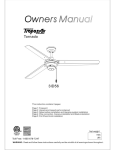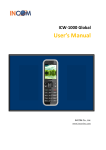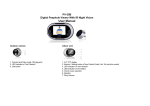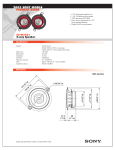Download Q5 Installation Manual
Transcript
Q5 Installation Manual Before Installation. 1 1. Ready to remove the master audio 2. Removing the master audio 1 3. Removing the master audio 2 4. Removing the harness of the master audio 2 5. Disconnect the air conditioning module. 6. After disconnection. 3 7. Ready to remove the monitor cover 8. Remove monitor cover 9. Disconnect wiring of monitor cover and emergeency. 10. Disconnect the monitor fixed screw. 4 11. Disconnect monitor harness 12. After disconnection. 5 13. Ready to work touch panel. 14. Cleaning LCD. 15. Mounting the touch panel 1 16. Mounting touch panel 2 6 17. Connect touch panel wire. 7 18. Ready to remove the glove box . 19. Remove the side cover of fuse box. 20. Remove side molding. 21. Ready to separate six sheets CD changer. 8 22. Remove the fixed bolt of glove box (No.1) 23. Remove the fixed bolt of glove box(No.2) 24. The fixed bolts (total 8pcs) 25. Remove the glove box. 9 26. Disconnect I-pod cable. 27. Disconnect illumination cable. 28. Glove box that separated. 29. Remove the glove box and the internal. 10 30. Ready to separate A filler. 31. Separate A filler. 32. A filler as separated. 33. DMB film antenna. 11 34. Side fuse box 35. Remove the ignition fuse box 1. 36. Remove the ignition fuse box 2. 37. Insert the ignition wire pin. 12 38. Assemble the ignition fuse box. 39. The main power 12V Black terminal Pin No1. 40. Middle fuse 3A. 41. Remove the side –step in the front seat. 13 42. Main power ground point. 43. Main wires. 44. Main wires. 45. The location that installed video interface. 14 46. Remove the side cover of the trunk in the right. 47. Remove the side cover of the trunk in the right. 48. Remove the side cover of the trunk in the right. 49. Back signal 12V bridge point yellow terminal PIN NO.14 15 50. Wiring Back signal wire. 51. Wiring back signal wire. 16 After installtion. 17