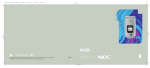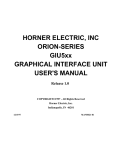Download User manual for e-Line DNB: the XML import file version 1.2 dated
Transcript
User manual for e-Line DNB: the XML import file
User manual for e-Line DNB:
the XML import file
version 1.2 dated 19 February 2015
1
User manual for e-Line DNB: the XML import file
1. Contents
1. Contents ........................................................................................................................... 2
2. e-Line DNB ..................................................................................................................... 3
2.1 Submitting your reports to De Nederlandsche Bank .................................................3
2.3 Entering data manually or importing data .................................................................3
2.4 Structure of this manual .............................................................................................3
3. The import file ................................................................................................................. 4
3.1 Overall structure ........................................................................................................4
3.2 Various types of fields ...............................................................................................4
3.3 Using one or several import files ...............................................................................5
4. Tags and attributes ........................................................................................................... 7
4.1 File .............................................................................................................................7
4.2 Report ........................................................................................................................7
4.3 Variant .......................................................................................................................7
4.4 Item ............................................................................................................................8
5. Validating the XML import file ..................................................................................... 11
6. Importing the XML import file to e-Line DNB............................................................. 12
7. Examples of XML import files ...................................................................................... 15
7.1 XML import file ......................................................................................................15
7.2 XML import file with a variant ...............................................................................16
7.3 XML import file with a dynamic table ....................................................................17
8. Support ........................................................................................................................... 18
Annexes ............................................................................................................................. 19
Annex 1: XSD file .........................................................................................................19
Index .................................................................................................................................. 20
2
User manual for e-Line DNB: the XML import file
2. e-Line DNB
2.1 Submitting your reports to De Nederlandsche Bank
Various financial institutions are obliged, under statutory provisions, to submit periodic
reports to De Nederlandsche Bank (DNB). These reports provide DNB the information it
needs to perform its duties.
Most of them are submitted using e-Line DNB, DNB's internet application which you can
use to complete and submit your reports. Using the log-in details provided you can log in
to the website, after which an overview of your current reporting obligations is shown.
2.3 Entering data manually or importing data
All fields of a report may be completed manually in e-Line DNB, but in some cases it
may be easier to export data from your own accounting system as an XML file and
importing it to e-Line DNB, e.g. in case of a large number of data.
This manual is aimed at system developers of those reporting entities that wish to
complete their reports using such XML import files. It describes the structure which an
XML import file should have to ensure problem-free importing into e-Line DNB.
2.4 Structure of this manual
Section 3 of this manual explains the generic XML structure. Section 4 describes the tags
in that generic structure and the attributes of which they consist. Section 5 describes how
an import file must be validated. Section 6 explains how you must import the XML files
to e-Line DNB. Section 7 provides examples of various types of XML files: a "plain"
XML import file, an XML import file with a variant and an XML import file with a
dynamic table.
You may also request support from DNB. Section 8 sets out how and where you can
reach us to ask for support when creating your XML import files.
3
User manual for e-Line DNB: the XML import file
3. The import file
This section describes the generic XML structure of an import file.
3.1 Overall structure
Each XML import file has the following overall structure:
<bestand>
< rapportage>
<variant/>
< post/>
…
<post/>
</rapportage>
<bestand/>
This means that an import file (“bestand”) contains information from one or several
reports (“rapportage”), e.g. the 9006 report and/or the 9002 report.
A report may contain a variant, e.g. when you must complete the same table(s) of a form
for various variants. Suppose you must report on euro, yen and US dollar amounts, then
"currency" is the variant.
The various items (“posten”) are listed in the report . The items are described using their
location in the form, e.g. table revenue data, row number 12, column number 3. Each
items is then given a value.
These building blocks (”bestand”, ”rapportage”, “variant” and ”post”) are referred to as
tags. In turn, tags are composed of other building blocks, referred to as attributes. Section
4 explains these attributes in more detail. Paragraph 4.1 discusses the attributes of the File
tag, Paragraph 4.2 deals with the attributes of the Report tag, Paragraph 4.3 describes the
Variant attributes and Paragraph 4.4 explains the Item attributes.
3.2 Various types of fields
A form in e-Line DNB can contain two types of fields (see Figure 1):
- input field (“invoerveld”)
Fields completed by the reporting entity. These are the yellow empty fields.
- calculation field (“rekenveld”)
Fields whose values are automatically calculated based on the values of the fields
completed by the reporting entity. In e-Line DNB they are always grey and
always contain a value. Their value is "0" in the example provided in Figure 1.
You only need to include the input fields in the XML import file.
4
User manual for e-Line DNB: the XML import file
Figure 1: Input field (invoerveld) and calculation field (rekenveldn)
3.3 Using one or several import files
Many reporting forms in e-Line DNB contain large and complex tables. Of course, the
import file will also contain a long list of items. You may also use several import files
and either import them one by one or combine them into a ZIP file for importing.
You may include several reports in a single import file, which allows you to complete an
entire form set in e-Line DNB using a single import file. For example, the structure of an
import file containing several reports may be as follows:
5
User manual for e-Line DNB: the XML import file
<bestand>
< rapportage>
<variant/>
< post/>
…
<post/>
</rapportage>
< rapportage>
<variant/>
< post/>
…
<post/>
</rapportage>
<bestand/>
6
User manual for e-Line DNB: the XML import file
4. Tags and attributes
This section describes the tags and attributes in the generic XML structure.
4.1 File
The File tag has one attribute:
<bestand registratienummer=”99983”>
Registratienummer
This is where you enter the registration number you were given by DNB. The number
is compared with the details of the reporting entity logged in during importing. If they
do not match, the file cannot be imported.
4.2 Report
The Report tag has the following attributes:
<rapportage nihil=”false” periode =”2005-12-31” formulierid=” 9005”
frequentie=”M” >
Nihil (“true” or “false”)
Enter “true” if you are submitting a nil report. If your report is not a nil report, enter
“false”.
Periode (“YYYY-MM-DD”)
Enter the closing date of your reporting period.
Formulier-id
Enter the name of the form. A list of all forms and their IDs can be found on
http://www.dnb.nl/en/statistics/eline-dnb/index.jsp.
Frequentie (“J”, “K”, “M”, “W”, “D”)
Indicate whether your report is:
- a yearly report
jaarrapportage (J)
- a quarterly report
kwartaalrapportage (K)
- a monthly report
maandrapportage (M)
- a weekly report
weekrapportage (W)
- a daily report
dagrapportage (D)
4.3 Variant
The Variant tag has the following attributes:
<variant type=”land” value=”BW”/>
<variant type=”valuta” value=”USD”/>
7
User manual for e-Line DNB: the XML import file
Type (“valuta” or “land”)
Enter the name of the variant. Two often used variants are currency and country. You
must use the ISO codes to indicate these. The correct codes may be found on various
websites, including www.iso.ch. Many variants have values that you can define
yourself, such as the "bank account number" variant.
Value
Enter the value for the variant.
Example (Botswana):
Example (US dollar):
value=”BW”
value=”USD”
If you report on several variants, e.g. currency and country, you must create a report for
each variant in the import file. This means the import file's structure is as follows:
<bestand>
< rapportage>
<variant/>
< post/>
…
<post/>
</rapportage>
< rapportage>
<variant/>
< post/>
…
<post/>
</rapportage>
<bestand/>
4.4 Item
The attributes of the Item tag are used to indicate the position in which a specific value is
placed by stating the coordinates of the field to be completed, specifying the table
("cube"), the row and the column in which the field is positioned. This indicates the
precise location of the value to be entered.
8
User manual for e-Line DNB: the XML import file
Figure 2: Cube, row (rij) and column (kolom)
The Item tag has the following attributes:
<post value=”425” cube=”bijlage2” rij=”11201” kolom=”3”
or
<post value=”425” cube=”bijlage_omzet_dochters” rij=”0” kolom=”3”
rijnr=”12”/>
Value
Enter the value for the item. It does not need to consist of digits. A combination of
digits and letters is also allowed.
Cube
Enter the name of the table in which you wish to place the value. Each form consists
of at least one table. These tables are referred to as "cubes" in the item tags of the
XML files.
Note: A list of all forms and the names of the related cubes can be found on
http://www.dnb.nl/en/statistics/eline-dnb/index.jsp Please make sure you copy these
names carefully.
Rij
Enter the number of the row in the table in which you wish to place the value.
Although the row numbers have not been formatted in a uniform manner in the XML
files, these are a few rules of thumb:
-
Contains only digits
Contains no dots
Contains no spaces
9
User manual for e-Line DNB: the XML import file
-
In the case of a dynamic table the value of the row is “0” (see the “row number”
attribute below)
Note: Departures from these rules may occur in exceptional cases. A row name may
then be, for example: 00.5.1.0 Examples of all XML files can be found on
http://www.dnb.nl/en/statistics/eline-dnb/index.jsp. You can check there how you
must include the row numbers in the specific report you wish to import.
Kolom
Enter the number of the column in the table in which you wish to place the value.
Although the column numbers have not been formatted in a uniform manner in the
XML files, these are a few rules of thumb:
-
Contains only digits
Contains no leading zeros
Contains no dots
Contains no spaces
Note: Departures from these rules may occur in exceptional cases. A column name
may then be, for example: 03. Examples of all XML files can be found on
http://www.dnb.nl/en/statistics/eline-dnb/index.jsp. You can check there how you
must include the column numbers in the specific report you wish to import.
Rijnummer
This attribute is used for dynamic tables only. The number of rows is variable, rather
than fixed, in dynamic tables, which means that reporting entities may add rows at
their own discretion. If you do, set the value of a row attribute to “0” and start
numbering the rows from “0”.
Although the row numbers have not been formatted in a uniform manner in the XML
files, these are a few rules of thumb:
-
Contains only digits
Contains no dots
Contains no spaces
Numbering starts at “0”
Section 7.3 gives an example of an import file containing a dynamic table. It shows that
items may also have the same row numbers. There are items in the example in Section
7.3 that are positioned on the same row number in the table, but in different colums.
10
User manual for e-Line DNB: the XML import file
5. Validating the XML import file
You can validate your import file to make sure that it has the correct format using the
XSD file in Annex 1.
11
User manual for e-Line DNB: the XML import file
6. Importing the XML import file to e-Line DNB
This section describes how an import file should be imported to e-Line DNB.
Procedure
in the list of requirements, click on Import (under Period), after which the following
screen appears:
Figure 3: Importing reports
Use the Browse button (“Bladeren”) to locate the file you wish to import (XML format).
You then have a choice of three options:
- Only import into empty form set
Tick this option if you wish to prevent previously entered data from being overwritten.
e-Line DNB will only import data into a report that was not previously completed or
stored.
- Combining items
Tick this option if the data in your import file must be added to data previously entered
in your report.
- Remove dimensions
Tick this option if you wish to overwrite variants such as currencies and countries. eLine DNB will first remove variants in the form before importing new variants, to
prevent the report from containing more variants following importing than the import
file.
You may choose to tick no, one, two or three options. If you do not tick any, all data
previously entered will be overwritten by those in the import file.
You must then choose one of the following three options:
- Only skip invalid items
12
User manual for e-Line DNB: the XML import file
Choose this option if you want e-Line DNB to continue importing the next item after
an unknown or incorrect item has been found in the import file, The incorrect item will
then be skipped.
- Only skip invalid reports
Choose this option if you want e-Line DNB to continue importing the next form after
an unknown or incorrect item has been found in the import file, The other items in the
form in which the incorrect item was found will also be skipped.
- Abort import operation when an invalid form is found
Choose this option if you wish e-Line DNB to stop the import once an unknown item
is found in the import file. Changes made to previously imported files will be saved,
hereas the form containing the incorrect item and the remaining forms in the import file
will not be imported.
You can choose one of the above options. The default selection is the second option.
Now click on the IMPORT button. e-Line DNB presents an import report following
importing. The screen below will appear:
Figure 4 - Import report
The import report shows whether importing has been successful. The import illustrated
above has been successful, as can be seen from the word Yes under the Imported
header. However, a number of items were rejected. You can read the error messages for
each imported form by clicking the code for the form in the import report.
In addition, you will receive the import report by e-mail, to allow you to read it
afterwards. Only one e-mail address for each reporting entity is linked to the system, and
import reports will be sent to this address. Please contact your report handler at DNB if
you do not know which address is used.
You can now add or change data manually if needed and save the form set.
13
User manual for e-Line DNB: the XML import file
Note: A file that was successfully imported may still contain errors, e.g. if the imported
report's opening balance does not reconcile with the closing balance for the previous
period. This type of error may prevent a report from being submitted. You can make
errors visible by performing a check. See the e-Line DNB User Manual.
http://www.dnb.nl/en/statistics/eline-dnb/general-user-documentation/index.jsp
14
User manual for e-Line DNB: the XML import file
7. Examples of XML import files
The examples of XML code presented in this section only serve to illustrate an import
file's structure. Files are often much longer in practice. The examples may be lacking
certain mandatory fields.
7.1 XML import file
<?xml version="1.0" encoding="UTF-8"?>
<bestand registratienummer=“……………“>
<rapportage nihil=“false“ periode=“20..-..-..“ formulierid=“9006“ frequentie=“K“>
<post value='.....' cube='blad1' rij='00110' kolom='02' />
<post value='.....' cube='blad1' rij='00110' kolom='03' />
<post value='.....' cube='blad1' rij='00110' kolom='12' />
<post value='.....' cube='blad1' rij='00110' kolom='13' />
<post value='.....' cube='blad1' rij='00120' kolom='02' />
<post value='.....' cube='blad1' rij='00120' kolom='03' />
<post value='.....' cube='blad1' rij='00120' kolom='12' />
<post value='.....' cube='blad1' rij='00120' kolom='13' />
<post value='.....' cube='blad1' rij='00130' kolom='02' />
<post value='.....' cube='blad1' rij='00130' kolom='03' />
<post value='.....' cube='blad1' rij='00130' kolom='12' />
<post value='.....' cube='blad1' rij='00130' kolom='13' />
<post value='.....' cube='blad1' rij='00210' kolom='03' />
<post value='.....' cube='blad1' rij='00210' kolom='13' />
<post value='.....' cube='blad1' rij='00220' kolom='03' />
<post value='.....' cube='blad1' rij='00220' kolom='13' />
<post value='.....' cube='blad1' rij='00230' kolom='03' />
<post value='.....' cube='blad1' rij='00230' kolom='13' />
<post value='.....' cube='blad1' rij='00300' kolom='02' />
<post value='.....' cube='blad1' rij='00300' kolom='03' />
<post value='.....' cube='blad1' rij='00300' kolom='12' />
<post value='.....' cube='blad1' rij='00300' kolom='13' />
<post value='.....' cube='blad1' rij='00410' kolom='02' />
<post value='.....' cube='blad1' rij='00410' kolom='03' />
<post value='.....' cube='blad1' rij='00410' kolom='12' />
<post value='.....' cube='blad1' rij='00410' kolom='13' />
<post value='.....' cube='blad1' rij='00420' kolom='02' />
<post value='.....' cube='blad1' rij='00420' kolom='03' />
<post value='.....' cube='blad1' rij='00420' kolom='12' />
<post value='.....' cube='blad1' rij='00420' kolom='13' />
<post value='.....' cube='blad1' rij='00430' kolom='02' />
<post value='.....' cube='blad1' rij='00430' kolom='03' />
<post value='.....' cube='blad1' rij='00430' kolom='12' />
<post value='.....' cube='blad1' rij='00430' kolom='13' />
<post value='.....' cube='blad1' rij='00510' kolom='02' />
</rapportage>
</bestand>
15
User manual for e-Line DNB: the XML import file
7.2 XML import file with a variant
<?xml version="1.0" encoding="UTF-8"?>
<bestand registratienummer="99983">
<rapportage nihil="false" periode="2002-11-30" formulierid="8501" frequentie="M"
varianttype="valuta" variantwaarde="USD">
<post value="100" cube="blad1" rij="010000" kolom="03" />
<post value="101" cube="blad1" rij="011000" kolom="03" />
<post value="103" cube="blad1" rij="013000" kolom="03" />
<post value="108" cube="blad1" rij="018000" kolom="03" />
<post value="109" cube="blad1" rij="011000" kolom="05" />
<post value="111" cube="blad1" rij="013000" kolom="05" />
<post value="101" cube="blad1" rij="021000" kolom="04" />
<post value="103" cube="blad1" rij="023000" kolom="04" />
<post value="108" cube="blad1" rij="028000" kolom="04" />
<post value="109" cube="blad1" rij="029000" kolom="04" />
<post value="110" cube="blad1" rij="021000" kolom="05" />
<post value="112" cube="blad1" rij="023000" kolom="05" />
<post value="1.05.04" cube="bijlage1" rij="0" kolom="01" rijnr="0" />
<post value="1.06.04" cube="bijlage1" rij="0" kolom="01" rijnr="1" />
<post value="1.07.04" cube="bijlage1" rij="0" kolom="01" rijnr="2" />
<post value="1.08.04" cube="bijlage1" rij="0" kolom="01" rijnr="3" />
<post value="1.09.04" cube="bijlage1" rij="0" kolom="01" rijnr="4" />
<post value="1.10.04" cube="bijlage1" rij="0" kolom="01" rijnr="5" />
<post value="100" cube="bijlage1" rij="0" kolom="03" rijnr="0" />
<post value="100" cube="bijlage1" rij="0" kolom="03" rijnr="1" />
<post value="100" cube="bijlage1" rij="0" kolom="03" rijnr="2" />
<post value="100" cube="bijlage1" rij="0" kolom="03" rijnr="3" />
<post value="100" cube="bijlage1" rij="0" kolom="03" rijnr="4" />
<post value="100" cube="bijlage1" rij="0" kolom="03" rijnr="5" />
<post value="1.05.04" cube="bijlage2" rij="0" kolom="01" rijnr="0" />
<post value="1.06.04" cube="bijlage2" rij="0" kolom="01" rijnr="1" />
<post value="1.07.04" cube="bijlage2" rij="0" kolom="01" rijnr="2" />
<post value="1.08.04" cube="bijlage2" rij="0" kolom="01" rijnr="3" />
<post value="1.09.04" cube="bijlage2" rij="0" kolom="01" rijnr="4" />
<post value="1.10.04" cube="bijlage2" rij="0" kolom="01" rijnr="5" />
<post value="1500" cube="bijlage2" rij="0" kolom="04" rijnr="0" />
<post value="1500" cube="bijlage2" rij="0" kolom="04" rijnr="1" />
<post value="1500" cube="bijlage2" rij="0" kolom="04" rijnr="2" />
<post value="1500" cube="bijlage2" rij="0" kolom="04" rijnr="3" />
<post value="1500" cube="bijlage2" rij="0" kolom="04" rijnr="4" />
<post value="1500" cube="bijlage2" rij="0" kolom="04" rijnr="5" />
</rapportage>
</bestand>
16
User manual for e-Line DNB: the XML import file
7.3 XML import file with a dynamic table
<bestand registratienummer="99983">
<rapportage nihil="false" periode="2002-11-30" formulierid="8501" frequentie="M"
varianttype="valuta" variantwaarde="USD">
<post value="100" cube="blad1" rij="010000" kolom="03" />
<post value="101" cube="blad1" rij="011000" kolom="03" />
<post value="103" cube="blad1" rij="013000" kolom="03" />
<post value="108" cube="blad1" rij="018000" kolom="03" />
<post value="109" cube="blad1" rij="011000" kolom="05" />
<post value="111" cube="blad1" rij="013000" kolom="05" />
<post value="101" cube="blad1" rij="021000" kolom="04" />
<post value="103" cube="blad1" rij="023000" kolom="04" />
<post value="108" cube="blad1" rij="028000" kolom="04" />
<post value="109" cube="blad1" rij="029000" kolom="04" />
<post value="110" cube="blad1" rij="021000" kolom="05" />
<post value="112" cube="blad1" rij="023000" kolom="05" />
<post value="1.05.04" cube="bijlage1" rij="0" kolom="01" rijnr="0" />
<post value="1.06.04" cube="bijlage1" rij="0" kolom="01" rijnr="1" />
<post value="1.07.04" cube="bijlage1" rij="0" kolom="01" rijnr="2" />
<post value="1.08.04" cube="bijlage1" rij="0" kolom="01" rijnr="3" />
<post value="1.09.04" cube="bijlage1" rij="0" kolom="01" rijnr="4" />
<post value="1.10.04" cube="bijlage1" rij="0" kolom="01" rijnr="5" />
<post value="100" cube="bijlage1" rij="0" kolom="03" rijnr="0" />
<post value="100" cube="bijlage1" rij="0" kolom="03" rijnr="1" />
<post value="100" cube="bijlage1" rij="0" kolom="03" rijnr="2" />
<post value="100" cube="bijlage1" rij="0" kolom="03" rijnr="3" />
<post value="100" cube="bijlage1" rij="0" kolom="03" rijnr="4" />
<post value="100" cube="bijlage1" rij="0" kolom="03" rijnr="5" />
<post value="1.05.04" cube="bijlage2" rij="0" kolom="01" rijnr="0" />
<post value="1.06.04" cube="bijlage2" rij="0" kolom="01" rijnr="1" />
<post value="1.07.04" cube="bijlage2" rij="0" kolom="01" rijnr="2" />
<post value="1.08.04" cube="bijlage2" rij="0" kolom="01" rijnr="3" />
<post value="1.09.04" cube="bijlage2" rij="0" kolom="01" rijnr="4" />
<post value="1.10.04" cube="bijlage2" rij="0" kolom="01" rijnr="5" />
<post value="1500" cube="bijlage2" rij="0" kolom="04" rijnr="0" />
<post value="1500" cube="bijlage2" rij="0" kolom="04" rijnr="1" />
<post value="1500" cube="bijlage2" rij="0" kolom="04" rijnr="2" />
<post value="1500" cube="bijlage2" rij="0" kolom="04" rijnr="3" />
<post value="1500" cube="bijlage2" rij="0" kolom="04" rijnr="4" />
<post value="1500" cube="bijlage2" rij="0" kolom="04" rijnr="5" />
</rapportage>
</bestand>
17
User manual for e-Line DNB: the XML import file
8. Support
If you have any questions about the XML files, please contact
DNB Service Desk
Telephone
E-mail
+31 20 524 6111
[email protected]
You can find examples of import files on http://www.dnb.nl/en/statistics/eline-dnb/index.jsp
as well as the e-Line DNB User Manual.
18
User manual for e-Line DNB: the XML import file
Annexes
Annex 1: XSD file
-
-
-
-
<?xml version="1.0" encoding="UTF-8" ?>
- <!-W3C Schema generated by XML Spy v4.3 U (http://www.xmlspy.com)
-->
<xs:schema xmlns:xs="http://www.w3.org/2001/XMLSchema"
elementFormDefault="qualified">
- <xs:element name="bestand">
- <xs:complexType>
- <xs:sequence>
<xs:element name="rapportage" type="rapportageType"
maxOccurs="unbounded" />
</xs:sequence>
<xs:attribute name="registratienummer" type="xs:int" use="required" />
</xs:complexType>
</xs:element>
<xs:complexType name="postType">
<xs:attribute name="value" type="xs:long" use="required" />
<xs:attribute name="cube" type="xs:string" use="required" />
<xs:attribute name="rij" type="xs:int" use="required" />
<xs:attribute name="kolom" type="xs:byte" use="required" />
</xs:complexType>
<xs:complexType name="rapportageType">
- <xs:sequence>
<xs:element name="variant" type="variantType" minOccurs="0"
maxOccurs="unbounded" />
<xs:element name="post" type="postType" maxOccurs="unbounded" />
</xs:sequence>
<xs:attribute name="nihil" type="xs:boolean" use="required" />
<xs:attribute name="periode" type="xs:date" use="required" />
<xs:attribute name="formulierid" type="xs:string" use="required" />
<xs:attribute name="frequentie" type="xs:string" use="required" />
</xs:complexType>
<xs:complexType name="variantType">
<xs:attribute name="type" type="xs:string" use="required" />
<xs:attribute name="value" type="xs:string" use="required" />
</xs:complexType>
</xs:schema>
19
User manual for e-Line DNB: the XML import file
Index
A
attributes ...........................................................................................................................................................................4
C
calculation fields ................................................................................................................................................................4
column .............................................................................................................................................................................10
combine items .................................................................................................................................................................12
completing reports manually.............................................................................................................................................3
country ..............................................................................................................................................................................8
cube ...................................................................................................................................................................................9
currency .............................................................................................................................................................................8
D
DNB Service Desk .............................................................................................................................................................18
dynamic tables........................................................................................................................................................... 10, 17
dynamic tables.................................................................................................................................................................10
E
e-Line DNB .........................................................................................................................................................................3
F
form ID...............................................................................................................................................................................7
frequency...........................................................................................................................................................................7
I
ID 7
import file structure, overall..............................................................................................................................................4
import files, several ...........................................................................................................................................................5
import report ...................................................................................................................................................................13
import, only if not yet existing .........................................................................................................................................12
importing, stop after incorrect report has been found ...................................................................................................13
importing .........................................................................................................................................................................12
input fields .........................................................................................................................................................................4
item ...................................................................................................................................................................................4
item ...................................................................................................................................................................................8
item-tag .............................................................................................................................................................................8
N
nil .....................................................................................................................................................................................7
P
period ................................................................................................................................................................................7
20
User manual for e-Line DNB: the XML import file
R
registration number...........................................................................................................................................................7
remove variants ...............................................................................................................................................................12
report.................................................................................................................................................................................4
reporting entity .................................................................................................................................................................7
reporting obligations .........................................................................................................................................................3
reports, several ..................................................................................................................................................................5
row ....................................................................................................................................................................................9
row number .....................................................................................................................................................................10
S
skipping incorrect items ..................................................................................................................................................13
skipping incorrect reports................................................................................................................................................13
support ............................................................................................................................................................................18
T
table...................................................................................................................................................................................9
tags ....................................................................................................................................................................................4
type....................................................................................................................................................................................8
V
validating .........................................................................................................................................................................11
value ..................................................................................................................................................................................9
variant ......................................................................................................................................................................... 7, 16
variant-tag .........................................................................................................................................................................7
voorbeeld XML-bestanden ..............................................................................................................................................10
variant ...............................................................................................................................................................................4
X
XML import file (example) ...............................................................................................................................................15
XML-import file .............................................................................................................................................................. 3, 4
XML import file with a dynamic table (example) .............................................................................................................17
XML import file with a variant (example) ........................................................................................................................16
21