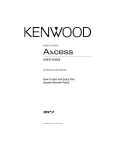Download UCCI User's manual V2.03 - ADD
Transcript
User’s Manual: UCCI Universal Communication Controller Improved Serial Synchronous/Asynchronous to Network Communication Interface Software Revision 2.03 • • • I • • • Copyright ©2007, ADD-Engineering B.V. Online version copyright © 2007 All rights reserved. Printed in the Netherlands This document is protected by Copyright Protection Laws. The online version of this document may be freely printed and distributed internally, but cannot be modified, in whole or in part, or included in any other work without prior written consent from ADD-Engineering B.V. Limitation of Liability ADD-Engineering B.V. makes NO WARRANTY, EXPRESSED or IMPLIED, with respect to this user-manual, and any related items, its quality, performance, merchantability, or fitness for any particular use. It is solely the purchaser’s responsibility to determine its suitability for any particular use. Information contained in this document is subject to change without notice. Trademark credits The following are trademarks of ADD-Engineering B.V. Universal Communication Controller Improved Universal Communication Controller HIT Interface Controller Netmate SyncMate-MKII SyncMate ClockMate II • • • • • • Contents •••••• Chapter 1 Introduction 5 Functional Description 6 Field Of Application 7 Specification Overview 8 Chapter 2 Front and back panel Front panel 11 Back panel 12 11 Chapter 3 Web User Interface Chapter 4 Channel Setup 15 Channel Configuration 16 Serial Data Format 17 Bit Encoding 19 Bit Order 21 Sync Pattern 22 Strip Sync 23 Frame-Length 24 Bit Stuffing/Insertion 25 Idle-State 26 Checksum-Mode 27 Synchronous Speed 28 Clock-source 29 13 • • • 1 • • • Clock Line Inversion 30 Data bits 30 Stop bits 31 Parity bit 31 Async Speed 32 Network Encapsulation Format Buffering Time Out 34 Size Header 34 Network Transport 35 Local Port 35 Destination Address 35 Destination port 36 Channel State 36 Multiplexer 37 Network Transport 37 Buffering Time Out 38 Local Port 38 Destination Address 38 Destination Portnumber 39 Channel State 39 Overview 40 Chapter 5 2 • • • Contents • • • Channel Logging 41 Channel Logging 42 RX Data 43 TX Data 43 System Log 44 Export Logging 45 Debug Messages 46 Information Messages 46 Configuration Messages 46 Rx Data Messages 46 Tx Data Messages 46 Warning Messages 46 Error Messages 46 Logging Export Server 47 33 Chapter 6 Chapter 7 Statistics Overview 49 Channel Statistics 50 Bytes Received 50 Frames Received 51 Idles Received 51 Checksum/CRC-Errors 51 Bytes Transmitted 51 Frames Transmitted 51 Idles Transmitted 51 Transmit Underruns 51 Bytes Received [network] 51 Packets Received [network] 52 Packets Ignored [network] 52 Bytes Transmitted [network] 52 Packets Transmitted [network] 52 Transmit Packets Overflow [network] Receive Packets Overflow [network] All Channels 53 Network 54 Transport 54 Localport 54 Remote Address 54 State 55 RxBytes/s 55 TxBytes/s 55 System Management 57 User Management 58 Old Username 58 New Username 58 Old Password 58 New Password 59 Retype New Password IP-Configuration 60 MAC Address 60 IP-Address 60 Netmask 60 52 52 59 Contents • • • 3 • • • Gateway 61 Time Configuration 62 Time Source 62 IP-Address 63 Time Zone 63 Default Configuration 64 Reboot System 65 Firmware Upgrade 66 Transmit Buffers 67 Text version 68 Chapter 8 Connecting the UCCI Power 69 DTE Ports 69 Network Ports 70 Appendix A Warranty and Maintenance Appendix B Cables and Connectors Appendix C ANFI Network Format Index 4 69 • • • Contents • • • 83 71 75 79 Chapter 1 Introduction •••••• Congratulations on purchasing your UCCI from ADD-Engineering. The Universal Communication Controller Improved combines dedicated communication hardware with on-board data processing software to provide an efficient means of interfacing networked enabled applications located at your host system to (remote) synchronous and asynchronous Data Communication Equipment. By doing this the UCCI off-loads communications overhead from your host system’s CPU for optimum system performance and creates a virtual hardware layer between your host system and the Data Communication Equipment. • • • 5 • • • Functional Description The Universal Communication Controller Improved (UCCI) is a device that establishes the interface from standard Ethernet TCP/IP communication channels (TCP-client, TCP-server and UDP) to standard as well as "nonstandard" synchronous/asynchronous systems (non-standard in terms of Commercially Of The Shelf equipment). The UCCI can interface 8 synchronous/asynchronous systems to 8 network channels simultaneously. The UCCI supports a variety of datalink protocols like Link-1, Link-11B, SIMPLE, ATDL, HDLC, LAPB, Synchronous transparent, Asynchronous transparent and the flexible Universal-mode (which is well known from the Universal Communication Controller, UCC). To provide flexibility and create a wide adaptation level within these different modes, the UCCI has wide a number of parameters which can be altered to interface to specific protocols. Synchronisation word, bit encoding and bit stripping are only a couple of these parameters. Though the UCCI is designed from a total new concept, a lot of its functionality on the serial communication side is comparable to that of the UCC. The UCCI goes way beyond the functionality of the UCC in terms of flexibility, ease of installation, ease of configuration, time synchronisation possibilities, logging- and data field extraction capabilities. The UCCI provides remote monitoring and configuration of the unit by means of a standard html-based web-interface and the use of any "brand" of webbrowser available. System configuration security is guaranteed by a configurable username and password combination. 6 • • • • • • Chapter 1 Field Of Application The versatility of the UCCI allows the unit to be employed in a large number of applications. The following is just a summary of a large range of possible applications for the UCCI: • • • • • • • • • • • Interface between networked applications and UKADGE/NADGE/MASE using Link-1 Interface between networked SIMPLE Gateways and SIMPLE synchronous communication links Interface between networked Ship Shore Ship Buffer applications and Link-11B synchronous communication links Interface between networked ASTERIX processing software and HDLC synchronous communication links Interface between networked tactical data link distribution and visualization software (like NIRAS) and a large number of synchronous as well as asynchronous communication links Interface between networked tactical data link filter software and synchronous as well as asynchronous communication links Interface between networked track-to-track/plot-to-track correlators and synchronous as well as asynchronous communication links Analysis/test tool (using the logging capability) to detect possible problems on synchronous as well as asynchronous communication links Interface between networked tactical data link translation software and a large number of synchronous as well as asynchronous communication links Remote serial ports, by using two UCCI’s "back-to-back" connected to a WAN a maximum of 8 synchronous/asynchronous serial ports can be distributed across a single TCP/IP connection (using the Multiplexer functionality) Receive only interface between tactical data collection software and UKADGE/NADGE/MASE using the Link-1 Keep Alive functionality. Introduction • • • 7 • • • Specification Overview DTE Synchronous/Asynchronous Interface Ports 8 Connector DB25 DTE (male) Electrical Interface RS-232 Synchronous Speed 300, 600, 1200, 2400, 4800, 9600, 19k2, 38k4, 64k, 128k bps Asynchronous Speed 75, 110, 300, 600, 1200, 2400, 4800, 9600, 19k2, 38k4, 115k2 bps Stopbits (async only) 1, 2 Parity modes (async only) None, mark, space, odd, even Databits (async only) 5, 6, 7, 8 Clock mode Internal, Dpll, External Clock source input: TxC, RxC, output: ExC Flow Control RTS/CTS Sync Length (Universal Mode) 5...16 bits Frame Length (Universal Mode) 1..254 bytes BIt Encoding NRZ, !NRZ, NRZI, !NRZI Sync Stripping/Insertion (Universal Mode) On/Off Bit Stripping/ Insertion (Universal Mode) On/Off SizeHeader On/Off Clock inversion On/Off Checksum Generation (Universal Mode) Off/Xor/Xnor Idle State 1, 0, Alternating Available signals CTS, RTS, TxD, RxD, DCD, DTR, TxC, RxC, ExC Specification of DTE interface 8 • • • • • • Chapter 1 Network Interface Ports 2 (only use port 1) Connector RJ-45 Electrical Interface Ethernet 10Base-T, 100Base-T Speed 10/100 Mbps Communication modes TCP-client, TCP-server, UDP Webserver port 80 Export logging port 717 Firmware upgrade port 818 Default username/password admin/admin Default IP-address 192.168.0.100 Specification of network interface Power Requirements AC Input 115 - 230 V Net Frequency 50 - 60 Hz Power Consumption 25 Watt Power requirements Dimensions Case 19 inch rack mountable unit Width 19 inch (482.60 mm) Height 1 HU (44.45 mm) Depth 220 mm Dimensions Introduction • • • 9 • • • • • 10 •• • • Chapter 1 Chapter 2 Front and back panel •••••• Front panel The front panel of the UCCI is designed to provide the user a clear view on the per channel link status. A channel’s status is indicated by means of three differently colored LEDs. The red LED (top) indicates that a frame is received on the serial line, the yellow LED (center) indicates that a frame is transmitted on the serial line and the green LED (bottom) indicates the connection state of the TCP/IP connection. Furthermore the multiplexer LEDs (the group under MUX) provide information on the status of the network multiplexer. The LEDs indicate the same as the channel specific LEDS exept that the LEDs now indicate transmission and reception from the network. The power LED indicates if power is applied to the unit. During the start-up phase the channel LEDs will light up from left to right (and back) and the power LED will be blinking. ADD-Engineering PWR CH1 RX TX CN CH2 CH3 CH4 CH5 CH6 CH7 CH8 MUX UCCI UNIVERSAL COMMUNICATION CONTROLLER IMPROVED Front-panel of the UCCI • • • 11 • • • Back panel Back-panel of the UCCI The back-panel of the UCCI holds the power switch, the fused IEC power inlet, two RJ-45 sockets for the Ethernet network connectivity and eight DB25-male connectors for serial synchronous and asynchronous connectivity. Users should use the RJ-45 socket with the designation "network-1". When replacing the fuse for the UCCI never use a different fuse than recommended on the back of the unit (1.5A slow blow). • • 12 •• • • Chapter 2 Chapter 3 Web User Interface •••••• The UCCI is equipped with a HTTP-server that provides a very intuitive web user interface. The user interface can be accessed with any modern standard web browser currently available (Firefox, Internet Explorer, Netscape etc). Before being able to use the web user interface the user should log on to the UCCI by providing a username/password combination. Web user interface logon screen The default username/password combination is admin/admin. It is recommended to change username/password combination after installation. The latter could protect your configuration settings from being changed by unauthorized personnel. After the provided set of credentials has been verified and validated the main menu of the web user interface will be shown. • • • 13 • • • Web user interface main menu The following chapters will discuss the function of the menu groups “Channel Setup”, “Channel Logging”, “Statistics Overview” and “System Management” • • 14 •• • • Chapter 3 Chapter 4 Channel Setup •••••• The Channel Setup menu group allows the user to configure the Universal Communication Controller Improved for a wide range of military and nonmilitary protocols and electrical interfaces. The Channel Setup menu group also shows a Multiplexer and an Overview. Each of these items will be discussed separetely in this chapter. Web interface Channel Setup menu group • • • 15 • • • Channel Configuration A channel can be configured by selecting the link for that specific channel in the Channel Setup menu group. There are 8 channel configuration links, thus one for each channel. Please note that when a “Submit-button” is placed right from a menu item, it is required to click the “Submit-button” first before continuing with the channel configuration. After the “Submit-button” has been clicked the menu items that are not relevant to submitted the selection will be removed from the menu. By clicking the “Save all-button”, all settings for the specific channel will be stored and the channel will be restarted. • • 16 •• • • Chapter 4 Web interface Channel Configuration menu Serial Data Format Serial data format selects the type of “serial protocol” for that specific channel. After selecting a specific channel type, the parameters that are of no use for the serial data format are hidden after clicking at the “Submit button” (at the right from the drop-down selection box). Channel Setup • • • 17 • • • The UCCI currently provides 10 serial data formats, Link-1, Link-11B, ATDL, Universal, Transparent, HDLC, Link-1 K.A., SIMPLE, Async and LAPB. • • • • • • • • • • Link-1 The serial data format that enables reception and transmission of Link-1 (STANAG-5501) frames. Link-1 data exchange through the network consists of 1 start-group, 14 data groups and 1 check group to add up to a frame of 16 bytes. Link-11B The serial data format that enables reception and transmission of Link-11B (STANAG-5511) frames. Link-11B data exchange through the network consists of 6 data-groups and 1 check-group to add up to a frame of 7 bytes. ATDL The serial data format that enables reception and transmission of ATDL (ATDL D1) frames.ATDL data exchange through the network consists of 7 data-groups and 1 check-group to add up to a frame of 8 bytes. Universal The flexible serial data format well known from the UCC that provides a wide range of configurable parameters to adapt the channel to a specific protocol. Transparent The serial data format well known from the UCC that provides a fully transparent interface to and from a synchronous serial communication line. HDLC The serial data format that enables the reception and transmission of HDLC frames (including CRC-verification and generation). Link-1 K.A. Like Link-1 but Link-1 K.A.sends S0.S0 test-frames at 10 second intervals as an indication to an (N)ADGE that the remote side (the UCCI) is still alive. The UCCI will also reply to S.14 acknowledge receipt messages as specified in STANAG5501, APPENDIX 4 to ANNEX C. Link-1 K.A. data exchange through the network consists of 1 start-group, 14 data groups and 1 check group to add up to a frame of 16 bytes. SIMPLE The serial data format that enables the reception and transmission of SIMPLE frames (STANAG-5602). SIMPLE data exchange through the network consists of the complete SIMPLE frame received/transmitted on the serial communication line. Async The serial data format that provides a transparent interface to systems using asynchronous communication. LAPB Link Access Procedure Balanced, the serial data format that is built on top of HDLC to provide the capability to establish a link between two systems. Data between these systems will be exchanged in the form of INFO-frames. • • 18 •• • • Chapter 4 Bit Encoding Receiver Bit-encoding for the receiver can be described as the way the line-state is decoded to a received bit. With the UCC it is possible to specify 4 different bit-encoding methods, NRZ, !NRZ, NRZI, !NRZI • NRZ Generally known as Non Return to Zero, the line-state is directly decoded to form a bit. A logical ‘1’ on the physical line is "decoded" to a bit with the value ‘1’. A logical ‘0’ on the physical line is "decoded" to a bit with the value ‘0’. • !NRZ Almost the same as NRZ but in this case all bits are simply inverted. A logical ‘1’ on the physical line is "decoded" to a bit with the value ‘0’ in memory. A logical ‘0’ on the physical line is "decoded" to a bit with the value ‘1’. • NRZI Generally known as Non Return to Zero Inverted. Although the name implies that it is just the inverted version of NRZ, there is a more significant difference between these two. To decode the line-state to a bit in NRZI requires knowledge of the previous line-state. If there is a difference between the previous line-state and the actual line-state then it is decoded to a bit with the value ‘0’. If there is no difference between the previous and the actual line-state then it is decoded to a bit with the value ‘1’. In short, transitions will be decoded to form a bit with the value ‘0’ and steady states will be decoded to form a bit with the value ‘1’. • !NRZI Almost the same as NRZI but in this case all bits are simply inverted. Transitions will be decoded to form a bit with the value ‘1’ and steady states will be decoded to form a bit with the value ‘0’. Transmitter Bit-encoding for the transmitter can be described as the way the bits which need to be transmitted are encoded to a line state. • NRZ Channel Setup • • • 19 • • • Generally known as Non Return to Zero, the bit is directly encoded to form a line-state. A bit with the value ‘1’ is encoded to the physical line-state 1. A bit with the value ‘0’ is encoded to the physical line-state ‘0’. • !NRZ Almost the same as NRZ but in this case all bits are simply inverted first. A bit with the value ‘1’ is encoded to the physical line-state ‘0’. A bit with the value ‘0’ is encoded to the physical line-state ‘1’. • NRZI To encode the bit to transmit to a line-state in NRZI requires knowledge of the previous line-state. If a bit with the value ‘0’ needs to be encoded then the line-state should alter, so the actual line-state should be the inverted version of the previous line-state. If a bit with the value ‘1’ needs to be encoded the actual line-state should be the same as the previous line-state. In short, bits with the value ‘0’ will be encoded as transitions and bits with the value ‘1’ will be encoded as steady-states. • !NRZI Almost the same as NRZI but in this case all bits are simply inverted first. In short, bits with the value ‘1’ will be encoded as transitions and bits with the value ‘0’ will be encoded as steady-states. • • 20 •• • • Chapter 4 Bit Order Receiver For the receiver the bit-order can best be described as the order in which the synchronously/asynchronously received bits are submitted to the network. The most commonly used bit-order is LSB-first, however some applications require the opposite. • LSB-FIRST The bit which is received first at the synchronous/asynchronous line will be placed at the LSB-position of the byte which will be submitted to the network. No bit-reversal is taking place. • MSB-FIRST The bit which is received first at the synchronous/asynchronous line will be placed at the MSB-position of the byte which will be submitted to the network. In short it means that bit 0 becomes bit 7, bit 1 becomes bit 6 and so on. Transmitter For the transmitter the bit-order can best be described as the order in which the received bytes from the network are transmitted by the synchronous/asynchronous transmitter. The most commonly used bit-order is LSB-first, however some applications require the opposite. • LSB-FIRST The bit at the LSB-position of the byte received from the network will be transmitted first by the synchronous/asynchronous transmitter. No bitreversal is taking place. • MSB-FIRST The bit at the MSB-position of the byte received from the network will be transmitted first by the synchronous/asynchronous transmitter. In short it means that bit 0 becomes bit 7, bit 1 becomes bit 6 and so on. Channel Setup • • • 21 • • • Sync Pattern The Sync-Pattern can have a length in the range [5..16] bits. The SyncPattern is displayed in the web user interface with the MS-bit left and the LS-bit at the right. The Sync-Pattern is transmitted/received with the LS-bit first. Note that the way the Sync-Pattern is represented in the web user interface is different from the UCC and SyncMate. Receiver The Sync-Pattern specifies the sync-word on which the receiver will synchronise. The sync-pattern is compared after bit-decoding takes place. When the Sync-Pattern has been detected in the incoming data stream the device is considered to be in-sync. Transmitter The Sync-Pattern denotes the start of a frame. The pattern will be transmitted if there are bytes in the internal buffer. If there are less bytes in the buffer than the specified frame-length, the UCCI will transmit the bytes in the buffer and fill up the remaining bytes (which were possibly not submitted) with idle bits. The Sync-Pattern is fully user definable. • • 22 •• • • Chapter 4 Strip Sync To provide the user with the possibility to strip or not to strip the sync-word from the synchronously received data or to insert or not to insert the syncword into the synchronously transmitted data, this option is implemented in the UCCI. Receiver • NOSTRIP The synchronously received sync-word is submitted to the user application through the network connection. In case the bit-order is reversed the syncword will also be reversed. • STRIP The number of synchronisation bits are stripped from the synchronously received data. In other words the sync-word is stripped from the data. Transmitter • NOSTRIP NOSTRIP in this context actually means no-insertion. No insertion of a sync-word takes place at the synchronous transmitter side. The user application has to submit the sync-word through the network connection. • STRIP STRIP here means that the sync-word is inserted by the UCCI in case a new frame needs to be transmitted. The sync-word which is inserted is specified by the pattern "Sync-Pattern". Channel Setup • • • 23 • • • Frame-Length The frame-length is selectable in the range of [1..254]. In general the FrameLength is the number of bytes the user application will submit through the network connection or can expect from the network connection. The latter with some exceptions which can be read hereunder. Receiver With the Fame-Length parameter the number of bytes that the user aplication expects is specified. The number of bytes are submitted through the network connection. All the bytes which are received are included in the Frame-Length. So, in case the sync-word is not stripped the Sync-Word will count as part of the total Frame-Length. Transmitter With the Frame-Length parameter the number of bytes which the user application will submit through the network connection is specified. In case the Sync-Word is not stripped, the Sync-Word should be submitted by the user application through the network connection and thus will count as part of the Frame-Length. However, if a checksum-mode is selected, one byte less should be submitted while the UCCI is generating its own checksum to be forwarded with the data. • • 24 •• • • Chapter 4 Bit Stuffing/Insertion Specific bits are stripped from the data at the receiver's side and inserted at the transmitter's side. Receiver At the receiver's side (synchronous) the specified bit will be stripped from the data. The insert parameter in this menu is of no significance for the receiver's side. The bitposition parameter specifies which bit will be stripped after reception of the Sync-Word. Assuming the Sync-Word is found and the strip/insert parameter is set to bitposition ‘1’, insert ‘0’. Then the first bit after the Sync-Word is stripped from the data (in case SyncStripping is also enabled), then the next 8 bits are forwarded to the network connection and the next "first" bit is stripped from the data. This continues until all the bytes of the frame are received. Transmitter At the transmitter's side (synchronous) the specified bit will be inserted in the data. The insert parameter in this menu specifies if a ‘0’ or a ‘1’ will be inserted. Assuming the Sync-Word has already been transmitted (and syncstripping is also enabled) and the strip/insert parameter is set to bitposition ‘1’, insert ‘0’. Then the first bit transmitted after the sync-word will be a ‘0’. After that a byte that is submitted through the network connection will be forwarded to the synchronous port and then another ‘0’ will be inserted. This continues until all the bytes of the frame are transmitted. Channel Setup • • • 25 • • • Idle-State The Idle-State is used to specify the behaviour of the transmitter in the case that there are no bytes to transmit. The Idle-State is directly related to the line-state and thus no bit-encoding will take place. There are three possible idle-states, ‘0’, ‘1’ and ALT. Receiver This parameter is of no significance for the receiver. Transmitter • ‘0’ Idle in zero's, invalid for NRZI and !NRZI bit encoding methods. • ‘1’ Idle in one's, invalid for NRZI and !NRZI bit encoding methods. • ALT Idle in alternating states, normally this is used to keep receivers with DPLL in sync. • • 26 •• • • Chapter 4 Checksum-Mode Checksums can be generated by the UCCI, it means that the user does not have to calculate checksums over the data submitted to the UCCI. The checksum is transmitted as the last byte of a frame. The Checksum-Mode has three options, OFF, XOR and XNOR. Receiver The checksum-mode parameter is of no significance in the receiver. Transmitter The checksum calculated using the method defined above is attached to the frame as a last byte. • OFF No checksum is attached to the frame • XOR An XOR (exclusive or) will be performed over all the bytes in the frame (except the sync-word). • XNOR An XNOR (inverted exclusive or) will be performed over all the bytes in the frame (except the sync-word). Channel Setup • • • 27 • • • Synchronous Speed The Synchronous Speed parameter of the UCCI has only significance if INT (internal clock) or DPLL (digital phase locked loop clock) is enabled. In other cases the transmit/receive clock submitted will dictate the synchronous speed. Thus, when using external clock, the user is not limited by the selection of synchronous speeds down here. • • • • • • • • • • 300 Data is clocked in and out at 300 bps. 600 Data is clocked in and out at 600 bps. 1200 Data is clocked in and out at 1200bps. 2400 Data is clocked in and out at 2400bps. 4800 Data is clocked in and out at 4800 bps. 9600 Data is clocked in and out at 9600 bps. 19k2 Data is clocked in and out at 19200 bps. 38k4 Data is clocked in and out at 38400 bps. 64k Data is clocked in and out at 64000 bps. 128k Data is clocked in and out at 128000 bps. Receiver Data is clocked in at the selected speed. Transmitter Data is clocked out at the selected speed. • • 28 •• • • Chapter 4 Clock-source With the UCCI it is possible to select three different clock-domains. The first most commonly used is the external (EXT) clock-mode, the second is the internal (INT) clock-mode and the third and last is the digital pll (DPLL) clock-mode. • • • INT The internal clock-mode is used when the UCCI should generate the clocking signals required. The synchronous clock-speed can be selected from the Synchronous-Speed menu. The clock which is generated internally is placed on pin 24 (ETCLK) of the DB25-male connector. DPLL The digital pll clock-mode is used when synchronous data is coming in at a known synchronous bit-rate but not accompanied by a clock signal. The synchronous clock-speed can be selected from the Synchronous-Speed menu. The clock which is generated internally is placed on pin 24 (ETCLK) of the DB25-male connector. The internally generated clock is synchronised continuously with the received data, or better with the transitions in this data. EXT With the external clock-mode clock-signals should be connected to the UCCI at pin 17 (RCLK) and pin 15 (TCLK) of the DB25-male connector. The RCLK is timebase related to the data on pin 3 (RxD) and the TCLK is timebase related to the data on pin 2 (TxD). The TCLK and RCLK need not to be related, however usually they are. Receiver Data is clocked in at the rate specified by the clock-signal. Transmitter Data is clocked out at the rate specified by the clock-signal. Channel Setup • • • 29 • • • Clock Line Inversion The UCCI has the capability to invert the clock signals used for synchronous data communication. Inverting the clock signals could be a requirement when connecting to MIL-STD data communication equipment. • • OFF No inversion of the clock signals takes place. The unit operates with a clock polarity that is used with industry standard communication equipment. This means that data is clocked out at the rising edge of TxClk and data is clocked in at falling edge of RxClk (all at RS-232 level). Please note that the inversion operates different from the UCC where no clock inversion requires a ‘!’. ON Inversion of the clock signals takes place. The unit operates with a clock polarity that is used with military standard communication equipment. This means that data is clocked out at the falling edge of TxClk and data is clocked in at rising edge of RxClk (all at RS-232 level).See remark about UCC in ‘OFF’. Receiver Data is clocked in at the appropiate edge. Transmitter Data is clocked out at the appropiate edge. Data bits Data bits only applies to protocols using an asynchronous communication port. Data bits defines the number of bits that comprise a character exchanged on the asynchronous communication line. • • • • • • 30 •• • • Chapter 4 DATA 8 A character exchanged on the asynchronous communication line comprises 8 data bits. DATA 7 A character exchanged on the asynchronous communication line comprises 7 data bits. DATA 6 A character exchanged on the asynchronous communication line comprises 6 data bits. DATA 5 A character exchanged on the asynchronous communication line comprises 5 data bits. Stop bits Stop bits only applies to protocols using an asynchronous communication port. Stop bits defines the number of bits that follow a character exchanged on the asynchronous communication line. • • STOP 1 One stop bit will follow after each character exchanged. STOP 2 Two stop bits will follow after each character exchanged. Parity bit Parity bit only applies to protocols using an asynchronous communication port. Parity bit defines the type of parity bit that follows an exchanged character on the asynchronous communication line. • • • • • NONE No parity bit. MARK Parity bit is “mark”. SPACE Parity bit is “space”. ODD Parity bit is “odd”. EVEN Parity bit is “even”. Channel Setup • • • 31 • • • Async Speed Async Speed only applies to protocols using an asynchronous communication port. Async Speed defines the at which speed the bitelements of a character being clock in or out. • • • • • • • • • • • • • 32 •• • • Chapter 4 75 Data is clocked in and out at 75 bps 110 Data is clocked in and out at 110bps 300 Data is clocked in and out at 300 bps 600 Data is clocked in and out at 600 bps 1200 Data is clocked in and out at 1200 bps 2400 Data is clocked in and out at 2400 bps 4800 Data is clocked in and out at 4800 bps 9600 Data is clocked in and out at 9600 bps 19k2 Data is clocked in and out at 19200 bps 38k4 Data is clocked in and out at 38400 bps 115k2 Data is clocked in and out at 115200 bps Network Encapsulation Format The UCCI has the capability to pack multiple frames received from the serial communication line into one packet and transmit the assembled packet on the network. Also, the UCCI has the capability to unpack a packet received from the network and forward the separate frames to the serial communication line. There is an infinite number of possibilities to encapsulate data, however the UCCI currently supports three network encapsulation formats, Transparent, ANFI and ANFI-MUX. • • • TRANSPARENT Frames received from the serial communication line are forwarded transparently to the network communication channel. Except the possibility of a Size Header that can be prepended to the data, no encapsulation takes place. Frames received from the network channel will be forwarded transparently (except a possible Size Header) to the serial communication line. ANFI Frames received from the serial communication line are packed together to form a packet. The packet will be forwarded to the network communication channel. Packets received from the network communication channel will be disassembled and the separate frames will be forwarded to the serial communication line. See the appendices for further specification on the ANFI network encapsulation format. ANFI-MUX Frames received from the serial communication line are forwarded to the Multiplexer-channel of the UCCI to be combined with other channels using the Multiplexer capability. The packet will be forwarded to the network in the way that has been specified by the Multiplexer parameters. Packets received from the network communication channel of the Multiplexer will be disassembled into serial frames. In case the serial data format of a specific serial frame matches the addressed serial communication channel the serial data frame will be forwarded to the specified channel. Channel Setup • • • 33 • • • Buffering Time Out Buffering time out can be used to specify the time the packed data (serial data frames packed in an ANFI-packet) is held in the buffer before being sent out to the network. In other words, everytime a serial data frame is received the timer is reset, when the timer reaches its threshold the data packed so far will be sent out to the network. A value of “0” means that there is no time out. The data will be sent out to the network when the complete ANFI-packet length reaches a size threshold of 1400 bytes. Size Header Size header is an option that is only used in the Transparent network encapsulation format to place the size of the frame in front of the frame itself. • • • • 34 •• • • Chapter 4 OFF No size header is placed (or expected ) in front of the data transmitted/received through the network communication channel. ON A size header is placed (or should be placed in case of the user application) in front of the data being sent through the network communication channel. The size header is a two byte value (actually 16 bits unsigned) with the LS-Byte being sent first. The maximum size of a frame sent through the transparent network encapsulation format with Size Header “ON” thus is 65535. Network Transport The UCCI supports three different ways of exchanging data through the TCP/IP based Ethernet network. UDP, TCP/CLT and TCP/SRV. • • • UDP User Datagram Protocol, this means of transport is not connection oriented, there is no guarantee that a datagram sent out on the network will reach is destination. Nor is there any means of flow control. However, in case multiple systems would require to listen to the same data it could be efficient to broadcast the data through UDP. TCP/CLT Transmission Control Protocol-Client, this means of transport is connection oriented which means that a connection should be established between local and remote system before exchange of data can take place. The client part in this terminology means that the UCCI will actively set up the connection to the remote side (server). TCP/SRV Transmission Control Protocol-Server, this means of transport is connection oriented which means that a connection should be established between local and remote system before exchange of data can take place. The server part in this terminology means that the UCCI will passively wait for any incoming connections from a remote system (client). Local Port The local port has only significance for UDP and TCP-server network transport mechanisms. It defines which port receives the data when using UDP as a network transport mechanism and it defines the port that accepts incoming connections from remote clients when using TCP-server as a network transport mechanism. Recommended range [1024..65535]. Destination Address The destination address has only significance for UDP and TCP-client network transport mechanisms. It defines the address to which the datagram will be sent when using UDP as a network transport mechanism and it defines the remote server address to which the UCCI should connect to when using the TCP-client network transport mechanism. Channel Setup • • • 35 • • • Destination port The destination port has only significance for UDP and TCP-client network transport mechanisms. It defines the “end-port” of the destination address to which datagrams will be sent when using UDP as a network transport mechanism and it defines the port at which the remote server is listening (and normally thus accepting connections) and the UCCI should connect to when using the TCP-client network transport mechanism. Channel State Channel state provides the option to enable or disable the specific communication channel on the UCCI. • • • • 36 •• • • Chapter 4 ENABLED The channel is enabled, operational. DISABLED The channel is disabled. Multiplexer The UCCI has a multiplexing/demultiplexing capability that enables the exchange data from multiple serial channels through one single TCP/IP channel. An application for this capability could be to connect two UCCI’s back-to-back (with respect to the network side) and in this way extend the distance between two systems to infinite for a maximum of 8 serial channels. Web interface Multiplexer Configuration menu Network Transport The Multiplexer supports three different ways of exchanging data through the TCP/IP based Ethernet network. UDP, TCP/CLT and TCP/SRV. • • UDP User Datagram Protocol, this means of transport is not connection oriented, there is no guarantee that a datagram sent out on the network will reach is destination. Nor is there any means of flow control. However, in case multiple systems would require to listen to the same data it could be efficient to broadcast the data through UDP. TCP/CLT Transmission Control Protocol-Client, this means of transport is connection oriented which means that a connection should be established between local and Channel Setup • • • 37 • • • • remote system before exchange of data can take place. The client part in this terminology means that the UCCI will actively set up the connection to the remote side (server). TCP/SRV Transmission Control Protocol-Server, this means of transport is connection oriented which means that a connection should be established between local and remote system before exchange of data can take place. The server part in this terminology means that the UCCI will passively wait for any incoming connections from a remote system (client). Buffering Time Out Buffering time out can be used to specify the time the packed data (serial data frames packed in an ANFI-packet) is held in the buffer before being sent out to the network. In other words, everytime a serial data frame is received the timer is reset, when the timer reaches its threshold the data packed so far will be sent out to the network. A value of “0” means that there is no time out. The data will be sent out to the network when the complete ANFI-packet length reaches a size threshold of 1400 bytes. Local Port The local port has only significance for UDP and TCP-server network transport mechanisms. It defines which port receives the data when using UDP as a network transport mechanism and it defines the port that accepts incoming connections from remote clients when using TCP-server as a network transport mechanism. Recommended range [1024..65535]. Destination Address The destination address has only significance for UDP and TCP-client network transport mechanisms. It defines the address to which the datagram will be sent when using UDP as a network transport mechanism and it defines the remote server address to which the UCCI should connect to when using the TCP-client network transport mechanism. • • 38 •• • • Chapter 4 Destination Portnumber The destination port number has only significance for UDP and TCP-client network transport mechanisms. It defines the “end-port” of the destination address to which datagrams will be sent when using UDP as a network transport mechanism and it defines the port at which the remote server is listening (and normally thus accepting connections) and the UCCI should connect to when using the TCP-client network transport mechanism. Channel State Channel state provides the option to enable or disable the multiplexer on the UCCI. • • ENABLED The multiplexer is enabled, operational. DISABLED The multiplexer is disabled. Channel Setup • • • 39 • • • Overview The Configuration Overview shows a summary of the channel configurations for all of the UCCI’s channels. The heading above each column from the table is self explanatory (see Channel Configuration for details). Disabled channels are identified by a greyed-out row in the table. Web interface Configuration Overview menu • • 40 •• • • Chapter 4 Chapter 5 Channel Logging •••••• The Channel Logging menu group allows the user to configure the logging options available in the UCCI. The UCCI has serial a data logging facility for each of the serial communication channels, a global system logging and the capability of exporting the log messages to an external system. The logging capabilities in the UCCI are included as a means for fault finding when connecting the UCCI to external systems. For reason of performance it is not recommended to use the serial data capability continuously. For this reason the serial data logging is disabled each time a channel is (re)started. The latter thus means that the serial data logging configuration is not stored permanently in any configuration setting. All of the logging takes place in RAM, therefore all of the logging is volatile. Powering off the unit will delete all the log messages from the memory. The UCCI has a capacity to hold 10000 log records in memory in a sort of circular buffer fashion. When the last log record (10000) has been written the next written log record will overwrite the first log record (1). The maximum number of log records displayed on a log page is limited to 1000 (to avoid long downloading times when requesting a log page). • • • 41 • • • Web interface Channel Logging menu group Channel Logging Channel logging provides the capability to log data received and/or transmitted on the serial line. For protocols like Link-1 and Link-11B a textual interpretation of the data is displayed as well as the data itself. For protocols like HDLC, SIMPLE and LAPB only a textual interpretation will be displayed. For serial data formats like Transparent, Universal and Async only the data will be displayed. By clicking the "Logging On-button", the logging is for the specific channels is enabled (and the "Logging On-button" changes into "Logging Off". Clicking the "Logging Off-button" disables the logging. Clicking the "Refresh-button" will cause the browser to refresh the content of the page and will cause the page to reflect the most recent log contents. Clicking the "Clear-button" will delete all the RXDATA/TXDATA log entries for the specific channel from the log buffer. • • 42 •• • • Chapter 5 On the bottom right side of the screen there are a number of buttons labeled "1","2","3","4","5","6","7","8","S". These are shortcuts to jump from one channel logging to another. The "S" is to jump to the system logging. Web interface Channel Logging menu RX Data The RXDATA displays the data received on the serial communication line and/or a textual interpretation of the data. TX Data The TXDATA displays the data transmitted on the serial communication line and/or the textual interpretation of the data. Channel Logging • • • 43 • • • System Log System logging provides a view on the events taking place in the UCCI. There are several levels of severity, in order of increasing severity these are "DEBUG","INFO","CONFIG","WARNING" and "ERROR". Before the message of each log record the number (1..8) or character (M, S) identifies the origin of the log record. Where the numbers identify the channels, the "M" identifies the Multiplexer and the "S" identifies the System. Clicking the "Refresh-button" will cause the browser to refresh the content of the page and will cause the page to reflect the most recent log contents. Clicking the "Clear-button" will delete all the log entries displayed from the log buffer. On the bottom right side of the screen there are a number of buttons labeled "1","2","3","4","5","6","7","8","S". These are shortcuts to jump from one channel logging to another. The "1" is to jump to the logging of channel 1. Web interface System logging menu • • 44 •• • • Chapter 5 Export Logging Export Logging facilitates storage of log messages on an external system. By connecting to the export log service port (port number 717), log messages (serial received/transmitted data) in textual format can be received from the UCCI. The log messages are formatted in pretty much the same fashion as represented in the web user interface. The UCCI provides users the ability to select specific severity levels through the configurable log filter. For instance, by selecting Rx Data Messages and Tx Data Messages only the serial data received and transmitted on the serial ports is exported through the export log service port. As an example one could use "telnet" to connect to the export log service port (eg. telnet 192.168.0.100 717). Please note that when the export log is not able to write to the client (for instance because of flow control at TCP/IP level as a result of buffers that fill up), the connection is closed automatically. Clicking on the "Save all-button" configures and restarts the export log server. Web interface Export logging menu Channel Logging • • • 45 • • • Debug Messages Checking this box (at the right side) enables export of log messages with the "DEBUG" severity level Information Messages Checking this box (at the right side) enables export of log messages with the "INFORMATION" severity level Configuration Messages Checking this box (at the right side) enables export of log messages with the "CONFIGURATION" severity level Rx Data Messages Checking this box (at the right side) enables export of log messages with the "RXDATA" severity level Tx Data Messages Checking this box (at the right side) enables export of log messages with the "TXDATA" severity level Warning Messages Checking this box (at the right side) enables export of log messages with the "WARNING" severity level Error Messages Checking this box (at the right side) enables export of log messages with the "ERROR" severity level • • 46 •• • • Chapter 5 Logging Export Server • • ENABLED The logging export server is enabled. Clients can connect to the TCP/IP service port. DISABLED The logging export server is disabled. Clients already connected to the TCP/IP service port will be disconnected. Channel Logging • • • 47 • • • • • 48 •• • • Chapter 5 Chapter 6 Statistics Overview •••••• The Statistics Overview menu group provides the user a number of views on the UCCI’s statistics. The UCCI provides per channel statistics, a global overview on the serial and network statistics for all channels and a global overview on the channel’s network bandwidth usage and network connection state (when applicable). Web interface Statistics Overview menu group • • • 49 • • • Channel Statistics The Channel Statistics provide a detailed overview of the statistics per channel. The Channel Statistics page is automatically refreshed to represent the most recent statistics. The Channel Statistics are divided into two area’s, serial statistics and network statistics. Clicking the "Refresh-button" will cause the content of the page to be refreshed. Clicking the "Reset-button" will cause set all the statistics displayed on the page to 0. Web interface Channel Statistics menu Bytes Received Displays the number of bytes received through the serial communication line. • • 50 •• • • Chapter 6 Frames Received Displays the number of frames received through the serial communication line. Idles Received Displays the number of idles (in bytes) received from the serial communication line. Checksum/CRC-Errors Displays the number of checksum errors or CRC-errors (HDLC/LAPB). Bytes Transmitted Displays the number of bytes transmitted on the serial communication line. Frames Transmitted Displays the number of frames transmitted on the serial communication line. Idles Transmitted Remains 0. Transmit Underruns Remains 0. Bytes Received [network] Displays the number of bytes received from the network for the specific channel. Statistics Overview • • • 51 • • • Packets Received [network] Displays the number of packets received from the network for the specific channel. Packets Ignored [network] Displays the number of packets that did not pass the network encapsulation validation criteria. Bytes Transmitted [network] Displays the number of bytes transmitted to the network for the specific channel. Packets Transmitted [network] Displays the number of packets transmitted to the network for the specific channel. Transmit Packets Overflow [network] Displays the number of packets that are discarded because transmission to the destination was not possible (for instance because of congestion). Receive Packets Overflow [network] Remains 0. • • 52 •• • • Chapter 6 All Channels The Statistics Overview provides a detailed overview of the statistics of all channels. The Channel Statistics page is automatically refreshed to represent the most recent statistics. The Statistics Overview is divided into two area’s, serial statistics and network statistics. Clicking the "Refresh-button" will cause the content of the page to be refreshed. Clicking the "Reset-button" will cause set all the statistics displayed on the page to 0. Web interface Statistics overview menu Statistics Overview • • • 53 • • • Network The Network Statistics provides a detailed overview of the network statistics/performance of all channels. The Network Statistics page is automatically refreshed to represent the most recent statistics. Web interface Network statistics menu Transport Displays the network transport mechanism that has been selected for the specific channel. The possible transport mechanisms are TCP/SRV, TCP/CLT and UDP. Localport Displays the local port number used to exchange data across the network. Remote Address Displays the address of the remote side (if applicable) in the format IPaddress:portnumber • • 54 •• • • Chapter 6 State Displays the state of the network connection for the specific channel. Possible states are "Trying connect", "Connected", "Disconnected" and "-". RxBytes/s Represents the number of bytes received per second calculated over a 2 second interval. TxBytes/s Represents the number of bytes transmitted per second calculated over a 2 second interval. Statistics Overview • • • 55 • • • • • 56 •• • • Chapter 6 Chapter 7 System Management •••••• The System Management menu group provides access to a number of UCCI-wide management facilities like network configuration, user management, time configuration, firmware upgrade and monitoring the state of the serial transmit buffers and Clear To Send status lines. Web interface System Management menu group • • • 57 • • • User Management The User Management menu enables users to customize the username and password combination for the UCCI required to logon to the unit. The UCCI only stores one set of credentials, thus only one username and password combination provides access to the unit. Clicking the "Save all-button" will cause the username and password combination to change to the requested values in case the new values comply to username and password rules. Web interfaceUser Management menu Old Username The current username should be typed in this text box. New Username The new username should be typed in this text box. Old Password The current password should be typed in this text box. • • 58 •• • • Chapter 7 New Password The new password should be typed in this text box. Retype New Password The new password should be re-typed in this text box. System Management • • • 59 • • • IP-Configuration The IP-Configuration menu enables users to configure the IP-address for network interface 1 of the UCCI (network interface 2 has an unchangeable IP-address 192.168.1.100). The menu also allows configuration of a default gateway. Clicking the "Save all-button" will cause the settings to be validated and stored in the UCCI. The UCCI will automatically reboot and startup with these new settings. Web interface IP-Configuration menu MAC Address Shows the hardware Ethernet address of network interface 1. IP-Address Shows the currently configured IP-address for network interface 1 of the UCCI and allows modifications of the address. Netmask Shows the currently configured network mask configuration for network interface 1 of the UCCI and allows modifications of the network mask. • • 60 •• • • Chapter 7 Gateway Shows the currently configured default gateway configuration for network interface 1 of the UCCI and allows modification of the default gateway. System Management • • • 61 • • • Time Configuration The UCCI has an internal system clock that has the capability to synchronize itself to a network time source (through the Network Time Protocol) or synchronize itself to the client’s web browser time. A synchronized internal system clock could be beneficial when the ANFI network encapsulation format is used to packetize serial data. Every new ANFI packet includes an absolute time stamp with milliseconds accuracy. Every frame received through the serial communication line is prepended by an offset from this absolute time. Master clock synchronized time stamping of received data is extremely important for external systems that perform track-to-track or plot-to-track correlation. Clicking the "Save all-button" will cause the configuration to be stored. After storing the configuration the UCCI will be restarted to prevent missing events caused by a discontinuity in the time. Web interface Time-Configuration menu Time Source • • • • 62 •• • • Chapter 7 NTP-Server Selects an NTP-Server as a time source. Browser Selects the client’s browser as the time source (and implicitly the client’s host system) IP-Address The IP-Address of the NTP-server. Time Zone The offset GMT-offset from your time zone. Please note that the UCCI uses the POSIX standard for time zones. The POSIX standard has positive signs for time zones east of Greenwich, while west of Greenwich the time zones have negative signs. This could be exactly the opposite of what you would expect. The time zone for Amsterdam is GMT-1. System Management • • • 63 • • • Default Configuration The Factory Defaults menu enables users to revert the channel configurations to default. Clicking the "Reset-button" will cause all the channels to be configured to the factory defaults. All channels will be restarted automatically with the default configuration. Web interface Factory Defaults menu Parameter Value Serial data format Link-1 Bit Encoding !NRZI Synchronous Speed 1200 Clock Source INT Clock Line Inversion OFF Network Encapsulation Format Transparent Size Header OFF Network Transport TCP/SRV Local Port 1999 + Channel number Destination Address 0.0.0.0 Destination Port 2000 Channel State Enabled Default channel configuration • • 64 •• • • Chapter 7 Reboot System The Reboot System menu provides an easy way to reboot the system from a remote location. Clicking the "Reboot-button" will cause the UCCI to reboot. Web interface Reboot System menu System Management • • • 65 • • • Firmware Upgrade The Firmware Upgrade menu provides an easy means of upgrading the firmware of the UCCI. When an upgrade is available for the standard UCCI, this firmware will be offered for download, free of charge, on ADDEngineering’s website http://www.add.nl. Clicking the "Upgrade-button" will activate the upgrade service in the UCCI. Web interface Firmware Upgrade menu Activating the upgrade service in the UCCI will cause the upgrade port (818) to listen to incoming connections. When the upgrade has not been initiated from the host within 60 seconds from activating the upgrade mode, the upgrade port will be closed and the firmware upgrade service is deactivated. Upgrading of the UCCI can be performed using the netcat/nc command that is popular in the Linux environment. Typically the upgrade command for an UCCI with network address would be: cat firmware.bin | nc 192.168.0.100 818 After the firmware has been uploaded (which can be checked through the system log) the UCCI needs to be rebooted to process the uploaded file. After processing the uploaded file during the startup process, the UCCI will start up as usual. Please take note on the top right part of the user interface that the version number displayed is indeed the version you would expect from the upgrade. • • 66 •• • • Chapter 7 Transmit Buffers The Serial Transmit Buffer State provides users with the capability to verify the status of the Clear To Send signal lines of the UCCI. The Clear To Send signal lines provide a handshake to the UCCI that the unit is allowed to send data on the specific serial communication channel. When this signal line is "OFF", the UCCI can not send any data on the specific serial communication channel (and the data will be buffered). In case the signal line is not used it is mandatory to connect the RTS signal line (pin 5 at the DB25-male connector of the UCCI) to the CTS signal line (pin 4 at the DB25-male connector of the UCCI). The page is refreshed automatically every 10 seconds. Web interface Serial Transmit Buffer State menu System Management • • • 67 • • • Text version The UCCI also has a very simple text-version of the Serial Transmit Buffer State page which can be found at: http://192.168.0.100/txbufstate.txt. The output of this page will look like: 1;0;0;2;0;0;3;1;0;4;0;0;5;0;0;6;0;0;7;0;0;8;0;0; where the first number indicates the channel number, the second number indicates the status of the CTS signal line (0=OFF, 1=ON) and the third number indicates the number of bytes currently available in the transmit buffer. • • 68 •• • • Chapter 7 Chapter 8 Connecting the UCCI •••••• The back-panel of the Universal Communication Controller Improved has a large number of connectors. There are male (plug) DB25 connectors, RJ-45 connectors and a IEC/EURO style power inlet connector. The male (plug) connectors represent the DTE (Data Terminal Equipment) function of the channels. The two RJ-45 connectors represent the network ports used to connect the UCCI to an Ethernet switch or router. A description of these connectors together with the power-inlet connector is provided in this chapter. Back-panel of the UCCI Power The power to the UCCI is delivered through a IEC/EURO style power inlet. Operating voltage can be in the range 115-230V, 50-60Hz. DTE Ports The DTE-ports are the male DB25 connectors. The ports are called DTEports because the pinning is exactly as on a DTE device. These are the ports that in most configurations interface to a modem (DCE-device). Pinouts of the DTE-ports can be found in the appendices. • • • 69 • • • Note For correct operation of the UCCI, it is of major concern that the CTS signal inputs on the DTE-ports (pin 5) have a defined value which indicates Clear To Send, either CTS is tied to RTS (pin 4) directly or CTS is tied to the CTS output of the modem. In case the CTS signal is not asserted, the unit will not be able to send any data. Network Ports The UCCI has two network ports marked network-1 and network-2. The network-1 interface has an IP-address that is user configurable. The network-2 interface has an IP-address that is fixed at 192.168.1.100. In case the user selected IP-address is unknown it is possible to connect to the network-2 interface and reconfigure the IP-settings for the network-1 interface. • • 70 •• • • Chapter 8 Appendix A Warranty and Maintenance •••••• Warranty Information Hardware All ADD-Engineering B.V.’s hardware products are covered by a one year warranty from the original date of purchase. Warranty coverage includes: Telephone support. Free phone support on any hardware product for one year after initial product purchase. ADD-Engineering’s Customer Service and Support (CSS) hours are 9:00 am to 5:00 pm, Monday through Friday. Rapid replacement. Upon CSS phone verification of hardware failure within the first 90 days after purchase, ADD-Engineering will issue a return material authorization (RMA) number for rapid replacement. If the failed unit is in stock, a replacement unit will be shipped within one business day. If the failed unit is not in stock, it will receive the highest priority for repair once ADD-Engineering receives the unit. Extended maintenance option. Extends the standard warranty coverage, including rapid replacement, to a maximum of three years when purchased within 30 days of initial product purchase. The extended maintenance period starts at the date of purchase. • • • 71 • • • Out of warranty repair service is available for a per-product flat fee. Typical turnaround for out-of-warranty repairs is four to six weeks from date of factory receipt. Limited Hardware Warranty. ADD-Engineering warrants its hardware products to be free from defect in materials and workmanship. ADDEngineering will repair or replace (at its option) all defective product returned freight pre-paid, in original packaging, to its factory in Rotterdam, The Netherlands within one (1) year. ADD-Engineering reserves the right to ship replacement units from our inventory of reconditioned units. All other warranties, expressed or implied, are limited to the restrictions of this warranty. Product abuse, alteration, or misuse invalidates all warranties. This warranty does not cover damages incurred by natural or electrical forces exceeding the stated product specifications. In no event will ADDEngineering’s warranty liability exceed the purchase price of the product. No liability is assumed for any consequential damages resulting from the use of any ADD-Engineering product. This warranty is in lieu of all other warranties, including but not limited to the warranties of merchantability and fitness for a particular purpose. National, state and local laws may offer rights in addition to those stated above. • • 72 •• • • Appendix A Product Information Worksheet Please record the following information about your Universal Communication Controller Improved. UCCI Serial number: Purchase date: Warranty and Maintenance • • • 73 • • • • • 74 •• • • Appendix A Appendix B Cables and Connectors •••••• This appendix provides necessary background information for making connections to the serial ports on the UCCI. It discusses the standard RS232 pinouts, and describes some typical cables Two terms used frequently throughout this appendix are • Data Communication Equipment (DCE) • Data Terminal Equipment (DTE) DCE peripheral devices usually refer to modems DTE devices include terminals, computers and printers. • • • 75 • • • Cabling Overview To connect a peripheral device to the Universal Communication Controller Improved, you need an interface cable to run electrical signals from one of the DB-25 connectors to the peripheral device. ADD-Engineering does not supply this cable. You can purchase ready-made cables at your local computer store or make them on your own DCE and DTE devices send and receive signals through different pins. The UCCI is configured to be a DTE device. In general, when connecting a DCE-device to the DTE-interface of the UCCI use straight through cables. • • 76 •• • • Appendix B Serial Connector Pinouts Terminals, modems and printers typically communicate through an RS-232 (serial) interface. All of the UCCI’s synchronous/asynchronous ports are DTE type RS-232 compatible serial connectors. 13 1 14 25 Serial connector Pin Diagram (male DTE) Pin Number RS-232 Signal V.24 Signal Direction 2 TxD 103 Output 3 RxD 104 Input 4 RTS 105 Output 5 CTS 106 Input 6 DSR 107 Input 7 Signal GND - None 8 DCD 109 Input 20 DTR 108/2 Output 15 TxCin 114 Input 17 RxCin 115 Input 24 TxCout 113 Output Serial connector Pinout (male DTE) Cables and Connectors • • • 77 • • • Signal Description TxD Transmit Data. Sends data to peripheral device RxD Receive Data. Receives data from the peripheral RTS Request To Send. Signal asking if peripheral device is ready to receive data CTS Clear To Send. Signal from the peripheral device indicating readiness to accept data DSR Data Set Ready. Signal from the peripheral indicating the status. Signal GND Signal Ground. Provides reference level for other signals DCD Data Carrier Detect. Signal indicating that the peripheral device has detected a signal from the remote peripheral device over the datacommunications channel RxCin Receive Data Clock. Input for receiver signal element timing from a synchronous DCE-device. TxCin Transmit Data Clock. Input for transmitter signal element timing from a synchronous DCE-device DTR Data Terminal Ready. Indicates that the local device is ready to communicate TxCout Transmit Data Clock. Output for transmitter signal element timing generated on the UCCI. Pin Signal Description • • 78 •• • • Appendix B Appendix C ANFI Network Format •••••• ANFI specifications The following table provides an overview of the structure of the ANFI network format: Nr Field Name Nr Field Name 1 3 5 7 9 11 13 15 17 19 20 2 4 6 8 10 12 14 16 18 19 21 Identifier Byte 1 Header Length t[0] t[2] t ms[0] Packet Length[0] Channel Nr t ms offset[0] Frame Length[0] Frame Data[0] ... Identifier Byte 2 SPARE t[1] t[3] t ms[1] Packet Length[1] Datatype t ms offset[1] Frame Length[1] Frame Data[1] ... Table 1: ANFI packet specification • • • Identifier Byte 1 0x0A Identifier Byte 2 0xDD Header Length The length of the complete header as the number of bytes comprising the header. The header ends where the frame header starts (the green block in the table). Although the header currently ends with the field “Packet Length[1]” this might be • • • 79 • • • • • • • • • • • • • • 80 •• • • Appendix C changed in the future to accomodate more information in the header. Therefore, when implementing the ANFI network format one should always evaluate the header length. SPARE Spare byte with undefined value, should not be used nor evaluated. t[0]..t[3] The time and date in seconds counted from 1/1/1970 0:00. The t[0] is the LS-Byte of the timestamp. t ms[0]..t ms[1] The offset in milliseconds from t[0]..t[3]. The t ms[0] is the LSByte of the offset. Valid range is [0..999]. Packet Length[0]..Packet Length[1] The length of the complete packet including all header data. Packet Length[0] is the LS-Byte of the packet length. Packet length has a maximum value of 65535. Channel Nr. The number of the channel that generated the data frame that follows. Channel number 0 is reserved for internal messages and should not be used. Any messages with channel number 0 should be ignored.Valid range for the Channel Nr is [1..8] although future version of the UCCI could extend this range to [1..32]. Data Type The type of data in the frame that follows. See Table-2 “Data type definitions”. t ms offset[0]..t ms offset[1] The offset in milliseconds from the complete timestamp (seconds + milleseconds) in the packet header. In case the offset exceeds 60000, the offset will be maximized to 65535. Frame Length[0]..Frame Length[1] The length of the frame that follows (thus excluding the frame header). Frame length has a valid range of [0..(65535 - Frame Header Length - Packet Header Length)]. Frame Data[0]..... This part of the packet contains the payload. In case the payload consists of elements other than bytes (eg. words or double words), the LS-Byte is sent first. A new frame header can follow directly upon the frame data. Value Type of data 0 1 2 4 11 16 22 100 101 102 103 104 105 106-199 200-255 No statement on type of data, content is transparent. Link-1 (STANAG-5501), start byte, 14 data bytes, 1 checksum byte SIMPLE (STANAG-5602), Complete SIMPLE-packet Link-4 (STANAG-5504), Link-11B (STANAG-5511), 6 data bytes, 1 checksum byte Link-16 (STANAG-5516) Link-22 (STANAG-5522) IJMS, 9 data words of 32 bits Fwd Tell Lat Tell CD-2 Aircat 500 ATDL (7 data bytes, 1 checksum byte) Reserved for future use User Types Table 2: Data type definition ANFI Network Format • • • 81 • • • • • 82 •• • • Appendix C Index •••••• Symbols Connected 55 CTS signal 70 !NRZ 19 !NRZI 19 D A ALT 26 ANFI 33 ANFI specification ANFI-MUX 33 Async 18 Async Speed 32 ATDL 18 79 B back-panel 69 Bit Encoding 19 Bit Order 21 Bit Stuffing/Insertion 25 Browser 62 Buffering Time Out 34 C Cabling Overview 76 Channel Logging 42 Channel Setup 15 Channel State 36 Channel Statistics 50 Checksum-Mode 27 circular buffer 41 Clear To Send 57 Clock Line Inversion 30 Clock-source 29 Data bits 30 Default channel configuration 64 Default Configuration 64 Default IP-address 9 Default username/password 9 Destination Address 35 Destination port 36 Disconnected 55 DPLL 29 E EVEN 31 Export Logging 45 Export logging port 9 EXT 29 F Factory Defaults 64 Firmware Upgrade 66 Firmware upgrade port 9 Frame-Length 24 Functional Description 6 fuse 12 G Gateway 61 GMT-1 63 GMT-offset 63 Greenwich 63 • • • 83 • • • H HDLC 18 HTTP-server pinouts 75 power 69 13 R I Reboot System 65 Idle-State 26 IEC/EURO 69 INT 29 IP-Address 60 IP-Configuration S Serial Data Format 17 Serial Transmit Buffer State SIMPLE 18 Size Header 34 SPACE 31 State 55 Statistics Overview 53 Stop bits 31 Strip Sync 23 Sync Pattern 22 synchronous ports 77 Synchronous Speed 28 System Log 44 System Management 57 60 L LAPB 18 Link-1 18 Link-1 K.A. 18 Link-11B 18 Local Port 35 Logging On-button LSB-FIRST 21 42 M MAC Address 60 male DB25 69 MARK 31 MSB-FIRST 21 T N netcat 66 Netmask 60 Network Encapsulation Format Network Statistic 54 Network Transport 35 NRZ 19 NRZI 19 NTP-Server 62 O ODD 31 Operating voltag U UDP 35 Universal 18 User Management 58 W Warranty Information Webserver port 9 69 P Parity bit 31 Pin Diagram 77 Pin Diagram (male DTE) • • 84 •• • • 33 TCP/CLT 35 TCP/SRV 35 Text version 68 Time Configuration 62 Transmit Buffers 67 TRANSPARENT 33 Transparent 18 Trying connect 55 X 77 XNOR 27 XOR 27 71 67