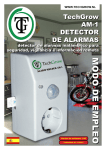Download USER MANUAL
Transcript
WWW.TECHGROW.NL TechGrow CO2-generator (Natural gas) USER MANUAL Issued: 01-11-2014 TechGrow CO2-generator (Natural gas) user manual The CO2 generator is mainly used in greenhouses to maintain the CO2 on a certain level. WARNING The CO2 generator only operates on natural gas. It is NOT permitted to use other types of gas. Do not change this yourself!! You are completely responsible for the consequences in case you decide to use different types of gas. The CO2 generator has 4 or 8 standard burners, depending on the model. CO2 supply 4 burners: Suitable for usage in areas with an volume of (average) 3200 m3. CO2 supply 8 burners: Suitable for usage in areas with an volume of (average) 6400 m3. The CO2 generator operates with automatic ignition (electric). Automatic ignition also occurs when the flame suddenly goes out. If the ignition does not succeed, the solenoid valve will automatically prevent gas from leaking and an audible alarm will be heard. Use the supplied adapter (12V) for safe and reliable operation. NAMES OF COMPONENTS 1. CO2 generator 2. Gas pipe 3. Reductor valve 4. Adapter 230volt/ 2,0 amp 5. Chain with hook 6. 2 closing caps with wrench 7. Sealant TOP VIEW (PHOTO) 1. Burner 2. Ignition needle. 3. Electronic ignition mode 4. Solenoid valve 5. Tilt switch 6. Adapter plug (12V) 7. Control switch 8. Gas pipe connector 2 TechGrow CO2-generator (Natural gas) user manual IMAGES CO2 generator with use of natural gas (image) 1.Burner 4.Solenoid valve 2.Ignition needle 3.ignition unit 6.Adapter plug 5.Tilt switch 7.Control switch 8.Gaspipe connector 3 TechGrow CO2-generator (Natural gas) user manual INSTALLATION 1. Open the package and check if it contains all components. 2. Hang the generator (horizontal) on a suitable place in the desired area. The CO2 generator must be placed more than 50 cm away from ceiling, wall or other objects. Make sure that the CO2 generator is levelled correctly!! If it is not hanged properly and tilted for more than 30 °C, the generator will not work due to tilt switch protection. 3. Do not place flammable goods near the CO2 generator. 4. Connecting the CO2 generator. For this, use the enclosed sealant or ask advice. 5. Connect the enclosed tubes to the reductor valve. Connect one end to the CO2 generator and the other end of the tube to the gas bottle. 6. Open the gas supply. By coating the tube with soapy water, you will be able to check the tube for any leakage. In case of a leakage, you will see air bubbles. Repair the leakage as soon as possible and repeat the procedure. Ventilate the area. 7. Connect the supplied adapter to the CO2 generator and a wall socket. Connect the adapters output to the panel of the generator. Turn on the control switch and check if the indicator light is turned on and if the ignition has an pilot light (if so, then the CO2 generator operates as it should). Turn off the control switch. 8. If the above steps went well you can turn on the control switch to start up the generator. NOTE: Because the generator will be ignited for the first time, air will be blown from the tube. That is why it can sometimes take a while before the ignition is successful. START UP If the CO2 generator is installed successfully, start ignition by turning on the control switch. The CO2 generator operates according the following steps: 1. Turn on the control switch. Ignition will start automatically and sparks can be seen between the contacts. 2. The solenoid valve opens and gas will flow from the burner. 3. The gas will ignite and all burners are turned on. The gas supply to the CO2 generator is now successful. SAFETY If the burner does not ignite within 10-15 seconds, the solenoid valve will close and the gas supply will be cut off. An alarm will go off. Reset the CO2 generator by turning the control switch off and on. If the ignition is successful, the generator will operate normally. If not, the ignition mode will close the solenoid valve and an audible alarm will be heard again. 4 TechGrow CO2-generator (Natural gas) user manual SHUTTING DOWN 1. Turn of the control switch. 2. Close the gas bottle. 3. Remove the adapter from the wall socket. WARNING 1. The ideal CO2 value for you area is dependent on your type of crops. Start with a low CO2 value and increase slowly. Usually, a value higher than 1500 ppm is a waste. Human beings who inhale too much CO2 will suffer from headache and dizziness. A CO2 value higher than 5000 ppm is dangerous for humans and animals. That is why we advise you to use a suitable CO2 controller when you are using a CO2 generator so that it is possible to adjust the correct value to control the CO2 generator automatically. Do not ventilate the area too much so the CO2 value can maintain in good condition. 2. The CO2 generator must be operational during the day. Therefore, it is rather pointless to add CO2 during the night. For this reason, use a CO2 controller with light sensor. 3. Do not touch the CO2 generator when operational because the exterior will get very hot, especially the bottom. 5 TechGrow CO2-generator (Aardgas) gebruikershandleiding NOTES 1. Check if the CO2 generator is not damaged. If so, DO NOT use it. 2. Do not make any adjustments when the CO2 generator is burning. 3. The colour of the flame must be blue. 4. Use the hook with chain to hang the CO2 generator. Make sure that part is strong enough to carry the CO2 generator. 5. Make sure that the CO2 generator is levelled correctly (horizontal) and is not tilted for more than 30 °, otherwise the generator will not operate. 6. Use natural gas. 7. Make sure that the air supply is sufficient. The flame MUST be blue. Insufficient air supply will lead to a less effective CO2 production. 8. If you detect a deviant smell, please take the following steps immediately: •Close the gas bottle. •Open all possible doors and windows or increase the volume of the extractor(s). •Do not use electricity or control switch. Do not use a lighter, match or phone in the area. Otherwise, an explosion may be the result. 9. If you detect a gas leak, stop using the CO2 generator immediately until the generator is repaired and close gas bottle. Or check all couplings and connections. 10. Use the CO2 generator according to this manual to prevent accidents from happening such as: fire, explosion, carbon monoxide poisoning or burning. MAINTANANCE 1. When you stop using the CO2 generator, cut off power and close the gas bottle. If you do not use the generator for a longer period of time, remove the adapter and make sure that the CO2 generator and gas source are separated from each other. 2. Check the flame regularly. The flame must be blue. Lack of oxygen may cause the flame to become yellow which causes toxic substances to be released. Therefore, make sure there is sufficient oxygen in the area. 3. When the CO2 generator does not ignite normally, check if the generator is levelled correctly (horizontal). Check if the adapter is damaged and if the valve is open. 6 Notes 7 8