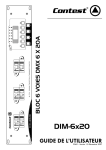Download English USER'S MANUAL
Transcript
English 6 Channel Digital Dimming Pack USER'S MANUAL 1 4 C16 C16 3 C16 2 C16 C16 C16 DMX 1 3 2 5 4 6 5 6 Ch 1 Ch 2 Ch 3 Ch 4 Ch 5 Ch 6 6 Channel Digital Dimming Pack Menu Up Down Escape Please read this manual carefully before use! 24-004-1926-00 Rev 1.0 24-004-1926-00 Rev1.0 Contents 3. Technical Specifications Features 1 General Instructions 2 Power Input ......................................... AC 230V~50-60Hz, 120A max. 1. Overview 3 Channel Output(Three phases)...............16A/CH.,Max 32A per phase 1.1 Front View 3 1.2 Rear View 5 1.3 Wiring Diagram 6 DMX Output .................................................. 3 pin female XLR socket 2. Menu System 7 Analogue Input ................................................ 0-10V, 8-pin din socket 2.1 Default Menu 7 Dimensions ..................................................................482x390x90mm 2.1.1 Adjust channel intensity temporarily 7 2.1.2 Adjust whole intensity temporarily 7 Weight(appro.) .............................................................................9.0kg Channel Output(Single phase).............................16A/CH., Total 96A DMX Input ........................................................ 3 pin male XLR socket 2.2 Setting Menus 8 2.2.1 Patching 8 2.2.2 DMX fail 11 2.2.3 MaxLevel 12 2.2.4 MinLevel 13 2.2.5 Curve 15 3. Technical Specifications 17 6 Channel Digital Dimming Pack Improvement and changes to specifications, design and this manual, may be made at any time without prior notice. All Rights Reserved! 17 2. Menu System Features 2.2.5 Curve 6. When channel is activated, tap Up/Down button to select from [1-6]; when chase mode is activated, tap Up/Down button to select from Linear/S-Curve/Non Dim/Square. Thank you for your purchase. This product features include: Chan[1] Linear Microcomputer control. Menu Up Down Escape Separate DMX addressing for each channel ,Start and Independ address setting modes selectable. Curve 7. Tap Escape button to save in memory and back to step 1. Menu Up Each channel can be programmed with the DMX address, and Max/Min intensity level of the lamps. 12 chase programs can be recalled as required, chase Down Escape velocity is adjustable. Built-in chase programs01-12, DMX LastHold, Analogue can be 1 123456 8. Secondly tap Escape button to return to Default Menu. Ch1 Ch2 Ch3 Ch4 Ch5 Ch6 selectable in the event that DMX failure. Control curve can be selectable from Linear/S-curve/Non Dim/Square. Menu Up Down Escape Analogue input works without any adjustment. The short circuit protection for each channel with the use of 16A circuit breaker. LCD shows clear menu and vivid dynamic images. Electronic protection against over temperature and short circuits. Cooling Fan & Circle Filter Coil. Single Phase & Three Phases Connection allowed. Power Failure Memory. 16 1 General Instructions 2. Menu System 2.2.5 Curve Please read through this operating instructions before installing or using your new product. After you have finished reading the instructions, put them away in a safe place for future reference. Curve 1. Tap Up/Down button to scroll to Curve menu. WARNING! Menu Curve All This product must be earthed. No user serviceable parts inside, do not attempt repairs. Should you product fail, contact your local dealer. Menu Up Down Escape 2. Tap Menu button to enter sub-menu system. To prevent fire or shock hazard, do not expose this product under high temperature or moisture area. Do not make any inflammable liquids, water or metal objects enter the unit. Up Down Escape 3. Tap Up/Down button to scroll to All/Single menu, and tap Menu button to enter All/Single mode. Curve All CAUTION! All Linear + This product is intended for indoor use only. Menu Provide occasional ventilation, shade and dry during use. Up Menu Down Escape Up Down Escape Disconnect the power when not use for extended period. Do not use the unit in places subject to excessive humidity, vibration or bumps. Do not dismantle or modify the unit. All Linear 4. In All mode, tap Up/Down button to select from Linear/S-Curve/Non Dim/ Square. Menu When using Three Phases Connection, L & N wires must connected securely. *Special Note: For reducing signal errors and avoiding signal transmission problems and interference, it is always advisable to connect 120 ohm impedance DMX signal cable and DMX terminator for signal connection. 2 Chan[1] Linear Menu Up Up Down Escape 5. In Single mode, tap Menu to select between channel and Linear/S-Curve/Non Dim/Square. Down Escape 15 1. Overview 2.2.4 MinLevel 1.1 Front View Ch 6 5. In Single mode, tap Menu to select between channel and MinLevel value. Ch 5 6 Ch 4 Down 5 Ch 3 5 Ch 1 6 5 Up Down Escape C16 Menu Menu 1 DMX 3 Chan[1] 000% 6. When channel is activated, tap Up/Down button to select from [1-6]; when MinLevel value is activated, tap Up/Down button to select from [000%-030%]. Ch 2 2 Up Escape 4 Down 3 Up 2 Menu 7 Down Escape 6 Up Escape Menu 4 All 000% 4. In All mode, tap Up/Down to select MinLevel value of all channels between 000%-030%. Chan[1] 000% 1 2. Menu System C16 8 3 7. Tap Escape button to save in memory and back to step 1. 4 MinLevel 6 Channel Digital Dimming Pack 2 1 C16 14 C16 Down Escape C16 Up C16 Menu 3 1. Overview 2. Menu System 1.1 Front View 2.2.3 MaxLevel 1. 2x8 LCD Display Shows the current activities or adjustments of menus. 2. Channel LEDx6 These LEDs show the activities of corresponding channels. Chan[1] 070% 6. When channel is activated, tap Up/Down button to select from [1-6]; when MaxLevel value is activated, tap Up/Down button to select from [070%-100%]. Menu 3. DMX LED This LED blinks when DMX signal is present. Up Down Escape MaxLevel 4. Channel Buttonx6 7. Tap Escape button to save in memory and back to step 1. These buttons are used to change the intensity of corresponding channel. 5. Menu Button Tap this button to enter default menus or sub-menus. Menu Up Down Escape 6. Up/Down Button Tap Up/Down button to scroll through or adjust desired levels, menu options during operation. 2.2.4 MinLevel 7. Escape Button Tap this button to enter or leave menu setting or save setting parameters. In Beginning menu, this button is used to reverse the change direction of channel setting. 8. Circuit Breakerx6(16A per) MinLevel 1. Tap Up/Down button to scroll to MinLevel menu. Menu MinLevel All Menu Up Up Down Escape 2. Tap Menu button to enter sub-menu system. Down Escape 3. Tap Up/Down button to select between All/Single mode, and tap Menu to enter All/Single mode. MinLevel All Menu 4 Up Down Escape + All 030% Menu Up Down Escape 13 2. Menu System 1. Overview 2.2.3 MaxLevel 1.2 Rear View MaxLevel 4 1 3 2 1. Tap Up/Down button to scroll to Maxlevel menu. DMX IN Menu MaxLevel All Menu Up Up Down Escape 2 2. Tap Menu button to enter sub-menu system. 3. Tap Up/Down button to select between All/Single mode, and tap Menu to enter All/Single mode. + MaxLevel All Up DMX OUT 5 Down Escape Menu 3 PUSH 1 ANALOG Down Escape All 100% Menu Up Down Escape All 070% 4. In All mode, tap Up/Down to select MaxLevel value of all channels between 070%-100%. 3 2 1. Power Input AC 230V~50/60Hz,120A max. 2. Terminal Output Single phase: 16A/CH., Total 96A Three phase: 16A/CH., Max 32A/Phase 3. DMX OUTPUT This connector sends DMX signal through to the next DMX device. 4. DMX INPUT This connector accepts DMX input signal. 5. Analogue Input DC 0-10V pulse signal. 1 DMX IN 1 1. Ground 2. Data3. Data+ 2 3 ANALOG INPUT DC 0-10V CH1 CH6 CH2 CH5 CH3 CH4 GND DMX OUT 3 2 1. Ground 2. Data3. Data+ 1 (For details, please refer to the wiring diagram printed on the top cover.) Menu Chan[1] 070% Menu 12 Up Up Down Escape 5. In Single mode, tap Menu to select between channel and MaxLevel value. Down Escape 5 1. Overview 2. Menu System 1.3 Wiring Diagram 2.2.2 DMX Fail Dmx fail SINGLE PHASE CONNECTION N CH1 N CH2 N CH3 N CH4 N CH5 N CH6 E L1 L2 L3 N N N E 1. Tap Up/Down button to scroll to DMX Fail menu. Menu Dmx fail LastHold LOADING L OUTPUT: 16A PER CHANNEL, TOTAL 96A Up Down Escape 2. Tap MENU button to enter sub-menu system. You can use UP/DOWN button to select LastHold/Analog/Progr:01-12. N POWER INPUT: AC 230V~ 50/60Hz Menu Up Down Escape [LastHold]: Last received DMX signal is held. [Analog]: The analogue input(0-10v) is activated. [Progr:01-12]: Starts built-in programs 01-12 automatically. THREE-PHASE CONNECTION E N CH1 N CH2 N CH3 N CH4 N CH5 N CH6 L1 L2 L3 N N N E Dmx fail Analog 3. If you select LastHold or Analog, you can tap Escape button to save. Menu Velocity 00.05s LOADING L1 L2 L3 OUTPUT : 16A PER CHANNEL, Total 32A PER PHASE SINGLE PHASE POWER INPUT: .......AC 230V~ 50-60Hz,120A MAX OUTPUT: ..................................16A /CH, Total 96A. THREE PHASE POWER INPUT: .......AC 230V~ 50-60Hz, 120A MAX OUTPUT: .........................16A/CH, Max 32A/Phase. Risk of Electric Shock CAUTION Disconnect Input Power Before Opening N'ouvrez pas..risque de choc electrique Warning :This apparatus must be earthed Down Escape 4. If you select Progr:01-12, tap Escape button, velocity menu is activated,. N POWER INPUT : AC 230V~ 50/60Hz Up Menu Up Down Escape Velocity 00.05s 5. You can select the chasing velocity from 00.05s to 30.00s using Up/Down button. Menu Up Down Escape Dmx fail 1. Either three-phase four-wire input or single phase input is allowed. 2. When single phase input, L1, L2, L3 must be short-circuited via wires. 3. When three phase input, neutral wire must be securely connected. 6 6. After you've finished your setting, tap Escape button to save in memory and back to step 1. Menu Up Down Escape 11 2. Menu System 2. Menu System 2.2.1 Patching 2.1 Default Menu Independ Chan[1] 7. In Single Mode, tap Menu to select between channel and address. In Single mode, the DMX address of each channel can be selectable separately. Menu Up Apply power to this unit, firstly the LCD reads the revision of software, then Default Menu is displayed. Default Menu consists of a row of dynamic images and a row of characters , the first row represents the intensity value, and the second row indicates the channel. Down Escape Initial Chan[1] Addr:001 Menu Up Down 8. When channel is activated, tap Up/Down button to select from [1-6]; when address is activated, tap Up/Down button to select from[001-512]. Escape Rev1.03 2.1.1 Adjust channel intensity temporarily Tap the channel button to select desired channel intensity, each tap will change intensity once. Patching 9. Tap Escape button to save in memory and back to step1. Menu Up Down Escape 1 123456 1 123456 Ch1 Pressing the button for two seconds changes channel intensity quickly. Tap ESC button, changing direction of channel intensity will be reversed. Ch2 Menu Ch3 Ch4 Ch5 Ch6 Up Down Escape 2.1.2 Adjust whole intensity temporarily Tap UP/DOWNl button to select desired intensity, each tap will change intensity once. 1 123456 Ch1 Ch2 Ch3 Ch4 Ch5 Ch6 UP Down Escape Pressing the button for two seconds changes channel intensity quickly. Menu 10 7 2. Menu System 2. Menu System 2.2 Setting Menus 2.2.1 Patching In Default Menu, tap Menu button to enter Setting Menus system. There are 5 menus: Patching, DMX Fail, MaxLevel, MinLevel and Curve, you can use Up/Down button to scroll through the menus. Tap Escape button to exit Setting Menus. Patching 3. Tap Up/Down button to scroll to Start/Independent menu, and tap Menu to enter Start/Independent mode. + Patching Start Menu Up Start Addr:001 DOWN Escape Menu Up Down Escape Menu Up Down Escape 2.2.1 Patching Start Addr:001 Patching 4. In Start mode, you can use Up/Down button to select the starting address of 6 channels from [001-512]. 1. Tap Up/Down button to scroll to Patching menu. Menu Menu Up Down Escape Down Escape 5. If you select Independent mode, you can tap Up/Down button to scroll to All/Single menu, and tap Menu to enter All/Single mode. Patching Start Menu Up Up 2. Tap Menu button to enter sub-menu system. You can use Up/Down button to select Start/Independent. Independ All + Down Escape Menu [Start]: All Addr:001 Up Down Escape Menu Up Down Escape Complete dimmer(6 channels) has only one start address. [Independent]: The DMX address of each channel is selectable, and all channels can select the same DMX addresses. All Addr:001 6. In All mode, tap Up/Down button to select from[001-512]. In All mode, complete dimmer( 6 channels) has only one DMX address. Menu 8 Up Down Escape 9