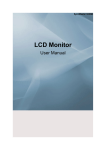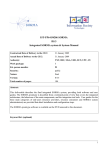Download Software User Manual - Information Systems
Transcript
Software Engineering Project (2IP40) Project Group 1 Software User Manual version 0.1.0 (Internally Accepted), 14 June 2006 Project Team: Project Manager: Sven Bego Roel Coset Robert Leeuwestein Maarten Leijten Ivo van der Linden Joery Mens Marcel Moreaux Tim Muller Tom Kleijkers 0550191 0548132 0546746 0547649 0547632 0547515 0499480 0547961 0515015 Senior Manager: Advisor: L. Somers Y.Usenko TU/e HG 7.83 TU/e HG 5.71 Customer: C. Plevier H. de Wolf Dutch Space Dutch Space Technische Informatica, Eindhoven University of Technology, Eindhoven Abstract This document is the Software User Manual (SUM) for the SPINGRID project and was made according to the software engineering standard described in [ESA] provided by European Space Agency (ESA). The Software User Manual (SUM) instructs how to install and use the SPINGRID software. This project is part of the Software Engineering Project course (2IP40) at the Technische Universiteit Eindhoven (TU/e). SPINGRID Software User Manual 0.1.0 1 Contents 1 Introduction 6 1.1 Intended readership . . . . . . . . . . . . . . . . . . . . . . . . . . . . . . . . 6 1.2 Applicability . . . . . . . . . . . . . . . . . . . . . . . . . . . . . . . . . . . . 6 1.3 Purpose . . . . . . . . . . . . . . . . . . . . . . . . . . . . . . . . . . . . . . . 6 1.4 How to use this document . . . . . . . . . . . . . . . . . . . . . . . . . . . . . 6 1.5 Related documents . . . . . . . . . . . . . . . . . . . . . . . . . . . . . . . . . 7 1.6 Conventions . . . . . . . . . . . . . . . . . . . . . . . . . . . . . . . . . . . . . 7 1.7 Problem reporting . . . . . . . . . . . . . . . . . . . . . . . . . . . . . . . . . 7 2 Overview 8 3 Tutorial 9 3.1 Installing the software . . . . . . . . . . . . . . . . . . . . . . . . . . . . . . . 9 3.1.1 Building the software . . . . . . . . . . . . . . . . . . . . . . . . . . . 9 3.1.2 Installation . . . . . . . . . . . . . . . . . . . . . . . . . . . . . . . . . 10 3.2 Uninstalling the software . . . . . . . . . . . . . . . . . . . . . . . . . . . . . . 11 3.3 A quick start with the client . . . . . . . . . . . . . . . . . . . . . . . . . . . . 11 3.4 A quick start with the agent . . . . . . . . . . . . . . . . . . . . . . . . . . . . 12 3.5 A quick start with the dispatcher . . . . . . . . . . . . . . . . . . . . . . . . . 12 4 Reference 4.1 13 Client operations . . . . . . . . . . . . . . . . . . . . . . . . . . . . . . . . . . 13 4.1.1 add app . . . . . . . . . . . . . . . . . . . . . . . . . . . . . . . . . . . 13 4.1.2 add data . . . . . . . . . . . . . . . . . . . . . . . . . . . . . . . . . . 14 4.1.3 add job . . . . . . . . . . . . . . . . . . . . . . . . . . . . . . . . . . . 15 4.1.4 add project . . . . . . . . . . . . . . . . . . . . . . . . . . . . . . . . . 16 SPINGRID Software User Manual 0.1.0 2 CONTENTS 4.2 4.3 4.1.5 add user . . . . . . . . . . . . . . . . . . . . . . . . . . . . . . . . . . . 16 4.1.6 allow private . . . . . . . . . . . . . . . . . . . . . . . . . . . . . . . . 17 4.1.7 assign . . . . . . . . . . . . . . . . . . . . . . . . . . . . . . . . . . . . 18 4.1.8 disallow private . . . . . . . . . . . . . . . . . . . . . . . . . . . . . . . 19 4.1.9 distrust . . . . . . . . . . . . . . . . . . . . . . . . . . . . . . . . . . . 20 4.1.10 info . . . . . . . . . . . . . . . . . . . . . . . . . . . . . . . . . . . . . 21 4.1.11 list apps . . . . . . . . . . . . . . . . . . . . . . . . . . . . . . . . . . . 22 4.1.12 list data . . . . . . . . . . . . . . . . . . . . . . . . . . . . . . . . . . . 23 4.1.13 list jobs . . . . . . . . . . . . . . . . . . . . . . . . . . . . . . . . . . . 25 4.1.14 list projects . . . . . . . . . . . . . . . . . . . . . . . . . . . . . . . . . 26 4.1.15 list users . . . . . . . . . . . . . . . . . . . . . . . . . . . . . . . . . . . 27 4.1.16 passwd . . . . . . . . . . . . . . . . . . . . . . . . . . . . . . . . . . . 28 4.1.17 remove . . . . . . . . . . . . . . . . . . . . . . . . . . . . . . . . . . . . 28 4.1.18 trust . . . . . . . . . . . . . . . . . . . . . . . . . . . . . . . . . . . . . 29 4.1.19 unassign . . . . . . . . . . . . . . . . . . . . . . . . . . . . . . . . . . . 30 Agent operations . . . . . . . . . . . . . . . . . . . . . . . . . . . . . . . . . . 31 4.2.1 add interval . . . . . . . . . . . . . . . . . . . . . . . . . . . . . . . . . 31 4.2.2 exit . . . . . . . . . . . . . . . . . . . . . . . . . . . . . . . . . . . . . 32 4.2.3 help . . . . . . . . . . . . . . . . . . . . . . . . . . . . . . . . . . . . . 32 4.2.4 list projects . . . . . . . . . . . . . . . . . . . . . . . . . . . . . . . . . 33 4.2.5 remove interval . . . . . . . . . . . . . . . . . . . . . . . . . . . . . . . 33 Dispatcher operations . . . . . . . . . . . . . . . . . . . . . . . . . . . . . . . 34 4.3.1 34 exit . . . . . . . . . . . . . . . . . . . . . . . . . . . . . . . . . . . . . A Error messages and recovery procedures 35 B Glossary 36 SPINGRID Software User Manual 0.1.0 3 Document Status Sheet Document Title Document Identification Author(s) Version Document Status 5 Version 0.0.1 0.0.2 0.1.0 SPINGRID Date 22-05-2006 12-06-2006 14-06-2006 Software Transfer Document SPINGRID/Documents/product/SUM/0.1.0 S. Bego, R. Leeuwestein 0.1.0 draft / internally accepted / conditionally approved / approved Author(s) R. Leeuwestein S. Bego, R. Leeuwestein R. Leeuwestein Software User Manual 0.1.0 Summary Document creation Version for internal review Internal approved 4 Document Change Report Document Title Document Identification Date of Changes Software Transfer Document SPINGRID/Documents/product/SUM/0.1.0 N/A 10 SPINGRID Software User Manual 0.1.0 5 Chapter 1 Introduction 1.1 Intended readership This document covers the use for the following users of the SPINGRID system: 15 • the system administrator • the project administrators • the job providers • the application providers • the data providers 20 • the resource providers 1.2 Applicability This Software User Manual (SUM) applies to the SPINGRID software, version 0.1. 1.3 Purpose The purpose of the SUM is to assist the user in installing and using the SPINGRID software. 25 1.4 How to use this document • Chapter 2 gives an overview of the SPINGRID software. • Chapter 3 contains tutorials for common tasks that enable users to get started quickly. • Chapter 4 gives a reference of the complete SPINGRID software. SPINGRID Software User Manual 0.1.0 6 CHAPTER 1. INTRODUCTION • Appendix A includes a list of all error messages and recovery procedures. 30 • Appendix B contains the glossary. 1.5 Related documents [ESA] 1.6 ESA Software Engineering Standards (ESA PSS-05-0 Issue 2), ESA Board for Software Standardization and Control (BSSC), 1991 Conventions None. 1.7 35 Problem reporting Since the SPINGRID team will be dissolved after completion of the SPINGRID project, the issue of problem reporting is left to Dutch Space. SPINGRID Software User Manual 0.1.0 7 Chapter 2 Overview 40 The software implements a computational grid. This grid is able to execute jobs when it receives an application accompanied by a set of data files. By hiding the complexity of grid technology which makes the system easy to use. SPINGRID Software User Manual 0.1.0 8 Chapter 3 Tutorial 3.1 45 3.1.1 Installing the software Building the software Before the software applications can be used, they need to be build from the source. Below is explained how to perform this process for the dispatcher. For the client and agent, the process is analogous. 50 55 60 65 1. Install Eclipse The easiest way to build the dispatcher from source is using Eclipse SDK. Eclipse SDK is a development environment and is a open-source project. The latest version of this software can be obtained at http://www.eclipse.org/downloads/. After the download is completed, install the software using the instructions provided by the installer. Note that version 3.1 is used by the SPINGRID team. A different version could give problems. 2. Download the mysql driver for Java The dispatcher needs to communicate with a mysql database and depends on MySQL Connector/J. The source of this driver needs to be downloaded from http://dev.mysql.com/downloads/connector/j/. Note that version 3.1 is used by the SPINGRID team. A different version could give problems. 3. Import the Fat Jar Eclipse Plug-in To include MySQL Connector/J, Eclipse needs a plug-in. After Eclipse is started, click Help, Software Updates and finally Find And Install. Select Search for new features to install and click next. Click New Remote Site and enter the following URL: http://kurucz-grafika.de/fatjar. Choose as name Fatjar and then click ok to add the URL. Make sure only Fatjar is selected and click finish. The Fat Jar plug-in is detected and the instructions on screen can be followed to install the plug-in. 4. Create a new project from the source In Eclipse, click File, New and then Project. Choose Java Project from the list and click Next. In the project name field, enter Dispatcher, SPINGRID Software User Manual 0.1.0 9 CHAPTER 3. TUTORIAL select Create new project from existing source and choose the root directory where the source files of the dispatcher are located. Click Finish to complete the process. 70 75 80 5. Import the mysql library Select the newly created project in the package explorer, choose Project and then Properties from the menu. Choose Java Build Path on the left and select the tab Libraries. Click the button Add External JARs and select mysql-connectorjava-x.x.xx-bin.jar in the archive you downloaded. Next click on the tab Order and Export and check the imported jar. Click OK to close the window. 6. Build the project Click with the right mouse button on the project in the Package Explorer and select Build Fat Jar. In the dialog box that appears, choose a jar-name (e.g. Dispatcher ), select the main class (Dispatcher.java) and start the building process by clicking Finish. The process is analogous for the client and agent, except for the steps including MySQL and Fat Jar which can be skipped. Instead, these applications can be build by choosing Export instead of Build Fat Jar from the dropdown menu in the package explorer. The instructions on the screen can be followed to complete the normal build process. 3.1.2 85 Installation After the source has been build, the jar-file created can be copied to any location and the programs are almost ready to be used. Before the first start it is necessary to create a configuration file named options in the same directory as the jar-file. For the agent an additional properties file needs to be created. In the next subsections you can find what to put in these configuration files. Note that text between the symbols < and > is only comment of what needs to be put there. The symbols < and > should not used in the files. Client 90 95 file options proxy address=<the proxy address when used> password=<your password> http port=<the port of the dispatcher to which to connect to (this would normally be port 80)> dispatcher address=<the address of the dispatcher> username=<your username in the system> Agent 100 file options proxy address=<the proxy address when used> SPINGRID Software User Manual 0.1.0 10 CHAPTER 3. TUTORIAL 105 110 115 120 http port=<the port of the dispatcher to which to connect to (this would normally be port 80)> proxy port=<the port that used by the proxy> dispatcher address=<the address of the dispatcher> agent id=<this must be a unique identifier in the SPINGRID system> file properties FileSystem NORMAL MountPoint=<working directory for the agent> FileSystem NORMAL Capacity=<available space in the working directory, given in bytes> FileSystem TMP MountPoint=<temporary directory for the agent> FileSystem TMP Capacity=<available space in the temporary directory, given in bytes> ExclusiveExecution=<this may be true or false but has no effect> OperatingSystem Name=<operating system on which the agent is running e.g. Windows XP> OperatingSystem Version=<version of the operating system e.g. SP2> CPUArchitecture=<architecture on which the agent is running e.g. x86> CPUSpeed=<cpu speed in hertz> CPUCount=<total amount of available cpus> NetworkBandwidth=<total amount of available bandwidth, given in bits per second> PhysicalMemory=<total amount of available physical memory, given in bytes> VirtualMemory=<total amount of available virtual memory, given in bytes> Dispatcher 125 file options database name=<name of the user that has full privileges over the database> database pass=<password of the user> database address=<address to the database e.g. jdbc:mysql://pcwin509.softeng.tue.nl/spingrid> http port=<port on which HTTP runs> max connections=<maximum number of simultaneous connections allowed> 3.2 Uninstalling the software All the applications can be easily uninstalled by removing the jar-files. 130 3.3 A quick start with the client After installing, the client can be started with ”java -jar sgclient.jar”. A list of available commands should be returned. More info of a command can be found by typing ”java -jar sgclient.jar help” followed by a command. For an example ”java -jar sgclient.jar help info”. SPINGRID Software User Manual 0.1.0 11 CHAPTER 3. TUTORIAL 3.4 135 After installing, the agent can be started with ”java -jar sgagent.jar”. A list of available commands should be returned. More info of a command can be found by typing ”help” followed by a command. For an example ”help add interval”. 3.5 140 A quick start with the agent A quick start with the dispatcher After installing, the dispatcher can be started with ”java -jar sgdispatcher.jar”. A list of available commands should be returned. SPINGRID Software User Manual 0.1.0 12 Chapter 4 Reference The client, agent and dispatcher operations are described in this chapter. The description of the syntax of the operations needs an explanation: 145 • [ arg ]: Parameters between the symbols ”[” and ”]” mean that these are optional. Note that the symbols itself are never used. • ( arg0 | arg1 | ... | argn ): Parameters between the symbols ”(” and ”)” and the symbol ” | ” betweens those parameters, mean that one of the parameters from arg0 to argn must be chosen. Note that the symbols itself are never used. 150 4.1 4.1.1 Client operations add app Functional description This operation adds an application to the SPINGRID system. Formal description • Syntax: add app fil:<filename> as <applicationname> <description> 155 • Parameters: – <filename> (Required) : This parameter is the name of file that is added as an application. 160 – <applicationname> (Required) : This parameter is the name of the application that is added. It must be unique. Spaces are not allowed. – <description> (Required) : This parameter is the description of the application that is added. SPINGRID Software User Manual 0.1.0 13 CHAPTER 4. REFERENCE Examples • add app fil:<testapp.xml> as testapp this is a test application 165 Possible errors • You do not have the role application provider. • An application with name <applicationname> already exists. Related operations remove 4.1.2 170 add data Functional description This operation adds a dataset to the SPINGRID system. Formal description • Syntax: add data ( url:<url> | fil:<filename> ) as <datasetname> <description> • Parameters: 175 180 – <url> (Required when chosen) : This parameter is the URL of a file that is added. Note that more URL’s are allowed in the syntax (see the examples). An URL must point to a file. – <filename> (Required when chosen) : This parameter is the name of file that contains URL’s which point to the files that are added. An URL must point to a file. – <datasetname> (Required) : This parameter is the name of the dataset that is added. It must be unique. Spaces are not allowed. – <description> (Required) : This parameter is the description of the dataset that is added. 185 Examples • add data fil:URLs.txt as Football This is a football dataset • add data url:http://www.medicalresearch.com/data1.dat url:http://www.medicalresearch.com/data2.dat as MedicalResearch This is a medical research dataset SPINGRID Software User Manual 0.1.0 14 CHAPTER 4. REFERENCE 190 Possible errors • You do not have the role data provider. • A dataset with name <dataname> already exists. Related operations remove 4.1.3 195 add job Functional description This operation adds a job to the SPINGRID system. Formal description • Syntax: add job fil:<filename> to pro:<projectname> • Parameters: 200 – <filename> (Required) : This parameter is the name of the file that describes the job. This must be a JSDL-file. – <projectname> (Required) : This parameter is the name of the project where the job is added. Examples 205 • add job fil:sumcalculation.jsdl to pro:MedicalResearch Possible errors • Project <projectname> does not exist. • You do not have the role job provider in project <projectname>. • A job with name <jobname> already exists. 210 • Application <applicationname> does not exist. • Your project is not approved to use application <applicationname>. • The owner of the application is no longer an application provider. His applications can not be used. 215 • The owner of the application is not trusted by a project admin in project <projectname>. His applications can not be used. • Your project is not approved to use dataset <dataset>. SPINGRID Software User Manual 0.1.0 15 CHAPTER 4. REFERENCE • The owner of the data set is no longer a data provider. His data sets can not be used. • The owner of the data set is not trusted by a project admin in project <projectname>. His data sets can not be used. 220 Related operations remove 4.1.4 add project Functional description This operation adds a project to the SPINGRID system. Formal description • Syntax: add project <projectname> with usr:<username> 225 • Parameters: – <projectname> (Required) : This parameter is the name of project that is added. Spaces are not allowed. – <username> (Required) : This parameter is the name of the user that becomes project admin of the added project. The user must exist. 230 Examples • add project MedicalResearch with usr:Henk Possible errors • You do not have the role system admin. 235 • A project with name <projectname> already exists. • User <username> does not exist. Related operations remove 4.1.5 add user Functional description SPINGRID This operation adds an user to the SPINGRID system. Software User Manual 0.1.0 16 CHAPTER 4. REFERENCE 240 Formal description • Syntax: as rol:<rolename> add user <username> <password> • Parameters: – <rolename> (Required) : This parameter is the name of role that you have. This can either be ”sysadmin” or ”projadmin” – <username> (Required) : This parameter is the name of the user that is added. Spaces are not allowed. – <password> (Required) : This parameter is the password of the user that is added. Spaces are not allowed. 245 250 Examples • as rol:sysadmin add user Henk kneH • as rol:projadmin add user Piet teiP Possible errors • You do not have the role project admin. 255 • You do not have the role system admin. • An user with username <username> already exists. Related operations remove 4.1.6 260 allow private Functional description This operation allows an user to use private applications or datasets in a project. Formal description • Syntax: allow private <appsordata> for usr:<username> in pro:<projectname> • Parameters: 265 270 – <appsordata> (Required) : This parameter can be ”apps” (to allow the user to use private applications) or ”data” (to allow the user to use private datasets). – <username> (Required) : This parameter is the name of the user that is allowed to use applications or datasets in the project. – <projectname> (Required) : This parameter is the name of the project were the user is trusted in. SPINGRID Software User Manual 0.1.0 17 CHAPTER 4. REFERENCE Examples • allow private apps for usr:Henk in pro:MedicalResearch • allow private data for usr:Henk in pro:MedicalResearch Possible errors 275 • Project <projectname> does not exist. • You do not have the role project admin in project <projectname>. • User <username> does not exist. • User <username> does not have the role JobProvider in project <projectname>. 280 • You, as project admin of project <projectname>, already allowed <username> to use his own applications for jobs in that project. • You, as project admin of project <projectname>, already allowed <username> to use his own datasets for jobs in that project. Related operations disallow private 4.1.7 285 assign Functional description This operation assigns a role to an user. Formal description • Syntax: assign rol:<rolename> to usr:<username> [in pro:<projectname>] • Parameters: 290 – <rolename> (Required) : This parameter is the name of role that is assigned to the user. – <username> (Required) : This parameter is the name of the user where the role is assigned to. 295 – <projectname> (Optional) : This parameter is the name of the project where the user as the role is assigned to. This parameter is only necessary when assigning the role project admin or job provider to an user. Examples • assign rol:appprov to usr:Henk • assign rol:jobprov to usr:Piet in pro:MedicalResearch SPINGRID Software User Manual 0.1.0 18 CHAPTER 4. REFERENCE 300 Possible errors • You do not have the role system admin. • User <username> does not exist. • Project <projectname> does not exist. • You do not have the role of project admin in project <projectname>. 305 • User <username> is already an application provider. • User <username> is already a data provider. • User <username> is already a job provider in project <projectname>. • User <username> is already a project admin of project <projectname>. Related operations unassign 310 4.1.8 disallow private Functional description This operation disallows an user to use private applications or datasets in a project. Formal description • Syntax: disallow private <appsordata> for usr:<username> in pro:<projectname> 315 • Parameters: – <appsordata> (Required) : This parameter can be ”apps” (to disallow the user to use private applications) or ”data” (to disallow the user to use private datasets). 320 – <username> (Required) : This parameter is the name of the user that is disallowed to use applications or datasets in the project. – <projectname> (Required) : This parameter is the name of the project were the user is not trusted in. Examples • disallow private apps for usr:Henk in pro:MedicalResearch 325 • disallow private data for usr:Henk in pro:MedicalResearch SPINGRID Software User Manual 0.1.0 19 CHAPTER 4. REFERENCE Possible errors • Project <projectname> does not exist. • You do not have the role project admin in project <projectname>. • User <username> does not exist. 330 • User <username> does not have the role JobProvider in project <projectname>. • User <username> does not have the right to use his own applications for jobs in project <projectname>. • User <username> does not have the right to use his own datasets for jobs in project <projectname>. 335 Related operations allow private 4.1.9 distrust Functional description This operation lets an user distrust an application, dataset or user for a project. Formal description 340 • Syntax: distrust ( app:<applicationname> | <datasetname> | <username> as rol:<rolename> ) [ for <projectname> ] • Parameters: 345 350 355 – <applicationname> (Required when chosen) : This parameter is the name of the application that is distrusted. – <datasetname> (Required when chosen) : This parameter is the name of the dataset that is distrusted. – <username> (Required when chosen) : This parameter is the name of the user that is distrusted. – <rolename> (Required when chosen) : This parameter is the name of the role of the user that is distrusted. – <projectname> (Required when chosen) : This parameter is the name of the project where the user is distrusted in. This parameter is required when distrusting an application or data provider. Examples • distrust app:testapp for pro:testproject • distrust usr:Henk as rol:appprov SPINGRID Software User Manual 0.1.0 20 CHAPTER 4. REFERENCE Possible errors • User <username> does not exist. 360 • User <username> does not have the role job provider in project <projectname>. • Project <projectname> does not exist. • You do not have the role application provider. • You do not have the role data provider. • You do not have the role project admin in project <projectname>. 365 • DataSet <datasetname> does not exist. • Application <applicationname> does not exist. • DataSet <datasetname> is not yours. • Application <applicationname> is not yours. 370 • You, as application provider did not allow project <projectname> to use your application <applicationname>. • You, as data provider did not allow project <projectname> to use your dataset <datasetname>. • Project <projectname> does not exist. Related operations trust 4.1.10 375 info Functional description This operation return information of an entity in the SPINGRID system. Formal description • Syntax: info (app:<applicationname> | dat:<datasetname> | job:<jobname> | pro:<projectname> | usr:<username>) 380 • Parameters: – <applicationname> (Required when chosen) : This parameter is the name of the application from which the info is returned 385 – <datasetname> (Required when chosen) : This parameter is the name of the dataset from which the info is returned – <jobname> (Required when chosen) : This parameter is the name of the job from which the info is returned SPINGRID Software User Manual 0.1.0 21 CHAPTER 4. REFERENCE – <projectname> (Required when chosen) : This parameter is the name of the project from which the info is returned – <username> (Required when chosen) : This parameter is the name of the user from which the info is returned 390 Examples • info pro:MedicalResearch • info usr:Henk 395 Possible errors • User <username> does not exist. • Project <projectname> does not exist. • DataSet <datasetname> does not exist. • Application <applicationname> does not exist. 400 • Job <jobname> does not exist. Related operations None 4.1.11 405 list apps Functional description This operation returns a list of applications. This operation can be executed either as a project admin, a system admin, a job provider or as an application provider. • Project admin: As a project admin, it returns a list of all applications that can be used in one or more of your projects. If a project is given it returns the applications that can be used in that specific project. 410 • System admin: As system admin, it returns a list of all applications in the system. If a project is given it returns the applications that can be used in that specific project. • Job provider: As job provider, it returns a list of all applications that can be used in your jobs. If a project is given it returns all applications that can be used in your jobs in that specific project. 415 • Application provider: As application provider it returns a list of the applications you have provided. If a project is given it returns all applications that you have trusted in the specific project. SPINGRID Software User Manual 0.1.0 22 CHAPTER 4. REFERENCE Formal description • Syntax: as rol:<rolename> list apps [in pro:<projectname>] 420 • Parameters: – <rolename> (Required) : This parameter is the name of the role you have. This can either be ”projadmin”, ”sysadmin”, ”jobprov” or ”appprov”. – <projectname> (Optional) : This parameter is the name of the project. See the functional description of this operation for more information. 425 Examples • as rol:appprov list apps • as rol:sysadmin list apps in pro:MedicalResearch Possible errors • You do not have the role project admin. 430 • You do not have the role system admin. • You do not have the role job provider. • You do not have the role application provider. • Project <projectname> does not exist. • You do not have the role project admin in project <projectname>. 435 • You do not have the role job provider in project <projectname>. Related operations list data 4.1.12 list data Functional description This operation returns a list of datasets. This operation can be executed either as a project admin, a system admin, a job provider or as an data provider. 440 • Project admin: As a project admin, it returns a list of all datasets that can be used in one or more of your projects. If a project is given it returns the datasets that can be used in that specific project. • System admin: As system admin, it returns a list of all datasets in the system. If a project is given it returns the datasets that can be used in that specific project. SPINGRID Software User Manual 0.1.0 23 CHAPTER 4. REFERENCE 445 • Job provider: As job provider, it returns a list of all datasets that can be used in your jobs. If a project is given it returns all datasets that can be used in your jobs in that specific project. • Data provider: As data provider it returns a list of the datasets you have provided. If a project is given it returns all applications that you have trusted in the specific project. 450 Formal description • Syntax: as rol:<rolename> list data [in pro:<projectname>] • Parameters: 455 – <rolename> (Required) : This parameter is the name of the role you have. This can either be ”projadmin”, ”sysadmin”, ”jobprov” or ”datprov”. – <projectname> (Optional) : This parameter is the name of the project. See the functional description of this operation for more information. Examples • as rol:datprov list data 460 • as rol:sysadmin list data in pro:MedicalResearch Possible errors • You do not have the role project admin. • You do not have the role system admin. • You do not have the role job provider. 465 • You do not have the role data provider. • Project <projectname> does not exist. • You do not have the role project admin in project <projectname>. • You do not have the role job provider in project <projectname>. Related operations list apps SPINGRID Software User Manual 0.1.0 24 CHAPTER 4. REFERENCE 470 4.1.13 list jobs Functional description This operation returns a list of jobs. This operation can be executed either as a project admin, a system admin, a job provider, an application provider or as an data provider. 475 • Project admin: As a project admin, it returns a list of all jobs in your projects. If a project is given it returns the jobs in that specific project. • System admin: As system admin, it returns a list of all jobs in the system. If a project is given it returns the jobs in that specific project. • Job provider: As job provider, it returns a list of all your jobs. If a project is given it returns all your jobs in that specific project. 480 485 • Application provider: As application provider it returns a list of the jobs that use an application that you have provided. If a project is given it returns all jobs in the specific project that use an application that you have provided. • Data provider: As data provider it returns a list of the jobs that use one or more datasets that you have provided. If a project is given it returns all jobs in the specific project that use one or more datasets that you have provided. Formal description • Syntax: as rol:<rolename> list jobs [in pro:<projectname>] • Parameters: 490 – <rolename> (Required) : This parameter is the name of the role you have. This can either be ”projadmin”, ”sysadmin”, ”jobprov”, ”appprov” or ”datprov”. – <projectname> (Optional) : This parameter is the name of the project. See the functional description of this operation for more information. Examples 495 • as rol:jobprov list jobs • as rol:sysadmin list jobs in pro:MedicalResearch Possible errors • You do not have the role project admin. • You do not have the role system admin. 500 • You do not have the role job provider. SPINGRID Software User Manual 0.1.0 25 CHAPTER 4. REFERENCE • You do not have the role application provider. • You do not have the role data provider. • Project <projectname> does not exist. • You do not have the role project admin in project <projectname>. 505 • You do not have the role job provider in project <projectname>. Related operations None 4.1.14 510 list projects Functional description This operation returns a list of projects. This operation can be executed either as a project admin, a system admin, a job provider, an application provider or as an data provider. • Project admin: As a project admin, it returns a list of all projects where you are project admin. • System admin: As system admin, it returns a list of all projects in the system. 515 • Job provider: As job provider, it returns a list of all projects where you can submit jobs to. • Application provider: As application provider, it returns a list of all projects in the system. • Data provider: As data provider, it returns a list of all projects in the system. Formal description 520 • Syntax: as rol:<rolename> list projects • Parameters: – <rolename> (Required) : This parameter is the name of the role you have. This can either be ”projadmin”, ”sysadmin”, ”jobprov”, ”appprov” or ”datprov”. 525 Examples • as rol:sysadmin list projects • as rol:datprov list projects SPINGRID Software User Manual 0.1.0 26 CHAPTER 4. REFERENCE Possible errors • You do not have the role project admin. 530 • You do not have the role system admin. • You do not have the role job provider. • You do not have the role application provider. • You do not have the role data provider. Related operations 535 4.1.15 list users Functional description This operation returns a list of users having a specific role in a specific project. Formal description • Syntax: as rol:<rolename1> list users having rol:<rolename2> [in pro:<projectname>] 540 • Parameters: – <rolename1> (Required) : This parameter is the name of the role you have. This parameter can only be ”projadmin” or ”sysadmin”. 545 – <rolename> (Required) : This parameter is the name of the role the users have in the returned list. – <projectname> (Optional) : This parameter is the name of the project which the users in the returned list are in. Examples • as rol:sysadmin list users having rol:datprov 550 • as rol:projadmin list users having rol:jobprov in pro:MedicalResearch Possible errors • You do not have any of the following roles: project admin, system admin. • You do not have the role project admin. • You do not have the role system admin. 555 • Project <projectname> does not exist. SPINGRID Software User Manual 0.1.0 27 CHAPTER 4. REFERENCE Related operations None 4.1.16 passwd Functional description This operation changes your password. Formal description 560 • Syntax: passwd <password> • Parameters: – <password> (Required) : This is the new password where the old password is changed into. Spaces are not allowed. 565 Examples • passwd teiP Possible errors None Related operations None 4.1.17 570 remove Functional description This operation removes an application, a dataset, a project, a job or an user from the SPINGRID system. Formal description • Syntax: remove ( app:<applicationname> | dat:<datasetname> | pro:<projectname> | job:<jobname> | usr:<username> ) 575 • Parameters: – <applicationname> (Required when chosen) : This parameter is the name of the application that is removed from the SPINGRID system. 580 – <datasetname> (Required when chosen) : This parameter is the name of the dataset that is removed from the SPINGRID system. – <projectname> (Required when chosen) : This parameter is the name of the project that is removed from the SPINGRID system. SPINGRID Software User Manual 0.1.0 28 CHAPTER 4. REFERENCE – <jobname> (Required when chosen) : This parameter is the name of the job that is removed from the SPINGRID system. – <username> (Required when chosen) : This parameter is the name of the user that is removed from the SPINGRID system. 585 Examples • remove pro:MedicalResearch • remove usr:Henk 590 Possible errors • You do not have the role project admin. • You do not have the role system admin. • User <username> does not exist. 595 • User <username> is the last project admin of project <projectname>. You cannot remove this user. • User <username> does not have the role project admin in project <projectname>. Related operations 4.1.18 600 trust Functional description This operation lets an user trust an application, dataset or user for a project. Formal description • Syntax: trust ( app:<applicationname> | <datasetname> | <username> as rol:<rolename> ) [ for <projectname> ] 605 • Parameters: – <applicationname> (Required when chosen) : This parameter is the name of the application that is trusted. – <datasetname> (Required when chosen) : This parameter is the name of the dataset that is trusted. 610 – <username> (Required when chosen) : This parameter is the name of the user that is trusted. SPINGRID Software User Manual 0.1.0 29 CHAPTER 4. REFERENCE – <rolename> (Required when chosen) : This parameter is the name of the role of the user that is trusted. – <projectname> (Required when chosen) : This parameter is the name of the project where the user is trusted in. This parameter is required when trusting an application or data provider. 615 Examples Possible errors • User <username> does not exist. 620 • User <username> is already a job provider in project <projectname>. • Project <projectname> does not exist. • You do not have the role application provider. • You do not have the role data provider. • You do not have the role project admin in project <projectname>. 625 • DataSet <datasetname> does not exist. • Application <applicationname> does not exist. • DataSet <datasetname> is not yours. • Application <applicationname> is not yours. 630 • You, as application provider already allowed project <projectname> to use your application <applicationname>. • You, as data provider already allowed project <projectname> to use your dataset <datasetname>. • Project <projectname> does not exist. Related operations distrust 635 4.1.19 unassign Functional description SPINGRID This operation removes a role from an user. Software User Manual 0.1.0 30 CHAPTER 4. REFERENCE Formal description • Syntax: unassign rol:<rolename> from usr:<username> [in pro:<projectname>] 640 • Parameters: – <rolename> (Required) : This parameter is the name of role that is removed from the user. – <username> (Required) : This parameter is the name of the user where the role is removed from. – <projectname> (Optional) : This parameter is the name of the project where the user as the role is removed from. This parameter is only necessary when removing the role project admin or job provider from an user. 645 Examples • unassign rol:datprov from usr:Henk 650 • unassign rol:projadmin from usr:Piet in pro:MedicalResearch Possible errors • You do not have the role system admin. • User <username> does not exist. • Project <projectname> does not exist. 655 • You do not have the role of project admin in project <projectname>. • User <username> does not have the role of application provider. • User <username> does not have the role of data provider. • User <username> does not have the role of job provider in project <projectname>. • User <username> does not have the role of project admin in project <projectname>. 660 Related operations assign 4.2 4.2.1 Agent operations add interval Functional description execute jobs. SPINGRID This operation adds an interval when the resource can be used to Software User Manual 0.1.0 31 CHAPTER 4. REFERENCE 665 Formal description • Syntax: add interval tim:<time1> to tim:<time2> • Parameters: – <time1> (Required) : This parameter is the first parameter of the interval that is added. The format is hhmmss. 670 – <time2> (Required) : This parameter is the second parameter of the interval that is added. The format is hhmmss. Examples • add interval tim:140000 to tim tim:180000 675 Possible errors None Related operations remove interval 4.2.2 exit Functional description This operation exits the agent application. Formal description 680 • Syntax: exit Examples • exit Possible errors None 685 Related operations None 4.2.3 help Functional description SPINGRID This operation returns information of a command. Software User Manual 0.1.0 32 CHAPTER 4. REFERENCE Formal description • Syntax: list help <command> 690 • Parameters: – <command> (Required) : This parameter is name of the command where information of is returned. Examples 695 • help add interval Possible errors None Related operations None 4.2.4 700 list projects Functional description system. This operation returns a list of all projects in the SPINGRID Formal description • Syntax: list projects Examples 705 • list projects Possible errors None Related operations None 4.2.5 710 remove interval Functional description This operations removes an interval when the resource can be used to execute jobs. SPINGRID Software User Manual 0.1.0 33 CHAPTER 4. REFERENCE Formal description • Syntax: remove interval tim:<time1> to tim:<time2> • Parameters: – <time1> (Required) : This parameter is the first parameter of the interval that is removed. The format is hhmmss. 715 – <time2> (Required) : This parameter is the second parameter of the interval that is removed. The format is hhmmss. Examples 720 • remove interval tim:140000 to tim tim:180000 Possible errors None Related operations add interval 4.3 4.3.1 725 Dispatcher operations exit Functional description This operation exits the dispatcher. The dispatcher stops running after calling the operation. Formal description • Syntax: exit 730 Examples • exit Possible errors None Related operations None SPINGRID Software User Manual 0.1.0 34 Appendix A 735 Error messages and recovery procedures All error messages can be found in chapter 4. There are no recovery procedures if an error occurs. If the application crashes then the program should be restarted as described in chapter 3. SPINGRID Software User Manual 0.1.0 35 740 Appendix B Glossary Agent Application Application Provider Client Computational Grid Customer Data Provider Dispatcher Job Job Provider Project Project Administrator Resource Provider Role SPINGRID Application that is used by a resource provider to retrieve and execute jobs. A non-interactive data processing application consisting of executables, scripts and/or auxiliary data files that reads one or more input data files and writes one ore more output files. An application provider can offer a set of applications to the SPINGRID system. They can restrict access for projects and for resource providers to their applications. Application that is used by all the users except the resource provider who uses the agent application. A hardware and software infrastructure that enables coordinated resource sharing within dynamic organizations consisting of individuals, institutions and resources. Dutch Space B.V. A data provider can offer a set of datafiles to the SPINGRID system. They can restrict access for projects and for resource providers to their datafiles. A dispatcher acts like a server and manages the distribution of jobs over the computational grid. Specification of application, configuration data, input and/or output data files and scheduler specific data (priority, preferred resource, etc). Job providers are users that offer a job to a project. They have to be a member of that particular project. A collection of jobs with specified access rights to which users (project members) can be assigned. The project administrators administrate projects and can assign and remove job providers, configure a project and restrict access for resource providers. Resource providers are users that offer time on their computers to the SPINGRID system. They can restrict access to their computer for application providers and projects. The actions and activities assigned to a person. Software User Manual 0.1.0 36 APPENDIX B. GLOSSARY SPINGRID SPINGRID Software SPINGRID System System Administrator SPINGRID A computational grid using SPINGRID software. Software developed by Dutch Space and TU/e to build computational grids for distributed data processing. The full name of the entire system. The system administrator oversees the entire SPINGRID system and has the right to configure the system, to create and remove projects and assign and remove project administrators. Software User Manual 0.1.0 37 Index 745 750 755 760 765 agent add interval, 31 exit, 32 help, 32 list projects, 33 remove interval, 33 client add app, 13 add data, 14 add job, 15 add project, 16 add user, 16 allow private, 17 assign, 18 disallow private, 19 distrust, 20 info, 21 list apps, 22 list data, 23 list jobs, 25 list projects, 26 list users, 27 passwd, 28 remove, 28 trust, 29 unassign, 30 dispatcher exit, 34 SPINGRID Software User Manual 0.1.0 38