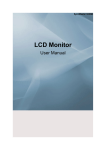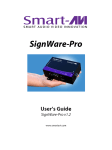Download SOFTPRO Technisches Datenblatt - Technical
Transcript
Product Overview E-Signing Solutions Join the Green Initiative today Reports Contracts Withdrawals Transactions Account Openings … and much more … Electronic Signatures with SignPad & SignDoc: cost effective – high level of proof – self-explanatory Better signing without paper – Easy, with speed and confidence Don‗t put your savings into the shredder… Stop shredding your earnings. Paper is expensive. Why bother printing out a document onto paper for signing if it is going to end up being scanned into electronic format, and shredded at a later time anyways? Media discontinuities such as this, cost time and money. More and more companies start to sign without paper with SOFTPRO‘s solutions. They save time, money and trees. At the same time they can raise the security in their workflow and achieve a significant improvement in customer service. Employees who no longer have to worry about the annoying paperwork are happier, more motivated and able to put an increased focus on their customers. Handwritten signatures play an important role in the business live and it makes a lot of sense to embed them in the digital workflow too: • Signatures are the most personal way for authentication • Signatures offer a non-intrusive proof of intent • Signatures are culturally accepted and understood • Signature contain invisible biometric characteristics which cannot be spied out This brochure introduces you to SignPad® and SignDoc® - a "signatureready solution" in the truest sense of the word. SignDoc is certified both as a desktop client as well as a Web solutions "certified software". The German Technical Inspection Association Group certifies the easy and secure operation. • Documents are processed safe and secure. • The electronic signature and the document associated with it are protected against manipulation attempts and • Transmission errors have been systematically excluded. Calculations in various industries allowed to determine a return on investment within nine to twelve months. We invite you to set up a similar calculation for your company. The next page contains information which allows you to determine your savings potential. TÜV - the German Technical Inspection Association Group certified SignDoc and SignDoc Web as ―approved software‖ for security and user friendliness. softpro.de/tuev Legal experts have confirmed that electronic documents signed with SignDoc offer at least the same level of security as signed paper documents. Additional information about trustworthy capturing and verification of signatures softpro.de/trust Put an end to the paperwork for signature capturing - choose SignPads. Sign your documents in a better way - with SignDoc. We will be happy to assist you. Application Areas of SignDoc Laws and regulations for electronic signatures vary around the globe. Most of these laws are similar with the "European Parliament and Council Directive 1999/93/EG about a Framework for Electronic Signatures" which supports a broad technological approach to electronic signatures. The directive became law in the European countries subsequently beginning in the year 2000. It defines levels of electronic signatures which are considered as "simple", "advanced" or "qualified". SignDoc fulfills the definition of an ―advanced electronic signature‖. The idea of this type of signature is to provide a proof of intent of a signer and legally binding evidence of a transaction. The trustworthiness of electronic documents is closely linked to the power of proof for authenticity and integrity in the particular application and workflow. In addition to the option to verify the dynamic signature, this form of signature requires encryption and the option to check that a document has not been tampered with. As an example the following processes were identified as suitable for the electronic signing with SignDoc: The deposit and withdrawal of cash, the purchase and sale of varieties and their orders, bank transfers, direct debits, the cash-query, the cash accounts, creating and editing standing orders, charge backs, the opening and termination of accounts and savings accounts, address changes, and the ordering and delivery of precious metals. Today’s Process – with Media Cut Potential for cost savings and enhancement of process speed The avoidable costs in the production, acquisition, processing, storage and archiving of forms add up to a model calculation from the banking sector to up to three Australian Dollar per document Determine the savings potential The potential savings from the abandonment of paper for the collection and processing of handwritten signatures may be calculated due to the elimination of various steps in the processing of documents: printing, storing, preparing, signing, transmission, sending, scanning, indexing, and physical archiving. Check www.softpro.de/roi for details. More quality in customer service Where SignDoc is already in use, the digital processing of the signature is recognized as a significant improvement in perceived quality of service. Doris Görke by the German Savings Banks and Giro Association: "The sense of security at the customer is increased by forgery signatures."* Straight-Through Process SignPad & SignDoc cost saving faster safer environmentally friendly more efficient user friendly Shipment of forms to sales team Selection of PDF form Filling the form and copy it Document creation on screen Paper document is presented to the customer for review Document display on screen for verification by customer Customer signs document on paper Customer signs on capturing device Signature data instantly bound encrypted to the electronic document Scan of the document (OCR/ICR) Contract verification & OK Contract verification & OK Indexing & digital archiving Digital archiving Destroying paper * Source: Article ―Lean Signing with Electronic Signatures" in supplement „In dialogue with the customer― in newsletter of the Savings Banks on 2009-03-20 Trustworthy Signing of Electronic Documents SignDoc is the natural, simple yet effective method to sign digital which everyone understands. It is the equivalent to the traditional signing ceremony on paper for the 21st century. 01100011010100110001101 There is more in the signature field than meets the eye: In addition to the signature image, a document signed with SignDoc contains the static characteristics and dynamic (biometric) signals of the signature. Immediately after signing on the SignPad the data of the signature and the contents of the document are stored encrypted. In addition, an integrity value is created (technical term "hash code"), which allows to detect any manipulation of the document after signing. For detailed explanations click softpro.de/signdoc Electronic documents are legally signed and sealed, including the biometric characteristics of handwritten signatures. SignDoc is a particularly reliable solution for the integration of handwritten signatures in the digital workflow. There are two E-Signature deployment options for SignDoc: • SignDoc Desktop, a rich client implementation – installs in a few minutes. • SignDoc Web, an ultra-thin client solution for web-based E-Signing process - offering maximum deployment flexibility for medium to large enterprises. SignDoc Desktop and SignDoc Web compliment each other, providing the ideal solution for organizations who have requirements for signing in both disconnected and connected modes. For example, field personnel can complete a transaction remotely using SignDoc Desktop Client and synchronize with SignDoc Web when they get back to the office. SignDoc Web can be configured and integrated in just a few hours. It enables signing in a browser, which in turn, extends signing to any connected client at home, in the office, or in-field with the use of mobile devices. SignDoc fully leverages Portable Document Format (PDF) of Adobe®. Once a PDF is opened within SignDoc, you can make changes to the segment of the document that were designed to be editable, and then sign. E-sign any file type – whether Word, Excel, computer-aided design (CAD) files … • Display the file you intend to sign in your native application. • Just start your printing application, select the ―SOFTPRO PDF & TIFF Converter‖ and the file will be converted on-the-fly into a PDF or TIFF and displayed in SignDoc. • Sign and you‘re done. For customers who have an existing implementations of Adobe Acrobat® or Adobe LiveCycle®, the SignDoc Adobe Plug-in lets you implement E-Signing within the native application. Product Overview Software E-SIGNING Applications & SDKs Desktop Solution Do you use Adobe Acrobat or Live Cycle? interoperable yes SignDoc for Adobe Reader Download full-functional trial version free softpro.de/SignDoc_AR no Embedded in customer application SignDoc Web (J2EE Server) Option for adding a signature reference data base no SignDoc Desktop Download full-functional trial version free softpro.de/SignDocDesktop yes Do you prefer ActiveX? Server Solution no SignDoc SDK (C, C++ & Java) SignArchive or SignBase Option for automatic signature verification popular e.g. in payment processing SignCheck yes SignDoc Desktop Active X SOFTPRO’s applications to fill and sign electronic forms. They are available as desktop or web clients. SignDoc Desktop Rich client which can be called from a customer’s application. SignDoc Desktop comes with a broad range of additional features –like the conversion of all file types into PDF or TIFF, attaching files, sticky notes, scribbles, combine with digital certificates and add an additional level of trust to the signature in embedding images taken from a web cam at the time of signing. Easy and fast integration of all features into customer applications through the SignDoc ActiveX component (part of SignDoc Desktop). SignDoc Web Real thin client to integrate E– Signing in applications running in a web browser. SignDoc for Adobe Reader Plug-in for integration in Adobe LiveCycle environments. SOFTPRO’s applications are built on the solid base of these two Software Development Kits. SignDoc Desktop is their reference implementation. System integrators achieve the same level of security and legal enforcement in E-Signing that is provided in SOFTPRO’s applications is achieved when building their solutions on the same fundamentals and following the API guidelines and examples. They may also realize a look-and-feel completely different from the SignDoc applications. SignWare SDK Tool Kit to support processes where signatures should be captured or verified – e.g. transactions – with features like • Record handwritten signatures incl. biometric characteristics • Data conversion into images for displaying and streaming into binary storage format for subsequent archiving in databases • Signature verification against previously captured and stored reference signatures SignDoc SDK To integrate the option to verify signatures of registered signers in documents the two SDKs may be combined. Integrate E-Signing in electronic documents. • Enhance the usage of electronic signatures by embedding “biometric signatures” into electronic documents (PDF, TIFF) • Render document pages into image files for displaying in customer applications • Classes and functions to handle interactive fields, document properties, attachments, and annotations SOFTPRO GmbH Wilhelmstrasse 34 71034 Boeblingen Germany Tel: +49 7031 6606 0 Fax: +49 7031 6606 66 [email protected] www.softpro.de/signdoc © SOFTPRO 3.2011 Broad choice of options to integrate E-Signing easy according to different needs and deployment environments Feature Examples SignDoc Desktop E- Signing Documents with Handwritten Signatures Embed handwritten signatures with this rich client into electronic documents in a legally binding, trustworthy, and secure manner with this popular desktop solution for usage in-office or in-the-field even offline. Supports all file formats thanks to integrated PDF& TIFF converter. Convenient Integrity Validation Standard PDF-viewers are able to display signatures of a PDFdocument which has been signed with SignDoc. This feature ensures that if you send a document signed with SignDoc to somebody that does not already have SignDoc available, the addressee nevertheless can see your signature and also validate whether the document you signed has been modified or not. Sign with a Photo Third Party Digital Certificates You may also sign a document with an image taken from an integrated camera - like a web cam. It is possible to combine signatures captured on SignPad signature tablets or other supported capturing devices with the photo of the person signing. During the installation of SignDoc users now can choose to use their own third-party certificate they have for example acquired from a trust center. The certificate can reside in the file-system or in the Windows Certificate Store and comes into use when signing. This process can be used to add an additional layer of trust to the overall process relying on the security of biometric signatures amalgamated with the signed document using standard cryptographic methods. Both, signatures and photosignatures are handled in the same way: Changes to the document after signing with a signature or a photo are indicated by a small yellow triangle next to the signature check mark and since the complete data and signing history is recorded in the document it is always possible to have a look on the actual contents of the document at the time of signing. Tree View of signed versions & document Embed attachments into PDF documents and sign them afterwards - including the attachments. The feature helps you to file scans or photos – for example of your customers’ ID documents together with the PDF document representing the contract. Lock Documents against Changes after Signing The standard behavior of SignDoc, where changes in form fields of the document can be applied after signing is in sync with the PDF specification and enables many usage scenarios that require several persons to sign and apply changes to the document in the given workflow. When choosing the option to protect the signature field and the editable fields after signing, it is no longer possible to change text in edit fields or to toggle the status of check boxes, while it is still possible to add additional signatures to the document. With this feature SignDoc can lock documents while at the same time remaining within the PDF specification. According to our experience many electronic documents are modified several times within a “typical” document workflow. It is important to know which version has actually been signed by which signer. With SignDoc it is easy to find out: Who signed what and when? SignDoc displays the signature fields in a tree-view that also can be used to display the version of the document that has been signed with a particular signature. Thus it is easy to compare different versions of a document that existed throughout a documents potentially complex history of modifications and signing ceremonies. © SOFTPRO 3.2011 Attach Documents Feature Examples SignDoc Desktop Sketch, Scribble & Annotate Verify Signatures prior to PostProcessing or Archiving Integration Option also via SignDoc Active X SignDoc has built-in scribbling capability. The pen strokes from Tablet PCs or interactive pen displays are converted into digital ink. This digital ink may be displayed in different colors. Annotations or sketches are part of the secured document when signed with SignDoc. This feature is ideal for SignDoc's integration in medical applications (e.g. for electronic medical records) but also in service and logistics enterprises. It is easy to support processes where documents should only be processed and archived if their signers were authenticated. Signatures may be verified automatically in electronic documents. This procedure is one of SOFTPRO’s core competencies. SignDoc works seamlessly together with SignArchive, SOFTPRO’s person oriented signature management system. • A well established feature of SignDoc in conjunction with SignArchive is for example the possibility to authorize against reference signatures stored in SignArchive prior to embedding the signature in SignDoc. • A generic interface enables access to SignArchive as a web service and provides features for enrollment, verification and signer look-up. System integrators implementing tailored customer solutions based on SOFTPRO’s SignDoc SDK can use this interface to manage and access signature data stored in SignArchive as a functional alternative to utilizing SignDoc in combination with SignArchive. In addition to being available as a standalone application SignDoc you may choose the ActiveX component which can be tightly integrated in your own applications. The component can be customized to reveal or disguise the menu and various toolbars. Benefit from: • Almost seamless integration with a minimum of coding effort • Auto-inserting of signature fields and all other features from SignDoc Add Side Notes & Comments "Sticky Notes" allow users to add comments and notes, sometimes relevant as intermediate information in a workflow similar to the yellow Post-Itstickers. Download E-Signing Software SignDoc Desktop www.softpro.de/SignDocDesktop (full functional trial version for free) SOFTPRO GmbH Wilhelmstrasse 34 71034 Boeblingen Germany Tel: +49 7031 6606 0 Fax: +49 7031 6606 66 [email protected] www.softpro.de/signdoc © SOFTPRO 3.2011 For a display of the screenshots in large format access Softpro’s page at Facebook and click through the image galleries about SignDoc http://facebook.com/softpro.de Feature Examples SignDoc Web Seamless embedding of ESigning in Your Workflow SignDoc Web is an ultra thin client that offers the full potential of embedding components for signing electronically into existing applications with web-like convenience. SOFTPRO’s ambitious software engineers combined Web 2.0 technology and a slick Java-script enhanced GUI to enable active document fields in the browser without downloading the complete document. This maintains security and offers the full power of electronic forms while consumption of networkbandwidth, overall footprint, and installation effort remain at a minimum level. SignDoc Web also offers interactive signing in the browser with dynamic update of signature fields. Experience true web signing without any security compromise. Benefit from the full power of biometric signatures captured on SignPads or the broad array of other supported signature capturing devices check softpro.de/tablets softpro.de/Tablet_PCs For a display of the screenshots in large format access Softpro’s page at Facebook and click through the image galleries about SignDoc http://facebook.com/softpro.de Embedded fields, like for example text-fields, check boxes can be filled-in in the browser window. Selection of a document template Edit interactive document-fields in the browser without transporting the complete document over the network Archiving documents and retrieving them again using SignDoc Web’s simple DMS plug-in Download document from SignDoc Web to a local computer Address documents in the enterprise environment network through URLs Using SignDoc Web’s plug-in architecture it is easy to integrate SignDoc Web technology based applications with document management systems (DMS). • On server side documents are provided in PDF-format or TIFF together with a XML-structure that contains data that has been entered into the form-fields of documents. • SignDoc Web’s full functional trial setup available for download comes with a simple preinstalled file-based DMS component that exhibits the full potential of editing and signing PDF documents in the webbrowser and storing them in the document archive. Offline Enabled Documents can be downloaded from SignDoc Web and used offline: • After filling-in documents and signing for example in SignDoc documents can be uploaded to SignDoc Web. • Since all relevant data is stored in the PDF-documents these documents will be absorbed into the document workflow cycle and will be managed by SignDoc Web in the same way as documents that originate in a pure online scenario. Just imagine how this application scenario can assist your mobile sales force or service troop in their daily work between administrative tasks and highly mobile activities. SignDoc Web also allows you to address documents through URLs directly. Hence documents or document templates may be spread through the whole enterprise network environment. SOFTPRO GmbH Wilhelmstrasse 34 71034 Boeblingen Germany Tel: +49 7031 6606 0 Fax: +49 7031 6606 66 [email protected] www.softpro.de/signdocweb © SOFTPRO 3.2011 • Users don’t have to install large client side software packages. • The client loads enabled applications quickly and reacts without delay. • Users’ TIFF-files or PDFdocuments remain in the secure environment of their back-office infrastructure. • Embedded fields, like for example text-fields, check boxes can be filled-in in the browser window. Integration: Works Perfectly with Document Management Systems Features SignDoc SDK Integrate E-Signing documents in individual applications Individual - also in Look & Feel Software Development Kit (SDK) for tight integration. The SDK allows system integrators to choose the relevant features for their application from a broad set of features. Signing electronic documents in applications with handwritten signatures, attach files and scans and render document for page displaying. Integrate E-Signing in individual applications with a look-and-feel that could be completely different than the one in SOFTPRO’s standard application SignDoc Desktop. Code Sample Programming Interfaces Features in PDF & TIFF Trustworthy Reference for C, C++ and Java • Embedding of signature objects into documents • Signing documents with electronic signatures and determine signature parameters • Verify the integrity of signatures in a document • Remove signatures from a document • Render document pages as images for displaying and parameterize rendering • Carry out calculations related to zooming, resolution • Add pages to documents from other documents and files SOFTPRO’s applications are built on the solid base of the SignDoc SDK in combination with the SignWare SDK. SignDoc Desktop is their reference implementation with a certificate of the German TÜV confirming that it is a secure and user-friendly E-Signing solution. • Software Libraries for the development of applications for signing electronic documents • Header files, documentation, sample code and sample applications Supported Operating Systems • Windows and Linux running on Intel processors – for PDF & TIFF documents. • Linux on ARM processors – for TIFF documents. A platform often used in payment terminals and/or portable solutions. Supported Capturing Devices Support for a very broad range of signature capturing devices*. Besides the popular SignPads (signature tablets with LCdisplay) there is a wide selection of pen pads and tablets to choose from - graphic tablets without display, interactive pen displays and Tablet PCs. Check SOFTPRO’s webpage for details. softpro.de/SignPad softpro.de/tablets softpro.de/Tablet_PCs Features in PDF Documents • Handle self-signed and thirdparty certificates and investigate certificate chain • Handle interactive fields and properties • Find text • Remove pages • Add and remove annotations and sketches • Insert with images from webcams and add them as part of the signature* • Handle to attach files and images from connected scanners and webcams* * SignDoc SDK includes a capture-only version of SignWare SDK, which is used for communicating with capturing devices, scanners, web-cams and capturing of signatures Successfully Integrated The SignDoc SDK is used in broad array of applications in many industries – like banking, retail, telco and the public sector. Adding Verification Verifying signatures in documents in existing applications through combining SignDoc SDK with SignWare SDK. Trial Version To receive a full-functional trial version of the SignDoc SDK send an e-mail indicating your purpose of usage and your full company details to [email protected] SOFTPRO GmbH Wilhelmstrasse 34 71034 Boeblingen Germany Tel: +49 7031 6606 0 Fax: +49 7031 6606 66 [email protected] www.softpro.de/signdoc © SOFTPRO 3.2011 Components Features SignWare SDK Integrate Handwritten ESignatures in your Processes Software Development Kit (SDK) for tight integration. Capture handwritten signatures, display text and buttons and trigger events when these buttons are pressed, convert signature data into images, create the storage format for reference data, and compare signatures against reference signatures. Upstrokes Curves and loops Crossings Enclosed areas Acceleration Speed Pressure Δ Pressure Very detailed online user manual Programming Interfaces E-Signing with Biometrics Features for C, C++, C#, ActiveX, .NET, Java & environments supporting C-function calls, servlet and web services API There is more in a handwritten signature than meets the eye: In addition to the visible static signature characteristics there are invisible dynamic (biometric) signals of the writing movement such as speed and pressure. • Capturing of signatures from capturing devices • Creation of a reference dataset • Normalization of captured data enabling verification operations to be largely independent of capturing devices • Signature verification through automatic comparison of static and dynamic signature characteristics • Support for static signature images (8bit grey-scale, black & white) also contains facilities for cleaning of unwanted “artifacts” • Software Libraries for integrating capturing and verification of handwritten signatures • Graphical User Interface (GUI) elements for capturing signatures • Optimized storage of reference data, support of the ISO/IEC 19794-7 storage format (The format was co-defined by SOFTPRO scientists.) • Interfaces for the integration of scanners, web cams and smart card readers • Software libraries, header files, documentation, sample code and sample applications Supported Capturing Devices Support for a very broad range of signature capturing devices. Besides the popular SignPads (signature tablet with LCD display) there is a wide selection of pen pads and tablets to choose from - graphic tablets without display, interactive pen displays and Tablet PCs. Check SOFTPRO’s webpage for details. softpro.de/SignPad softpro.de/tablets softpro.de/Tablet_PCs SignWare caters for both aspects and supports the following steps in individual applications: • Enroll signers for later verification and create a unique reference data set – based on a minimum of three signatures per person • Assess and classify the quality of a reference data set to ensure that a dedicated minimum quality for a signature reference is achieved. • Capture and verify signatures of enrolled signers automatically. Trustworthy Reference SOFTPRO’s SignDoc Desktop is built on the solid base of SignWare SDK – in combination with SignDoc SDK. The German TÜV confirms that it is a secure and user-friendly E-Signing solution. Read more about how signature verification works in a trustworthy manner. www.softpro.de/trust Successfully Integrated The SignWare SDK is used in broad array of applications in many industries – like banking, retail, telco and the public sector. Trial Version To receive a full-functional trial version of the SignWare SDK esnd an e-mail indicating your pupose of usage and your full company details to [email protected] SOFTPRO GmbH Wilhelmstrasse 34 71034 Boeblingen Germany Tel: +49 7031 6606 0 Fax: +49 7031 6606 66 [email protected] www.softpro.de/signware © SOFTPRO 3.2011 Components Trustworthy Signature Capturing SignPads capture quantifiable characteristics of handwritten signatures in the best quality Static Characteristics of the signature image - for example: Enclosed Areas Curves and Loops Crossings Upstrokes Dynamic (biometric) signals – for example: Acceleration Pressure Velocity Δ Pressure Additional information softpro.de/signpad SignPads have been specially developed for high-quality capturing of signatures. The wide use of more than 10,000 SignPads in Spanish savings banks in 2009 was awarded the Innovation Prize of the Association for IT security TeleTrusT. These signature pads with LCD display are the result of the close partnership of SOFTPRO and the world market leader for pen tablets – Wacom – which started back in 2000. SignPads leverage Wacom's ―Penabled‖-technology which is capturing the signals of signatures throughout the writing process based on electro-magnetic resonance. This technology allows a very accurate recording of signature data. It also enables very robust signature pad building so that the displays are not subject to wear and tear by scratches. While signing, both the position of the pen as well as the intensity of the writing pressure is measured very precisely. This allows very precise profiles of time and location coordinates as well as the pressure levels are recorded and may be easily compared. Digitized signatures receive a higher level of proof. Another advantage compared to alternative technologies: If one touches with the ball of the signature field, there is no interference with SignPads. A faulty operation is excluded. Wacom's Penabled technology also works in Interactive Pen Displays and most of the Tablet PCs on the market. SignDoc supports all of these device types for filling and signing the document on the display. • Wacom‘s Interactive Pen Displays are a popular choice for counters in flagship stores and self-service areas plus some other application environments where a large display is favorable. These devices allow to display a typical document in A4 or letter size in full size on display sizes from 12‖ to 21.6‖. • SignDoc won several Microsoft awards as highly recommended application for Tablet PCs. Together with Wacom SOFTPRO also offers over a wide range of devices for highquality capturing of signatures. With and without display. Check our overview about tablets / pen pads: softpro.de/tablets and about Tablet PCs: softpro.de/Tablet_PCs Wet Ink meets Digital Ink Wherever a process still requires including a paper receipt and/or the focus is primarily on capturing of the signature image, SOFTPRO is offering additional pen pads and writing tablets – like the Wacom‘s Mini Signature Tablet or Intous4. They may be combined with an ―inking pen‖ - an alternative to the standard pen (digitizer) with its polyacetal tip. Using the inking pen for signature capturing enhances the quality of captured signature data* and hence enables better results of automatic signature verification. * Users sign on paper in the way they are used to and the only difference is that that there is a sensor underneath the paper digitizing the signature data throughout the writing process this capturing procedure requires no change in the signing behavior and is totally unobtrusive. Taking What makes SignPads special • The surface allows a natural signing experience – like signing on paper. • The digital ink appears on the screen without any delay, ultrasharp and fast. • Excellent readability of the display of text and graphics, also when used in very bright environments. Particularly accurate data collection through high resolution accuracy. • Extremely reliable, calibrated, uniformly distributed capture differentiable pressure levels without interpolation. The wide end-to-end sensors of SignPads are offering enough space to cater for long names (such as compound names) • Highest standards for quality assurance in production. Who pulls the data recorded signatures for an automatic comparison realizes quickly the particularly high quality of SignPads. Such a comparison possible for example in combination with signature references stored in SignArchive or SignBase. Signatures seriously Business Class Compact Class Particularly suitable for use at the counter, cash register and consultants desks. The very sharp 5‖ display allows to present extensive texts which may be relevant for the purpose of the signature – like terms & conditions. Particularly suitable for mobile usage in the field, but also for consultants, wherever only some or no corresponding text on the pad must be displayed and the customer sees the form in the display of the consultant. SignPad Color SignPad Compact Wacom STU-520 Resolution WVGA (800 x 480 Pixel) Wacom STU-300 Compact and lightweight, completely optimized for mobile use. For example: The pen can be transported in the click-in tray completely protected. Top marks in durability Alternative technologies to Wacom‘s Penabled technology allow only a limited hardening of the display surface. The more often these displays are signed the more prone they are to look blunt and dull and become unaesthetic. Guaranteed Robustness SignPads come with a three-year warranty. Appealing Design SignPad eSignio Wacom STU-500 Resolution VGA (640 x 480 Pixel) The design of SignPads reflects the claim of taking Signatures seriously. It is timeless without fashionable frills and makes users confident of using it. SignPads can be easily integrated into different branch and shop concepts As seen in many places Today SignPads are in use in financial institutions, telecommunication, government agencies, furniture retailers, fashion houses, medical practices and in many other areas. Read what satisfied customers say about SignPads softpro.de/en/products/signpad/quotes.php SignPads at tellers, counters and consultant desks in a number of banks branches SignPads at the check out of retails stores for signing electronic receipts or returns – e.g. at IKEA SignPads built into the counter at the POS - for example the Swiss telephone operators Sunrise Specifications Wacom Mini Signature Tablet Signature Tablet – with optional Ink Pen General Data Dimensions - W x D x H Weight Capturing Area Active Area - W x H Pen Pen storage Signature Capturing Report Rate Pen Pressure Levels Resolution Coordinate accuracy Reading height Data Interface Accessories Data cable Tether Driver Operation Power Source Power Consumption Temperature INKING PEN (optional accessory) Dimensions – L x D Weight Option to position paper on top of the capturing area and sign with an inking pen (explanation see below) Flattest signature pad on the market Signature capturing based on highly reliable electromagnetic resonance 144.0 x 160.0 x 9.0 mm / 5.66 x 6.29 x 0.35 inch 168 g / 5.92 oz (incl. cable) Order Nr. FT-0203 81.2 x 58.0 mm / 3.19 x 2.28 inch with polyacetal tip, without battery and cable (both not required) Pen tray on top of active area 100 points per sec. (not interpolated) 512 (not interpolated) 1000 dpi ± 0.5 mm / 0.2 inch (center) / ± 1 mm / 0.4 inch (corners) 3 mm USB A USB (1.5 m / 4.92 ft , included) 61 cm / 24 inch nylon fiber (inclusive) www.wacom.com/downloads/drivers.php via USB In operation 0.2 W 5° to 40°C / 41 to 104 °F Inking Pen Order Nr. FP-200 allows to write on paper while capturing digital data of the signature on the tablet in a totally unobtrusive way. • • Signatures captured using inking pens on the Bamboo One reflect the typical signing behavior as users sign on paper in the way they are used to. The only difference is that there is a sensor underneath the paper digitizing data throughout the writing process This capturing procedure requires no change in the signing behavior of the user. 150 x max 10 mm (5.90 x max. 0.39 inch) 11.6 g / 0.41 oz Downloads E-Signing Software SignDoc Desktop www.softpro.de/SignDocDesktop Overview about other tablets www.softpro.de/tablets This document is not binding. Note that specifications hereabove can be modified without prior consent. SOFTPRO GmbH Wilhelmstrasse 34 71034 Boeblingen Germany Tel: +49 7031 6606 0 Fax: +49 7031 6606 66 [email protected] www.softpro.de/tablets © SOFTPRO 4.2011 Entry-level device to capture signatures for internal processes and mobile usage (e.g. for on-site customer service) Suitable for applications which primarily require to capture a proper signature image and/or where paper receipts for one party are required due to legal or other requirements. Specifications Wacom Bamboo One Pen Signature Tablet – with optional Ink Pen General Data Dimensions - W x D x H Weight Capturing Area Active Area - W x H Pen Pen storage Signature Capturing Report Rate Pen Pressure Levels Resolution Coordinate accuracy Reading height Data Interface Accessories Data cable Tether Driver Operation Power Source Power Consumption Temperature INKING PEN (optional accessory) Dimensions – L x D Weight Option to position paper on top of the capturing area and sign with an inking pen (explanation see below) Signature capturing based on highly reliable electromagnetic resonance 213.3 x 188.4 x 10.2 mm / 8.4 x 7.42 x 0.4 inch ~ 340 g / 0.75 lb (incl. cable) Order No. CTE-460 147.6 x 92.25 mm / 5.81 x 3.63 inch with polyacetal tip, without battery and cable (both not required) Pen tray on top of active area 133 points per sec. (not interpolated) 1024 with standard pen (not interpolated) , 512 with inking pen 2540 lpi ± 0.5 mm 5 mm / 0.2 inch USB USB (1.5 m / 4.92 ft , included) 61 mm / 24 inch nylon fiber (optional, order no. PKB-A022) www.wacom.com/downloads/drivers.php via USB In operation 0.2 W 5° to 40°C / 41 to 104 °F Inking Pen Order No. EP-200 allows to write on paper while capturing digital data of the signature on the tablet in a totally unobtrusive way. • • Signatures captured using inking pens on the Bamboo One Pen reflect the typical signing behavior as users sign on paper in the way they are used to. The only difference is that there is a sensor underneath the paper digitizing data throughout the writing process This capturing procedure requires no change in the signing behavior of the user. 148.5 x 12.5 mm (5.80 x 0.49 inch) 12 g / 0.42 oz Downloads E-Signing Software SignDoc Desktop www.softpro.de/SignDocDesktop Overview other tablets www.softpro.de/tablets This document is not binding. Note that specifications hereabove can be modified without prior consent. SOFTPRO GmbH Wilhelmstrasse 34 71034 Boeblingen Germany Tel: +49 7031 6606 0 Fax: +49 7031 6606 66 [email protected] www.softpro.de/tablets © SOFTPRO 4.2011 Entry-level device to capture signatures for internal processes and mobile usage (e.g. for on-site customer service) Suitable for applications which primarily require to capture a proper signature image and/or where paper receipts for one party are required due to legal or other requirements. Specifications Wacom Bamboo Pen Graphic Tablet – also suitable for signature capturing General Data Dimensions - W x D x H Weight (without cable) Capturing Area Active Area - W x H Pen Pen type Signature Capturing Report Rate Pen Pressure Levels Resolution Coordinate accuracy Reading height Data Interface Accessories Data cable Tether Driver Operation Power Source Power Consumption Temperature Relative Humidity Storage Temperature Relative Humidity Signature capturing based on highly reliable electromagnetic resonance 249 x 175 mm / 9.8 x 6.9 inch 363 g / 12.8 oz Order Nr. CTL-460 147 x 91 mm / 5.8 x 3.6 inch with polyacetal tip, without battery and cable (both not required) 133 points per sec. (not interpolated) 512 (not interpolated) 2540 dpi (not interpolated) ± 0.25 mm / 0.1 inch (center) 5 mm / 0.2 inch above screen Full speed USB USB (1.5 m / 4.92 ft , included) 61 mm / 24 inch nylon fiber (included) www.wacom.com/downloads/drivers.php via USB in operation 0.5 W 5° to 40°C / 41 to 104°F 30% to 80% (non-condensing) -15° to +55°C / 5 to 131°F 30% to 85% (non-condensing) Downloads E-Signing Software SignDoc Desktop www.softpro.de/SignDocDesktop Overview other tablets www.softpro.de/tablets This document is not binding. Note that specifications hereabove can be modified without prior consent. SOFTPRO GmbH Wilhelmstrasse 34 71034 Boeblingen Germany Tel: +49 7031 6606 0 Fax: +49 7031 6606 66 [email protected] www.softpro.de/tablets © SOFTPRO 4.2011 Stylish tablet which fits in where design is a key aspect. The Wacom Bamboo Pen is usually the preferred choice of graphic designers - but also capable to capture signatures. May be used for example in combination with an office workstation or check-incounters. Specifications Wacom Intuos 4 Graphic Tablet – with optional Inking Pen General Data Dimensions - W x D x H Weight (without cable) Capturing Area Active Area - W x H (diagonal) Pen Signature Capturing Report Rate Pen Pressure Levels Resolution Coordinate accuracy Reading height Data Interface Accessories Data cable Tether Driver Operation Power Source Power Consumption Temperature Relative Humidity Storage Temperature Relative Humidity INKING PEN (optional accessory) Option to position paper on top of the capturing area and sign with an inking pen (explanation see below) Signature capturing based on highly reliable electromagnetic resonance 309 x 208 x 12 mm / 12.2 x 8.2 x 0.47 inch 700 g / 24.69 oz 157.5 x 98.4 mm / 6.2 x 3.87 inch with polyacetal tip, without battery and cable (both not required) 200 points per sec. (not interpolated) 2048 (not interpolated) 5080 lpi (not interpolated) ± 0.25 / 0.1 inch mm (center) 10 mm / 0.4 inch above tablet USB USB (2.5 m / 8.2 ft - included) 61 mm / 24 inch nylon fiber (included) www.wacom.com/downloads/drivers.php via USB in operation max 1,5 W 5° to 40°C / 41 to 104°F 30% to 80% (non-condensing) -15° to +55°C / 5 to 131°F 30% to 85% (non-condensing) Inking Pen Order Nr. KP-130 allows to write on paper while capturing digital data of the signature on the tablet in a totally unobtrusive way. • • Dimensions – L x D Weight Order Nr. PTK-440 Note: This tablet is in A6 size Intuos tablets are also available in larger sizes like A5, A4 and A3. Signatures captured using inking pens on Intuos tablets reflect the typical signing behavior as users sign on paper in the way they are used to. The only difference is that there is a sensor underneath the paper digitizing data throughout the writing process This capturing procedure requires no change in the signing behavior of the user. 151.5 x 12.5 mm (5.97 x 0.49 inch) 12 g / 0.42 oz Downloads E-Signing Software SignDoc Desktop www.softpro.de/SignDocDesktop Overview about other tablets www.softpro.de/tablets This document is not binding. Note that specifications hereabove can be modified without prior consent. SOFTPRO GmbH Wilhelmstrasse 34 71034 Boeblingen Germany Tel: +49 7031 6606 0 Fax: +49 7031 6606 66 [email protected] www.softpro.de/tablets © SOFTPRO 4.2011 High-end device for digitizing signatures out of the Intuos tablet series which has a reputation for its outstanding professional quality for more than a decade, recommended by forensic experts. Sample use cases are purposes where a very high quality of biometric signature features is requested. Specifications SignPad Compact LCD Signature Tablet Wacom STU-300 General Data Dimensions - W x D x H Weight (without cable) Display Type Active Area - W x H (diagonal) Resolution (max.) Viewing angle - horizontal / vertical Surface Pen Pen storage Signature Capturing Report Rate Pen Pressure Levels Resolution Coordinate accuracy Reading height Data Interface Accessories Data cable Tether Real-time visualization of signature on screen The pad operates based on electromagnetic resonance 156 x 127.4 x 16.9 mm / 6.14 x 5.01 x 0.66 inch 0.25 kg / 0.55 lbs TFT LCD, monochrome reflective 99 x 25 mm / 3.89 x 0.98 inch (101.6 mm / 4 inch) 396 x 180 pixels 80°/ 80° Anti-glare treatment and tempered glass Battery-free Integrated pen storage , hole allows to insert pen upright too 200 points per sec. (not interpolated) 512 (not interpolated) 2,540 lpi (not interpolated) ± 0.5 mm / 0.2 inch (center) 5 mm / 0.2 inch above screen Full speed USB USB (1.5 m / 4.92 ft , included) 61 cm / 24 inch nylon fiber (included) Driver Operation Power Source Power Consumption Temperature Relative Humidity Storage Temperature Relative Humidity For download at www.softpro.de/SignPad-Driver Guarantee 3 years Downloads E-Signing Software SignDoc Desktop www.softpro.de/SignDocDesktop Overview other tablets www.softpro.de/tablets via USB less than 1.0 W 5° to 35°C / 41 to 95 °F 20% to 80% (non-condensing) -10° to +60°C / -14 to 140 °F 20% to 90% (non-condensing) SOFTPRO GmbH Wilhelmstrasse 34 71034 Boeblingen Germany Tel: +49 7031 6606 0 Fax: +49 7031 6606 66 [email protected] www.softpro.de/signpad © SOFTPRO 4.2011 Compact and lightweight, completely optimized for mobile use. Particularly suitable for mobile usage in the field, but also for consultants, wherever only some or no corresponding text on the pad must be displayed and the customer sees the form in the display of the consultant. Specifications SignPad eSignio LCD Signature Tablet Wacom STU-500 General Data Dimensions - W x D x H Weight (without cable) Display Type Active Area - W x H (diagonal) Resolution (max.) Viewing angle - horizontal / vertical Surface Pen Pen storage Signature Capturing Report Rate Pen Pressure Levels Resolution Coordinate accuracy Reading height Data Interface Accessories Data cable Tether Display of detailed texts and logos thanks to high-res display Real-time visualization of signature on screen The pad operates based on electromagnetic resonance 160 x 182.5 x 24.6 mm / 6.29 x 7.18 x 0.96 inch 0.4 kg / 0.88 lbs TFT LCD, monochrome reflective 102 x 76 mm / 4.01 x 2.99 inch (127 mm / 5 inch) VGA, 640 x 480 pixels (format 4:3) 120°/ 120° Anti-glare treatment and tempered glass Battery-free Integrated pen storage, hole allows to insert pen upright too 200 points per sec. (not interpolated) 512 (not interpolated) 2.540 lpi (not interpolated) ± 0.5 mm / 0.2 inch (center) 5 mm / 0.2 inch above screen Full speed USB USB (1.5 m / 4.92 ft , included) 61 cm / 24 inch nylon fiber (included) Driver Operation Power Source Power Consumption Temperature Relative Humidity Storage Temperature Relative Humidity For download at www.softpro.de/SignPad-Driver Guarantee 3 years Downloads E-Signing Software SignDoc Desktop www.softpro.de/SignDocDesktop Overview about other tablets www.softpro.de/tablets via USB less than 1.0 W 5° to 35°C / 41 to 95 °F 20% to 80% (non-condensing) -10° to +70°C / -14 to 158 °F 20% to 90% (non-condensing) SOFTPRO GmbH Wilhelmstrasse 34 71034 Boeblingen Germany Tel: +49 7031 6606 0 Fax: +49 7031 6606 66 [email protected] www.softpro.de/signpad © SOFTPRO 4.2011 Particularly suitable for use at the counter, cash register and consultants desks. The very sharp 5” display allows to present extensive texts which may be relevant for the purpose of the signature – like terms & conditions. Specifications SignPad Color LCD Signature Tablet Wacom STU-520 General Data Dimensions - W x D x H Weight (without cable) Display Type Active Area - W x H (diagonal) Resolution (max.) Viewing angle - horizontal / vertical Surface Pen Pen storage Signature Capturing Report Rate Pen Pressure Levels Resolution Coordinate accuracy Reading height Data Interface Accessories Data cable Tether Detailed texts thanks to high-res display Color buttons support usability and ergonomics Real-time visualization of signature on screen The pad operates based on electromagnetic resonance 160 x 177.3 x 15.5 mm / 6.29 x 6.98 x 0.61 inch 0.3 kg / 0.66 lbs TFT LCD, 65.536 colors - in photo quality 103.9 x 60.5 mm / 4.09 x 2.38 inch (119.38 mm / 4.7 inch) WVGA, 800 x 480 pixels (format 16:10) 160°/ 160° Anti-glare treatment and tempered glass Battery-free Integrated pen storage, hole allows to insert pen upright too 200 points per sec. (not interpolated) 512 (not interpolated) 2.540 lpi (not interpolated) ± 0.5 mm / 0.2 inch (center) 5 mm / 0.2 inch above screen Full speed USB USB (1.5 m / 4.92 ft , included) 61 cm / 24 inch nylon fiber (included) Driver Operation Power Source Power Consumption Temperature Relative Humidity Storage Temperature Relative Humidity For download at www.softpro.de/SignPad-Driver Guarantee 3 years Downloads E-Signing Software SignDoc Desktop www.softpro.de/SignDocDesktop Overview other tablets www.softpro.de/tablets via USB less than 1.0 W 5° to 35°C / 41 to 95 °F 20% to 80% (non-condensing) -10° to +60°C / -14 to 140 °F 20% to 90% (non-condensing) SOFTPRO GmbH Wilhelmstrasse 34 71034 Boeblingen Germany Tel: +49 7031 6606 0 Fax: +49 7031 6606 66 [email protected] www.softpro.de/signpad © SOFTPRO 4.2011 The communicator among signature pads and a real eye catcher at the POS, teller or at the counter: When not in use for signing the screen may be used to display information for customers in text and/or images – like advertisements, invitations to loyalty schemes and other communication. Specifications Wacom Cintiq 12 Interactive Pen Display and High-End Signature Tablet in XXL Work like on paper – without paper. Display of detailed forms in typical paper size (e g A4 or letter format) Excellent choice for filling and signing documents on a large screen with resolution and a large display area. Real-time visualization of signature on screen 405.2 x 269.7 x 17 mm / 16 x 10.5 x .0.67 inch 1.8 kg / 4.2 lbs (without cable) Order Nr. DTZ-1200 TFT LCD, 16.77 million colors 261.6 x 162.6 mm / 10.3 x 6.4 inch (307.3 mm / 12.1 inch) WXGA, 1280 x 800 pixels (format 16:10) 85° / 85° Tempered glass Battery-free External pen stand Pen Stand 133 points per sec. (not interpolated) 1024 (not interpolated) 5080 lpi (not interpolated) ± 0.5 mm / 0.2 inch (center) 5 mm / 0.2 inch above screen Full speed USB USB (1.5 m / 4.92 ft, included) 61 cm / 24 inch nylon fiber (included) Driver Operation Power Source Power Consumption Temperature Relative Humidity Storage Temperature Relative Humidity For download at www.wacom.com/downloads/drivers.php Guarantee depending on region and channel of purchase – please inquire for details via USB In operation 29 W, stand-by 2 W, switched off 1W 5° to 35°C / 41 to 95°F 20% to 80% (non-condensing) -10° to +60°C / -14 to +140°F 20% to 90% (non-condensing) Downloads E-Signing Software SignDoc Desktop www.softpro.de/SignDocDesktop Overview about other tablets www.softpro.de/tablets This document is not binding. Note that specifications hereabove can be modified without prior consent. SOFTPRO GmbH Wilhelmstrasse 34 71034 Boeblingen Germany Tel: +49 7031 6606 0 Fax: +49 7031 6606 66 [email protected] www.softpro.de/tablets © SOFTPRO 4.2011 General Data Dimensions - W x D x H Weight (without cable) Display Type Active Area - W x H (diagonal) Resolution (max.) Viewing angle - horizontal / vertical Surface Pen Pen storage Signature Capturing Report Rate Pen Pressure Levels Resolution Coordinate accuracy Reading height Data Interface Accessories Data cable Tether Very flat & ideal for the consultant„s desk – height similar to other flat signature tablets Specifications Wacom PL-1600 Interactive Pen Display General Data Dimensions - W x D x H Weight (without cable) Display Type Active Area - W x H (diagonal) Resolution (max.) Viewing angle - horizontal / vertical Surface Pen Pen storage Signature Capturing Report Rate Pen Pressure Levels Resolution Coordinate accuracy Reading height Data Interface Accessories Data cable Tether Display of detailed forms in typical paper size (e g A4 or letter format) The pad operates based on electromagnetic resonance Real-time visualization of signature on screen 420 x 283 x 49 mm / 16.5 x 11.1 x 1.9 inch 4.3 kg / 9.5 lbs Order Nr. DTU-1631* TFT LCD, 16.77 million colors 346.2 x 177.8 mm / 13.63 x 7.70 inch (396.2 mm / 15.6 inch) WXGA, 1366 x 768 pixels (format 16:9) 90° / 65° Tempered glass Battery-free Integrated pen storage 200 points per sec. (not interpolated) 512 (not interpolated) 508 lpi (not interpolated) ± 0.5 mm / 0.2 inch (center) 5 mm / 0.2 inch above screen Full speed USB USB (1.5 m / 4.92 ft , included) 61 cm / 24 inch nylon fiber (included) Driver Operation Power Source Power Consumption Temperature Relative Humidity Storage Temperature Relative Humidity For download at www.wacom.com/downloads/drivers.php Guarantee depending on region and channel of purchase – please inquire for details via USB In operation 29 W, stand-by 2 W, switched off 1W 5° to 35°C / 41 to 95 °F 20% to 80% (non-condensing) -10° to +70°C / -14 to 158 °F 20% to 90% (non-condensing) Downloads E-Signing Software SignDoc Desktop www.softpro.de/SignDocDesktop Overview about other tablets www.softpro.de/tablets *The terminology for these devices is “PL” in EMEA while they are tagged as “DTU” in America and Asia. This document is not binding. Note that specifications hereabove can be modified without prior consent. SOFTPRO GmbH Wilhelmstrasse 34 71034 Boeblingen Germany Tel: +49 7031 6606 0 Fax: +49 7031 6606 66 [email protected] www.softpro.de/tablets © SOFTPRO 4.2011 Excellent for signature capturing as “add on” feature. Interactive pen displays are used at the POS in banks and telecommunication companies. Display documents or forms in full size. Especially useful where handwritten content is filled into and sketches are added to documents. Specifications Wacom PL-2200 Interactive Pen Display General Data Dimensions - W x D x H Weight (without cable) Display Type Active Area - W x H (diagonal) Resolution (max.) Viewing angle - horizontal / vertical Surface Pen Pen storage Signature Capturing Report Rate Pen Pressure Levels Resolution Coordinate accuracy Reading height Data Interface Accessories Data cable Tether Display of detailed forms in typical paper size (e g A4 or letter format) The pad operates based on electromagnetic resonance Real-time visualization of signature on screen 564 x 374 x 55.5 mm / 22.2 x 14.7 x 2.2 inch 7.4 kg / 16.3 lbs Order Nr. DTU-2231* TFT LCD, 16.77 million colors 477 x 268.7 mm / 18.78 x 10.56 inch (546.1 mm / 21.5 inch) Full HD, 1920 x 1080 pixels (format 16:9) 170° / 160° completely flat textured, anti-glare surface Battery-free Integrated pen storage, 200 points per sec. (not interpolated) 512 (not interpolated) 508 lpi (not interpolated) ± 0.5 mm / 0.2 inch (center) 5 mm / 0.2 inch above screen Full speed USB USB (1.5 m / 4.92 ft , included) 61 cm / 24 inch nylon fiber (included) Driver Operation Power Source Power Consumption Temperature Relative Humidity Storage Temperature Relative Humidity For download at www.wacom.com/downloads/drivers.php Guarantee depending on region and channel of purchase – please inquire for details via USB In operation 39 W, stand-by 2 W, switched off 1W 5° to 35°C / 41 to 95 °F 20% to 80% (non-condensing) -10° to +70°C / -14 to 158 °F 20% to 90% (non-condensing) Downloads E-Signing Software SignDoc Desktop www.softpro.de/SignDocDesktop Overview about other tablets www.softpro.de/tablets *The terminology for these devices is “PL” in EMEA while they are tagged as “DTU” in America and Asia. This document is not binding. Note that specifications hereabove can be modified without prior consent. SOFTPRO GmbH Wilhelmstrasse 34 71034 Boeblingen Germany Tel: +49 7031 6606 0 Fax: +49 7031 6606 66 [email protected] www.softpro.de/tablets © SOFTPRO 4.2011 Excellent for signature capturing as “add on” feature. Premium-level interactive pen display. Plenty of space for many different usage scenarios. Display documents or forms in full HD. Especially useful where handwritten content is filled into and sketches are added to documents. Specifications DESKO-SP 500 Tablet Kiosk – Signature Capturing meets ID documents & data on magnetic stripes General Data Dimensions - W x D x H Weight Display Type Active Area - W x H (diagonal) Resolution (max.) Viewing angle - horizontal / vertical Surface Pen Pen storage Signature Capturing Report Rate Pen Pressure Levels Resolution Coordinate accuracy Reading height Data Interface Accessories Data cable Tether Driver Operation Power Source Power Consumption Temperature Relative Humidity Storage Temperature Relative Humidity Display of content in size like on paper Inside works Wacom‟s Penabled electromagnetic resonance technology. Real-time visualization of signature on screen Device is used in • public administration (e.g. registration offices) • retail (e.g. for telco contracts) • banking (e.g. account opening) 266 x 266 x 63 mm / 10.5 x 10.5 x 2.5 inch 1.7 kg / 3.74 lbs TFT LCD 212.4 x 159.8mm / 8.26 x 6.29 inch (264.1 mm / 10.4 inch) XGA, 1024 x 768 pixels (format 16:9) 89° / 89° anti-glare surface Battery-free Integrated pen storage (on top of display) 133 points per sec. (not interpolated) 256 (not interpolated) 2540 lines per inch (not interpolated) ± 0.5 mm (center) 5 mm above screen USB 2.0 USB (3 m / 9.8 ft - included) 61 cm / 24 inch nylon fiber (included) delivered with the device via USB In operation 7.7 W, stand-by 2.8 W, switched off 0 W 5° to 35°C / 41 to 95 °F 20% to 80% (non-condensing) -10° to +70°C / -14 to 158 °F 20% to 90% (non-condensing) Downloads E-Signing Software SignDoc Desktop www.softpro.de/SignDocDesktop Overview other tablets www.softpro.de/tablets This document is not binding. Note that specifications hereabove can be modified without prior consent. SOFTPRO GmbH Wilhelmstrasse 34 71034 Boeblingen Germany Tel: +49 7031 6606 0 Fax: +49 7031 6606 66 [email protected] www.softpro.de/tablets © SOFTPRO 4.2011 Compact kiosk to capture signature data on the interactive display. Speeds up filling electronic forms with personalized data from identity documents via OCR-reader. Data from sources like bank cards, loyalty cards of retailers or cards for fleet management may be imported from the magnetic stripe reader. SOFTPRO is the leading vendor of systems for the capturing and verification of handwritten signatures and for fraud prevention in paper based payment transactions, worldwide. Find out today about our top quality consulting, products and services by contacting one of our sales offices, or visiting www.softpro.de EMEA Asia Pacific SOFTPRO GmbH Wilhelmstrasse 34 71034 Boeblingen Germany Tel: +49 7031 6606 0 Fax: +49 7031 6606 66 SOFTPRO Software Professional Asia Pacific Pte Ltd 25 Int. Business Park #02-12A Singapore 609916 Singapore Tel: +65 6 562 9054 KT Tan [email protected] Peter Reschke [email protected] German Speaking Countries: Detlef Fischer [email protected] UK, Ireland & Scandinavia SOFTPRO (UK) Ltd. 1, Kingswood Close Whetstone, London N20 9PX United Kingdom Tel: +44 750 680 9011 David Ford [email protected] SOFTPROs Newsletter softpro.de/newsletter SOFTPRO @ Facebook facebook.com/softpro.de SOFTPRO @ Twitter twitter.com/SOFTPRO_Group Trademark Notice The following SOFTPRO products are registered trademarks in the U.S. Patent and Trademark Office or trademarks of SOFTPRO GmbH and/or its affiliates : FraudOne®, SignBase®, SignChip®, SignDoc®, SignInfo®, SignSecure® and SignWare®. Additionally the SOFTPRO GmbH is holding additional national and international trademark registrations for its products SignCheck®, SignPlus® the product component Sival® and the company name SOFTPRO®. All other trademarks mentioned in this document are the property of their respective owners. sign in to www.softpro.de North & Central America , Caribbean SOFTPRO NORTH AMERICA, Inc. E-Signing Solutions 2629 Townsgate, Suite 235 Westlake Village, CA 91361 United States of America Tel: +1 805-435 1214 Karie Weinstein [email protected] Fraud Prevention Solutions 2520 Wrangle Hill Road, Suite 210 Bear, DE 19701 United States of America Tel: +1 302-504-0606 Tim Morris [email protected] South America Represenation in Brazil via Edson Fontenelle Rua Doutor Jose Candido de Sousa, No. 322 04518050 São Paulo Brasil Tel: +55 11 8323 6869 [email protected] © Copyright SOFTPRO Group April 2011