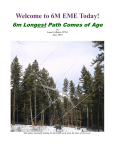Download User's Guide v2.0
Transcript
User's Guide v2.0 15 April 2010 Copyright © 2009, 2010 by José Alberto Nieto Ros [email protected] Translated to English by Al Gallo VK4LOW Introduction ROS is a keyboard-to-keyboard digital communications software whose purpose is to optimise HF, Moon Bounce or Meteor Scatter communications. It uses a very simple human interface made up of two operation modes: ROS HF and ROS EME. ROSHF. The HF (3-30Mz) communications systems achieve their transmissions trans-horizon using the ionosphere as a natural reflector to produce a global coverage in one or several skips. It's important to take into account the HF channel characteristics to understand the solution adopted in the ROS HF system. On the one hand, in HF a multipath effect is produced (the signal is reflected in several layers of the ionosphere), and o the other hand the channel suffers a time change (the ionosphere is a natural, dynamic medium, highly dependent on solar activity). This justifies why the crisscrossing plays such an important role in the conventional systems and why the long delays have been accepted as unavoidable in these applications. • The multipath effect involves temporal dispersion of the transmitted energy and represents an interference phenomenon between symbols, which makes the channel's equalization process a very complex and critical task within the receiver, limiting the system's functions. • The channel's temporal variability entails complete signal fadings perceived by the radio amateur as connection loss. • In conventional systems, the crisscrossing breaks the error bursts produced by the combined effect of both factors, helping the decoding process to function adequately. For this to be effective, these crisscrossings must be very large, creating considerable delays in the system. The alternative developed for ROS HF is based on the CDMA type modulation. This isn't actually “Spread Spectrum” because the 3khz HF standard channel is maintained, but rather the transmission of crisscrossed symbols along the full available bandwidth, crisscrossing the symbols along the time as well. This allows dealing with an adverse channel situation when some frequencies cancel or disappear. In this case the symbols can be recovered through a suitable information reconstruction procedure. ROS HF has three symbol baud rates: 16, 8 and 1.The last one is most suitable to detect extremely weak signals in HF. The coding system is popularly known as convolutional code R=1/2, K=7 NASA Standard. Another innovation of this software is that it can automatically detect transmissions at 16, 8 and 1 baud indiscriminately, allowing the change of symbol rate according to propagation conditions and without the need to previously inform our contact. ROS EME is a mode designed for Moon Bounce communications. The communication channel in this modality is quite different from that of HF, and the frequency diversity systems don't provide any significant advantage. That's why the modulation system used is the classic 16-tone MFSK. To ensure a better orthogonality the tones have been separated by 4Hz, a more than sufficient amount, to achieve a 64Hz bandwidth. The slender bandwidth required by this modulation allows us to perform automatic frequency scanning of up to ±1300Hz, very useful to detect Doppler shift when working Moon Bounce on 70cm. The symbol rate is 1 baud, being a mode that also decodes in real time, allowing the asynchronous Moon Bounce communication as well. It can decode signals of up to –35dBs over noise AWGN. In addition, ROS EME uses an initial synchronism sequence that allows detecting the received signal's Doppler shift and subsequently starting to decode in real time. ROS HF, as well as ROS EME use as FEC the popular convolutional code R=1/2, K=7 NASA Standard. This software sends automatically reports to the operators who include their email address in any of their messages. The reports include reception conditions and information about the receiving station. More details on this manual. Hardware and Software requirements. • • • • • • SSB transceiver connected to an antenna. PC with Windows™ Operating System. A minimum 600MHz CPU with 128MB RAM. Monitor with resolution 1024x768 or 1024x600 16 bit Sound Card. Interface to toggle the transmitting station's PTT. Installation Before opening ROS for the first time it's necessary to execute the file install.exe. The latest ROS version can be downloaded from http://rosmodem.wordpress.com/ Main window: Operation protocols There are two operation protocols in the ROS mode; one for 16 and 8 baud and the other for 1 baud. Protocol for 16 and 8 baud In this case the nomenclature is similar to other digital modes such as PSK31, MFSK, RTTY, etc. Most of the buttons will appear familiar. We will highlight some innovations: This button inserts your email address between the two special characters “<” and “>”. This way, all the operators who are listening will send an automatic reception report to the email address you inserted in the message. The report includes the message such as it has been received, with data related to the operator who has copied the signal's telemetry. You may receive an email similar to this one: ********** Please don't reply to this email ******************** JOSE has received your Radio Message sent at: 08:05 UTC Received Message: 'PE1GCB de YU1XX OK DR VIKTOR tnx fer QSO, 73. PE1GCB de YU1XX sk Email: <[email protected]> <[email protected]> <[email protected]> PE1GCB de YU1XX SK <STOP>' Operator Info: Callsign: JOSE Name: Jose Alberto Nieto Ros E-mail: [email protected] QTH: La Aljorra- Cartagena SPAIN Locator: IM97lq Station: Listening on webSDR at University of Twente (The Netherland) ROS Version: 3.0.2 Beta Signal Info: Channel: HF Symbol Rate: 16 bauds BW: 2250 Hz Frame Acquisition: 21/21 Final Acquisition: 16/16 Frequency Shift: 15,6 Hz Symbol Error detected by Viterbi: 2% S/N (2500 Hz): -13 dB, Fade Marge: +10 dB Anti-Jam System: Enabled Vumeter Level: -6 dB CPU Usage: 5 % Congratulations for the QSO This report gives you an idea of how your message has been received and offers intriguing details about signal quality. To be able to send such reports you must properly configure the Email Menu and, of course, have access to an Internet connection. This button is to show the mean S/N ratio received, and the Fading Margin available. As it happens with voice communications, the S/N ratio is for a reception bandwidth of 2500Hz. Example: S/N: -8 dB, Margin: +15 dB This shows that our mean S/N ratio is, –8dbs and that we have a fading margin of +15dBs to the reception threshold, which for 16 baud is 23dBs The AWGN reception noise thresholds for ROS modes are: ROS 16 baud:-23 dBs ROS 8 baud: -26 dBs ROS 1 baud: -35 dBs ROS EME: -35 dBs A certain margin of fading is normally needed to achieve reliability in a communication, especially in HF, where the signal level as well as the interferences change significantly during the transmission. One of the main features of the ROS HF mode is that the length of the crisscrossing is also closely related to the bandwidth, allowing to increase the depth of the crisscrossing without adding additional delay. In this sense, a wider bandwidth can make the communication more stable and get the system to function with lower fading margins. This is recommended, as long as the 2250Hz option can be used instead of the 500Hz for DX or QRP This button activates or deactivates the RTS pin of the COM port we have selected. Automatic stop: It's not necessary to wait until the whole message has been transmitted to press STOP. We can press STOP just after the transmission has commenced and it will stop automatically once all the message characters have been sent. Protocol for 1 baud (HF and EME) The operation protocol is very similar to that used by programmes such as JT65, but not exactly alike. In this case, a total of 5 messages is required to complete a QSO: 1) 2) 3) 4) 5) CQ 000 R0 RRR 73 Example QSO: CQ EA5JJ IM97LQ (CQ message from EA5JJ) EA5JJ EA3SS HN34ST OOO EA3SS EA5JJ RO (EA5JJ answer to EA3SS with RO) RRR RRR 73 (EA3SS received CQ and answer) (EA3SS answer with RRR) (EA5JJ answer with RRR and finish) In practice, however, individuals often write the messages their own way. This doesn't cause any problems because ROS decodes standard messajes (known beforehand) and non-standard ones with the same sensitivity. Therefore, you can write in the text window whatever you wish, including your email address to receive a report, even in Moon Bounce (EME). This is especially interesting when carrying out Moon Bounce tests. We could send our email address as a message: < [email protected] > At times when there's no reply we could check if a station somewhere in the planet copied us, what were the reception parameters and (as José Luis Perales would ask) 'What do you do with your free time?' Buttons for the ROS HF 1 baud and ROS EME modes: A timing device is set for 45 seconds at the end of each transmission. This is necessary, to know if someone is replying. If the synchronism hasn't been activated during that period, we may start to transmit again. Decoding in EME mode takes place in real time too. This allows us to transmit in an asynchronous way, and the receiver will be always prepared to decode, irrespective of UTC time. The only thing needed is to point the antenna towards the Moon and wait. Description of the buttons and controls Manually creates a log file with all the information that appears on the screen. This file can also be created automatically using the log menu. Clears the reception window. Cancels the reception and the software gets ready to decode the following message. This is normally carried out automatically, but this button allows us to cancel decoding manually. Selects the HF mode for skip ionospheric communications or EME mode for Moon Bounce tropospheric ones. It warns us through the PC's speaker when a message is received. This option is well suited to keep on listening while carrying out other activities in the computer with the programme minimized. Selects the frequency range search in the acquisition phase, as well as the tracking one. If your computer is somewhat slow, it's recommended to keep it at ±78 Hz in order to use fewer resources. That range is satisfactory for most QSOs. This range is defined in the waterfall by two red lines. For accurate reception it's only needed that the initial reference tone appears within the two red lines, and it doesn't matter if it is precisely at the centre. The software produces the tuning automatically and the AFC will show us the frequency shift that can take place during the transmission. The ROS EME range for 2 metres Moon Bounce is ± 600 Hz, or ± 1300 Hz for higher frequencies. Selects bandwidth in ROS HF mode. This bandwidth is independent from the Rate Symbol. There's been some confusion here because some radio amateurs wrongly associate 500Hz with 8 baud and 2250Hz with 16 baud and you can see that the numbers don't work out. In this case the bandwidth is independent from the symbol rate. All in all, ROS at 2250Hz can work at 16, 8 or 1 baud, as well as ROS 500Hz. For the same symbol rate, the 2250Hz option is more robust than the 500Hz one for communications via the ionosphere. Symbol Rate transmission selection to 16 (300 characters/minute), 8 (150 characters/minute) or 1 baud (20 characters/minute). ROS can automatically detect and decode transmissions that reach us with a symbol rate different from the one we are using. This control allows you to select whether you want to detect only 16 or 8 baud or any of the three rates available. This system permits to alternate transmissions at 16 and 8 bad during a QSO, with the certainty that your contact is always ready to decode each one. When to use ROS 16 and when ROS 8 At 16 baud we can transmit at a rate of 300 characters per minute, while at 8 baud we can transmit at only 150. On the other hand, the 8 baud mode is 3dBs more sensitive than the 16 baud one. Using the macros, the 16 baud option is normally more satisfactory, but if our contact reports reception problems it's most effective to immediately change to 8 baud, taking advantage of the automatic detection mode that is part of ROS. When there are many amateurs operating in the same frequency, it's preferable to work at 16 baud, except when the reception level is poor. In this case you're forced to change to 8 baud. When the frequency is clear, it's convenient to call CQ at 8 baud, mainly for DX or QRP, which will make it more likely to be copied by another radio amateur. Once a contact has been established we can decide to continue at 8 or change to 16 depending on the quality of reception and fading margin we want to work with. ROS 1 baud The 1 baud option in HF is extremely robust because of the crisscrossing length and the long 1 second period of integration. We can experiment with another radio amateur using this mode, reducing power progressively and reporting the received S/N. Activates or deactivates the waterfall. Deactivation of the waterfall highly reduces the computational load, which helps slow computers. Besides, activation isn't mandatory to decode correctly. Here we must add the destination call sign. To do this we select the received call sign with the mouse and click ENTER to paste it. It can also be typed in. 'PTT Loop' allows us to transmit continually and automatically, leaving a certain time margin between transmissions. If the software synchronizes a message within that period, the transmissions automatically stop. This is a useful option to call CQ with the minimized window while we do something else in the computer. If we also have the 'Alarm' commutator activated, the system will emit a sound to let us know someone is sending a report. In the PTT Loop menu we can configure the time margins between successive transmissions. Menus OPERATOR MENU Here we must fill in the fields appearing in the form. In the email box we must type the email address where we want the reports to be sent. We can send the reports from a different email address, which can be configured at the Email Menu. The Custom option is a sort of macro related to the button Custom. MACROS COM MENU We will chose the COM port connected to our interface, to a virtual COM or to any similar mechanism. When the transmission starts, the pin RTS of the chosen port is activated. PTT LOOP MENU This is to configure the margin times between successive transmissions when we use the option 'PTT Loop'. A different time can be configured for each mode. SOUND CARD MENU We select the card, in as well as out. Some PCs demand you to be the administrator to avoid any sound card changes. Some others don't. (Windows' mysteries). EMAIL MENU Here we select the email address we want our reports to be sent from. We can use an SMTP server (presently without verification) or, which is the easiest, to create a gmail account for this purpose. In Report Options we can select to report the received message only, or all that is shown in our reception window. LOG MENU We select the directory where we want to save the .LOG files. Each time the screen is cleared or the programme is turned off, a .LOG file is created automatically registering all our activity. HELPÆ SHORTCUTS Here we can see a list of keyboard shortcuts. DESCRIPTION OF INDICATORS Frame Acquisition shows how many of the 21 possible Initial Plot symbols are being received correctly. A minimum of 13/21 is necessary for the receiver to start demodulating, which gives us a sensitivity level much higher than what the demodulator is really able to decode. In ROS HF the symbols of the initial plot are crisscrossed in time and in frequency. In ROS EME they are only crisscrossed in time. At times, the Frame Acquisition will be activated at 13/21 or 14/21 indicating that we are receiving a message in very poor conditions, but the demodulator won't be able to decode it if it arrives below the reception threshold. At least in this case we know that somebody is trying to contact us and we can report asking to try an 8 baud transmission, or if at all possible, to increase power. This procedure can also be applied to EME. Due to probability issues, the indicator usually shows a value around 6/21 or 7/21, even though just noise is being received. Final Acquisition. It tells us the number of Plot Stop symbols out of a total of 16. This indicator is the previous one's cousin. Symbol Synchronization. Basic parameters in any Digital Communications system. AFC. Shows us the instantaneous frequency deviation between both transceivers. VITERBI. Indicates the percentage of errors detected after comparing the symbols received before and after Viterbi. The convolutional code used in the ROS modes is the popular k=7,1/2 NASA Standard. S/N. Signal to noise ratio related to a reception bandwidth of 2500Hz. Vumeter. Volume level. It should be between -15 and -3 dB. CPU. CPU use. If your computer is very slow, it is recommended to configure the AFC to ±78Hz and deactivate the waterfall. The other option is to use a more modern computer. WATERFALL The waterfall or spectrogram helps us to check that the initial tone is confined within the red lines. Here we can see a 16 baud capture: Here we see the initial tone within the marks. The tone here has been shifted. It's equally valid, there's no need to move the transmitter's dial. RECEPTION FILTER Some radio amateurs use reception filter programmes (mainly for DX) following a practice similar to that used in analogic communications and CW. This is suitable for an improved 'listening' to the signal, but not for the software to decode it correctly. Filtering in the digital world is quite different from that of the analogic, where the term 'adapted filter' is used to describe what maximises the S/N at the integrator's output. So, in digital systems, the insertion of additional reception filters or automatic gain control systems, etc., can only add distortion and further degrade the signal. The decoding software already takes care of the 'optimum filtering' of the signal. The insertion of additional filters while using ROS EME prevents the system from scanning the whole spectrum correctly to detect Doppler shifts of up to ±1300Hz. With respect to ROS HF, to be able to scan correctly in the range of ±200Hz, the bandwidth should logically be 400Hz larger than the signal's bandwidth (2650Hz total). With a reception filter adjusted to 2250Hz as done by some operators, the signal will not only be distorted but we are also limiting the correct functioning of the system's AFC detection when the signal arrives shifted in frequency. Summarising, don't apply any reception filter with this system because it won't improve reception quality. TRANSMISSION FILTER A filter can be used for transmission, to avoid interference to adjacent channels or frequencies. In the ROS HF 2250Hz modes a voice bandwidth filter can be used. In ROS HF 500Hz, a filter centred on 1000Hz with enough bandwidth to let the 500Hz signal through, can be used. In ROS EME the filter must be centred on 1532Hz and the bandwidth must be over 64Hz. This waterfall image shows a transmission from a radio amateur wrongly using an 'Inrad Filter'. We can see that the signal appears chopped below the 1500Hz. In spite of this problem, the programme still manages to synchronize and decode the signal with the information present in the tones that have survived in the top area of the spectrum. However, we won't get good results or DXs if we eliminate 50% of the signal right from the start. The first QSO in HF with ROS The first QSO took place on the 18th of February 2010 at 20:56 from Vitoria (Spain) to Twente University in The Netherlands, covering a distance of 1,265 Km in 7.065Mhz. The first Moon Bounce with ROS EME. The first radio amateurs to achieve it wereDL8EBW and SV8CS, on the 22th of February 2010 at 21:01 UTC. SV8CS used an array of four 16 element yagis and 100 watts.DL8EBW used 2 yagis and 100 watts. Actually this QSO was achieved with the 1 baud ROS HF mode, as the moon bounce new mode ROS EME had not yet appeared at that time. This is the screenshot sent to us by SV8CS. SUMMARY Bandwidth has been traditionally the enemy number one of the radio amateur, due in part to poor disclosure of digital technology since the beginning of its application in the world of amateur radio. In general, it is considered that the 'mode' is more efficient and requires less power when the bandwidth gets lower, because 'the filter can be narrower '. It's just the opposite. The larger the bandwidth, the higher the strength to overcome fading and interference. Due to its CDMA nature and FEC correction, ROS HF allows establishing and sustaining communications with fading margins much lower than those of conventional systems. According to tests carried out with radio amateurs from all over the world, a fading margin of only 4dB can be enough, even in 18,000 kilometre journeys. In other words, this technology optimises the average energy transmission. An outstanding QSO took place between Krasnodar (Southern Russia) and New Zealand with only 2dB Fading Margin. Messages coming from the European side were intercepted in Twente (eastern Netherlands). Ivan, from Russia, comfortably copied Jason from New Zealand with S/N –21 dBs, where the ideal 16 baud modulation limit (over AWGN noise) is –23 dBs. It means just 2 dBs fading margin for an 18,000 kilometres journey. RX16: <04:24 UTC> <-15,6 Hz> ZL2FT ZL2FT ZL2FT de RA6DJ RA6DJ RA6DJ kn <STOP> <2 dB> RX16: <04:26 UTC> <-15,6 Hz> ZL2FT de RA6DJ My name is Ivan, my QTH is Krasnodar, Locator: KN95ma S/N: -21 dB, Marge: +2 dB <STOP> <4 dB> RX16: <04:27 UTC> <-15,6 Hz> RRRRRRStation: ROS v3.3.0 Beta, TS-850S 20W Ant. A3S Yagi tnx fer QSO, GB 73. ZL2FT de RA6DJ sk <STOP> <-2 dB> RX16: <04:28 UTC> <-15,6 Hz> Long path , Jason73!!! <STOP> <5 dB> RX16: <04:29 UTC> <-15,6 Hz> 73! All the best!QSL via e-qsl ZL2FT de RA6DJ sk <STOP> <6 dB> Jason (ZL2FT) used an inverted V dipole and only 10 watts from New Zealand. via @ZL2FT: Woked Ivan RA6DJ on 20mtrs 14.103mhz Ros at 0424utc , 100% copy both ways, i was running 10 watts into my inverted vee with a Ic Another advantage of ROS over other systems that also widen the spectrum (like OLIVIA) is that ROS HF makes use of the advantages of the diversity in frequency, without this affecting the system's effectiveness over gaussian noise. So, considering an equal transmission speed, ROS 8/2250 offers a sensitivity 5 dBs greater than OLIVIA's 32/1000 for the same speed transmission of 150 characters per minute. The automatic reception system at any symbol rate allows compatibility between radio amateurs who are using different transmission speeds. Messages at 16 or 8 baud can appear on screen any time, independently of what is the symbol rate we're transmitting with. Due to its CDMA nature, ROS HF supports simultaneous transmissions sharing the same operation frequency with minimum interference amongst users, making a more efficient use of the spectrum. This is one of the cutting edge technologies used in telephony 3G, Blue Tooth, and specially in military HF systems where CDMA originated. The relationship power vs time has reached in ROS maximum optimisation, to attain the highest possible symbol energy. This means that ROS can reach further away with smaller antennas and lower radiated power, precisely what is sought after in QRP. The 1 baud mode is ideal for extreme QRP. Regarding the user's interface, the approach is to create a Spartan result, limiting as much as possible the superfluous colours and instruments, leaving only those truly essential. ROS EME is able to correct Doppler shifts of up to ±1300Hz (2600Hz in total) working in real time. Achieves benefits similar to WSJT, decoding any text without having it memorized in a database in advance. In other words, it can also decode non-standard messages with the same sensitivity as standard ones. The system's ability to send reports via email lets us know how our message has arrived and who has received it. Franco IZ1MKE for example, received this email after starting a QSO with Australia (VK4YEH). ROS RECEIVED FROM 16.335 KM MY QTH VK4YEH has received your Radio Message sent at: 08:02 UTC Received Message: ‘VK4YEH VK4YEH VK4YEH de IZ1x yE IZ1MKE IZ1MKE kn Email: ‘ Operator Info: Callsign: VK4YEH Name: Tim E-mail: [email protected] QTH: Brisbane, Australia Locator: QG62ll Station: FT-950 ROS Version: 3.3.0 Beta Signal Info: Channel: HF Symbol Rate: 8 bauds BW: 2250 Hz Frame Acquisition: 18/21 Final Acquisition: 14/16 Frequency Shift: 27.3 Hz Symbol Error detected by Viterbi: 20% S/N (2500 Hz): -21 dB, Fade Marge: +5 dB PTT Loop: Disabled Vumeter Level: -16 dB CPU Usage: 12 % Congratulations for the QSO QSO BELGIUM – NEW ZEALAND WITH 3 WATTS Finally we highlight this great QSO that best summarizes the rationale for this new mode, ROS HF. Serge-ON3WP (Belgium) contacted ZL1RS (New Zealand) using only 3 watts and a vertical antenna on 14.103. HELLO JOSE, GREAT CONTACT 05/03/2010 – 08H29 IN ROS 16 PWR 3 Wtt ICOM 703 ANT VERT 12 AVQ GRND ON 14.103 WITH BOB ZL1RS DISTANCE MY LOCATOR JO10UJ LOCATOR ZL1RS RF64US = 18.170 KM IN 3Wtt JOSE CONGRATULATION FOR THE PROGRAM ROS GOOD GOOD 73’s DE SERGE ON3WP/QRP To finalize, we want to thank Serge for sending us the news, and in general to the radio amateurs worldwide for making experimentation the first commandment of amateur radio. APPENDIX 1. COMPARISON – ROS 8/2250 vs OLIVIA 32/1000 Some radio amateurs more or less intentionally, compare 16 baud ROS HF with systems that are 2 and 3 times slower, with a purpose to arrive at their own conclusions. This demonstrate their partial or complete lack of knowledge about the fundamentals of a digital communications system. To measure the efficiency of a digital system, the speed of the information, which is the rate of characters per minute must be taken into account. To situate and recognize the ROS HF's figures, a comparison was made between two systems transmitting at the same speed: 150 characters per minute, as ROS HF 8/2250 and OLIVIA 32/1000. The results demonstrate that for the same rate of characters per minute, ROS 8/2250 needs 5 dB less power than OLIVIA 32/1000, or putting it in another way, 3 times less power. ROS 2250-8 -19dB RX8: <12:43 UTC> <0,0 Hz> ROS HF Modes have been designed to get QSO’s over a multipath channel using the minimum power for a character rate fixed. <STOP> RX8: <12:44 UTC> <0,0 Hz> ROS HF Modes have been designed to get QSO’s over a multipath channel using the minimum power for a character rate fixed. <STOP> RX8: <12:45 UTC> <0,0 Hz> ROS HF Modes have been designed to get QSO’s over a multipath channel using the minimum power for a character rate fixed. <STOP> OLIVIA 32/1000 -19dB ROS HF Modes have been designed to get QSO’s over a multipath channel using the minimum power for a character rate fixed. ROS HF Modes have been designed to get QSO’s over a multipath channel using the minimum power for a character rate fixed. ROS HF Modes have been designed to get QSO’s over a multipath channel using the minimum power for a character rate fixed. ROS 2250-8 -20dB RX8: <12:48 UTC> <0,0 Hz> ROS HF Modes have been designed to get QSO’s over a multipath channel using the minimum power for a character rate fixed. <STOP> RX8: <12:49 UTC> <0,0 Hz> ROS HF Modes have been designed to get QSO’s over a multipath channel using the minimum power for a character rate fixed. <STOP> RX8: <12:51 UTC> <0,0 Hz> ROS HF Modes have been designed to get QSO’s over a multipath channel using the minimum power for a character rate fixed. <STOP> OLIVIA 32/1000 -20dB [?rZOS 9F Mode cve been desi&ned to get QSO'6 of3r a multipath channel usng the inimum power for a character rate fcxe5%O.{L&$ ROS HF Mdes have been desi&ned to get QSO's ofer a multipath channel ysing the minimum power for a character rate fcxe5.XO. ROS HF Mdes have been desi&ned to get QSO's ofer a multipath channel using the minimum power for a character rate fcxe5.mO* ROS 2250-8 -21dB RX8: <12:52 UTC> <0,0 Hz> ROS HF Modes have been designed to get QSO's over a multipath channel using the minimum power for a character rate fixed. <STOP> RX8: <12:53 UTC> <0,0 Hz> ROS HF Modes have been designed to get QSO's over a multipath channel using the minimum power for a character rate fixed. <STOP> RX8: <12:54 UTC> <0,0 Hz> ROS HF Modes have been designed to get QSO's over a multipath channel using the minimum power for a character rate fixed. <STOP> OLIVIA 32/1000 -21dB wUeOSMF Modes 3ave been esigned t get QSO's ove mslWipath channel usigjthe minimum power f9r a chagVSter rate fixed. ROtMF Modes 3ave been e"igned get QSO's ove mltipath channel usigjthe minimum powe( f9r a chagaSter rate fixed. 5OtMF Modes ae been e"igned get QSO's ove mltipah chInnel usigithe minimum powu( fFr a chagaSter rate fixed. ROS 2250-8 -22dB RX8: <12:56 UTC> <0,0 Hz> ROS HF Modes have been designed to get QSO's over a multipath channel using the minimum power for a character rate fixed. <STOP> RX8: <12:58 UTC> <0,0 Hz> ROS HF Modes have been designed to get QSO's over a multipath channel using the minimum power for a character rate fixed. <STOP> RX8: <12:59 UTC> <0,0 Hz> ROS HF Modes have been designed to get QSO's over a multipath channel using the minimum power for a character rate fixed. <STOP> OLIVIA 32/1000 -22dB s a# ,Sn dOCgnkd$o CeC QSO'sHover a mulrSah cPanel u5in NeRmXni]uL [w_>Gm!o?Eac*0rtrteKixed. $$4.Ks a# ,Sn dOCgnkd$o geC QSO'sHover a mulrSah cPannel u5i( eRmXnium [w_>Gm!o-?Eac*0rtrtefixed. a# ,Sn dOCgnkdto CeC QSO'sHover a mulrSah cPanel u5i! NeRmXni]uL P[w_>pm!o?ECac*0rtrteKixed. ROS 2250-8 -23dB RX8: <13:01 UTC> <0,0 Hz> ROS HF Modes have been designed to get QSO’s over a multipath channel using the minimum power for a character rate fixed. <STOP> RX8: <13:02 UTC> <0,0 Hz> ROS HF Modes have been designed to get QSO’s over a multipath channel using the minimum power for a character rate fixed. <STOP> RX8: <13:03 UTC> <0,0 Hz> ROS HF Modes have been designed to get QSO’s over a multipath channel using the minimum power for a character rate fixed. <STOP> OLIVIA 32/1000 -23dB (garbage CHARACTERS) ROS 2250-8 -24dB RX8: <13:05 UTC> <0,0 Hz> ROS HF Modes have been designed to get QSO’s over a multipath channel using the minimum power for a character Lte fixed. <STOP> RX8: <13:06 UTC> <0,0 Hz> ROS HF Modes have been designed to get QSO’s over a multipath channel using the minimum power for a character Lte fixed. <STOP> RX8: <13:07 UTC> <0,0 Hz> ROS HF Modes have been designed to get QSO’s over a multipath channel using the minimum power for a character rate fixed. <STOP> OLIVIA32/1000 -24dB (garbage CHARACTERS) ROS 2250-8 -25dB RX8: <13:19 UTC> <0,0 Hz> ROS HF Modes have been designed to get QSO’s over a multipath channel using the minimum power for a character rate fixed. <STOP> RX8: <13:20 UTC> <0,0 Hz> ROS HF Modes have been designed to get QSO’s over a multipath channel using the miniBï power for a character rate fixed. <STOP> RX8: <13:21 UTC> <0,0 Hz> ROS HF Modes have been designed to get QSO’s over a multipath channel using the minimum power for a character rate fixed. <STOP> OLIVIA 32/1000 -25dB (garbage CHARACTERS) ROS 2250-8 -26dB RX8: <13:24 UTC> <0,0 Hz> iOS HF Modes have been designed to get QSO’s oveooe ¶oetipath channel using the minimum power fM chareêer o ve fte ad. <STOP> RX8: <13:25 UTC> <0,0 Hz> a OS HF Modes have been designew O get QSO’s oveooe Ä path 1=nnel using the minimum power ¨¿chareêer o ve fteeed. <STOP> RX8: <13:26 UTC> <0,0 Hz> a OS HF Modes have been designew O get QSO’s over W coetipath uhannel using the minimum power Õn¿chareêer o ve fteeed. <STOP> OLIVIA 32/1000 -26dB (garbage CHARACTERS) ROS 2250-8 -27dB (nO SYNC) OLIVIA 32/1000 -27dB (garbage CHARACTERS) APPENDIX 2. COMPARISON – ROS EME vs JT65 The tests were carried out over a tropospheric link by Rex Moncur VK7MO. Below are the troposcatter test results from Jim VK3II with four transmissions alternating between modes. You will see that I was not always consistent with the Jt65a message which did not always include the OOO so let us compare on the basis of correctly receiving VK3II VK7MO QE37. On this basis ROS decoded correctly 9 times compared to JT65a 8 which is no significant difference given the propagation variability. In addition ROS gave some useful partial decodes which would be helpful in a marginal QSO. What I think we can say is that on a tropo-scatter path ROS is no worse than JT65a in deep search mode and that the signal generator and AWGN tests are therefore a reasonable representation of the relative merits. Of course EME might be a different issue but at least it is encouraging. I am now running longer term tests with David VK3HZ over a more difficult troposcatter path to see if they add to the story and will let you know. Rex ROS (No database) RX: <21:39 UTC> <0.0 Hz.> VK?II ":?2:3QE37 O<@XH <STOP> Nil Frame lock RX: <21:43 UTC> <0.0 Hz.> VK3II VK7MO QE37<D6? JD)]V5&5)/A <CANCEL> Nil Frame lock Correct 1 JT65a (with database) 214800 1 -28 -0.1 0 3# 214900 0 -33 6.8 100 46 215000 0 -27 -0.1 0 29 215100 2 -28 -0.1 0 3# Correct 1 VK3II VK7MO QE37 OOO 0 10 ROS (No database) RX: <21:56 UTC> <0.5 Hz.> VK3II VK7MO QE37 OOO <STOP> RX: <21:58 UTC> <0.5 Hz.> VK3II VK7MO QE37 OOO <STOP> RX: <22:00 UTC> <1.5 Hz.> VK3II VK7MO QE37 OOO <STOP> RX: <22:02 UTC> <0.5 Hz.> VK3II VK7MO QE>6HK!/> <STOP> Correct 3 JT65a (with database) 220800 0 -27 0.1 0 4 220900 1 -27 0.1 0 3* VK3II VK7MO QE37 0 221000 2 -27 0.1 0 2* VK3II VK7MO QE37 0 10 8 221100 0 -33 -1.9 -81 26 Correct 2 ROS (No database) Nil Frame lock Nil Frame lock RX: <22:17 UTC> <2.9 Hz.> VK3II VK7MO QE37 OOO <STOP> RX: <22:19 UTC> <2.0 Hz.> VK3II VK7MO QE37 O>O <STOP> Correct 2 JT65a (with database) 222500 4 -23 -0.2 0 3* VK3II VK7MO QE37 1 10 222700 1 -23 0.1 0 1* VK3II VK7MO QE37 1 10 222800 4 -21 -0.2 0 3* VK3II VK7MO QE37 1 10 222900 3 -24 -0.2 0 3* VK3II VK7MO QE37 0 10 Correct 4 ROS (No database) RX: <22:31 UTC> <0.0 Hz.> VK"*-.VK7MO QE37 I_O <STOP> RX: <22:33 UTC> <1.0 Hz.> VK3II VK7MO QE37 OOO <STOP> RX: <22:35 UTC> <0.5 Hz.> VK3II VK7MO QE37 OOO <STOP> RX: <22:37 UTC> <1.0 Hz.> VK3II VK7MO QE37 OOO <STOP> Correct 3 JT65a (with database) 224200 1 -28 0.2 0 3* 224300 0 -33 8.8 43 3 224400 0 -26 0.3 0 3 224500 0 -28 0.1 0 3 Correct 1 VK3II VK7MO QE37 0 10