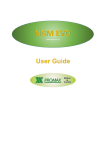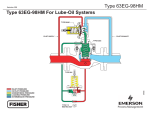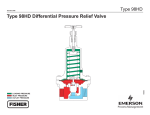Download StanDard M user guide
Transcript
www.promax.it STANDARD M USER GUIDE The contained information in this handbook are only informative and they can being change without warning and they must not being understandings with some engagement from Promax srl. Promax srl does not assume responsibility or obligates for errors or inaccuracies that can be found in this handbook. Except how much granted from the license, no part of this publication can be reproduced, saved in a recording system or transmitted in whatever form or with any means, electronic, mechanical or recording system or otherwise without Promax srl authorization. Any reference to names of society or products have only demonstrative scope and it does not allude to some real organization. Rev. 1.0.0 . 2 STANDARD M USER GUIDE 1 M6 Linear TOOL CHANGE All the plc cycle, for M6 management, is writen by IsoNs Gcode. Following the Gcode //MACRO LINEARTOOL CHANGE REV 2.0.0 //(C) PROMAX SRL //M6 $APP=$[X7] // CHECK IF NORMAL RUN OR SIMULATION RUN IF $APP<>0 //IF THE SYSTEM IT'S NOT IN RUN GOTO END //DOING NOTHING END_IF M5 //STOP SPINLDE IF $[I5]=0 //IF NO "SPINDLE CLOSE WITH TOOL" INPUT GOTO LOAD //GO DIRECTLY ON CHARGE SECTION END_IF G96 //OFFSET SUSPENSION G98 //ZERO OFFSET SUSPENSION G87 //HEAD OFFSET SUSPENSION G44 //TOOL LENGHT COMPENSATION SUSPENSION G0Z0 //MOVE Z0 IN FREE POSITION LOAD_VAR TOOL.INF //LOAD OLD TOOL NUMBER GET_VAR $OLDUT 0 $ACTUT=$[X6] //STORE THE TOOL NUMBER TO BE LOADED $VEL=1 //SET APPROCH SPEED TO 1 MT/MIN //G81 X2 ENABLE OF THE SECONDARY SOFTWARE LIMIT (IF NECESSARY) //G81 X3 IF $ACTUT=0 //IF THE ACTUAL TOOL IS 0 - ONLY LEAVE THE TOOL, THAT IS IN THE SPINDLE, IN THE WAREHOUSE GOTO DISCHARGE END_IF IF $OLDUT=$ACTUT //IF THE ACTUAL AND THE OLD TOOL ARE THE SAME, ONLY CALCULATION GOTO CALCULATE END_IF @DISCHARGE //LEAVE THE TOOL ALREADY IN THE SPINDLE, IN HIS WAREHOUSE POSITION... IF $OLDUT=0 ERROR 3 //IF THE OLD TOOL IS 0 - UNKNOWN TOOL END_PROGRAM END_IF T[$OLDUT] // SET T TO TOOL IN THE SPINDLE $DELTAZ=$[U19] //LOAD FROM THE TOOL TABLE, THE POSITION DELTAS FOR CHANGING $DELTAY=$[U18] $DELTAX=$[U17] $POSZ=$[U16] //LOAD FROM TOOL TABLE, THE TOOL POSITION $POSY=$[U15] $POSX=$[U14] 3 STANDARD M USER GUIDE $APPX=$POSX+$DELTAX $APPY=$POSY+$DELTAY $APPZ=$POSZ+$DELTAZ G0 X[$APPX] Y[$APPY] G0 Z[$APPZ] G1 Z[$POSZ] F[$VEL] G62 G1 X[$POSX] F[$VEL] G62 G1 Y[$POSY] F[$VEL] //LOAD THE POSITIONS //GO TO THE DISCHARGE POSITION (WITH DELTA) //CLAMP ENTRY //WAIT END MOVE //CLAMP ENTRY //WAIT END MOVE //CLAMP ENTRY @LOAD //STARTING THE CHARGE SECTION IF NO TOOL IN SPINDLE G62 //WAIT END MOVE $[O1]=1 //OPEN THE SPINDLE $[O2]=1 //CLEANING BLOW ACTIVATION G0 Z[$APPZ] //GO TO RELEASE POSITION (ON Z AXIS) //END OF THE OLD TOOL LEAVING SECTION T[$ACTUT] //RELOAD ACTUAL TOOL IF $ACTUT=0 //IF WE HAVE ONLY TO LEAVE OLD TOOL - GO TO END $[O2]=0 //CLOSE CLEANING BLOW $[O1]=0 //CLOSE THE SPINDLE G4 F0.5 //LITTLE PAUSE WAIT_INPUT 4 1 4 1 //WAIT FOR THE SPINDLE CLOSED INPUT (WITHOUT TOOL ,INPUT 4 - 5 PHYSICS) G0 Z0 //MOVE Z TO 0 GOTO END //GO TO END END_IF //OTHERWISE //LOAD THE NEW TOOL IF IT'S DIFFERENT TO 0 $DELTAZ=$[U19] //LOAD FROM THE TOOL TABLE, THE POSITION DELTAS FOR CHANGING $DELTAY=$[U18] $DELTAX=$[U17] $POSZ=$[U16] $POSY=$[U15] $POSX=$[U14] $APPX=$POSX+$DELTAX $APPY=$POSY+$DELTAY $APPZ=$POSZ+$DELTAZ G0 X[$POSX] Y[$POSY] //GO TO THE CHARGE POSITION G1 Z[$POSZ] F[$VEL] //CLAMP ENTRY G62 //WAIT END MOVE $[O2]=0 //CLOSE CLEANING BLOW $[O1]=0 //CLOSE THE SPINDLE WAIT_INPUT 5 1 4 1 //WAIT FOR THE SPINDLE CLOSED INPUT (WITH TOOL ,INPUT 5 - 6 PHYSICS) G4 F0.5 G1 X[$APPX] Y[$APPY] //GO TO THE DISCHARGE POSITION (WITH DELTA) G0 Z0 //GO UP TO SECURE QUOTA DIM_VAR 1 WRITE_VAR $ACTUT 0 SAVE_VAR TOOL.INF //SAVE THE ACTUAL TOOL //END OF THE NEW TOOL CHARGING 4 STANDARD M USER GUIDE @CALCULATE //CALCULATION SECTION //USE THE FOLLOWING SECTION FOR PRESET Z AXIS BY DIST Z PARAMETER //------------PRESET Z AXIS WITH DISTZ PARAMETER----------- (see Chapr.1.6) //READ_PARMAC "DISTZ" $DISTZ //$DISTZ=$DISTZ/1000 //$PRESETZ=$[U1] //$PRESETZ=-$DISTZ+$PRESETZ //G94 Z[$PRESETZ] //---------------------END----------------------------@END //G81 X0 //G81 X1 G97 G99 G88 RESTORE NORMAL SOFTWARE LIMIT //REACTIVATE OFFSET //REACTIVATE ZERO OFFSET //REACTIVATE HEAD OFFSET 5 STANDARD M USER GUIDE 1.1 Mode of Linear Tool Change The M6 IsoNs Gcode macro manages the following linear tool change mode: MODE A (insert tool up) 0Z Z Axis Insertion PZ 0X PX PY 1 2 3 4 5 0Y TOOL Parameters Description DX=0 PX= Abs X pos. refered to tool Nr. Center Hole *) DY=0 PY= Abs Y pos. refered to tool Nr. Center Hole *) DZ=FREE Z POSITION WITH TOOL **) PZ= Abs Z pos. refered to tool Nr. Center Hole *) ($[U17] User 15 in Tool Table) ($[U14] User 12 in Tool Table) ($[U18] User 16 in Tool Table) ($[U15] User 13 in Tool Table) ($[U19] User 17 in Tool Table) ($[U16] User 14 in Tool Table) *) About the unit used for PX,PY,PZ parameters, you must use the same unit defined in the RESQUOTE Parameter: RESQUOTE=1000 PX,PY,PZ in 0.001mm RESQUOTE=10000 PX,PY,PZ in 0.0001mm Etc. **) Free Z Position with tool DZ=USER14 + USER17 PZ=USER 14 Example Tool Table for 2 Tools (GestConfigIsoNs.exe) Same position in Z and Y, offset hole in X 100000 um 100 mm. Z negative position in Down direction. 6 STANDARD M USER GUIDE MODE B (insert tool From Side) 3 PX,PY,PZ 2 X or Y Axis Insertion 1 TOOL Parameters Description DX=FREE X POSITION *) PX= Abs X pos. refered to tool Nr. Center Hole *) DY= FREE Z POSITION *) PY= Abs Y pos. refered to tool Nr. Center Hole *) DZ= FREE Z POSITION WITH TOOL see above PZ= Abs Z pos. refered to tool Nr. Center Hole *) *) ($[U17] User 15 in Tool Table) ($[U14] User 12 in Tool Table) ($[U18] User 16 in Tool Table) ($[U15] User 13 in Tool Table) ($[U19] User 17 in Tool Table) DX=USER12+USER17 DY=USER13+USER16 Example Tool Table for 2 Tools (GestConfigIsoNs.exe) Same position in Z and Y, offset hole in X 100000 um 100 mm. Z negative position in Down direction 7 STANDARD M USER GUIDE 1.2 M6 Flow Chart The M6 IsoNs Gcode macro use the following method: Start Simulation Run Normal Run Or Simluation Run END MACRO Normal Run NO (no tool in the spindle) The Spinlde is Closed? I5=0 YES (a tool in the spindle) Disable All Axes Offset MOVE Z to Secure Position Load the tool in the Spindle (Nr.) From TOOL.INF file in $OLDUT Load the new tool (Nr.) Tn by $[X6] in $ACTUT Set FEED for G1 YES ONLY LEAVE THE TOOL, THAT IS IN THE SPINDLE $ACTUT=0 (T0) NO YES – Same Tool $ACTUT=$OLDUT NO 8 STANDARD M USER GUIDE YES $OLDUT=0 NO SET TOOL TABLE $OLDUT T[$OLDOUT] Load Tool Parameters from Tool table $DELTAZ=$[U19] $DELTAY=$[U18] $DELTAX=$[U17] $POSZ=$[U16] $POSY=$[U15] $POSX=$[U14] MOVE X,Y in The Discharge Position MOVE Z in The Discharge Position MODE A MOVE X in Insert Position G1 X[$POSX] F[$VEL] //CLAMP ENTRY This movment is necessary only if the tools change system, is In MODE B WAIT END MOVE OPEN THE SPINDLE $[O1]=1 CLEANING ACTIVATION $[O2]=1 GO TO In Release position in Z Axis SET TOOL TABLE $ACTUT T[$ACTUT] 9 ERROR END PROGRAM STANDARD M USER GUIDE YES $ACTUT=0 ONLY TO LEAVE CLOSE THE SPINDLE $[O1]=0 CLEANING STOP $[O2]=0 WAIT FOR SPINDLE CLOSE MOVE Z TO 0 POSITION NO Load Tool Parameters from Tool table $DELTAZ=$[U19] $DELTAY=$[U18] $DELTAX=$[U17] $POSZ=$[U16] $POSY=$[U15] $POSX=$[U14] MOVE Z in The Release Position MOVE X,Y in The Load Position MOVE Z in The Load Position CLOSE THE SPINDLE $[O1]=0 CLEANING STOP $[O2]=0 WAIT FOR SPINDLE CLOSE I5 MOVE X,Y in The Leave Position MODE B MOVE Z in The 0 Position SAVE THE NEW TOOL Nr IN TOOL.INF FILE YOU CAN PRESET Z AXIS WITH DISTZ PARAMETER HERE (See Chapr. 1.6) REACTIVATES OFFSET END MACRO M6 10 ERROR IF SPINDLE NOT CLOSE STANDARD M USER GUIDE 1.3 CNC Digital Inputs The inputs are enumerated from 0 (first input is I0) I4 Spindle closed without tool If you not use this input change the following code (See red code): IF $ACTUT=0 //IF WE HAVE ONLY TO LEAVE OLD TOOL - GO TO END $[O2]=0 //CLOSE CLEANING BLOW $[O1]=0 //CLOSE THE SPINDLE //G4 F0.5 //LITTLE PAUSE //WAIT_INPUT 4 1 4 1 WAIT FOR THE SPINDLE CLOSED INPUT (WITHOUT TOOL ,INPUT 4 - 5 PHYSICS) G4F1 //WAIT 1 SEC FOR SPINDLE OPEN G0 Z0 //MOVE Z TO 0 GOTO END //GO TO END END_IF I5 Spindle Close with tool This input is Required to use 1.4 CNC Digital Outputs The outputs are enumerated from 0 (first output is I0) O1=1 O1=0 Spindle Open Spindle Close O2=1 O2=0 AIR ON (for cleaning tools) AIR OFF If you not use this output change the following code (See red code): @LOAD //STARTING THE CHARGE SECTION IF NO TOOL IN SPINDLE G62 //WAIT END MOVE $[O1]=1 //OPEN THE SPINDLE //$[O2]=1 //CLEANING BLOW ACTIVATION . . . IF $ACTUT=0 //IF WE HAVE ONLY TO LEAVE OLD TOOL - GO TO END //$[O2]=0 //CLOSE CLEANING BLOW $[O1]=0 //CLOSE THE SPINDLE . . END_IF . . G62 //$[O2]=0 //CLOSE CLEANING BLOW $[O1]=0 //CLOSE THE SPINDLE 11 STANDARD M USER GUIDE 1.5 Tool Table Parameters The tool table, contains all tool parameters used for M6 tool change and for Gcode. About M6 the parameters meaning are described in the Chapr. 1.1 Mode of linear tool change. These depend by Mode tool used. The Parameters Table is setted by Tn Gcode function. Below the standard parameter: Diameter Len Vrot (rpm) User 1 User 2 to User 11 User 12 User 13 User 14 User 15 User 16 User 17 Tool Diameter - used by G42 G41 ex: 23.2 Tool Len - used by G43 or Z preset Rotation max speed – Used by M3 – M4 Generally used for 2nd clone tool – Reserved Free Absolute Position X for Insertion or Extration Tool Absolute Position Y for Insertion or Extration Tool Absolute Position Z for Insertion or Extration Tool Delta Position X for Insertion or Extration Tool Delta Position Y for Insertion or Extration Tool Delta Position Z for Insertion or Extration Tool Prepare a tool table a) Run “GestConfigIsoNs.exe” in folder UtiltyGestConfigIsoNs or Run by: IsoNs Configurator b) Open IsoNs.cfg in IsoNs Folder by Load Cfg Button (or if you have already run IsoNs, click Load default) c) Click on Tools tab d) Insert the Number of tools available in your machine (ex. 3 tools) Click on Button “+” for 3 times The parameters : Diameters, Len, V Rot (rpm) can be changed by UtiltityGestTabutGestTabut.exe or: e) f) Tool Table Insert the parameters User12,User13,User14,User15,User16,User17 Insert PassWord and save configuration 12 STANDARD M USER GUIDE 1.6 Preset Z Axis with DISTZ Parameter The M6 code, can preset Z Axis with tool Len. The preset value considers the following method: When a value Z0 is inserted (G1Z0), the tool is on contact With Work Plane Machine (the tool not considers the pieces heigh) Piece Work Plane Machine For use this method, is necessary the following instructions: a) Active the code in M6 (remove the remarks) //------------PRESET Z AXIS WITH DISTZ PARAMETER----------READ_PARMAC "DISTZ" $DISTZ $DISTZ=$DISTZ/1000 $PRESETZ=$[U1] $PRESETZ=-$DISTZ+$PRESETZ G94 Z[$PRESETZ] //---------------------END----------------------------Remove the initial Remarks “//” b) Insert the parameter DISTZ in the configuration “IsoNs.cfg” (open the IsoNs.cfg see the Chapr. 1.5) c) Click on Machine Parameters tab d) Click on Button “+” e) Change the name in “DISTZ” (upper case) f) Change the description in “Z Distance without tool” g) Save the configuration 13 STANDARD M USER GUIDE 1.7 Create a file TOOL.INF The M6 code, uses a file var TOOL.INF. For create this file use the following code and run it (one times only): $ACTUT=1 DIM_VAR 1 WRITE_VAR $ACTUT 0 SAVE_VAR TOOL.INF //INIT THE ACTUAL TOOL The above code, writes in the file the nr. 1 tool. You must insert in $ACTUT variable, the actual tool number in the spindle (ex: $ACTUT=2 etc.). You must charge manually the first tool 14 STANDARD M USER GUIDE 1.8 Create a M6 Function You can test the M6 code and when it is Ok, you must create the M6 Function in the following mode: a) Load the M6 code b) Open the Plug In M HM c) Set in the Plug In M6 and Generate M Now the M6 is ready to use 15 STANDARD M USER GUIDE 2 M3-M4-M5 Spindle management Following the standard M3,M4,M5 functions for Spindle management. These functions are developed in two parts: 1) M3 – M4 – M5 in Gcode IsoNs 2) M1003 – M1004 – M1005 (called by M3,M4,M5) in VTB Code on CNC The M1003,M1004,M1005 depends from the CNC type and the analog output type 2.1 GENERATE MACRO M3 M4 M5 The M3,M4 function start the spindle in the CW or CCW direction. The spindle speed, is set from Sval Gcode function (ex: S12000). Generally this function, writes directly the spindle speed in rpm. For use the Sval in the VTB application, is necessary set the IsoNs parameter WR_SPD9=1: a) Open the Machines Parameters Browser b) Set WR_SPD9 and save the parameters c) Write the M3 code //******************************** //MACRO FOR SPINDLE CW //(C) PROMAX SRL //M3 //******************************** M1003 // CALL M1003 ON CNC //WAIT_INPUT 6 1 10 1 *) //G4F2 **) *) Use this if the Spindle has the VEL REACHED output. In this case uses the INPUT 6 to logical state 1 with time out 10 sec **) Use the simple delay d) Open the Plug In M HM e) Set in the Plug In M3 and Generate M f) Write the M4 code and repeat the D and E points (with M4) //******************************** //MACRO FOR SPINDLE CCW //(C) PROMAX SRL //M4 //******************************** M1004 // CALL M1004 ON CNC //WAIT_INPUT 6 1 10 1 *) //G4F2 **) g) Write the M5 code and repeat the D and E points (with M5) //******************************** //MACRO FOR SPINDLE STOP //(C) PROMAX SRL //M5 //******************************** M1005 // CALL M1005 ON CNC 16 STANDARD M USER GUIDE 2.2 GENERATE MACRO M1003 M1004 M1005 The M1003,M1004 ,M1005 are written in VTB and it manage really the spindle. The control type, is in Voltage 0-10V. These are hardware dependent, and the VTB code, is not the same, if the analog output is different. These Macro read the spindle speed from ISOV1_Generic(9) data memory. It is written from Gcode when the Sval function is executed In the ISOV1_Generic(9) you can read the Sval: Gcode VTB S12000 ISOV1_Generic(9)=12000 S8000 ISOV1_Generic(9)=8000 M1003,M1004,M1005 for NG35+NGIO, NGMEVO+NGMsX,NGQuark with Analog Output If the NGQuark board is used, set the ENCODER ENABLE=true in the NGQ init object. Digital I/O used Out3ISOV1.OUT2 Out4ISOV1.OUT3 Out5ISOV1.OUT4 CW Direction CCW Direction START/STOP Spindle Analog Output used Analog0Ng_Dac(0,val) a) Declare the following DEFINE in VTB project MAX_DAC_DIV MAX_SPEED_SPINDLE Number of Digital Analog Output Divisions (not change) Number of Spindle Rpm (set to Rpm at 10 Volt value) b) Declare the following INTERNAL VAR in VTB Project SPINDLE_SPEED Long variable 17 STANDARD M USER GUIDE c) Written the following code in the TASK PLC CODE INIT TASK PLC ISOV1_Start_m=Start_Macro d) Written the following code in the MAIN PAGE FUNCTIONS function Start_Macro() as char ISOV1_m_ACK=1 select ISOV1_M_cmd case 1003 ' start Spindle CW ISOV1.OUT2=true 'set Cw mode ISOV1.OUT3=false 'Reset CCw mode ' Speed calculation Spindle_Spindle=(ISOV1_generic(9)*MAX_DAC_DIV)/MAX_SPEED_SPINDLE ng_dac(0, Spindle_Spindle) ' Set analog out ISOV1.OUT5=true ' Start Spindle ISOV1_status_m_run=0 ' Free IsoNs case 1004 ' start Spindle CCW ISOV1.OUT2=false 'Reset Cw mode ISOV1.OUT3=true 'set CCw mode ' Speed calculation Spindle_Spindle=(ISOV1_generic(9)*MAX_DAC_DIV)/MAX_SPEED_SPINDLE ng_dac(0, Spindle_Spindle) ' Set analog out ISOV1.OUT5=true ' Start Spindle ISOV1_status_m_run=0 ' Free IsoNs case 1005 ' Spindle Stop ISOV1.OUT5=false ' Stop Spindle Spindle_Spindle =0 ' set Speed to 0 ng_dac(0,VelSpindle) ' Set analog out ISOV1_status_m_run=0 ' Free IsoNs case else ISOV1_m_ACK=0 endselect endfunction 18 STANDARD M USER GUIDE M1003,M1004,M1005 for NGMEVO+PWM Output Insert the following object in the VTB Project: General Cpwm.vco PWM NGM – EVO And set the following properties Digital I/O used Out3ISOV1.OUT2 Out4ISOV1.OUT3 Out5ISOV1.OUT4 CW Direction CCW Direction START/STOP Spindle Analog Output used Analog0PWM_Val(0,val) a) Declare the following DEFINE in VTB project MAX_DAC_DIV MAX_SPEED_SPINDLE Number of Digital Analog Output Divisions (not change) Number of Spindle Rpm (set to Rpm at 10 Volt value) b) Declare the following INTERNAL VAR in VTB Project SPINDLE_SPEED Long variable 19 STANDARD M USER GUIDE c) Written the following code in the TASK PLC CODE INIT TASK PLC ISOV1_Start_m=Start_Macro d) Written the following code in the MAIN PAGE FUNCTIONS function Start_Macro() as char ISOV1_m_ACK=1 select ISOV1_M_cmd case 1003 ' start Spindle CW ISOV1.OUT2=true 'set Cw mode ISOV1.OUT3=false 'Reset CCw mode ' Speed calculation Spindle_Spindle=(ISOV1_generic(9)*MAX_DAC_DIV)/MAX_SPEED_SPINDLE PWM_Val(0, Spindle_Spindle) ' Set analog out ISOV1.OUT5=true ' Start Spindle ISOV1_status_m_run=0 ' Free IsoNs case 1004 ' start Spindle CCW ISOV1.OUT2=false 'Reset Cw mode ISOV1.OUT3=true 'set CCw mode ' Speed calculation Spindle_Spindle=(ISOV1_generic(9)*MAX_DAC_DIV)/MAX_SPEED_SPINDLE PWM_Val (0, Spindle_Spindle) ' Set analog out ISOV1.OUT5=true ' Start Spindle ISOV1_status_m_run=0 ' Free IsoNs case 1005 ' Spindle Stop ISOV1.OUT5=false ' Stop Spindle Spindle_Spindle =0 ' set Speed to 0 PWM_Val (0,VelSpindle) ' Set analog out ISOV1_status_m_run=0 ' Free IsoNs case else ISOV1_m_ACK=0 endselect endfunction 20 STANDARD M USER GUIDE Index 1.1 Mode of Linear Tool Change ..................................................................................................... 6 1.2 M6 Flow Chart ........................................................................................................................... 8 1.3 CNC Digital Inputs ................................................................................................................... 11 1.4 CNC Digital Outputs ................................................................................................................ 11 1.5 Tool Table Parameters ............................................................................................................. 12 1.6 Preset Z Axis wirh DISTZ Parameter ........................................................................................ 13 1.7 Create a file TOOL.INF ............................................................................................................. 14 1.8 Create a M6 Function .............................................................................................................. 15 2.1 GENERATE MACRO M3 M4 M5 ............................................................................................... 16 2.2 GENERATE MACRO M1003 M1004 M1005 ............................................................................. 17 M1003,M1004,M1005 for NG35+NGIO, NGMEVO+NGMsX,NGQuark with Analog Output ............. 17 M1003,M1004,M1005 for NGMEVO+PWM Output .......................................................................... 19 21