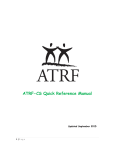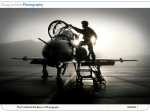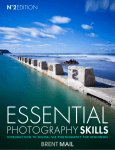Download Electronic Cylinder (Home Version) Installation Manual
Transcript
Screw 1.Packing list Electronic Cylinder (Home Version) Installation Manual Electronic Cylinder×1 wrench×1 3.Installation sequence 3.1 Remove the mechanical lock panel and the lock cylinder, to retain the ⑦(lock cylinder positioned screw). card/key card×3 Mechanical key (Optional)×2 ⑦ 2.Name of parts 3.2 Detach the parts of the electronic lock cylinder ①Electronic Cylinder ②Outside the ③Outside rotating In turn take apart the Electronic Cylinder“⑤The outside back part locking ring sets of components knob” , “④Antenna cover” , “⑥Card-position screw” “③ External rotation sets of components”“②Outside the Thank you for your purchase of the Electronic Cylinder, please read this manual carefully before installation. After reading, please be careful collected for future reference. “①Electronic Cylinder the back part” 。 locking ring” Attention, when you remove the ④Antenna cover ⑤Outside knob ⑥Card-position ①(back part of Electronic 3.4 Installation outside the locking ring and the outside 3.5 Install the antenna cover rotating sets of components The cylinder data cable plug to the connector of ④(antenna In turns: ②(Outside the locking ring), ③(the outside cover). Put ④(The antenna cover) buckle to ③(outside rotating sets of components) to the electronic lock rotating sets of components) in the annular groove, and cylinder outside the central axis. The central axis gap interlock ④(antenna cover) semi-circular gap to (The card surface is required the same position of ③(rotating sets –position screw). Data line should avoid blocking the Mechanical locks front and rear panel re-installed and of components) inside gap surface, and use ⑥(The switch position inside ④(antenna cover). fixed, and then ①(Electronic cylinder back part) into the card-position screw) to fix it. 3.3 Electronic cylinder positioning mechanical door lock panel of the lock cylinder hole from back to front. Adjust the lock cylinder position, the electronic lock cylinder positioned screw holes and lock hole center on the positive. Insert ⑦(lock cylinder positioned screw) into the lock body hole and screwed into 3.6 Install the outside knob the electronic lock cylinder positioned screw holes. Use wrench to tighten the ②(Outside the locking ring) into the screw-threads of the ⑤(outside knob). 3. Read the admin-card. Card can be programmed to the guest Admin-Card 5 times again to remove the limitation. card now, and it can continue programming 200 pieces card at most. IV. Deleting Guest Card Instruction 1. Deleting with card: VI. Mechanical Key Read the Admin-card twice, then read the guest card required If card is lost or destroyed, can use mechanical key to open to be deleted, can delete continuously ( read the required door and double-lock door. Insert key, and turn it straight, I. Card Type deleted guest card one by one) then can open and lock the door. 1) Administrator Card 1 piece, for adding / deleting guest card, 2. Deleting without card: can not open the door. Read the Admin-Card 3 times, then read the card which is 2) Guest Card: 1 ~ 200 pieces can open the door. programmed followed the card required deleted. II. Open Mode (For Example, the Card of Guest A is sequence 5, and the Single Card Mode: Swipe the guest card to the lock to open the Guest B is 6, if the Guest A lost the card, just read the Guest door. Firstly to press the front switch to get power, after B's Card can delete the card of Guest A. If the 200th card is lost, swiping card, open the door within 8 seconds. just read the 1st card to delete the 200th card. Can continuous III. Programming Card Instruction operating. 1. Use wrench to take off the knob of ①(Electronic 3. Delete All: Press the initiative button. (Delete the Admin VII. Sound and Light indication: cylinder back part). And press the initiative button at the Card included) - Read Card Beep + Green Lamp means valid card /or back side for 1 second to clean the configuration in the lock V. Limited opening temporary programming card successfully.(one long Beep) (all programmed cards are cleaned) Read the Admin-Card continuously 5 times, all guest cards can - If read invalid card /or operating error, RED lamp + 2. The first read card is administrator card. not open the door(do not delete guest cards). Read the Beep, Beep, Beep (3 beeps) 4.How to set the card?