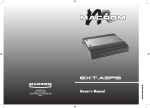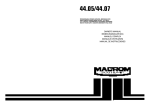Download EASY.B EASY.W USER MANUAL
Transcript
USER MANUAL EASY.B EASY.W Table of contents EN EN Warranty Specifications Water and dust protection Product overview Charge the battery Indicator LED status Switch On/Off Pairing and connecting with a Bluetooth device Pairing using NFC (Near Field Communication) Re-connecting with a Bluetooth device Adjust the Volume Manage phone calls Listen to music Auxiliary input Product care Package contents 2 2 2 3 4 4 4 5 5 5 5 6 6 6 7 7 Warranty Thank you for purchasing this Macrom product. Should your product need warranty service, please return it to the shop where you buy it or to the Macrom distributor in your country . The warranty does not cover damage due to improper use and or installation, incorrect connections to power supply and improper audio video sources. Specifications EASY can play music from a compatible music player. The operating range is within 10 meters. EASY is compliant with the following Bluetooth® specifications: Bluetooth V3.0 and supports A2DP, AVRCP, and HFP profiles. Auxiliary audio input 3,5 mm audio connector. Power supply input 5V DC - 0.5 A. Water and dust protection EASY has been designed for outdoor use even in critical conditions such as rain and water spray where other devices would be damaged. Provided that the back cover is closed EASY can resist low pressure jets of water directed on any of its parts, and to the presence of dust. Exposure to water jets with the back cover open can cause serious damage to the product and invalidate the warranty. -2- EN Product overview Manage phone calls and pairing cancel Playback control PLAY / PAUSE Power ON/OFF Volume down Volume up Battery indicator LED Bluetooth indicator LED Sensitive NFC area Micro USB charging port Back cover Auxiliary Input -3- Charge the battery EN Connect the Micro USB cable provided to the connector on the unit back. Plug the other end into a compatible USB charger or a USB port of a computer. The battery indicator LED is steady orange while charging and will turn off when the battery is fully charged. For a faster charge please remember to power off the unit before charging the battery. Full charge time is approximately 4 hours. When fully charged the battery operation time is approximately 8 hours at 60% playback volume level. DC IN 5V Indicator LED status Bluetooth status • Blinking blue LED: Bluetooth on with no connection (ready to pair). • Solid blue LED: Bluetooth paired and connected. Battery status • Solid Orange LED: Charging. • Orange LED off: Charged full. • Red LED: Low battery. Switch On/Off • To switch ON, press and hold the key ( ) about 3 seconds until the speaker prompts 4 ascending tone and the Bluetooth indicator LED starts blinks. • To switch OFF, press and hold the key ( ) about 3 seconds until the speaker prompts 4 descending tone and the Bluetooth indicator LED will shut off. -4- Power on EASY. The blue LED blinks. From the Bluetooth function of the device to be paired search for new device named “MACROM EASY”. Select it and if requested enter “0000” passcode. When pairing is completed successfully the indicator LED is blue steady and the unit prompts two tones. If the pairing procedure is not successful, please switch off the unit and repeat the above steps. The specific pairing procedure may vary, so please refer to your device user manual for further information. Pairing using NFC (Near Field Communication) While EASY is ready for pairing (blue LED blinks) put in contact the sensitive NFC area of the device to be paired with the sensitive NFC area of EASY which is located right side of the control buttons. Wait until the connection is established. Some devices may require a confirmation for the connection. For more details on NFC technology, refer to the user manual of the Bluetooth device to be connected. If the device does not support NFC, connect the device in manual mode. Re-connecting with a Bluetooth device Every time EASY is switched on, it will connect to the last connected device automatically and the unit prompts two tones when is connected. EASY can store up to 6 different devices. To disconnect a device press the ( ) for 3 seconds. Adjust the Volume To adjust the unit volume while listening to music press the volume up or down keys. -5- EN Pairing and connecting with a Bluetooth device Manage phone calls EN To receive a phone call from the mobile phone use it as usual. To manage the phone calls from EASY refer to the commands below: • • • • Pick up a call: press ( ) button. Reject a call: press and hold( ) button. Hung up a call: press ( ) button. Voice dial: press ( ) button twice. With most of mobile phones, if an incoming call is accepted using the phone commands the conversation will be automatically transferred to the phone. To transfer it back to the EASY use the audio source switch of the phone. Refer to the phone user manual for further information. Listen to music Connect the unit to a compatible music player that supports A2DP profile. To play or pause music from the unit short press ( ) key. Auxiliary input To connect a device to the auxiliary input use the cable provided with the unit. If a connector is plugged in the auxiliary input the Bluetooth function is automatically disabled. Bluetooth functions is automatically resumed when the connector is removed from the auxiliary input. -6- Please remember that your Macrom product is an electronic device, and so needs to be treated with care. • • • • Do not subject it to mechanical shock or vibrations. Do not subject it to excessive heat. Keep it away from high electromagnetic fields. Do not immerse in water. There are no user-serviceable parts inside. Opening the product or try to repair it will terminate the warranty. Package contents • • • • • EASY wireless speaker. Micro USB cable. Auxiliary audio cable with 3.5 mm jack connectors. Lanyard. User manual. The BLUETOOTH ® worldmark and logos are registered trademarks owned by the Bluetooth SIG, Inc and any use of such marks by ALDINET S.p.A. is under license. The MACROM brand is a registered trademark of ALDINET S.p.A. Declaration of Conformity ALDINET S.p.A Viale C. Colombo, 8 - 20090 Trezzano s/N (MI) - Itlaly Tel. +39 02 484781 w w w . m a c r o m . i t EN Product care