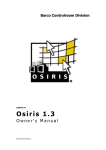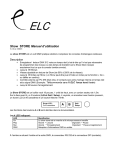Download JSetL User's Manual
Transcript
JSetL User’s Manual Version 1.0 Elio Panegai, Elisabetta Poleo, Gianfranco Rossi Universit` a di Parma, Dip. di Matematica Via M. D’Azeglio, 85/A, 43100 Parma (Italy) [email protected] [email protected] 2nd November 2004 Abstract This is the first edition of the user’s manual for JSetL, a Java library that offers a number of facilities to support declarative programming like those usually found in constraint logic programming languages: logical variables, list and set data structures (possibly partially specified), unification and constraint solving over sets, nondeterminism. JSetL is intended to be used as a general-purpose tool, not devoted to any specific application. The manual describes all features of JSetL and it shows, through simple examples, how to use them. JSetL has been developed at the Department of Mathematics of the University of Parma (Italy). It is completely written in Java. The full Java code of the JSetL library, along with sample programs and related material, is available at the JSetL WEB page http://www.math.unipr.it/~gianfr/JSetL. i Contents 1 Introduction 1 2 Logical variables and data structures 2.1 Logical variables: the class Lvar . . 2.2 Lists: the class Lst . . . . . . . . . . 2.3 List element insertion and removal . 2.4 Sets: the class Set . . . . . . . . . . 2.5 Set element insertion . . . . . . . . . 2.6 Utility methods . . . . . . . . . . . . 2.6.1 General utility methods . . . 2.6.2 Utility methods for lists . . . 2.6.3 Utility methods for sets . . . . . . . . . . . . . . . . . . . . . . . . . . . . . . . . . . . . . . . . . . . . . . . . . . . . . . . . . . . . . . . . . . . . . . . . . . . . . . . . . . . . . . . . . . . . . . . . . . . . . . . . . . . . . . . . . . . . . . . . . . . . . . . . . . . . . . . . . . . . . . . . . . . . . . . . . . . . . . . . . . . . . . . . . . . . . . . . . . . . . . . . . . . . . . . . . . . . . . . . . 1 . 1 . 2 . 5 . 7 . 8 . 9 . 9 . 11 . 13 3 Constraints 3.1 Constraint definition . . . . . . . . 3.2 Equality and inequality constraints 3.3 Set constraints . . . . . . . . . . . 3.4 Comparison constraints . . . . . . . . . . . . . . . . . . . . . . . . . . . . . . . . . . . . . . . . . . . . . . . . . . . . . . . . . . . . . . . . . . . . . . . . . . . . . . . . . . . . . . . . . . . . . . . . . . . . . . 13 14 15 17 18 4 The 4.1 4.2 4.3 4.4 4.5 Constraint Store The add methods . . . . . . The allDifferent method The forall methods . . . . Constraint visualization . . Constraint deletion . . . . . . . . . . . . . . . . . . . . . . . . . . . . . . . . . . . . . . . . . . . . . . . . . . . . . . . . . . . . . . . . . . . . . . . . . . . . . . . . . . . . . . . . . . . . . . . . . . . . . . . . . . . . . . . . . . . . . . . . . . . . . 20 20 20 21 22 23 5 The 5.1 5.2 5.3 5.4 5.5 5.6 5.7 Constraint Solver The solve method . . . . . . . . . . . . . . . . . . The finalSolve method . . . . . . . . . . . . . . . The solve1 method . . . . . . . . . . . . . . . . . The boolSolve method . . . . . . . . . . . . . . . The nextSolution method: finding one solution at The setof method: all solutions . . . . . . . . . . Computation time . . . . . . . . . . . . . . . . . . . . . . . . . . . . . . . . . . a time . . . . . . . . . . . . . . . . . . . . . . . . . . . . . . . . . . . . . . . . . . . . . . . . . . . . . . . . . . . . . . . . . . . . . . . . . . . . . . . . . . . . . 24 24 27 28 29 29 30 31 . . . . . . . . . . . . . . . . . . . . 6 User-defined constraints 31 6.1 New constraint definitions . . . . . . . . . . . . . . . . . . . . . . . . . . . . . 32 6.2 Implementing nondeterministic new constraints . . . . . . . . . . . . . . . . . 33 6.3 Using the NewConstraints class . . . . . . . . . . . . . . . . . . . . . . . . . 35 7 Examples 37 7.1 n-queens problem . . . . . . . . . . . . . . . . . . . . . . . . . . . . . . . . . . 37 7.2 Travelling Salesman Problem . . . . . . . . . . . . . . . . . . . . . . . . . . . 38 A Exception classes 42 ii 1 Introduction Generally speaking, declarative programming means focusing on what a program does, rather than on how it does. Fundamental facilities of a programming language to support this programming paradigm are: • high-level data abstractions (e.g., lists, sets, . . . ); • powerful control abstractions (e.g., recursion, non-determinism, . . . ) • facilities to abstract from the order in which statements and expressions are elaborated (e.g., side-effect freeness, constraint solving, logical variables, . . . ). These facilities can be provided as built-in mechanisms of the language (e.g., in logic and functional programming languages, such as Haskell and Prolog) and/or they can be provided by a library written in the language itself (e.g., in ILOG Solver [9, 8] or in JSolver [3]). JSetL is a Java library that endows Java with a number of facilities to support declarative programming like those usually found in constraint logic programming languages [7]: list and set data structures (possibly partially specified), nondeterminism, logical variables, unification and constraint solving over sets. Logical variables differ from conventional programming language variables in that their value is not modifiable (neither by assignment nor by side-effects). Logical variables, along with unification and constraint solving, are fundamental tools to allow execution order to be immaterial, hence to support a declarative reading of programs. In JSetL declarative programming facilities, however, coexist with conventional and object-oriented programming facilities of Java (see, e.g., [1] for a general discussion about declarative vs. conventional programming). The library is carried out as a Java package, and as such it is subject to the common rules of use defined by the language. The classes of the library must be saved into a folder named JsetL. To use JSetL in a program it is necessary to import the library by inserting the statement import JSetL.*; at the beginning of the source file. JSetL must be a sub-folder of the folder in which the classes that import JSetL are saved. Otherwise, the path from root to the library folder must be added to the variable CLASSPATH. 2 Logical variables and data structures JSetL provides logical variables and two new kinds of data structures: sets and lists. These new features are implemented by three new classes, Lvar, Lst, and Set. 2.1 Logical variables: the class Lvar A logical variable is an instance of the class Lvar. A logical variable with name VarName can be created by the following Java statement (a logical variable declaration) Lvar VarName = new Lvar(VarNameExt,VarValue); where VarNameExt is an optional external name, and VarValue is an optional value for the variable. 1 The external name VarNameExt is a string value which can be useful when printing the variable and the possible constraints involving it (if omitted, a default external name of the form "Lvar n", where n is a unique integer, is assigned to the variable automatically). The value associated with a logical variable is called a Lvar-value. The type of an Lvar-value can be either a primitive type (namely, boolean, char, byte, short, int, long, float, double), or a wrapper class (namely, Boolean, Character, Byte, Short, Integer, Long, Float, Double), or any library or user defined class, provided it supplies a method equals for testing equality between two instances of the class itself. In particular, an Lvarvalue can be an instance of Lvar, Lst, or Set. We say that a logical variable is uninitialized (or that it is unknown) if it has no Lvarvalue associated with it or if its Lvar-value is an uninitialized logical variable or list or set. Otherwise, we say that the logical variable is initialized. Lvar-values other than uninitialized logical variables (or lists or sets) are said to be known values. A Lvar-value for a logical variable can be specified either when the variable is created or as the result of processing constraints involving the variable itself, in particular, equality constraints. Example 1. Lvar definitions Lvar x = new Lvar(); Lvar y = new Lvar("y"); Lvar z = new Lvar(2); Lvar v = new Lvar("w",’a’); Lvar w = new Lvar(new Integer(7)); Lvar t = new Lvar(x); // // // // // // // // // uninitialized uninitialized, with ext’l name "y" initialized (value 2) initialized (value ’a’), with ext’l name "w" initialized (value 7) uninitialized; same as variable x Note that, in the last definition of Example 1, the value of the Lvar t is the other Lvar x: both x and t are uninitialized. If later either x or t get some known Lvar-value v, both x and t become initialized by (the same value) v. Basically, Lvar objects are manipulated through constraints (see Sect. 3). Constraints can be used to set the value of an uninitialized logical variable or to inspect it. No constraint is allowed to modify the value of a logical variable, by replacing it with a new one. However, the standard Java assignment between Lvar objects is available and can be used to modify the value of a logical variable in a non-logical way. Besides constraints, the class Lvar provides a number of utility methods that allow to read/write its value, to inspect it (e.g., to test if it is completely specified), to get the external name of a logical variable, and so on. These methods will be described in detail in Sect. 2.6. 2.2 Lists: the class Lst A list is an instance of the class Lst whose value is a finite (possibly empty) sequence of arbitrary Lvar-values (the elements of the list), not necessarily all of the same type. A list with name LstName can be created in JSetL by the Java statement (a list declaration) Lst LstName = new Lst(LstNameExt,LstElemValues); where LstNameExt is an optional external name of the list (the default external name has the form "Lst n", where n is a unique integer), and LstElemValues is an optional part which is used to specify the elements of the list (see below). 2 The empty list is denoted by the constant Lst.empty. For instance, Lst e = Lst.empty; defines an empty list with name e. Alternatively, a named list can be introduced as the value of a logical variable and accessed through the logical variable itself. The statement Lvar LvarName = new Lvar(new Lst(LstNameExt,LstElemValues)); defines a logical variable with name LvarName whose value is a list. JSetL allows methods dealing with lists to be applied indifferently both to lists (i.e., instances of the Lst class), possibly through the associated list name, and to logical variables initialized to lists.1 Hereafter, we will usually use the term list–Lvar to refer to the type of a logical variable whose value, if any, must be a Lst object. This check is performed necessarily at runtime, and it possibly causes a NotLstException exception to be generated. Analogously, we will use the term set–Lvar to refer to the type of a logical variable whose value, if any, must be a Set object. Also this check is performed at run-time, and it possibly causes a NotSetException exception to be generated. All exceptions defined in JSetL (see Appendix A) are extensions of the class java.lang.Exception and, like any other exception in Java, they can be caught, thus avoiding the computation to terminate. Lists can be created through the new operator, possibly using list declarations, or as the result of executing utility methods dealing with lists (in particular the element insertion and removal methods—see Sections 2.3 and 2.6). Lists can be either initialized or uninitialized, like logical variables. The value of a list (i.e., a Lst-value) is the sequence of its elements. In particular, when a list is created through the new operator, the value of the list can be specified in the following ways: • by passing an array l elems of elements c1 , . . . , cn of type t, t any Lvar-value type, t [] l elems = {c1 ,...,cn }; as a parameter of the Lst constructor: new Lst(LstNameExt,l elems). • by passing the limits l and u of an interval [l, u] of integer numbers which constitute the elements of the list as parameters of the Lst constructor: new Lst(LstNameExt,l,u). If u > l the created list is the empty one. • by passing a Lst or a list–Lvar object as a parameter of the Lst constructor, new Lst(LstNameExt,LObj). In order to write lists in a more convenient way, we will make use of an abstract notation, which closely resembles that of Prolog. Specifically, [e1 , e2 , . . . , en ] 1 Using Lst objects—instead of logical variables initialized to Lst objects—allows in general a more controlled usage of the objects. For example, if m is a method not defined for Lst, trying to apply m to a list will be detected as an error at compile-time, whereas applying m to a logical variable initialized to a list will only cause an exception to be raised at run-time. Moreover, if l is an uninitialized list, any attempt to initialize it with a non-list object raises an exception, whereas if l is just an uninitialized logical variable, no error is detected. 3 is used to denote the list containing n elements e1 , e2 , . . . , en , while [] is used to denote the empty list. Moreover, [e1 , e2 , . . . , en | R], where R is a list, is used to denote a list containing the n elements e1 , e2 , . . . , en , plus elements in R. In particular, if R is uninitialized, [e1 , e2 , . . . , en | R] represents an “unbounded ” list, with elements e1 , . . . , en and an unknown part R. Similar abstract notation will be introduced also to represent sets. Unbounded lists and sets are created using element insertion operations and constraints (see next sections). Example 2. List declarations Lst e = Lst.empty; Lst l = new Lst("l"); Lst i = new Lst("i",4,4+3); int[] v elems = {2,4,8,3}; Lst v = new Lst("v",v elems); // // // // the empty list an uninitialized list, with ext’l name "l" an initialized list, with ext’l name "i" and value [4,5,6,7] // an initialized list, // with ext’l name "v" and value [2,4,8,3] Note that in a list the order of elements and the repetitions do matter (whereas they do not matter in a set): for instance, the list [1, 2] is different from the list [2, 1] or from the list [1, 2, 2]. No typing information on elements of a list are provided, that is elements can be values of any type allowed for Lvar objects, including (initialized or uninitialized) logical variables, lists or sets. A list that contains some elements which are uninitialized logical variables (or lists, or sets) is said to be a partially specified list. Note that, even if some elements of the list are not specified, the cardinality of the list is known (i.e., the list is bounded ). Elements of a list which are themselves lists are said to be nested lists. Lists can be nested at any depth in JSetL. Example 3. Partially specified and nested lists Lvar x = new Lvar(); Object[] pl elems = {new Integer(1),x}; Lst pl = new Lst(pl elems); Lst[] nl elems = {l,i,e,v}; // the list [1,x] // l, i, e, and v are the lists // defined in Example 2 Lst nl = new Lst(nl elems); pl is a partially specified list, containing an Integer object and an uninitialized logical variable x. nl is a list containing four nested lists (both initialized and uninitialized). Lists can be manipulated through a number of public methods which are made available by both the Lst and the Lvar classes. The current version of the JSetL library does not support constraint over lists, apart from list equality and inequality constraints .2 Lists can 2 This limitation will be possibly removed in future releases by integrating other basic constraints over lists with set constraints as proposed for instance in [5]. 4 be manipulated only through a number of utility methods. As such, they require that their arguments are sufficiently instantiated to be processed. Utility methods for lists will be completely described in Section 2.6. In the next subsection, however, we already introduce the element insertion and removal methods for lists, since they play an important role in the definition and manipulation of lists. 2.3 List element insertion and removal List element insertion and removal allow the user to add/remove one or more elements to/from the head or the tail of a given list. These methods do not modify the list on which they are invoked: rather they build and return a new list obtained by adding/removing the elements to/from the input list. In what follows, t represents a Lvar-value type, while l is an expression of type Lst or list–Lvar used to denote the invocation object. Note that, for the sake of simplicity, usually we will not distinguish expressions from the values they denote (i.e., the values obtained by their evaluation). Thus, for instance, if l is an expression of type Lst, we will say that the list l has some property p instead of saying that the list denoted by the expression l has some property p. If necessary, however, we can refer to the value denoted by an expression e by using the notation val(e). public Lst ins1(t elem) l.ins1(e) returns a list obtained by adding e as the head element of the list l. public Lst ins1All(t [ ] elem array) l.ins1All(a) returns a list obtained by adding elements of a as the head elements of the list l, respecting the order they have in a. public Lst insn(t elem) Same as ins1 but with element e added as the tail element of l. public Lst insnAll(t [ ] elem array) Same as ins1All but with elements of a added as the tail elements of l. List insertion (and extraction) methods can be concatenated (left associative). In fact these methods always return a Lst object, and the returned object can be used as the invocation object as well. Example 4. List element insertion // the empty list // the list [1] Lvar nil = Lst.empty; Lst l1 = new Lst(nil.ins1(1)); Lvar x = new Lvar(); Lst l2 = new Lst(l1.ins1(2+3).ins1(x)); // the list [x,5,1] // (x uninitialized var.) int[] l3 elems = {1,2,3}; Lst l3 = new Lst(nil.ins1All(l3 elems)); // the list [1,2,3] Lst r = new Lst(); Lst ul = new Lst(r.ins1(1)); // an uninitialized list // the unbounded list [1 | r] 5 Using the insertion methods ins1 and ins1All it is possible to build unbounded partially specified lists, that is lists with a certain number of (either known or unknown) elements e1 , ..., en and a “rest” of the list, represented by an uninitialized list r (i.e., using the abstract notation, [e1 , . . . , en | r]). List ul of Example 4, for instance, is an unbounded partially specified list. Note that list [e1 , . . . , en |r] is completely different from list [e1 , . . . , en , r] that is a partially specified, though bounded, list. As a matter of fact, the number of elements of the second list is equal to n + 1, whereas for the first list we can only say that the number of elements is ≥ n. The ins1 and ins1All methods can be invoked on any kind of lists. Conversely, the insn and insnAll methods, which are intended to work on the tail of lists, are thought for initialized and bounded lists only, where the tail elements are known. However, we prefer to allow these methods to be invoked also on unbounded lists, without causing any error or raising any exception. If l is an unbounded list, methods insn and insnAll invoked on l are executed as usual but taking into account only the known part of l, while the rest is neglected. Thus, for instance, ul.insn(2), where ul is the unbounded list defined above, returns the list [1,2]. public Lst ext1(Lvar elem) l.ext1(x), with x an uninitialized Lvar, returns a list obtained by extracting the head element from the list l and assigning its value to x. If x is already initialized, a InitLvarException exception is raised. If l is not initialized a NotInitVarException exception is raised. If l is the empty list, a EmptyLstException exception is raised. public Lst extn(Lvar elem) Same as ext1 but with element x extracted from the tail of the list l. public Lst ext1() and public Lst extn() Same as l.ext1(x) and l.extn(x) but the element extracted from l is not assigned to any variable. Example 5. List element removal Let l2 and l3 be the lists defined in Example 4. // the list [1] // the list [2,3,1] // (x uninitialized var.) Lst l4 = new Lst(l2.ext1().ext1()); Lst l5 = new Lst(l3.ext1(x).insn(x)); Like methods insn and insnAll, also extn is thought for bounded lists. If l is an unbounded list, extn is executed as usual but taking into account only the known part of l, while the rest is neglected. Thus, for instance, ul.extn(x), where x is an uninitialized logical variable, returns the uninitialized list r. 6 2.4 Sets: the class Set A set is a data structure, similar to a list, except that the order of elements and repetitions do not matter. In JSetL a set is defined as an instance of the class Set. Its value is a finite (possibly empty) collection of arbitrary Lvar-values (the elements of the set). A set with name SetName can be created in JSetL by the Java statement (a set declaration) Set SetName = new Set(SetNameExt,SetElemValues); where SetNameExt is an optional external name of the set (the default external name has the form "Set n", where n is a unique integer), and SetElemValues is an optional part which is used to specify the elements of the set when the set is created (see below). The empty set is denoted by the constant Set.empty. Like lists, a named set can be introduced also as the value of a logical variable and accessed through it. Methods and constraints dealing with sets, however, can be applied indifferently both to sets (i.e., instances of the Set class), possibly through the associated set name, and to logical variables initialized to sets. Sets can be created through the new operator, possibly using set declarations, or as the result of executing utility methods dealing with sets (see Sections 2.5 and 2.6). Sets can be either initialized or uninitialized, like logical variables and lists. The value of a set (i.e., a Set-value) is the collection of its elements. In particular, when a set is created through the new operator, the value of the set can be specified in exactly the same ways seen for lists: by passing an array of its elements or the limits of an interval of integer numbers or a Set or a set–Lvar object. The notation we will use to write sets is similar to the one used for lists, apart using the curly brackets instead of the square brackets. For instance, the set containing the three elements a, b, and c will be represented as {a, b, c}, and the empty set will be represented as { }. Moreover, {e1 , e2 , . . . , en | S}, where S is a possibly uninitialized set, is used to denote a set containing elements e1 , e2 , . . . , en , plus elements in S. Example 6. Set definitions Set e = Set.empty; Set s = new Set("s"); Set i = new Set("i",4,4+3); int[] v elems = {2,4,8,3}; Set v = new Set("v",v elems); // // // // the empty set an uninitialized set, with ext’l name "s" an initialized set, with ext’l name "i" and value {4,5,6,7} // an initialized set, // with ext’l name "v" and value {2,4,8,3} Note that in a set the order of elements and the repetitions do not matter. Thus two Set objects may have different values but denote the same set. For example, the Set-values {1,2}, {2,1} and {1,2,2} all represent the same set.3 Elements of a set can be also logical variables (or lists or sets), possibly uninitialized. Sets that contain uninitialized elements are said to be partially specified sets. Like lists, sets can also be nested, at any depth. 3 This observation would require to distinguish in general between the value of a Set object—which may contain also duplicated elements—and the set it denotes. However, for the sake of simplicity, usually we will not distinguish between the two notions, using the term set to refer to both of them. 7 Example 7. Partially specified and nested sets Lvar x = new Lvar(); Object[] ps elems = {new Integer(1),x}; Set ps = new Set(ps elems); Set[] ns elems = {s,i,e,v}; // the partially specified set {1,x} // s, i, e, and v are the sets // defined in Example 6 // a set containing four nested sets Set ns = new Set(ns elems); Note that, differently from lists, the cardinality of a partially specified set is not determined precisely, even if it is bounded. For example, the cardinality of the set ps of Example 7 can be 1 or 2 depending on whether x will be subsequently instantiated to a value equal to 1 or different from 1, respectively. Sets are manipulated mainly through constraints (see Sect. 3). Besides constraints, element insertion operations, as well as a limited number of utility methods, are provided by JSetL for working with sets. Insertion operations, which are fundamental for the definition of sets, are described in the next subsection; other utilities methods will be described in Section 2.6. 2.5 Set element insertion JSetL provides two methods for inserting elements in a set: ins, for the insertion of a single element, and insAll for the insertion of an array of elements. Since the order of elements in a set is not important, it is not necessary to provide distinct methods for head and tail insertion because they would produce the same set. ins and insAll can be invoked on any kind of set (namely, completely or partially specified, bounded or unbounded), with no restriction on the presence of uninitialized logical variables in their arguments. Both methods do not modify the set on which they are invoked: rather they build and return a new set obtained by adding the elements to the set. In what follows, t represents a Lvar-value type, while s is an expression of type Set or set–Lvar used to denote the invocation object. public Set ins(t elem) s.ins(e) returns a set obtained by adding e to the set s (i.e., s ∪ {e}). public Set insAll(t [ ] elem array) s.ins1All(a), with a array of elements of type t, returns a set obtained by adding all elements of a to the set s. The ins and insAll methods can be concatenated (left associative). In fact these methods always return a Set object, and the returned object can be used as the invocation object as well. Example 8. Set element insertion 8 // the empty set // the set {1} Lvar nil = new Lvar(Set.empty); Set s1 = new Set(nil.ins(1)); Lvar x = new Lvar(); Set s2 = new Set(s1.ins(2+3).ins(x)); // the set {5,1,x} // (x uninitialized var.) int[] s3 elems = {1,2,3}; Set s3 = new Set(nil.insAll(s3 elems)); // the set {1,2,3} Set r = new Set(); Set us = new Set(r.ins(1)); // an uninitialized set // the unbounded set {1 | r} Note that using the insertion methods ins and insAll it is possible to build unbounded partially specified sets, that is sets with a certain number of (either known or unknown) elements e1 , ..., en , and a “rest” of the set, represented by an uninitialized set r (i.e., using the abstract notation, {e1 , . . . , en | r}). Set us of Example 8, for instance, is an unbounded partially specified set. The Set class does not provide any extraction methods like those seen for lists. Set element extraction, instead, is carried on by using constraints, in particular, the less and differ constraints (see Section 3). As a matter of fact, set element extraction can involve nondeterministic choices. For example, the extraction of the uninitialized Lvar x from the (known) set {1, 2, 3} does not yield a unique solution, being 1, 2 or 3 all admissible values for x. Similarly, even the extraction of a known element from a set, can involve a nondeterministic choice. For example, the extraction of 1 from the set {1, 2, x}, with x an uninitialized logical variable, can return either the set {2}, if the value of x is 1 or 2, or the set {2, x} if on the contrary the value of x is different from 1. The extraction of one or more elements from a set is deterministic only if the element is known, the set is bounded and all its elements are known; in the other cases it involves some nondeterministic choice. Therefore, instead of providing extraction methods that impose strong restrictions on the form of their arguments (to make the methods deterministic), we prefer to leave the duty of implementing set extraction to the constraint manager, which can handle correctly also the nondeterministic cases. 2.6 Utility methods JSetL provides a number of utility methods which can be applied to logical variables, lists and sets. Some of them are general and can be applied to any logical variable, list or set, either instantiated or not. Others are specific either for lists or for sets. 2.6.1 General utility methods In the description of the following methods, the invocation object o is an expression of type Lvar or Lst or Set. public boolean known() o.known() returns true if o is initialized and false otherwise. public boolean unknown() o.unknown() returns true if o is uninitialized and false otherwise. 9 public boolean isGround() o.isGround() returns true if o is ground, that is if it does not contain any uninitialized variable, and false otherwise. public String name() o.name() returns the external name associated with o. public String giveName(String name) o.giveName(s) assigns the string s to the object o as its external name and returns s. public Object value() o.value() returns the value of o if o is initialized, null otherwise. public void print() o.print() prints the value of o to the standard output stream. If o is uninitialized, the output is the external name of o (either defined by the user or the default one), preceded by the character ’ ’.4 Lists and sets are printed following the syntactic conventions of Prolog. For example, if o is the list [x,y,2|k], with x an initialized logical variable with value "alpha", y an uninitialized logical variable with external name "y", and k an uninitialized list with no external name specified for it, o.print() produces the following output: [alpha, y,2| Lst 1] where "Lst 1" is the default external name automatically assigned to k. public void output() o.output() prints the external name of the object o followed by its value, that is, ObjName = ObjValue or followed by the special constant unknown if the object is uninitialized. For example, given the logical variable x, the statement x.output(); will produce the output x = 2 if x has external name "x" and value 2; the output X = unknown if x has external name "x" and it is uninitialized; the output Lvar 1 = 3 if x has no external name and its value is 3. 4 The character ’ ’ is used to distinguish variable names from other strings and characters printed on the output stream. 10 public Object read() o.read() reads from the standard input stream an Lvar-value, assigns it to the object o and returns the read value as its result. o must be an uninitialized logical variable (or list, or set); otherwise, a InitLvarException (or InitLstException, or InitSetException) exception is raised. Lvar-values which are read through the read method must be written according to the following syntactic rules: numbers have the usual form of numerical literals in Java; (single) characters must be preceded (and possibly followed) by a single quote, while strings are preceded (and possibly followed) by double quotes; lists and sets are sequences of readable Lvar-values, separated by commas, and delimited between square and curly brackets, respectively. Sets and lists can be nested at any level, but they must be bounded and completely specified, that is uninitialized variables cannot occur as their elements. If the input value does not satisfy these rules an IOException() is raised. As an example, if x is an uninitialized logical variable, the statement x.read() initializes x as follows: input value assigned to x {1,’e’,["aaa",2]} ’alpha "alpha" the set {1,e,[aaa,2]} the character a the string alpha If x would be declared as a Set variable, only the first input value in the above example would be acceptable (whereas the others will cause an exception NotSetException to be raised). If some other symbols appear after the right-hand delimiter of the input value (e.g., after the closed curly bracket), these symbols, up to the next carriage-return or new-line symbol, are simply ignored. For example, the input value {1,’e’,["aaa",2]}xyw,zjk is considered equivalent to {1,’e’,["aaa",2]}, while ’a’aabbaabb or ’aaabbaabb are considered equivalent to ’a’. public Character readChar() public String readString() o.readChar() and o.readString() read from the standard input stream a character value and a string value, respectively, assign the read values to the object o and return the read values as their result. o must be an uninitialized logical variable, otherwise, a InitLvarException exception is raised. Differently from the read method, o.readChar() and o.readString() do not require that the character and string values to be read are written between quotes. Note that, using the readChar method, if more than one character is typed in, those following the first one are ignored. 2.6.2 Utility methods for lists In the description of the following methods, t represents a Lvar-value type, while the invocation object l is an expression of type Lst or list–Lvar. When the method is invoked, l must be initialized, otherwise a NotInitVarException exception is generated. 11 public boolean inl(t elem) l.inl(e) returns true if e is an element of the list l, otherwise it returns false. e must be ground, that is it must not contain any uninitialized variable when the method is executed; otherwise, a NotInitVarException exception is raised. public boolean ninl(t elem) l.ninl(e) returns true if e is not an element of the list l, and false otherwise. l and e must be ground; otherwise, a NotInitVarException exception is raised. public Object get(int index) l.get(i) returns the i-th element of the list l. If the value of i is smaller than 0 or greater than the length of the list l, an ArrayIndexOutOfBoundsException exception is raised. public Lst concat(Lst list) If l is the list [a1 , ..., an ] and m is the list [b1 , ..., bm ], l.concat(m) returns the list obtained by concatenating l and m, i.e., [a1 , ..., an , b1 , ..., bm ]. Lists l and m remain unchanged. This method is thought for initialized and bounded lists only. However, we prefer to allow the method to be invoked also on unbounded lists, without causing any error or raising any exception. If l is an unbounded list, l.concat(m) returns the list obtained by concatenating l and m but taking into account only the known parts of the two lists, while the unknown rests are neglected. Thus, for instance, ll.concat(l2), where ll is the unbounded list [1,2,3|x] and l2 is the list [6,7], returns the bounded list [1,2,3,6,7]. public boolean isEmpty() l.isEmpty() returns true if l is the empty list, false otherwise. public int size() l.size() returns the length of the list l, that is the number of elements of the list. For example, if l is the list [1,2,x], with x an uninitialized logical variable, l.size() returns 3. In particular, if l is the empty list, l.size() returns 0. public Set toSet() l.toSet() returns a Set object whose elements are those of the list l. public Set toSet(String name) l.toSet(s) returns a Set object whose elements are those of the list l and whose external name is the string s. public static Lst mkLst(int n) Lst.mkLst(n) returns a list composed of n uninitialized Lvar objects. 12 2.6.3 Utility methods for sets In the description of the following methods, t represents a Lvar-value type, while the invocation object s is an expression of type Set or set–Lvar. When the method is invoked, s must be initialized, otherwise a NotInitVarException exception is generated. public Set concat(Set T) If s is a set with value {a1 , ..., an } and t is a set with value {b1 , ..., bm }, s.concat(t) returns a set with value {a1 , ..., an , b1 , ..., bm }. Sets s and t remain unchanged. Note that a1 , ..., an , b1 , ..., bm are not necessarily all distinct elements. For example, if the value of s is {1,2}, and the value of t is {2,1}, s.concat(t) returns the Setvalue {1,2,2,1} which actually denotes the set containing two elements, 1 and 2. As another example, if the value of s is {1,x}, and the value of t is {2,y}, with x and y uninitialized variables, s.concat(t) returns the Set-value {1,x,2,y} which actually denotes many sets, depending on the values that x and y will possibly assume: equal to 1 or 2, different from 1 and 2 but with the same value for both x and y, and so on. The concat method for sets is thought for initialized and bounded sets only. However, like in the case of lists, we prefer to allow the concat method to be invoked also on unbounded sets, taking into account only the known parts of the two sets. Thus, for instance, sl.concat(s2), where sl is the unbounded set {1,2,3|x} and s2 is the set {6,7}, returns the bounded set {1,2,3,6,7}. public boolean isEmpty() s.isEmpty() returns true if s is the empty set. false otherwise. public static Set mkSet(int n) Set.mkSet(n) returns a set composed of n uninitialized Lvar objects. Other operations on sets, such as equality, membership and not membership, union (which generalizes the concat method shown above), and so on, which are inherently nondeterministic, are provided as constraints, and will be presented in the next section. 3 Constraints Basic set-theoretical operations, as well as equalities, inequalities and integer comparison expressions, are dealt with as constraints. Constraint expressions are evaluated even if they contain uninitialized variables. Their evaluation is carried on in the context of the current collection of active constraints C (the constraint store) using a powerful (set) constraint solver, which allows us to compute with partially specified data. Basically, constraints are added to the constraint store using the add method and their resolution is performed by calling the solve method, which implements the constraint solver. The solver nondeterministically searches for a solution that satisfies all constraints introduced in the constraint store. If there is no solution, a Failure exception is generated; otherwise the computation terminates with success when the first solution is found. Constraints that are not solved are left in the constraint store: they will be used later to narrow the set of possible values that can be assigned to uninitialized variables. 13 In this section, we give the definition of the constraints that JSetL is able to deal with and we introduce the methods that are used to add constraints to the constraint store. Constraint solving and the relevant methods (in particular, the solve method), will be introduced in the next section. 3.1 Constraint definition In JSetL an atomic constraint is an expression of one of the forms: • e1 .op (e2 ) • e1 .op (e2 , e3 ) where op is one of a collection of predefined methods provided by classes Lvar, Lst and Set, and e1 , e2 and e3 are expressions whose type depends on op. More precisely, the types of e1 , e2 and e3 are defined as follows. Let LvarExpr be the type of an object representing an arithmetic expression possibly involving int–Lvar objects and built using the arithmetic methods sum, sub, mul, div, and mod (see Sect. 3.4).5 Let l1 be an expression of type Lvar or Lst or Set or LvarExpr, l2 be an expression of type Lvarvalue (see Section 2.1) or LvarExpr, s, s1 , s2 , s3 be expressions of type Set or set–Lvar, i1 be an expression of type int–Lvar or LvarExpr, and i2 be an expression of type int or Integer or int–Lvar or LvarExpr. JSetL provides the following atomic constraints (here we use the val operator to make explicit the distinction between expressions and values): • Equality and inequality: l1 .eq (l2 ), l1 .neq (l2 ), whose meaning is val (l1 ) = val (l2 ), val (l1 ) 6= val (l2 ) • Membership and not membership: l1 .in (s), l1 .nin (s), whose meaning is val (l1 ) ∈ val (s), val (l1 ) 6∈ val (s) • Inclusion and not inclusion: s1 .subset (s2 ), s1 .nsubset (s2 ), whose meaning is val (s1 ) ⊆ val (s2 ), val (s1 ) 6⊆ val (s2 ) • Union and not union: s1 .union (s2 , s3 ), s1 .nunion (s2 , s3 ), whose meaning is val (s1 ) = val (s2 ) ∪ val (s3 ), val (s1 ) 6= val (s2 ) ∪ val (s3 ) • Intersection and not intersection: s1 .inters (s2 , s3 ), s1 .ninters (s2 , s3 ), whose meaning is val (s1 ) = val (s2 ) ∩ val (s3 ), val (s1 ) 6= val (s2 ) ∩ val (s3 ) • Disjunction and not disjunction: s1 .disj (s2 ), s1 .ndisj (s2 ), whose meaning is val (s1 ) ∩ val (s2 ) 6= ∅, val (s1 ) ∩ val (s2 ) = ∅ • Difference and not difference: s1 .differ (s2 , s3 ), s1 .ndiffer (s2 , s3 ), whose meaning is val (s1 ) = val (s2 )\val (s3 ), val (s1 ) 6= val (s2 )\val (s3 ) • Less: s1 .less (l1 , s2 ), whose meaning is val (l1 ) ∈ val (s1 ) ∧ val (s2 ) = val (s1 )\{val (l1 )} • Comparison constraints: i1 .le (i2 ), i1 .lt (i2 ), i1 .ge (i2 ), i1 .gt (i2 ), whose meaning is val (i1 ) ≤ val (i2 ), val (i1 ) < val (i2 ), val (i1 ) ≥ val (i2 ), val (i1 ) > val (i2 ). 5 Similarly to lists and sets, we use the term int–Lvar to refer to the type of a logical variable whose value, if any, must be of type int or Integer. As usual this check is performed at run-time, and it possibly causes a NotIntLvarException exception to be generated. 14 A constraint is either an atomic constraint or (recursively) the conjunction of two or more atomic constraints c1 , c2 ,. . . , cn : c1 .and (c2 ) . . . .and (cn ) Example 9. JSetL constraints Let x, y, and z be logical variables and r, s, and t be sets. // equality between sets // t = r ∪ s // x = y ∧ x = 3 ∧ y 6= z r.eq(s); t.union(r,s); x.eq(y).and(x.eq(3)).and(y.neq(z)); Constraints are implemented as public methods of the Lvar, Lst and Set classes. All atomic constraint methods return a result of type StoreElem, that is a data structure that contains all information concerning the relevant constraint. The and method returns a Vector of StoreElem. StoreElem objects constitute the elements of the constraint store. In what follows, however, we will not distinguish between the expression that represents a constraint and the StoreElem object obtained by the evaluation of this expression, using the term (atomic) constraint for both of them. The addition of a constraint C to the constraint store is mainly performed by calling the add method of the Solver class: Solver.add(C) This method, along with a few other methods for adding constraints to the constraint store, will be examined in detail in Section 4. After constraints have been added to the constraint store, one can invoke their resolution by calling the solve method of the Solver class: Solver.solve() The solve method searches for a solution that satisfies all the constraints introduced in the constraint store. If a solution is found then the invocation of the solve method terminates with success; otherwise, if there is no solution, a Failure exception is generated. The default action for this exception is the immediate termination of the current thread. The exception, however, can be caught by the program and dealt with as preferred. Constraint solving and the related methods will be described in detail in Section 5. 3.2 Equality and inequality constraints Let us see some simple examples involving equality and inequality constraints. Example 10. Equality and inequality constraints. Let x, y, and z be uninitialized logical variables. Solver.add(x.eq(3)); Solver.add(y.neq(x)); Solver.add(x.eq(z)); // equality constraint x = 3 // inequality constraint y 6= x // equality constraint x = z The constraint added to the constraint store is (using an intuitive abstract notation): x = 3 ∧ y 6= x ∧ x = z. The same effect can be obtained by executing: Solver.add(x.eq(3).and(y.neq(x)).and(x.eq(z))); The constraint is satisfiable. After the execution of the solve method, the logical variables x and z have both value 3, while y remains uninitialized. 15 Example 11. Unsatisfiable equality and inequality. Let x be an uninitialized logical variable and y a logical variable initialized to 1. Solver.add(x.neq(1)); Solver.add(y.eq(x)); // inequality constraint x 6= 1 // equality constraint 1 = x The constraint added to the constraint store is : x = 1 ∧ 1 6= x. Clearly, the constraint is unsatisfiable, and a Failure exception will be raised by the constraint solver. The logical variables involved in equality and inequality constraints can also be instances of classes Lst and Set or they can be Lvar initialized to lists or sets. Example 12. Equalities and inequalities involving sets. Let x, y, and z be uninitialized logical variables and s be a Set variable initialized to the set {1,2,3}. Solver.add(x.eq(3)); Solver.add(y.neq(x)); Solver.add(z.eq(y)); Solver.add(z.eq(s)); // // // // equality constraint x = 3 inequality constraint y 6= x equality constraint z 6= y equality constraint z = s The constraint added to the constraint store is: x = 3 ∧ y 6= x ∧ z 6= y ∧ z = {1, 2, 3}. The constraint is satisfiable. After the execution of the solve method, the logical variable x is initialized to 3, while y and z have value equal to the set {1,2,3}. Solving equality constraints, in particular equalities between lists and sets, implies in general the ability to solve unification problems (in particular, set unification; cf., e.g., [6]). Unification of two possibly partially specified lists/sets means finding an assignment of values to uninitialized variables occurring in them (if any), that makes them equal in the underlying list/set theory. For lists, two lists are equal simply if each element of one list is equal to the element that appears in the same position in the other list (i.e., the lists are identical). For sets, in any reasonable set theory, two sets are equal if their elements are equal disregarding their order and possible repetitions. Thus, for instance, the equality between the lists [x, 2] and [1, y], x and y uninitialized logical variables, is satisfied by x = 1 and y = 2, while the equality between the lists [x, 2] and [y, 1] or between [x, 2] and [1, 1, y] are not satisfiable, since there are no values for x and y that make the two lists identical. Conversely, the set equalities {x, 2} = {y, 1} and {x, 2} = {1, 1, y} are satisfied by x = 1 and y = 2. It is important to notice that a set unification problem can admit more than one solution. For example, the constraint {x, y} = {z, 2} is satisfied by x, y and z equal to 2 or by x = z and y = 2 or by y = z and x = 2. The constraint solver is able to compute, one after the other, all solutions for a given unification problem. The most interesting (and complex) cases for list and set unification, however, are those dealing with unbounded lists and sets. Let us see some examples involving such kinds of lists and sets. Example 13. Unification between unbounded lists. Let lr, mr be uninitialized lists, and x, z be uninitialized logical variables. Lst l = new Lst(lr.ins1(x).insn(2)); Lst m = new Lst(mr.ins1(1).insn(z).insn(3).insn(4)); Solver.add(l.eq(m)); 16 // l is [x,2 | lr] // m is [1,z,3,4 | mr] // equality constraint The constraint added to the constraint store is: [x, 2 | lr] = [1, z, 3, 4 | mr]. This constraint is then rewritten by the constraint solver to the new constraint (in solved form) x = 1 ∧ z = 2 ∧ lr = [3, 4 | mr]. The constraint is trivially satisfiable. Example 14. Unification between unbounded sets. Let sr and tr be uninitialized sets, and x, y and z be uninitialized logical variables. Set s = new Set(sr.ins(y).ins(1)); Set t = new Set(tr.ins(z).ins(2).ins(x)); Solver.add(s.eq(t)); // s is {y,1 | sr} // t is {z,2,x | tr} // equality constraint The constraint added to the constraint store is: {y, 1 | sr} = {z, 2, x | tr}. A possible solution for it nondeterministically computed by the solver is: x = 1 ∧ y = z ∧ sr = {2 | tr}, with y and z uninitialized variables. Note that also inequality constraints between partially specified lists and sets can have more than one solution. For example, the constraint [x, y] 6= [1, 2] is satisfied if at least one of the constraints x 6= 1 or y 6= 2 is satisfied (that is, logically, if the formula x 6= 1 ∨ y 6= 2 is true). In practice, the constraint solver computes each one of the possible solutions one at a time, nondeterministically. As another example, the similar constraint {x, y} = 6 {1, 2} admits four distinct solutions: x 6= 1 ∧ x 6= 2, y 6= 1 ∧ y 6= 2, x 6= 1 ∧ y 6= 1, x 6= 2 ∧ y 6= 2. All of them are nondeterministically computed by the constraint solver. 3.3 Set constraints Let us analyze some particularly interesting cases involving atomic constraints based on set-theoretical operations (i.e., set constraints). In all these constraints, expressions s, s1 , s2 , and s3 can be uninitialized Lvar or Set objects. The constraint solver is always able to solve all these cases, leaving the solved form constraint in the constraint store or generating a Failure exception. As an example, let us consider a membership constraint x ∈ s, where s is an uninitialized set, to be added to the constraint store: Solver.add(x.in(s)); The constraint solver rewrites this constraint to the equality constraint s = {x | N} where N is a newly generated uninitialized Set object, which states, in terms of equality, that s must contain x plus “something else”, denoted by N. Notice that the in and nin constraints are quite different from the inl and ninl methods for lists. The latter are simple tests that allow to establish whether a known element belongs or not to a known list. Conversely, the in and nin set constraints can be invoked also on uninitialized sets with unknown elements. Thus, for instance, the in constraint can be used to obtain nondeterministically all elements of a set, or to build a set that contains a given element (as in the above example). Sets involved in set constraints can also be partially specified, either bounded or unbounded. Let us consider the following simple example. Example 15. Constraints using unbounded sets. Let sr and tr be uninitialized sets, and x be an uninitialized logical variable. 17 Set s = new Set(sr.ins(1)); Set t = new Set(tr.ins(x)); Solver.add(s.disj(t)); // s is {1 | sr} // t is {x | tr} // disjointness constraint s and t are unbounded sets. The constraint added to the constraint store admits one solution, specifically: x 6= 1 ∧ 1 6∈ tr ∧ x 6∈ sr ∧ tr ∩ sr = ∅. sr and tr remain uninitialized but a new constraint stating that tr and sr must be disjoint sets is added to the constraint store. All set constraints are invertible, that is all parameters, as well as the invocation object, of the constraints can be used either for input or for output. In the following example, we consider the constraint t = r ∪ s with s an uninitialized set, and r and t two sets with a known value. Thus, r and t serve as input parameter and s as the output parameter. Example 16. Invertibility. Set r = new Set(Set.empty.ins(1).ins(2)); Set t = new Set(r.ins(3).ins(4));; Set s = new Set(); Solver.add(t.union(r,s)); // // // // s is {1,2} t is {1,2,3,4} an uninitialized set union constraint The constraint added to the constraint store is {1, 2, 3, 4} = {1, 2} ∪ s. One possible solution for this constraint (actually, the first one returned by the JSetL constraint solver) is s = {3, 4}. Note that this is not the only possible solution. In fact if we add also the constraint s 6= {3, 4}, the previous solution does not fulfill the new constraint, and the solver looks for another solution that satisfies the whole constraint. One such solution is s = {2, 3, 4}. 3.4 Comparison constraints Besides equality, inequality and set constraints, JSetL provides a limited support for comparison constraints over integer numbers. Comparison constraints have the form i1 .op(i2 ), where i1 is an expression of type int–Lvar, i2 is an expression of type int or Integer or int–Lvar, and op is one of the following comparison operators: le, lt, ge, gt. Comparison constraints in JSetL can be used only as simple tests of known values, not as real constraints over integers. As a matter of fact, comparison constraints are evaluated only if all their arguments are known values, that is no uninitialized logical variable occurs in them. Otherwise, the constraint is simply left unchanged in the constraint store: its solution is delayed until both its arguments possibly become completely known. If some comparison constraints are still unresolved at the end of the invocation of the constraint solver, then either a NotIntLvarException exception is generated or the invocation terminates normally, depending on which method of the Solver class has been used to invoke the solver (see Sect. 5). Anyway, the comparison constraints left in the constraint store are not further elaborated. For example, if we add the constraint x < y ∧ x > y (e.g., by executing the statement Solver.add(x.le(y).and(x.gt(y))) ), and x and y are uninitialized logical variables, the JSetL solver is not able to detect the inconsistency and the added constraints are simply left unchanged in the constraint store.6 6 Extensions of the constraint solving capabilities of the JSetL constraint solver are planned for future releases of the library. In particular, following the approach in [4], we plan to integrate the current set constraint solver with a solver over finite domains[2], which would allow us to deal with basic operations over integers as constraints with almost no restriction on the instantiation of expressions that can occur in them. 18 Like all other constraints, however, comparison constraints are “sensible” to backtracking, that is, values of logical variables possibly occurring in them can be modified due to backtracking and the constraint re-evaluated accordingly. Let us consider the following example. Example 17. Comparison constraints. Let x, y, and z be logical variables and s be the set {2,5,8}. Solver.add(x.in(s).and(y.in(s)).and(z.in(s))); Solver.add(x.gt(y).and(y.lt(z))); // membership constraints // comparison constraints According to the first constraint, x, y, and z must belong to the set {2,5,8}. The first solution computed by the constraint solver is likely to be x = 2 ∧ y = 2 ∧ z = 2. However, when also the second constraint, i.e., x > y ∧ y < z, is required to be satisfied, then a failure is detected. Then, new values for x, y, and z are computed and the comparison constraints evaluated again, using the new values for the logical variables. Finally, the constraint solver determines a possible solution for the given constraints: x = 5 ∧ y = 2 ∧ z = 5. Expressions i1 and i2 in comparison constraints can be also compound arithmetic expressions, e.g. (x + y) ∗ 2. Variables possibly occurring in these expressions must be logical variables to allow the constraint solver to handle them properly (in particular during backtracking).7 JavaSet provides five methods which can be used to write complex arithmetic expressions involving logical variables: public public public public public LvarExpr LvarExpr LvarExpr LvarExpr LvarExpr sum(t sub(t mul(t div(t mod(t e) e) e) e) e) where e is an expression of type int or Integer or int–Lvar or LvarExpr. All these methods return a LvarExpr object as their result and they can be concatenated to represent compound expressions. LvarExpr objects can be used in comparison constraints and in equality and inequality constraints, both as the invocation object and as the argument of the invocation. LvarExpr objects can be used also in membership and not membership constraints as the invocation object. Example 18. Constraints using LvarExpr objects. Let us consider the following system: L1 + L2 − L3 = L4 − 1 L1 + m − L2 ∗ L3 6= n + m L1/m + L2 ∗ n ≥ L3 where L1, L2, L3, L4 are the unknowns to be computed. This system can be written using constraints as follows: Solver.add(L1.sum(L2).sub(L3).eq(L4.sub(1))); Solver.add(L1.sum(m).sub(L2.mul(L3)).neq(n + m)); Solver.add(L1.div(m).sum(L2.mul(n)).ge(L3)); 7 Conventional programming variables can be used in comparison constraints as well, but their values will be fixed to the values they have when the constraint is added to the constraint store, with no possibility to be modified through backtracking. 19 where L1, L2, L3, L4 are logical variables, and n, m are integer variables. Finally, an implementation remark. Comparison constraints are implemented as methods of the Lvar class. Actually, if a more complete treatment of integer constraints would be provided, it could be convenient to provide also a new class, which extends the Integer class, and which encapsulates all methods used to implement comparison constraints and LvarExpr objects (similarly to the Lst and Set classes). 4 The Constraint Store The constraint store (hereafter, abbreviated CS) contains the collection of all active constraints in a running program. JSetL provides methods through which the program can add new constraints to the CS, visualize the content of the CS, and remove (all) constraints from the CS. General constraints are added to the CS by using either the add method or the forall method. Moreover, the allDifferent method is used to deal with a special case of inequality constraints. Constraint visualization and removal is performed by the showStore and clearStore methods, respectively. All these methods are implemented as static methods of the Solver class. 4.1 The add methods public static void add(StoreElem AtomicConstr) Solver.add(c), where c is an atomic constraint, adds c to the CS. public static void add(Vector Constr) Solver.add(c1 .and(c2 )....and(cn )), adds the n atomic constraints c1 , c2 ,. . . ,cn to the CS (note that the and method, which is used to define a conjunction of atomic constraints, returns a vector of StoreElem objects). The statement Solver.add(c1 .and(c2 )....and(cn )) is equivalent to the sequence of statements: Solver.add(c1 ); Solver.add(c2 ); ... Solver.add(cn ); The order in which atomic constraints are added to the constraint store is completely immaterial. 4.2 The allDifferent method Let AggrType be either a Lst, a Set, a list–Lvar or a set–Lvar type. public static void allDifferent(AggrType A) Solver.allDifferent(a), where a is either a (bounded) list or set containing n elements e1 ,. . . ,en , adds the atomic constraints ei 6= ej to the CS, for all i, j in 1, . . . , n. If a is not initialized or it is an unbounded list or set, no exception is raised and, in the second case, only the known part is used to add inequality constraints. 20 As an example, if r is the set {x,y,z}, with x, y, z uninitialized logical variables, the invocation Solver.allDifferent(r) adds to the CS the new constraint x 6= y ∧ x 6= z ∧ y 6= z. A more complex example is presented in Section 7.1. 4.3 The forall methods The forall methods allow to state that a given constraint C must hold for each element of a given set s. Let StoreElemType be either a StoreElem or a vector of StoreElem type. public static void forall (Lvar x, Set s, StoreElemType c) throws Failure Solver.forall(x,s,C), where x is an uninitialized logical variable and C is a constraint containing x, adds to the CS an instance of C for each element e of s with the value of x in the instance of C initialized to e. Logically, this is the so-called Restricted Universal Quantifier (cf., e.g., [6]), (∀x ∈ s)C, whose logical meaning is ∀x((x ∈ s) → C). C can be a constraint of any type, either atomic or a conjunction of atomic constraints. The only restriction on C is that C must contain at least one occurrence of the variable x8 . Example 19. Simple use of forall. Lvar x = new Lvar(); int[] s elems = {2,8,5}; Set s = new Set(s elems); Solver.forall(x,s,x.ge(0)); // an uninitialized l. var. // the set {2,8,5} // (∀x ∈ {2, 8, 5})x ≥ 0 The constraint added to the CS is 2 ≥ 0 ∧ 8 ≥ 0 ∧ 5 ≥ 0 which is clearly satisfiable. If the invocation of the forall method is replaced by Solver.forall(x,s,(x.ge(0)).and(x.le(5))); // (∀x ∈ {2, 8, 5})x ≥ 0 ∧ x ≤ 5 the constraint added to the CS is 2 ≥ 0 ∧ 2 ≤ 5 ∧ 8 ≥ 0 ∧ 8 ≤ 5 ∧ 5 ≥ 0 ∧ 5 ≤ 5 which is clearly not satisfiable. The set s in an invocation Solver.forall(x,s,C) can be also uninitialized or, if initialized, it can be either bound or unbound, and in both cases it can contain uninitialized logical variables as its elements. In all these cases, the subsequent call of the constraint solver will nondeterministically compute all possible values for the uninitialized variables occurring in s such that the constraint C is satisfied. Hence, the forall method can be used not only to “iterate” over all elements of a given set, but also to generate the set, or part of the set, whose elements satisfy a given property. Example 20. forall over partially specified sets. Let x, y, and z be uninitialized logical variables. int[] r elems = {2,4}; Set r = new Set(s elems); Set s = new Set(Set.empty.ins(y).ins(z)); Solver.forall(x,s,x.in(r)); // the set {2,4} // the partially specified set {y,z} // (∀x ∈ {y, z})x ∈ {2, 4} The constraint added to the CS is y ∈ {2, 4} ∧ z ∈ {2, 4} which is clearly satisfiable and the first solution found by the constraint solver will be y = 2 ∧ z = 4 (see Section 5.5). 8 In the current version, no automatic check is performed to enforce the invocation of a forall method to satisfy all the restrictions on its format. Rather, this is left to users’s accuracy. 21 The constraint C that occurs in the invocation of a forall method, Solver.forall(x,s, C), can contain also other uninitialized logical variables y1 , y2 ,. . . ,yn . In this case, the instances of C which are added to the CS all share the same variables y1 , y2 ,. . . ,yn . For example, Solver.forall(x,{1,2,3},x.neq(y)), with x and y uninitialized logical variables, adds to the CS the constraint 1 6= y ∧ 2 6= y ∧ 3 6= y. There are situations, however, in which one wants to have different instances of the variables y1 , y2 ,. . . ,yn for each different instance of the constraint C added to the CS by the forall method. Logically, this corresponds to consider variables y1 , y2 ,. . . ,yn in C as existentially quantified within the scope of the Restricted Universal Quantifier, that is, ∀x((x ∈ s) → ∃y1 , . . . , yn (C)). For this purpose, JSetL provides also a variant of the forall method that allows the user to specify which logical variables possibly occurring in C must be considered as “local”. Let LVarsType be either a Lvar or an array of Lvar type. public static void forall(Lvar x, Set s, LVarsType Y, StoreElemType c) throws Failure Solver.forall(x,s,Y,C), where Y is an uninitialized logical variable or an array of uninitialized logical variables, adds to the CS an instance of C for each element e of s with the value of x in the instance of C initialized to e and all occurrences of the variables Y replaced by newly created logical variables. For example, Solver.forall(x,{1,2,3},y,x.neq(y)), with x and y uninitialized logical variables, adds to the CS the constraint 1 6= y1 ∧ 2 = 6 y2 ∧ 3 6= y3 , with y1 , y2 , y3 newly generated uninitialized logical variables. As a more concrete example, let us consider the problem of checking whether all elements of a given set s are pairs, i.e., they have the form [y1,y2], for any y1 and y2. Example 21. forall with local variables. Lvar x = new Lvar(); Lvar y1 = new Lvar(); Lvar y2 = new Lvar(); Lvar[] Y = {y1,y2}; Lst pair = Lst.empty.ins1(y1).insn(y2); Solver.forall(x,s,Y,x.eq(pair)); // // // // // // an uninitialized l. var. an uninitialized l. var. an uninitialized l. var. an array of two l. var’s. the list [y1,y2] ∀x(x ∈ s → ∃y1, y2 x = [y1, y2]) Let s be the set {[1,3],[1,2],[2,3]}. The constraint added to the CS is: [1, 3] = [y11 , y21 ] ∧ [1, 2] = [y12 , y22 ] ∧ [2, 3] = [y13 , y23 ] which is clearly satisfiable. Note that, if y1 and y2 were not defined as “local” to the invocation of the forall method (i.e., the Y parameter is omitted), all equality constraints added to the CS would have the same variables y1, y2 and the whole constraint turns out to be unsatisfiable. 4.4 Constraint visualization Constraints stored in the constraint store can be visualized by using the static method showStore() of class Solver. At each moment, the CS is constituted by all atomic constraints that have been added to the CS and not yet processed by the constraint solver, and by the irreducible (or solved form) constraints, that is those atomic constraints that have been processed by the solver and that cannot be further simplified (see Sect. 5). In fact, constraints can be completely eliminated by the constraint solver (logically, they are rewritten to true) or they can be rewritten to a simplified irreducible form, and as such left in the CS. 22 public static void showStore() If the CS contains the atomic constraints C1 , C2 , . . . , Cn , Solver.showStore() prints on the standard output the line: Constraint store: C˜1 C˜2 ...C˜n where C˜i is the string obtained from Ci by replacing the names of all uninitialized variables which possibly occur in it with the associated external names, either user defined or the default ones. If the CS is empty, instead, the following line is printed: Constraint store: empty This method can be invoked everywhere in the program and it shows the CS state at the moment it is invoked. Example 22. Constraint visualization. Lvar x = new Lvar("x"); Lvar y = new Lvar("y"); Lvar z = new Lvar(); Solver.add(x.neq(Lst.empty.ins1(y)); Solver.add(x.eq(Lst.empty.ins1(z)); Solver.add(z.in(Set.empty.ins(1)); Solver.showStore(); // // // // // // an uninitialized l. var. an uninitialized l. var. an uninitialized l. var. the constraint x 6= [y] the constraint x = [z] the constraint z ∈ {1} When the showStore method is invoked the CS contains the constraint x 6= [y] ∧ x = [z] ∧ z ∈ {1} which is printed by the showStore as follows: Constraint store: x.neq([y]) x.eq([Lvar 1]) Lvar 1.in({1}) If the following statements are executed subsequently: Solver.solve(); Solver.showStore(); // calling the constraint solver we get: Constraint store: y.neq(1) y.neq(1) (i.e. y 6= 1) is an irreducible constraint and as such it is left in the CS, while all other constraints are eliminated. In particular, equality constraints of the form x = v, where x is an uninitialized logical variable and v any Lvar-value, are always eliminated by the constraint solver, and x becomes initialized to v. 4.5 Constraint deletion The static method clearStore() of class Solver allows to delete all constraints contained in the constraint store. After the invocation of this method the constraint store is empty. clearStore| can be invoked everywhere in the program. 23 5 The Constraint Solver The approach adopted for constraint solving in JSetL is the same developed for CLP(SET ) [6] and used also in Singleton [10]. The CLP(SET ) constraint solver tries to reduce any conjunction of atomic constraints to a simplified form - called the solved form - which is proved to be satisfiable. The success of this reduction allows one to conclude the satisfiability of the original collection of constraints. On the contrary, the detection of a failure (logically, the reduction to false) implies the unsatisfiability of the original constraints. A conjunction of atomic constraints C is in solved form if it is empty or all its constituting constraints have one of the following forms (where x, xi are uninitialized logical variables or sets, and t is an expression of any Lvar-value type): 1. x = t, and x does not occur neither in t, nor in the other constraints of C; 2. x 6= t, and x does not occur in t; 3. t 6∈ x, and x does not occur in t; 4. x3 = x1 ∪ x2 , with x1 6≡ x2 and there are no inequalities of the form xi 6= t or t 6= xi in C for all i = 1, 2, 3; 5. x1 k x2 , and x1 6≡ x2 . A solved form constraint obtained from a constraint C represent a solution for C. A constraint C can have more than one solution. The JSetL constraint solver is able to find nondeterministically all correct solutions for a given constraint. Nondeterminism is handled through choice points and backtracking. Once the constraint reduction process detects a failure, the computation backtracks to the most recently created choice point (chronological backtracking). If no choice point is left open the whole reduction process fails and the Failure exception is generated. We say that the invocation of a method calling (directly or indirectly) the constraint solver terminates with failure if its execution causes the Failure exception to be raised; otherwise we say that it terminates with success. The default action for this exception is the immediate termination of the current thread. The exception, however, can be caught by the program and dealt with as preferred. Solved form constraints are irreducible constraints. As such, they are left in the current constraint store and possibly passed ahead to a new invocation of the constraint solver. Conversely, constraints not in solved form are always eliminated (i.e., rewritten to either true or false) or reduced to solved form constraints by the constraint solving process. The JSetL constraint solver is implemented by the class Solver. The main method for constraint solving is the solve method. Besides this, the class Solver supplies other five methods for constraint solving: finalSolve, solve1, boolSolve, nextSolution, Setof. 5.1 The solve method public static void solve() Solver.solve() either detects that the constraint in the CS is unsatisfiable and raises a Failure exception, or it transforms nondeterministically the constraint in the CS into a constraint in weak solved form. The weak solved form for a constraint C is defined exactly as the solved form except that: 24 • C can contain comparison constraints involving uninitialized logical variables; • the conditions over inequality and union constraints in the definition of the solved form (item 4) are relaxed. The weak solved form is not guaranteed to be satisfiable in general (see examples below). However, if a constraint in weak solved form does not contain neither unresolved comparison constraints nor union constraints, then it is in solved form and as such it is guaranteed to be satisfiable (see also the description of the finalSolve method. The constraint solving process performed by the solve method involves in general choice points and backtracking, as shown in the following example. Example 23. Constraint solving. Let s be the set {x,y,z}, where x, y, z are uninitialized logical variables, and r be the set {1,2,3}. Solver.add(r.eq(s)); Solver.add(x.neq(1)); Solver.solve(); x.output(); // set unification r = s // x 6= 1 // calling the constraint solver The output generated by this code fragment is: x = 2 The value for x is computed through backtracking. Solving the set unification problem {x,y,z}={1,2,3} nondeterministically returns one of the six different solutions: x = 1, y = 2, z = 3, x = 1, y = 3, z = 2, x = 2, y = 3, z = 1, . . . and so on. Assuming the first computed value for x is 1, then the other constraint, x.neq(1), turns out to be not satisfied. Thus, backtracking forces the solver to find another solution for x, namely x = 2. In this case, the conjunction of the two given constraints is satisfied, and the invocation of the solve method terminates successfully. The constraint solver can be invoked more than once. Constraint solving is incremental. Every time the solve method is invoked it does not restart solving the constraint from the beginning but it restarts from the point reached by the last invocation of solve. In particular, the choice points left open by a previous call to the solver are still open and they are explored by the new invocation if needed (see also the nextSolution method). For instance, if at the end of the code fragment of Example 23, we add the following statements: Solver.add(Lst.empty.ins1(x).neq(Lst.empty.ins1(2))); // add constraint [x] 6= [2] Solver.solve(); x.output(); the output generated is: x = 3 Often a single invocation of the solve method is enough. Sometimes however it may be useful or necessary to invoke the solve method more than once. For instance, when the considered problem requires the introduction of a large number of constraints it can be useful to add “intermediate” calls to the solve method so that possible unsatisfiability can be detected without having to explore the whole search space. On the other hand, in the 25 case of satisfiable constraint the computational time is not increased by the addition of some calls to the solve method, since every time it is invoked the solve method restarts to solve the constraint from the point reached by the last invocation. There are also cases in which the invocation of more than one solve is necessary. This happens, generally, whenever the results of the evaluation of the constraints in the CS—in particular the initializations of logical variables—need to be used in the subsequent computation. The following method exemplifies this situation. Example 24. Incremental constraint solving. Compute the sum of all elements in a set of integers s. public static int sumAll(Set s) throws Failure { int sum = 0; while (!s.isEmpty()) { Lvar a = new Lvar(); Set r = new Set(); Solver.add(s.less(a,r)); Solver.solve(); int newElem = ((Integer)a.value()).intValue(); sum = sum + newElem; } return sum; } At each step a less constraint is added to the CS to extract an element from the set s and the extracted element is added to the partial sum obtained by the preceding step. After the introduction of each less constraint it is necessary to invoke the solve method, because at the subsequent step it is necessary to know the new set on which the sumAll method is invoked. The following example shows how the user can handle the situation in which the constraint solver has detected a failure (i.e., the constraint in the CS is unsatisfiable). Example 25. Failure handling. public static void testFailure() { try { Lvar z1 = new Lvar(); Lvar z2 = new Lvar(); Solver.add(z1.eq(z2)); Solver.add(z1.neq(z2)); Solver.solve(); return; } catch(Failure e) { System.out.print("No solution found"); } } 26 The weak solved form generated by the solve method is not guaranteed to be satisfiable. Example 26. Unsatisfiable weak solved form. If the following sequence of statements is executed Solver.add(x.le(y).and(x.gt(y))); Solver.solve(); with x and y uninitialized logical variables, the CS will contain at the end the weak solved form constraint x < y ∧ y > x which is clearly unsatisfiable. Analogously, the following sequence of statements Solver.add(x.subset(y).and(y.subset(x)).and(x.neq(y))); Solver.solve(); with x and y uninitialized sets, causes the constraint solver to produce the following constraint (left in the CS): y = x ∪ y ∧ x = y ∪ x ∧ x 6= y which is in weak solved form but it is clearly unsatisfiable. All these situations can be handled properly by using the finalSolve method (see Sect. 5.2) which performs all checks necessary to guarantee that the output constraint is in solved form (hence satisfiable). 5.2 The finalSolve method The finalSolve method is defined exactly as the solve method, but it generates a solved form constraint. If the constraint solving process is successful, therefore, the constraint left in CS by a finalSolve invocation is guaranteed to be satisfiable. The finalSolve method actually invokes the solve method but it performs also a final global check on the generated constraint. If the constraint turns out to be unsatisfiable then a Failure exception is raised. If, on the contrary, the constraint solver detects that the CS still contains comparison constraints with uninitialized logical variables— i.e., the constraint solver finds out that it has not enough information to decide—then a Uninitialized Variable in arithmetical expression exception is raised.9 Otherwise, it terminates successfully. For example, using the finalSolve method (instead of the solve method) in the programs of Example 26, we get an Uninitialized Variable in arithmetical expression exception for the first call, and the detection of a failure (hence, a Failure exception) for the second one. The finalSolve method can be used in place of the solve method or it can be used in conjunction with it. In the second case, the finalSolve method is usually called at the end of the constraint solving process, after one or more invocations of the solve method. This technique can be useful, on the one hand, to gain some execution efficiency since the global check is performed only once. On the other hand, it can be useful whenever comparison constraints are involved as a way to delay constraints that are not enough specified: specifically, comparison constraints which contain uninitialized variables are simply postponed by the solve method, until the finalSolve method is invoked. 9 As already observed, the current version of the JSetL constraint solver is not able to deal with integer arithmetic constraints in a complete way. These limitations will be possibly overcome in future releases. 27 5.3 The solve1 method The solve1 method is defined exactly as the solve method, but it does not keep track of the possible unexplored alternatives. In case of backtracking, those alternatives are simply not considered.10 The solve method and the solve1 method have exactly the same behavior as concerns the first solution that is possibly found. In particular, in both cases they perform a nondeterministic search of the whole search space, using choice points and backtracking as needed. The difference between the two methods becomes evident if the problem admits more than one solution and we want to get also (some of) the other solutions. Using solve1 we are not able to find any other solution: any attempt to force backtracking will cause a Failure exception to be raised. The solve1 method, therefore, can be useful whenever one is not interested in computing all solutions but just the first one. In these cases the use of the solve1 allows one to drastically prune the search tree, possibly leading to better execution efficiency. Example 27. Using solve1. Check whether s is a subset of t, i.e., s ⊆ t. public static boolean mySubset(Set s, Set t) { try { if(s.isEmpty()) return true; else { Lvar x = new Lvar(); Set r = new Set(); Solver.add(s.less(x,r)); Solver.add(x.in(t)); Solver.solve1(); return mySubset(r,t); }} catch(Failure e) { return false } } Using solve1 instead of solve allows us to extract elements from set s in a deterministic way, that is with a fixed ordering. Thus, in case of backtracking, all other possible orderings for set s are not taken into account. If, for instance, s1 is the set {1,2,3,4} and s2 is the set {5}, the invocation mySubset(s1,s2) returns false after 4 attempts to solve the membership constraint x.in(t). Using solve, in contrast, would cause all possible permutations of set s1 to be considered (4! possibilities), before concluding that no solution can satisfy the given constraints. The solve1 method must be used with care, since it can cause (useful) solutions to be lost. In the above example, if s1 is the set {x,y}, with x and y uninitialized variables, and s2 is the set {1,2}, the invocation mySubset(s1,s2) returns true with x and y initialized to 1, while all other solutions (namely, x = 1 ∧ y = 2, x = 2 ∧ y = 1, x = 2 ∧ y = 2) are 10 This is akin to the “cut” built-in predicate of Prolog, whose purpose is that of “cutting” open alternatives in the search space. 28 not taken into account, even if we force backtracking (with constraint handling) in order to explore the whole search space. All possible solutions are found if, in contrast, we use the solve method. 5.4 The boolSolve method public static boolean boolSolve() The behavior of the boolSolve method is like that of the solve method, except that it returns true if the constraint solving process is successful and false if the constraint solver detects that the constraint in the CS is unsatisfiable (in this case, differently from the solve method no exception is raised). Note that the boolSolve method can be always replaced by the proper use of the solve method and the exception handling facilities to catch the Failure exception possibly generated by the constraint solver. 5.5 The nextSolution method: finding one solution at a time The nextSolution method is defined like the boolSolve method, but, in case of multiple solutions, it allows to find a new solution each time it is called. nextSolution can be invoked only after a solve (or a boolSolve or a finalSolve) has been invoked. The solve (or boolSolve or finalSolve) invocation finds the first solution (if any) for the constraint in the CS. The subsequent invocation of the nextSolution method forces a failure and a new solution, if any, is computed through backtracking. At any time, the result of the nextSolution call can be tested to check whether a solution has been found or not. Thus, repeated calls to nextSolution allow the user to find one at a time all possible solutions for a given constraint. Example 28. Getting one solution at a time. Let x be an uninitialized logical variable with eternal name "x" and s be the set {1,2,3}. Solver.add(x.in(s)); Solver.solve(); x.output(); Solver.nextSolution(); x.output(); Solver.nextSolution(); x.output(); The output produced by this program is: x = 1 x = 2 x = 3 Note that if in the above code the calls to nextSolution are replaced by calls to solve then the output produced is: x = 1 x = 1 x = 1 29 5.6 The setof method: all solutions The setof method allows us to explore the whole search space generated by the (nondeterministic) solution of a given constraint C and to collect into a set all the computed solutions for a specified variable x. Let LType be either a Lvar or a Lst or a Set type. public static void setof(LType x) throws Failure Solver.setof(x), where x is an uninitialized logical variable (or list, or set), returns as its result the set of all possible values of x for which the constraint in the CS turns out to be satisfiable. In other words, the setof method allows us to define a set by property (or intensionally) rather than by enumeration of all its elements (or extensionally). The property is represented by the current content of the CS. Specifically, if C is the constraint in the CS, the set denoted by Solver.setof(x) is the set s of all x such that C is true, that is, in logical terms, ∀x((x ∈ s) ↔ C). The following two examples show simple usages of the setof method. Example 29. Using the setof method: collecting a set of integer. Compute the set of all even numbers greater than 0 and less or equal to 10. Set s = new Set(1,10); Lvar x = new Lvar(); Solver.add(x.in(s)); // add the constraint x ∈ s Solver.add(x.mod(2).eq(0))); // add the constraint x mod 2 = 0 Solver.setof(x).output(); // collect and print all solutions for x The output generated is: {2,4,6,8,10}. Example 30. Using the setof method: collecting a set of sets . Compute the set of all subsets (i.e., the powerset) of a given set s. public static Set powerset(Set s) throws Failure { Set r = new Set(); // an uninitialized set Solver.add(r.subset(s)); // add constraint r ⊆ s return Solver.setof(r); // collect all solutions for r } If s is the set {’a’,’b’} (and the CS is empty), the set returned by powerset(s) is {{}, {’a’}, {’b’}, {’a’,’b’}}. Very often, the constraint in CS contains uninitialized logical variables when the setof method is called. From a logical point of view, these variables must be considered as existentially quantified within the scope of the intensional definition of the set s. That is, if C is the constraint in the CS and y1 , y2 ,. . . ,yn are the uninitialized logical variables in C, the set s denoted by Solver.setof(x) is ∀x((x ∈ s) ↔ ∃y1 , . . . , yn (C)). 30 Example 31. setof over constraints with uninitialized variables. Given a set s compute the set of all pairs [x,y] such that x and y belong to s and x 6= y. Lvar x = new Lvar(); Lvar y = new Lvar(); Lst pair = new Lst(Lst.empty.ins1(x).insn(y)); // a pair [x,y] Solver.add(x.in(s)); // add the constraint x ∈ s Solver.add(y.in(s)); // add the constraint y ∈ s Solver.add(x.neq(y)); // add the constraint x 6= y Solver.setof(pair).output(); // collect and print all solutions for x If s is the set {1,2,3,4} (and the CS is empty), the set printed by this code fragment is {[1,2],[1,3],[1,4],[2,1],[2,3],[2,4],[3,1],[3,2],[3,4],[4,1],[4,2],[4,3]}. The setof method uses the finalSolve method to compute one after the other all solutions that satisfy the constraint in the CS. After each solution has been computed, setof forces a failure and a new choice (if any) is considered through backtracking. Each value computed for the parameter of the setof invocation is collected into a set which is returned as the result of the invocation. At the end of the setof execution the constraint in the CS is in solved form (possibly empty).11 Variables x and y in the above example are intended to be used as “local” to the setof invocation. As such their values after this invocation are unspecified (implementation dependent) and cannot be relied on. 5.7 Computation time The Solver class provides also two methods for getting and printing the execution time. public static double getTime() Solver.getTime() returns as its result the time in seconds from the beginning of the main thread execution. public static void printTime() Solver.printTime() computes the time in seconds from the beginning of the main thread execution and prints it on the standard output stream with the format time = n sec, where n is the computed time. 6 User-defined constraints JSetL allows the user to define new constraints, and in particular constraints whose solution involves nondeterminism. User-defined constraints are dealt with as the built-in constraints: they can be added to the constraint store using the add method and solved using the Solver methods for constraint solving. 11 Precisely, if the given constraint admits more than one solution—each one represented by a different solved form—the last computed solved form is the one left in the CS at the end of the execution of the setof method. 31 Definitions of user-defined constraints, however, require some programming conventions to be respected.12 In particular, all definitions must be provided as part of the NewConstraints class. This class extends the Solver class and must be defined as part of the JSetL package: package JsetL; public class NewConstraints extends Solver { New constraint definitions } 6.1 New constraint definitions Let us assume the user wants to define a new constraint named newc with n arguments a1, . . . , an of type t1, . . . , tn, respectively. To do this, the user has to define three new methods in the class NewConstraints. The first method provides the definition of newc as a constraint: public static StoreElem newc(t1 a1, ..., tn an) { StoreElem s = new StoreElem(k,a1,...,an); return s; } This method creates an instance of the class StoreElem which is used to store the new constraint within the CS. The instance contains all parameters for the newc constraint, along with an integer k which will be used by the solver to uniquely identify the new constraint. k is called the constraint internal code and must be an integer (greater than 100 and not equal to the ones previously used). Whenever a program wants to add a newc constraint to the CS it can invoke the add method of the Solver class as follows: Solver.add(NewConstraints.newc(e1,...,en)) where e1,. . . ,en are expressions of type t1,. . . ,tn respectively. The second method that must be included in the NewConstraints class, called user code, is used to associate the new constraint internal code with the actual implementation of the constraint itself: protected static void user code(int c, StoreElem s) throws Failure { switch(c) { ... case k: newc(s); break; ...} return s; } For each new user-defined constraint defined in the program, with associated internal code j, the user code method must provide a new case alternative for value j in the 12 This task will be simplified in next releases by the adoption of suitable preprocessing tools that automatically force the program to conform to these conventions. 32 switch statement. The purpose of this alternative is simply to invoke the method which implements the associated constraint. The user code method is called directly by the solver whenever it detects that the constraint internal code of the atomic constraint it is processing does not correspond to any built-in constraint. Conversely, the user code method can not be invoked by any method in the user program. Finally, the NewConstraints class must provide a method which implements the constraint solving procedure for the new constraint: protected static void newc(StoreElem s) throws Failure { t1 a1 = (t1)s.arg1; ... tn an =(tn)s.argn; implementation of constraint newc } The values of the parameters passed to the constraint when added to the CS can be retrieved by accessing the protected data members arg1, arg2,. . . ,argn of the object s of class StoreElem (in the current version, the number of arguments is limited to 4). 6.2 Implementing nondeterministic new constraints Constraint solving for a new constraint can require nondeterminism. JSetL provides a number of facilities for nondeterminism handling which can be exploited in the implementation of the constraint within the NewConstraints class (since these facilities are implemented as protected they can be used in the NewConstraints class, not in the user program code). In order to exploit these facilities, however, the user has to adhere to some programming conventions. Let the definition of the constraint solving procedure for the newc constraint to be based on m different nondeterministic alternatives. Then the user must provide a switch statement with m case blocks (numbered from 0 to m − 1), one for each nondeterministic alternative, as follows: protected static void newc(StoreElem s) throws Failure { t1 a1 = (t1)s.arg1; ... tn an =(tn)s.argn; switch(s.caseControl) { case 0: Backtracking.add ChoicePoint(s); alternative 1 return; case 1: Backtracking.add ChoicePoint(s); alternative 2 return; ... case m: alternative m return; } 33 } The control expression of the switch statement is the caseControl attribute of the store element s associated with the newc constraint (default value: 0). Each case block, but the last one, creates a choice point and adds it to the stack of the alternatives by executing the statement add ChoicePoint(s). The remaining code of the case block provides the actual implementation of this alternative. As an example we show a fully nondeterministic recursive definition of the classical list concatenation operation (concat). concat takes three lists as its parameters, l1, l2, l3, and succeeds if l3 is the concatenation of l1 and l2. Example 32. The new constraint concat. class NewConstraints { public static StoreElem concat(Lst l1, Lst l2, Lst l3) { StoreElem s = new StoreElem(n,l1,l2,l3); return s; } protected static void user code(int c, StoreElem s) throws Failure { switch(c) { ... case n: concat(s); break; ...} return s; } protected static void concat(StoreElem s) throws Failure { Lst l1 = (Lst)s.arg1; Lst l2 = (Lst)s.arg2; Lst l3 =(Lst)s.arg3; switch(s.caseControl) { case 0: Backtracking.add ChoicePoint(s); add(l1.eq(Lst.empty)); add(l2.eq(l3)); return; case 1: Lvar x = new Lvar(); Lst l1new = new Lst(); Lst l3new = new Lst(); add(l1.eq(l1new.ins1(x))); // l1 = [x | l1new] add(l3.eq(l3new.ins1(x))); // l3 = [x | l3new] add(concat(l1new,l2,l3new)); // concat(l1new,l2,l3new) return; } 34 } } concat can be used both to check if a given concatenation of lists holds and to build any of the three lists, given any of the other two. Such flexibility is obtained by using unification and nondeterminism. The first (nondeterministic) alternative of the switch statement states that when l1 is the empty list, l2 and l3 must be equal. The second alternative deals with the case in which the first element of l1 is x so that l3 is obtained by inserting x as the head element of the list l3new which is obtained (recursively) by concatenating the rest of l1 (i.e., l1new) with l2.13 If, for instance, l1 is [1,2,3], l2 is [4,5], and l3 is an uninitialized list, execution of the statement Solver.add(NewConstraints.concat(l1,l2,l3)) and the subsequent call to Solver.solve(), will set l3 equal to [1,2,3,4,5]. If, on the contrary, l1 and l2 are uninitialized lists and l3 is the list [1,2,3,4,5], execution of the same two statements will cause l1 and l2 to get the values [] and [1,2,3,4,5], respectively. This is just one of the six different solutions for the given constraint (the others being, l1 = [1] ∧ l2 = [2, 3, 4, 5], l1 = [1, 2] ∧ l2 = [3, 4, 5], and so on). 6.3 Using the NewConstraints class Besides the definition of new methods to be used as (real) constraints in the current computation, the user can exploit the facilities provided by the NewConstraints class whenever he/she wants a part of his/her program to be “sensible” to backtracking. As an example, let us consider the following trivial program fragment, where we assume that x is an uninitialized logical variable (with external name "x") and s is the set {0,1}. Solver.add(x.in(s)); Solver.solve(); x.output(); Solver.add(x.neq(0)); Solver.solve(); One could expect that this program (and in particular the output statement) prints all values nondeterministically assigned to x, namely, 0 and 1. Unfortunately, this is not true: indeed only the first value assigned to x is printed. The problem is caused by the fact that nondeterminism in JSetL is confined to constraint solving: backtracking allows the computation to go back to the nearest open choice point within the constraint solver, but it does not allow to “re-execute” user program code. In this example, the output statement is not re-executed when the second alternative for the x.in(s) constraint is taken into account. The problem can be avoided using the NewConstraints class. The piece of code that requires to be re-executed is defined as the body of a new constraint in the NewConstraints class, with proper parameter passing. The code in the original program then is replaced by a call to the add method which adds the new constraint to the CS. With reference to the above example, we can define a new constraint in NewConstraints, named printVar, which simply invokes the output method on its argument x:14 13 Note that if we use an if statement in place of the switch, with the if condition simply checking whether l1 is the empty list, then concat continues to work correctly whenever the first and second list are given and the third list has to be computed out of them. Conversely, this method can no longer be used in the other direction, i.e. to split the third list into its two components lists. 14 Besides the new methods that implements the new constraint also the other two interface methods 35 protected static void printVar(StoreElem s) throws Failure { Lvar x = (Lvar)s.arg1; x.output(); return; } Then the original program fragment is modified as follows: Solver.add(x.in(s)); Solver.solve(); Solver.add(NewConstraints.printVar(x)); Solver.add(x.neq(0)); Solver.solve(); With these changes, execution of this program causes all values assigned to x to be printed, that is: x = 0 x = 1 As a more complex example, let us consider the following program fragment, where we assume that x and s are defined as in the above example, y is an uninitialized logical variable, and s1 and s2 are the sets {’a’,’b’} and {’c’,’d’}, respectively. Solver.add(x.in(s)); Solver.solve(); if (x.value().equals(new Integer(0)) Solver.add(y.in(s1)); else Solver.add(y.in(s2)); Solver.add(y.eq(’c’)); Solver.solve(); x.output(); Assume that when evaluating the if condition the value of the logical variable x is 0 and therefore that the constraint y.in(s1) is added to the constraint store. When, subsequently, a failure is detected (due to the inconsistent constraints on y stored in the CS), backtracking will allow to consider a different value for x, namely 1, but the if condition is no longer evaluated. The constraint solver will examine the constraint store again, with the new value for x, but still with the constraint y.in(s1) added to it and it will detect a failure again. Observe that if the first value assigned to x would be 1 (instead of 0), the computation would terminate successfully. Again the problem is caused by the fact that backtracking allows to consider all possible values for x, but the if statement is no longer re-executed after backtracking took place. The problem can be solved in the same way shown before. The piece of code that requires to be re-executed, that is actions of the if statement, are implemented as a new constraint (called condAdd) within the NewConstraints class. The if condition is rendered through equality and inequality constraints, while the two alternatives of the if statement are implemented as two nondeterministic cases of the new constraint definition. protected static void condAdd(StoreElem c) throws Failure { Lvar x = (Lvar)c.arg1; required by the definition of a new constraint must be suitably defined in the NewConstraints class, as shown in Sect. 6.1. 36 Lvar y = (Lvar)c.arg2; Set s1 = (Set)c.arg3; Set s2 = (Set)c.arg4; switch(c.caseControl) { case 0: Backtracking.add ChoicePoint(c); add(x.eq(0)); add(y.in(s1)); return; case 1: add(x.eq(1)); add(y.in(s2)); return; } } The original code fragment is modified as follows Solver.add(x.in(s)); Solver.solve(); Solver.add(NewConstraints.condAdd(x,y,s1,s2)); Solver.add(y.eq(’c’)); Solver.solve(); x.output(); With these changes, the behaviour is the expected one: the program terminates successfully, printing x = 1. 7 Examples In this section we present two simple examples that show how to use the JSetL library to solve constraint satisfaction problems, and in particular how to use sets and set constraints. The considered problema are the well known n-queens problem and the traveling salesman problem. 7.1 n-queens problem The n-queens problem consists in trying to place N queens on a N × N chess board such that no two queens attack each other, i.e., no two queens are placed on the same row, the same column or the same diagonal. To model the problem we observe that any solution will have a queen on each row and one on each column. We can then represent each row with a logical variable, r0 , ..., rN −1 . For every row there are N columns on which we can place the queen. If we identify the columns with the integer 0, ..., N − 1, the resolution of the problem consists in assigning a value among 0 and N − 1 to each of the N logical variables r0 , ..., rN −1 such that (i) ri 6= rj (ii) rj + j − ri 6= i (iii) ri + j − rj 6= i for each i 6= j, 0 ≤ i, j ≤ N − 1. The first inequality states that two queens can not be placed on the same column, while the other two inequalities state that two queens can not be placed on the same diagonal. 37 The following is the Java program for n-queens problem using JSetL (with N = 4). import JSetL.*; import java.io.*; class Queens { public static final int N = 4; public static void main (String[] args) throws IOException,Failure { Set colmns = new Set(0,N-1); // a set of N integers 0..N − 1 representing columns Lst rows = Lst.mkLst(N); // a list of N l. var’s representing rows for(int i = 0; i < N; i++) // assign a distinct int. in 0..N − 1 to each var. in rows Solver.add(((Lvar)rows.get(i)).in(colmns)); Solver.allDifferent(rows); for(int i = 0; i < N-1; i++) // add constraints on diagonals for(int j = i+1; j < N; j++){ Solver.add(((Lvar)rows.get(j)).sum(j).sub((Lvar)rows.get(i)).neq(i)); Solver.add(((Lvar)rows.get(i)).sum(j).sub((Lvar)rows.get(j)).neq(i)); } Solver.solve(); // check constraints for(int i = 0; i < N; i++) { // print a solution System.out.print("\n Queen "+i+" = "); ((Lvar)rows.get(i)).print(); } return; } } Integers in set colmns indicate the columns on which the queens can be placed. Logical variables in list rows indicate the rows of the chess board. A value c in the i-th Lvar of rows indicates a queen placed in row i at column c. The allDifferent method assures that only one queen is placed on each different column. The other two constraints added to the CS through the add method implement inequalities (ii) and (iii) (note that rows.get(i) and rows.get(j) denote the i-th and the j-th Lvar of the list rows, respectively). A possible solution printed by this program is: Queen0 Queen1 Queen2 Queen3 = = = = 1 3 0 2 that represents the situation depicted in Figure 1. 7.2 Travelling Salesman Problem As a second example we consider a simplified version of the traveling salesman problem. Given a directed labeled graph G, the traveling salesman problem (TSP) consists in determining whether there is a path in G starting from a source node, passing exactly once for every other node, and returning in the initial node (here we are making the simplification 38 Q Q Q Q Figure 1: A solution for the n-queen problem with n = 4. of not considering costs attached to edges; the problem, and the proposed solution, however, can be straightforwardly extended to weighted graphs as well, where the goal is that of finding a path of global cost less than a constant k). A directed labeled graph G can be represented as a pair hN, Ei where N is the set of nodes and E is the set of edges, and each edge has the form hn1 , n2 i, with n1 , n2 ∈ N . This representation of graphs has an immediate implementation using JSetL ’s data structures: N can be implemented as a Set object containing simple elements (e.g., strings), and E as a Set object whose elements are lists (i.e., Lst objects) of two nodes. If E contains the list [a, b] it means that the graph contains an arc from node a to node b (note that arcs can be conveniently implemented using sets—instead of lists—if the graph if undirected). The following is the Java program which is able to solve the (simplified) TSP problem using JSetL. import JSetL.*; import java.io.*; class Tsp { static Set visited = Set.empty; static Lst path = Lst.empty; static int n; public static void main (String[] args) throws IOException, Failure { InputStreamReader reader = new InputStreamReader(System.in); BufferedReader in = new BufferedReader(reader); Set nodes = readNodes(in); Set edges = readArcs(in,nodes); Lvar source = readSource(in); Solver.add(source.in(nodes)); Solver.solve(); visited = visited.ins(source); path = path.ins1(source); tsp(edges,source,source); showPath(); return; } 39 public static void tsp(Set edges,Lvar source,Lvar startNode) throws Failure { Lvar nextNode = new Lvar(); Lst newArc = new Lst(Lst.empty.ins1(startNode).insn(nextNode)); Solver.add(newArc.in(edges)); Solver.add(nextNode.nin(visited)); Solver.solve(); visited = visited.ins(nextNode); path = path.insn(nextNode); if(path.size() < n) tsp(edges,source,nextNode); else tspLast(edges,source,nextNode); return; } public static void tspLast(Set edges,Lvar source,Lvar lastNode) throws Failure { Lst backArc = new Lst(Lst.empty.ins1(source).ins1(lastNode)); Solver.add(backArc.in(edges)); Solver.solve(); return; } public static Set readNodes(BufferedReader in) throws IOException { ... } public static Set readArcs(BufferedReader in,Set nodes) throws IOException { ... } public static Lvar readSource(BufferedReader in) throws IOException { ... } public static void showPath() throws IOException { ... } } The set visited is the set of all the already examined nodes, while the list path is used to store the computed path. Initially they are both empty. The main method first asks the user to supply the nodes and the edges of the graph, and then the initial node which is stored in the logical variable source. We assume the interaction with the user is implemented by methods readNodes, readArcs, readSource in some reasonable way. Methods tsp and tspLast provide our solution to the TSP. Statements in the main method preceding the invocation of the tsp method state that the source node must belong to the set of nodes of the given graph G and that it must be added to the set of visited nodes and (as the first element) to the list that represents the computed path. Then the tsp 40 method is called with source as the start node startNode. The definition of the tsp method simply states that an edge leaving from node startNode and ending in a node nextNode not yet visited must belong to the set of edges of G. If these constraints are satisfiable, then nextNode is added to the set of visited nodes as well as to the computed path, and the tsp method is called recursively with nextNode as the new initial node, unless all nodes have been already visited. In the last case, the tspLast method is called instead; this method simply states that there must be an edge (backEdge) from the last visited node to the initial one. If the problem admits at least one solution the invocation of the tsp method within the main method terminates successfully. Thus the main method can invoke showPath() which prints the solution stored in path. The following is an example of a program execution (assuming suitable user interaction is implemented by methods readNodes, readArcs, readSource and showPath): Insert the set of all nodes (separated by blanks): a b c d e Insert Insert Insert Insert Insert the the the the the nodes nodes nodes nodes nodes reachable reachable reachable reachable reachable from from from from from a b c d e : : : : : b c a e b a d Insert the initial node: a Path: a -> c -> b -> e -> d -> a References [1] K.R. Apt and A. Schaerf. Programming in Alma-0, or Imperative and Declarative Programming Reconciled. In Frontiers of Combining Systems 2, D.M. Gabbay and M. de Rijke (editors),Research Studies Press Ltd, 1-16, 2000. [2] D. Diaz, P. Codognet. A minimal extension of the Wam for CLP(fd). In Proc. of the 10th International Conference on Logic Programming, 1993. [3] A. Chun. Constraint programming in Java with JSolver. In Proc. of Practical Applications of Constraint Logic Programming PACLP99, 1999. [4] A. Dal Pal` u, A. Dovier, E. Pontelli, and G. Rossi. Integrating Finite Domain Constraints and CLP with Sets. In PPDP’03 — Proc. of the Fifth ACM SIGPLAN Conference on Principles and Practice of Declarative Programming, ACM Press, 219–229, 2003. [5] A. Dovier, C. Piazza, and G. Rossi. A uniform approach to constraint-solving for lists, multisets, compact lists, and sets Research Report “Quaderni del Dipartimento di Matematica”, Universit` a di Parma, n.235, September 200. [6] A. Dovier, C. Piazza, E. Pontelli, and G. Rossi. Sets and constraint logic programming. ACM TOPLAS, 22(5), 861–931, 2000. 41 [7] J. Jaffar and M. J. Maher. Constraint Logic Programming: A Survey. Journal of Logic Programming 19–20, 1994, 503–581. [8] ILOG Optimisation Suite - White Paper. Available at www.ilog.com/products/ optimisation/tech/optimisation/whitepaper.pdf. [9] M. Leconte and J.-F. Puget. Beyond the Glass Box: Constraints as Objects. In Proc. of the 1995 International Symposium on Logic Programming, MIT press, pp. 513-527. [10] G. Rossi. Set-based Nondeterministic Declarative Programming in SINGLETON. In 11th Int.l Workshop on Functional and (constraint) Logic Programming, Electronic Notes in Theoretical Computer Science, Vol. 76, Elsevier Science B. V., 17 pages, 2002. A Exception classes In this appendix we give a brief description of all the exception classes of JSetL. Class Failure extends class Exception: it defines a “controlled” exception, hence it has to be declared in the throws clause of all methods that may (either directly or indirectly) generate exceptions of this type. All other classes extend class RuntimeException: they define “uncontrolled” exceptions, that is they can be generated without being declared in the throws clauses. EmptyLstException This exception ir raised whenever the ext1 and the extn methods are applied to an empty list. Failure This exception is raised whenever the constraint solver finds that the constraint in the CS has no solution. InitLvarException, InitLstException, InitSetException These exceptions are raised whenever we try to apply to an initialized Lvar or Lst or Set object a method that requires an uninitialized one. NotDefinedConstraint This exception is raised whenever we try to add to the CS a constraint that is neither a predefined constraint nor a user-defined constraint. NotInitVarException This exception is raised whenever we try to apply to an uninitialized Lvar or Lst or Set object a method that requires an initialized one. NotIntLvarException This exception is raised whenever an arithmetic operator or a comparison constraint is applied to an Lvar initialized with a not integer value. 42 NotLstException This exception is raised whenever a method of class Lst is applied to an Lvar initialized with a not Lst-value. NotSetException This exception is raised whenever a method of class Set is applied to an Lvar initialized with a not Set-value. Uninitialized Variable in arithmetical expression This exception is raised whenever the finalSolve method finds that unresolved comparison constraints are still present in CS at the end of the computation. 43