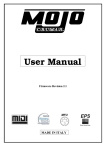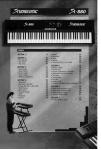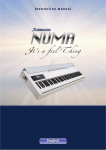Download User Manual
Transcript
User Manual Firmware Revision 1.0 MADE IN ITALY INDEX 1) GENERAL WARNINGS. 2) PACKAGE AND HANDLING. 3) INCLUDED ACCESSORIES. 4) CONNECTIONS AND CONTROLS. 5) POWER ON/OFF AND USE. 6) UPDATE 7) MAINTENANCE AND WARRANTY. 8) ADDENDUM. 2 1) GENERAL WARNINGS READ CAREFULLY BEFORE CONNECTING ELECTRICAL CABLES. • • • Do not place the instrument in wet or dirty environments. Do not remove the protective coverings. Do not touch the AC plug with wet hands. FACTORY DEFAULTS • • Mojopedals accepts voltages from 100V to 240V AC 50-60Hz through the original power supply. Be sure that local electrical standards are compliant with the instrument. The serial number, international standards and other informations are printed on the plate positioned in the back panel near power inlet and in the power supply. IN THE EVENT THAT SUPPORT OR TECHNICAL ASSISTANCE IS REQUIRED, PLEASE CONTACT YOUR CRUMAR DEALER OR AN AUTHORIZED CRUMAR TECHNICAL CENTER. THE MAIN POWER CONNECTION AND THE POWER BUTTON IS LOCATED ON THE REAR OF THE INSTRUMENT ON THE LEFT SIDE. BEFORE CONNECTING THE MAIN POWER CABLE, CONNECT ALL OTHER CABLES FIRST. 3 When you are using the instrument, please be aware of the following: • • • • • • • • • Do not cover any of the instrument’s ventilation holes. Air must circulate freely around the instrument. Do not set the instrument on a surface with excessive vibration. Do not expose the instrument to electro-magnetic interference. Do not expose the instrument to heat, cold, wet or dust. Do not leave the instrument in direct sunlight. Do not expose the instrument to electrostatic forces. Do not place items with flames, such as candles or lighters, on the instrument. Do not place the instrument on anything containing water or other fluids. If any foreign objects enter the instrument, please contact your dealer or an authorized CRUMAR technical center. AC Power Information 1. Do not forcibly unplug the power cord. 2. When not in use, unplug the AC cable from the instrument. 3. Unplug the AC cable during thunderstorms. 2) PACKAGE AND HANDLING Carefully remove the instrument from its packaging. Mojopedals weighs just over 17 lbs (8 kg). Please keep the original packaging material for future use. The packaging bag is not a toy. Keep out of reach of children. CRUMAR is not responsible for any injuries incurred by incorrect use of the organ or the packaging materials. 3) INCLUDED ACCESSORIES 13 notes pedalboard “Mojopedals” • Power supply The instrument can be equipped with additional, optional accessories like control pedal. For information about purchasing original CRUMAR accessories, please contact your dealer or CRUMAR directly. 4 4) CONNECTIONS AND CONTROLS Mojopedals is suitable for use in most countries worldwide. Its power supply accepts voltages from 100 to 240 Volts AC. For more details, please contact your dealer or an authorized CRUMAR service center.; it should be used with a power source that is compliant with the standards listed on the label located in the rear of the original power supply of the instrument. If the instrument will be used in countries with different electricity standards, please contact your dealer or an authorized CRUMAR service center. It is recommended that only compatible devices or accessories in perfect working condition be connected to the instrument. Connecting broken or incompatible devices to the mojopedals sockets, inputs and outputs could damage the instrument. Do not insert foreign objects into ventilation holes or into sockets and plugs. If you are not sure about compatibility of your equipment, we strongly recommend that you contact your dealer or an authorized CRUMAR service center. Back Panel Connections and Controls (Fig.1): Fig.1 • 1 - Power supply: plug the supplied DC adapter here (12 Volt DC). Please use only the supplied adapter. • 2 – Power switch: set this to "1" to turn the instrument on. • 3 – MIDI INPUT: an external MIDI device can be connected to this socket. This port is mainly used for the firmware update. 5 4 – MIDI OUTPUT: connect this socket to the receiving MIDI device that you wish to play via the MojoPedals pedalboard. WARNING: CONNECTING OR DISCONNECTING MIDI DEVICES WHILE THE INSTRUMENT IS ON MAY DAMAGE THE UNIT. 5 – CC#7: 1/4" jack TRS input. Plug an expression pedal to this input in order to send MIDI messages of the type Control Change #7 on the active channel. Please use only the original Crumar pedal. There may be compatible pedals made by other manufacturers, please contact Crumar if you need an advice. WARNING: DO NOT CONNECT THE EXPRESSION PEDAL WHILE THE UNIT IS ON. Front Panel (Fig. 2): Fig. 2 - Pedal DOWN/RUN: this pedal is used for decreasing values or, if the Rotary function is active, to toggle between run and stop; - Pedal UP/SPEED: this pedal is used for increasing values or, if the Rotary function is active, to toggle between slow and fast speeds; - LED +, - and 0: these LEDs display the current status of the selected function; 6 - Pedal FUNCTION: this pedal selects the active function. The available functions are: 1. MIDI Channel 2. Program Change 3. Octave Transpose 4. Note Transpose 5. Rotary control 5) POWER ON/OFF AND USE. POWER ON: after connection of midi cables and optional expresion pedal, you can connect the power supply to the AC main: the instrument is under voltage. Working on the 1/0 button on the rear of the instrument and switch to 1(ON), the instrument will power on and leds on front panel will light on. POWER OFF: In order to switch off the instrument you need to locate the 1/0 button on the rear of the instrument and switch it to 0 (OFF) per spegnere lo strumento basta portare l’interruttore posteriore in posizione “0”: all leds will go off. Please note that the instrument is still under voltage until the power supply is disconnected. If the instrument will not be used for more than two hours, it is recommended that the power supply be unplugged from the main AC connection to extend the life of the power supply and please “think green", don’t waste energy! USE: Press the FUNCTION pedal repeatedly in order to cyclically select between the 5 available functions. The LEDs will update their status accordingly and it is possible to vary the values by pushing the pedals UP and DOWN. MODE CHANNEL: This mode lets you to set the MIDI channel that the pedalboard will use to transmit notes and other control messages. The default channel is 3. When the current channel is set to 3, the LED 0 will be on. Use the pedals UP and DOWN to scroll the channels between 1 and 16. If the current channel is less than 3, the LED - will be on. If the current channel is more than 3, the LED + will be on. This is a global setting and will be remembered even after the unit is turned off. MODE PROGRAM: This mode lets you use the UP and DOWN pedals to sent MIDI Program Change values from 0 to 127 on the current MIDI channel, hold the pedal for a fast scrolling. When the Program Change n. 0 has been reached, the LED - will be on; when the Program Change number 127 has been reached, the LED + will be on. The LEDs - and + will be off for all other Program Change numbers in between. The current Program Change number is remembered after the unit is turned off and will be used as the starting point the next time the unit is turned on. 7 MODE OCTAVE: This mode lets you select the base octave of the 13 notes. You can go up or down by one octave by using the pedals UP and DOWN, and the LEDs + and - will update accordingly. When no octave transpose is active, the LED 0 will be on. When both octave transpose and semitone transpose are at the default position, the first C note of the pedalboard is MIDI note number 36, corresponding to the first C note on a common 61 note keyboard. This is a global setting and will be remembered even after the unit is turned off. MODE TRANSPOSE: This is the semitone transposition that ranges from -12 semitones below the first C note to +12 semitones, that when used in conjunction with the octave transpose gives a total range from -24 to +24 around the base C note which is MIDI note n. 36. When the transposition is negative, the LED - is on. When the transposition is positive, the LED + is on. When the transposition is off, the LED 0 is on. This is a temporary setting which is always re-set to zero each time the unit is turned on. MODE ROTARY: this mode is used for controlling the internal Rotary Speaker simulation of a Crumar MOJO and lets you switch between the speeds Slow (LED + slowly blinking), Fast (LED + rapidly blinking) or Stop (rotor brake, LED - off). Two sets of MIDI Control Change messages are sent according to the following table: SLOW STOP FAST CC# 48 (run/stop) 127 0 127 CC# 49 (fast/slow) 0 - 127 CC# 1 (generic) 0 64 127 VELOCITY: MojoPedals is capable of sensing the force applied to the pedals and send the MIDI velocity message in order to give dynamic to your playing. To activate or deactivate the Velocity feature, press and hold the FUNCTION pedal until all LEDs turn off. The unit will automatically restart after a second. This is a global setting and will be remembered even after the unit is turned off, even though no indication is given about its current status. 8 6) UPDATE. CRUMAR Mojopedals can be updated by uploading a .syx file to the instrument via the MIDI IN connection using MIDI Firmware Upload (MFU) technology. Firmware is the way of working of mojopedal panel. Firmware updates can be used to add functionality to the instrument or to implement bug fixes. Instructions for updating the firmware of the instrument are included in a “Read Me” file that is included with the .syx file in the firmware package. A computer equipped with a MIDI OUT connection and software with the ability to send .syx files are needed to complete a firmware update. 7) MAINTENANCE AND WARRANTY. The instrument does not require special maintenance procedures but the following guidelines should be observed: • • • Do not clean the instrument with solvents, flammable liquids or cleaners. The wooden and metal parts of the instrument should be cleaned with a soft cloth. When cleaning the instrument, do not let water enter the panel through the spaces between the buttons and the panel. Flammable objects or containers holding liquid should not be placed on the instrument. In case of malfunctions due to foreign objects or liquids entering the instrument panel, shut down the instrument and contact an authorized CRUMAR service center or contact CRUMAR directly. Do not attempt any unassisted maintenance. Your instrument is covered under warranty for two years. This warranty covers all defects of the instrument not attributable to misuse by the owner. 9 8) ADDENDUM MOJOPEDALS MIDI IMPLEMENTATION CHART FUNCTION Basic Channel Default: Changed: TRASMITTED RECOGNIZED REMARKS Y 3 1-16 Mode Messages Default: Altered: N N Note Number True Voice 12 - 72 N Velocity Note On Note Off Y N N Aftertouch Keys: Channel : N N N N Pitch Bend N N Control Change Y Y Program Change Y N System Exclusive N Y Song Position Common song select N N System : Clock Exclusive : Command N N N N Aux : Local ON/OFF Messages: All Notes OFF :Active Sense :Reset Notes N N Y N N N N N firmware update 10 Contacts V.M. Connection Via Pascoli 44/a 30020 Quarto d’Altino (VE) ITALY Official Website: www.crumar.it E-mail: [email protected] Manual Rev.1 – December 2012 – Firmware V1.0 CRUMAR brand name and logo are trademarks of the respective owners. ASIO is a trademark of Steiberg Media Technologies GmbH Fatar and Waterfall Touch are trademarks of Fatar s.r.l. VST is a trademark of Steinberg Soft-und Hardware GmbH Microsoft, Windows XP, and Windows XP embedded are trademarks of Microsoft Corporation All rights reserved. 11