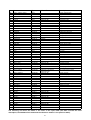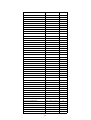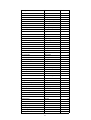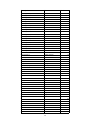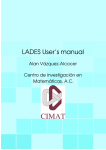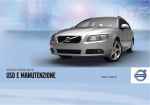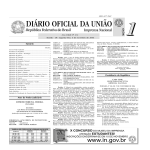Download User's manual
Transcript
WebTHAL Computerized clinical record for thalassemia User’s manual WebTHAL project Secretary: Dr Antonio Piga − Centro Microcitemie − Dip. di Onco.Ematologia Pediatrica Piazza Polonia 94, 10126 − Turin Tel: +39 011 3134771 Fax: +39 011 3134509 [email protected] Board: Prof. M. D. Cappellini − Centro Anemie Congenite − Osp. Policlinico IRCCS Pad. Granelli Via F. Sforza, 35 Milan Tel. +39−02−55033757 Fax +39−02−55180241 [email protected] Dott. G. Forni Centro della Microcitemia Osp. Galliera Via Mentana 10, Genoa Tel. +39−010−5634554−5 Fax +39−010−5634556 [email protected] Prof. R. Galanello Osp. Reg. Microcitemie Via Jenner s.n. Cagliari Tel. +39−070−6095508 Fax +39−070−6095509 [email protected] Dott. G. Quarta Div. Ematologia − Az. Osp. A. di Summa − Osp. Perrino Brindisi Tel. +39−0831−537507 Fax +39−0831−537613 [email protected] Implementation: MOST s.r.l. Via Bezzecca 9, 10131 − Turin [email protected] Tel. +39−011−6600202 Fax +39−011−6600246 Educational Grant: Novartis Farma S.p.A. S.S. 233 Km. 20,5 21040 − Origgio (VA) Support: Freephone 800−390563 [email protected] User’s manual: Version 1.5, 17 may 2001 2 Table of Contents Hardware and software requirements................................................................................................4 Access to the program......................................................................................................................4 Running the program.......................................................................................................................6 Protected connection........................................................................................................................7 WebTHAL main page......................................................................................................................8 Title bar...........................................................................................................................................9 Upper section...................................................................................................................................9 Main function buttons.................................................................................................................9 Information on current file.......................................................................................................10 Function buttons.............................................................................................................................11 Changing personal data..................................................................................................................13 Deleting patient data......................................................................................................................14 Family tree.....................................................................................................................................15 Instrumental tests file.....................................................................................................................19 Sideruria file..................................................................................................................................20 Intensive chelation file...................................................................................................................21 Annual summary............................................................................................................................22 Printing..........................................................................................................................................24 Transfusion sac data.......................................................................................................................27 Exporting Deferiprone data............................................................................................................28 Appointment scheduler..................................................................................................................29 Discharge card...............................................................................................................................30 Specialist section............................................................................................................................31 Cardiological card...................................................................................................................31 Simple search.................................................................................................................................32 Search operators.............................................................................................................................34 Advanced search............................................................................................................................35 Examples of advanced search:..................................................................................................38 Appendix A − Formulas.................................................................................................................39 Appendix B −File format...............................................................................................................46 Personal Data File...................................................................................................................46 Family tree− Tests file.............................................................................................................50 Day Hospital File.....................................................................................................................52 Intensive chelation file.............................................................................................................60 Transfusion requests file...........................................................................................................61 Summary File...........................................................................................................................63 Sideruria File...........................................................................................................................64 Deferiprone (L1) File...............................................................................................................65 Instrumental tests file...............................................................................................................66 Cardiology file.........................................................................................................................67 3 Hardware and software requirements To use the WebTHAL computerized clinical record, you simply need a computer provided with web browser1 As for web browsers, the correct operation of the WebTHAL program has been checked with "Internet Explorer" 4.0 and 5.0 and Netscape 4.x. The tested operating systems are Windows 95/98, Windows NT, Linux RedHat 6.x/7.x and Solaris 2.x. Access to the program WebTHAL can be used only through web browser; therefore, to have access to the program, start the browser by clicking its icon. Enter the web address of WebTHAL national web site in the relevant space: http://www.thalassemia.it From the main page of the site, go to the WebTHAL centres’ section: http://www.thalassemia.it/centri_webthal.html 1 Web Browser is the word used to identify a program for navigation through the pages of the Internet web sites. 4 A list of pointers will be displayed for the centres that are using WebTHAL,choose the file applicable to your centre and click the link. Whoever reads these pages without being enrolled may contact the project manager: Dr. Antonio Piga Centro Microcitemie − Dip. di Onco−Ematologia Pediatrica Piazza Polonia 94 10126 Turin Tel: +39 011 3134771 Fax: +39 011 3134509 Note: The users that have a local WebTHAL server in their hospital must enter the web address of their server in the "location" field, instead of the national server’s address (e.g. the Turin centre must enter http://cab2.pediatria.unito.it, the Genoa centre http://webthal.galliera.it) 5 Running the program After selecting the link for your centre, the user’s authentication mask will be displayed. Enter your user name and password. Be careful with the difference between small and capital letters. If you don’t remember your password, contact the software house, that will re−enable access to the program with a new password. Passwo rd User Name After entering your user name and password, press "Avvio" to run the program in Italian or "Start" to choose the English version. 6 Protected connection Connection to WebTHAL is protected, i.e. communication on the Internet is not transmitted through legible data, but is encrypted. The communications protocol allowed by web browsers and servers is known as SSL (Secure Socket Layer).The security level is the same as the one used by web sites involved in financial transactions. When the web browser connects to a "safe" server, the respective credentials are exchanged for security purposes; then, on your first connection, the following enable screens will be displayed. To accept connection to the server in protected mode, confirm all the requests displayed. 7 WebTHAL main page After the authentication phase, the main page of the program is opened. The window is divided into two horizontal sections; the upper section is always available and includes the main function buttons, as well as information on the current file and function; the lower section is used by the program to present the various working phases; its content can change according to the set function. Central Section Upper Section Title Bar Patients list Files list 8 Function Buttons Title bar The window’s title bar provides the following information: application name user name server name Main function buttons Current file informations Upper section The WebTHAL window’s upper section includes the main function buttons and information on the current file and function. This section is always visible, so that the main functions can be recalled at any time. Main function buttons Icons always visible in the upper left corner. Closing WebTHAL Press this button to close WebTHAL. You can also close the browser’s window directly with ATL−F4 or by choosing the "Close" option or the "X" box in the upper left corner of the window. Close options 9 Return to WebTHAL main page This button allows you to go back to WebTHAL main page, containing the patients list, files list and function buttons, starting from any section of the program. Changing the user password A personal password is given to every WebTHAL user. The user may decide to modify its password at any time When you choose this function button, you’ll be requested to enter your current password and to confirm the new password twice. Once the password has been modified, all of the user’s work sessions must be re−opened. The use of any login should not be personal. The activation of a new login can be always requested to the system administrator − one for every user. Note: The system administrator doesn’t know the current password, but can re−enable access with a new password. Information on current file The current file (basic data file, family tree, Day Hospital, etc.) and the activated function (main menu, entering of a new record, change, search, etc.) are displayed in this area of the window. This icon opens a web window with the online manual. 10 Function buttons Add The WebTHAL main page displays the list of filed patients, together with their date of birth, a list of accessible files and a list of function buttons. Update Print Simple search The file list can change according to the access levels allowed to the user. Advanced search Blood delivered informations To carry out an operation, select a patient, choose the file and click one of the function buttons. Summary calculation Export Deferiprone data Appointment scheduler Function buttons have the following meaning: Entering a new record This function is applicable to all files and is used to enter a new record in the selected file. Record modification When you click this button, the program shows the record list from the file of the selected patient, in decreasing chronological order. If you choose a record and confirm, you’ll have access to the modification of the selected record. Printing the clinical record Clicking this button gives you access to the list of the record print sections, followed by print preview and print functions. Simple search This function button allows you to search for data in the selected file. 11 Advanced search This button enables the advanced search function. Blood delivery informations This button allows you to enter the transfusion sac data (sac ID number and weight). These data will be automatically entered in the Day Hospital card of every patient. Summary calculation This function allows you to do summary calculations (means, additions, ...), starting from the data of each file, and records such results in the annual summary file. This option can be activated for a single patient or on the entire file. Export Deferiprone data This button allows you to activate the necessary procedure for sending data of all patients treated with chelating agent Deferiprone to the "National Deferiprone Register" (e−mail address [email protected]). Appointment scheduler This button allows you to display and print the appointment scheduler for one or more patients. 12 Entering a new patient “1. Basic data” + To enter new data, start from basic data. From the main page, without considering the patient over whom the pointer is positioned, select the "1.Basic data" file and click the enter button; you’ll be asked to confirm. The fields displayed concern general basic data, the main data on basic disease and the list of clinic and therapeutic programs. The data entered in this file will be automatically entered in the corresponding files, and vice−versa. Some fields, indicated by the icon Note: , must be filled in (Surname, Name, and Date of Birth). The fields Surname, Name, Date of Birth, Sex and Rh, once confirmed, may not be modified. Changing basic data Patient name + “1. Basic Data” + To modify a patient’s basic data, select the patient from the list, choose the basic data file and press the change function button. The program will show all current modifiable values. After effecting any change, press the icon to confirm Note: The fields Surname, Name, Date of Birth, Sex and Rh may not be modified. To modify these fields, you must contact the software house (freephone 800.390563) or you must have a login with administration rights (super.user). 13 Deleting patient data “1. Basic data” + + The deletion of all data on a patient is available only as a simple search option and not all users are enabled to do it. To delete a patient, select the basic data file and click the simple search function button . Set the surname/name fields of the patient to be cancelled in the search field mask and start the search; a table with the patient data will be displayed. Select the record by clicking the checkbox on the left hand; then, the delete icon . Select the record to be deleted Delete it Before deleting the record, you’ll be asked to confirm: If the delete icon is not present, the login being used is not enabled to proceed and you must contact the software house (freephone 800−390563). 14 Family tree Patient Name + “2. Family Tree ” + WebTHAL automatically enters a record for the patient, one for his/her father and another for his/her mother in "2. Family tree " file. These three records are empty; therefore, you have to access the change option to enter personal data. To do so, choose the patient from the list, select the "2.Family tree" file and click the change function button. The program will display the fields to enter the data of some tests. After entering or modifying this data you can: • confirm changes by clicking the icon • cancel changes by clicking the icon • , , go to previous or next data by clicking arrows Go to the next or previous record Back to the main page Confirm changes and go back to main menu and Confirm changes and remain on the current record Cancel changes To enter any brothers and sisters, go back to the WebTHAL main page and click the function button , select the patient from the list, choose the "2.Family tree" file and click the enter function button . Patient Name + “2. Family Tree ” 15 + You can enter data on the whole family, and the family tree can be shown on a print page (see print sections). Hb M CV M CH HbA2 HbF HbS Genot ype β Genot ype α Alt ro HLA AB0 Rh Hb M CV M CH HbA2 HbF HbS Genot ype β Genot ype α Alt ro HLA AB0 Rh (g/dL) (fl) (pg) (%) (%) (%) / / / Hb (g/dL) M CV (fl) M CH (pg) HbA2 (%) HbF (%) HbS (%) Genot ype β / Genot ype α / Alt ro / HLA AB0 Rh Hb M CV M CH HbA2 HbF HbS Genot ype β Genot ype α Alt ro HLA AB0 Rh (g/dL) (fl) (pg) (%) (%) (%) / / / Hb M CV M CH HbA2 HbF HbS Genot ype β Genot ype α Alt ro HLA AB0 Rh (g/dL) (fl) (pg) (%) (%) (%) / / / Hb M CV M CH HbA2 HbF HbS Genot ype β Genot ype α Alt ro HLA AB0 Rh (g/dL) (fl) (pg) (%) (%) (%) / / / Legenda: Female San Healthy Carrier Male Sick 16 Hb M CV M CH HbA2 HbF HbS Genot ype β Genot ype α Alt ro HLA AB0 Rh (g/dL) (fl) (pg) (%) (%) (%) / / / Hb M CV M CH HbA2 HbF HbS Genot ype β Genot ype α Alt ro HLA AB0 Rh (g/dL) (fl) (pg) (%) (%) (%) / / / (g/dL) (fl) (pg) (%) (%) (%) / / / Hb M CV M CH HbA2 HbF HbS Genot ype β Genot ype α Alt ro HLA AB0 Rh (g/dL) (fl) (pg) (%) (%) (%) / / / Entering a Day Hospital admission Patient name + “3. Day Hospital” + To enter a Day Hospital admission, go to WebTHAL main page, select the patient, select the "3. Day Hospital" file and click the enter icon. A small window will be displayed, containing the current date. To cancel this operation, press the "Cancel" button. If the current date is not the date of admission that you intend to enter, cancel the current date and enter the correct date. The date will be reported as date of admission to the new Day Hospital. If the date matches an existing admission, the program will automatically positioned on the change of the corresponding admission. At this point, the mask with all the Day Hospital fields is displayed and you can enter data. After entering the date, the test haemoglobin, and the pre/post−transfusion haemoglobin, the program will automatically calculate the date of the next appointment. The calculated values of this and other fields can be modified by the user (Appendix A.Formulas on page 39 provides a detailed description of the list of calculated fields). Choose OK; the program will enter the new admission in the Day Hospital file. You can reset the fields at any time by clicking t he icon on top. In this case, all fields are empty if a new hospitalization is being entered, or contain the original value if you are in the change mode. After filling in the necessary data, confirm by clicking the icon on top display the main page again. 17 ; the program will To modify one or more fields of a Day Hospital admission, select the patient on the main page, click the change icon and select the admission date by clicking the related date. The list of fields in the Day Hospital table will be displayed again, together with the relevant values. Select the day hospital date Confirm the update 18 Instrumental tests file The reports of any instrumental tests and specialist examinations, as well as any comments, can be entered in this file. Two fields are provided to enter the next examination: • • the first is a text field where you can enter a memo (e.g. "next examination in six months") he second is a field date to be filled in once the next test/examination date has been confirmed.This date will be automatically reported in the discharge card and will be inserted in the appointment scheduler. From / To the Personal data file The "Schedule" can be entered and modified also in the patient’s personal section, including all "schedules". 19 Sideruria file This file contains all data on the patient’s sideruria. Data are ordered by date of collection, regardless of the Day Hospital admission dates. By choosing the option "Use for calculations" (pre−selected automatically), WebTHAL will use this value in the summary File (calculation of the excreted iron, see formulas). 20 Intensive chelation file In this file you can enter data on IV chelation. The file has been created for intensive chelation via central venous catheter, but can be used also for IV infusions from peripheral vein. The Vitamin C and weight fields are imported automatically from the Day Hospital record nearer to the infusion date to be entered. In the presence of updated values, enter them. During printing, the program calculates some data, such as the administered dose of desferal and the excreted iron. 21 Annual summary Patient Name + “7. Annual Summary” + WebTHAL functions include calculation and arrangement of patients’ annual data. The program creates a summary record for every year of life of the patient. This function is enabled by choosing the "Summary calculations" function button . Calculations can be done for the current year or for all years, for a single patient or for all patients. The program is automatically preset to do calculations for a single patient and for all available data ("All years "). The operation may require a lot of time; if you want to update the data of one year, set it in the relevant box, select the related check and press the "Summary calculations" button. If you want to update the summary file for all patients, choose the year to be updated and select the check relating to the "Calculation for the record of all patients ". We recommend that you launch the calculation for "all years" for "all patients" in well− determined conditions, since this operation can take several hours. 22 In the summary card, the only part to be entered is the clinical history. Select the patient’s name on the main page, select the "annual summary" file and click the change function button. 23 Printing Patient name + To access the print menu, go to the WebTHAL main page, choose the patient whose record is to be printed and click the function button . The print menu allows you to choose the record sections to be printed. To select or deselect each section, click the checkbox near every section. To select or deselect the printing of all sections, click the symbol . In this program, the most frequently used sections are pre−selected automatically; you can choose to accept the pre−selection or to modify it. The preset dates allow printing of the events occurred during the last year (the couple of dates that identify the period can be modified as necessary). As to the instrumental tests section, you can choose to print it in chronological order or according to the examination type. After selecting the sections to be printed, click the "print preview" button. In this page, click the printer button to start printing. Note: when using the Explorer browser, you cannot start printing as you would do with Netscape. If you click the printer icon, the following message will be displayed: 24 Requesting a transfusion The data relating to any request for transfusion for a single patient is entered in this field. The program calculates and displays 3 data: total amount of requested erythrocytes, real loss from last transfusion and transfusion date. Of course the calculated data can be modified. The type of unit is automatically reported from the last Day Hospital.I , the print previews for the request will appear; click After filling out the mask, click the icon the button again to print the request. If you simply want to store data without printing the request form, click the button . Note: A few data in the request for transfusion, such as personal data, blood group, and phenotype are automatically taken from the patient’s personal data file To modify a request for transfusion, select the patient, select the transfusion request file and click the "change" function button. 25 26 Transfusion sac data The data relating to the transfusion sacs received by the transfusion centre are entered in tabular form. The specified date is the transfusion date entered in the transfusion request file. The chart provides, for each patient treated with a transfusion on the specified date, the entering of no more than three blood units, with the relative ID number and quantity. The entered data is stored in the Day Hospital for the specified day (if the Day Hospital admission has not yet been entered, it will be created automatically). 27 Exporting Deferiprone data This function allows you to send by E−mail the data on patients treated with oral chelating therapy to the National Deferiprone Register. Vice versa, when data cannot be sent by E−mail, you can store it in a file. The created file can be sent on a floppy/CD. Click the button to display the data to be sent. Confirm by clicking the Save on file button. The National Register is maintained by prof. Adriana Ceci. Data must be sent to E−mail address [email protected] 28 Appointment scheduler The appointment scheduler section allows you to sum up the entered data. The preset date corresponds to the current day; however, you can choose the period freely. The list of appointments can refer to a single patient or all patients. The following books are provided: • Hb check : Day Hospital appointment for the checking of cross tests • Transfusions : transfusion dates already included in Day Hospital • Requests for transfusion (filling out date): list of requests for transfusion filled out on a certain day/period • Requests for transfusion (transfusion date): list of transfusions scheduled on a certain day/period • Specialist examinations: list of specialist examinations scheduled on a certain day (the date for the examination confirmed on field is indicated, from the specialist examinations file) • Ferriprox control appointments: control appointments entered in the Deferiprone file. You can choose to order appointments by date, surname, test (this one only for the specialist examinations scheduler). Click print preview to view the book before printing. 29 Discharge card This card generates a printed report that can be delivered to the patient on discharge. The displayed data are imported from the Day Hospital file (from the last admission or, if absent, from preceding admissions) and the tests/specialist examinations file. 30 Specialist section WebTHAL has been conceived to provide you with a basic folder that includes essential data for a proper follow−up of thalassaemic patients. Other specialist sections will be added to this file over time. The first one is the cardiological section, consisting of four files: 1. 2. 3. 4. Cardiological Card Ecocardiography Card Dynamic E.C.G. Card (Holter) Ergospirometry card This manual illustrates only the first card, that provides a summary of the data on this pathology. Cardiological card The data on the cardiological examination of the patient is entered in this file. The displayed therapy is the one reported in the last Day Hospital of the patient. 31 Simple search The program allows you to perform both simple and advanced searches. To perform a Simple Search, proceed as follows: select the patient on WebTHAL main page Select the file to search Click the simple search button A mask to be filled in will appear − enter: • the patient’s name, if you want to search a single patient (for the preset Day Hospital file) • the search period • the search operators (see next paragraph) • the fields to be displayed with any limits • the result order (increasing or decreasing) _ _ • _ Click the Search button (if more than 1000 matches are expected, increase this number) A table with the relevant data will be displayed; now the program allows you to: show complete records with the button modify the selected records with the button cancel the selected records with the button print the search results on client/server with the button export the search result with the button display an indicative chart with the button The result of a search for pre/post−transfusion haemoglobin in a patient is illustrated below. The search has been performed over 10 years, and the enclosed chart shows the trend of haemoglobin values (X−axis) and time (Y−axis). 32 33 Search operators Search operators are different for every type of data. If the data on which the search condition is set are text strings, the available operators are: "Include" and "Exclude" that check the presence of a sub−string in the field. = and <> (not equal), that check equality and inequality. Be careful with the difference between capital and small letters (during a search, the same capital/small letter is considered as two distinct letters − e.g. "mario" is different from "Mario"). > , < , >=, and <= that operate on the lexicographic (alphabetic) order. All capital letters precede small letters. If the data on which the search condition is set are numbers, the following mathematical operators can be used: > , < , >=, <=, =, and <> (not equal). If the data on which the search condition is set are option menus, the available operators are only = and <> (not equal). 34 Advanced search The advanced search is a WebTHAL function that allows you to set the search query directly. This is an alternative to simple search, for a more flexible setting of the query, that requests basic knowledge of Boolean algebra. To access it, click the icon Regarding the Day Hospital file, that consists of a large number of fields, the fields to search must be preset. To select the search fields, highlight fields in the File fields list on the left, and click the button. The Fields will be moved to the right, in the Fields to search list. button moves to the left−hand list the fields highlighted in the right−hand list The that you want to exclude from the search. Buttons and move the field highlighted in the right−hand list up or down, by one position, in order to modify the data order in the search result. Click the Advanced search button. 35 The displayed page allows you to: 1. Choose the fields to show in the search result: select the field to be added to the results of the pull−down menu that contains the list of file fields and confirm by clicking the Display button. You can also choose all the file fields (more quickly), by clicking the "All" button. 2. Choose the result order: select the order type by clicking the pull−down menu (Decreasing/increasing order); select the field on which the results from the list of file fields will be ordered and confirm by clicking the "Order By" button. You can select several fields to order results. Point 3 Point 1 and 2 Point 4 36 3. Set the search conditions Select the field on which you want to set the condition. Select the related operator (operators depend on the type of field involved in the conditions and are the same as those available for simple search). Enter the comparison value (if the field provides a group of prefixed values, a menu is displayed below the field, with the values provided for the field). Confirm the set condition by clicking "Ad d Con dit ion " You can combine more conditions using AND and OR operators (Boolean algebra) and modify their priority with parantheses (N.B.: the AND operator takes priority over the OR operator). To use operators and paretheses, click the AND OR and ( ) buttons. If, during the compilation of compound conditions, you want to remove a condition inserted by mistake, highlight it and click Remove Condition. • • Confirm the search setting by clicking Query Sql. The set selection is displayed in the relevant window. To correct the set query, you can cancel the set data going to the data entry windows and filling them or writing directly inside them, or through the automatic compilation explained above. You can always remove the entire set query by clicking "Field Reset". Start the search by clicking the Search button. The figure shows an example of compound condition setting: 37 Examples of advanced search: 1) To obtain the list of all patients with ferritin > 1000 in alphabetical order Set the following selection: select COGNOME,NOME, FERRITINA from WTTO.VISTA_CARTELLE where FERRITINA > 1000 order by COGNOME ASC,NOME ASC fields to be displayed Surname Name and Ferritin order Surname (increasing) and Name (increasing) condition Ferritin > 1000 2) To obtain the list of all patients with AST > 100 select COGNOME,NOME from WTTO.VISTA_CARTELLE where AST > 100 or ALT > 100 order by cognome asc, nome asc, data_ingr asc fields to be displayed Surname Name and Ferritin order Surname (increasing), Name (increasing) and admission date condition AST > 100 or ALT > 100 (if either condition is met the hospitalization is included in the search result) 3) To obtain the list of all patients with AST > 100 and ferritin > 1500 select COGNOME,NOME,DATA_INGR from WTTO.VISTA_CARTELLE where ( AST > 100 or ALT > 100 ) and FERRITINA > 1500 order by cognome asc, nome asc, data_ingr asc fields to be displayed Surname, Name and admission date order Surname (increasing), Name (increasing) and admission date condition AST > 100 or ALT > 100 and FERRITIN > 1500 (both one of the conditions relating to transaminase and the condition relating to ferritin must be met to have the hospitalization included in the search result) 38 Appendix A − Formulas This section details all fields whose value is stored by WebTHAL through a formula. The "calculated" fields are divided by file, and their numbering can be used as reference in the tables that describe the files included in Appendix B. The field name is the one entered in the database. The table relating to each field contains the descriptive formula (first line), the formula expressed with the database fields’ names (second line) and any (optional) notes (third line). DAY HOSPITAL FILE 1. GRAMMI_TRAS Transfused amount pure GR = sac weight hematocrit GRAMMI_TRAS= ∑ transfusion sac(P_SACCAi * Q_SACCAi) 2. INTERVALLO Intervall = date in previous date out INTERVALLO= DATA_INGR − DATA_USC_PREC NOTE: If previous date out is empty or previous date out = 0 interval =0 3.HB_POST 3.1) DFO Patient treated with a transfusion in 1 day with calculated hb_post and patient L1 HB post = hb pre transfused amout pure GR average index last six month HB_POST=HB_PRE+ (GRAMMI_TRAS / MED_FABB) NOTE: Computed only if average index last six month is not equal to 0 3.2) DFO Patient with hb_pre2 (transfusion in several days) HB post = hb pre 2° day amount pure GR transfused during 2°day intertransfusional index HB_POST=HB_PRE2+ (GRAMMI_TRAS / FABB_INTERTRASF) NOTE: Computed only if intertransfusional index is not equal to 0 (see 4.2 at page 40) 2° day means last transfusional day when transfusion lasts more days. 3.3) Re−calculation for Patient L1 using the data of the last follow up L1 HB post= follow up hb average hb fall observed follow up date previous date in HB_POST=HB_CONTR+ (MED_DECR * (DATA_CONTR − DATA_INGR_PREC) ) NOTE: If (follow up date − previous date in ) > 10 days a warning is shown. 39 4.INFUS_SET 4.1) DFO Patient treated with a transfusion in 1 day with measured hb_post, or patient with hb_pre2, or re−calculation for patient L1, using the data of the last follow up L1 Index = transfused amount pure GR hb post hb pre INFUS_SETT = GRAMMI_TRAS / (HB_POST − HB_PRE) NOTE: Computed only if hb_post > hb_pre 4.2) DFO Patient with hb_pre2 (transfusion in several days) Intertransfusional index = amount pure GR transfused during days previous hb pre 2°day hb pre 2°day hb pre INFUS_SETT = GRAMMI_TRAS / (HB_PRE2 − HB_PRE) NOTE: Computed only if hb_pre2 > hb_pre. This index is used for hb_post calculation but it is not saved (see 3.2 on page 39) 4.3) DFO Patient treated with a transfusion in 1 day with calculated hb_post and Patient L1 transfused amount pure GR check date previous date in Index = average observed hb fall check hb previous hb pre INFUS_SETT = GRAMMI_TRAS / (MED_DECR * (DATA_CONTR −DATA_INGR_PREC) + HB_CONTR −HB_PRE_PREC) INFUS_SETT = GRAMMI_TRAS / (MED_DECR * (DATA_CONTR −DATA_INGR_PREC) ) NOTE: If (HB_CONTR <= HB_PRE_PREC) the second formula. Is used 5.APPUNTAMENTO hb post hb pre desired previous expected hb fall Next control = previous date out APPUNTAMENTO = ( (HB_POST − HB_FIX_PREC) / DECR_TEORICO_PREC ) + DATA_USC_PREC NOTE: If saturday −1 if sunday +1 6.DECR_REALE Observed hb fall = previous hb post hb pre transfusional interval DECR_REALE = (HB_POST_PREC − HB_PRE) / INTERVALLO NOTE: Computed only if interval > 0 and if previous hb post and hb pre are not equal to 0 7.DECR_PERC % hb fall = observed hb fall 100 previous hb post DECR_PERC = (DECR_REALE * 100 ) / HB_POST_PREC NOTE: Computed if previous hb_post > 0 8.MG_KG1 e MG_KG2 dose 1000 last weight Mg kg desferal e Mg kg L1 = MG_KG1 = (DOSE1 * 1000 ) / PESO MG_KG2 = (DOSE2 * 1000) / PESO NOTE: Computed onlyy if weight > 0 40 9.N1 Desferal infusions number = if N1 0 N1 intertransfusional interval weekly prescribed infusions 7 N1 if N1 0 intertransfusional interval weekly prescribed infusions 7 if N1 ’ ’ N1 = ( (INTERVALLO * FREQUENZA1 ) / 7 ) + N1 NOTE: N1 > 0 means the number of infusions done, N1 < 0 means jumped infusions , N1 = star means that all prescribed infusions have been done 10.N2 L1 administrations number = N2 if N2 0 interval prescribed administrations die N2 interval prescribed administrations die if N2 0 if N2 ’ ’ N2 = (INTERVALLO * FREQUENZA2 ) + N2 NOTE: N2 > 0 means the number of administrations done, N2 < 0 means jumped administrations N2 = star means that all prescribed administrations have been done 11.COMPLIANCE1 Compliance Desferal infusions number interval weekly prescribed infusions 7 round = 100 COMPLIANCE1 = round ( (N1 / (INTERVALLO * FREQUENZA1) / 7) * 100 ) NOTE: Computed if interval, frequency anf infusions number > 0 12.COMPLIANCE2 Compliance L1 = administrations number interval administrations prescribed die round 100 COMPLIANCE2 = round ( (N2 / (INTERVALLO * FREQUENZA2)) * 100 ) NOTE: Calcolato se intervallo, frequenza e numero somministrazioni maggiori di 0 13. CONCENTRAZIONE Desferal concentration= dose 100 dilution CONCENTRAZIONE = DOSE1 * 100 / DILUIZIONE NOTE: Computed if dilution > 0 14. R1 interval weekly prescribed infusions 7 Expected Desferal infusions number = 41 R1 = INTERVALLO * FREQUENZA1 / 7 15. R2 Expected L1 administrations number = interval daily prescribed administrations R2 = INTERVALLO * FREQUENZA2 INTENSIV CHELATION FILE 16. DURATA Time days = end date begin date end hour begin hour 24 end minutes begin minutes 24 60 DURATA = DATA_FINE _ DATA_INIZIO + (ORA_FINE − ORA_INIZIO) / 24 + (MINUTI_FINE − MINUTI_INIZIO) / (24 * 60) 17. QUANTITA DF prescribed IV (periferal way) = daily prescription durata ricovero DF prescribed CVC (catetere ways) = total prescription QUANTITA = QUANTITA * DURATA NOTE: ’DF prescribed CVC’ means DFO presents in every vaschetta to infuse during the prescribed period. ’DF prescribed IV’ means daily prescription. 18. DFO Administered amount = prescribed amount residual ml. prescribed amount volume DFO = QUANTITA − (ML_RESIDUI * QUANTITA) / VOLUME NOTE: Computed if volume > 0 20. FE_ELIMINA Excreted iron = sideruria duration FE_ELIMINA = SIDERURIA* DURATA NOTE: If sideruria isnull , it is used the previous value of sideruria 21. DFO_MG_KG Administered amount pro kg die = administered amount 1000 weight duration DFO_MG_KG = (DFO * 1000) / (PESO * DURATA) NOTE: Computed if weight > 0 42 SIDERURIA FILE 22. SID_MG_KG total sideruria weight Sideruria pro Kg = SID_MG_KG = SIDERURIE / PESO NOTE: Computed if weight > 0 23. HB Haemoglobin = previous hb post average observed hb fall sampling date previous date out HB = HB_POST_PREC − (MED_DECR_REALE * (DATA_RACCOLTA − DATA_USCITA_PREC)) NOTE: Hb post and date out are of the last day hospital before sampling date (with hb post and date out not null) d SUMMARY FILE 24. ETÀ Age = current date birth date 365 ETA= (DATA_ATTUALE − DATA_NASCITA ) / 365 NOTE: Age is in years 25. NUM_TRASF Transfusions number = transfusion numbers of previous year transfusions number of current year NUM_TRASF = NUM_TRASF_ANNO_PRECEDENTE + NUM_TRASF_ANNUALI 26. CONSUMO Blood requirement = transfused amount 0.93 365 average weight days CONSUMO = (QT_TRASFUSA * 0.93 / PESO_MEDIO) * 365 / GIORNI NOTE: ’days’ means 365 in case of complete year, or the number of days from the begin of the year to current date 27. HB_MEDIA Mean Hb = hb pre hb post number hb pre number hb post HB_MEDIA = (∑ HB_PRE + ∑ HB_POST) / (number_hb_pre + number_hb_post) 28. FE_INTROD Iron in = transfused amount 1.16 0.93 FE_INTROD = QT_TRASFUSA * 1.16 * 0.93 29. FE_ELIM Desferal Patient 43 infusions number sideruria Excrated Iron = iron eventually excreted with intensiv chelation FE_ELIM = ∑ (NUMERO_INFUS * SIDERURIA) + SOMMA_FE_ELIM NOTE: Sideruria means the sideruria done before the hospitalization used in calculations L1 Patient administrations number sideruria Excrated Iron = prescribed daily mean administrations FE_ELIM = (∑ (NUMERO_SOMM * SIDERURIA) / MED_SOMMINISTR) NOTE: Sideruria means the sideruria done before the hospitalization used in calculations 30.FE_INTR_T e FE_ELIM_T introduced iron weight days Introduced Iron pro kg die = Excrated Iron pro kg die = excreted iron weight days FE_INTR_T = FE_INTROD / (PESO * GIORNI) FE_ELIM_T = FE_ELIM / (PESO * GIORNI) NOTE: ’days’ means 365 in case of complete year, or the number of days from the begin of the year to current date 31. Yearly average of: Hb_pre_trasfusionale Hb_post_trasfusionale % decrease Weight ALT LIC Ferritin Compliance (with two compliances during a hospitalization, calculate average for L1 and DFO) TRANSFUSION REQUESTS FILE 32.TOT_EMAZIE Amount of red blood cells = hb post hb pre average index last six month average transfused units hematocrit TOT_EMAZIE = (HB_POST − HB_PRE )* MED_FABB / EMATOCRITO NOTE: Hb_post and hb_pre are taken from the last hospitalization with not null values 33.DATA_SACCA1 Transfusion date = check date hb at check hb desired at next check average observed hb fall during last six month DATA_SACCA1 = DATA_CONTROLLO + (HB_CONTR − HB_FIX ) /MED_DECR NOTE: Hb desired at next check is taken from the last hospitalization with a not null value DEFERIPRONE FILE (L1) 34.ERITRO_CORR 44 Absoluted NRBC count= % NRBC total nucleated cells 100 % NRBC ERITRO_ASS = ERITRO_PERC * NUCLEATE_TOT / (100 + ERITRO_PERC) 35.GLOBULI_B_CORR Corrected white cells count= total nucleated cells % NRBC 1 100 GLOBULI_B_CORR = NUCLEATE_TOT / (1+ ERITRO_PERC/100) NOTE: If % NRBC is null it is substituted with 0 36. NEUTRO_CORR Absolut neutrophils count = % neutrophils corrected white cells count 100 NEUTRO_CORR = NEUTRO_PERC * GLOBULI_B_CORR/ 100 37.CP_RIMASTE Tablets left = tablets delivered at previouscheck tablets left at previouscheck tablets pro die check date previouscheck date CP_RIMASTE = CP_CONSEGNATE_PREC + CP_RIMASTE_PREC − CP_DIE * (DATA_CONTR −DATA_CONTR_PREC) 38.HB_POST DAY HOSPITAL PREVIOUS FOLLOW UP HB post= hb follow up average observed hb fall follow up date previous hospitalization date HB_POST=HB_CONTR+ (MED_DECR * (DATA_CONTR − DATA_INGR_PREC) ) NOTE: A warning is shown if ( follow up date − previous date in ) > 10 days. The ricalculation is possible only for the first follow up next the hospitalization. See point 3.3 at page 39 Note: If, in case of DAY HOSPITAL, the date of admission corresponds to the follow up date, the calculated fields ERITRO_CORR, GLOBULI_B_CORR and NEUTRO_CORR are reported on this one. 45 Appendix B −File format Every field of a file is characterized by a name, a type, and a description. The field can be pre−assigned (and will appear in the input mask with a value − or it will not appear, though initialised), or will be assigned a value, resulting from calculations that involve other fields (of course if these are increased in the input phase). Captions: Type of data: CHAR(N) DATA NUM(X.Y) string field, N characters max. chronological date field numerical field, X digits max, Y of which are decimal digits The fields "not used" are included in the database for compatibility with the files of the previous program COMPUTHAL. Personal Data File File containing the patients’ personal data, as well as fields associated to the patient but used in other files (such as code L1 for file L1, and all fields containing the programs displayed in the relevant cards). Num Name Type Default/Formula Description 1 C_FISCALE CHAR(16) Fiscal code 2 CAP CHAR(6) Zip code 3 CARDIO_SINTO CHAR(50) Pre clinical Cardiopaty 4 CARDIO_SRU CHAR(50) Clinical Cardiopaty 5 CAUSA_MORTE CHAR(25) 6 CENTRO CHAR(50) Death cause assigned Hospital center 7 CODICE_L1 CHAR(18) L1 code 8 COGNOME CHAR(25) Surname 9 COM_NASC CHAR(35) Birth city 10 COMP_COD_FREE CHAR(10) Free Complication Cod 11 COMP_DATA_FREE DATA Free Complication date 12 COMP_FREE CHAR(20) Free complication 13 COMP1 CHAR(7) copied from DH Complication type 14 COMP10 CHAR(7) copied from DH Complication type 15 COMP2 CHAR(7) copied from DH Complication type 16 COMP3 CHAR(7) copied from DH Complication type 17 COMP4 CHAR(7) copied from DH Complication type 18 COMP5 CHAR(7) copied from DH Complication type 19 COMP6 CHAR(7) copied from DH Complication type 20 COMP7 CHAR(7) copied from DH Complication type 21 COMP8 CHAR(7) copied from DH Complication type 22 COMP9 CHAR(7) copied from DH 23 COMUNE CHAR(35) Complication type City 24 D_1TRASF DATA First transfusion date 25 D_2TRASF DATA Transfusion date 26 D_CHEL DATA Begin of chelation date 27 D_DIAGNOSI DATA Diagnosis date Blooad group definition date 28 D_EMO DATA 29 D_HBSAG DATA Hbs date (eventuallly) 30 D_HCV DATA Hcv positive date (eventually) 31 D_HIV DATA 32 D_POSIZION DATA not used Hiv positive date (eventually) 33 D_REAZ DATA copied from DH 34 D_SPLENECT DATA Reaction date (eventually) Splenectomy date (if done) 35 D_TRAPIANTO DATA Transplantation date(if done) 36 DATA_CARDIO_SINTO DATA Pre clinical cardiopaty date 37 DATA_CARDIO_STRU DATA Clinical cardiopaty date 38 DATA_MORTE DATA Death date 39 DATA1_CARDIO_SINTO DATA Pre clinical cardiopaty date 46 Num Name Type Default/Formula Description 40 DATA1_CARDIO_STRU DATA 41 DATAC1 DATA copied from DH Clinical cardiopaty date Complication date 42 DATAC10 DATA copied from DH Complication date 43 DATAC2 DATA copied from DH Complication date 44 DATAC3 DATA copied from DH Complication date 45 DATAC4 DATA copied from DH Complication date 46 DATAC5 DATA copied from DH Complication date 47 DATAC6 DATA copied from DH Complication date 48 DATAC7 DATA copied from DH Complication date 49 DATAC8 DATA copied from DH Complication date 50 DATAC9 DATA copied from DH 51 DIAGNOSI CHAR(50) Complication date Thalassaemia diagnosis 52 EMO_GRUPPO CHAR(3) Blood group (A,B,0) 53 EMO_RH CHAR(1) Blood group Rh 54 GENOTIPO CHAR(12) 55 IDENTIFIER CHAR(15) Genotype assigned 56 IMMUNIZZAZ CHAR(15) Immunizzation 57 INDIRIZZO CHAR(35) Adress 58 LIBRETTO CHAR(15) Sanitary book number 59 MEDICO CHAR(20) Doctor 60 MOSTDOC__KEY CHAR(18) 61 N_ESENZIONE_TICKET CHAR(20) assigned Number Identification No Ticket Number 62 NATO DATA Birth date 63 NAZ_NASC CHAR(20) Birth nation 64 NAZIONALIT CHAR(15) Nationality 65 NAZIONE_RESID CHAR(25) Nation 66 NOME CHAR(25) Name 67 NOTE CHAR(250) Comments 68 PROG_CARDIO CHAR(250) Copied from cardiological card Cardiological program 69 PROG_CHEL CHAR(250) copied from DH Chelation program 70 PROG_CHEL_INT CHAR(250) Copied from intensiv chelation Intensiv chelation program 71 PROG_CLINICA CHAR(250) copied from DH Clinical program 72 PROG_EMATO CHAR(250) copied from DH Examination program 73 PROG_STRUM CHAR(250) Copied from instrumental examination card Instrumental check program 74 PROG_TERAPIA CHAR(250) copied from DH Therapy program 75 PROG_TRASF CHAR(250) copied from DH 76 PROV_RESID CHAR(6) Transfusional program Province 77 PROVINCIA CHAR(25) Province 78 SESSO CHAR(50) Sex 79 SPLENECTO CHAR(1) 80 STATO CHAR(50) Splenectomy done (Y / N) alive Patient state (live/dead) 81 TELEFONO CHAR(50) Telephone number 82 TRASF_A CHAR(35) Transferred from 83 TRASF_DA CHAR(35) Transferred to 84 VISUAL_NOTE CHAR(1) Memo shown in main page 85 VISUAL1 CHAR(1) copied from DH 86 VISUAL10 CHAR(1) copied from DH 87 VISUAL2 CHAR(1) copied from DH 88 VISUAL3 CHAR(1) copied from DH 89 VISUAL4 CHAR(1) copied from DH 90 VISUAL5 CHAR(1) copied from DH 91 VISUAL6 CHAR(1) copied from DH 92 VISUAL7 CHAR(1) copied from DH 93 VISUAL8 CHAR(1) copied from DH 94 VISUAL9 CHAR(1) copied from DH The following list shows the fields in the order of the input mask (the table includes the field description, the database field name and the reference number in the previous table): 47 Description Name Number Surname COGNOME 8 Name NOME 66 Sex SESSO 78 Birth Date NATO 62 City of birth COM_NASC 9 Province of birth PROVINCIA 77 Nation of birth NAZ_NASC 63 Nationality NAZIONALIT 64 Adress INDIRIZZO 57 City COMUNE 23 Zip code CAP 2 Province PROV_RESID 76 Nation NAZIONE_RESID 65 Telephone TELEFONO 81 Fiscal code C_FISCALE 1 Sanitary book number LIBRETTO 58 No ticket number N_ESENZIONE_TICKET 61 Transferred from TRASF_DA 83 Transferred date D_2TRASF 25 Transferred to TRASF_A 82 Doctor MEDICO 59 L1 code CODICE_L1 7 Diagnosis DIAGNOSI 51 Diagnosis date DATA_DIAGNOSI 27 Blood group EMO_GRUPPO 52 Phenotype GENOTIPO 54 Blood group date D_EMO 28 Immunizzation IMMUNIZZAZ 56 First transfusion date D_1TRASF 24 First chelation date D_CHEL 26 Splenectomy date D_SPLENECT 34 Transplantation date D_TRAPIANTO 35 Hcv positivity date D_HCV 30 Hiv positivity date D_HIV 31 Hbs positivity date D_HBSAG 29 Patient date STATO 80 Death ate DATA_MORTE 40 Death cause CAUSA_MORTE 3 Memo NOTE 67 Memo in main page VISUAL_NOTE 84 Pre clinical cardiopaty CARDIO_STRU 4 Pre clinical cardiopaty date DATA_CARDIO_STRU 36 Pre clinical cardiopaty relevation date DATA1_CARDIO_STRU 39 Clinical Cardiopaty CARDIO_SINTO 5 Clinical cardiopaty date DATA_CARDIO_SINTO 35 Clinical cardiopaty relevation date DATA1_CARDIO_SINTO 38 Complication 1 COMP1 13 48 Description Name Number Complication date 1 DATAC1 41 In main page 1 VISUAL1 85 Complication 2 COMP2 15 Complication date 2 DATAC2 43 In main page 2 VISUAL2 87 Complication 3 COMP3 16 Complication date 3 DATAC3 44 In main page 3 VISUAL3 88 Complication 4 COMP4 17 Complication date 4 DATAC4 45 In main page 4 VISUAL4 89 Complication 5 COMP5 18 Complication date 5 DATAC5 46 In main page 5 VISUAL5 90 Complication 6 COMP6 19 Complication date 6 DATAC6 47 In main page 6 VISUAL6 91 Complication 7 COMP7 20 Complication date 7 DATAC7 48 In main page 7 VISUAL7 92 Complication 8 COMP8 21 Complication date 8 DATAC8 49 In main page 8 VISUAL8 93 Complication 9 COMP9 22 Complication date 9 DATAC9 50 In main page 9 VISUAL9 94 Complication 10 COMP10 14 Complication date 10 DATAC10 42 In main page 10 VISUAL10 86 Free complication code COMP_COD_FREE 10 Free complication type COMP_FREE 12 Free complication date COMP_DATA_FREE 11 Transfusional program PROG_TRASF 75 Clinical program PROG_CLINICA 71 Therapic program PROG_TERAPIA 74 Emato chemical examination program PROG_EMATO 72 Instrumental checks program PROG_STRUM 73 Intensif chelation program PROG_CHEL_INT 70 Therapy program PROG_CHEL 69 Cardiological therapy program PROG_CARDIO 68 49 Family tree− Tests file File containing the personal data and doctors of the patients’ relatives Num Name Type Default/Formula Description 1 ABO CHAR(3) Blood group(AB0) 2 ALFA_NALFA NUM(5,1) Division alfa/not alfa at diagnosis 3 ANNO_NATO NUM(4) 4 BETA NUM(6,1) not used 5 COGNOME CHAR(17) copied from basic data Surname patient or mother (before marriage) 6 COGNOME_P CHAR(17) copied from basic data Surname patient 7 DATA_NASCITA DATE copied from basic data (updatable) Birth date Division beta/non alfa at diagnosis 8 DNA1 CHAR(8) Beta genotype 9 DNA2 CHAR(8) Beta genotype 10 DNA3 CHAR(5) Alfa genotype 11 DNA4 CHAR(5) Alfa genotype 12 DNA5 CHAR(8) Other 13 DNA6 CHAR(8) Other 14 DPN CHAR(1) 15 FREE1 CHAR(10) Pre birth diagnosis (Y/N) not used 16 FREE1_NOME CHAR(10) not used 17 FREE2 CHAR(10) not used 18 FREE2_NOME CHAR(10) not used 19 FREE3 CHAR(10) not used not used 20 FREE3_NOME CHAR(10) 21 HB NUM(5,1) 22 HBA2 NUM(5,1) % HBA2 at diagnosis 23 HBF NUM(6,1) % HBF at diagnosis Hb at diagnosis 24 HBS NUM(6,1) % HBS at diagnosis 25 HFE1 CHAR(20) HFE1 26 HFE2 CHAR(20) HFE2 27 HFE3 CHAR(20) HFE3 28 HLA CHAR(50) 29 IDENTIFIER CHAR(15) HLA ( compatible / not compatible) not used 30 MCH NUM(5,1) MCH at diagnosis 31 MCV NUM(6,1) MCV at diagnosis 32 MOSTDOC__KEY CHAR(18) assigned Unique identificator 33 NATO DATE copied from basic data Patient birth date 34 NAZ_NASC CHAR(20) copied from basic data (updatable) Patient birth nation 35 NOME CHAR(17) copied from basic data Name 36 NOME_P CHAR(17) copied from basic data Patient name 37 ORDINE CHAR(1) Parent order 38 PROVINCIA CHAR(6) Birth province 39 RH CHAR(7) Blood group Rh 40 SALUTE CHAR(1) Healthy, Sick, Carrier 41 SESSO CHAR(1) Sex 42 VIVO CHAR(1) Alive (Y/N) The following list shows the fields in the order of the input mask (the table includes the field description, the database field name and the reference number in the previous table): 50 Description Name Patient Surname COGNOME_P Number 6 Patient name NOME_P 36 Grade ORDINE 37 Alive VIVO 42 Healthy/Sick/Carrier SALUTE 40 Parent surname COGNOME 5 Parent name NOME 35 Birth date DATA_NASCITA 7 Birth province PROVINCIA 38 Birth nation NAZ_NASC 34 Sex SESSO 41 Hb HB 21 MCV MCV 31 MCH MCH 30 HbA2 HBA2 22 HbF HBF 23 HbS HBS 24 A genotype A (first part) DNA1 8 A genotype A (second part) DNA2 9 B genotype (first part) DNA3 10 B genotype (second part) DNA4 11 Other (second part) DNA5 12 Other (second part) DNA6 13 HLA HLA 28 HFE1 HFE1 25 HFE2 HFE2 26 HFE3 HFE3 27 AB0 ABO 1 RH RH 39 51 Day Hospital File File containing the data relating to the patient Day Hospital Num Name Type Default / Formula Description 1 AHAV NUM(6,2) aHAV 2 AHBC NUM(6,2) aHBC 3 AHBE NUM(6,2) aHBE 4 AHBS NUM(6,2) aHBS 5 AHIV NUM(6,2) aHIV 6 ALPH NUM(6,2) ALPH 7 ALT NUM(4) ALT 8 ALTRIESAMI CHAR(100) Name and result of other examinations 9 ANAMNESI 10 APPUNTAM CHAR(26) DATE Anamnesis Formula 5 page40 Next check date 11 AST NUM(4) AST 12 BIL_IND NUM(6,2) Ind bilirubina 13 BIL_TOT NUM(6,2) Total bilirubina 14 BMI NUM(6,2) Bmi 15 CA NUM(6,2) Calcio 16 CIRC_ADD NUM(7,2) Abdominal Circonference 17 CL NUM(6,2) 18 COGNOME CHAR(17) 19 COMPLIANCE_C1 NUM(3) 20 COMPLIANCE_C2 NUM(3) 21 COMPLIANCE_R1 NUM(3) Cl Copied from basic data Surname CRONO infusions MEMS Formula14 page41 administration Calcolated infusions 22 COMPLIANCE_R2 NUM(3) Formula 15 page42 Calcolated administrations 23 COMPLIANCE1 NUM(5,2) Formula 11 page41 Desferal Compliance 24 COMPLIANCE2 NUM(5,2) Formula 12 page41 L1 Compliance 25 COMPLIANCE3 NUM(5,2) previous value Third drug compliance 26 COMPLIANCE4 NUM(5,2) previous value Fourth drug compliance 27 COMPLIANCE5 NUM(5,2) previous value Fifth drug compliance 28 COMPLIANCE6 NUM(5,2) previous value 29 COMPLIANCED1 NUM(5,2) 30 COMPLIANCED2 NUM(5,2) 31 COMPLICANZE CHAR(20) 32 CREATININA NUM(6,2) 33 DATA_COMPL DATE 34 DATA_CONTR DATE 35 DATA_HB_PRE2 DATE 36 DATA_INGR DATE Sixth drug compliance First diet compliance Second diet compliance Copied to basic data Complication Creatinina Complication date today Haemoglobin check date today Date in hb second day check date 37 DATA_PSACCA DATE First sac transfusion date 38 DATA_QSACCA DATE Second sac transfusion date 39 DATA_RSACCA DATE Third sac transfusion date 40 DATA_SSACCA DATE Fourth sac transfusion date 41 DATA_TSACCA DATE Fifth sac transfusion date 42 DATA_USACCA DATE 43 DATA_USC DATE 44 DATAR DATE Sixth sac transfusion date today Date out Reaction date 45 DAY CHAR(6) not used 46 DECR_PERC NUM(6,2) Formula 7 page40 % hb fall 47 DECR_REALE NUM(6,2) Formula 6 page40 Observed hb fall Teoric hb fall 48 DECR_TEOR NUM(6,2) Previous DECR_REALE 49 DESF_DILUI NUM(4,2) not used 50 DESF_REAZ CHAR(8) 51 DESF_SC NUM(7,2) not used Transfusional reaction 52 DESF_X_KG NUM(5) not used 53 DIETA1 CHAR(13) First diet 52 Num Name Type Default / Formula Description 54 DIETA2 CHAR(13) Second diet 55 DIM CHAR(50) Local reaction dimension 56 DOSE1 NUM(6,2) 57 DOSE2 NUM(5,1) Previous value Previous value L1 dose Desferal dose 58 DOSE3 NUM(6,2) previous value Other drug dose 59 DOSE4 NUM(6,2) previous value Other drug dose 60 DOSE5 NUM(6,2) previous value Other drug dose 61 DOSE6 NUM(6,2) previous value Other drug dose 62 DURATA CHAR(2) 63 ELETTRO NUM(6,2) 64 ERITRO_ASS NUM(6,2) 65 ESTRAD NUM(6,2) 66 FARMACO1 CHAR(13) DFO reaction lasting % NRBC Formula 34 pag 44 Absolut NRBC Estrad / Testosteron not used 67 FARMACO2 CHAR(13) not used 68 FARMACO3 CHAR(13) previous value 69 FARMACO4 CHAR(13) previous value Second drug 70 FARMACO5 CHAR(13) previous value Third drug First drug 71 FARMACO6 CHAR(13) previous value Fourth drug 72 FARMACO7 CHAR(13) previous value Fifth drug 73 FARMACO8 CHAR(13) previous value Sixth drug 74 FARMACO9 CHAR(13) previous value Seventh drug 75 FARMACOA CHAR(13) previous value Other drug 76 FARMACOB CHAR(13) previous value Other drug 77 FARMACOC CHAR(13) previous value Other drug 78 FARMACOD CHAR(13) previous value Other drug 79 FARMACOE CHAR(13) previous value Other drug 80 FEGATO NUM(4,2) Liver margin 81 FEQ CHAR(2) % DFO frequency reaction Ferritin 82 FERRITINA NUM(5) 83 FIBRI NUM(6,2) 84 FILTRATE CHAR(1) 85 FOLATI NUM(6,2) 86 FREE1 CHAR(10) 87 FREE1_DOSE CHAR(3) INR Filtrated in bed Sacs type Folati Blood test dosage not used 88 FREE1_NOME CHAR(10) Blood test 89 FREE2 CHAR(10) Blood test dosage 90 FREE2_DOSE CHAR(3) 91 FREE2_NOME CHAR(10) not used Blood test 92 FREE3 CHAR(10) Blood test dosage 93 FREE3_DOSE CHAR(3) 94 FREE3_NOME CHAR(10) not used Blood test 95 FREE4 CHAR(10) Blood test dosage 96 FREE4_DOSE CHAR(3) 97 FREE4_NOME CHAR(10) not used Blood test 98 FREE5 CHAR(10) Blood test dosage 99 FREE5_DOSE CHAR(3) 100 FREE5_NOME CHAR(10) not used Blood test 101 FREE6 CHAR(10) Blood test dosage 102 FREE6_DOSE CHAR(3) 103 FREE6_NOME CHAR(10) not used Blood test 104 FREQ_CARD NUM(5,2) Hearth frequency 105 FREQUENZA1 NUM(3) Desferal frequency 106 FREQUENZA2 NUM(3) L1 frequency 107 FREQUENZA3 CHAR(8) previous value First drug frequency 108 FREQUENZA4 CHAR(8) previous value Second drug frequency 109 FREQUENZA5 CHAR(8) previous value Third drug frequency 110 FREQUENZA6 CHAR(8) previous value Other drug frequency 111 FREQUENZA7 CHAR(8) previous value Other drug frequency 53 Num Name Type Default / Formula Description 112 FREQUENZA8 CHAR(8) previous value Other drug frequency 113 FREQUENZA9 CHAR(8) previous value Other drug frequency 114 FREQUENZAA CHAR(8) previous value Other drug frequency 115 FREQUENZAB CHAR(8) previous value Other drug frequency 116 FREQUENZAC CHAR(8) previous value Other drug frequency 117 FREQUENZAD CHAR(8) previous value Other drug frequency 118 FREQUENZAE CHAR(8) previous value Other drug frequency 119 FRUTTOS NUM(6,2) 120 FSH NUM(6,2) FSH 121 FT4 NUM(6,2) FT4 122 FTG NUM(7,2) FTG 123 GAMMAGT NUM(6,2) GammaGT 124 GLICEMIA NUM(6,2) Glicemy 125 GLICEMIA_BASALE NUM(7,2) Basal Glicemy 126 GLICEMIA_POST NUM(7,2) Post Glicemy Fruttos 127 GLOBULI_B_CORR NUM(6,2) Formula 35 pag 44 Absoluted white blood cells 128 GRAMMI_TRAS NUM(5,1) Formula 1 page 39 Transfused DFO amount 129 GRAMMI_TRASF_P NUM(6,2) Prescribed transfused DFO amount 130 GRAVI CHAR(2) DFO reaction gravity 131 HB_CONTR NUM(5,1) Hb at check 132 HB_FIX NUM(5,1) Desired hb pre 133 HB_POST NUM(5,1) 134 HB_POST_TIPO CHAR(1) Formula 3 pag 39 Type HB post Hb post 135 HB_PRE NUM(5,1) Hb pre 136 HB_PRE2 NUM(5,1) Desired hb pre 137 HBC NUM(6,2) HBC 138 HBS NUM(6,2) HBS 139 HCV NUM(6,2) HCV 140 HCV_RIBA CHAR(5) HCV_RIBA 141 HCV_RNA CHAR(10) HCV_RNA 142 HCV_UNITA CHAR(50) HCV_RNA 143 HCVRNA CHAR(50) HCV_RNA (+ / −) 144 HT_PSACCA NUM(6,2) 0.8 Hematocrit 145 HT_QSACCA NUM(6,2) 0.8 Hematocrit 146 HT_RSACCA NUM(6,2) 0.8 Hematocrit 147 HT_SSACCA NUM(6,2) 0.8 Hematocrit 148 HT_TSACCA NUM(6,2) 0.8 Hematocrit 149 HT_USACCA NUM(6,2) 0.8 Hematocrit 150 IDENTIFIER CHAR(15) copied from basic data 151 INFUS_SETT NUM(4) Formula 4 page40 152 INSULINA NUM(6,2) units Index Insul 153 INTERVALLO NUM(4) 154 K NUM(6,2) Formula 2 page 39 Potassio Transfusional interval 155 LDH NUM(6,2) LDH 156 LEUCO NUM(6,2) White blood cells 157 LH NUM(6,2) LH 158 LIC NUM(6,2) LIC 159 MEDICO CHAR(20) Docto who visit 160 MG NUM(6,2) Mg 161 MG_KG1 NUM(5,1) Formula 8 page40 mg/kg Desferal 162 MG_KG2 NUM(5,1) Formula 8 page40 mg/kg L1 163 MILZA NUM(4,2) 164 MOSTDOC__KEY CHAR(18) assigned Spleen Unique identificator 165 N1 NUM(3) Formula 9 page41 Jumped desferal infusions 166 N2 NUM(3) Formula 10 page41 Jumped L1 administrations 167 NA NUM(6,2) 168 NATO DATE Sodio Copied from basic data 54 Birth date Num Name Type 169 NEUTRO NUM(6,2) 170 NOME CHAR(17) Default / Formula Description Copied from basic data Name Neutrophils 171 NOTE1 CHAR(20) 172 NOTE2 CHAR(20) Comments 173 NUCLEATE NUM(6,2) Formula 34 pag 44 not used Comments Nucleatee 174 NUM_INF_SC NUM(2) 175 OBIET CHAR(70) Phisical examination 176 P NUM(6,2) P 177 PAOS NUM(9,2) Paos 178 PESO NUM(6,1) Weight 179 PIASTRINE NUM(6,2) Platelets 180 PRO_LATT NUM(6,2) PRL 181 PROVV CHAR(30) Reaction therapy 182 PSACCA CHAR(10) Number first sac 183 PT NUM(6,2) PT 184 PTT NUM(6,2) PTT 185 Q_PSACCA NUM(4) Hematocrit 186 Q_QSACCA NUM(3) Hematocrit 187 Q_RSACCA NUM(4) Hematocrit 188 Q_SSACCA NUM(3) Hematocrit 189 Q_TSACCA NUM(3) Hematocrit 190 Q_USACCA NUM(4) Hematocrit 191 QSACCA CHAR(10) Fourth sac number 192 REAZIONI CHAR(14) 193 RSACCA CHAR(10) NO Fifth sac number L1 reactions 194 SEDE CHAR(2) DFO reactions point ( 1 − 14) 195 SEDI CHAR(40) 196 SGOT NUM(4) not used not used Local reactions 197 SGPT NUM(4) 198 SIDER_SC NUM(7,2) Sideruria 199 SIDEREMIA NUM(7,2) Sideremia 200 SSACCA CHAR(10) Second sac number 201 STATURA NUM(7,2) Height 202 SUPERF NUM(6,2) Body surface 203 TEMPO CHAR(2) Time of appearence 204 TERAP_REAZ CHAR(27) Pre Reaction Therapy 205 TERAP_REAZ_POST CHAR(100) Post Reaction Therapy 206 TERAPIA CHAR(22) not used 207 TIPO CHAR(6) not used not used 208 TIPO_DESF CHAR(2) 209 TIPO_INF CHAR(50) Desferal type 210 TIPO_LIC CHAR(50) LIC type 211 TIPO_SIST_LOC CHAR(50) Reaction type (systemic / local) 212 TIPO_VISITA CHAR(50) Hospitalization type (DHT / DHNT/ Ambulatorial) 213 TIPOR CHAR(2) DFO reaction type 214 TR_INX NUM(6,2) Tr Index 215 TRANSFERRINE NUM(7,2) Transferrin value 216 TSACCA CHAR(10) Third sac number 217 TSH NUM(7,2) TSH value 218 UNITA3 CHAR(8) Other drug measure unit 219 UNITA4 CHAR(8) Other drug measure unit 220 UNITA5 CHAR(8) Other drug measure unit 221 UNITA6 CHAR(8) Other drug measure unit 222 URIC NUM(6,2) Uricemy 223 USACCA CHAR(10) Sixth sac number 224 VITA NUM(6,2) A vitamin 225 VITC NUM(6,2) C vitamin 226 VITC_DOSE NUM(5,2) previous value 55 C vitamin dose Num Name Type Default / Formula Description 227 VITE NUM(6,2) E vitamin 228 ZN NUM(6,2) Zn The following list shows the fields in the order of the input mask (the table includes the field description, the database field name and the reference number in the previous table): Description Name Number Surname COGNOME Name NOME Birth Date NATO Clinic program PROG_CLINICO Check type TIPO_VISITA 212 Date in DATA_INGR 36 Date out DATA_USC 43 Phisical examination ANAMNESI 9 History OBIET 175 Heart rate FREQ_CARD 104 Paos PAOS 177 Weight PESO 178 Height STATURA 201 Liver FEGATO 80 Spleen MILZA Abdominal Circ. CIRC_ADD Physician MEDICO Transfusional program PROG_TRASF Sacs type FILTRATE 84 First sac number PSACCA 182 First sac volume HT_PSACCA 144 First sac hematocrit Q_PSACCA 185 First sac transfusion date DATA_PSACCA Second sac number SSACCA 200 Secon sac volume HT_SSACCA 147 Second sac hematocrit Q_SSACCA 188 18 170 168 In basic data 163 16 159 In basic data 37 Second sac transfusion date DATA_SSACCA Third sac number TSACCA 216 40 Third sac volume HT_TSACCA 148 Third sac hematocrit Q_TSACCA 189 Third sac transfusion date DATA_TSACCA 187 Forth sac number QSACCA 191 Forth sac volume HT_QSACCA 145 Forth sac hematocrit Q_QSACCA 186 Forth sac transfusion date DATA_QSACCA Fifth sac number RSACCA 193 Fifth sac volume HT_RSACCA 146 Fifth sac hematocrit Q_RSACCA 187 Fifth sac transfusion date DATA_RSACCA Sixth sac number USACCA 56 38 39 223 Description Name Number Sixth sac volume HT_USACCA 149 Sixth sac hematocrit Q_USACCA 190 Sixth sac transfusion date DATA_USACCA Prescribed amount GRAMMI_TRASF_P 129 Tranfused amount GRAMMI_TRAS 128 42 Reactions REAZIONI 192 Pre therapy TERAP_REAZ 204 Post therapy TERAP_REAZ_POST 205 Check date DATA_CONTR Hb at check HB_CONTR 131 34 Hb pre transfusional HB_PRE 135 Hb post transfusional HB_POST 133 Hb post type HB_POST_TIPO 134 Pre2 check date DATA_HB_PRE2 35 Hb pre second date HB_PRE2 136 Index INFUS_SETT 151 Hb fall observed DECR_REALE 47 % hb fall DECR_PERC 46 Hb fall expected DECR_TEOR 48 Hb pre desired HB_FIX Next control date APPUNTAM Chelation program PROG_CHEL Desferal infusion type TIPO_INF 132 10 In basi c data 209 Desferal total dose DOSE1 56 Desferal dilution DESF_DILUI 49 Infusion regim FREQUENZA1 Infusions Crono COMPLIANCE_C1 Infusions given N1 L1 dose DOSE2 L1 pro die dose FREQUENZA2 MEMS administrations COMPLIANCE_C2 Given administrations N2 105 19 165 57 106 20 166 Therapy reactions DESF_REAZ 50 Ascorbic acid dosage VITC_DOSE 226 Note NOTE1 171 Reaction type TIPO_SIST_LOC 211 Reaction date DATAR 44 Reaction description TIPOR 213 Reaction severity GRAVI 130 Reaction dimension DIM Reaction latency TEMPO 203 Reaction lasting DURATA 62 Treatment PROVV First drug FARMACO3 First drug prescription FREQUENZA3 Second drug FARMACO4 Second drug prescription FREQUENZA4 Third drug FARMACO5 57 55 181 68 107 69 108 70 Description Name Third drug prescription FREQUENZA5 Forth drug FARMACO6 Forth drug prescription FREQUENZA6 Fifth drug FARMACO7 Fifth drug prescription FREQUENZA7 Sixth drug FARMACO8 Sixth drug prescription FREQUENZA8 Other drug FARMACO9 Other drug prescription FREQUENZA9 Other drug FARMACOA Other drug prescription FREQUENZAA Other drug FARMACOB Other drug prescription FREQUENZAB Other drug FARMACOC Other drug prescription FREQUENZAC Other drug FARMACOD Other drug prescription FREQUENZAD Number 109 71 110 72 111 73 112 74 113 75 114 76 115 77 116 78 117 Other drug FARMACOE Other drug prescription FREQUENZAE 79 Diet DIETA1 53 118 Diet Compliance COMPLIANCED1 29 Diet Compliance DIETA2 54 Diet Compliance COMPLIANCED2 30 Complication COMPLICANZE 31 Complication date DATA_COMPL 33 Examination program PROG_EMATO From basic data White blood cells LEUCO 156 Neutrophils NEUTRO 169 Erythroblasts ELETTRO 54 Platelets PIASTRINE 179 Ferritin FERRITINA 82 Serum iron SIDEREMIA 199 Transferrin TRANSFERRINE 215 Ast AST 11 Alt ALT 7 gGT GAMMAGT 123 ALP ALPH LDH LDH Tot Bil BIL_TOT Creat BIL_IND NA NA 167 K K 154 Ca CA P P 176 Mg MG 160 PTT PTT 184 INR FIBRI Glycemia GLICEMIA 58 6 155 13 12 15 83 124 Description Name Number Fruttos FRUTTOS 119 Insul INSULINA 152 TSH TSH 217 fT4 FT4 121 LH LH 157 FSH FSH 120 Estradiol ESTRAD PRL PRO_LATT 64 180 LIC TIPO_LIC 210 Transferrin Index TR_INX 214 Serum Uric Acid URIC 222 HCV HCV 139 HCV Riba HCV_RIBA 140 HCV RNA(+/−) HCVRNA 143 HCV RNA (value) HCV_RNA 141 HCV RNA (measur unit) HCV_UNITA 142 HBsAg HBS 138 HBs Ab AHBS 4 HAV Ab AHAV 1 HIV Ab AHIV 5 Other examination FREE1_NOME 88 Other examination dose FREE1 86 Other examination FREE2_NOME 91 Other examination dose FREE2 89 Other examination FREE3_NOME 94 Other examination dose FREE3 92 Other examination FREE4_NOME 97 Other examination dose FREE4 95 Other examination FREE5_NOME 100 Other examination dose FREE5 Other examination FREE6_NOME 103 Other examination dose FREE6 101 59 98 Intensive chelation file File containing the intensive chelation data Num Name Type Default / Formula Description 1 COGNOME CHAR(17) copied from basic data Surname 2 DATA_FINE DATE today End chelation Date 3 DATAINIZIO DATE today Begin chelation date 4 DESF_KGDIE NUM(6,1) Formula 19 page Desferal pro kg/die 5 DFO NUM(6,1) Formula 18 page42 Desferal infused 6 DFO_MG_KG NUM(5,1) Formula 21 page42 mg Desferal infused pro kg 7 DURATA NUM(6,1) Formula 16 page42 Lasting 8 FE_ELIMINA NUM(4) Formula 20 page42 Sideremy out 9 FERRITINA NUM(5) Copied from last card Ferritin 10 FREE1 CHAR(10) not used 11 FREE1_NOME CHAR(10) not used 12 FREE2 CHAR(10) not used 13 FREE2_NOME CHAR(10) not used 14 GG_INFUS NUM(3,1) 15 IDENTIFIER CHAR(15) not used 16 LOTTO_AGO NUM(5) not used 17 MIN_FINE NUM(2) 00 End chelation minutes 18 MIN_INIZIO NUM(2) 00 Begin chelation minutes 19 ML_RESIDUI NUM(4) 20 MOSTDOC__KEY CHAR(18) assigned Unique Identificator 21 NATO DATE copied from basic data Birth date 22 NOME CHAR(17) copied from basic data Name 23 NUM_BUCHI NUM(1) not used 24 ORA_FINE NUM(2) 12 End chelation hour 25 ORA_INIZIO NUM(2) 00 Start chelationhour 26 PESO NUM(5,1) Copied from last card Weight 27 PROBLEMI CHAR(30) 28 QUANTITA NUM(5,1) 29 SGPT NUM(4) Copied from last card ALT 30 SIDERURIA NUM(6,1) Copied from last sideruria Sideruria 31 TIPO CHAR(1) Periferal vein Chelation type (Periferal vein / Via catetere) 32 TIPO_AGO CHAR(15) not used 33 VIT_C_DOSE NUM(3) Copied from last card 34 VITC_PLASM NUM(6,2) not used 35 VOLUME NUM(3) Infusion days Ml left (only via catetere chelation) Problems Amount Ascorbic acid dose Volume he following list shows the fields in the order of the input mask (the table includes the field description, the database field name and the reference number in the previous table): Description Name Patient Surname COGNOME Patient name NOME 36 Birth date NATO 21 Program PROG_CHEL Chelation type TIPO Desferal prescribed DFO Volume VOLUME 36 Chelation lasting GG_INFUS 14 60 Number 6 From basic data 31 5 Description Name Number Lasting type TIPO_DURATA Begin date DATAINIZIO 3 Begin hour ORA_INIZIO 25 Begin minutes MIN_INIZIO 18 End date DATA_FINE 2 End hour ORA_FINE 24 End minutes MIN_FINE 17 Left volume ML_RESIDUI 19 Weight PESO 26 Urinary iron excretion SIDERURIA 30 Ascorbi c acid VIT_C_DOSE 34 Notes PROBLEMI 27 33 Transfusion requests file File containing data on requests for transfusion Num Name Type Default / Formula Description 1 COGNOME CHAR(25) Copied from basic data Surname 2 DATA_COMP DATE today Compilation date 3 DATA_CONTROLLO DATE today Check date 4 DATA_SACCA1 DATE Formula 33 page First transfusion date 5 DATA_SACCA4 DATE Second transfusion date 6 DATA_SACCA7 DATE Third transfusion date 7 EMO_GRUPPO CHAR(50) copied from basic data Blood group 8 EMO_RH CHAR(50) copied from basic data Blood group (Rh) CHAR(12) copied from basic data Phenotype 9 FENOTIPO 10 FILTRATE CHAR(50) Unit type 11 HB_CONTROLLO NUM(5,2) Hb at check 12 IDENTIFIER CHAR(15) 13 N_RICH_A NUM(4) Total units required 14 N_RICH_B NUM(4) Total units required (second transfusion) copied from basic data 15 N_RICH_C NUM(4) 16 NATO DATE copied from basic data copied from basic data Unique dentificator (first transfusion) Total units required (third transfusion) Birth date 17 NOME CHAR(25) 18 Q_RICH_A NUM(4) Total amount required (first transfusion) Name 19 Q_RICH_B NUM(4) Total amount required (second transfusion) 20 Q_RICH_C NUM(4) 21 TOT_EMAZIE NUM(4) Formula 32 page Total amount required Total amount required (third transfusion) 22 URGENTE CHAR(1) No Emergency The following list shows the fields in the order of the input mask (the table includes the field description, the database field name and the reference number in the previous table): 61 Description Name Number Patient surname COGNOME Patient name NOME 17 Birth date NATO 16 Check date DATA_CONTROLLO Hb HB_CONTROLLO Weight PESO Transfused amount of red blood cells TOT_EMAZIE 21 Unit type FILTRATE 10 1 3 11 From last DH Transfusion date DATA_SACCA1 Required volume Q_RICH_A 18 Required units N_RICH_A 13 Emergency URGENTE 22 Transfusion date DATA_SACCA4 Required volume Q_RICH_B 19 Required units N_RICH_B 14 Transfusion date DATA_SACCA7 Required volume Q_RICH_C 20 Required units N_RICH_C 15 62 4 6 7 Summary File File containing annual summary data on the patient. Num Name Type Default / Formula Description 1 ALT_MEDIA NUM(6,2) Formula 31 page44 Mean ALT 2 ALTEZ_ULT NUM(6,2) copied from DH Last height 2 ANNO CHAR(4) Today year Summary year 3 COGNOME CHAR(17) copied from basic data Surname 4 COMPLIANCE NUM(5,1) Formula 31 page44 Desferal Compliance 5 COMPLICANZE CHAR(20) copied from basic data Complications 6 CONSUMO NUM(6,1) Formula 26 page43 Total blood cells used 7 DECR_PERC NUM(6,2) Formula 31 page44 % mean fall 8 DESF_TYPE CHAR(2) 9 ETA NUM(3) Formula 24 page43 Age at summary (months) 10 FE_ELIM NUM(7,2) Formula 29 page43 Iron excreted 11 FE_ELIM_T NUM(7,2) Formula 30 page44 Total iron excreted 12 FE_INTR_T NUM(7,2) Formula 30 page44 Total iron in 13 FE_INTROD NUM(7,2) Formula 28 page43 Iron In 14 FERRIT_MAX NUM(5) From DH Maximun ferritin value 15 FERRIT_MEDIA NUM(5) 16 FERRIT_MIN NUM(5) From DH Minimun ferritin value 17 FERRIT_ULT NUM(5) copied from DH Most recently ferritin value 18 HB_MEDIA NUM(5,1) Formula 31 page44 Mean hb 19 HB_POST_TIPO CHAR(1) copied from DH Hb post type 20 IDENTIFIER CHAR(15) not used 21 LIC_MEDIO NUM(6,2) 22 MOSTDOC__KEY CHAR(18) assigned Unique Identificator 23 NATO DATE copied from basic data Birth date 24 NOME CHAR(17) copied from basic data Name 25 NUM_TRASF NUM(4) Formula 25 page43 Total transfusion number 26 PESO_ULT NUM(6,2) copied from DH Last weight 27 POST_MEDIA NUM(5,1) Formula 31 page44 Mean post trasfusional hb 28 PRE_MEDIA NUM(5,1) Formula 31 page44 Mean pre trasfusional hb 29 SGPT_MEDIA NUM(5,1) not used Mean ALT 30 SPLENECTO CHAR(1) copied from DH Splenectomy(Y/N) 31 STORIA CHAR(250) 32 STORIA_AUT CHAR(100) not used Clinical history 33 VOLEMIA NUM(6,2) not used Volemia Desferal type Mean Ferritin Mean LIC Clinical history The following list shows the fields in the order of the input mask (the table includes the field description, the database field name and the reference number in the previous table): Description Name Number Patient surname COGNOME Patienmt name NOME 24 Birth date NATO 23 Clinical history STORIA 31 63 3 Sideruria File File containing the data on the patient’s sideruria Num Name Type Default / Formula Description 1 ALTRE NUM(6,2) 2 CHELANTE CHAR(3) previous value Other Desferal / Deferiprone 3 COGNOME CHAR(17) copied from basic data Surname 4 DATA_RACCOLTA DATE today Sampling date 5 DIURESI NUM(4) Diuresis 6 DOSE NUM(5,1) Dosage 7 DOSE_DIE NUM(5,1) 8 HB NUM(5,1) Formula 23 page 43 Hb 9 IDENTIFIER CHAR(15) copied from basic data Unique Identificator Daily dosage 10 MEDIA NUM(6,2) 11 MOSTDOC__KEY CHAR(18) calculated Mean urinary iron excretion Unique key 12 NATO DATE copied from basic data Birth year 13 NOME CHAR(17) copied from basic data Name 14 PER_CALCOLO CHAR(1) yes To use in calculation 15 SID_CONC NUM(6,2) 16 SID_MG_KG NUM(6,2) Formula 22 page 43 Mg/kg urinary iron excretion 17 SIDERURIE NUM(6,2) previous value Total urinary iron excretion 18 VITC NUM(6,2) Copied from DH Ascorbic acid Conc urinary iron excretion The following list shows the fields in the order of the input mask (the table includes the field description, the database field name and the reference number in the previous table): Description Name Patien surname COGNOME Number Patient name NOME 13 Birth date NATO 12 3 Sampling date DATA_RACCOLTA 4 Chelator name CHELANTE 2 Chelantor dosage DOSE 6 Diuresis DIURESI Conc urinary iron excretion SID_CONC 15 Total urinary iron excretion SIDERURIE 17 5 To use in calculation PER_CALCOLO 14 Ascorbic acid VITC 18 Others ALTRE 64 1 Deferiprone (L1) File File containing data on weekly checks on patients treated with L1 therapy Num Name Type Default/Formula 1 CODICE_L1 CHAR(18) copied from basic data Description L1 code 2 COGNOME CHAR(25) copied from basic data Surname 3 CP_CONSEGNATE NUM(4) 4 CP_DIE NUM(3,1) Copied from last hospitalization Tablets pro die 5 CP_RIMASTE NUM(4,1) Formula 37 page44 Tablets remained 6 DATA_CONSEGNA DATE Copied from last hospitalization 7 DATA_CONTR DATE 8 DATA_CONTR_SUCC DATE 9 ERITRO_CORR NUM(6,2) 10 ERITRO_PERC NUM(5,2) 11 FERRITINA NUM(7,2) 12 GLOBULI_B_CORR NUM(6,2) Given tablets number Delivery date Check date Next check date Formula 34 page 44 Absoluted NRBC % NRBC Ferritin Formula 35 page 44 White cells number 13 HB_CONTR NUM(6,2) 14 IDENTIFIER CHAR(15) copied from basic data Haemoglobin at check Patient Id 15 MOSTDOC__KEY CHAR(18) assigned Id 16 NATO DATE copied from basic data Birth date 17 NEUTRO_CORR NUM(6,2) Formula 36 page 44 18 NEUTRO_PERC NUM(5,2) 19 NOME CHAR(25) 20 NOTE CHAR(100) Neutrophils absolut number % neutrophils copied from basic data Name Note 21 NUCLEATE_TOT NUM(6,2) Total nucleated cells 22 PIASTRINE NUM(6,2) Platelets 23 RICALCOLO CHAR(1) 24 SGPT NUM(6,1) Copied from last hospitalization Hb_post last hospitalization recalculation Alt 25 SIDERURIA NUM(4) Copied from last urinary iron excretion Urinary iron excretion The following list shows the fields in the order of the input mask (the table includes the field description, the database field name and the reference number in the previous table): Description Name Surname COGNOME Name NOME 19 Birth date NATO 16 Check date DATA_CONTR Hb at check HB_CONTR 13 Total nucleated NUCLEATE_TOT 21 % Neutrophils NEUTRO_PERC 18 Neutrophils absolut number NEUTRO_CORR 17 % NRBC ERITRO_PERC 10 Platelets PIASTRINE 22 Tablets pro die CP_DIE 4 Tablets remained CP_RIMASTE 5 Tablets given CP_CONSEGNATE 3 Delivery date DATA_CONSEGNA 6 Next check date DATA_CONTR_SUCC 8 Comments NOTE 20 Hb_post recalculation RICALCOLO 23 Ferritin FERRITINA 11 Alt SGPT 24 Urinary iron excretion SIDERURIA 25 65 Number 2 7 Instrumental tests file File containing data on instrumental tests and specialist examinations Num Name Type Default / Formula 1 COGNOME CHAR(25) assigned Description 2 DATA_CONTR CHAR(10) 3 DATA_CONTR1 DATE data attuale Next check date 4 DATA_ESAME DATE data attuale Examination date 5 DATA_INGRESSO DATE data ultimo ricovero 6 ESITO CHAR(40) Surname Next check date (in letters) Hospitalization date Result 7 MOSTDOC__KEY CHAR(18) assigned Unique Id 8 NATO DATE assigned Birth date 9 NOME CHAR(25) assigned Name 10 NOTE CHAR(250) Comments 11 TIPO_ESAME CHAR(50) Examination type The following list shows the fields in the order of the input mask (the table includes the field description, the database field name and the reference number in the previous table): Description Name Surname COGNOME 1 Name NOME 9 Birth Date NATO Program PROG_STRU Hospitalization date DATA_INGRESSO 5 Examination date DATA_ESAME 4 Examination type TIPO_ESAME 11 Result ESITO 6 Comments NOTE 10 Next check date DATA_CONTR1 3 Check description DATA_CONTR 2 66 Number 8 In basic data Cardiology file File containing data on cardiological examinations Num Name 1 2 2 3 4 5 6 7 8 9 10 11 12 13 14 15 16 17 18 19 20 21 22 23 24 25 26 27 28 29 30 31 32 33 34 35 36 37 38 39 40 41 42 43 44 45 46 47 48 49 50 51 52 53 54 55 56 ALDOSTERONE ALTRO ALTROD ANP CLASSE_NYHA CMV COGNOME COMMENTO COX_A COX_B DATA_VISITA DEFIBRI DIAGNOSI DIGOSSINEMIA ECG ECHO ECO_DIAM ECO_FE EDEMI EPATOMEGA EPATOMEGA1 ERGO FA FREQ_RIP FUMO HBS HCV HIV HOLTER IDENTIFIER INDICE_CT INF_A INF_B MEDICO MOSTDOC__KEY MOTIVO NATO NOME PM_MOTIVO PM_TIPO POTENZIALI PRA PRESS_MAX PRESS_MIN QT_CORRETTO QT_MISURATO QT_SEC REFLUSSO RITMO STASI T3 T4 TPHA TPSV TSH TV VDX Type NUM(3) CHAR(50) NUM(5,2) NUM(3) CHAR(50) NUM(3) CHAR(25) CHAR(250) NUM(3) NUM(3) DATE CHAR(50) CHAR(50) NUM(4) CHAR(50) NUM(3) NUM(6,2) NUM(5,2) CHAR(2) NUM(6,2) CHAR(50) CHAR(20) CHAR(1) NUM(4) CHAR(1) CHAR(1) CHAR(1) CHAR(1) CHAR(50) CHAR(15) NUM(5) NUM(3) NUM(3) CHAR(20) CHAR(18) CHAR(50) DATE CHAR(25) CHAR(10) CHAR(10) CHAR(1) NUM(3) CHAR(7) CHAR(7) NUM(4) NUM(4) NUM(3) CHAR(50) CHAR(2) CHAR(20) NUM(4) NUM(4) NUM(3) CHAR(1) NUM(4) CHAR(1) CHAR(1) Default / Formula Description Aldosterone Other Other Anp copied from basic data today copied from basic data assigned copied from basic data copied from basic data Nyha class Cmv Surname Comments Coxsackie A Coxsackie B Visit date Defibrillation Diagnosis Digossinemia Ecg Echo Dyameter Fe Edemas Liver Hepatomegaly Ergospirometry FA Heart rate Smoker Hbs Hcv Hiv Holter Unique Identificator Ct Index Influenzae A influenzae B Physician Unique Identificator Visit cause Birth date Name PM cause PM type Potentials Pra Max pressure Min Pressure Corrected Potentials Mesured Potentials Qt_sec Reflusso Rhytm Stasi T3 T4 Tpha TPSV TSH TV Vdx 67 The following list shows the fields in the order of the input mask (the table includes the field description, the database field name and the reference number in the previous table): Description Name Number Surname COGNOME Name NOME 37 Birth Date NATO 36 Program PROG_CARDIO Examination Date DATA_VISITA 10 Physician MEDICO 33 Cause MOTIVO 35 Dyastolic Pressure PRESS_MIN 43 Systolic Pressure PRESS_MAX 42 Frequency FREQ_RIP 23 Epatomegaly EPATOMEGA1 20 Pulmonary stasis STASI 49 Edemas EDEMI 18 Hepato jugular reflux REFLUSSO 47 Rhytm RITMO 48 NYHA class CLASSE_NYHA E.K.G. ECG 14 Sec QT_SEC 46 FE ECO_FE 17 DTD ECO_DIAM 16 VDX VDX 56 Holter HOLTER 28 Ergo Watt ERGO 21 Diagnosis DIAGNOSI 12 Comments COMMENTO QT Mesured QT_MISURATO 6 In basic data 4 7 45 QT Corrected QT_CORRETTO 44 Pot Tard POTENZIALI 40 Smoke FUMO 24 Aldosterone ALDOSTERONE 1 ANP ANP 3 CMV CMV 5 TPHA TPHA 52 Coxsackie A COX_A 8 Coxsackie B COX_B 9 Influenzae A INF_A 31 Influenzae B INF_B 32 Liver EPATOMEGA 19 68 Alphabetical Index A I admission 17, 18, 20, 27, 30, 38, 45 advanced search 3, 12, 32, 35, 38 ALT 38, 44 Annual summary 22 Appointment scheduler 29 AST 38 instrumental tests 3, 19, 24, 66 intensive chelation 3, 21, 60 IV infusions 21 M Main function buttons 3, 9 main function buttons 8 main menu 10 main page 3, 4, 8, 10, 11, 13, 15, 17, 18, 23, 24, 32 manual 1, 2, 10, 31 modification 11 B browser 2, 4 C calculated field 17, 45 Cardiological card 3, 31 Cardiology file 67 Closing 9 Compliance 44 P D Day Hospital 3, 10, 12, 17, 18, 20, 21, 25, 27, 29−32, 35, 39, 45, 52 Day Hospital File 39, 52 Deferiprone 3, 12, 28, 29, 44, 64, 65 Deletin 14 deleting 3, 14 desferal 40 discharge 3, 19, 30 Dynamic E.C.G. Card 31 E Ecocardiography Card 31 entering 6, 10, 11, 13, 15, 17, 27 entral venous catheter 21 Ergospirometry card 31 erythrocytes 25 export 12, 32 F Family tree 3, 10, 15, 16, 50 Family tree− Tests file 50 Ferriprox 29 Ferritin 44 Formulas 3, 17, 20, 39 password 6, 10 personal data 3, 10, 13−15, 25, 46, 50 Personal Data File 3, 10, 13, 14, 25, 46 printing 3, 11, 21, 24, 25, 29 print menu 24 protected mode 7 R Requesting a transfusion 25 S scheduler 3, 12, 19, 29 search 3, 10−12, 14, 32, 34−38 Search operators 3, 32, 34 server 5, 7 server name 9 SIDERURIA 3, 20, 42−44, 55, 60, 61, 64, 65 Sideruria File 43, 64 Siderurie 1 simple search 3, 11, 14, 32, 35, 37 software house 6, 13, 14 specialist examinations 19, 29, 30, 66 Summary calculation 12, 22 Summary File 63 T Transfusion requests file 61 Transfusion sac data 3, 12, 27 H U haemoglobin 17, 32 Hb 29, 39, 40, 43−45, 50−52, 54, 57, 61−65 Hb desired 44 HOLTER 31, 67, 68 user 1, 2, 6, 9−11, 13, 17 W WebTHAL 69 4, 15, 22