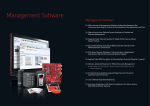Download CNP-200A User Manual
Transcript
CNP-200A User Manual CNP-200A User Manual 1. HARDWARE SPEC Universal RS-232 to RS-422/485 Converter and DC12V / 700mA Power Supply Communication Type : Asynchronous Serial Communication Transmission Speed : Up to 115.2K BPS Maximum Distance : 1.2Km Internal Connection : RTS-CTS, DTR-DSR-DCD Circuit Protection : Surge Protector Included LED Indeicator : Power, TXD, RXD Input Power Supply : AC 85V ~ AC250V, 60Hz, 16VA Output Power Supply : DC 12V / 700mA DIP Switch : RS-422 Point to Point / Multi-drop RS-422 (4 - Wire Full-Duplex) / RS-485(2 -Wire Half-Duplex) RS-232 Side : DB-9 pin male RS-422/485 Side : DB-9 pin female Connector LOOP RS-232C (D-SUB 9P MALE) 2 RXD Input 3 TXD Output 7 RTS Input 8 CTS Output 4 DTR 6 DSR 1 DCD 5 GND 9 N.C RS-422 (D-SUB 9P FEMALE) 1 TX 6 TX + 2 RX 7 RX + 3 GND 8 (GND) 4 DC +12V 9 (DC+12V) 5 N.C RS-232C DRIVER : RTS – CTS WIRE CONNECTION : DTR – DSR – DCD 1 RS-485 (D-SUB 9P FEMALE) 1 TRX 6 TRX + 2 N.C 7 N.C 3 GND 8 (GND) 4 DC +12V 9 (DC +12V) 5 N.C CNP-200A User Manual 2 CNP-200A User Manual 2. CNP-200A Wire Connection 2.1. CNP-200A Setup - RS232C Converter to PC connection. - Connection via RS422 Connection via RS422 will require the following Piano Switch setup as shown below (Figure 1) and table. 3 CNP-200A User Manual - Connection via RS485 Connection via RS485 will require the following Piano Switch setup as shown below (Figure 2) and table. 2.2. RS422 Converter to 505R/FINGER007 connection. 4 2.3. RS422 Converter to iCON100/iTDC connection. 2.4. RS485 Converter to RFL100C/200C connection. 5 CNP-200A User Manual