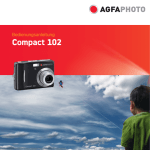Download Oracle Database Gateway for ODBC User's Guide
Transcript
Oracle® Database Gateway for ODBC
User’s Guide
11g Release 2 (11.2)
E12070-02
February 2010
Oracle Database Gateway for ODBC User's Guide, 11g Release 2 (11.2)
E12070-02
Copyright © 2007, 2010, Oracle and/or its affiliates. All rights reserved.
Primary Author:
Maitreyee Chaliha
Contributor: Vira Goorah, Juan Pablo Ahues-Vasquez, Peter Castro, Charles Benet, Peter Wong, and
Govind Lakkoju
This software and related documentation are provided under a license agreement containing restrictions on
use and disclosure and are protected by intellectual property laws. Except as expressly permitted in your
license agreement or allowed by law, you may not use, copy, reproduce, translate, broadcast, modify, license,
transmit, distribute, exhibit, perform, publish, or display any part, in any form, or by any means. Reverse
engineering, disassembly, or decompilation of this software, unless required by law for interoperability, is
prohibited.
The information contained herein is subject to change without notice and is not warranted to be error-free. If
you find any errors, please report them to us in writing.
If this software or related documentation is delivered to the U.S. Government or anyone licensing it on
behalf of the U.S. Government, the following notice is applicable:
U.S. GOVERNMENT RIGHTS Programs, software, databases, and related documentation and technical data
delivered to U.S. Government customers are "commercial computer software" or "commercial technical data"
pursuant to the applicable Federal Acquisition Regulation and agency-specific supplemental regulations. As
such, the use, duplication, disclosure, modification, and adaptation shall be subject to the restrictions and
license terms set forth in the applicable Government contract, and, to the extent applicable by the terms of
the Government contract, the additional rights set forth in FAR 52.227-19, Commercial Computer Software
License (December 2007). Oracle USA, Inc., 500 Oracle Parkway, Redwood City, CA 94065.
This software is developed for general use in a variety of information management applications. It is not
developed or intended for use in any inherently dangerous applications, including applications which may
create a risk of personal injury. If you use this software in dangerous applications, then you shall be
responsible to take all appropriate fail-safe, backup, redundancy, and other measures to ensure the safe use
of this software. Oracle Corporation and its affiliates disclaim any liability for any damages caused by use of
this software in dangerous applications.
Oracle is a registered trademark of Oracle Corporation and/or its affiliates. Other names may be trademarks
of their respective owners.
This software and documentation may provide access to or information on content, products, and services
from third parties. Oracle Corporation and its affiliates are not responsible for and expressly disclaim all
warranties of any kind with respect to third-party content, products, and services. Oracle Corporation and
its affiliates will not be responsible for any loss, costs, or damages incurred due to your access to or use of
third-party content, products, or services.
Contents
List of Tables
Preface ................................................................................................................................................................ vii
Audience...................................................................................................................................................... vii
Documentation Accessibility .................................................................................................................... vii
Related Documents ................................................................................................................................... viii
Conventions ............................................................................................................................................... viii
1
Introduction
Overview....................................................................................................................................................
Heterogeneous Services Technology ....................................................................................................
Oracle Database Gateway for ODBC ...................................................................................................
Oracle Database Gateway for ODBC Architecture............................................................................
Oracle and Non-Oracle Systems on Separate Machines ..............................................................
Oracle and Non-Oracle Systems on the Same Machine ...............................................................
ODBC Connectivity Requirements ......................................................................................................
2
Oracle Database Gateway for ODBC Features and Restrictions
Using the Pass-Through Feature ...........................................................................................................
AUTO COMMIT ......................................................................................................................................
Known Restrictions .................................................................................................................................
COMMIT or ROLLBACK in PL/SQL Cursor Loops Closes Open Cursors..............................
SQL Syntax ..........................................................................................................................................
WHERE CURRENT OF Clause.................................................................................................
CONNECT BY Clause ................................................................................................................
ROWID .........................................................................................................................................
EXPLAIN PLAN Statement.......................................................................................................
Does not support CALLBACK links ...............................................................................................
Known Problems ......................................................................................................................................
Encrypted Format Login ..................................................................................................................
Date Arithmetic ..................................................................................................................................
A
1-1
1-2
1-2
1-2
1-3
1-4
1-5
2-1
2-2
2-2
2-2
2-3
2-3
2-3
2-3
2-3
2-3
2-3
2-4
2-4
Data Type Conversion
Mapping ODBC Data Types to Oracle Data Types .......................................................................... A-1
iii
B
Supported SQL Syntax and Functions
Supported SQL Statements ...................................................................................................................
DELETE ..............................................................................................................................................
INSERT ...............................................................................................................................................
SELECT ...............................................................................................................................................
UPDATE .............................................................................................................................................
Oracle Functions......................................................................................................................................
C
Data Dictionary
Accessing the Non-Oracle Data Dictionary .......................................................................................
Views and Tables Supported by Oracle Database Gateway for ODBC .......................................
Data Dictionary Mapping ................................................................................................................
Oracle Database Gateway for ODBC Data Dictionary Descriptions .........................................
D
B-1
B-1
B-1
B-2
B-2
B-2
C-1
C-1
C-2
C-3
Initialization Parameters
Initialization Parameter File Syntax .................................................................................................... D-1
Oracle Database Gateway for ODBC Initialization Parameters .................................................... D-2
Initialization Parameter Description................................................................................................... D-3
HS_DB_DOMAIN ............................................................................................................................ D-3
HS_DB_INTERNAL_NAME .......................................................................................................... D-3
HS_DB_NAME ................................................................................................................................. D-4
HS_DESCRIBE_CACHE_HWM .................................................................................................... D-4
HS_LANGUAGE ............................................................................................................................. D-4
Character Sets ............................................................................................................................. D-4
Language ..................................................................................................................................... D-5
Territory ...................................................................................................................................... D-5
HS_LONG_PIECE_TRANSFER_SIZE ......................................................................................... D-5
HS_OPEN_CURSORS .................................................................................................................... D-5
HS_RPC_FETCH_REBLOCKING ................................................................................................ D-6
HS_RPC_FETCH_SIZE .................................................................................................................. D-6
HS_TIME_ZONE .............................................................................................................................. D-7
HS_TRANSACTION_MODEL ....................................................................................................... D-7
IFILE ................................................................................................................................................... D-8
HS_FDS_CONNECT_INFO ............................................................................................................ D-8
HS_FDS_DEFAULT_OWNER ........................................................................................................ D-8
HS_FDS_TRACE_LEVEL................................................................................................................. D-9
HS_FDS_SHAREABLE_NAME ...................................................................................................... D-9
HS_FDS_FETCH_ROWS.................................................................................................................. D-9
HS_FDS_REMOTE_DB_CHARSET ............................................................................................. D-10
HS_FDS_SQLLEN_INTERPRETATION ..................................................................................... D-10
HS_FDS_REPORT_REAL_AS_DOUBLE .................................................................................... D-10
Index
iv
List of Tables
A–1
C–1
C–2
C–3
C–4
C–5
C–6
C–7
C–8
C–9
C–10
C–11
C–12
C–13
C–14
C–15
C–16
C–17
C–18
C–19
C–20
C–21
C–22
C–23
C–24
C–25
C–26
C–27
Mapping ODBC Data Types to Oracle Data Types .............................................................
Oracle Database Gateway for ODBC Data Dictionary Mapping.......................................
ALL_CATALOG .......................................................................................................................
ALL_COL_COMMENTS .........................................................................................................
ALL_CONS_COLUMNS .........................................................................................................
ALL_CONSTRAINTS...............................................................................................................
ALL_IND_COLUMNS .............................................................................................................
ALL_INDEXES ..........................................................................................................................
ALL_OBJECTS...........................................................................................................................
ALL_TAB_COLUMNS.............................................................................................................
ALL_TAB_COMMENTS..........................................................................................................
ALL_TABLES ............................................................................................................................
ALL_USERS ...............................................................................................................................
ALL_VIEWS...............................................................................................................................
DICTIONARY ...........................................................................................................................
DICT_COLUMNS .....................................................................................................................
USER_CATALOG .....................................................................................................................
USER_COL_COMMENTS.......................................................................................................
USER_CONS_COLUMNS .....................................................................................................
USER_CONSTRAINTS ..........................................................................................................
USER_IND_COLUMNS.........................................................................................................
USER_INDEXES......................................................................................................................
USER_OBJECTS ......................................................................................................................
USER_TABCOLUMNS ..........................................................................................................
USER_TAB_COMMENTS .....................................................................................................
USER_TABLES ........................................................................................................................
USER_USERS...........................................................................................................................
USER_VIEWS ..........................................................................................................................
A-1
C-2
C-3
C-3
C-3
C-3
C-4
C-4
C-6
C-6
C-7
C-7
C-8
C-9
C-9
C-9
C-9
C-9
C-10
C-10
C-10
C-11
C-12
C-12
C-13
C-13
C-15
C-15
v
vi
Preface
This manual describes the Oracle Database Gateway for ODBC, which enables Oracle
client applications to access non-Oracle systems data through Structured Query
Language (SQL). The gateway, with the Oracle database, creates the appearance that
all data resides on a local Oracle database, even though the data can be widely
distributed.
This preface covers the following topics:
■
Audience
■
Documentation Accessibility
■
Related Documents
■
Conventions
Audience
This manual is intended for Oracle database administrators who perform the
following tasks:
■
Installing and configuring the Oracle Database Gateway for ODBC
■
Diagnosing gateway errors
■
Using the gateway to access non-Oracle system data
You should understand the fundamentals of Oracle
Database Gateways and the UNIX based platform before using this
guide to install or administer the gateway.
Note:
Documentation Accessibility
Our goal is to make Oracle products, services, and supporting documentation
accessible to all users, including users that are disabled. To that end, our
documentation includes features that make information available to users of assistive
technology. This documentation is available in HTML format, and contains markup to
facilitate access by the disabled community. Accessibility standards will continue to
evolve over time, and Oracle is actively engaged with other market-leading
technology vendors to address technical obstacles so that our documentation can be
accessible to all of our customers. For more information, visit the Oracle Accessibility
Program Web site at http://www.oracle.com/accessibility/.
vii
Accessibility of Code Examples in Documentation
Screen readers may not always correctly read the code examples in this document. The
conventions for writing code require that closing braces should appear on an
otherwise empty line; however, some screen readers may not always read a line of text
that consists solely of a bracket or brace.
Accessibility of Links to External Web Sites in Documentation
This documentation may contain links to Web sites of other companies or
organizations that Oracle does not own or control. Oracle neither evaluates nor makes
any representations regarding the accessibility of these Web sites.
Deaf/Hard of Hearing Access to Oracle Support Services
To reach Oracle Support Services, use a telecommunications relay service (TRS) to call
Oracle Support at 1.800.223.1711. An Oracle Support Services engineer will handle
technical issues and provide customer support according to the Oracle service request
process. Information about TRS is available at
http://www.fcc.gov/cgb/consumerfacts/trs.html, and a list of phone
numbers is available at http://www.fcc.gov/cgb/dro/trsphonebk.html.
Related Documents
For more information, see the following documents:
■
Oracle Database New Features Guide
■
Oracle Call Interface Programmer's Guide
■
Oracle Database Administrator's Guide
■
Oracle Database Advanced Application Developer's Guide
■
Oracle Database Concepts
■
Oracle Database Performance Tuning Guide
■
Oracle Database Error Messages
■
Oracle Database Globalization Support Guide
■
Oracle Database Reference
■
Oracle Database SQL Language Reference
■
Oracle Database Net Services Administrator's Guide
■
SQL*Plus User's Guide and Reference
■
Oracle Database Heterogeneous Connectivity User's Guide
■
Oracle Database Security Guide
Many of the examples in this book use the sample schemas of the seed database, which
is installed by default when you install Oracle. Refer to Oracle Database Sample Schemas
for information on how these schemas were created and how you can use them
yourself.
Conventions
The following text conventions are used in this document:
viii
Convention
Meaning
boldface
Boldface type indicates graphical user interface elements associated
with an action, or terms defined in text or the glossary.
italic
Italic type indicates book titles, emphasis, or placeholder variables for
which you supply particular values.
monospace
Monospace type indicates commands within a paragraph, URLs, code
in examples, text that appears on the screen, or text that you enter.
ix
x
1
Introduction
This chapter introduces the challenge faced by organizations when running several
different database systems. It briefly covers Heterogeneous Services, the technology
that the Oracle Database Gateway for ODBC is based on.
To get a good understanding of generic gateway technology, Heterogeneous Services,
and how Oracle Database Gateways fit in the picture, reading the Oracle Database
Heterogeneous Connectivity User's Guide first is highly recommended.
This chapter contains the following sections:
■
Overview
■
Heterogeneous Services Technology
■
Oracle Database Gateway for ODBC
■
Oracle Database Gateway for ODBC Architecture
■
ODBC Connectivity Requirements
Overview
Heterogeneous data access is a problem that affects a lot of companies. A lot of
companies run several different database systems. Each of these systems stores data
and has a set of applications that run against it. Consolidation of this data in one
database system is often hard - in large part because many of the applications that run
against one database may not have an equivalent that runs against another. Until such
time as migration to one consolidated database system is made feasible, it is necessary
for the various heterogeneous database systems to interoperate.
Oracle Database Gateways provide the ability to transparently access data residing in
a non-Oracle system from an Oracle environment. This transparency eliminates the
need for application developers to customize their applications to access data from
different non-Oracle systems, thus decreasing development efforts and increasing the
mobility of the application. Applications can be developed using a consistent Oracle
interface for both Oracle and non-Oracle systems.
Gateway technology is composed of two parts: a component that has the generic
technology to connect to a non-Oracle system, which is common to all the non-Oracle
systems, called Heterogeneous Services, and a component that is specific to the
non-Oracle system that the gateway connects to. Heterogeneous Services, in
conjunction with the Oracle Database Gateways, enable transparent access to
non-Oracle systems from an Oracle environment.
Introduction 1-1
Heterogeneous Services Technology
Heterogeneous Services Technology
Heterogeneous Services provides the generic technology for connecting to non-Oracle
systems. As an integrated component of the database, Heterogeneous Services can
exploit features of the database, such as the powerful SQL parsing and distributed
optimization capabilities.
Heterogeneous Services extend the Oracle SQL engine to recognize the SQL and
procedural capabilities of the remote non-Oracle system and the mappings required to
obtain necessary data dictionary information. Heterogeneous Services provides two
types of translations: the ability to translate Oracle SQL into the proper dialect of the
non-Oracle system as well as data dictionary translations that displays the metadata of
the non-Oracle system in the local format. For situations where no translations are
available, native SQL can be issued to the non-Oracle system using the pass-through
feature of Heterogeneous Services.
Heterogeneous Services also maintains the transaction coordination between Oracle
and the remote non-Oracle system.
See Also: Oracle Database Heterogeneous Connectivity User's Guide
for more information about Heterogeneous Services.
Oracle Database Gateway for ODBC
Oracle Database Gateway for ODBC is intended for low-end data integration solutions
requiring the dynamic query capability to connect from an Oracle database to
non-Oracle systems. Any data source compatible with the ODBC standards described
in this chapter can be accessed using Oracle Database Gateway for ODBC.
The capabilities, SQL mappings, data type conversions, and interface to the remote
non-Oracle system are contained in the gateway. The gateway interacts with
Heterogeneous Services to provide the transparent connectivity between Oracle and
non-Oracle systems.
Oracle Database Gateway for ODBC Architecture
To access the non-Oracle data store using Oracle Database Gateway for ODBC, the
gateway works with an ODBC driver. The driver that you use must be on the same
machine as the gateway. The non-Oracle system can reside on the same machine as the
Oracle database or on a different machine.
The gateway can be installed on the machine running the non-Oracle system, the
machine running the Oracle database or on a third machine as a standalone. Each
configuration has its advantages and disadvantages. The issues to consider when
determining where to install the gateway are network traffic, operating system
platform availability, hardware resources and storage.
The ODBC driver may require non-Oracle client libraries
even if the non-Oracle database is located on the same machine.
Refer to your ODBC driver documentation for information about
the requirements for the ODBC driver.
Note:
1-2 Oracle Database Gateway for ODBC User's Guide
Oracle Database Gateway for ODBC Architecture
Oracle and Non-Oracle Systems on Separate Machines
Figure 1–1 shows an example of a configuration in which an Oracle and non-Oracle
database are on separate machines, communicating through Oracle Database Gateway
for ODBC. The client connects to the non-Oracle system through a network.
Figure 1–1 Oracle and Non-Oracle Systems on Separate Machines
HS
Oracle
Net
Oracle
Net
Oracle
Database
Client
Oracle
Database
Gateway for
ODBC
ODBC
driver manager
ODBC driver
Non-Oracle
system
client
Network
Machine 1
Non-Oracle
system
Machine 2
Non-Oracle
component
In this configuration:
1.
A client connects to the Oracle database through Oracle Net.
2.
The Heterogeneous Services component of the Oracle database connects through
Oracle Net to the gateway.
3.
The gateway communicates with the following non-Oracle components:
4.
■
An ODBC driver manager
■
An ODBC driver
Each user session receives its own dedicated agent process spawned by the first
use in that user session of the database link to the non-Oracle system. The agent
process ends when the user session ends.
The ODBC driver may require non-Oracle client libraries
even if the non-Oracle database is located on the same machine.
Refer to your ODBC driver documentation for information about
the requirements for the ODBC driver.
Note:
Introduction 1-3
Oracle Database Gateway for ODBC Architecture
Oracle and Non-Oracle Systems on the Same Machine
Figure 1–2 shows an example of a configuration in which an Oracle and non-Oracle
database are on the same machine, again communicating through Oracle Database
Gateway for ODBC.
Figure 1–2 Oracle and Non-Oracle Systems on the Same Machine
HS
Oracle
Net
Oracle
Net
Oracle
Database
Client
Oracle
Database
Gateway for
ODBC
ODBC driver
manager
ODBC driver
Non-Oracle
system
client
Non-Oracle
system
Machine 1
Non-Oracle
component
In this configuration:
1.
A client connects to the Oracle database through Oracle Net.
2.
The Heterogeneous Services component of the Oracle database connects through
Oracle Net to the gateway
3.
The agent communicates with the following non-Oracle components:
■
An ODBC driver manager
■
An ODBC driver
The driver then allows access to the non-Oracle data store.
4.
Each user session receives its own dedicated agent process spawned by the first
use in that user session of the database link to the non-Oracle system. The agent
process ends when the user session ends.
1-4 Oracle Database Gateway for ODBC User's Guide
ODBC Connectivity Requirements
The ODBC driver may require non-Oracle client libraries
even if the non-Oracle database is located on the same machine.
Refer to your ODBC driver documentation for information about
the requirements for the ODBC driver.
Note:
ODBC Connectivity Requirements
To use Oracle Database Gateway for ODBC, you must have an ODBC driver installed
on the same machine as the gateway. The ODBC driver manager and driver must meet
the following requirements:
■
■
The following ODBC catalog functions must work inside a transaction:
–
SQLColumns
–
SQLForeignKeys
–
SQLGetFunctions
–
SQLGetInfo
–
SQLGetTypeInfo
–
SQLPrimaryKeys
–
SQLProcedureColumns
–
SQLProcedures
–
SQLStatistics
–
SQLTables
On Windows:
■
■
■
The ODBC driver must have compliance level to ODBC standard 3.0. For
multi-byte support, the driver needs to meet ODBC standard 3.5.
The ODBC driver and driver manager must conform to ODBC application
program interface (API) conformance Level 1 or higher. If the ODBC driver or
driver manager does not support multiple active ODBC cursors, the
complexity of SQL statements that you can execute using Oracle Database
Gateway for ODBC is restricted.
On UNIX:
■
■
The ODBC driver manager must be installed on the same machine.
The ODBC driver must have compliance level to ODBC Standard 3.0 and have
a conformance level 1 or higher. If the ODBC driver works with an ODBC
driver manager, the ODBC driver manager must be compliant with ODBC
Standard 3.0 or higher. The ODBC driver must have compliance level to
ODBC standard 3.0. For multi-byte support, the driver needs to meet ODBC
standard 3.5.
See Also: Your ODBC driver documentation for dependencies on
an ODBC driver manager, and Oracle Database Concepts for more
information on transaction isolation levels.
■
The ODBC driver you use must support all of the core SQL ODBC data types and
must support SQL grammar level SQL_92. The ODBC driver should also expose
the following ODBC APIs:
Introduction 1-5
ODBC Connectivity Requirements
–
SQLAllocHandle
–
SQLBindCol
–
SQLBindParameter
–
SQLCancel
–
SQLColAttribute
–
SQLColumns
–
SQLConnect
–
SQLDescribeCol
–
SQLDisconnect
–
SQLDriverConnect
–
SQLEndTran
–
SQLExecDirect
–
SQLExecute
–
SQLFetch
–
SQLForeignKeys
–
SQLFreeHandle
–
SQLFreeStmt
–
SQLGetConnectAttr
–
SQLGetData
–
SQLGetDiagField
–
SQLGetDiagRec
–
SQLGetEnvAttr
–
SQLGetFunctions
–
SQLGetInfo
–
SQLGetStmtAttr
–
SQLGetTypeInfo
–
SQLMoreResults
–
SQLNumResultCols
–
SQLParamData
–
SQLPrepare
–
SQLPrimaryKeys
–
SQLProcedureColumns
–
SQLProcedures
–
SQLPutData
–
SQLRowCount
–
SQLSetConnectAttr
–
SQLSetEnvAttr
1-6 Oracle Database Gateway for ODBC User's Guide
ODBC Connectivity Requirements
–
SQLSetDescField
–
SQLSetDescRec
–
SQLSetStmtAttr
–
SQLStatistics - If statistics are to be supported
–
SQLTables
Introduction 1-7
ODBC Connectivity Requirements
1-8 Oracle Database Gateway for ODBC User's Guide
2
Oracle Database Gateway for ODBC Features
and Restrictions
After the gateway is installed and configured, you can use the gateway to access data
in non-Oracle systems, pass native commands from applications to the non-Oracle
system, perform distributed queries, and copy data.
This chapter contains the following sections:
■
Using the Pass-Through Feature
■
AUTO COMMIT
■
Known Restrictions
■
Known Problems
Using the Pass-Through Feature
The gateway can pass native commands or statements from the application to the
non-Oracle system using the DBMS_HS_PASSTHROUGH package.
Use the DBMS_HS_PASSTHROUGH package in a PL/SQL block to specify the statement
to be passed to the non-Oracle system, as follows:
DECLARE
num_rows INTEGER;
BEGIN
num_rows := DBMS_HS_PASSTHROUGH.EXECUTE_IMMEDIATE@SYBS('command');
END;
/
Where command cannot be one of the following:
■
BEGIN TRANSACTION
■
COMMIT
■
ROLLBACK
■
SAVE
■
SHUTDOWN
The DBMS_HS_PASSTHROUGH package supports passing bind values and executing
SELECT statements.
Note:
TRUNCATE cannot be used in a pass-through statement.
Oracle Database Gateway for ODBC Features and Restrictions
2-1
AUTO COMMIT
As a general rule it is recommended that you COMMIT after
each DDL statement in the pass-through especially when going to a
Sybase database.
Note:
See Also: Oracle Database PL/SQL Packages and Types Reference and
Chapter 3 of Oracle Database Heterogeneous Connectivity User's Guide
for more information about the DBMS_HS_PASSTHROUGH package.
AUTO COMMIT
Some non-Oracle databases operate without logging. If read-only capability is desired
under such environment, you need to set HS_TRANSACTION_MODEL=READ_ONLY_
AUTOCOMMIT gateway parameter.
However, if you still need to have update capability, then set HS_TRANSACTION_
MODEL=SINGLE_SITE_AUTOCOMMIT in the gateway initialization parameter file. Any
update is committed immediately. Commit-confirm is not allowed for the targets
operating without logging.
Known Restrictions
If you encounter incompatibility problems not listed in this section or in "Known
Problems" on page 2-3, contact Oracle Support Services. The following section
describes the known restrictions:
■
■
■
■
BLOB and CLOB data cannot be read by pass-through queries
Updates or deletes that include unsupported functions within a WHERE clause are
not allowed
Does not support stored procedures
Cannot participate in distributed transactions; they support single-site
transactions only
■
Does not support multithreaded agents
■
Does not support updating LONG columns with bind variables
■
Does not support rowids
■
COMMIT or ROLLBACK in PL/SQL Cursor Loops Closes Open Cursors
■
SQL Syntax
■
COMMIT or ROLLBACK in PL/SQL Cursor Loops Closes Open Cursors
Any COMMIT or ROLLBACK issued in a PL/SQL cursor loop closes all open cursors,
which can result in the following error:
ORA-1002:
fetch out of sequence
To prevent this error, move the COMMIT or ROLLBACK statement outside the cursor
loop.
2-2 Oracle Database Gateway for ODBC User's Guide
Known Problems
SQL Syntax
This section lists restrictions on the following SQL syntax:
■
WHERE CURRENT OF Clause
■
CONNECT BY Clause
■
ROWID
■
EXPLAIN PLAN Statement
WHERE CURRENT OF Clause
UPDATE and DELETE statements with the WHERE CURRENT OF clause are not
supported by the gateway because they rely on the Oracle ROWID implementation. To
update or delete a specific row through the gateway, a condition style WHERE clause
must be used.
CONNECT BY Clause
The gateway does not support the CONNECT BY clause in a SELECT statement.
ROWID
The Oracle ROWID implementation is not supported.
EXPLAIN PLAN Statement
The EXPLAIN PLAN statement is not supported.
■
SQL*Plus COPY Command with Lowercase Table Names
You need to use double quotes to wrap around lowercase table names.
For example:
copy from tkhouser/tkhouser@inst1 insert loc_tkhodept using select * from
"tkhodept"@holink2;
■
Database Links
The gateway is not multithreaded and cannot support shared database links. Each
gateway session spawns a separate gateway process and connections cannot be
shared.
See Also: Appendix B, "Supported SQL Syntax and Functions"
for more information about restrictions on SQL syntax.
Does not support CALLBACK links
Oracle Database Gateway for ODBC does not support CALLBACK links. Trying a
CALLBACK link with the gateway will return the following error message:
ORA-02025: All tables in the SQL statement must be at the remote database
Known Problems
This section describes known problems and includes suggestions for correcting them
when possible. If you have any questions or concerns about the problems, contact
Oracle Support Services.
The following known problems are described in this section:
Oracle Database Gateway for ODBC Features and Restrictions
2-3
Known Problems
■
Encrypted Format Login
■
Date Arithmetic
Encrypted Format Login
Oracle database no longer supports the initialization parameter DBLINK_ENCRYPT_
LOGIN. Up to version 7.3, this parameter's default TRUE value prevented the password
for the login user ID from being sent over the network (in the clear). Later versions
automatically encrypt the password.
Date Arithmetic
The following SQL expressions do not function correctly with the gateway:
date + number
number + date
date - number
date1 - date2
Statements with the preceding expressions are sent to the non-Oracle system without
any translation. If the non-Oracle system does not support these date arithmetic
functions, then the statements return an error.
2-4 Oracle Database Gateway for ODBC User's Guide
A
Data Type Conversion
Oracle maps ODBC data types to supported Oracle data types. When the results of a
query are returned, Oracle converts the ODBC data types to Oracle data types.
The tables in this appendix show how Oracle maps ODBC data types to supported
Oracle data types when it is retrieving data from a non-Oracle system.
This appendix contains the following table:
■
Table A–1, " Mapping ODBC Data Types to Oracle Data Types"
Mapping ODBC Data Types to Oracle Data Types
The Oracle Database Gateway for ODBC maps the data types used in
ODBC-compliant data sources to supported Oracle data types. When the results of a
query are returned, the Oracle database converts the ODBC data types to Oracle data
types. For example, the ODBC data type SQL_TIMESTAMP is converted to Oracle's
DATE data type.
If a table contains a column whose data type is not supported by Oracle Database
Gateway for ODBC, the column information is not returned to the Oracle database.
Table A–1 maps ODBC data types into Oracle data types.
Table A–1
Mapping ODBC Data Types to Oracle Data Types
ODBC
Oracle
Comment
SQL_BIGINT
NUMBER(19,0)
-
SQL_BINARY
RAW
-
SQL_CHAR
CHAR
-
SQL_DECIMAL(p,s)
NUMBER(p,s)
-
SQL_DOUBLE
FLOAT(53)
-
SQL_FLOAT
FLOAT(53)
-
SQL_INTEGER
NUMBER(10)
-
Note: It is possible under some
circumstance for the INTEGER
ANSI data type to map to
Precision 38, but it usually
maps to Precision 10.
SQL_INTERVAL_YEAR
INTERVAL_YEAR_TO_MONTH
-
SQL_INTERVAL_MONTH
INTERVAL_YEAR_TO_MONTH
-
Data Type Conversion A-1
Mapping ODBC Data Types to Oracle Data Types
Table A–1 (Cont.) Mapping ODBC Data Types to Oracle Data Types
ODBC
Oracle
Comment
SQL_INTERVAL_YEAR_TO_ INTERVAL_YEAR_TO_MONTH
MONTH
-
SQL_INTERVAL_DAY
INTERVAL_DAY_TO_SECOND
-
SQL_INTERVAL_HOUR
INTERVAL_DAY_TO_SECOND
-
SQL_INTERVAL_MINUTE
INTERVAL_DAY_TO_SECOND
-
SQL_INTERVAL_SECOND
INTERVAL_DAY_TO_SECOND
-
SQL_INTERVAL_DAY_TO_
HOUR
INTERVAL_DAY_TO_SECOND
-
SQL_INTERVAL_DAY_TO_
MINUTE
INTERVAL_DAY_TO_SECOND
-
SQL_INTERVAL_DAY_TO_
SECOND
INTERVAL_DAY_TO_SECOND
-
SQL_INTERVAL_HOUR_TO_ INTERVAL_DAY_TO_SECOND
MINUTE
-
SQL_INTERVAL_HOUR_TO_ INTERVAL_DAY_TO_SECOND
SECOND
-
SQL_INTERVAL_MINUTE_
TO_SECOND
INTERVAL_DAY_TO_SECOND
-
SQL_LONGVARBINARY
LONG RAW
-
SQL_LONGVARCHAR
LONG
-
Note: If an ANSI SQL
implementation defines a large
value for the maximum length of
VARCHAR data, it is possible that
ANSI VARCHAR will map to SQL_
LONGVARCHAR and Oracle LONG.
SQL_NUMERIC(p[,s])
NUMBER(p[,s])
-
SQL_REAL
FLOAT(24)
-
SQL_SMALLINT
NUMBER(5)
-
SQL_TYPE_TIME
CHAR(15)
-
SQL_TINYINT
NUMBER(3)
-
SQL_TYPE_DATE
DATE
-
SQL_TIMESTAMP
DATE
-
SQL_VARBINARY
RAW
-
SQL_VARCHAR
VARCHAR2
-
SQL_WCHAR
NCHAR
-
SQL_WVARCHAR
NVARCHAR
-
SQL_WLONGVARCHAR
LONG
if Oracle DB Character Set
= Unicode. Otherwise, it is
not supported
SQL_BIT
NUMBER(3)
-
A-2 Oracle Database Gateway for ODBC User's Guide
B
Supported SQL Syntax and Functions
This appendix contains the following sections:
■
Supported SQL Statements
■
Oracle Functions
Supported SQL Statements
Oracle Database Gateway for ODBC supports the following statements, but only if the
ODBC driver and non-Oracle system can execute them and if the statements contain
supported Oracle SQL functions:
■
DELETE
■
INSERT
■
SELECT
■
UPDATE
With a few exceptions, the gateway provides full support for Oracle DELETE, INSERT,
SELECT, and UPDATE statements.
The gateway does not support Oracle data definition language (DDL) statements. No
form of the Oracle ALTER, CREATE, DROP, GRANT, or TRUNCATE statements can be
used. Instead, for ALTER, CREATE, DROP, and GRANT statements, use the pass-through
feature of the gateway if you need to use DDL statements against the non-Oracle
system database.
Note:
TRUNCATE cannot be used in a pass-through statement.
See Also: Oracle Database SQL Language Reference for detailed
descriptions of keywords, parameters, and options.
DELETE
The DELETE statement is fully supported. However, only Oracle functions supported
by the non-Oracle system can be used.
INSERT
The INSERT statement is fully supported. However, only Oracle functions supported
by the non-Oracle system can be used.
Supported SQL Syntax and Functions
B-1
Oracle Functions
SELECT
The SELECT statement is fully supported, with these exceptions:
■
CONNECT BY condition
■
NOWAIT
■
START WITH condition
■
WHERE CURRENT OF
UPDATE
The UPDATE statement is fully supported. However, only Oracle functions supported
by the non-Oracle system can be used. Also, you cannot have SQL statements in the
subquery that refer to the same table name in the outer query. Subqueries are not
supported in the SET clause.
Oracle Functions
All functions are evaluated by the non-Oracle system after the gateway has converted
them to the native SQL. Only a limited set of functions are assumed to be supported
by the non-Oracle system. Most Oracle functions have no equivalent function in this
limited set. Consequently, although post-processing is performed by the Oracle
database, Oracle Database Gateway for ODBC does not support many Oracle
functions, possibly impacting performance.
If an Oracle SQL function is not supported by Oracle Database Gateway for ODBC,
this function is not supported in DELETE, INSERT, or UPDATE statements. In SELECT
statements, these functions are evaluated by the Oracle database and processed after
they are returned from the non-Oracle system.
If an unsupported function is used in a DELETE, INSERT, or UPDATE statement, it
generates the following Oracle error:
ORA-02070: database db_link_name does not support function in this context
Oracle Database Gateway for ODBC assumes that ODBC driver provider that is being
used supports the following minimum set of SQL functions:
■
AVG(exp)
■
LIKE(exp)
■
COUNT(*)
■
MAX(exp)
■
MIN(exp)
■
NOT
B-2 Oracle Database Gateway for ODBC User's Guide
C
Data Dictionary
Data dictionary information is stored in the non-Oracle system as system tables and is
accessed through ODBC application programming interfaces (APIs). This appendix
documents data dictionary translation support. It explains how to access non-Oracle
data dictionaries, describes how to use supported views and tables, and explains data
dictionary mapping.
This appendix contains the following topics:
■
Accessing the Non-Oracle Data Dictionary
■
Views and Tables Supported by Oracle Database Gateway for ODBC
Accessing the Non-Oracle Data Dictionary
Accessing a non-Oracle data dictionary table or view is identical to accessing a data
dictionary in an Oracle database. You issue a SELECT statement specifying a database
link. The Oracle data dictionary view and column names are used to access the
non-Oracle data dictionary. Synonyms of supported views are also acceptable.
For example, the following statement queries the data dictionary table ALL_USERS to
retrieve all users in the non-Oracle system:
SQL SELECT * FROM all_users@sid1;
When you issue a data dictionary access query, the ODBC agent:
1.
Maps the requested table, view, or synonym to one or more ODBC APIs (see
Section , "Data Dictionary Mapping"). The agent translates all data dictionary
column names to their corresponding non-Oracle column names within the query.
2.
Sends the sequence of APIs to the non-Oracle system.
3.
Possibly converts the retrieved non-Oracle data to give it the appearance of the
Oracle data dictionary table.
4.
Passes the data dictionary information from the non-Oracle system table to Oracle.
The values returned when querying the Oracle Database
Gateway for ODBC data dictionary may not be the same as those
returned by the Oracle SQL*Plus DESCRIBE command.
Note:
Views and Tables Supported by Oracle Database Gateway for ODBC
Oracle Database Gateway for ODBC supports only the views and tables shown in
Table C–1.
Data Dictionary C-1
Views and Tables Supported by Oracle Database Gateway for ODBC
If you use an unsupported view, you receive an Oracle error message stating no rows
were selected.
If you want to query data dictionary views using SELECT... FROM DBA_*, first
connect as Oracle user SYSTEM or SYS. Otherwise, you receive the following error
message:
ORA-28506: Parse error in data dictionary translation for %s stored in %s
Using Oracle Database Gateway for ODBC, queries of the supported data dictionary
tables and views beginning with the characters ALL_ may return rows from the
non-Oracle system when you do not have access privileges for those non-Oracle
objects. When querying an Oracle database with the Oracle data dictionary, rows are
returned only for those objects you are permitted to access.
Data Dictionary Mapping
The tables in this section list Oracle data dictionary view names and the equivalent
ODBC APIs used. Table C–1 shows a list of all Oracle data dictionary view names
supported by Oracle Database Gateway for ODBC.
Table C–1
Oracle Database Gateway for ODBC Data Dictionary Mapping
View
ODBC API
ALL_CATALOG
SQLTables
ALL_COL_COMMENTS
SQLColumns
ALL_CONS_COLUMNS
SQLPrimaryKeys, SQLForeignKeys
ALL_CONSTRAINTS
SQLPrimaryKeys, SQLForeignKeys
ALL_IND_COLUMNS
SQLStatistics
ALL_INDEXES
SQLStatistics
ALL_OBJECTS
SQLTables, SQLProcedures, SQLStatistics
ALL_TAB_COLUMNS
SQLColumns
ALL_TAB_COMMENTS
SQLTables
ALL_TABLES
SQLStatistics
ALL_USERS
SQLTables
ALL_VIEWS
SQLTables
DICTIONARY
SQLTables
DICT_COLUMNS
SQLTables
USER_COL_COMMENTS
SQLColumns
USER_CONS_COLUMNS
SQLPrimaryKeys, SQLForeignKeys
USER_CONSTRAINTS
SQLPrimaryKeys, SQLForeignKeys
USER_IND_COLUMNS
SQLStatistics
USER_INDEXES
SQLStatistics
USER_OBJECTS
SQLTables, SQLProcedures, SQLStatistics
USER_TABCOLUMNS
SQLColumns
USER_TAB_COMMENTS
SQLTables
USER_TABLES
SQLStatistics
C-2 Oracle Database Gateway for ODBC User's Guide
Views and Tables Supported by Oracle Database Gateway for ODBC
Table C–1 (Cont.) Oracle Database Gateway for ODBC Data Dictionary Mapping
View
ODBC API
USER_USERS
SQLTables
USER_VIEWS
SQLTables
Oracle Database Gateway for ODBC Data Dictionary Descriptions
The Oracle Database Gateway for ODBC data dictionary tables and views provide the
following information:
■
Name, data type, and width of each column
■
The contents of columns with fixed values
In the descriptions that follow, the values in the Null? column may differ from the
Oracle data dictionary tables and views. Any default value is shown to the right of an
item.
Table C–2
ALL_CATALOG
Name
Type
Value
OWNER
VARCHAR2(30)
-
TABLE_NAME
VARCHAR2(30)
-
TABLE_TYPE
VARCHAR2(11)
"TABLE" or "VIEW" or
"SYNONYM"
Table C–3
ALL_COL_COMMENTS
Name
Type
Value
OWNER
VARCHAR2(30)
-
TABLE_NAME
VARCHAR2(30)
-
COLUMN_NAME
VARCHAR2(30)
-
COMMENTS
VARCHAR2(4000) NULL
Table C–4
ALL_CONS_COLUMNS
Name
Type
Value
OWNER
VARCHAR2(30)
-
CONSTRAINT_NAME
VARCHAR2(30)
-
TABLE_NAME
VARCHAR2(30)
-
COLUMN_NAME
VARCHAR2(4000) -
POSITION
NUMBER
Table C–5
-
ALL_CONSTRAINTS
Name
Type
Value
OWNER
VARCHAR2(30)
-
CONSTRAINT_NAME
VARCHAR2(30)
-
CONSTRAINT_TYPE
VARCHAR2(1)
"R" or "P"
Data Dictionary C-3
Views and Tables Supported by Oracle Database Gateway for ODBC
Table C–5 (Cont.) ALL_CONSTRAINTS
Name
Type
Value
TABLE_NAME
VARCHAR2(30)
-
SEARCH_CONDITION
LONG
NULL
R_OWNER
VARCHAR2(30)
-
R_CONSTRAINT_NAME
VARCHAR2(30)
-
DELETE_RULE
VARCHAR2(9)
"CASCADE" or "NO
ACTION" or "SET
NULL"
STATUS
VARCHAR2(8)
NULL
DEFERRABLE
VARCHAR2(14)
NULL
DEFERRED
VARCHAR2(9)
NULL
VALIDATED
VARCHAR2(13)
NULL
GENERATED
VARCHAR2(14)
NULL
BAD
VARCHAR2(3)
NULL
RELY
VARCHAR2(4)
NULL
LAST_CHANGE
DATE
NULL
Table C–6
ALL_IND_COLUMNS
Name
Type
Value
INDEX_OWNER
VARCHAR2(30)
-
INDEX_NAME
VARCHAR2(30)
-
TABLE_OWNER
VARCHAR2(30)
-
TABLE_NAME
VARCHAR2(30)
-
COLUMN_NAME
VARCHAR2(4000) -
COLUMN_
POSITION
NUMBER
-
COLUMN_
LENGTH
NUMBER
-
DESCEND
VARCHAR2(4)
"DESC" or "ASC"
Table C–7
ALL_INDEXES
Name
Type
Value
OWNER
VARCHAR2(30)
-
INDEX_NAME
VARCHAR2(30)
-
INDEX_TYPE
VARCHAR2(27)
NULL
TABLE_OWNER
VARCHAR2(30)
-
TABLE_NAME
VARCHAR2(30)
-
TABLE_TYPE
CHAR(5)
"TABLE"
UNIQUENESS
VARCHAR2(9)
"UNIQUE" or
"NONUNIQUE"
C-4 Oracle Database Gateway for ODBC User's Guide
Views and Tables Supported by Oracle Database Gateway for ODBC
Table C–7 (Cont.) ALL_INDEXES
Name
Type
Value
COMPRESSION
VARCHAR2(8)
NULL
PREFIX_LENGTH
NUMBER
0
TABLESPACE_NAME
VARCHAR2(30)
NULL
INI_TRANS
NUMBER
0
MAX_TRANS
NUMBER
0
INITIAL_EXTENT
NUMBER
0
NEXT_EXTENT
NUMBER
0
MIN_EXTENTS
NUMBER
0
MAX_EXTENTS
NUMBER
0
PCT_INCREASE
NUMBER
0
PCT_THRESHOLD
NUMBER
0
INCLUDE_COLUMNS
NUMBER
0
FREELISTS
NUMBER
0
FREELIST_GROUPS
NUMBER
0
PCT_FREE
NUMBER
0
LOGGING
VARCHAR2(3)
NULL
BLEVEL
NUMBER
0
LEAF_BLOCKS
NUMBER
0
DISTINCT_KEYS
NUMBER
AVG_LEAF_BLOCKS_PER_KEY
NUMBER
0
AVG_DATA_BLOCKS_PER_KEY
NUMBER
0
CLUSTERING_FACTOR
NUMBER
0
STATUS
VARCHAR2(8)
NULL
NUM_ROWS
NUMBER
0
SAMPLE_SIZE
NUMBER
0
LAST_ANALYZED
DATE
NULL
DEGREE
VARCHAR2(40)
NULL
INSTANCES
VARCHAR2(40)
NULL
PARTITIONED
VARCHAR2(3)
NULL
TEMPORARY
VARCHAR2(1)
NULL
GENERATED
VARCHAR2(1)
NULL
SECONDARY
VARCHAR2(1)
NULL
BUFFER_POOL
VARCHAR2(7)
NULL
USER_STATS
VARCHAR2(3)
NULL
DURATION
VARCHAR2(15)
NULL
PCT_DIRECT_ACCESS
NUMBER
0
ITYP_OWNER
VARCHAR2(30)
NULL
Data Dictionary C-5
Views and Tables Supported by Oracle Database Gateway for ODBC
Table C–7 (Cont.) ALL_INDEXES
Name
Type
Value
ITYP_NAME
VARCHAR2(30)
NULL
PARAMETERS
VARCHAR2(1000) NULL
GLOBAL_STATS
VARCHAR2(3)
NULL
DOMIDX_STATUS
VARCHAR2(12)
NULL
DOMIDX_OPSTATUS
VARCHAR2(6)
NULL
FUNCIDX_STATUS
VARCHAR2(8)
NULL
Table C–8
ALL_OBJECTS
Name
Type
Value
OWNER
VARCHAR2(30)
-
OBJECT_NAME
VARCHAR2(30)
-
SUBOBJECT_NAME
VARCHAR2(30)
NULL
OBJECT_ID
NUMBER
0
DATA_OBJECT_ID
NUMBER
0
OBJECT_TYPE
VARCHAR2(18)
"TABLE" or "VIEW" or
"SYNONYM" or "INDEX"
or "PROCEDURE"
CREATED
DATE
NULL
LAST_DDL_TIME
DATE
NULL
TIMESTAMP
VARCHAR2(19)
NULL
STATUS
VARCHAR2(7)
NULL
TEMPORARY
VARCHAR2(1)
NULL
GENERATED
VARCHAR2(1)
NULL
SECONDARY
VARCHAR2(1)
NULL
Table C–9
ALL_TAB_COLUMNS
Name
Type
Value
OWNER
VARCHAR2(30)
-
TABLE_NAME
VARCHAR2(30)
-
COLUMN_NAME
VARCHAR2(30)
-
DATA_TYPE
VARCHAR2(106)
-
DATA_TYPE_MOD
VARCHAR2(3)
NULL
DATA_TYPE_OWNER
VARCHAR2(30)
NULL
DATA_LENGTH
NUMBER
-
DATA_PRECISION
NUMBER
-
DATA_SCALE
NUMBER
-
NULLABLE
VARCHAR2(1)
"Y" or "N"
COLUMN_ID
NUMBER
-
C-6 Oracle Database Gateway for ODBC User's Guide
Views and Tables Supported by Oracle Database Gateway for ODBC
Table C–9 (Cont.) ALL_TAB_COLUMNS
Name
Type
Value
DEFAULT_LENGTH
NUMBER
0
DATA_DEFAULT
LONG
NULL
NUM_DISTINCT
NUMBER
0
LOW_VALUE
RAW(32)
NULL
HIGH_VALUE
RAW(32)
NULL
DENSITY
NUMBER
0
NUM_NULLS
NUMBER
0
NUM_BUCKETS
NUMBER
0
LAST_ANALYZED
DATE
NULL
SAMPLE_SIZE
NUMBER
0
CHARACTER_SET_NAME
VARCHAR2(44)
NULL
CHAR_COL_DEC_LENGTH
NUMBER
0
GLOBAL_STATS
VARCHAR2(3)
NULL
USER_STATS
VARCHAR2(3)
NULL
AVG_COL_LEN
NUMBER
0
Table C–10
ALL_TAB_COMMENTS
Name
Type
Value
OWNER
VARCHAR2(30)
-
TABLE_NAME
VARCHAR2(30)
-
TABLE_TYPE
VARCHAR2(11)
"TABLE" or "VIEW"
COMMENTS
VARCHAR2(4000) NULL
Table C–11
ALL_TABLES
Name
Type
Value
OWNER
VARCHAR2(30)
-
TABLE_NAME
VARCHAR2(30)
-
TABLESPACE_NAME
VARCHAR2(30)
NULL
CLUSTER_NAME
VARCHAR2(30)
NULL
IOT_NAME
VARCHAR2(30)
NULL
PCT_FREE
NUMBER
0
PCT_USED
NUMBER
0
INI_TRANS
NUMBER
0
MAX_TRANS
NUMBER
0
INITIAL_EXTENT
NUMBER
0
NEXT_EXTENT
NUMBER
0
MIN_EXTENTS
NUMBER
0
Data Dictionary C-7
Views and Tables Supported by Oracle Database Gateway for ODBC
Table C–11 (Cont.) ALL_TABLES
Name
Type
Value
MAX_EXTENTS
NUMBER
0
PCT_INCREASE
NUMBER
0
FREELISTS
NUMBER
0
FREELIST_GROUPS
NUMBER
0
LOGGING
VARCHAR2(3)
NULL
BACKED_UP
VARCHAR2(1)
NULL
NUM_ROWS
NUMBER
-
BLOCKS
NUMBER
-
EMPTY_BLOCKS
NUMBER
0
AVG_SPACE
NUMBER
0
CHAIN_CNT
NUMBER
0
AVG_ROW_LEN
NUMBER
0
AVG_SPACE_FREELIST_
BLOCKS
NUMBER
0
NUM_FREELIST_BLOCKS
NUMBER
0
DEGREE
VARCHAR2(10)
NULL
INSTANCES
VARCHAR2(10)
NULL
CACHE
VARCHAR2(5)
NULL
TABLE_LOCK
VARCHAR2(8)
NULL
SAMPLE_SIZE
NUMBER
0
LAST_ANALYZED
DATE
NULL
PARTITIONED
VARCHAR2(3)
NULL
IOT_TYPE
VARCHAR2(12)
NULL
TEMPORARY
VARCHAR2(1)
NULL
SECONDARY
VARCHAR2(1)
NULL
NESTED
VARCHAR2(3)
NULL
BUFFER_POOL
VARCHAR2(7)
NULL
ROW_MOVEMENT
VARCHAR2(8)
NULL
GLOBAL_STATS
VARCHAR2(3)
NULL
USER_STATS
VARCHAR2(3)
NULL
DURATION
VARHCAR2(15)
NULL
SKIP_CORRUPT
VARCHAR2(8)
NULL
MONITORING
VARCHAR2(3)
NULL
Table C–12
ALL_USERS
Name
Type
Value
USERNAME
VARCHAR2(30)
-
C-8 Oracle Database Gateway for ODBC User's Guide
Views and Tables Supported by Oracle Database Gateway for ODBC
Table C–12 (Cont.) ALL_USERS
Name
Type
Value
USER_ID
NUMBER
0
CREATED
DATE
NULL
Table C–13
ALL_VIEWS
Name
Type
Value
OWNER
VARCHAR2(30)
-
VIEW_NAME
VARCHAR2(30)
-
TEXT_LENGTH
NUMBER
0
TEXT
LONG
NULL
TYPE_TEXT_LENGTH
NUMBER
0
TYPE_TEXT
VARCHAR2(4000) NULL
OID_TEXT_LENGTH
NUMBER
OID_TEXT
VARCHAR2(4000) NULL
VIEW_TYPE_OWNER
VARCHAR2(30)
NULL
VIEW_TYPE
VARCHAR2(30)
NULL
Table C–14
DICTIONARY
Name
Type
Value
TABLE_NAME
VARCHAR2(30)
-
COMMENTS
VARCHAR2(4000) NULL
Table C–15
DICT_COLUMNS
Name
Type
Value
TABLE_NAME
VARCHAR2(30)
-
COLUMN_NAME
VARCHAR2(30)
-
COMMENTS
VARCHAR2(4000) NULL
Table C–16
0
USER_CATALOG
Name
Type
Value
TABLE_NAME
VARCHAR2(30)
-
TABLE_TYPE
VARCHAR2(11)
"TABLE" or, "VIEW" or
"SYNONYM"
Table C–17
USER_COL_COMMENTS
Name
Type
Value
TABLE_NAME
VARCHAR2(30)
-
COLUMN_NAME
VARCHAR2(30)
-
COMMENTS
VARCHAR2(4000) NULL
Data Dictionary C-9
Views and Tables Supported by Oracle Database Gateway for ODBC
Table C–18
USER_CONS_COLUMNS
Name
Type
Value
OWNER
VARCHAR2(30)
-
CONSTRAINT_NAME
VARCHAR2(30)
-
TABLE_NAME
VARCHAR2(30)
-
COLUMN_NAME
VARCHAR2(4000) -
POSITION
NUMBER
Table C–19
-
USER_CONSTRAINTS
Name
Type
Value
OWNER
VARCHAR2(30)
-
CONSTRAINT_NAME
VARCHAR2(30)
-
CONSTRAINT_TYPE
VARCHAR2(1)
R or P
TABLE_NAME
VARCHAR2(30)
-
SEARCH_CONDITION
LONG
NULL
R_OWNER
VARCHAR2(30)
-
R_CONSTRAINT_NAME
VARCHAR2(30)
-
DELETE_RULE
VARCHAR2(9)
"CASCADE" or "NO
ACTION" or "SET
NULL"
STATUS
VARCHAR2(8)
NULL
DEFERRABLE
VARCHAR2(14)
NULL
DEFERRED
VARCHAR2(9)
NULL
VALIDATED
VARCHAR2(13)
NULL
GENERATED
VARCHAR2(14)
NULL
BAD
VARCHAR2(3)
NULL
RELY
VARCHAR2(4)
NULL
LAST_CHANGE
DATE
NULL
Table C–20
USER_IND_COLUMNS
Name
Type
Value
INDEX_NAME
VARCHAR2(30)
-
TABLE_NAME
VARCHAR2(30)
-
COLUMN_NAME
VARCHAR2(4000) -
COLUMN_POSITION
NUMBER
-
COLUMN_LENGTH
NUMBER
-
DESCEND
VARCHAR2(4)
"DESC" or "ASC"
C-10 Oracle Database Gateway for ODBC User's Guide
Views and Tables Supported by Oracle Database Gateway for ODBC
Table C–21
USER_INDEXES
Name
Type
Value
INDEX_NAME
VARCHAR2(30)
-
INDEX_TYPE
VARCHAR2(27)
NULL
TABLE_OWNER
VARCHAR2(30)
-
TABLE_NAME
VARCHAR2(30)
-
TABLE_TYPE
VARCHAR2(11)
"TABLE"
UNIQUENESS
VARCHAR2(9)
"UNIQUE" or
"NONUNIQUE"
COMPRESSION
VARCHAR2(8)
NULL
PREFIX_LENGTH
NUMBER
0
TABLESPACE_NAME
VARCHAR2(30)
NULL
INI_TRANS
NUMBER
0
MAX_TRANS
NUMBER
0
INITIAL_EXTENT
NUMBER
0
NEXT_EXTENT
NUMBER
0
MIN_EXTENTS
NUMBER
0
MAX_EXTENTS
NUMBER
0
PCT_INCREASE
NUMBER
0
PCT_THRESHOLD
NUMBER
0
INCLUDE_COLUMNS
NUMBER
0
FREELISTS
NUMBER
0
FREELIST_GROUPS
NUMBER
0
PCT_FREE
NUMBER
0
LOGGING
VARCHAR2(3)
NULL
BLEVEL
NUMBER
0
LEAF_BLOCKS
NUMBER
0
DISTINCT_KEYS
NUMBER
-
AVG_LEAF_BLOCKS_PER_KEY
NUMBER
0
AVG_DATA_BLOCKS_PER_KEY
NUMBER
0
CLUSTERING_FACTOR
NUMBER
0
STATUS
VARCHAR2(8)
NULL
NUM_ROWS
NUMBER
0
SAMPLE_SIZE
NUMBER
0
LAST_ANALYZED
DATE
NULL
DEGREE
VARCHAR2(40)
NULL
INSTANCES
VARCHAR2(40)
NULL
PARTITIONED
VARCHAR2(3)
NULL
Data Dictionary
C-11
Views and Tables Supported by Oracle Database Gateway for ODBC
Table C–21 (Cont.) USER_INDEXES
Name
Type
Value
TEMPORARY
VARCHAR2(1)
NULL
GENERATED
VARCHAR2(1)
NULL
SECONDARY
VARCHAR2(1)
NULL
BUFFER_POOL
VARCHAR2(7)
NULL
USER_STATS
VARCHAR2(3)
NULL
DURATION
VARHCAR2(15)
NULL
PCT_DIRECT_ACCESS
NUMBER
0
ITYP_OWNER
VARCHAR2(30)
NULL
ITYP_NAME
VARCHAR2(30)
NULL
PARAMETERS
VARCHAR2(1000) NULL
GLOBAL_STATS
VARCHAR2(3)
NULL
DOMIDX_STATUS
VARCHAR2(12)
NULL
DOMIDX_OPSTATUS
VARCHAR2(6)
NULL
FUNCIDX_STATUS
VARCHAR2(8)
NULL
Table C–22
USER_OBJECTS
Name
Type
Value
OBJECT_NAME
VARCHAR2(128)
-
SUBOBJECT_NAME
VARCHAR2(30)
NULL
OBJECT_ID
NUMBER
0
DATA_OBJECT_ID
NUMBER
0
OBJECT_TYPE
VARCHAR2(18)
"TABLE" or "VIEW" or
"SYNONYM" or "INDEX"
or "PROCEDURE"
CREATED
DATE
NULL
LAST_DDL_TIME
DATE
NULL
TIMESTAMP
VARCHAR2(19)
NULL
STATUS
VARCHAR2(7)
NULL
TEMPORARY
VARCHAR2(1)
NULL
GENERATED
VARCHAR2(1)
NULL
SECONDARY
VARCHAR2(1)
NULL
Table C–23
USER_TABCOLUMNS
Name
Type
Value
TABLE_NAME
VARCHAR2(30)
-
COLUMN_NAME
VARCHAR2(30)
-
DATA_TYPE
VARCHAR2(106)
-
DATA_TYPE_MOD
VARCHAR2(3)
NULL
C-12 Oracle Database Gateway for ODBC User's Guide
Views and Tables Supported by Oracle Database Gateway for ODBC
Table C–23 (Cont.) USER_TABCOLUMNS
Name
Type
Value
DATA_TYPE_OWNER
VARCHAR2(30)
NULL
DATA_LENGTH
NUMBER
-
DATA_PRECISION
NUMBER
-
DATA_SCALE
NUMBER
-
NULLABLE
VARCHAR2(1)
"Y" or "N"
COLUMN_ID
NUMBER
-
DEFAULT_LENGTH
NUMBER
NULL
DATA_DEFAULT
LONG
NULL
NUM_DISTINCT
NUMBER
NULL
LOW_VALUE
RAW(32)
NULL
HIGH_VALUE
RAW(32)
NULL
DENSITY
NUMBER
0
NUM_NULLS
NUMBER
0
NUM_BUCKETS
NUMBER
0
LAST_ANALYZED
DATE
NULL
SAMPLE_SIZE
NUMBER
0
CHARACTER_SET_NAME
VARCHAR2(44)
NULL
CHAR_COL_DECL_LENGTH
NUMBER
0
GLOBAL_STATS
VARCHAR2(3)
NULL
USER_STATS
VARCHAR2(3)
NULL
AVG_COL_LEN
NUMBER
0
Table C–24
USER_TAB_COMMENTS
Name
Type
Value
TABLE_NAME
VARCHAR2(30)
-
TABLE_TYPE
VARCHAR2(11)
"TABLE" or "VIEW"
COMMENTS
VARCHAR2(4000) NULL
Table C–25
USER_TABLES
Name
Type
Value
TABLE_NAME
VARCHAR2(30)
-
TABLESPACE_NAME
VARCHAR2(30)
NULL
CLUSTER_NAME
VARCHAR2(30)
NULL
IOT_NAME
VARCHAR2(30)
NULL
PCT_FREE
NUMBER
0
PCT_USED
NUMBER
0
INI_TRANS
NUMBER
0
Data Dictionary
C-13
Views and Tables Supported by Oracle Database Gateway for ODBC
Table C–25 (Cont.) USER_TABLES
Name
Type
Value
MAX_TRANS
NUMBER
0
INITIAL_EXTENT
NUMBER
0
NEXT_EXTENT
NUMBER
0
MIN_EXTENTS
NUMBER
0
MAX_EXTENTS
NUMBER
0
PCT_INCREASE
NUMBER
0
FREELISTS
NUMBER
0
FREELIST_GROUPS
NUMBER
0
LOGGING
VARCHAR2(3)
NULL
BACKED_UP
VARCHAR2(1)
NULL
NUM_ROWS
NUMBER
-
BLOCKS
NUMBER
-
EMPTY_BLOCKS
NUMBER
0
AVG_SPACE
NUMBER
0
CHAIN_CNT
NUMBER
0
AVG_ROW_LEN
NUMBER
0
AVG_SPACE_FREELIST_
BLOCKS
NUMBER
0
NUM_FREELIST_BLOCKS
NUMBER
0
DEGREE
VARCHAR2(10)
NULL
INSTANCES
VARCHAR2(10)
NULL
CACHE
VARCHAR2(5)
NULL
TABLE_LOCK
VARCHAR2(8)
NULL
SAMPLE_SIZE
NUMBER
0
LAST_ANALYZED
DATE
NULL
PARTITIONED
VARCHAR2(3)
NULL
IOT_TYPE
VARCHAR2(12)
NULL
TEMPORARY
VARHCAR2(1)
NULL
SECONDARY
VARCHAR2(1)
NULL
NESTED
VARCHAR2(3)
NULL
BUFFER_POOL
VARCHAR2(7)
NULL
ROW_MOVEMENT
VARCHAR2(8)
NULL
GLOBAL_STATS
VARCHAR2(3)
NULL
USER_STATS
VARCHAR2(3)
NULL
DURATION
VARCHAR2(15)
NULL
SKIP_CORRUPT
VARCHAR2(8)
NULL
MONITORING
VARCHAR2(3)
NULL
C-14 Oracle Database Gateway for ODBC User's Guide
Views and Tables Supported by Oracle Database Gateway for ODBC
Table C–26
USER_USERS
Name
Type
Value
USERNAME
VARCHAR2(30)
-
USER_ID
NUMBER
0
ACCOUNT_STATUS
VARCHAR2(32)
OPEN
LOCK_DATE
DATE
NULL
EXPIRY_DATE
DATE
NULL
DEFAULT_TABLESPACE
VARCHAR2(30)
NULL
TEMPORARY_
TABLESPACE
VARCHAR2(30)
NULL
CREATED
DATE
NULL
INITIAL_RSRC_
CONSUMER_GROUP
VARCHAR2(30)
NULL
EXTERNAL_NAME
VARCHAR2(4000) NULL
Table C–27
USER_VIEWS
Name
Type
Value
VIEW_NAME
VARCHAR2(30)
-
TEXT_LENGTH
NUMBER
0
TEXT
LONG
NULL
TYPE_TEXT_LENGTH
NUMBER
0
TYPE_TEXT
VARCHAR2(4000) NULL
OID_TEXT_LENGTH
NUMBER
OID_TEXT
VARCHAR2(4000) NULL
VIEW_TYPE_OWNER
VARCHAR2(30)
NULL
VIEW_TYPE
VARCHAR2(30)
NULL
0
Data Dictionary
C-15
Views and Tables Supported by Oracle Database Gateway for ODBC
C-16 Oracle Database Gateway for ODBC User's Guide
D
Initialization Parameters
The Oracle database initialization parameters in the init.ora file are distinct from
gateway initialization parameters. Set the gateway parameters in the initialization
parameter file using an agent-specific mechanism, or set them in the Oracle data
dictionary using the DBMS_HS package. The gateway initialization parameter file must
be available when the gateway is started.
This appendix contains a list of the gateway initialization parameters that can be set
for each gateway and their description. It also describes the initialization parameter
file syntax. It includes the following sections:
■
Initialization Parameter File Syntax
■
Oracle Database Gateway for ODBC Initialization Parameters
■
Initialization Parameter Descriptions
Initialization Parameter File Syntax
The syntax for the initialization parameter file is as follows:
1.
The file is a sequence of commands.
2.
Each command should start on a separate line.
3.
End of line is considered a command terminator (unless escaped with a
backslash).
4.
If there is a syntax error in an initialization parameter file, none of the settings take
effect.
5.
Set the parameter values as follows:
[SET][PRIVATE] parameter=value
Where:
parameter is an initialization parameter name. It is a string of characters starting
with a letter and consisting of letters, digits and underscores. Initialization
parameter names are case sensitive.
value is the initialization parameter value. It is case sensitive. An initialization
parameter value is either:
a.
A string of characters that does not contain any backslashes, white space or
double quotation marks (")
b.
A quoted string beginning with a double quotation mark and ending with a
double quotation mark. The following can be used inside a quoted string:
Initialization Parameters
D-1
Oracle Database Gateway for ODBC Initialization Parameters
*
backslash (\) is the escape character
*
\n inserts a new line
*
\t inserts a tab
*
\" inserts a double quotation mark
*
\\ inserts a backslash
A backslash at the end of the line continues the string on the next line. If a
backslash precedes any other character then the backslash is ignored.
For example, to enable tracing for an agent, set the HS_FDS_TRACE_LEVEL
initialization parameter as follows:
HS_FDS_TRACE_LEVEL=ON
SET and PRIVATE are optional keywords. You cannot use either as an
initialization parameter name. Most parameters are needed only as initialization
parameters, so you usually do not need to use the SET or PRIVATE keywords. If
you do not specify either SET or PRIVATE, the parameter is used only as an
initialization parameter for the agent.
SET specifies that, in addition to being used as an initialization parameter, the
parameter value is set as an environment variable for the agent process. Use SET
for parameter values that the drivers or non-Oracle system need as environment
variables.
PRIVATE specifies that the initialization parameter should be private to the agent
and should not be uploaded to the Oracle database. Most initialization parameters
should not be private. If, however, you are storing sensitive information like a
password in the initialization parameter file, then you may not want it uploaded
to the server because the initialization parameters and values are not encrypted
when uploaded. Making the initialization parameters private prevents the upload
from happening and they do not appear in dynamic performance views. Use
PRIVATE for the initialization parameters only if the parameter value includes
sensitive information such as a user name or password.
SET PRIVATE specifies that the parameter value is set as an environment variable
for the agent process and is also private (not transferred to the Oracle database,
not appearing in dynamic performance views or graphical user interfaces).
Oracle Database Gateway for ODBC Initialization Parameters
This section lists all the initialization file parameters that can be set for the Oracle
Database Gateway for ODBC. They are as follows:
■
HS_DB_DOMAIN
■
HS_DB_INTERNAL_NAME
■
HS_DB_NAME
■
HS_DESCRIBE_CACHE_HWM
■
HS_LANGUAGE
■
HS_LONG_PIECE_TRANSFER_SIZE
■
HS_OPEN_CURSORS
■
HS_RPC_FETCH_REBLOCKING
■
HS_RPC_FETCH_SIZE
D-2 Oracle Database Gateway for ODBC User's Guide
Initialization Parameter Description
■
HS_FDS_SHAREABLE_NAME
■
HS_TIME_ZONE
■
IFILE
■
HS_FDS_CONNECT_INFO
■
HS_FDS_DEFAULT_OWNER
■
HS_FDS_TRACE_LEVEL
■
HS_TRANSACTION_MODEL
■
HS_FDS_FETCH_ROWS
■
HS_FDS_REMOTE_DB_CHARSET
■
HS_FDS_SQLLEN_INTERPRETATION
■
HS_FDS_REPORT_REAL_AS_DOUBLE
Initialization Parameter Description
The following sections describe all the initialization file parameters that can be set for
gateways.
HS_DB_DOMAIN
Property
Description
Default value
WORLD
Range of values
1 to 199 characters
Specifies a unique network sub-address for a non-Oracle system. The HS_DB_DOMAIN
initialization parameter is similar to the DB_DOMAIN initialization parameter,
described in the Oracle Database Reference. The HS_DB_DOMAIN initialization parameter
is required if you use the Oracle Names server. The HS_DB_NAME and HS_DB_DOMAIN
initialization parameters define the global name of the non-Oracle system.
Note: The HS_DB_NAME and HS_DB_DOMAIN initialization
parameters must combine to form a unique address in a
cooperative server environment.
HS_DB_INTERNAL_NAME
Property
Description
Default value
01010101
Range of values
1 to 16 hexadecimal characters
Specifies a unique hexadecimal number identifying the instance to which the
Heterogeneous Services agent is connected. This parameter's value is used as part of a
transaction ID when global name services are activated. Specifying a nonunique
number can cause problems when two-phase commit recovery actions are necessary
for a transaction.
Initialization Parameters
D-3
Initialization Parameter Description
HS_DB_NAME
Property
Description
Default value
HO
Range of values
1 to 8 characters
Specifies a unique alphanumeric name for the data store given to the non-Oracle
system. This name identifies the non-Oracle system within the cooperative server
environment. The HS_DB_NAME and HS_DB_DOMAIN initialization parameters define
the global name of the non-Oracle system.
HS_DESCRIBE_CACHE_HWM
Property
Description
Default value
100
Range of values
1 to 4000
Specifies the maximum number of entries in the describe cache used by
Heterogeneous Services. This limit is known as the describe cache high water mark.
The cache contains descriptions of the mapped tables that Heterogeneous Services
reuses so that it does not have to re-access the non-Oracle data store.
If you are accessing many mapped tables, increase the high water mark to improve
performance. Increasing the high water mark improves performance at the cost of
memory usage.
HS_LANGUAGE
Property
Description
Default value
System-specific
Range of values
Any valid language name (up to 255 characters)
Provides Heterogeneous Services with character set, language, and territory
information of the non-Oracle data source. The value must use the following format:
language[_territory.character_set]
The globalization support initialization parameters affect
error messages, the data for the SQL Service, and parameters in
distributed external procedures.
Note:
Character Sets
Ideally, the character sets of the Oracle database and the non-Oracle data source are
the same. In almost all cases, HS_LANGUAGE should be set exactly the same as Oracle
database character set for optimal character set mapping and performance. If they are
not the same, Heterogeneous Services attempts to translate the character set of the
non-Oracle data source to the Oracle database character set, and back again. The
D-4 Oracle Database Gateway for ODBC User's Guide
Initialization Parameter Description
translation can degrade performance. In some cases, Heterogeneous Services cannot
translate a character from one character set to another.
The specified character set must be a superset of the
operating system character set on the platform where the agent is
installed.
Note:
As more Oracle databases and non-Oracle databases use Unicode as database
character sets, it is preferable to also run the gateway in Unicode character set. To do
so, you must set HS_LANGUAGE=AL32UTF8. However, when the gateway runs on
Windows, the Microsoft ODBC Driver Manager interface can exchange data only in
the double-byte character set, UCS2. This results in extra ratio expansion of described
buffer and column sizes. Refer to HS_FDS_REMOTE_DB_CHARSET for instruction on
how to adjust to correct sizes.
Language
The language component of the HS_LANGUAGE initialization parameter determines:
■
Day and month names of dates
■
AD, BC, PM, and AM symbols for date and time
■
Default sorting mechanism
Note that Oracle does not determine the language for error messages for the generic
Heterogeneous Services messages (ORA-25000 through ORA-28000). These are
controlled by the session settings in the Oracle database.
Territory
The territory clause specifies the conventions for day and week numbering, default
date format, decimal character and group separator, and ISO and local currency
symbols. Note that the level of globalization support between the Oracle database and
the non-Oracle data source depends on how the gateway is implemented.
HS_LONG_PIECE_TRANSFER_SIZE
Property
Description
Default value
64 KB
Range of values
Any value up to 2 GB
Sets the size of the piece of LONG data being transferred. A smaller piece size means
less memory requirement, but more round-trips to fetch all the data. A larger piece
size means fewer round-trips, but more of a memory requirement to store the
intermediate pieces internally. Thus, the initialization parameter can be used to tune a
system for the best performance, with the best trade-off between round-trips and
memory requirements, and network latency or response time.
HS_OPEN_CURSORS
Property
Description
Default value
50
Initialization Parameters
D-5
Initialization Parameter Description
Property
Description
Range of values
1 to the value of OPEN_CURSORS initialization parameter of Oracle
database
Defines the maximum number of cursors that can be open on one connection to a
non-Oracle system instance.
The value never exceeds the number of open cursors in the Oracle database. Therefore,
setting the same value as the OPEN_CURSORS initialization parameter in the Oracle
database is recommended.
HS_RPC_FETCH_REBLOCKING
Property
Description
Default value
ON
Range of values
OFF or ON
Controls whether Heterogeneous Services attempts to optimize performance of data
transfer between the Oracle database and the Heterogeneous Services agent connected
to the non-Oracle data store.
The following values are possible:
■
■
OFF disables reblocking of fetched data so that data is immediately sent from
agent to server.
ON enables reblocking, which means that data fetched from the non-Oracle system
is buffered in the agent and is not sent to the Oracle database until the amount of
fetched data is equal or higher than the value of HS_RPC_FETCH_SIZE
initialization parameter. However, any buffered data is returned immediately
when a fetch indicates that no more data exists or when the non-Oracle system
reports an error.
HS_RPC_FETCH_SIZE
Property
Description
Default value
50000
Range of values
1 to 10000000
Tunes internal data buffering to optimize the data transfer rate between the server and
the agent process.
Increasing the value can reduce the number of network round-trips needed to transfer
a given amount of data, but also tends to increase data bandwidth and to reduce
latency as measured between issuing a query and completion of all fetches for the
query. Nevertheless, increasing the fetch size can increase latency for the initial fetch
results of a query, because the first fetch results are not transmitted until additional
data is available.
D-6 Oracle Database Gateway for ODBC User's Guide
Initialization Parameter Description
HS_TIME_ZONE
Property
Description
Default value for
'[+|-]hh:mm'
Derived from the NLS_TERRITORY initialization parameter
Range of values for
'[+|-]hh:mm'
Any valid datetime format mask
Specifies the default local time zone displacement for the current SQL session. The
format mask, [+|-]hh:mm, is specified to indicate the hours and minutes before or
after UTC (Coordinated Universal Time—formerly Greenwich Mean Time). For
example:
HS_TIME_ZONE = [+ | -] hh:mm
HS_TRANSACTION_MODEL
Property
Description
Default Value
COMMIT_CONFIRM
Range of Values
COMMIT_CONFIRM, READ_ONLY, READ_ONLY_
AUTOCOMMIT, SINGLE_SITE, SINGLE_SITE_
AUTOCOMMIT
Specifies the type of transaction model that is used when the non-Oracle database is
updated by a transaction.
The following values are possible:
■
■
■
■
■
COMMIT_CONFIRM provides read and write access to the non-Oracle database and
allows the gateway to be part of a distributed update. To use the commit-confirm
model, the following items must be created in the non-Oracle database:
–
Transaction log table. The default table name is HS_TRANSACTION_LOG. A
different name can be set using the HS_FDS_TRANSACTION_LOG parameter.
The transaction log table must be granted SELECT, DELETE, and INSERT
privileges set to public.
–
Recovery account. The account name is assigned with the HS_FDS_
RECOVERY_ACCOUNT parameter.
–
Recovery account password. The password is assigned with the HS_FDS_
RECOVERY_PWD parameter.
READ_ONLY provides read access to the non-Oracle database.
SINGLE_SITE provides read and write access to the non-Oracle database.
However, the gateway cannot participate in distributed updates.
READ_ONLY_AUTOCOMMIT provides read access to the non-Oracle database that
do not have logging.
SINGLE_SITE_AUTOCOMMIT provides read and write access to the non-Oracle
database which do not have logging. Any update is committed immediately, and
the gateway cannot participate in distributed updates.
Initialization Parameters
D-7
Initialization Parameter Description
IFILE
Property
Description
Default value
None
Range of values
Valid parameter file names
Use the IFILE initialization parameter to embed another initialization file within the
current initialization file. The value should be an absolute path and should not contain
environment variables. The three levels of nesting limit do not apply.
See Also:
Oracle Database Reference
HS_FDS_CONNECT_INFO
Property
Description
Default Value
None
Range of Values
Not applicable
HS_FDS_CONNECT_INFO which describes the connection to the non-Oracle system.
The default initialization parameter file already has an entry for this parameter. The
syntax for HS_FDS_CONNECT_INFO for the gateway is as follows:
HS_FDS_CONNECT_INFO=dsn_value
where, dsn_value on Microsoft Windows, is the name of the system DSN defined in
the Microsoft Windows ODBC Data Source Administrator and on UNIX based system,
it is data source name configured in the odbc.ini file.
The entry for dsn_value is case sensitive.
HS_FDS_DEFAULT_OWNER
Property
Description
Default Value
None
Range of Values
Not applicable
The name of the table owner that is used for the non-Oracle database tables if an
owner is not specified in the SQL statements.
If this parameter is not specified and the owner is not
explicitly specified in the SQL statement, then the user name of the
Oracle user or the user name specified when creating the database
link is used.
Note:
D-8 Oracle Database Gateway for ODBC User's Guide
Initialization Parameter Description
HS_FDS_TRACE_LEVEL
Property
Description
Default Value
OFF
Range of values
OFF, ON, DEBUG
Specifies whether error tracing is turned on or off for gateway connectivity.
The following values are valid:
■
■
■
OFF disables the tracing of error messages.
ON enables the tracing of error messages that occur when you encounter problems.
The results are written by default to a gateway log file in LOG directory where the
gateway is installed.
DEBUG enables the tracing of detailed error messages that can be used for
debugging.
HS_FDS_SHAREABLE_NAME
Property
Description
Default Value
None
Range of Values
Not applicable
Specifies the full path name to the ODBC driver manager.
This is a required parameter, whose format is:
HS_FDS_SHAREABLE_NAME=odbc_installation_path/lib/libodbc.sl
Where:
odbc_installation_path is the path where the ODBC driver is installed.
This parameter applies only to UNIX based platforms.
HS_FDS_FETCH_ROWS
Property
Description
Default Value
100
Range of Values
Any integer between 1 and 1000
Syntax
HS_FDS_FETCH_ROWS=num
HS_FDS_FETCH_ROWS specifies the fetch array size. This is the number of rows to be
fetched from the non-Oracle database and to return to Oracle database at one time.
This parameter will be affected by the HS_RPC_FETCH_SIZE and HS_RPC_FETCH_
REBLOCKING parameters.
Initialization Parameters
D-9
Initialization Parameter Description
HS_FDS_REMOTE_DB_CHARSET
Property
Description
Default Value
None
Range of values
Not applicable
Syntax
HS_FDS_REMOTE_DB_CHARSET
This parameter is valid only when HS_LANGUAGE is set to AL32UTF8 and the gateway
runs on Windows. As more Oracle databases and non-Oracle databases use Unicode as
database character sets, it is preferable to also run the gateway in Unicode character
set. To do so, you must set HS_LANGUAGE=AL32UTF8. However, when the gateway
runs on Windows, the Microsoft ODBC Driver Manager interface can exchange data
only in the double-byte character set, UCS2. This results in extra ratio expansion of
described buffer and column sizes. To compensate, the gateway can adjust to correct
size if HS_FDS_REMOTE_DB_CHARSET is set to the corresponding non-Oracle
database character set. For example, HS_FDS_REMOTE_DB_CHARSET=KO16KSC5601.
HS_FDS_SQLLEN_INTERPRETATION
Property
Description
Default Value
64
Range of values
{64|32}
Syntax
HS_FDS_SQLLEN_INTERPRETATION= {64|32}
This parameter is only valid for 64 bit platforms. ODBC standard specifies SQLLEN (of
internal ODBC construct) being 64 bit on 64 bit platforms, but some ODBC driver
managers and drivers violate this convention, and implement it as 32 bit. In order for
Oracle Database Gateway for ODBC to compensate their behavior, you need to specify
HS_FDS_SQLLEN_INTERPRETATION=32 if you use these types of driver managers
and driver.
HS_FDS_REPORT_REAL_AS_DOUBLE
Property
Description
Default Value
FALSE
Range of Values
TRUE, FALSE
Enables Oracle Database Gateway for ODBC treat SINGLE FLOAT PRECISION fields
as DOUBLE FLOAT PRECISION fields.
D-10 Oracle Database Gateway for ODBC User's Guide
Index
A
supported functions, B-1
supported SQL syntax, B-1
globalization support
Heterogeneous Services, D-4
GRANT statement, B-1
ALTER statement, B-1
C
character sets
Heterogeneous Services, D-4
CONNECT BY clause, 2-3
CREATE statement, B-1
H
D
data definition language, B-1
data dictionary
contents with Oracle Database Gateway for
ODBC, C-1
mapping for Oracle Database Gateway for
ODBC, C-2
Oracle database name/SQL Server name, C-2
translation support for Oracle Database Gateway
for ODBC, C-1
data dictionary views
Oracle Database Gateway for ODBC, C-1
data type
VARBINARY, 2-4
DELETE statement, B-1
describe cache high water mark
definition, D-4
drivers
ODBC, 1-5
DROP statement, B-1
E
Encrypted format login, 2-4
Error messages
error tracing, D-9
F
fetch array size, with HS_FDS_FETCH_ROWS,
G
gateway
pass-through feature,
D-9
Heterogeneous Services
defining maximum number of open cursors, D-5
optimizing data transfer, D-6
Oracle Database Gateway for ODBC
architecture, 1-2
definition, 1-2
non-Oracle data dictionary access, C-1
ODBC connectivity requirements, 1-5
supported functions, B-2
supported SQL syntax, B-1
supported tables, C-1
setting global name, D-4
specifying cache high water mark, D-4
tuning internal data buffering, D-6
tuning LONG data transfer, D-5
HS_DB_NAME initialization parameter, D-4
HS_DESCRIBE_CACHE_HWM initialization
parameter, D-4
HS_FDS_CONNECT_INFO, D-8
HS_FDS_DEFAULT_OWNER initialization
parameter, D-8
HS_FDS_FETCH_ROWS parameter, D-9
HS_FDS_RECOVERY_PWD initialization
parameter, D-10
HS_FDS_SHAREABLE_NAME initialization
parameter, D-9
HS_FDS_TRACE_LEVEL initialization
parameter, D-9
enabling agent tracing, D-2
HS_LANGUAGE initialization parameter, D-4
HS_LONG_PIECE_TRANSFER_SIZE initialization
parameter, D-5
HS_OPEN_CURSORS initialization parameter, D-5
HS_RPC_FETCH_REBLOCKING initialization
parameter, D-6
HS_RPC_FETCH_SIZE initialization parameter, D-6
HS_TIME_ZONE initialization parameter, D-7
2-1
Index-1
I
UPDATE statement, B-2
IFILE initialization parameter, D-8
Initialization parameter file
customizing, D-1
INSERT statement, B-1
WHERE CURRENT OF clause, 2-3
Known restrictions, 2-2
O
ODBC agents
connectivity requirements, 1-5
functions, 1-5
ODBC connectivity
data dictionary mapping, C-2
ODBC driver, 1-5
requirements, 1-5
specifying path to library, D-9
OLE DB connectivity
data dictionary mapping, C-2
Oracle Database Gateway for ODBC
architecture, 1-2
Oracle and non-Oracle on same machine, 1-4
Oracle and non-Oracle on separate
machines, 1-3
data dictionary
translation support, C-1
definition, 1-2
DELETE statement, B-2
INSERT statement, B-2
non-Oracle data dictionary access, C-1
ODBC connectivity requirements, 1-5
supported functions, B-2
supported SQL syntax, B-1
UPDATE statement, B-2
P
D-9
R
ROWID, 2-3
S
SELECT statement, B-2
accessing non-Oracle system,
C-1
T
TRUNCATE statement, B-1
U
unsupported functions
Oracle Database Gateway for ODBC, B-2
Index-2
VARBINARY data type, 2-4
W
K
parameters
gateway initialization file
HS_FDS_FETCH_ROWS,
V